Equal opportunities for everyone, regardless of followers.
Empowering all creators to share knowledge, reach wider audiences, and get paid!

Presentory Month Plan

$1000 Creator Fund


Create a video about or using Presentory
Any Knowledge video with Presentory watermark.
Or the video is specifically about Presentory.
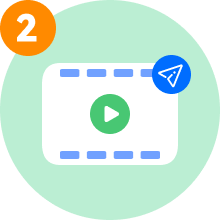
Post video on social media
Posting your video on social media and add
#PresentoryCreatorFund
in the caption.

Earn based on views
Once you're pleased with the views on your video,
just fill out our
SUBMISSION FORM
and get paid!
The more views you get, the more you earn!
Official Rules
- 1. All submissions must be created after 08/15/2023
- 2. All submissions must be in video format and at least 10 seconds long
- 3. All submissions must be posted on one of these platforms: Twitter, Instagram, TikTok, or YouTube
- 4. The minimum payout per video is $15 (at least 1500 views). And $5 reward for every additional 500 views. Each video can get a maximum reward of $100.
- 5. Videos can only be submitted once
- 6. Pay will be determined by the number of views at the time of our review
- 7. Creators who have received payment for a video separate from this campaign may not submit the same video again.

What is Presentory?
Smarter Presentation, Easier Connection
Presentory is an innovative and user-friendly video presentation software. It offers various Ai functions and allows users to create, live stream, and record stunning virtual presentations video that grabs the audience’s attention every time.



Don't Miss the Tips to use Presentory
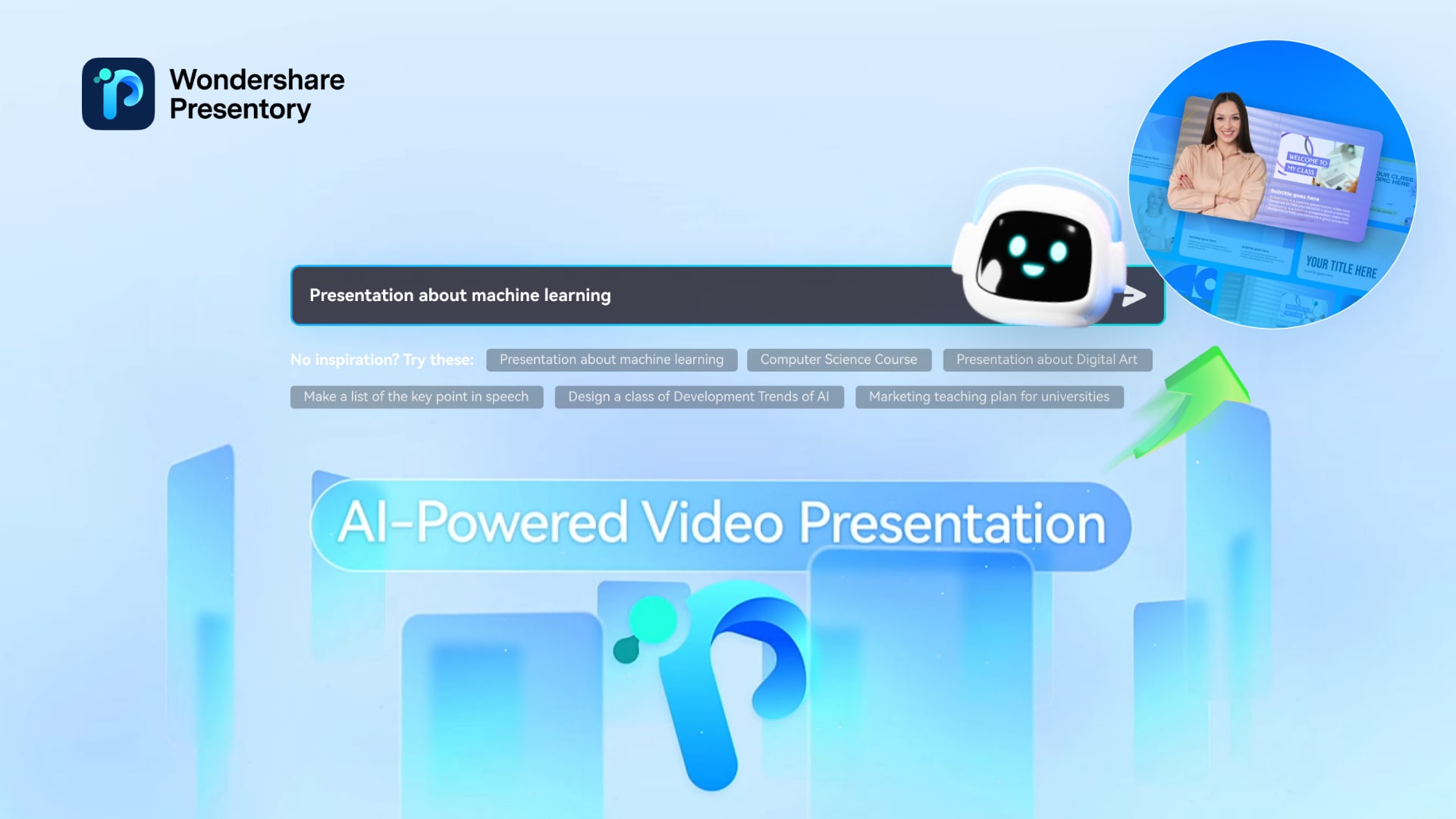
Wondershare Presentory AI-Powered Video Presentation Maker
Embrace the Wave of AIGC in Presentation
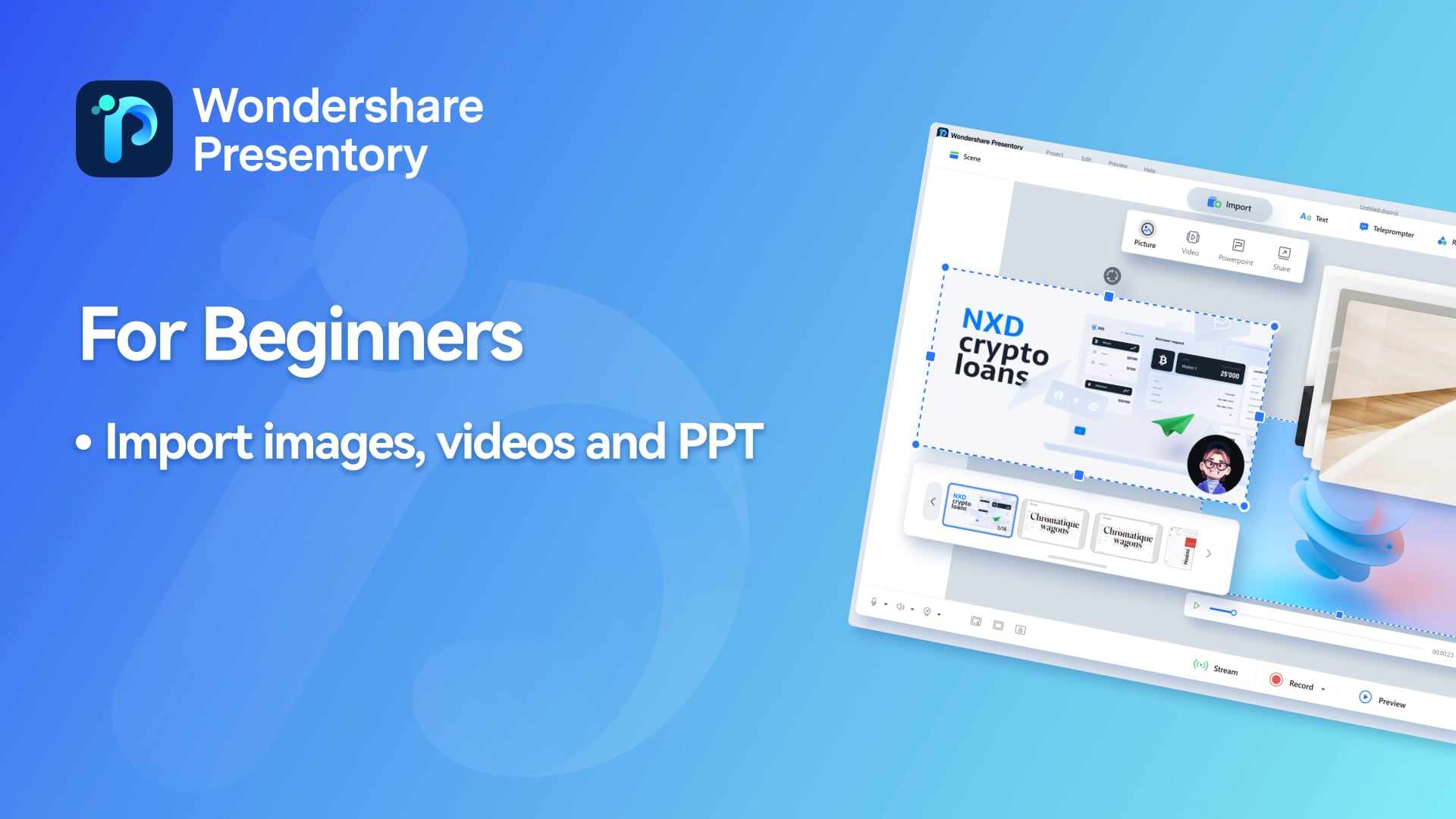
How to Import Videos & PowerPoint Slides to Wondershare Presentory
AI-Powered Video Presentation Maker
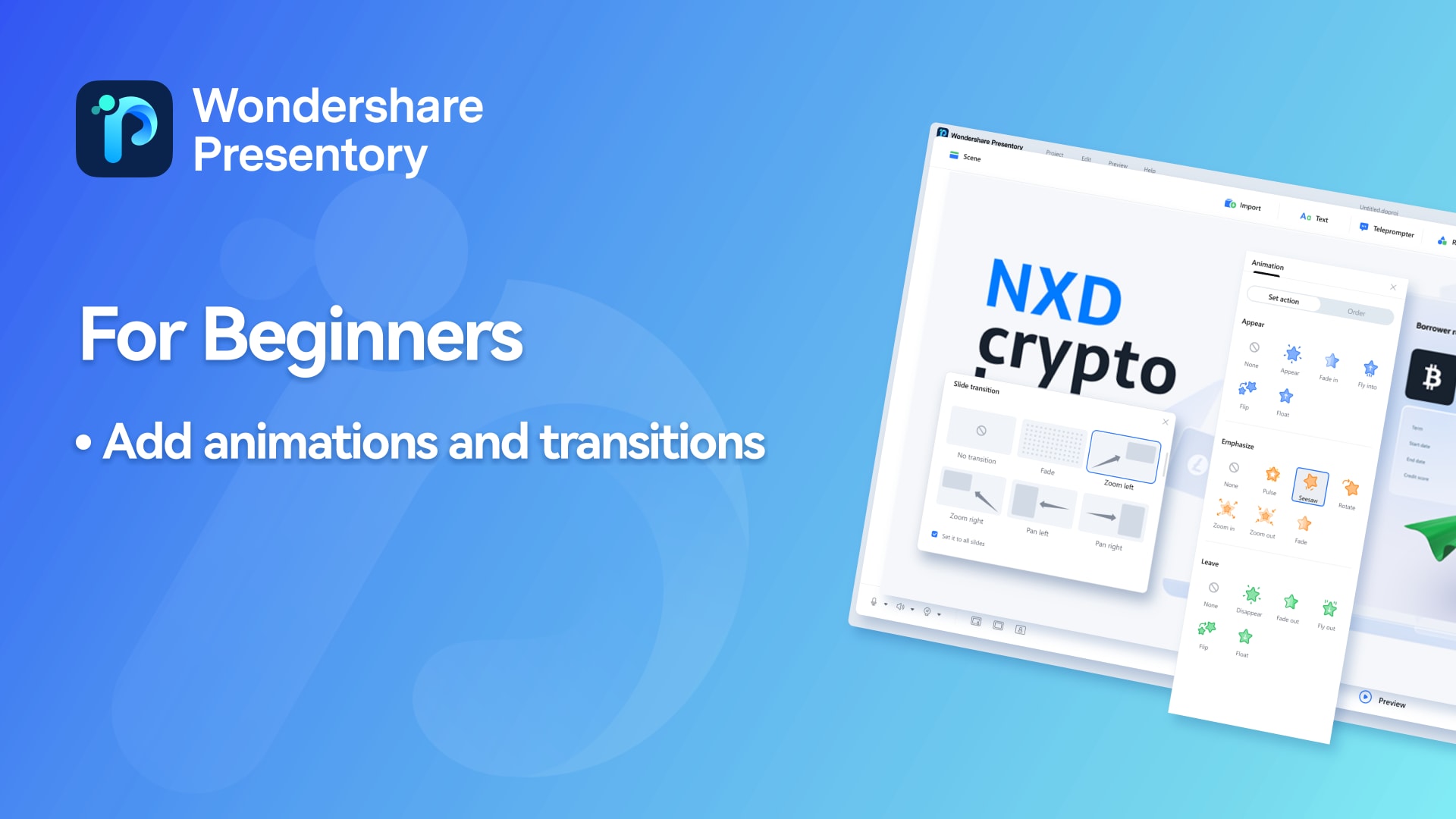
How to Add Animations and Tranditions in Wondershare Presentory
AI-Powered Video Presentation Maker

10 Tips to Make a Visually Engaging Video Presentation for Teachers
AI-Powered Video Presentation Maker

10 Tips for Captivating Your Audience
AI-Powered Video Presentation Maker
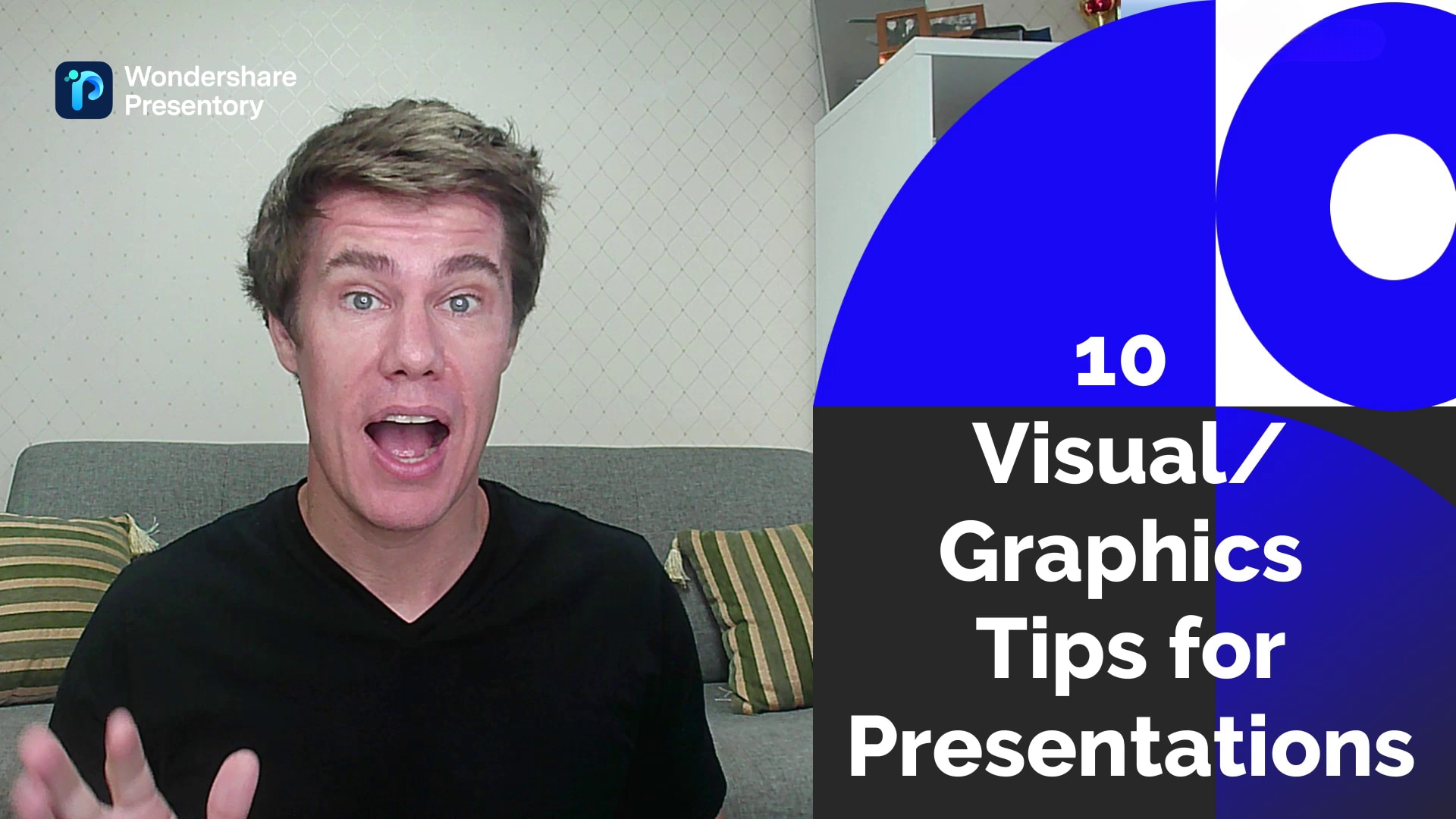
Boost Your Presentation Skills with 10 Visual/Graphics Tips
AI-Powered Video Presentation Maker
Go Further with Presentory Community
Smarter Presentation,
Easier Connection
Empower everyone to create impactful presentations that are easier to remember