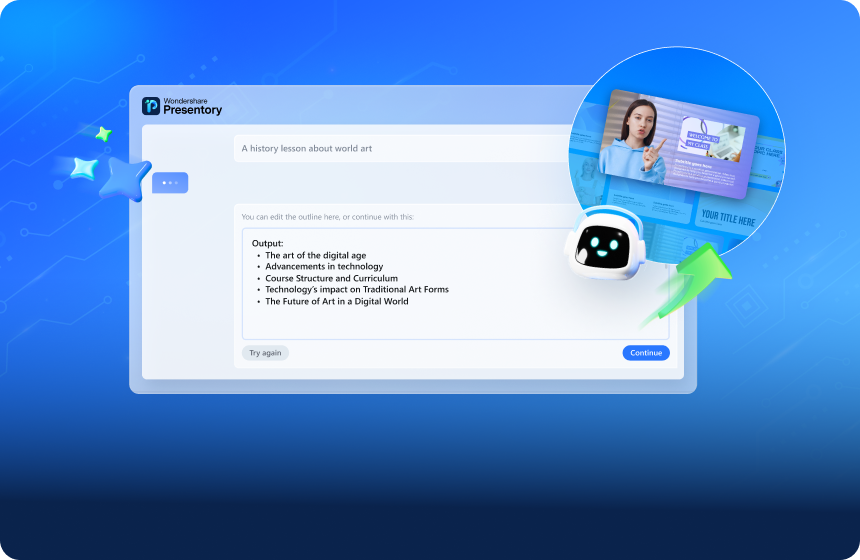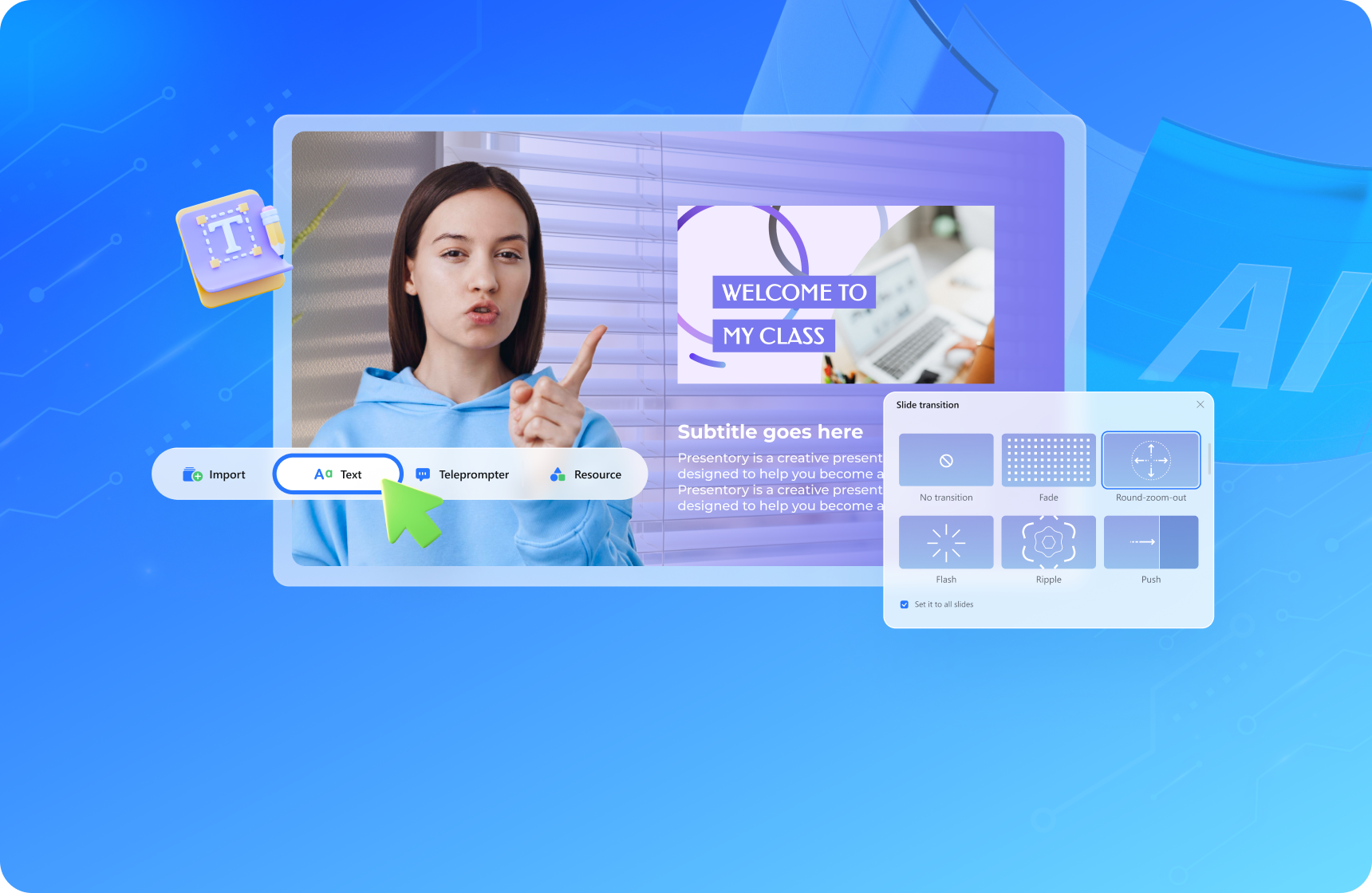One-Stop Solution For All Presenting Needs

Provide more concrete prompts for presentation style and outlines. Seamlessly integrate live instructors and course videos, elevating student engagement and interactivity.

Whether it's showing proposals or sales plans, Presentory can assist you in presenting more impactful visual data charts, amplifying your persuasiveness.

To highlight your brand, we offer consistent style templates and precise content. Effortlessly helping you create product training materials, guideline guidance, etc.

Build your personal IP while sharing ideas, placing you at the core, and thoughtfully arranging yourself and the content for an impressive performance on camera.
Jumpstart Your Creation Process
-
Step 1. Generate presentation project with AI
Click "Create with AI" and enter your presentation topic in the dialogue box. Modify the outline, choose a suitable template, and click "Continue" to enter the editing interface. -
Step 2. Polish your presentation
You can add transitions and animations and explore a variety of backgrounds, stickers, and texts in the Resource Store. -
Step 3. Record or stream your presentation
Record webcam and screen while adjusting the scene layout freely. Achieve a smooth presenting with the teleprompter. -
Step 4. Save and share your video
After recording, you can edit in preview mode and choose to save locally or instantly share via a link.
Let's See What Else We Can Do
FAQs about Presentory AI
-
Can AI make a powerpoint presentation?
Absolutely, AI is fully capable of generating PowerPoint presentations through tools such as Presentory. Presentory, an AI-driven presentation maker, streamlines the creation of visually interactive presentations. It can formulate presentation structures and core content, freeing you to concentrate on content delivery, while AI handles the design and visual elements with finesse. -
How to generate presentation content using AI?
To enter a dialogue box, you can access the "Create with AI" option on the homepage. Follow the prompts in the dialogue box to enter keywords, select content type, and specify usage scenarios. AI will then generate a presentation outline based on your selections. You can edit the outline or click the continue button to choose a style theme. Once your choices are finalized, AI will generate presentation content and automatically open the project in the presentation module for you. -
I've already purchased AI credits; why am I still getting a low balance?
This is usually due to the token balance not being refreshed. After confirming a successful purchase, please return to the AI dialogue interface and click the refresh button next to the AI credits to update your account balance. -
How is the AI content generation feature priced?
Currently, the deduction of AI credits is calculated based on the actual generated presentation content.
Smarter Presentation,
Easier Connection
Empower everyone to create impactful presentations that are easier to remember