Have you ever wondered how TED speakers keep the audience's attention intact? Presentations are something that makes difficult content understandable with infographics. Sometimes, the topic is boring, but the presentation template and visuals do the trick.
Presentations on sales topics also require secondary elements to make them interesting. Multiple websites propose appealing sales plan template PPTs. This article will discover the significance of sales plan PPTs for businesses. Besides, the article will focus on some effective sources to create such presentations.
In this article
- Why Is a Sales Plan Presentation Important?
- Dissecting Slide-By-Slide Discussion of a Complete Sales Plan Presentation
- Finding Some Top Sales Plan PPT Templates to Create the Perfect Design
- How Does a Proper Sales Plan Presentation Help a Business?
- Bonus Tip: Make Sales Plan PPT Creation Easy with Presentory
Part 1. Why Is It Important to Have a Sales Plan Presentation in Today's Industrial Requirements?
A well-crafted sales plan presentation takes a business one step closer to success. It reveals your passion for work and goal achievement strategy. You can get a roadmap for strategic planning for all teams, such as the social media, project management, and sales team. This section explores the importance a sales presentation holds in today's world:
1. Well-Defined Goals
As discussed above, a well-researched and designed sales presentation defines the business approach. It clarifies the purpose and goal so that each team can plan accordingly. For instance, the goal for the social media team is to achieve 2k organic followers in a month. This will give them a goal to strive for. They will explore the audience's interest, current trends, and content generation techniques.
2. Collaboration Between Teams
Success does not come from individual efforts alone; it needs to be collaborative. This takes us to the next step, which is only possible if the goals are set. A sales plan presentation defines team collaborations for maximum task efficiency. Consider the collaboration between social media and the content writing team for marketing.
3. Collaboration With External Teams
Businesses require stakeholders and investors, notably when working on a large scale. To win investors' trust, it is important to win their interest first. This is where a sales presentation does wonders by explaining the goals, strategies, and revenue generation. The funding helps with expanding business online and on an international scale.
4. Consistent Updates
No matter what business you are in, the trends change rapidly. At one time, it is Email Marketing; at the other, it is Cold Calling. Hence, updating the sales plan PPT is crucial to keep up with the trends. Once a business has the presentation, it can upgrade it as per market shifts and audience preferences.
5. Effective On-Board Training
Planned sales presentations play a crucial role in keeping new members on board. It helps them understand a business's goals and management plans. This way, they understand better what they are working for and what the backstory is. Hence, such presentations are valuable when training new employees and team members.
6. Communication and Motivation
When a presentation defines sales goals, it builds a communication bridge between teams. It keeps the sales team on the same page with everyone for the execution of a strategy. Moreover, presentation and presentation can boost teams' intrinsic and extrinsic motivation.
7. Asset and Risk Management
Once a presentation has defined goals, it becomes easy to plan resource allocation. The teams can discuss which strategy or campaign has the maximum chance of generating revenues. They will also have an insight into the potential risks of failing. This would not only help with resource management but also risk reduction.
8. Audience Focused Approach
Once the presentation is successful, the first goal is to win the audience's trust. An audience-centric approach is the only way of generating revenue and securing leads. The social media, marketing, and sales strategy should revolve around the audience's trust.
Part 2. Dissecting Slide-By-Slide Discussion of a Complete Sales Plan Presentation
This section will emphasize the pattern of creating a sales plan PPT. It will highlight the dos and don'ts while making a presentation. Here is a slide-by-slide guide to creating a complete sales presentation:
Slide 1: The Title
The first slide should always indicate the "Topic" of your presentation and what it is about. After that comes the "Subtitle" and the year this sales strategy is designed. It includes options of "Company Logo," "Name and Position of Presenter," and "Date of Presentation."

Slide 2: Introduction to Topic
Then comes the road map or mind map of the presentation, which will feature the covered topics. In general, it will be an "Agenda" and should also include the purpose of the presentation. This step is important for everyone to be on board.
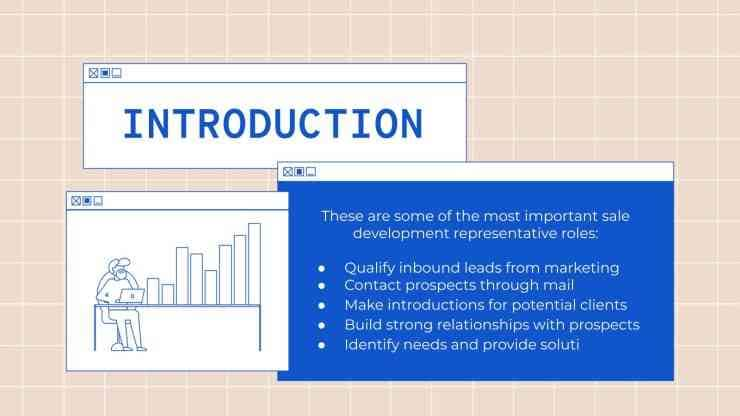
Slide 3: Discuss the Execution Strategy
This slide includes the highlights or key points about the execution strategy. It will point out the yearly goal a company expects to achieve and the expected outcomes. The slide should not be stuffed as the presentation is not about reading; it is about understanding.

Slide 4: Competitive Market Analysis
This slide presents "Market Analysis," and it should include a well-researched statistical analysis. The analysis must cover current market trends and competitors in the same race. Then, it explains detailed analyses of the target audience, their needs, and interests.
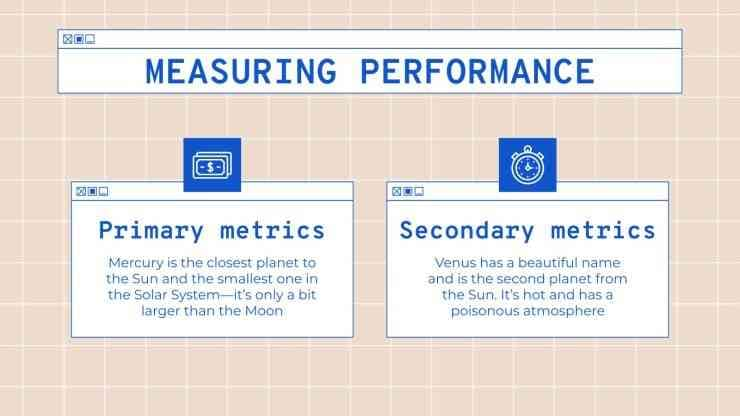
Slide 5: Sales Goals
This slide will be titled "Sales Objective," highlighting the target set for the sales team. The key points in this slide should focus on "Revenue Target" and "Market Share." In addition, it should cover the standard time to achieve this revenue.
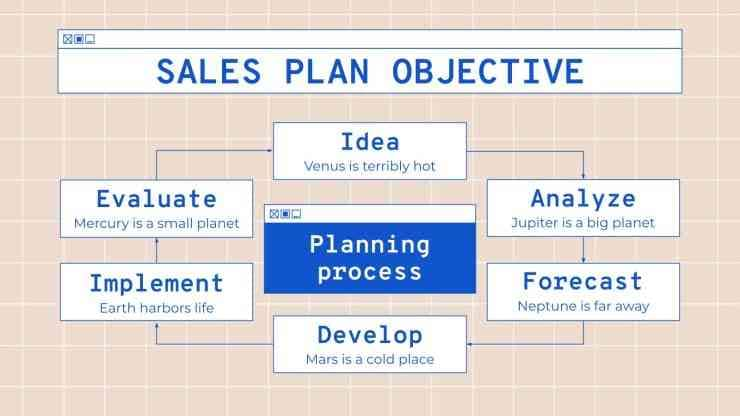
Slide 6: Sales Strategy
The name of this slide will be "Sales Strategy," and it will discuss the sales approach the team will follow. Moreover, the presenter should discuss goal achievement, sales channels, and resource distribution. Successful marketing plans and policies must be discussed in detail.

Slide 7: Sales Team Management
This slide covers "Sales Team Structure," the presenter should discuss team management. This might include specifying team members for specific projects. In addition, it will divide the roles and responsibilities and allocate a project leader.

Slide 8: Sales Procedure
Once you have planned the sales management strategy, the next step is the "Sales Process." This will include a step-by-step approach to revenue generation. It will cover everything, from targeting leads to lead generation and closing deals.

Slide 9: Tools and Technology
This slide includes the role of technical tools and software to generate leads. It should specify what platforms they will work on, like CRM software, analytics, and sales development tools. Besides, the presenter can give the initial introduction or purpose of these tools.

Slide 10: Training and Development
This slide will discuss the training and skill development of all team members. This is important for the team to work efficiently without any hurdles. Moreover, there are always new courses and programs to learn from. Hence, the team should know them to keep up with competitors and trends.

Slide 11: Sales Forecast and Stakeholder
Once the strategy has been discussed, the resources to execute it come. This slide will discuss the role or participation of investors for the upcoming year. It will also familiarize everyone with the quarterly distribution of the annual budget.
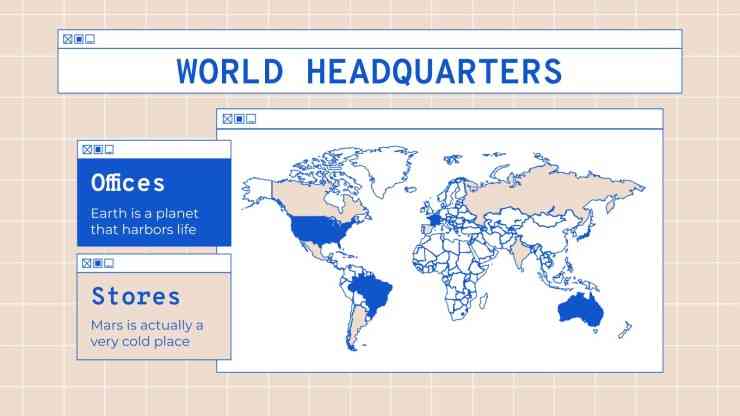
Slide 12: Budget Management
This slide will clarify the distribution and management of resources for execution strategies. It will discuss how the budget will support the sales team in generating leads and revenue. Moreover, it should highlight the budget allocation for marketing and technology. This will help with planning further strategies within the budget.
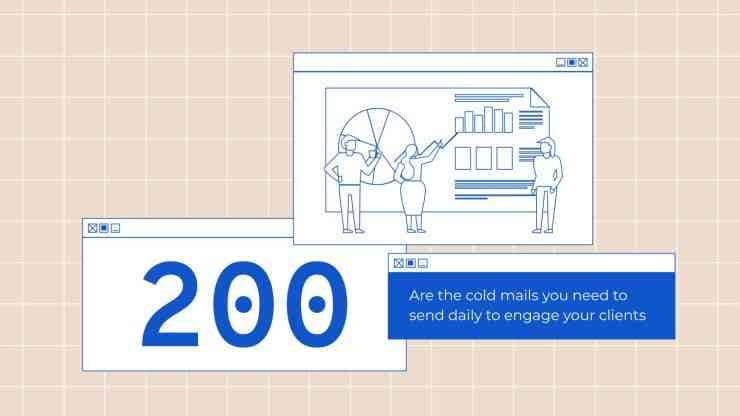
Slide 13: Risk Management
This part of the presentation will highlight the expected risks the company may face. In addition, the slide must highlight coping strategies in case of failure. The plans to avoid the failure of strategy in the first place must be considered.

Step 14: Tracking and KPIs
This slide should highlight the importance of monitoring team and sales progress. The title of the slide should be "Key Performance Indicators (KPIs)." Moreover, it should cover the evaluation processes to track the sales progress.
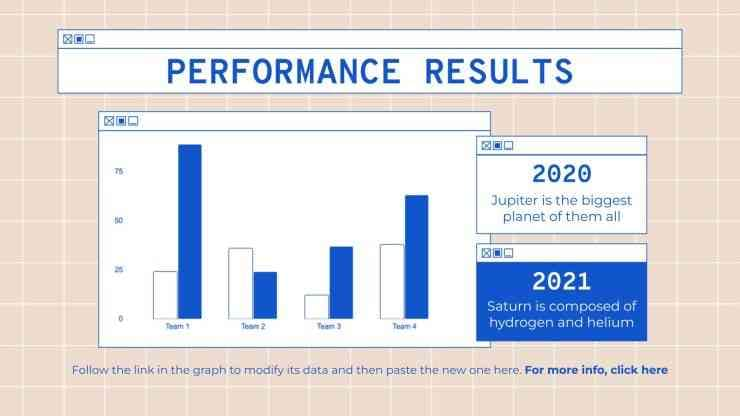
Slide 15: Specify Milestones
The sales plan presentation must include a slide of "Timelines and Milestones." The purpose of this slide is to specify the deadlines and exact dates to achieve the expected goals. It should break down the main goal into sub-goals to explain the timeline and milestones.

Step 16: Conclusion
The concluding slide should include a summary of the discussed sales plans. It should highlight the key points and ensure the collaboration between teams. Furthermore, redefine the expected goals and achievements and motivate everyone. Then, add a "Thank You" at the end and ask about audience queries and feedback.
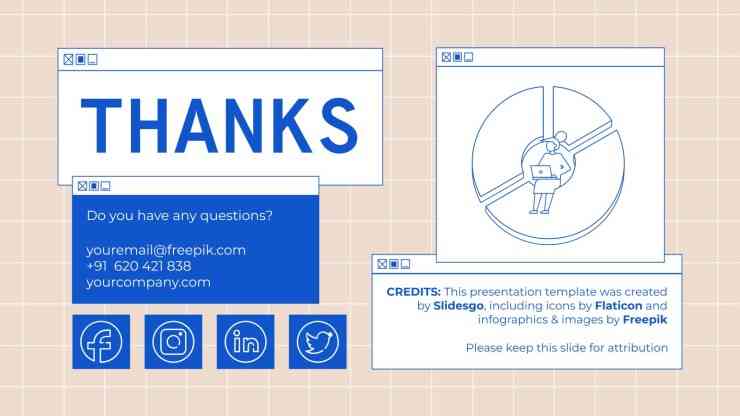
Part 3. Finding Some Top Sales Plan PPT Templates to Create the Perfect Design
Featuring well-researched content is only effective with a suitable template. This is because graphics and animations leave a memorable impact on our brains. This section is going to discuss the topmost sales plan templates PPT options for you:
1. Sales Planning Process
At the top of our list is the Sales Planning Process template backed by Sidesgo. It has a tea-pink-colored background with white and blue boxes of different resolutions and ratios. These colored boxes are for graphics like pictures, scribbles, and text. The template consists of a total of 63 slides with a standard ratio of 16:9.
In addition, the template is compatible with both PowerPoint and Google Slide presentations. Presenters can customize the flow charts and graphs according to their research. Moreover, users can combine these slides with others or customize the font and colors of it.

2. Sales Strategy Plan PowerPoint Presentation
This sales plan template PPT is amongst Slide Team's many templates available under the sales category. The slides' visuals look professional, consisting of a white background, amongst other details. Users have the liberty to customize images, colors, and fonts. In addition, the slides have built-in graphs, maps, tables, and pie charts for adding statistics.
Users can incorporate this template into Google Slides and PowerPoint presentations. In addition, the template comes with 36 slides, each with graphics and styles. Moreover, users can experiment with 4 different slide languages other than English. You can preview this slide on full screen before downloading and using it.
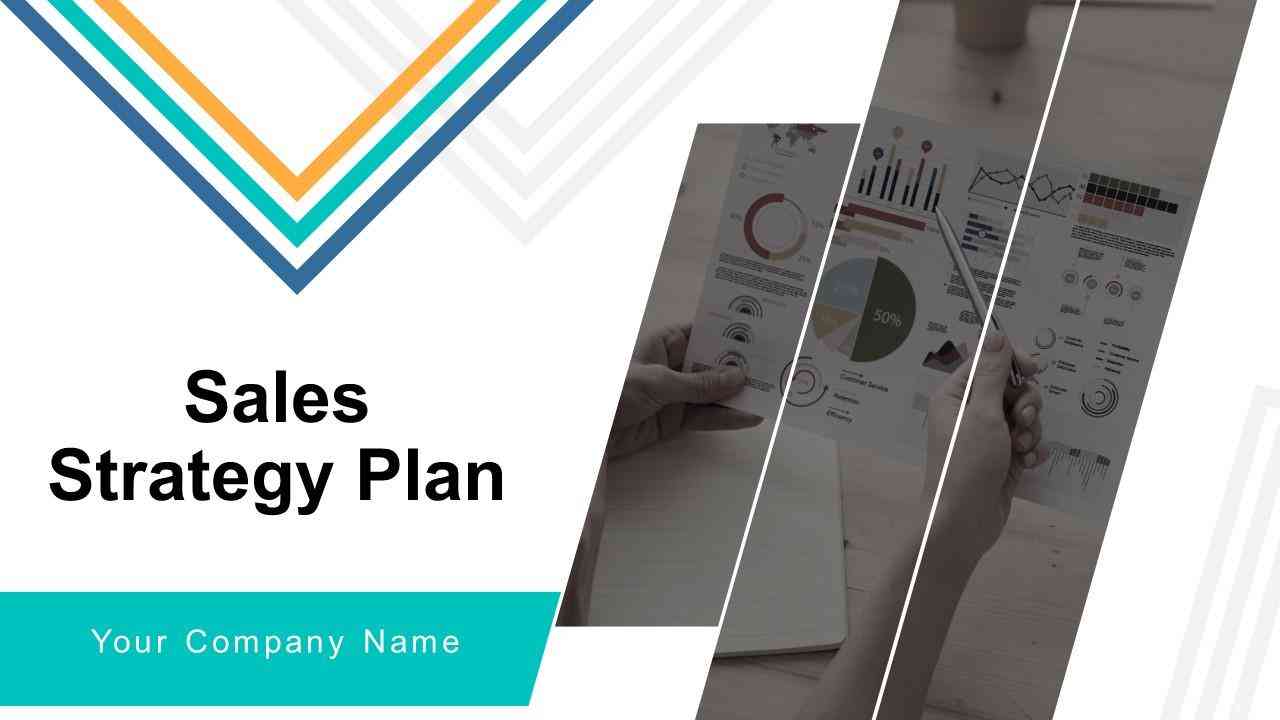
3. Affordable Sales Presentation PPT Slide Themes Designs
Users can access this template from Slideegg's diverse library of Sales categories. It is a single-slide template, and users can customize it according to their preferences. Users can download it in 2 aspect ratios of 16:9 and 4:3. It is the best fit for presenting sales and marketing topics and tactics.
Users can customize the template’s graphics out of 7 colors, plain and gradient from the website. In addition, you can copy the template's URL or share it directly on social platforms through the share button. It is available for PowerPoint presentations and supports ZIP format.
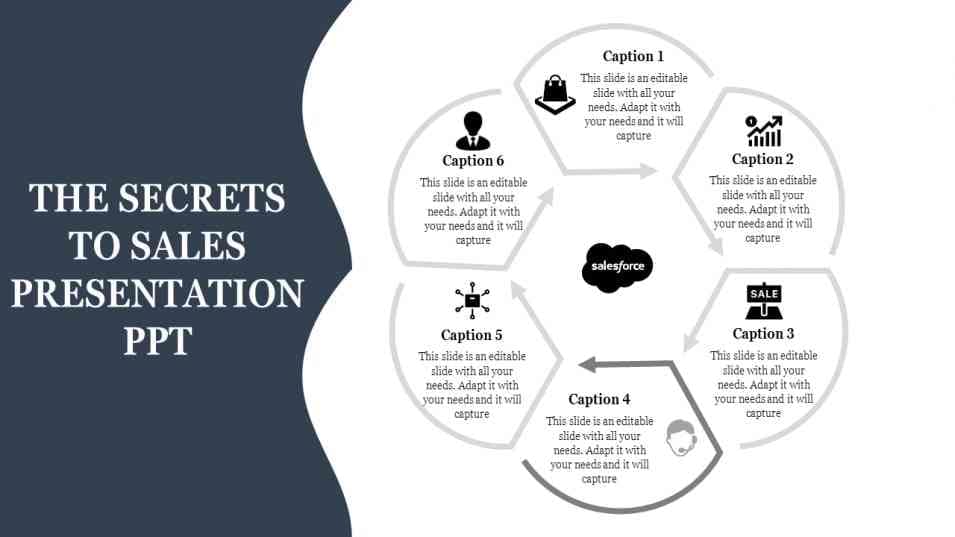
4. Sales Management PPT PowerPoint Presentation Complete Deck with Slides
This Slide Geeks' template is appropriate for marketing, sales, and management plans. It consists of 65 slides curated professionally for business presentations. These slides align well with Google Slides and PowerPoint presentations.
Users can customize the built-in statistical elements like graphs, charts, and more. Moreover, the slides can fit standard and wide screens for effective presentations. Users can rate the template according to their liking.
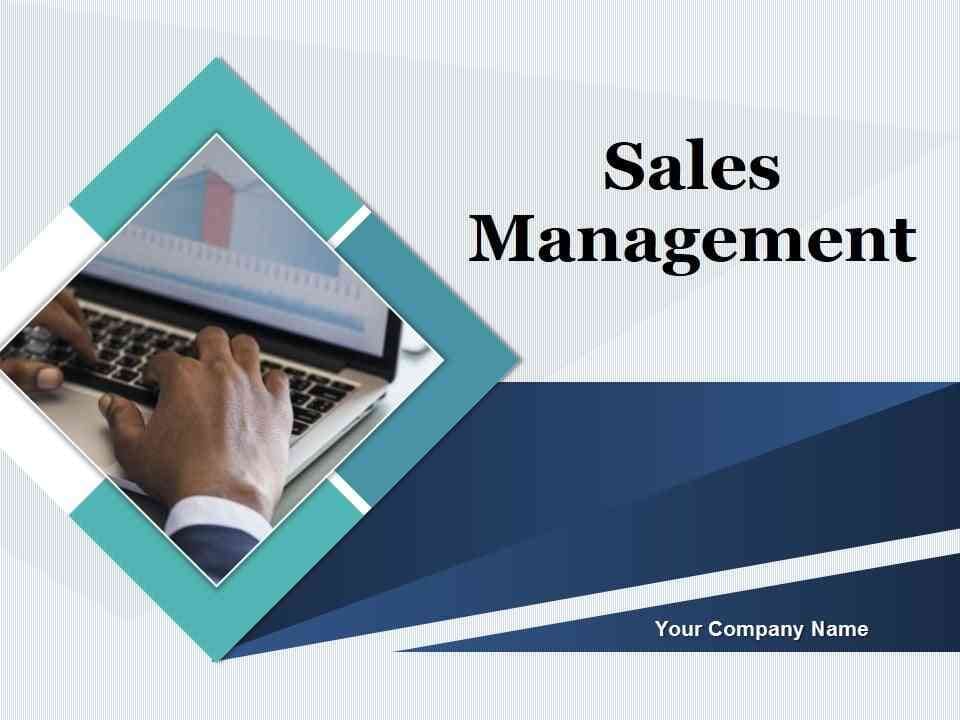
5. Sales Strategy Presentation Template
This is a colorful template well-suited for sales strategies and relevant categories. It is an elegant and customizable template by Beautiful.ai. Find 6 slides designed for different parts of the sales plan presentation. The categories include title, team growth plan, KPIs, strategy, targets, and overview slides.
Moreover, users can check out the presentation on a wide screen by clicking left on the screen. It also offers keyboard shortcuts for the presenter's ease during presenting. Users cannot directly use this template for PowerPoint. However, users can install the Beautiful.ai Add-in from the Microsoft Office Store to enjoy it in PPT and Google Slides.

Part 4. How Does a Proper Sales Plan Presentation Help a Business?
A sales plan PPT is important to organize the elements included in the sales strategy. It covers all the milestones in the sales plan and helps set clear goals. To learn how a sales presentation benefits a business, keep reading the below section:
- Strategic Management: By highlighting goals and objectives, a presentation helps in sales strategies. Teams can design accurate and effective strategies covering customers, competitors, and roles. This provides a structured success plan and enables everyone to put efforts in the right place.
- Evaluating Success and Accountability: A sales plan presentation indicates the importance of monitoring. This includes tracking and monitoring progress through measurable metrics and KPIs. The authorities test results, schedule meetings, and help with improving plans.
- Confidence of Stakeholders: Sales presentation demonstrates a professional and organized brand attitude. This is an excellent tactic for impressing stakeholders and winning their confidence. It ensures they are using their time and funding effectively on something stable.
- Learning and Experience: Once you have a sales plan presentation, it will help with learning throughout the process. It is because you have evaluated the necessary training and programs. They will help employees develop and master skills before executing. Furthermore, after the completion of a project, the team will have a practical knowledge of what did and did not work.
- Enhanced Decision-Making: The team's insights on sales tactics contribute to the decision-making process. This is because they have a working knowledge of right and wrong marketing tactics. They can review the presentation and report back to superiors for changes.
Bonus Part. Make Sales Plan PPT Creation Easy with Presentory
You have read about making sales plan PPTs with multiple websites in the above sections. However, an advanced method involves crafting a presentation automatically. For this purpose, we present Wondershare Presentory, a presentation maker with AI support. It uses advanced AI algorithms and modern training data to generate speedy presentations.
The AI collects information on a given prompt, designs a template, and combines both. It has an online and desktop version as per the presenter's fondness. This AI software covers many presentation topics and templates, including business and sales. You can also use manual features to edit a PowerPoint presentation by importing it.
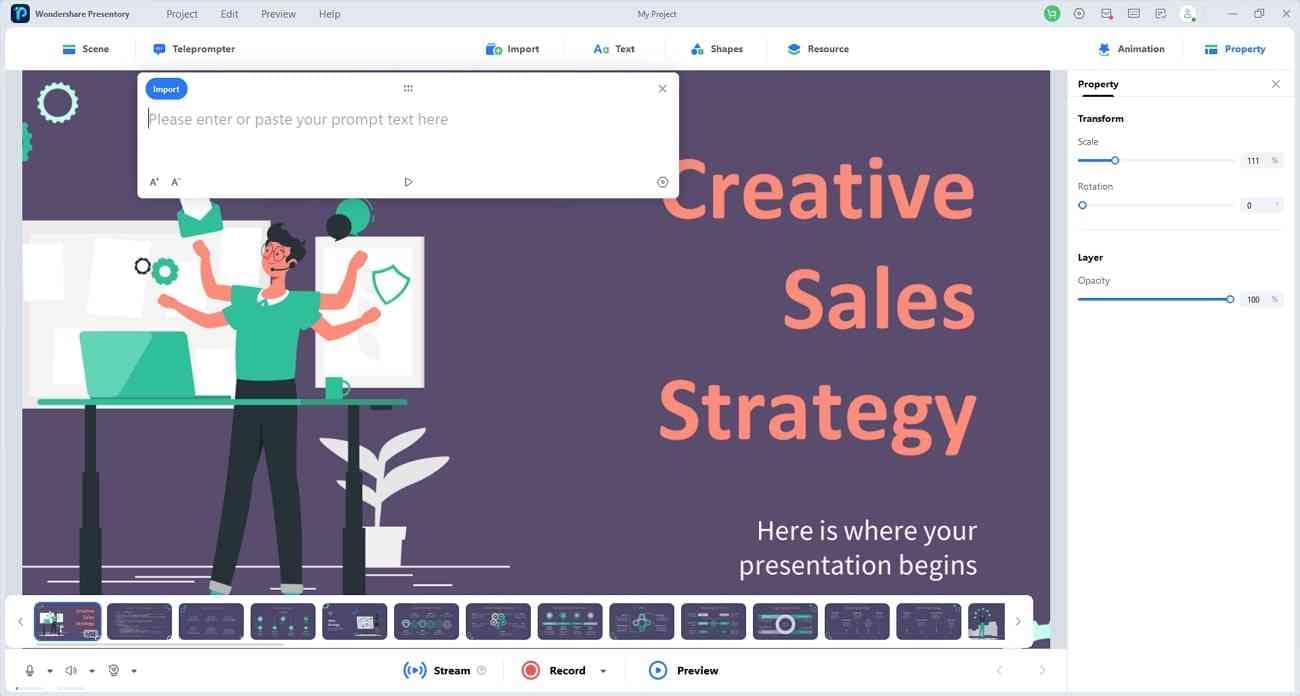
Key Features To Look Out
- Engaging Templates: Sales plan presentations can be tedious; however, this AI can help. It has built-in templates in 3D and customizable formats that are best fitted for sales. You can also import and enhance a sales PPT using its AI features.
- Rich Graphics: This presentation maker contains graphic elements like backgrounds and font styles. Users can incorporate many visual elements from its collection of 200+ graphic resources. Furthermore, it has categorized food, animal, emojis, and social media stickers for relevance.
- AI-Generated Content: Are you wondering about what strategies should be added? With this tool’s AI expertise, you can create sales content in seconds. Once you add the prompt in the textbox, the AI crafts a standard outline for your sales presentation. Feel free to recreate this outline if you are unsatisfied or continue editing.
- Stream Content Online: This software can create and share video presentations online. Users can either record a sales presentation or present live through different platforms. It is compatible with multiple communication platforms like Zoom, Google Meet, and Teams. Moreover, the recorder has face-enhancing options like adding makeup or removing flaws.
- Teleprompter: Stage fright is real, and things can skip from the mind because of it. In the case of sales presentations, the possibility of forgetting statistics is high. However, this software has a Teleprompter feature like a digital notebook. Users can add key points or the whole presentation script to avoid silent pauses.