A company profile presentation has great significance in promoting missions and values. It makes your communication effective while discussing the company's agenda with potential clients. Thus, a company profile presentation offers a clear overview of its capabilities. It also helps them gain decent recognition among their potential customers or partners.
By reading this article, find useful tips for creating a compelling company profile presentation. Moreover, we will also discuss some popular company profile template PPT. With such templates, you can create a company profile presentation with high efficiency.
In this article
Part 1: Key Points for Making Your Company Profile Effectively
In a company profile PPT, you need to discuss some key points to deliver a powerful presentation. This section will discuss some major factors of a company profile presentation.
1. Company Overview
In this section, you can provide a concise introduction to the company. It includes the company’s name, owner, partners, and logo. Afterward, briefly describe the company's background to engage with your audience. Make sure to make the introductory section interactive yet concise. Moreover, you can also talk about your company’s team leads and main personnel.
2. Missions and Values
After introducing the company, you should discuss its missions and values. You can shed light on the core principles and policies contributing to its growth. It will help the audience comprehend your company's purpose and goals. Moreover, your core values should reflect the main aim of your company.
3. Products and Services
To enhance the audience's interest, describe your company's offered products or services. While discussing them, you should pay attention to their major benefits. Make sure to highlight the unique selling point of your products or services to stand out. Moreover, offer a brief track record of your company while discussing them.
4. Company History and Milestones
To add authenticity, it’s recommended to discuss the company’s history with your audience. It will help in gaining the trust of the viewers by knowing your company’s complete background. Moreover, you can shed light on the key milestones achieved by your company. It will assist in raising your credibility among your audience. Moreover, you can offer a brief track record of your company while discussing the milestones.
5. Client Testimonials and Case Studies
You can also include client testimonials to display the reliability of the company’s products or services. By showing the satisfactory remarks of the clients, make your product stand out. You can also highlight the partnerships with your clients to gain credibility. Moreover, use real-life case studies to show your product or service practical.
6. Achievements and Awards
To explain the successful record of your company, highlight your achievements and awards. Ensure to discuss the achieved awards relevant to the interests of your audience. While mentioning the award, add its source. You can also display data to show the impact of your achievements on your company’s success.
Part 2: Best 5 Company Profile PowerPoint Templates
By using the company profile template PPT, you can craft your presentation. Here are the best 5 company profile presentations, suitable for different purposes:
1. Electronic Cigarettes Company Profile
If you own an electronic cigarette company, this template is for you. It’s a simple template with a white background. However, it looks classy with the attractive illustrations of the electronic cigarettes. It’s an effective template that you can use on Google Slides and PowerPoint. The graphics used are of high quality to make your presentation flawless.
You can also edit this template to match your needs. It contains 20 slides to communicate with your audience. Furthermore, it provides more than 500 different icons which you can use and edit in your PPT.

2. Coal Industry Business Company Profile
To generate a stunning presentation, this free company profile template PPT can help you. It uses brown and black colors, which makes the role of coal prominent. It also offers many icons, charts, and illustrations to make the presentation interactive.
Moreover, this template includes 27 different slides to explain the content comprehensively. It provides a 16:9 widescreen, which is appropriate for all screen formats. By using this template, deliver your presentation with attractive visuals, fonts, and icons.
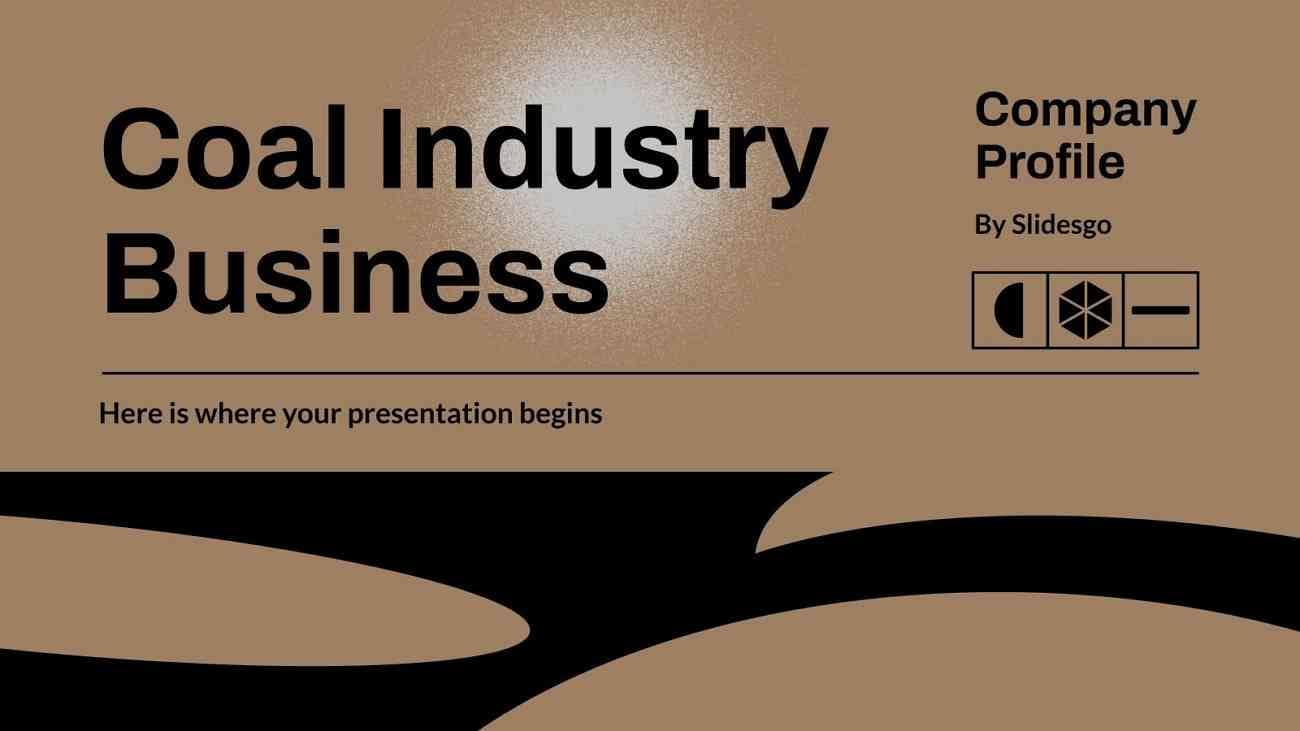
3. Mining Industry Company Profile
Do you want to display an overview of your mining industry? This template helps in showcasing the achievements and milestones of your mining industry. It's a dark-themed template in which you can present key company insights. In its 20 slides, you can visualize the data to make your presentation engaging.
Furthermore, read all the details about the color scheme, fonts, and credits of the resources. Also, customize the graphs, charts, and other visuals to match your company's criteria.

4. Public Consulting
Public consulting companies offer their services to governmental sectors and organizations. To brief the audience about the target and beneficial services of your public consultant group, this temple can be useful. The template uses subtle colors to make the company profile presentation look innovative. Moreover, it provides 24 slides with graphs, charts, timelines, and mockups.
It also provides Flaticon’s extension through which you can customize the slides. Hence, it’s a 100% editable template in which you display your presentation.

5. Co-operative Company Business Plan
This template turns out to help inform the future company plans. With this company profile template PPT, you can structure information about the developing trends. Also, use the graphs for discussing market size for your clients.
You can also explain your business plan by highlighting the revenue, sales, advertising, and other policies. Thus, it’s a useful template with 36 different slides. It’s available in multiple colors with editable illustrations.

Bonus Tip: Maximize Your Impact with Better Presentation Through Presentory
Do you want to make your company profile presentation impactful? Then, you should try using Wondershare Presentory to generate flawless presentations. It shows compatibility with Windows OS and is also available online. Through this tool, you can modify the scene layout by changing their placements. Moreover, it allows the import of images, videos, and PPT slides in its friendly interface.
In Presentory, you can import company profile PPT templates for further customization. It also allows desktop sharing during presentations. You can also use Chroma Key to change the backgrounds of your slides. Furthermore, it offers many useful cloud services with 1GB of cloud storage. You can upload and password-protect your files in its cloud storage platform proficiently.
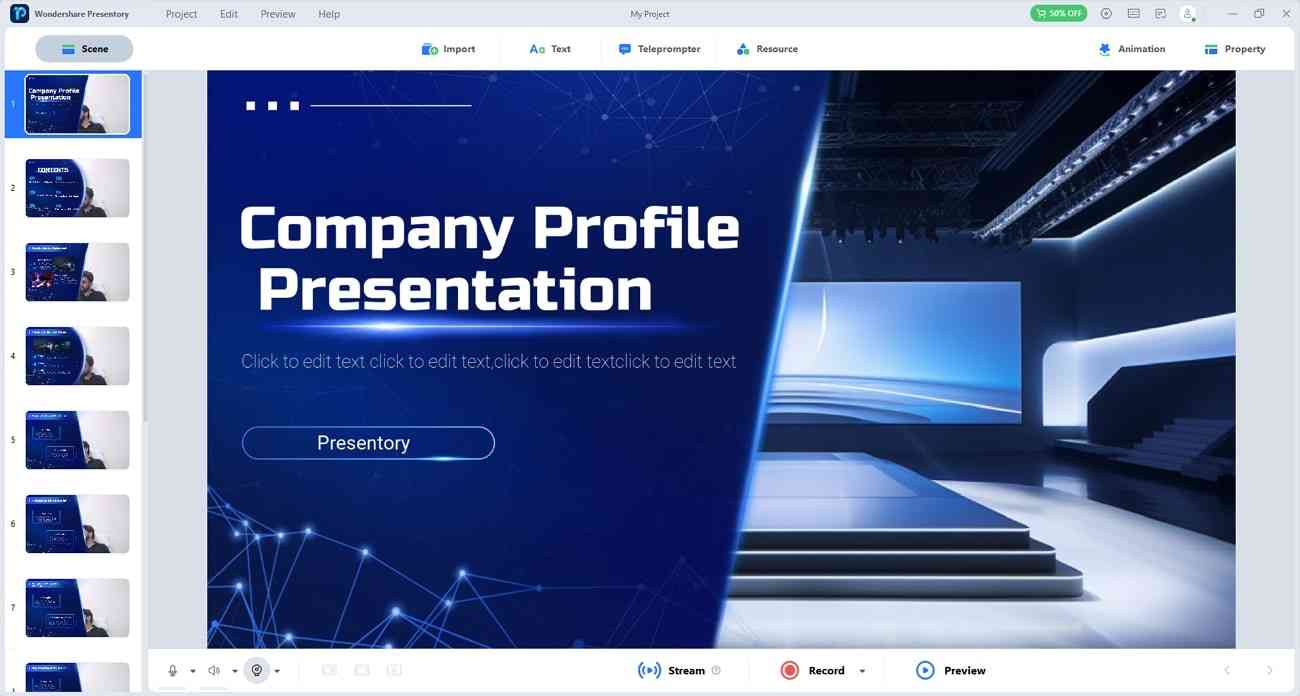
Key Features of Presentory
1. AI Assistant
This tool offers an AI assistant to create automatic presentations without any errors. It can create instant outlines relevant to the topic of your presentation. Also, it can offer suitable presentation templates you can choose according to your desire.
2. Rich Resources
To help in visualizing the data, Presentory offers over 2,000 resources. It provides scene templates, text effects, and animated stickers to make your presentation attractive. Moreover, it also provides 3D backgrounds that can make your PPT dynamic.
3. Offers Animation and Scene Transitions
To make your presentation look flawless, this tool provides many transition effects. You can apply scene transitions while shifting to other slides. Moreover, it supports many animation effects and virtual backgrounds, which can add a unique touch to your presentation.
4. Supports Live Streaming
With Presentory, you can begin live streaming and recording your presentation. Meanwhile, you can adjust the microphone and webcam settings accordingly. You can also share your desktop while streaming the presentation. It also offers a presenter view to ensure the quality of the presentation.
5. Compatibility with Multiple Platforms
Presentory is a credible platform for the generation of presentations. Therefore, it can help you connect with various famous platforms. You can live stream your presentation to YouTube, Discord, Zoom, Teams, and other streaming platforms effectively.