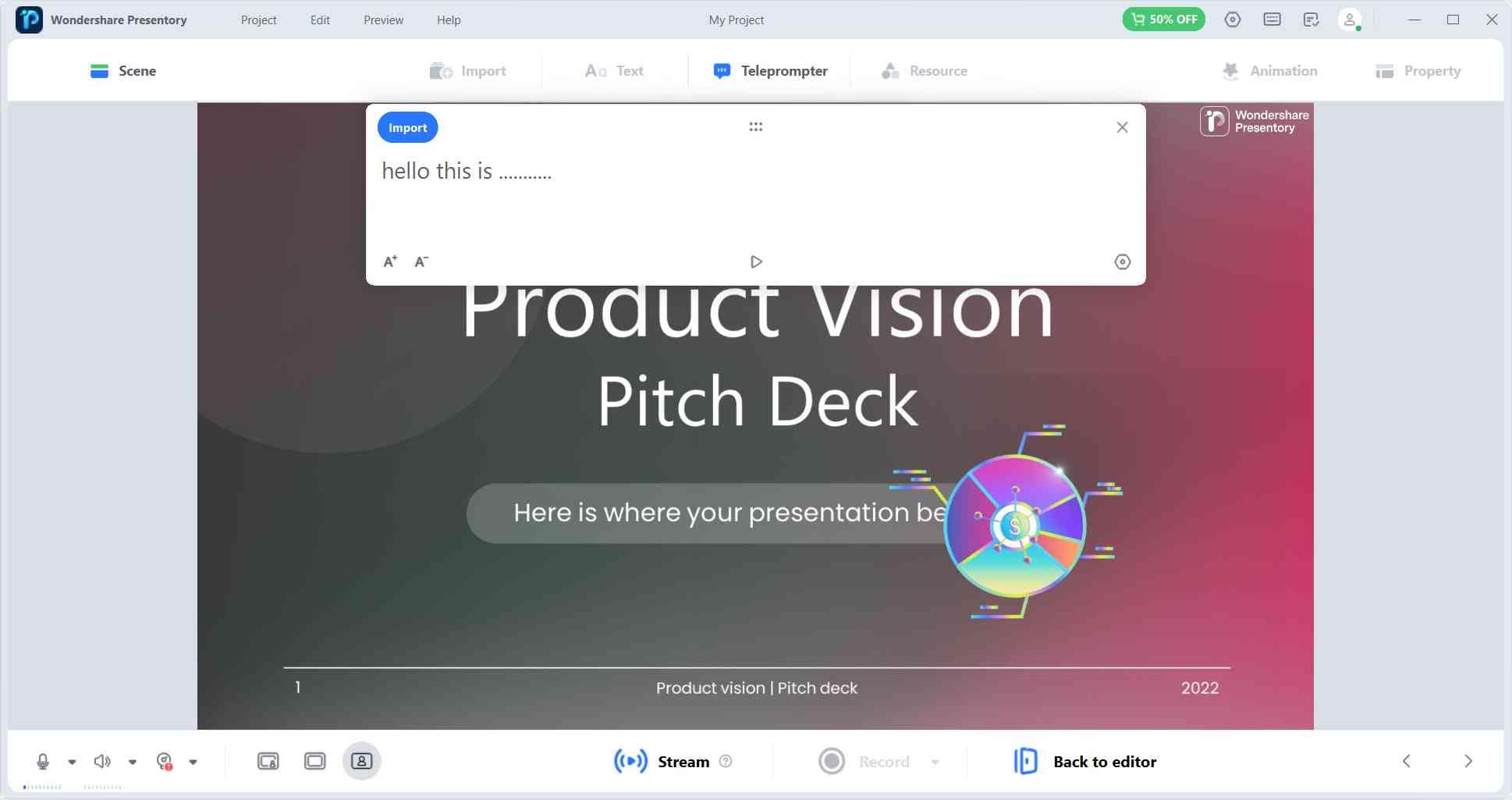In the world of presentations, the first impression is often the most lasting one. This is where the PowerPoint front page design comes into play. It's not just about aesthetics; it's about capturing your audience's attention, setting the tone for your presentation, and conveying your message effectively. In this article, we'll delve into the art and science of creating a compelling front page for your PowerPoint presentation.
In this article
Part I. Key Elements of an Impactful PowerPoint Front Page
1. Slide Title
Crafting a Clear and Engaging Title: Your front page's title should convey the essence of your presentation. Keep it concise, informative, and engaging.
Font Selection and Typography Tips: Choose fonts that align with your message and brand. Ensure readability by using legible fonts and appropriate font sizes.
2. Visual Elements
Choosing High-Quality Images or Graphics: Use images or graphics that are relevant and high-resolution. Avoid pixelation, as it can detract from your professionalism.
Color Palette and Branding Consistency: Maintain consistency with your brand's color palette to reinforce your identity and create a cohesive look.
3. Layout and Composition
Designing a Balanced and Organized Front Page: Avoid clutter and chaos. A well-balanced layout provides a sense of order and professionalism.
Effective Use of Negative Space: Don't underestimate the power of empty space. It can help highlight key elements and improve readability.
Part II. Design Tips for an Eye-Catching Front Page
1. Simplicity and Minimalism
Avoiding Clutter and Overly Complex Designs: Less is often more. Simplify your design to convey your message clearly.
Minimalistic Design Principles: Embrace minimalism by using only essential elements, focusing on functionality and elegance.
2. Consistency with Branding
Incorporating Brand Colors and Logos: Use your brand's colors and logo to establish brand recognition.
Maintaining a Consistent Visual Identity: Ensure that your front page aligns with your overall brand image, both in design and tone.
3. Use of Icons and Symbols
Enhancing Communication with Visual Symbols: Icons and symbols can convey ideas quickly and effectively. Choose them thoughtfully.
Finding and Implementing Relevant Icons: Look for icons that represent your content accurately and integrate them seamlessly into your design.
Part III. Best 5 Templates and Resources for Designing PowerPoint Front Pages
Now that we've covered the fundamentals of creating an impactful PowerPoint front page, let's take a deeper dive into practical resources that can help you elevate your design game. Whether you're looking for inspiration, ready-made templates, or design assets, the following section will introduce you to the best five templates and resources to streamline your front page design process.
1. Are You Okay (Energy)
The "Are You Okay" template is a vibrant and energetic choice that's perfect for presentations with a touch of charm and playfulness. Dominated by a delightful palette of pinks and complemented by a burst of colorful accents, this template immediately captures attention with its lively aesthetics. What sets it apart is the cheerful cartoon patterns that adorn the design, adding a whimsical and friendly vibe to your presentation. The overall look exudes a lovely and inviting style, making it an excellent option for topics that require a creative and approachable touch.

2. Streaming Platforms (Textured)
The streaming platform template we're introducing embodies a unique visual style. The color palette predominantly features a sleek black backdrop, creating an elegant and modern foundation. However, what truly sets this template apart is the strategic use of colored lines that intersect and interplay throughout the design. These lines introduce a dynamic contrast to the black canvas, injecting a burst of vibrancy into the overall look. The contrasting colors not only catch the eye but also infuse a sense of energy and excitement into the interface.

3. Comic Book (Exaggerated)
A classic American comic book template, reminiscent of the iconic Marvel Comics style, captures the essence of timeless storytelling through its strong visual elements. With bold and dynamic color contrasts, this template immerses readers in the captivating world of comics. The use of exaggerated icon elements and meticulously crafted comic panel divisions allows for a visually engaging narrative flow, drawing readers deeper into the story with every page turn. Bubble dialogs, another hallmark of this style, bring characters to life with witty banter, dramatic revelations, and powerful emotions, making each frame a dynamic and memorable experience for fans of the genre.
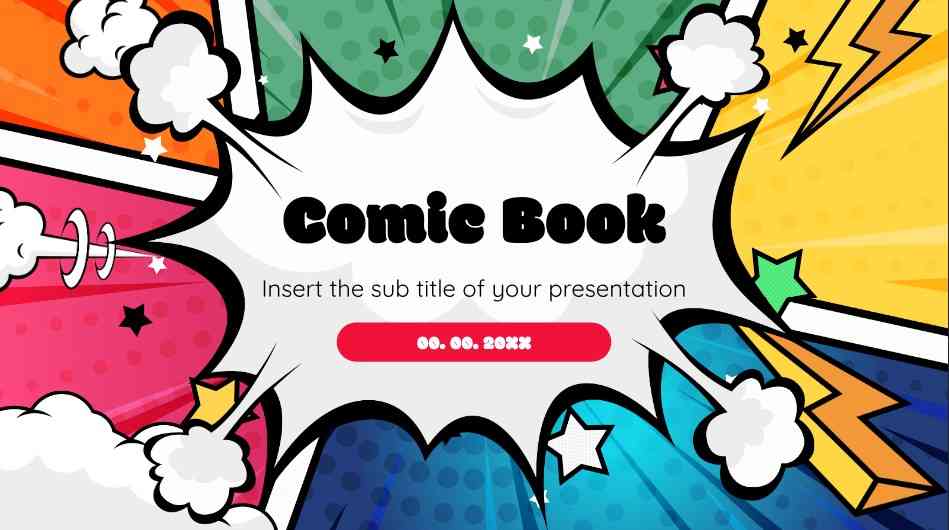
4. Therapy Center (Artistical)
This ppt front page embraces the power of minimalist design, with a focus on simple typography that communicates calmness and clarity. The background of the template resembles an intricate ink drawing, adding a touch of artistic elegance to the overall look. The color palette comprises soothing shades of blue, gentle pink, and pristine white, creating a harmonious blend that resonates with both simplicity and artistry. This combination not only conveys a sense of serenity but also evokes a feeling of therapeutic care, making it a perfect choice for a therapy center looking to create a visually appealing and emotionally resonant front page for its their presentations and materials.
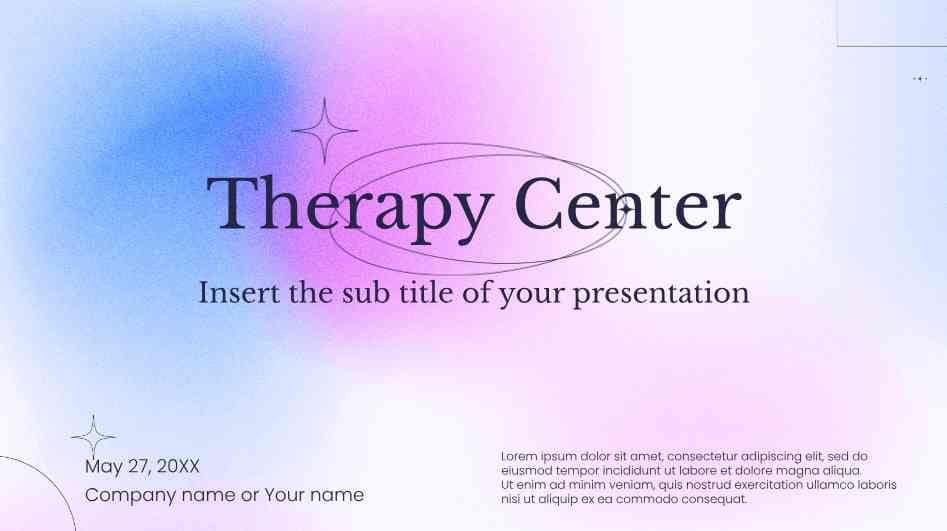
5. Shades That Inspire (Minimalist)
The "Shades That Inspire" template is a testament to the beauty of minimalism with a captivating visual punch. Its primary color, black, exudes sophistication and elegance, setting a strong foundation for your presentation. What sets this template apart is its judicious use of pink decorative elements, which inject a vibrant energy into the design without overwhelming it. The marriage of these two shades creates a striking contrast, instantly drawing the eye to key elements. "Shades That Inspire" strikes the perfect balance between simplicity and visual impact, ensuring that your front page remains clean and uncluttered while leaving a lasting impression on your audience. This template proves that simplicity need not be synonymous with monotony, and it offers a fresh, contemporary take on minimalist design.
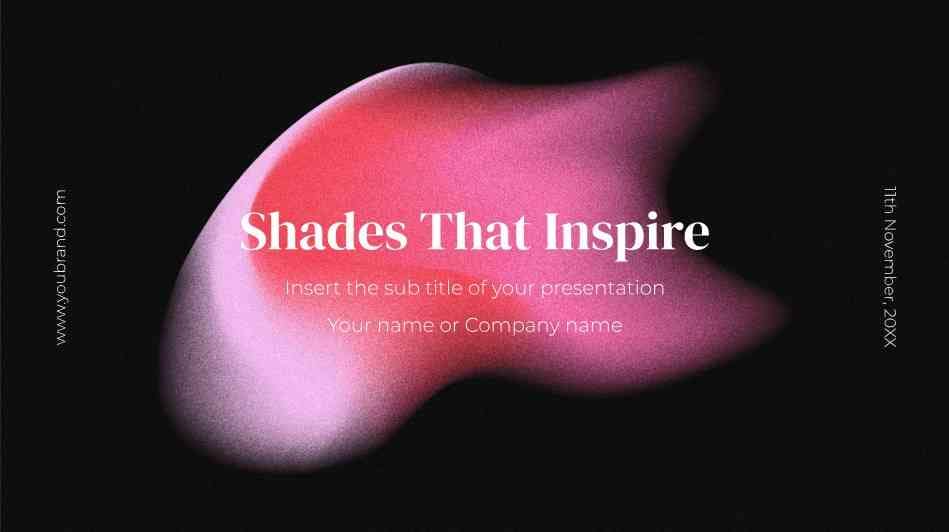
Bonus Tips - Entrust Your Cover Design to Presentory
After understanding so many ideas for creating an attractive PowerPoint front page, I believe you must have a direction to start your creative process. Have you ever wished for an intelligent assistant to effortlessly generate presentation design, outlines and content? Look no further than Presentory, your new go-to presentation maker that harnesses the power of artificial intelligence to transform your ideas into stunning visual narratives. With Presentory, your cover design is just the beginning of a captivating presentation journey.
FeatureAI-Generated Presentation Outlines and Contents
Presentory leverages cutting-edge AI to generate comprehensive presentation outlines and content suggestions. Say goodbye to the hours spent brainstorming and structuring your ideas; with a few clicks, Presentory provides you with a solid foundation for your presentation, allowing you to focus on fine-tuning your message and design.
Feature2000+ Resources for Education, Business, and More Occasions
Whether you're crafting an educational lecture, a business pitch, or a creative portfolio, Presentory has you covered with a vast library of over 2000 resources tailored to various occasions. From professionally designed templates to a rich selection of images, icons, and charts, you'll find everything you need to make your presentations stand out and engage your audience effectively.
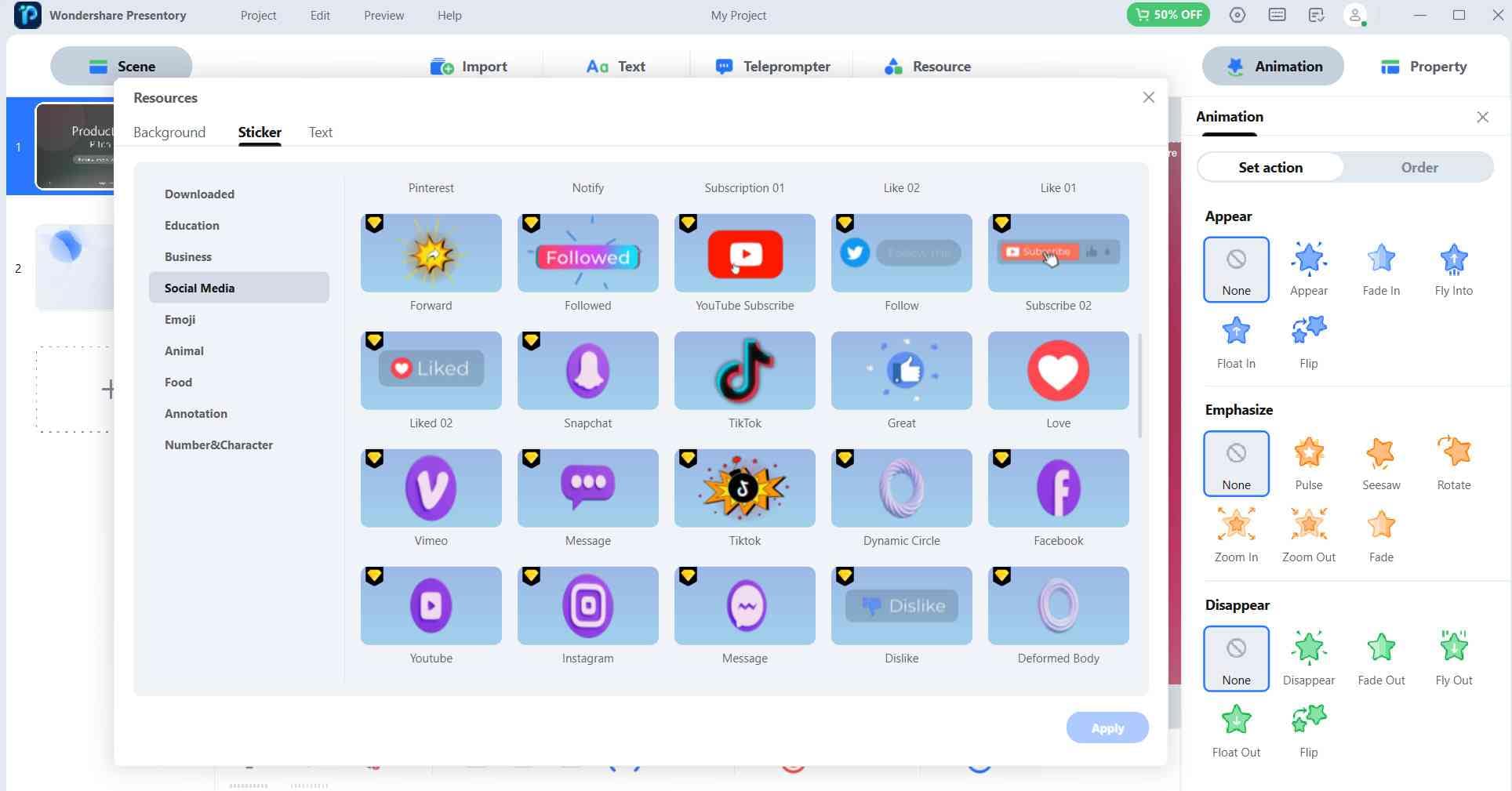
FeatureRich Animations and Transitions Effects
Elevate your presentations to a new level of sophistication with Presentory's rich animations and seamless transition effects. Your slides will come to life with fluid, eye-catching animations, ensuring that your content flows effortlessly and keeps your audience engaged.
FeatureOne-Click Recording and Streaming
Presentory simplifies the process of recording and streaming your presentations. With just one click, you can record your presentation and effortlessly share it with your audience. Whether you're presenting in real-time or asynchronously, Presentory has the tools you need to reach your audience on their terms.