In the corporate world, business presentations are of great value. Through such presentations, you can effectively transfer the information to stakeholders. Moreover, you can influence decision-makers through effective business presentations. One of the biggest benefits of business presentation is that it makes complex subjects simple to understand.
Thus, one must excel in making business presentations to be noticeable in the corporate world. By reading this article, you will come across many business ideas presentations. By using the suggested ideas, you can craft a positive impact on your company. Hence, consider this guide to become skilled in generating flawless business presentations.
In this article
Part 1: Effective Business Presentation Ideas to Captivate Your Audience
Do you want to make powerful business presentations? This section will enlist beneficial business PPT ideas that can help in generating effective presentations.

1. Include All Required Details
While creating a business presentation, ensure to include all basic information. It should consist of your business name and legislature structure. You should also add ownership details and their contacts. Afterward, it’s necessary to display your business purpose. It’s also important to insert an explanation of your products and services. Moreover, you can also include the demographics of your target audience.
Offering market analysis regarding your business also matters in a presentation. You can give a SWOT analysis of your business to inform the audience. It will provide a strategic understanding of your business. Similarly, providing PESTEL analysis can inform the audience of the macro-environmental factors of your business. Make sure to address your strategic plans to solve the targeted problems.
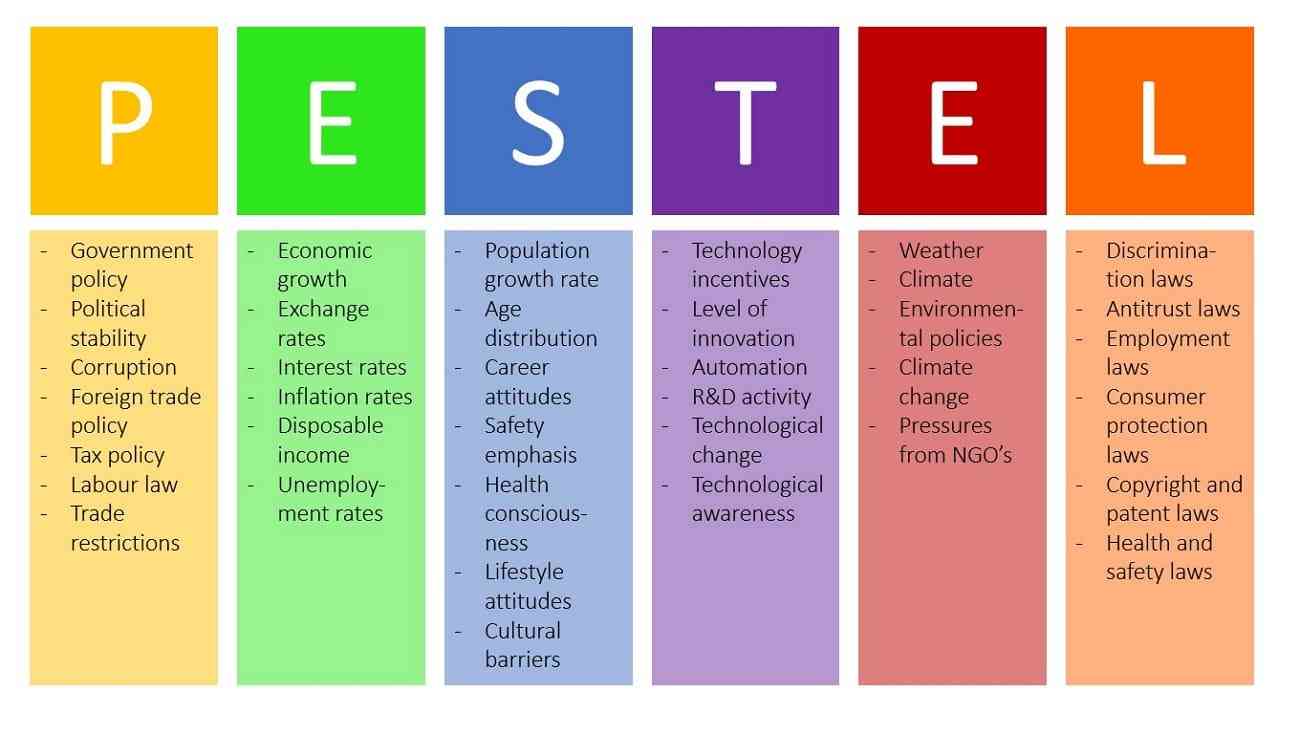
To make your business stand out, you should highlight your proposed solutions. It will make the audience aware of your unique selling points. Many people can also be interested in your business operations information. Thus, you should state your sales, marketing, supply, and human resources data. You can also explain your financial investments and outcomes to the audience. Also, don't forget to introduce your business team briefly.
2. Adopt a Simple Approach
It is a common myth that using fancy vocabulary can impress the viewers. If you use a complicated approach, you won’t be able to convince the decision-makers. Thus, a simple and straightforward approach can make your business presentation understandable. Your presentation should follow a clear structure explaining every element properly. Moreover, craft the presentation content in a concise way that can be easily covered.
An overwhelming use of textual content can make a presentation tedious. It will clutter your slides and may reduce their readability. Furthermore, use a common and simple language to ensure effective communication. Your main goal is to compel the audience to trust your business platform. Hence, prepare your business presentation in a simple way.
3. Add Visuals to Emphasize Key Points
To smartly excel in a business presentation, you should highlight your key points. To do so, you can take help from illustrations. The reason is that the human brain can have a better focus on visuals than textual content. Thus, you can put emphasis on your key takeaways by incorporating relevant visuals.
You can use graphs and charts to display sales and marketing data. Moreover, add images that can describe your content easily. By watching the added images, your audience will have a better idea of your explanation. Also, it will make your business presentation engaging.
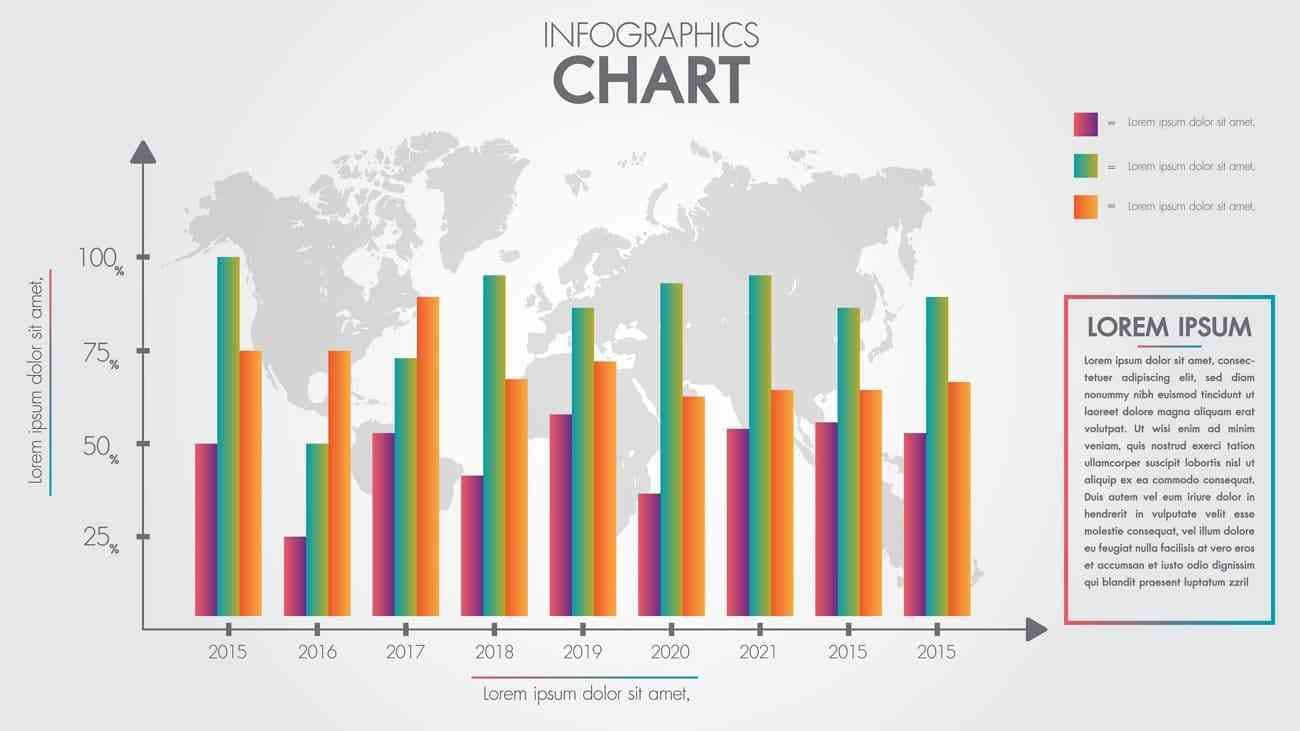
4. Maintain Consistency Throughout
Professional experts always maintain consistency in their business presentations. That’s why you should consider achieving coherence in your presentation. You can select a single color theme, font, and style. Moreover, you can use built-in templates in your presentation to ensure coherence. You can limit yourself to applying limited font styles for headings and the main body.
To promote your business brand in a presentation, consistency can help. You can add color palettes, fonts, and logos that can represent your brand’s identity. Moreover, you can add visual elements relevant to your business brand. By doing so, you can achieve consistency while promoting your brand.
5. Enhance Communication Skills
Another helpful business idea presentation is to enhance communication skills. Adopt a confident body language that can showcase your professional skills. Apply natural gestures and hand movements to interact with the audience. Don’t forget to make eye contact with your viewers. Doing so will help you in connecting with the audience.
Also, add natural pauses in a strategic manner during your presentation. You should also consider excelling in voice control. Instead of speaking in a monotone voice, add variety to your speaking skills. Furthermore, be sure to speak loudly and in a clear way. Also, interact with the audience by asking suitable questions.
6. Polish your Skills Through Practice
To prevent mistakes in your presentation, you should thoroughly practice. Ensure you have a deeper knowledge of your business presentation topic. Moreover, create presentation notes to memorize the key points. You can also rehearse aloud to listen to your words and pronunciation.
You can also practice in front of your friend or colleague to gain confidence. Moreover, you can use a recording device to record your presentation. It will help in identifying the mistakes and shortcomings. You can also practice engaging techniques to interact with your audience smartly.
7. Excel in Time Management
Time management plays a vital role in a business presentation. To finish your presentation on time, you should excel in time management. To do so, allot specific time to the PPT slides. This will give you an idea to finish your explanation in the allotted time. It’s also recommended to give enough time to the essential slides. This will help in highlighting the critical points of your business.
Part 2: How to Make a Perfect Business Presentation With Presentory?
Wondershare Presentory is an innovative AI tool for producing business presentations. It includes powerful features that can make a presentation memorable. It supports many text fonts, styles, and sizes. You can also determine the opacity of your text. From its “Property” feature, you can add desired backgrounds to your presentation. There are many options for compelling backgrounds: Classic Indoor, Gradient Color, Cartoon, etc.
Furthermore, you can add stickers relevant to your presentation topic. You can insert stickers related to education, business, social media, emojis, etc. It also offers beautification effects to make the visual appearance attractive. You can eliminate scars from your face from the settings. Moreover, you can enhance your facial features and skin tone. To add engagement, you can also incorporate animation with this tool.
Key Features
- AI Presentation Generator: This tool features an AI presentation maker to create presentations in an automated way. You can enter the presentation topic and relevant details in the given space. By doing so, the tool will create a relevant presentation for you.
- Pre-set Templates: Instead of creating a presentation from the start, you can use its pre-set templates. Each template is designed with unique color patterns. Moreover, they are available in many styles to tailor different use cases.
- Live Streaming and Recording Options: With Presentory, you can stream your presentation on many platforms. This tool shows compatibility with many live-streaming platforms like Google Meet, Zoom, etc. Also, you can record the presentation on this tool with your webcam.
- Useful Cloud Services: You can share your presentation on many platforms through its cloud services. It also offers to password-protect confidential files. Moreover, you can upload your projects on its cloud storage platform.
- Teleprompter: It provides a teleprompter feature to insert presentation notes. You can also upload text files on its teleprompter. Also, you can adjust the font and text style accordingly.
Simplified Guide: How To Generate Business Presentation With Presentory
Are you ready to create a compelling and engaging business presentation with Presentory? Check the simplified instructions given below to create it within a matter of seconds:
step1Navigate to the AI Presentation Maker
First, install and launch Presentory on your PC from the official website. Open this AI presentation maker and select the “Create with AI” option. Afterward, type the business presentation topic in the given space. Press Enter to generate the results. The tool will display the AI-created content. Analyze the content and then select “Continue.”
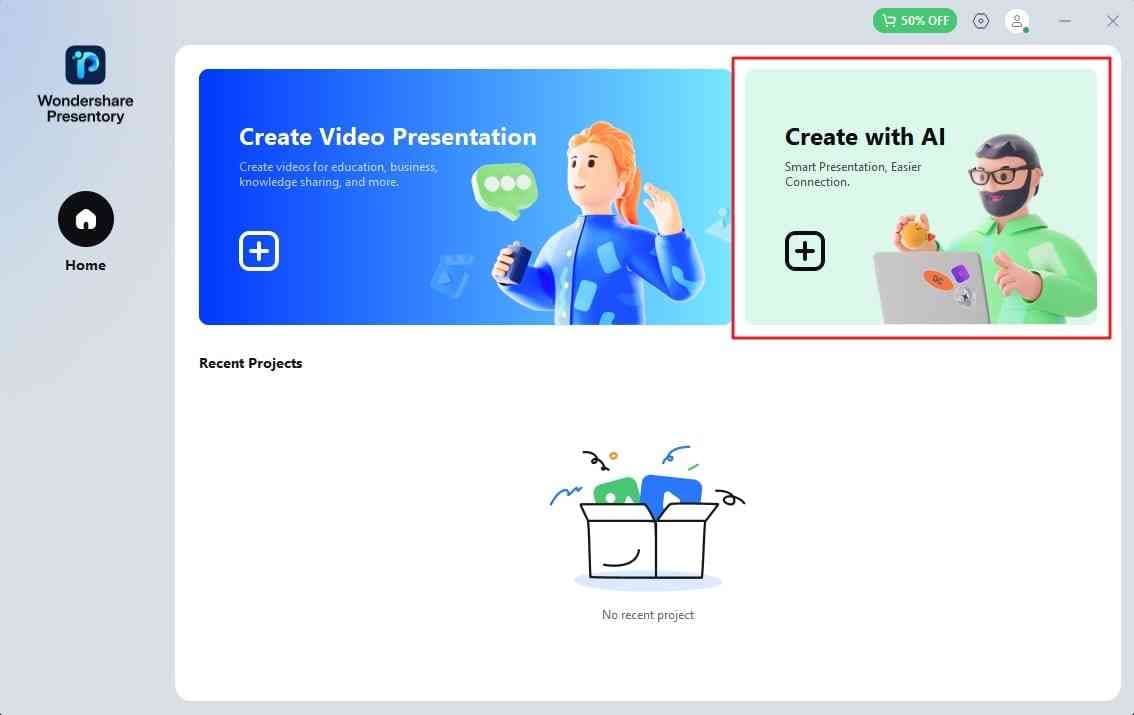
step2Add the Manual Changes to the Presentation
Then, choose a preferred theme style and click the “Continue” button. Now, you can see the prepared slides on your screen. You can adjust manual changes from the options, such as adding animations and transitions. Moreover, you can change text font, background, and scene arrangement. Also, you can record and live-stream your presentation.
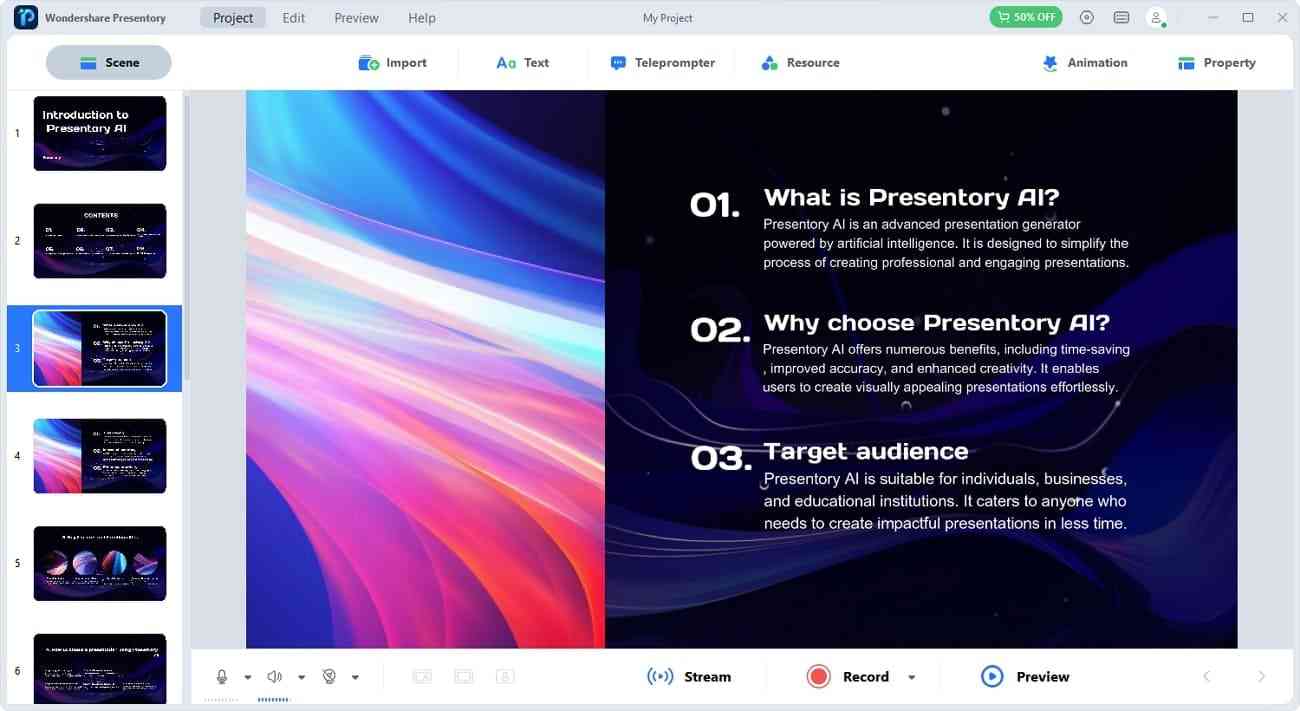
Wrapping Up
Business presentations are essential to win vendors and potential deals. You should add all the required details in a clear way in your presentation. Moreover, improve your communication skills for a successful presentation. You should also consider managing your time smartly while giving a presentation.
Through this article, you discovered several business communication presentation skills. Moreover, you can use Presentory to create business presentations flawlessly. This tool uses AI technology to produce presentations in accordance with the given topic. Also, it contains many editing features to enhance the slides.