Giving presentations in university is a part of a student’s evaluation and learning process. It has been noticed that self-learning improves by teaching others. Other than that, presentations can improve leadership skills and knowledge retention. Moreover, interesting presentation topics for university students enhance their analytical skills and knowledge.
Although we acknowledge the importance of presentations, all students are different. Considering an academic difference in student’s intelligence and skills, there is a solution. To boost students' skills and confidence, selecting the right topic is essential. Even if you have the right content, you have to engage your classmates and impress the teachers.
This can be made possible by making eye-catching slides with AI. So, in this guide, we will highlight the best topics for presentation in university. In addition, it assists you in selecting the best topic and AI presentation-maker tool.
In this article
Part 1: Best Presentation Topics for University Students
Delivering an effective presentation can enhance academic and professional success. Choosing the right presentation topic can captivate the audience and improve critical thinking skills. Read on to learn about topics for presentation in English for university students:
Topic 1: Climate Change and its Effects on Global Health
According to NASA, climate change refers to a change in weather conditions. Such climate change can be noticed by warmer, drier, and wetter weather. A few reasons for climate change include fossil fuels, burning, and greenhouse gases like CO2 and methine.
On a collective basis, start plantation drives and reduce private vehicle usage. You can also create an awareness campaign and encourage sustainable options.

Topic 2: Ethical Dilemmas in the AI Era
The current advancements in technology put ease in daily tasks. Artificial intelligence has minimized manual labor and time consumption in many tasks. Despite the positive aspects of AI, there are many ethical challenges for humans.
Hence, ethical dilemmas require attention as there are certain harms of using AI technology. AI challenges human privacy and safety with its ability to create deepfakes. AI misguides through the display of wrong information and has put several jobs at risk.
Topic 3: The Science of Body Language
Communication is an essential aspect of day-to-day life. In this regard, language plays a significant role in spoken, written, or non-verbal gestures. Moreover, body language combines psychology and communication to amplify message delivery. Some non-verbal gestures include moving hands, eye contact, and active listening body position.
For instance, if you are leaning on a chair and staring at a wall clock. This will give another person a gesture that you are not properly listening to them.

Topic 4: Emotional Connection Through Personal Stories
Personal stories are like art that capture the audience's attention and build emotional connection. Moreover, they promote cultural values and bring diversity to one's ideology. By reflecting on personal stories, you can put authenticity to your content. In addition, putting yourself in another's shoes develops a sense of sympathy and trust.
Furthermore, personal stories can sometimes inspire and motivate others. For some people, it removes cultural gaps and contributes to personal growth.
Topic 5: Building Self-Assurance in Public Speaking
Public speaking proves daunting for many people and sometimes triggers anxiety. The key behind this art involves self-assurance and self-monitoring. Some public speaking strategies involve thorough preparation of content that brings confidence. It's helpful to study your audience before going to present. Furthermore, imagine positivity and use non-verbal cues to embrace authenticity.
Moreover, choose the best topic for presentation in university and add relevant visuals. Also, practice in front of the mirror and take feedback from trusted people around you.
Part 2: How to Choose a Good Topic for Your Presentation?
Choosing an interesting presentation topic for university students can be tricky. Select a topic that also aligns with your interest and provides insights. Keep reading further to know how to choose a good presentation topic:
1. Identify Your Audience
The key ingredient to any successful presentation is identifying your audience's age, gender, or knowledge level. It enables you to understand the dynamics of preferences and interests. Afterward, brainstorm ideas that align with the audience's level of expertise. These can range from beginners to professionals or both.
If you have an audience of university females, a topic addressing them will work. For instance, topics like building healthy relationships or career planning will surely suit females.
2. Consider your Expertise
Choosing a topic that best aligns with your passion and knowledge is always wise. Firstly, identify your interest and conduct brief outlined research on it. Plan the relevance of the selected topic with your targeted audience. Moreover, look for topics that can add valuable insights to their knowledge.
3. Current Trends and Issues
Mostly, presenters consider trending topics for impactful and engaging presentations. You should always consider debatable topics to encourage the participation of the audience. Furthermore, choose a topic that contains fruitful consequences if discussed.
For example, "Sustainable Planning for Better Living" is debatable but doesn’t lead to violent debates. Students can also learn and implement change at individual or collaborative levels.
Part 3: Your Best Presentation Maker to Express Your Ideas Better
Selecting an interesting presentation topic for university students plays a vital role. Likewise, grabbing the audience's attention through slides is also an essential factor in the presentation. In this regard, Wondershare Presentory is an effective software for creating presentations. It contains a variety of AI built-in features and visual resources. Presentory can make exclusive video presentations to stream online.
Surprisingly, it contains transitions, animations, and eye-catching templates. These visual aids contain highly personalized texts, images, stickers, and videos. It also allows you to import content and insert it into your presentations.
Key Features
Presentory can make your presentations more exciting and innovative. You can present the project on your device or any popular platform. To understand the functionality of this AI presentation maker, below are some of its features:
1. Polished Templates and Themes
Having an interesting topic but not the means to present it can result in an audience's lack of interest. Presentory holds stunning templates and themes if you want to align both. You can change the background and layout of presentation slides anytime during editing. Moreover, you can change backgrounds according to the context, like for meeting classrooms.
2. Professional Looking Presentation
A secret to presenting like a pro is the Teleprompter feature of this creative software. It enables you to read the script from the screen. You need to find out that you have some notes in front of you. Moreover, you can stream presentations online on popular platforms. The AI integration can automatically remove background noises for a smoother presentation.
3. AI Generated Content
Are you heading toward a deadline and still need help figuring out where to start? This AI presentation maker can generate a content outline for your presentation. You just need to insert a title or keywords related to your topic, and AI will auto-generate a relevant presentation. Moreover, it also allows you to make changes anytime and boost productivity.
4. Cloud Services
Apart from an engaging presentation, this AI-driven software puts you at ease. It allows you to share and collaborate with teams through cloud computing. You can edit and start working on a project from any device using an ID and password. Additionally, you can experience secure project creation to avoid plagiarism issues.
How to Create Presentations in Wondershare Presentory Using AI Feature
After exploring the features of Presentory, you must be thinking about how to use it. Well, for that, we have explained the detailed steps below. Follow these steps and efficiently use this AI-integrated tool:
step1Launch Presentory and Access Create with AI Feature
First, explore the Wondershare Presentory tool by double-tapping it on your device. Afterward, press the "Create with AI" option to head to the next window. In the "Type a Topic Here" text box, type the required topic and hit the "Enter" key using your keyboard.
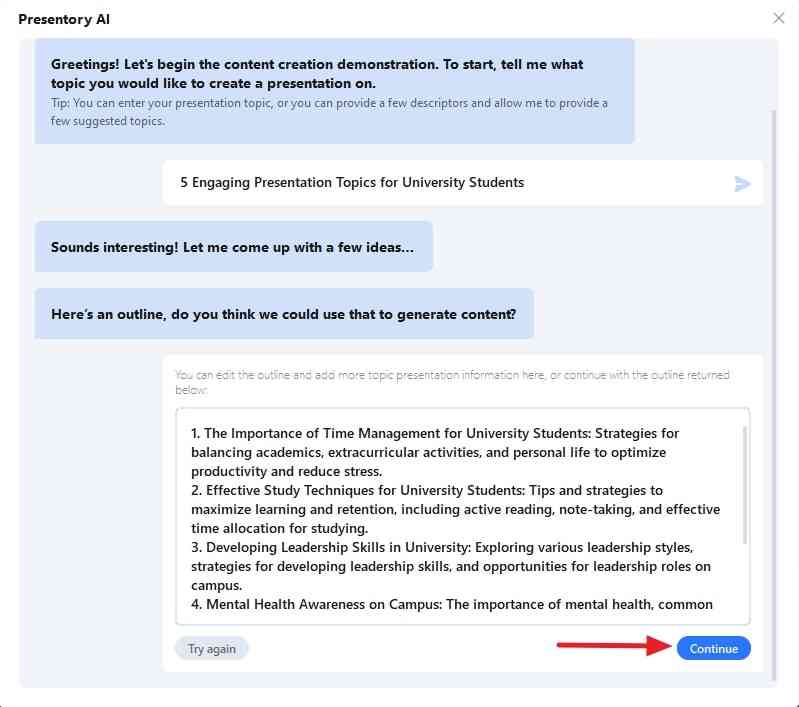
step2After Creating the AI Presentation, Choose the Templates
After that, wait a few seconds until the results are generated. Tap the "Continue" button and choose from the four available titles. These include "Futuristic," "Pearl," "Sunrise," and "Prism."
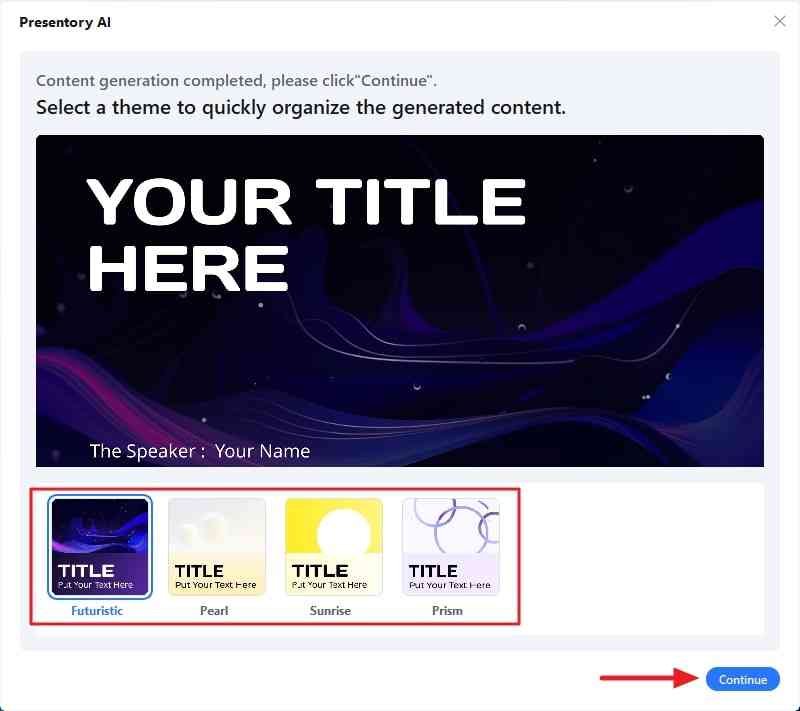
step3Continue Creating Presentations and Add Visual Aids
Then, hit the "Continue" button and head to customize the presentation. Using the built-in options, you can also import the presentation or add "Text" to your presentation. Moreover, you can even add "Animation" and "Transition" as per requirements.
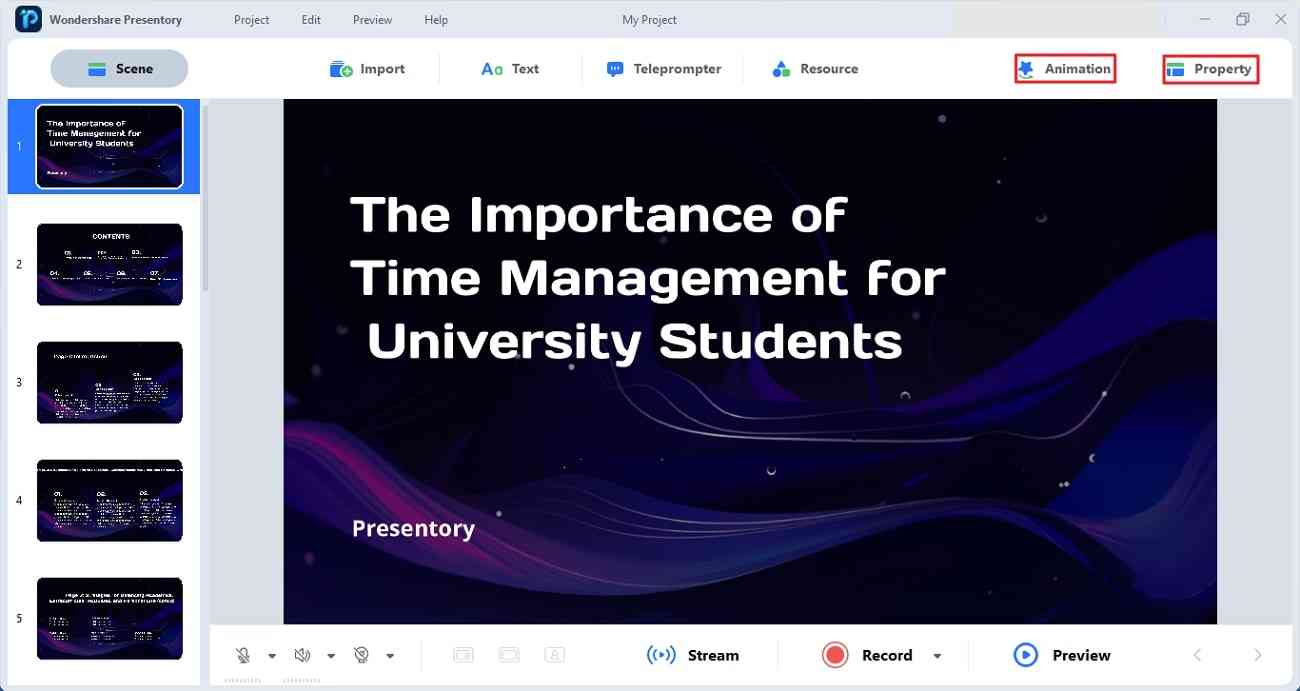
Step 4. Export the File to Your System
Finally, head to the top-left corner and choose the "Project" option. Next, select "Save Project As" and choose the specific location on your system to save the presentation file.
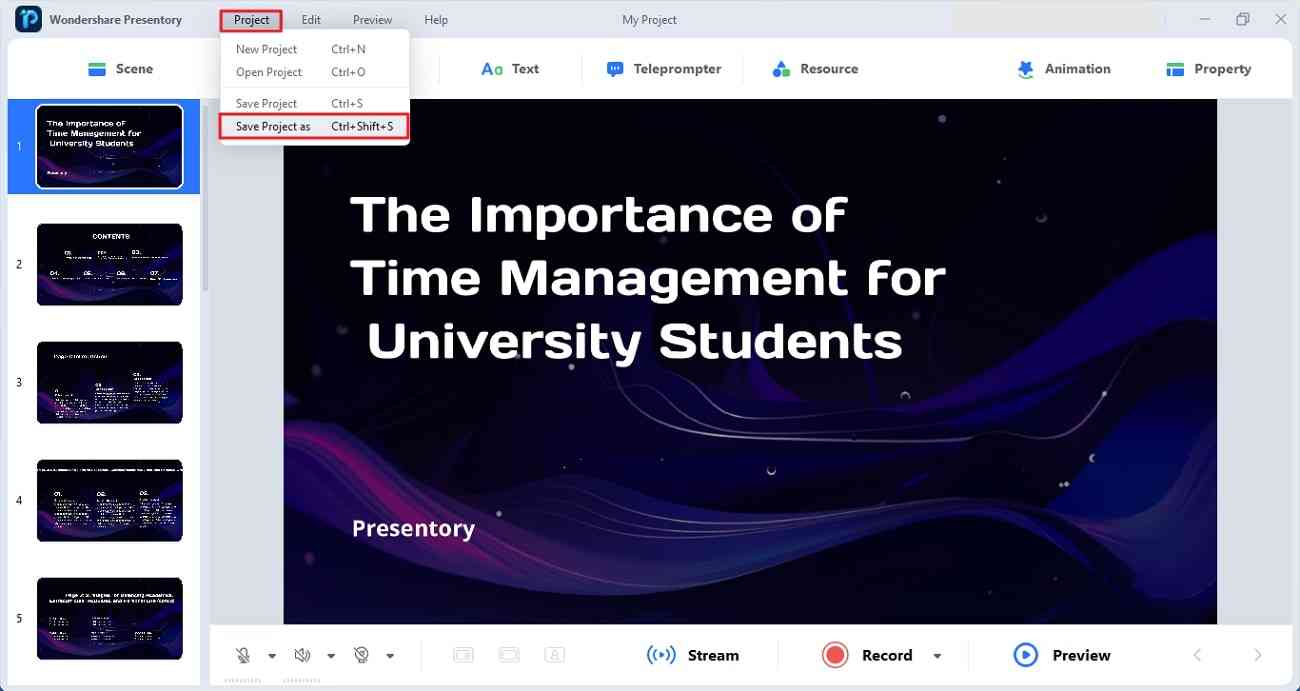
Conclusion
Interesting topics for university students are crucial for learning and engagement. It's essential to select a good trending topic according to your audience and expertise. In our opinion, more than content is needed to communicate your ideas effectively.
This is why we recommend using Wondershare Presentory, an innovative tool to make graphical content. With its AI tech, it can transform your imagination into eye-capturing content. Hence, it would help if you considered this tool for productivity, engagement, and time management.