PowerPoint is a beneficial tool to explain concepts visually. However, if you use it for PESTEL analysis, you can show more complicated concepts. You can discuss critical aspects of your subject through PESTEL analysis. It can help in making the content of your presentation concise yet well-structured.
This article will provide a few tips for conducting PESTEL analysis in your PowerPoint. We will also highlight some useful PESTEL analysis template PPTs for your presentations. So, consider this article to make your PESTEL analysis presentations effective.
In this article
Part 1: What is PESTEL Analysis?
PESTEL analysis is used as a strategic framework in many business organizations. It assists in learning macro-environmental factors that influence many operations of companies. PESTEL analysis PPT aims to help stakeholders in decision-making while analyzing various factors.
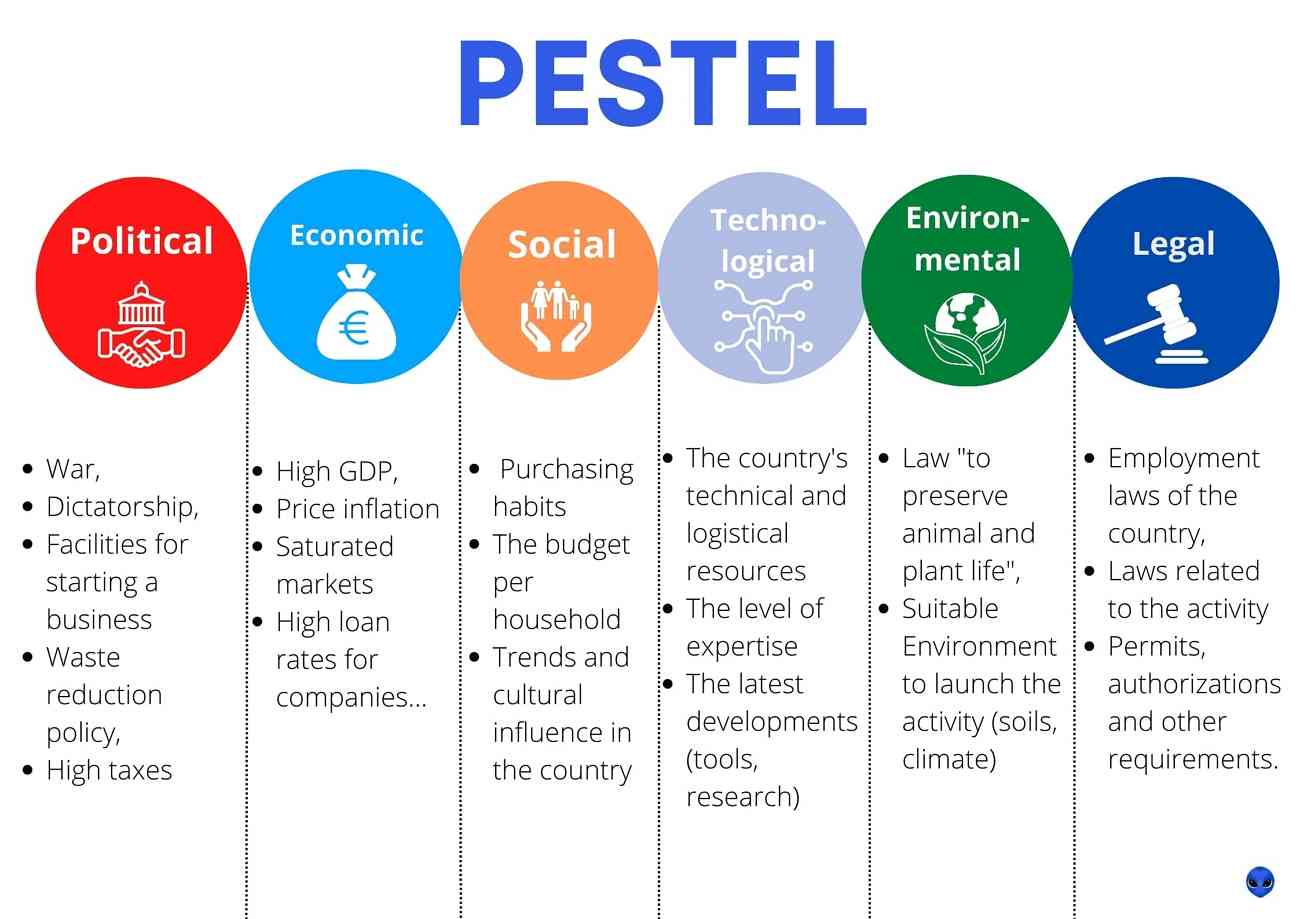
Six Factors of PESTEL Analysis
Here are the six main factors of PESTEL analysis that you must know for a powerful presentation:
1. Political
This factor evaluates the political implications for an organization. It revolves around the government’s policies and current political trends. For example, it includes the ongoing sales tax, government stability, and political ideologies.
2. Economic
To analyze the financial health of any organization, the economic factor is considered. It sheds light on the economic conditions of a company by analyzing certain elements. The elements include monthly economic growth, interest rates, and consumer spending behavior. It also discusses the exchange rates and profit revenue generated in the organization.
3. Social
The role of society also plays a huge role in the success of an organization. You can analyze cultural and societal impacts on the organization through this factor. To do so, it is best to check demographics, lifestyles, and common societal values among people.
4. Environmental
The environmental factor helps in assessing the eco-friendly influences on the organization. It guides the sustainability of the company while considering the environmental changes. Thus, you can discuss the role of climate change and its effects on your organizations.
5. Technological
Consider technical advancements to ensure the continuous growth of your company. It helps analyze the role of research and innovation in making the company well-off.
6. Legal
This factor evaluates the legal framework through which the organization runs. It includes all the labor, tax evasion, and intellectual property laws. In such cases, PESTEL simplifies the entire process for easy comprehension.
Role of PESTEL Analysis in Strategic Decision-Making
PESTEL analysis PPT is useful in creating informed decisions in an organization. It helps in evaluating the external factors that bring many implications to actions. Moreover, it can help stakeholders to recognize the consequent threats and opportunities. It can also be useful for risk management before encountering challenges.
Furthermore, PESTEL analysis can help in market research by identifying current market trends. You can also identify consumer spending behaviors to get a competitive advantage. Thus, PESTEL analysis helps in strategic decision-making, which can prosper the organization.
Part 2: Tips for Making PESTEL Analysis Presentations Templates
Do you want to create a flawless PESTEL analysis template PPT? Here are some tips to help you in getting PESTEL analysis presentation templates:
1. Consistency is Key
While creating a PESTEL analysis presentation template, you must ensure content consistency. By doing so, you can make your presentation look professional and coherent. Begin by selecting a color scheme for your presentation that sets the tone for the audience. Ensure to use the color scheme in the background, headings, and text.
Moreover, select a consistent font and slide layout for your presentation. Make sure to check the alignment, spacing, and content placement in your presentation.
2. Visualize Data
You can add relevant visuals in your PESTEL analysis PPT to support the arguments. It will help the audience to comprehend the content better. To support the content, you can add images and short video clips to your presentation.
Also, add charts and graphs to your slides to visualize the data coherently. While doing so, ensure the use of consistent labels and legends. Add annotations to provide extra information in an organized manner.
3. Use Icons and Symbols
To represent each factor of PESTEL analysis, use relevant symbols and icons. For example, you can use a flag or a government building for political factors. For social and economic factors, you can use icons like a person and a dollar sign. For technological factors, use symbols like a computer and a gear icon.
If you can’t locate a relevant icon, you may opt for custom icons. There are many graphic designing tools through which you can create custom icons for your presentation.
4. Include Impact Ratings
By adding impact ratings, you can display the implications and importance of each PESTEL analysis factor. You can generate a rating scale to show the effectiveness of the PESTEL analysis factor. You can create the rating scale by adding descriptors like "High," "Low," etc.
You can also utilize icons to show the descriptors of the rating scale. For example, for "High," you can use a red exclamation mark. For “Low” impact, you can use a green tick mark in your presentation. You can also provide brief explanations near your impact ratings.
5. Highlight Key Insights
By highlighting key insights, your audience can recognize the main results of the content. To do so, you can use bullet points to explain the main findings of each PESTEL analysis factor. You can also emphasize the important content using bold text or a different font style.
Furthermore, you can use bars, graphs, and callout boxes to represent the conclusions. You can also include summary slides to discuss the top findings of each PESTEL analysis. Meanwhile, ensure to maintain a visual hierarchy to discuss the main findings.
6. Narrative Flow
An engaging narrative flow in your presentation shows professionalism to your audience. Therefore, you should maintain an organized structure of your slides. Begin with an introductory slide to tell the purpose and goals of your PESTEL analysis PPT. You should also provide context about using PESTEL analysis in your presentation.
Ensure to use transitional slides while shifting to another PESTEL analysis factor. Moreover, narrate your slides in an engaging storytelling manner. This will grasp the attention of your audience throughout the presentation.
Part 3: Try the Best 5 PESTEL Analysis Templates
Using a PESTEL analysis template PPT, you can structure your content effortlessly. In this section, we will discuss some of the best PESTEL analysis templates which can help you.
1. PESTEL Analysis Showing Economic Growth and Legal Forces
In this template, you can showcase the economic factors that can contribute to the growth of your organization. Users can also mention the opportunities and methods to expand their businesses. Discuss the STEEPLE model in the SWOT analysis to provide a deeper understanding.
Plus, this template allows you to change the font, style, and slide backgrounds as desired. It also offers high-quality graphics, which can help in visualizing the data.

2. PESTEL Analysis PPT PowerPoint Presentation Gallery Example File
This template can represent the six-stage process of PESTEL analysis in your presentation. It will add a visual hierarchy to the presentation by explaining the content in an organized way. It also includes several colorful icons and symbols to support the content. Also, you can easily reshape and resize the symbols as required.
It also offers thousands of different icons you can use in your presentation. The PPT slides in this template are also compatible with Google Slides. You can opt for widescreen slides to display the presentation.
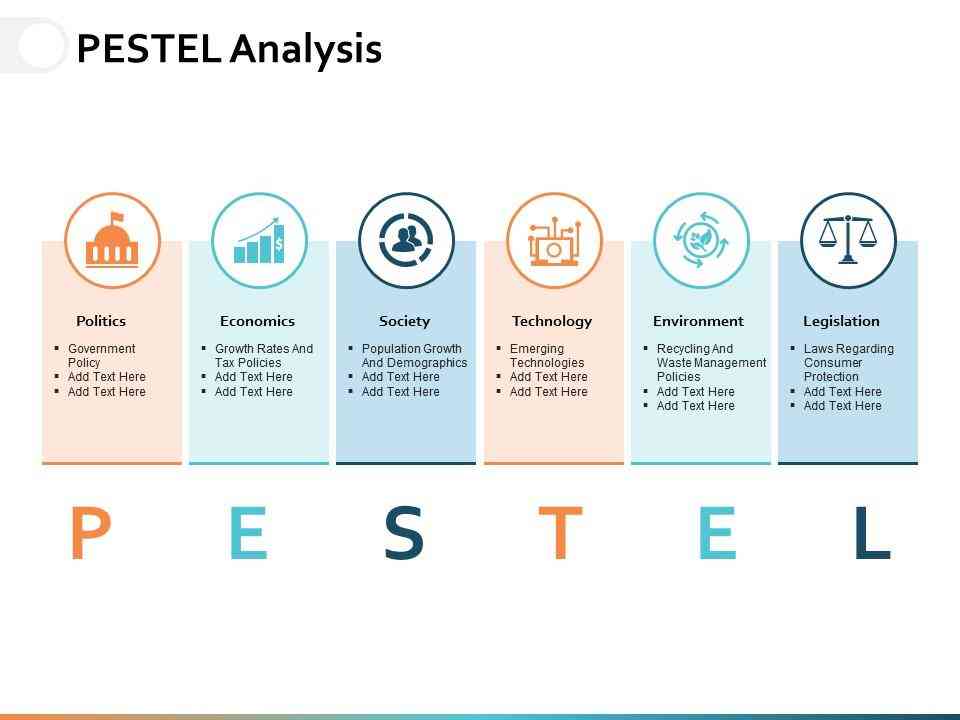
3. PESTEL Analysis Six Steps Having Hexagon-Shaped
Would you like to represent your information in a hexagon? If yes, this PESTEL analysis PPT template is for you. With this template, you can represent the content without making the slides cluttered. Moreover, it gives you a chance to explain PESTEL analysis, strategies, and factors.
As it’s a 100% editable template, customize the color, shape, and placement of icons. It also lets you use your custom icons in the slides flawlessly. It offers many editable icons which you can use for each topic.
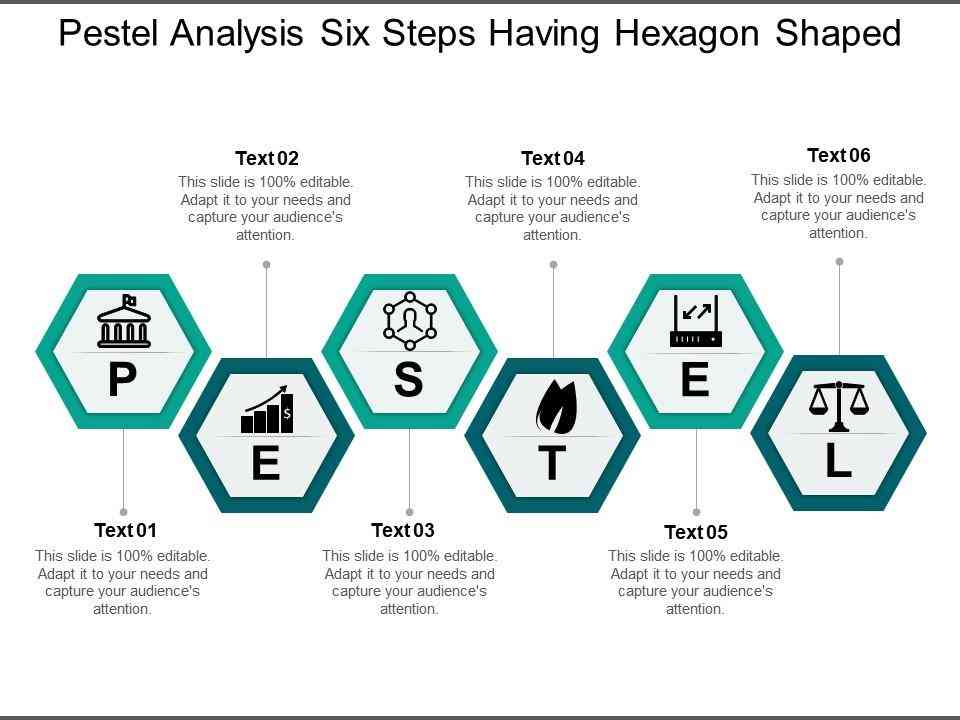
4. Banking Environment PESTEL Analysis PPT PowerPoint Presentation File Professional
If you are in a banking organization, this PESTEL analysis template can help you. Using this template, you can highlight all the external factors that can impact your banking organizations. It will help you in presenting the information and PESTEL analysis factors with colorful symbols. Moreover, highlight the key insights through bullet points.
This template also allows you to change the orientation of any used element in the presentation. Thus, it’s a useful template to discuss PESTEL analysis efficiently.
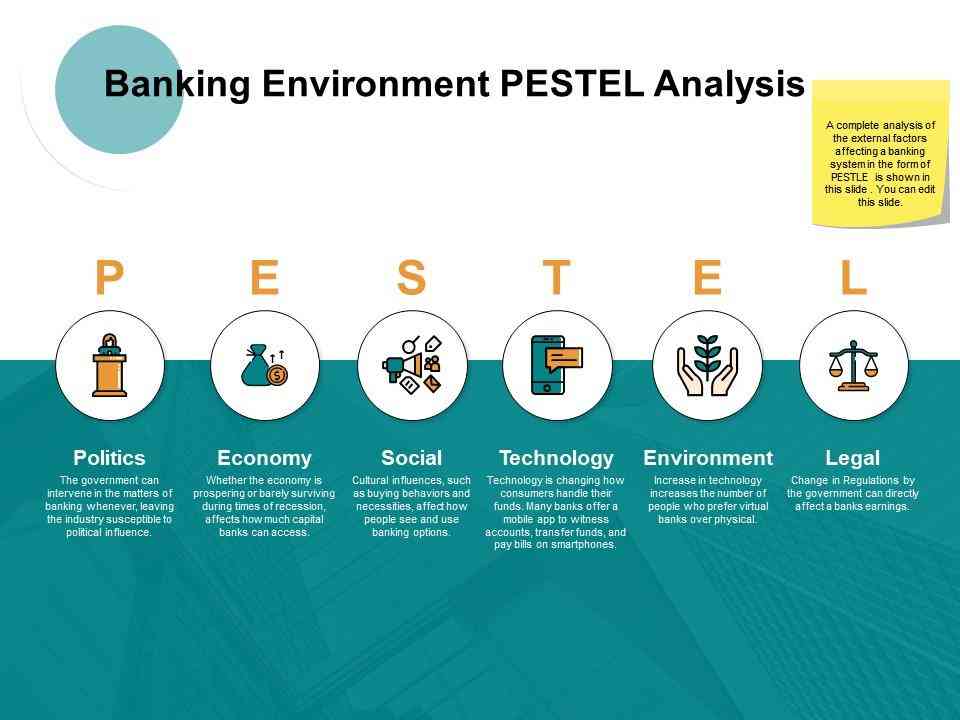
5. Industry Analysis PESTEL Analysis Economic PPT PowerPoint Presentation Model
With this template, you can highlight all the macro-environmental factors that cause harm. Represent your data and findings to offer a structured look at your slides. In this six-stage process, discuss key points like marketing, strategy, business management, etc.
Furthermore, it offers a widescreen (16:9) to display the information. It also lets you convert the slides into any desired aspect ratio.
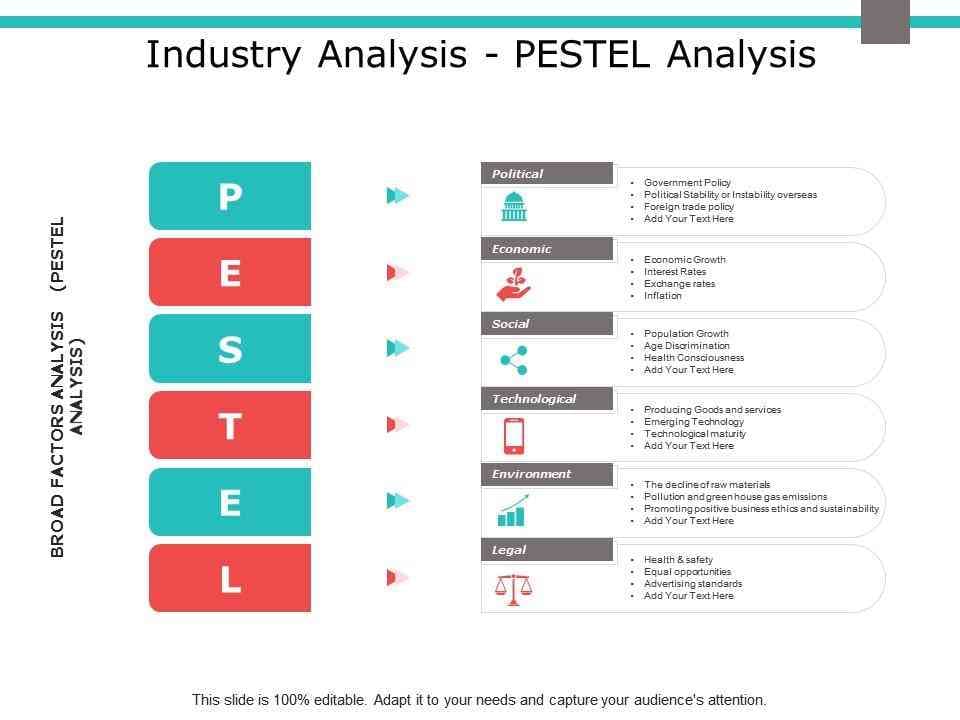
Bonus Tip: Present PESTEL Analysis Confidently With Presentory
There are many tools available online for creating flawless presentations. Introducing you to Wondershare Presentory, which is an incredible AI presentation maker. Through this tool, you can easily import any PESTEL analysis presentation template. Afterward, you can customize it by adding transitions, animations, and stickers.
Presentory also helps in structuring your presentation. You can rearrange your scenes accordingly and change the text placement. Moreover, you can import PPT slides, images, and videos instantly on this tool. It will help you in explaining the content of your presentation more effectively. It also offers AI features to enhance your work efficiency and editing speed.
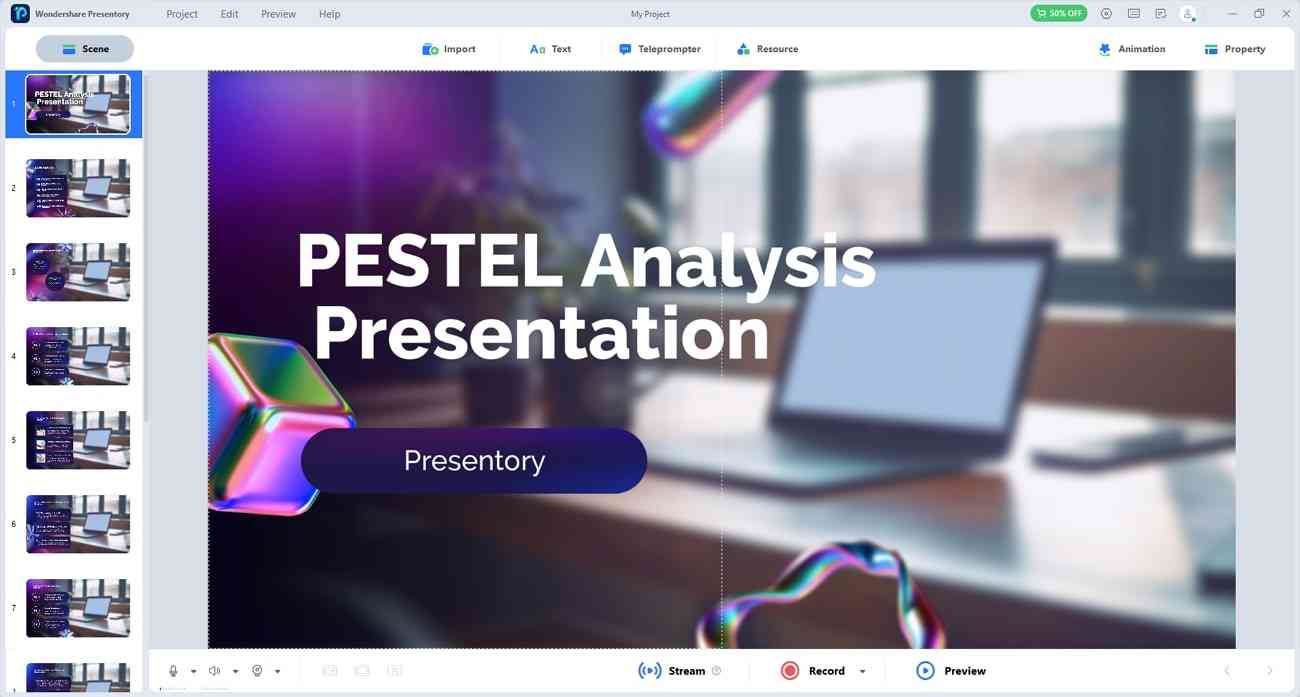
Main Features of Presentory
- AI Creation: This tool stands out due to its AI feature for automatic content creation. With this feature, you can produce accurate presentation outlines by entering the topic. You can also use keywords to create presentation templates and outlines instantly.
- Vibrant Resources: To make engaging projects, you can add resources to your presentation. This AI tool offers more than 2,000 resources available for different occasions. You can select different background styles and colors which will suit your PPT. Also, add stickers, symbols, and multiple icons that are relevant to your presentation.
- Advanced Effects: This tool offers advanced effects to make presentations professional. It allows you to add animation effects to make a smooth flow in your slides. You can also insert transition effects to shift to another slide seamlessly.
- Record and Livestream: By using this AI tool, stream and record the presentation with a single tap. You can determine the settings of the microphone, camera, and sound in this tool easily. Also, it ensures the high quality of your recording and streaming thoroughly.
- Connects to Platforms: This tool recognizes the streaming platforms to make global connections. It connects you on platforms such as Skype, YouTube, Discord, Teams, and Zoom. It will help in streaming your presentation live on all the supported platforms.