Business presentations explain projects, potential gains, and losses to their stakeholders. Showing details and planning makes decision-making easier for authorities. Investors can see the efforts and roadmap behind the project through presentation. When you need any sponsor funding, business case slides prove the right course of action.
Since presentations are essential in the corporate sector, try to use effective templates. They can simplify and align the content with your company’s branding. Further, for professional and appealing presentations, templates are valuable assets. So, this article will shed light on the top 12 business case PowerPoint templates. Also, learn about the best tips to make your presentations stand out.
In this article
Part 1. Criteria for Selecting Business Case Templates
Choosing the right template for an official presentation is vital, whether it’s a startup or a multinational company. The presentation helps in making necessary decisions like investment approval and strategy formulation. Thus, you should not take business presentations lightly. In this regard, we have discussed below a few criteria for selecting the best business case PPT.
1. Aesthetic Designs
A good presentation design enhances the clarity and credibility of the content. The polished template design conveys the presentation's problems, solutions, and key sections. Following this, avoid using over-decorative slides and distracting fonts. Also, look for a template that supports your company brandings, colors, and logs.
Moreover, consider templates that contain customizable charts, graphs, and tables. This way, users can visualize their statistical results and numerical data in slides. Search for an aesthetic design with decent background colors and clear font readability. Consider that the template holds whitespaces and a balance of text and graphics.
2. Compatibility
After ensuring that the template aligns with the business case, check its compatibility. Templates provide a structure that you have to organize as necessary. Sometimes, templates available on a few websites prove less customizable and cause trouble. To avoid this inconvenience, ensure the template is editable before working on it.
Suppose your PowerPoint template loses some fonts and graphics while presenting in meetings. To avoid this, edit and slideshow the template across various platforms. Also, prefer choosing a user-friendly template that your teammates can easily work on.
3. Multimedia Support
Visualization of concepts proves to be a universal language for diverse audiences. Use a template with images, videos, and other graphics inserted in the slides. It enhances the clarity and boosts the message you are trying to communicate. For instance, look for creative charts that explain financial data in the slides.
Afterward, find a template that can give 3D product images to potential customers. Select slides that allow you to insert interactive elements like clickable buttons. Also, look for sound support templates so you can use audio narrations to guide clients.
4. Animation and Transitions
Animations add motion to objects, whereas transitions can smoothly move slides. They make presentations appealing and engaging to the audience. Following this, use templates to move desirable objects through animations. In business presentations, consider using fade and dissolve transitions for an elegant look.
In your financial analysis report, linear transitions will be right to show an order. Moreover, use fly-in animation in the project timeline infographics to show success. This way, users can align content with the animation tones in their business case slides.
5. Data Visualization
To simplify unfamiliar data, prefer using a template with necessary visual aids. For this purpose, identify your targeted audience, their needs, and preferences. Afterward, select templates with infographics that do not further confuse your audience. Data visualization can be possible through charts, maps, diagrams, and tables.
Ensure that the infographics in slides are easy to input and manipulate data. Plus, check for the charts and table’s font customizability in the template. Besides, look for a template where you can insert branding colors in the infographics.
Part 2. Top 12 Business Case Presentations Templates for Success
In the corporate world, business case presentation is a structured communication method. It is mainly used to analyze risks, train employees, or perform a cost-benefit analysis. A well-designed PowerPoint PPT has the power to make meetings and projects successful. Following that, let us elaborate on 12 business case presentation templates to ensure success.
1. Business Case PowerPoint Template
Consultants and businesspersons can show their company's plans in this template. It's a black-purple-themed template compatible with PowerPoint, Google Slides, and Keynote. Users can change the color scheme of the background, change fonts, and move elements.
After introducing your topic in the first slide, you can write problem statements. In the next slides, explain solutions to the problem and key benefits. Afterward, users can explain yearly implementation plans and key takeaway notes.

2. Business Case PowerPoint and Google Slides Templates
This template communicates the company’s growth, revenue generation, and potential gains. There are 13 slides holding many types of infographic diagrams. It is a white-themed template that holds colorful business charts and table shapes.
There are robotic, magnifier, and circle-shaped diagrams on different slides. You may use them to show processes, steps, benefits, and marketing strategy plans. After downloading, users can change the colors of 5 infographics and insert text in them.
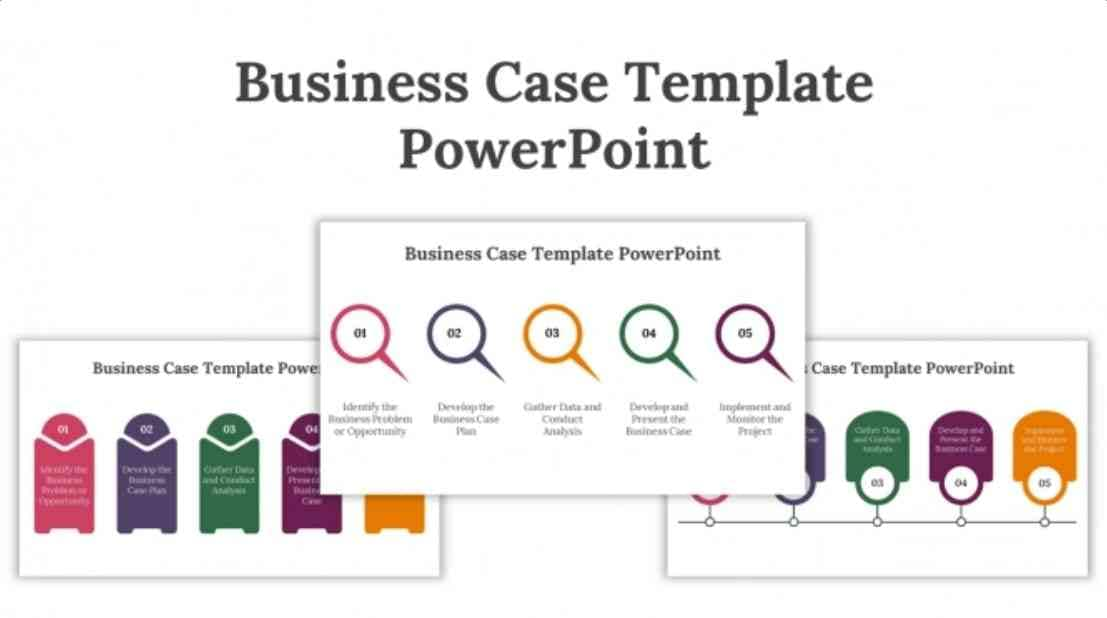
3. Co-operative Company Business Plan
Give an overview of market trends and competitive products with this template. There are 57 aesthetic slides in PowerPoint and Google Slides formats. In the initial slides, users can insert their presentation agenda and mission statement.
Afterward, show the market trends percentage of products using a colorful pie chart. Later, show problems, solutions, and potential market competitors in a slide. Toward the end, use visual elements to offer your services and sales distribution.

4. Health Tourism Company Business Plan
Plan the growth of the health tourism industry by using this grey-themed template. Start the presentation with an introductory summary of executives and roadmap slides. Moving forward, explain your company's history, vision, and biography of teammates.
Afterward, give an overview of market analysis, products, and services. Introduce your sales strategy and budget in a separate slide. You can use pie charts and tables to display investment revenue. Also, there are maps, organizational charts, and business timelines in the end.

5. Blue Dark Professional Geometric Business Project Presentation
Enlist your services, goals, and improvement plan in this blue-themed elegant template. It provides an overview of the whole presentation in a geometric shape. Users can later explain their company and core values in a hierarchical pyramid.
Moving forward, explain the company's objectives, growth, and customer satisfaction. Use further slides to illustrate project timelines with icons and pictures. Reveal statistics and do market analysis by using a bar chart. End the presentation by showing your upcoming projects in the last slides.

6. Yellow Watercolor Organic Creative Project Presentation
This template is designed for aesthetic fashion brand marketing companies. It gives pastel color or water background elements that can move anywhere in slides. There is a creative Marykate font used in all 18 slides to make presentations stand out.
After introducing your topic initially, reveal your teammates working on the project. Use a few slides to showcase your brand identity and previous projects. In the end, introduce your business partners and other data using the SWOT analysis.

7. Startup Business Plan Template
For startup businesses, this template assists in planning good presentations. In the starting slides, list down the roadmap of the project to keep the investor focused. Explain your product and describe its potential benefits and roles.
Next, highlight the problems you are facing along with the solutions. This way, your go-to-market strategy will be ready with 4 circle icons in the slide. To display market trends, there are bar charts, and the graph is available in slides.

8. Success Business Handshake PowerPoint Templates
In commercial, educational, business, or other various settings, this template can be useful. There are 48 slides with over 130 icons, and users can get this template in PowerPoint format. You can start editing and insert an agenda slide to give a complete presentation roadmap.
Introduce the yearly timeline with forward 5 arrows in the slide. The template will have handshaking, puzzled, and many other shaped infographics. Users can also insert related pictures in slides to reinforce their business ideas.
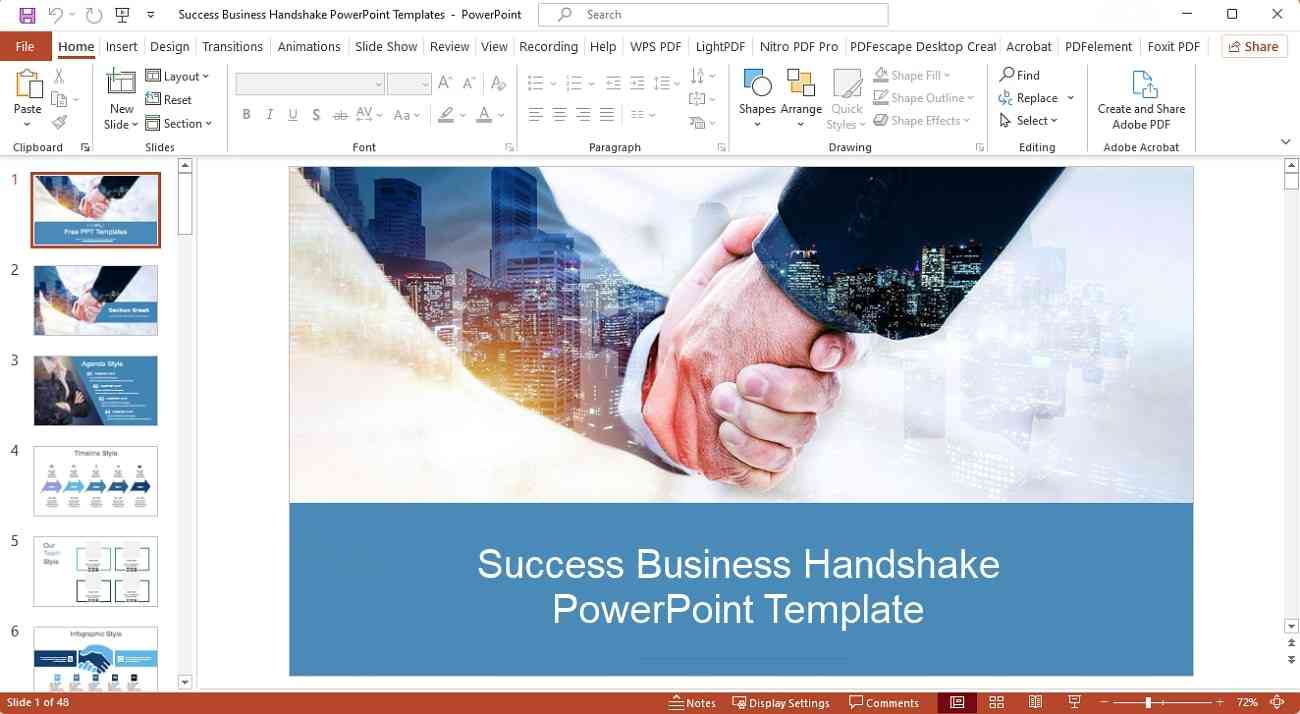
9. Investment Banking Business Plan
Inspire potential clients to make investments and proposals by using this design. After your table of contents, explain the mission statement of the presentation topic. Later, explain your market trend by using colored circles and percentages.
Highlight problems, solutions, competitors, and targets through visualized numerical data. Afterward, discuss the market size by using a world map on a slide. Users can also customize pictures and graphs in the ending slides. These 59 slides can be used in PowerPoint and Google Slides format.

10. Free Business Proposal Presentation Template
Professional strategies and decision-making take place by using informative presentations. That's why this template provides graphs and process slides to strengths proposals. In agenda slides, introduce your project to inspire the audience about the presentation track.
Moving forward, elaborate on your company details along with a circled picture. Then, introduce your team members and executive directors in slides. Also, users can display data through process cycles and bar charts using 3 colors.
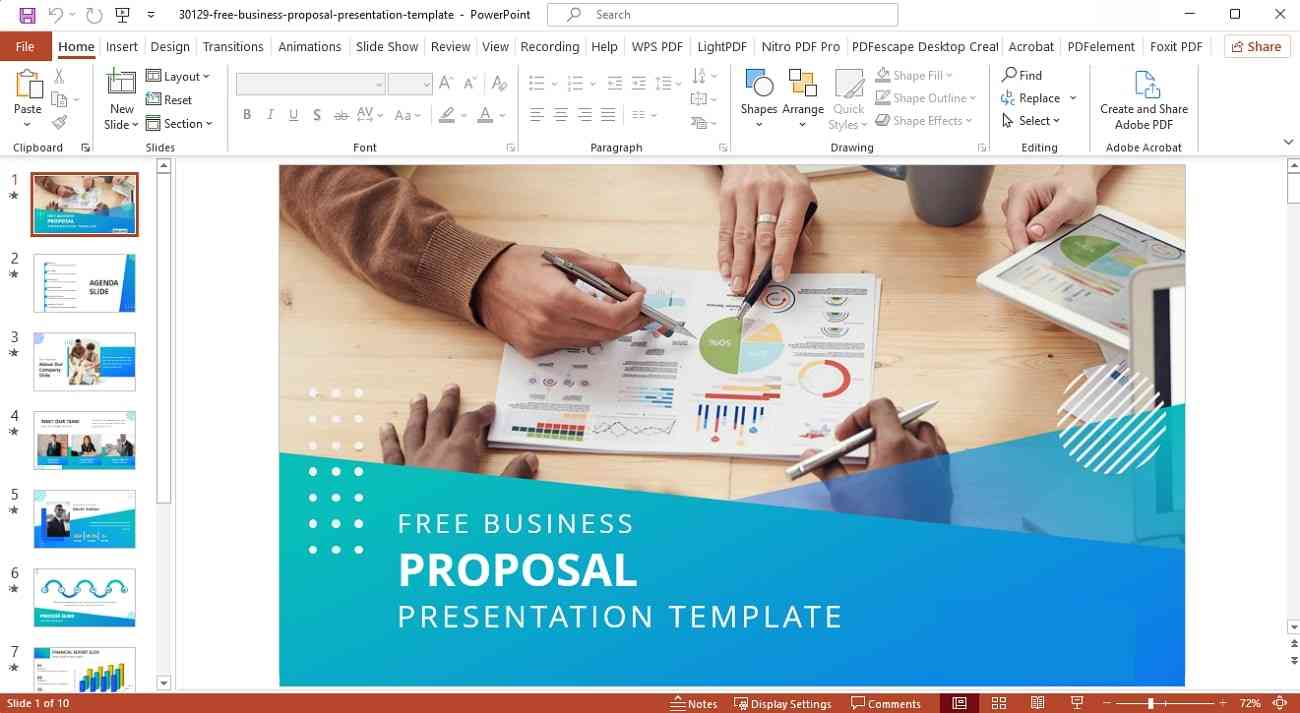
11. Free Modern Corporate PowerPoint Template
Blend professionalism with a white and orange color palette through this design. Start with an interactive cover slide and further discuss the company's details. By using a few slides, users can explain organizational milestones and strengths.
There are slides for service prices and reviews portfolio along with pictures. Plus, there is a 4-step arrow and a growth infographic in many colors to enhance creativity. It's a white-themed template of 12 slides that can be customized in PowerPoint format.

12. Corporate and Investment Company Profile Presentation
This template reflects the company's expertise, professionalism, and capabilities. There are 26 slides that display complete investment plans and solutions for companies. Users can add larger-sized images to visualize their ideas in a bigger picture.
You can insert a table to show your complex information in an aesthetic way. Add a quote in a separate slide or any branding agenda as required. At last, introduce your team and executives with their proper portfolios and pictures.

Part 3. Tips for a Stand-out Business Case Presentation
Whether showing ideas or project details, a well-crafted presentation ensures success. Structure your presentation and add all necessary details to give a competitive edge. Stand-out presentations can boost your networking and enhance professional development. For this, we have highlighted a few tips for stand-out business case slide presentations.
1. Start with a Strong Opening
Consider the first impression as the last impression and introduce it in an engaging way. Begin with a short storytelling to justify the theme or relate the content. Communicate a clear purpose or topic from the beginning of the presentation. Also, you can throw a provoking question to make the audience wonder for once
Before presenting, brief about your agenda to build a clear context in audiences' minds. Moreover, users can also share interesting statistics and facts to highlight their importance. Apart from sharing a heartfelt story, discuss the benefits and impact of the presentation.
2. Create a Clear Structure
Before making a presentation, research your audiences' interests and expectations. This might help you to plan and structure the content accordingly. Start your presentation with a mystery statement and introduce your topic. Afterward, move to the main body text to elaborate on key details of your project.
Use sections and segments that cater to relevant information in them. For instance, navigate the section of the company’s milestones and insert related data in upcoming slides. Maintain a hierarchical order in explaining concepts throughout the presentation. End presenting with a proper conclusion, contact details, and other project details as required.
3. Use Visuals Effectively
Visual elements reinforce the message and make your spoken words impactful. You should avoid decorative graphics and use visuals that serve any purpose. Also, it is suggested not to overcrowd slides and make them understandable at one glance. Use high-quality graphics and images because blurry pictures decrease the credibility of data.
Consider using limited text in slides so the audience can focus more on the spoken words. Plus, arrange your visuals in a logical sense that must convey data in a storytelling way. It is advised to use visual effects wisely so that they don't interrupt the presentation flow.
4. Time Management
In business settlements, there are strict instructions on time management. Rehearse well and try to present in the allocated time. In this regard, you can practice by using timers or recording presentations while speaking. Divide time to every topic and insert that timeline in agenda slides.
Presenters should avoid dragging concepts that might bore the audience. Also, they should avoid rushing through the necessary details. Try to cover important points earlier, so in the end, you cannot rush on those points in a hustle. While presenting, a teleprompter can also help you keep time track.
Bonus Tips: Rebrand Your Approach to Conveying Ideas With Presentory
Impactful presentations are key to addressing client’s queries or making communications better. You either look for tutorial videos or consider using high-quality slides to boost sales. Wondershare Presentory can empower all the business-related niches and enable business growth. It is an AI presentation-maker that reduces manual labor by generating desired scripts.
With this AI software, you can get AI-generated presentation outlines that are properly researched. Also, it offers polished business case slides that can build brand recognition. For international training or meetings, this AI tool offers streaming on popular platforms. Moreover, you can keep your confidential projects secure with its cloud storage services.

Key Features That Make Presentory Special
- AI-Generated Content: You should try this AI tool to get professional presentation content. It offers AI-generated outlines by selecting the business section and inserting topics there. Primarily, the generated scripts are accurate, but you can prompt for further customization. Users can add their content and later process for content insertion in slides.
- Business Templates: For HR training or product review, there are many eye-catching templates. They can fulfill all your brand needs by supporting multimedia in slides. Users can completely edit and import any type of media in the slides. It also supports creative transition effects on your aesthetic business case slide
- Live Stream Collaboration: Get connected with your remote team by using this AI tool. For business collaboration in many regions, it offers live streaming across platforms. Users can also record and present the training process through Zoom or Google Meets. While streaming or recording, you can apply beautification effects and enhance the video.
- Built-in Teleprompter: Deliver a perfect business speech by using the teleprompter option. It lets you note key points or scripts and fearlessly display them in a presentation. You can move this pan anywhere on the screen, and no one will get a clue. Also, you can adjust the font size and font color per the readability while speaking.
- Animation and Transition: This AI tool offers over 2000 resource media in its library. There are a variety of unique animations from emphasize, appear, and disappear sections. In your business case PPT, apply these animations to key elements. Moreover, there are transition effects that you can apply to all scenes at the same time.
Conclusion
In conclusion, business presentations are of utmost importance for many organizations. Considering this, select an impactful template that can attract your audience. Ensure that your aesthetic business slides offer highly compatible multimedia. For your further ease, we have explored the 12 best templates for business case PPT.
There is an all-in-all platform that complies with the needs of good business presentations. Present like a pro using Wondershare Presentory to help you customize presentations greatly. Further, this AI tool is enriched with slide backgrounds, texts, and other resources. It is compatible with online conferencing platforms that make international business easy.