Halloween is a public holiday celebrated for cultural and historical reasons. People wear costumes, decorate homes with spooky themes, and interact with others. Halloween presentation proves useful in education, business, and other niches. They can engage the audience with a seasonal touch and creative elements in them.
For this purpose, use visually appealing templates, elements, and sounds in presentations. By using them, you can make the presentation memorable and enhance viewer engagement. It will give an ice-breaking and cultural festive look. Read this article and learn how to make your Halloween special. For this, we will be discussing a few sites for Halloween PowerPoint, icons, and sounds.
In this article
Part 1. Key Elements of a Compelling Halloween PowerPoint Template
Thematic designs and visual elements in templates capture the Halloween spirit. To make them better, there are some key elements below to compel in the Halloween PPT template:
- Colors and Themes: Use a color scheme to show a spooky Halloween atmosphere. For instance, use orange, purple, black, and dark shades of green in slides.
- Fonts and Typography: Ensure that the font is readable while being decorative in the theme. You can use fonts like Creepster, Vampiro One, and Chiller.
- Graphics and Icons: In your template, use haunted graphics, backgrounds, and icons. Further, include icons like witches, skeletons, hats, lanterns, and ghosts to inspire the audience.
Part 2. How to Create a Halloween Atmosphere?
Usually, Halloween atmospheres are filled with pumpkins, ghosts, and soundtracks. In your presentation, create the same ambiance by using the guidelines below:
- Backgrounds: First, choose a dark-colored and high-quality background for slides. There might be haunted houses, full moons, and dark forests as backgrounds.
- Slide Layouts: Insert a title slide with a bigger image of a haunted mansion or moon night. Consequently, add content slides, including quotes, images, and conclusion slides.
- Transitions and Animations: To maintain a playful Halloween theme, add transitions in slides. You can also use animations on text and graphics to make a moveable, spooky design.
Part 3. Best 3 Halloween PowerPoint Templates
You should make your audience enjoy the Halloween holiday while listening to your presentation. In this regard, use the Halloween elements and create a relevant atmosphere. If you lack time for this purpose, use attractive predesigned templates. Thus, continue reading and find a few of the best Halloween PowerPoint templates.
1. Spooky Halloween Template
For marketing professionals, this template proves ideal with a spooky yet cute touch. It offers a dark blue background and golden-white color fonts. There are 27 slides, and users can get the template in PowerPoint and Google Slides format. If you want to edit the slides before downloading, access the Canva option there.
After the title slides, add a roadmap of the presentation and later insert slide sections. This template allows users to insert pictures of any size and shape. Moreover, there are timeline slides with yearly countdowns. Lastly, you can plan marketing strategies or budgets by using several slides.

2. Halloween Party Social Media Strategy
Do you want to plan a social media strategy for a product related to the Halloween context? Then, use this black and golden-themed template with skull and pumpkin graphics. It offers 47 slides that are available in PowerPoint and Google Slides format. In the template, insert the title and table of contents in the initial slides.
Afterward, clarify the goals and objectives of your presentation. There is a pie chart to show social media post engagements. Later, there is a schedule table to post weekly content on social media.

3. Spooky Halloween
This template is designed for multi-purpose usage and provides spooky slides. It consists of 95 slides with dark blue themed slides and golden color fonts. To reinforce the concepts, you can insert pictures or relevant quotes. Template also offers pie charts, graphs, and other infographics filled with horror. Also, there is a global map that seems like a bat because of its shape and color.
Slides contain visual elements like hats, zombies, haunted houses, witches, and bats. Towards the ending slides, there are over 500 icons and graphics to extend the template.

Part 4. 3 Free Sites for Halloween-themed Music and Sound Effects
Use relevant music and sound effects to set an immersive, spooky Halloween mood. They give a signal of festivity and are helpful to draw the audience's attention. Halloween music evokes a thrill and makes the listener curious about the presentation. Thus, read further and learn a few music sites to use in Halloween PowerPoint.
1. Pixabay
Pixabay is a site to get a royalty-free stock of images, videos, and sounds. It contains over 500 Halloween-themed music and soundtracks. You can search with sound duration and theme filters for desired results. From the Halloween sounds, users can choose scary, spooky, ghost, and creepy options.
It lets you play the sound first and then download it in MP3 format. Also, they can like and add the sounds in the collection to listen to and download later. Some of the famous music include Brain Damage, Halloween Impact, and Demonic Women Scream.
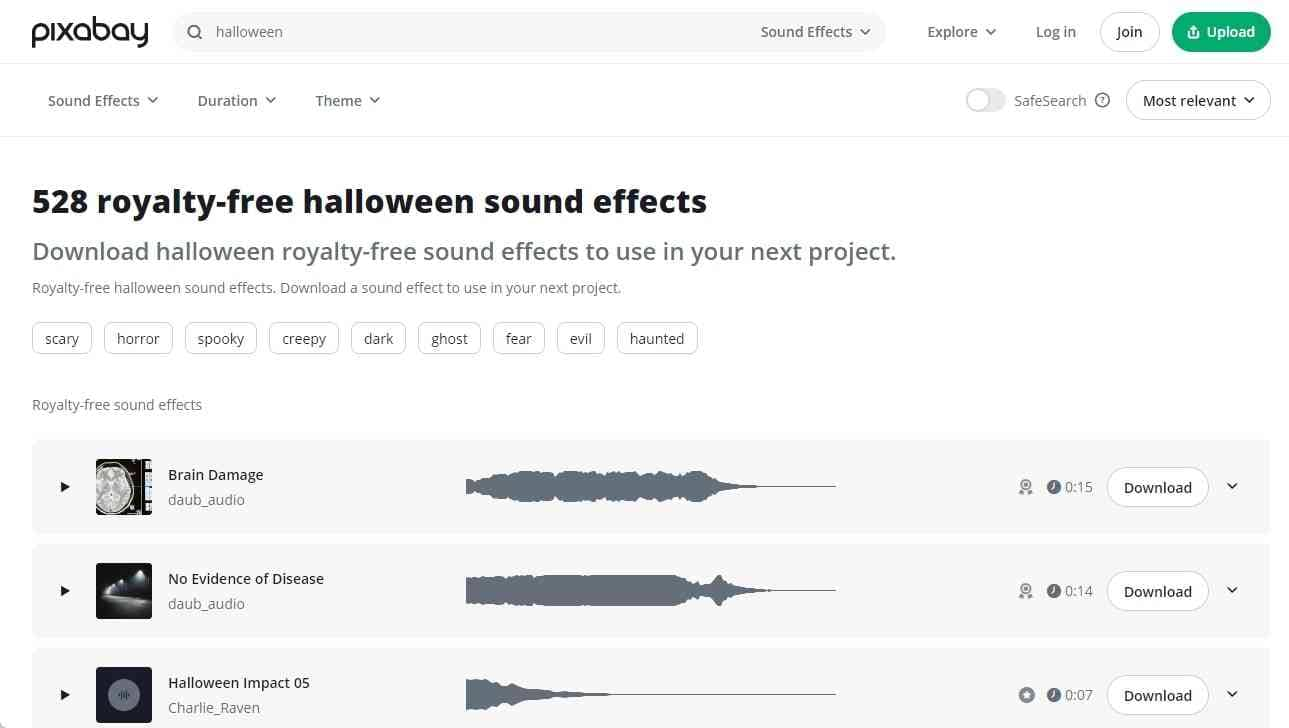
2. Fesliyanstudio
Whether it’s a creepy Halloween party or a presentation, music sets the right mood. This website provides music from happy to suspenseful and horror categories. It offers royalty-free music and also a few sounds for commercial use. After browsing the Halloween music library, you can track the sound's version history.
The site shows the music publisher along with the date of being published. Users can play music with an auto-play option and click to skip any sound part. Afterward, they can download the desired music in MP3 format.
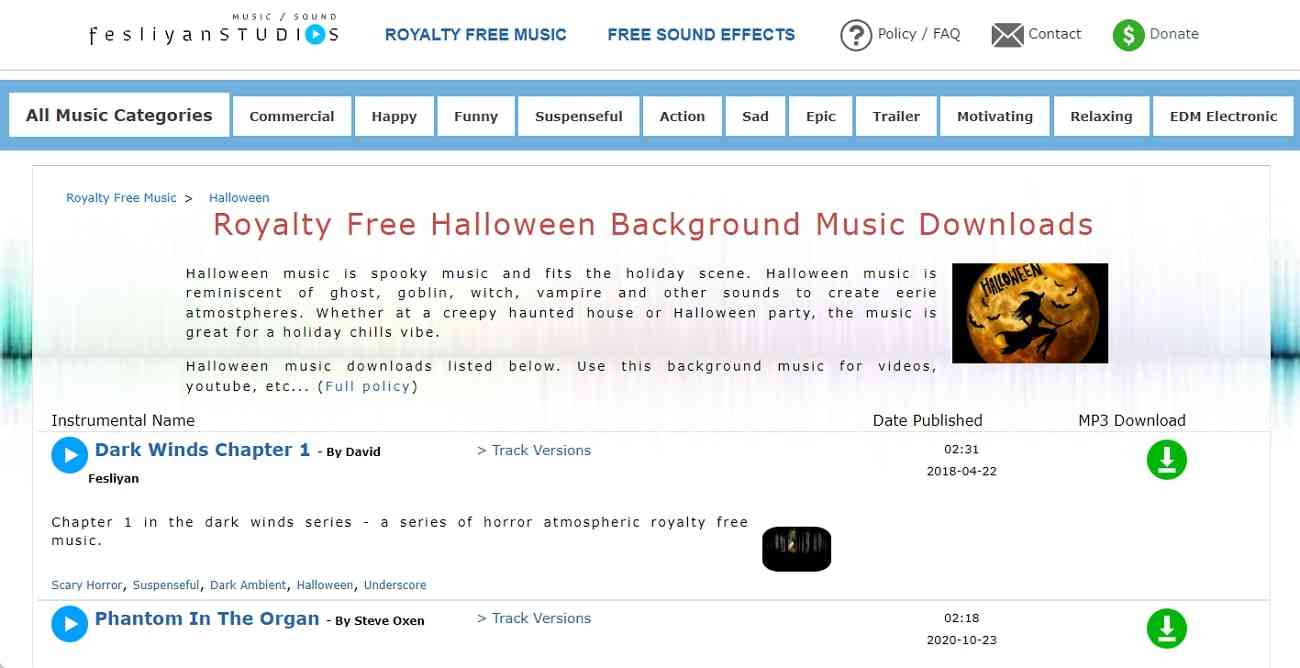
3. Chosic
For Halloween presentations and creepy content, this site provides good horror music. Browse music based on your mood, genre, and purposes at this site. There are options to select music from the newest or popular soundtracks. Moreover, users can choose licensed music from options of attribution required or not.
Also, you can choose sound durations and then search for sounds. From Halloween music, there are mystery, horror, dark, fantasy, and cinematic choices. After listening to the sound, users can download the music in MP3 format.
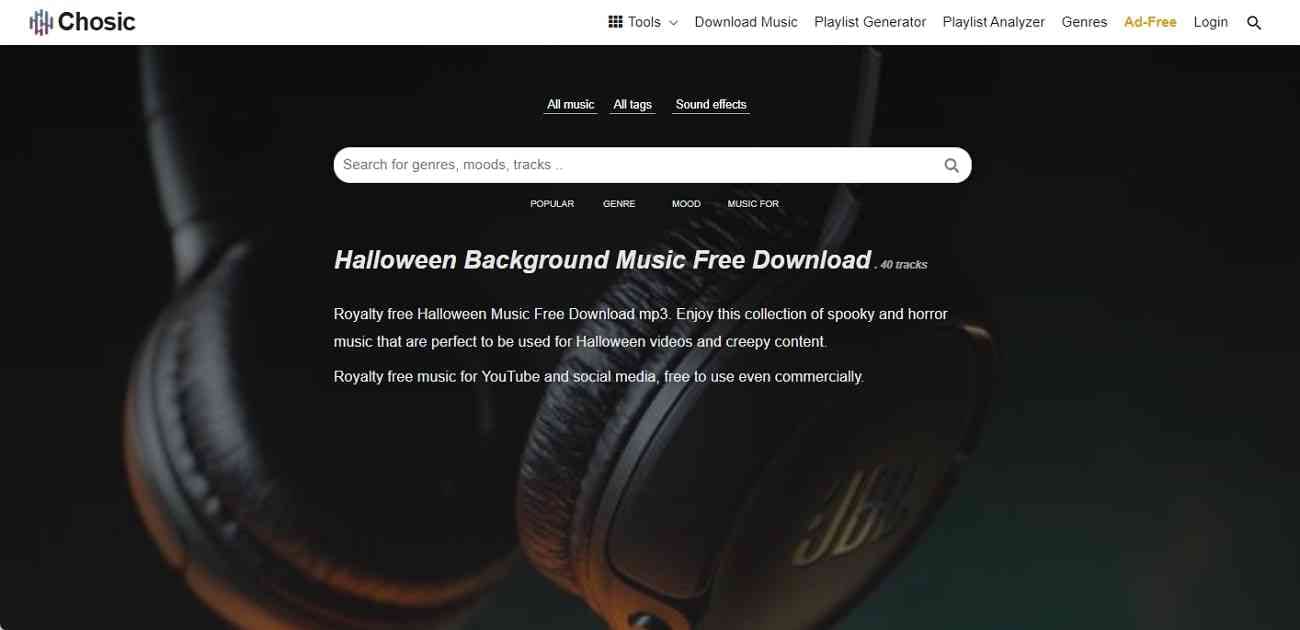
Part 5. Top 3 Sites for Halloween Icons and Images
You can reinforce Halloween PowerPoint and evoke emotion by using related elements. For instance, the icons of a pumpkin and a witch's hat symbolize magical ambiance. Celebrate this holiday and use imagery to connect the audience through cultural bonds. Read to find a few websites to ensure visual elements in your presentations.
1. Freepik
From this site, you get photos, icons, videos, and vectors related to many kinds of topics. There are over 3k images and 24k icons from the Halloween theme. Icons can browse through categories of outlined, filled, colored, or linear color icon filters. Also, you can search desired icons by applying color filters.
Users can change the icons' style before downloading them. After choosing an icon, download it in PNG and SVG formats.

2. Vecteezy
With millions of resources, this website offers photos, vectors, and videos of all ranges. It allows users to search for an image by dropping your own system’s image file. Furthermore, it offers searching by applying orientation, license, and color filters.
At this site, you can find Halloween backgrounds, patterns, cats, candies, and costumes. It enables users to request edits in the image or free download with attribution in projects.
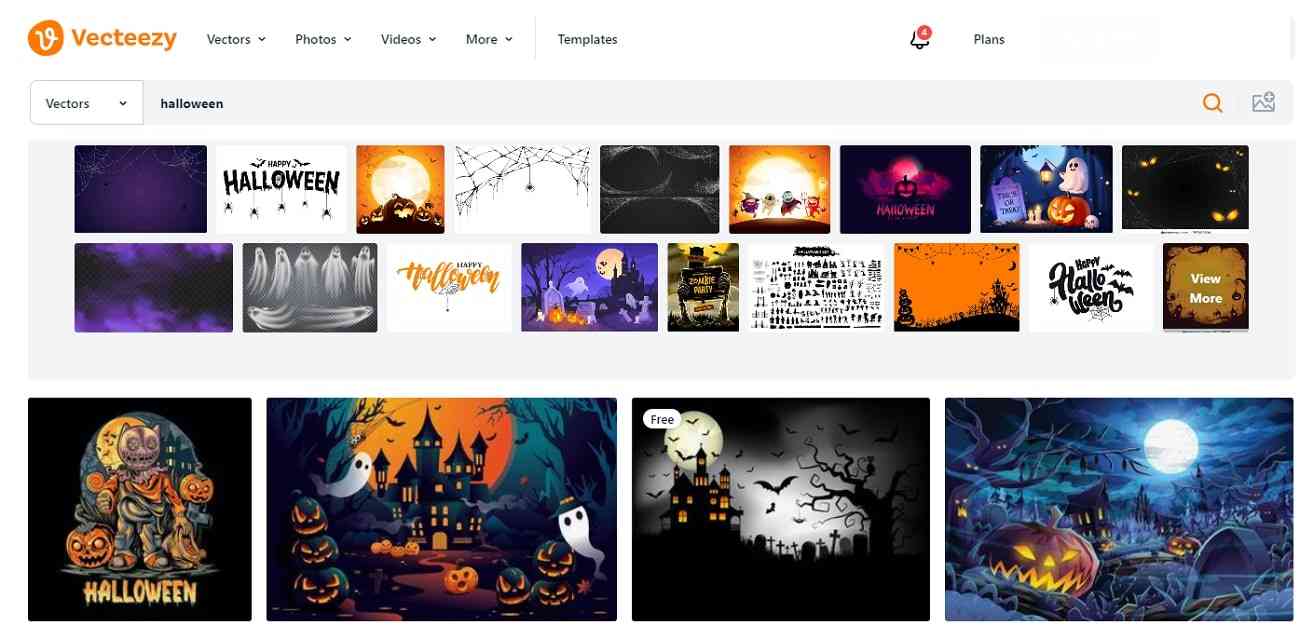
3. Icons8
This website provides icons, images, and music from 45 diverse styles. To get Halloween icons, browse with a keyword in the search bar. Afterward, you can further specify the search by applying filters of animated and static icons.
Also, users can select icon sections of colored, filled, outlined, decorative, and 3D icons. After choosing an icon's color, position and background can be customized. Plus, people can get the icons in SVG, PNG, PDF, and many other formats.
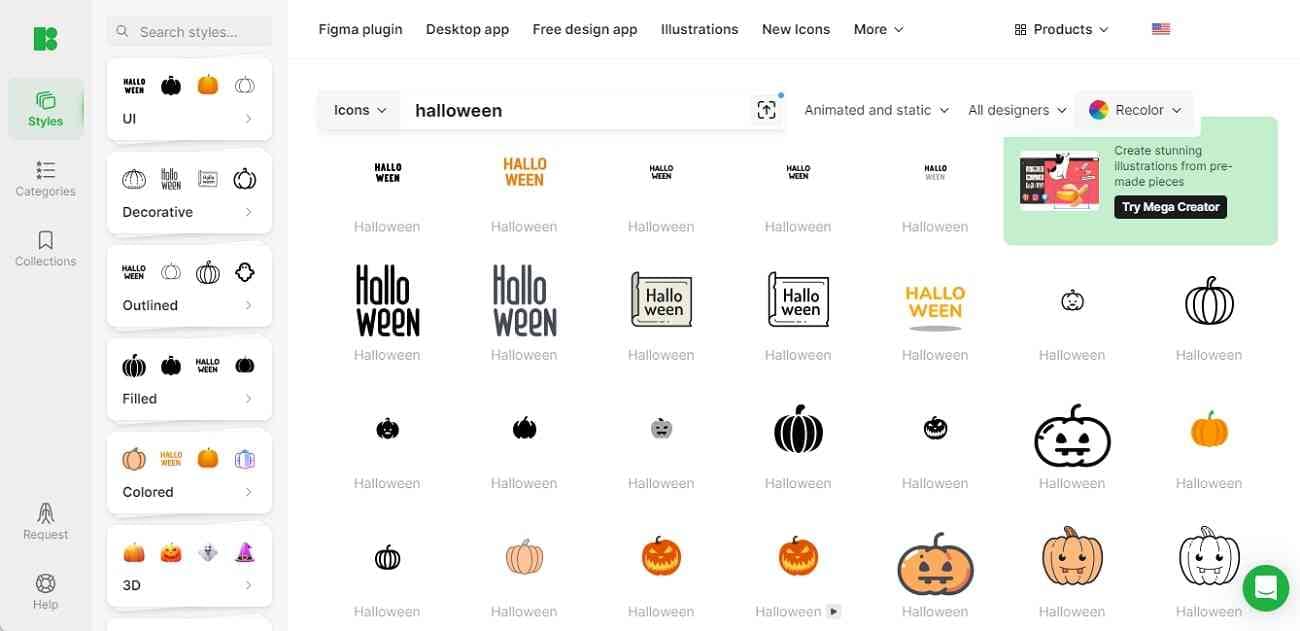
Bonus Tip: Enhance your Halloween Presentation With Presentory
Halloween Presentations need stunning templates, icons, and sounds to shine out. Instead of browsing different sites, use Wondershare Presentory and get everything in one place. This innovative AI presentation maker can enhance your Halloween slides. It can organize your information in different presentation layouts.
Moreover, you can present a popular platform with easy content delivery. This AI tool offers the audience attention through animations and transition effects it. Also, presenters can insert their stickers and elements using its rich resources. So, import your PPT and enhance it using this AI software's powerful features.
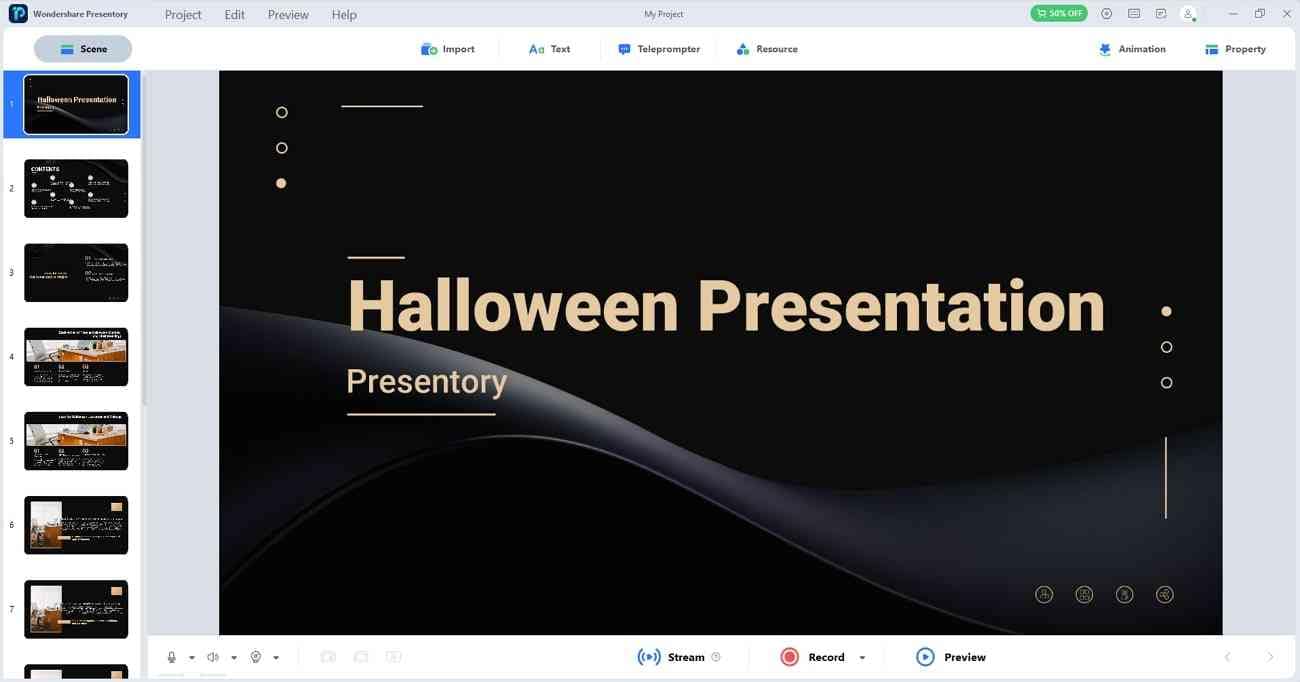
Key Features Of Presentory
- AI-generated Content: When you get blank on designing content outlines, consider this AI tool. It can create accurate and researched presentation outlines within seconds. Users have to select their niche and then enter their topic. Afterward, they have to review the content by inserting or skipping text. Later, they can be prompted to add the text in slides automatically.
- Engaging Templates: With this AI tool, get stunning built-in templates and designs. It also allows you to import your PPT and change the backgrounds of slides. There are various slide backgrounds ranging from 3D rooms to autumn seasons. Templates are completely editable and give a professional look to your presentations.
- Resources: Get your own unique stickers from this AI tool and elevate your slides. The rich resources in this software offer trending text and stickers. Those stickers include sections of animals, food, social media, and many others. After inserting your desired sticker, customize it as needed in the slides.
- Animation and Transitions: The rich resources of this AI application also include some effects. Transitions are used to add a smooth effect while hanging slides. So, this AI tool can apply attractive transitions to all scenes with a single click. The animations in this tool are used to add unique motion to texts and objects.
- Streaming and Recording: Share the Halloween festive with people across other regions. With this AI tool, live stream your presentation on popular platforms. Also, users can record their presentation video and later share it with others. While recording or streaming, they can add beautification effects to enhance their videos.
Conclusion
In short, Halloween is a cultural festival to celebrate with a proper mood and atmosphere. When discussing Halloween presentations, templates and sounds can enhance the ambiance. For this purpose, we have highlighted some websites for Halloween PPT templates. Moreover, you can use sites for icons and music given in this article.
To make your presentation stand out by just using one platform, use Presentory. This AI tool can transform your simple presentation into visually appealing and attractive. Use its resources like virtual backgrounds, transitions, animations, and stickers for that purpose. It also offers presentation recording and live streaming on popular platforms.