Learning where to get the best template designs is essential for your upcoming presentation to stand out. With Prezi designs, you can create and download eye-catching presentations with engaging animated visualizations. However, choosing the best templates on this fun platform could be challenging. For this reason, we have done the donkey work for you to research and highlight the best Prezi templates to jump-start your presentation. Make a pick!
In this article
Part 1. Best 10 Prezi Templates You Cannot Miss
1. Company Meeting
Are you planning to present your work in an upcoming company meeting? Prezi understands that this could be one of the most intense moments of your career. So, to give you a boost, download the Company Meeting presentation template to engage your colleagues and leave a lasting impression in the room. Like other Prezi free templates, this design is easy to personalize and make your own.

2. Sales Plan Presentation Template
A sales plan for your team is critical in the highly competitive marketing industry. With Prezi’s football-inspired Sales Plan template, you can perfectly relay your message to the team by conveying a sense of togetherness and strategy. Besides allowing you to customize it with your content, you can also add your brand’s colors.
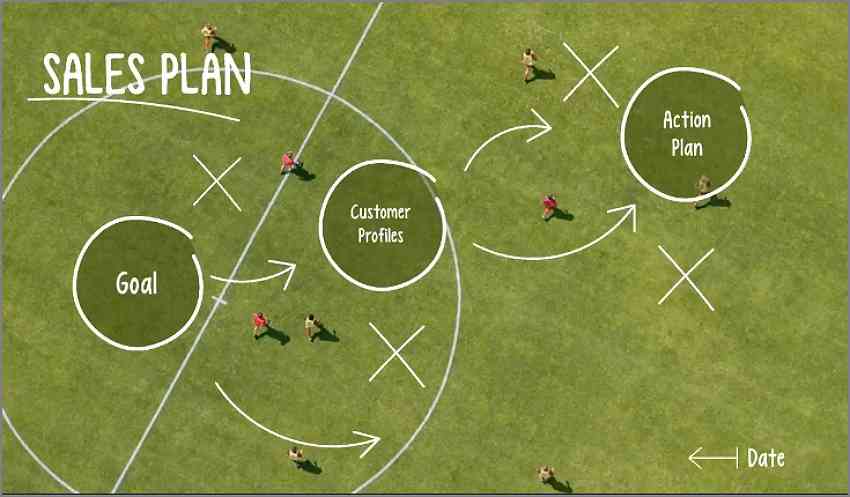
3. Awards Ceremony
Any serious group or organization likes to celebrate achievements. With this presentation template, you can celebrate your wins in style or celebrate winners during the event. This video template is designed to help you highlight growth, years of service, and individual winners. You and the presentation will appear side by side in this template.

4. Employee Onboarding
There is no better way to welcome your new employees than using this presentation template to display your expectations. This Prezi PPT template lets you walk your employees through the company’s cultural values and expectations. You can also create PPT slides highlighting their payroll, benefits, etc.
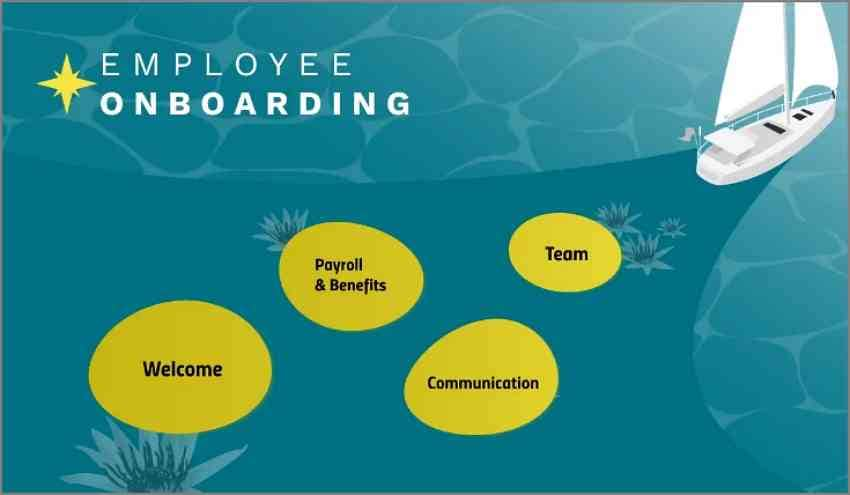
5. Purple Research Project Template
This education-themed template is perfect for students and teachers alike. With it, you can leave the entire class yearning for more of your findings, thanks to the simple but highly engaging layout. You’ll walk the class through your project introduction, research, mapping, interviews, etc. In short, it effectively displays your research method without leaving any doubts behind.

6. Budget Planning
Planning for a budget in an organization should be a team effort that leaves no one doubting the company’s capabilities. With Prezi’s Budget Planning template, you can clearly showcase your department’s budget plans comprehensively and professionally. You can show the foundations for the budget, tools that support the budget efforts, long-term goals, etc.

7. Lifestyle & Wellness Health Report
Whether you are a nutritionist, fitness trainer, or high school teacher, this Prezi template will effectively present your expectations and message to the audience. This template will educate your audience on the importance of exercising regularly and eating a healthy diet. You can show them how to have an improved mood, stronger bones, healthy weight, etc.

8. Weekly Round-Up Meeting Template
Is it your turn to give the team a weekly stock-taking presentation? This Prezi PPT free download should come in handy. This great-looking presentation template will help you make a long-lasting impression by revisiting the weekly agenda and performance of the team. You can also create templates to make special company news and announcements.

9. Marketing Report Template
This Prezi template allows you to comprehensively report how the company’s marketing channels are performing and how everything relates. You can give a report about the organization’s social media performance, email marketing, a break down of sales leads, and more. And yes, you can customize this template with your favorite brand colors and information.

10. Company Meeting
This template will do away with all those dull company meeting presentations by making everything engaging and straightforward. For example, you can make HR announcements like new appointments and make finance updates like sales and revenue. Of course, you can customize it to fit your needs and keep the audience engaged during the presentation.
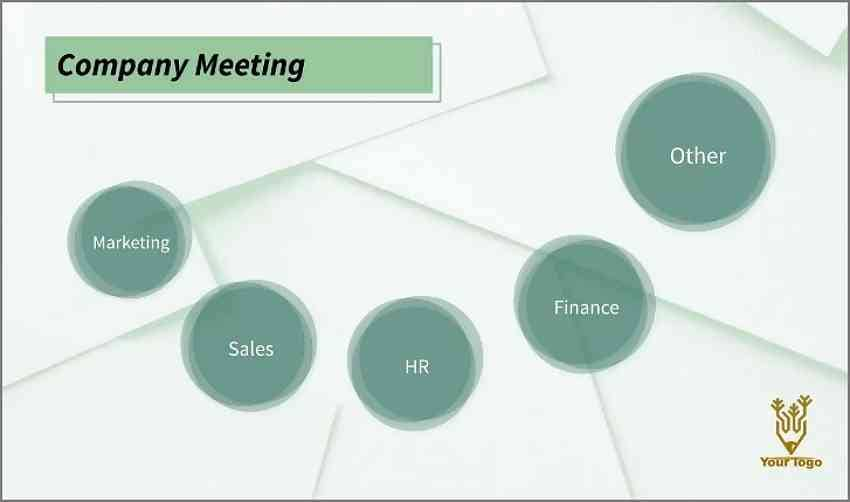
Bonus Tip: Best Prezi Template Alternative to Try
One of the main advantages of using Prezi templates is the low cost. With monthly subscriptions starting at $3/month, this powerful PPT alternative is excellent for all budget levels. However, it’s an online tool, meaning a slow internet connection in the room could ruin your presentation. Also, you might find the frequent zooming a bit overwhelming.
Thankfully, Wondershare Presentory provides you with an excellent alternative to Prezi presentation free download. With this program, you can pay as little as $2/month to access unlimited video template downloads for education, business, fitness, and other uses. It provides a one-click recording feature, allowing you to appear side-by-side with your presentation.
In addition, Presentory users can exploit the tool’s AI capabilities to generate top-quality presentation outlines and ideas automatically. And if everything is ready, the program offers smooth live streaming to applications like Skype, Google Meet, Discord, Slack, YouTube, etc.
Steps to create a video presentation template on PC using Presentory:
step1Choose the mode to create template videos.
Install and run Wondershare Presentory on your PC. After that, choose whether to create a video presentation manually or use AI (Artificial Intelligence). In this guide, we’ll select Create with AI.
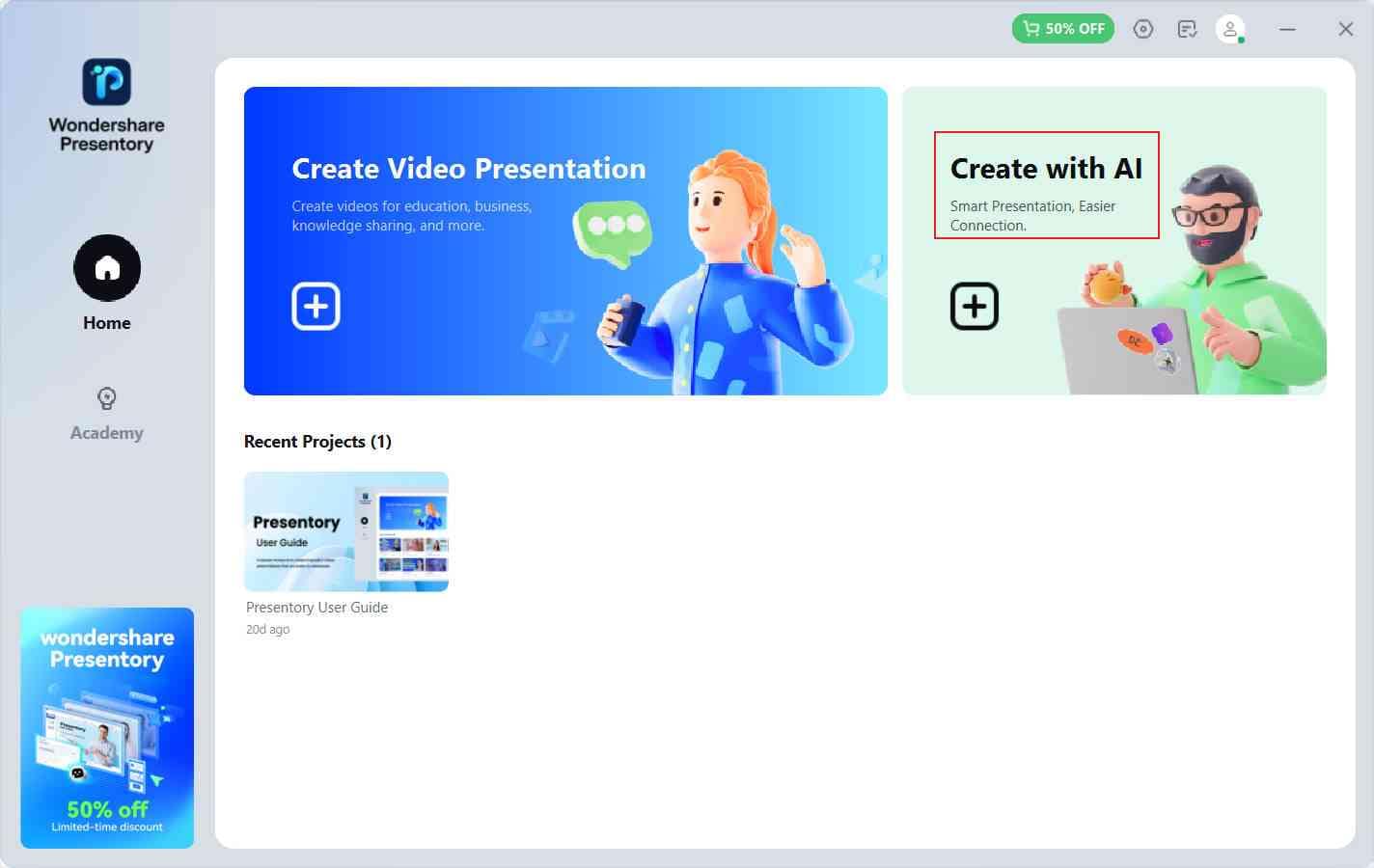
step2Tell the AI to create an outline and choose a template design
On the Presentory AI window, choose a category, then ask AI what you want to do. For example, you can tell the AI you want to create an employee onboarding presentation. If you’re happy with the auto-generated outlines, click Continue, then choose a presentation.
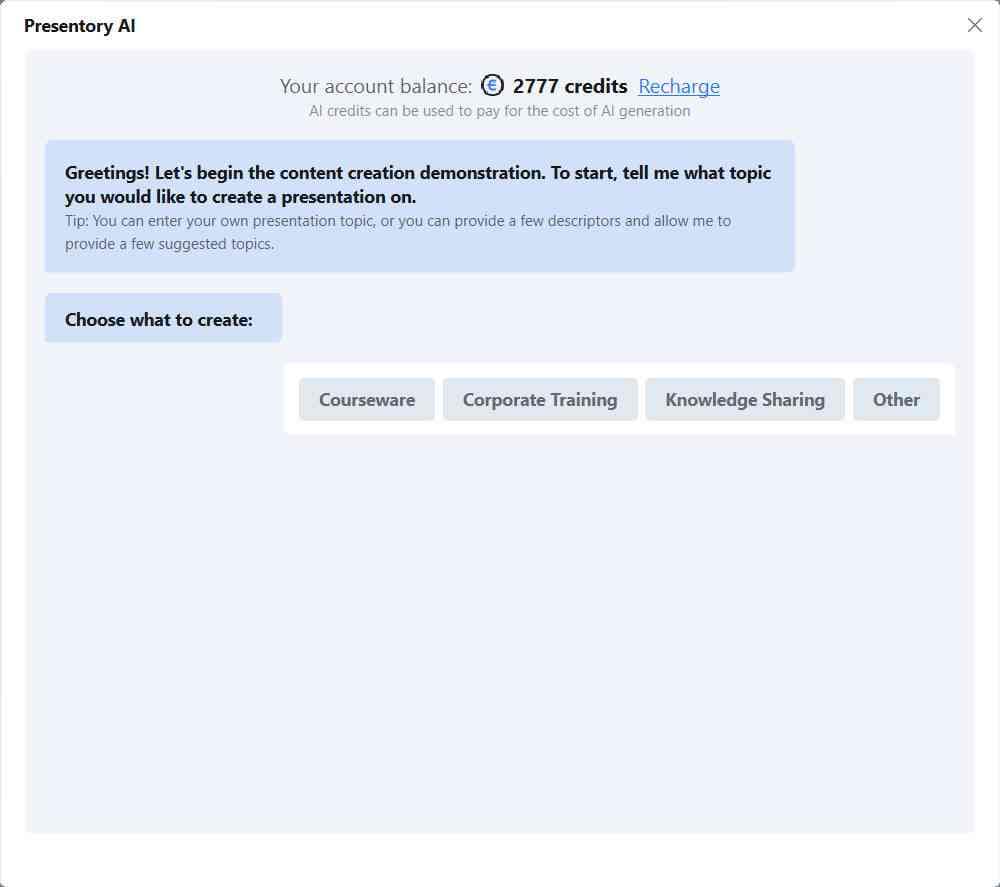
step3Customize your AI-generated presentation
After creating a presentation, edit the text, background, and other things you wish to change. Remember that you can enable or disable the webcam, sound, and microphone recording.
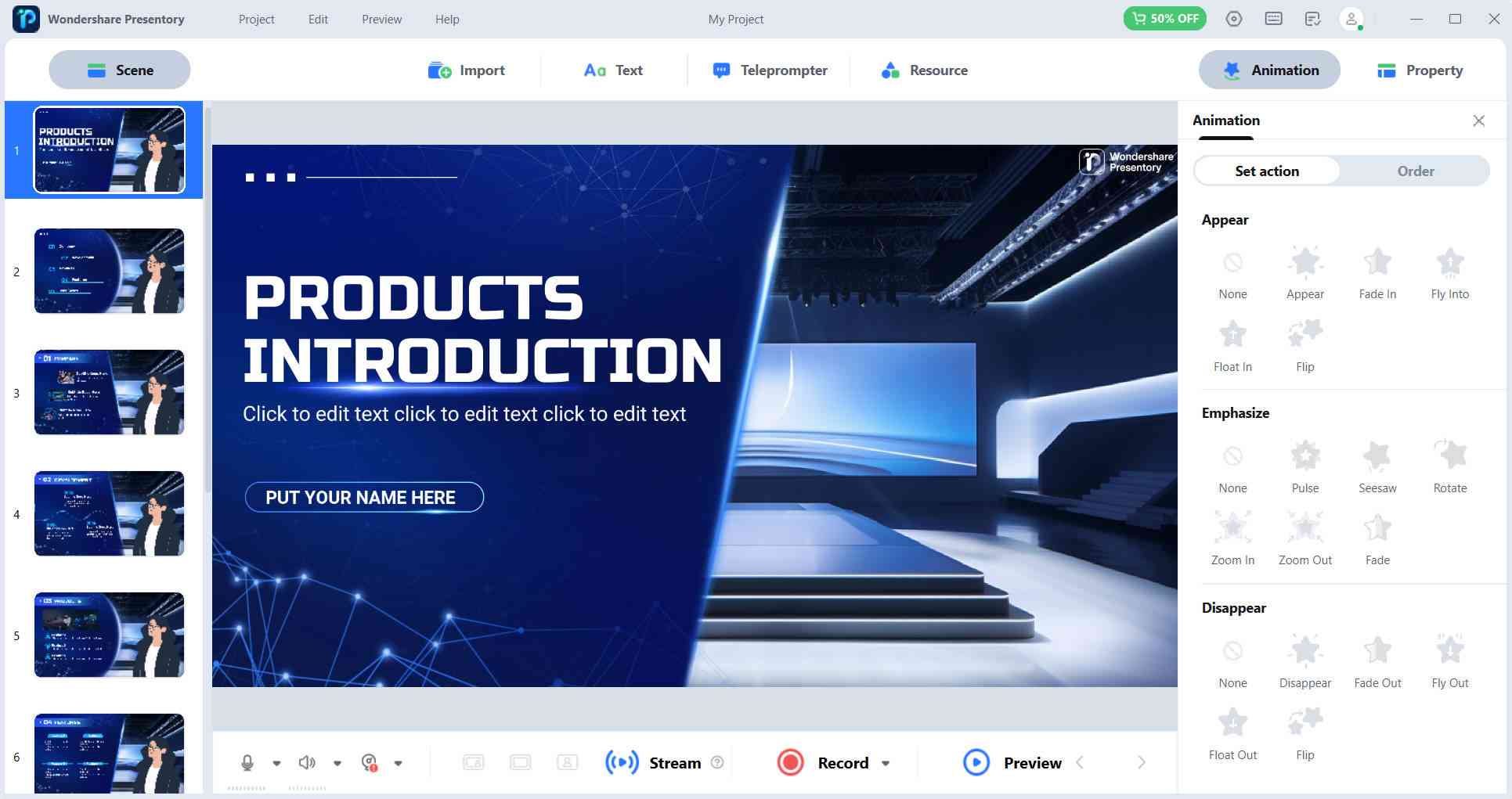
step4Record and save the presentation video
Click Record to capture, trim, and save the presentation video. Alternatively, click Stream to share your presentation on Google Meet, Zoom Meetings, Microsoft Teams, and other live-streaming platforms. That’s it!
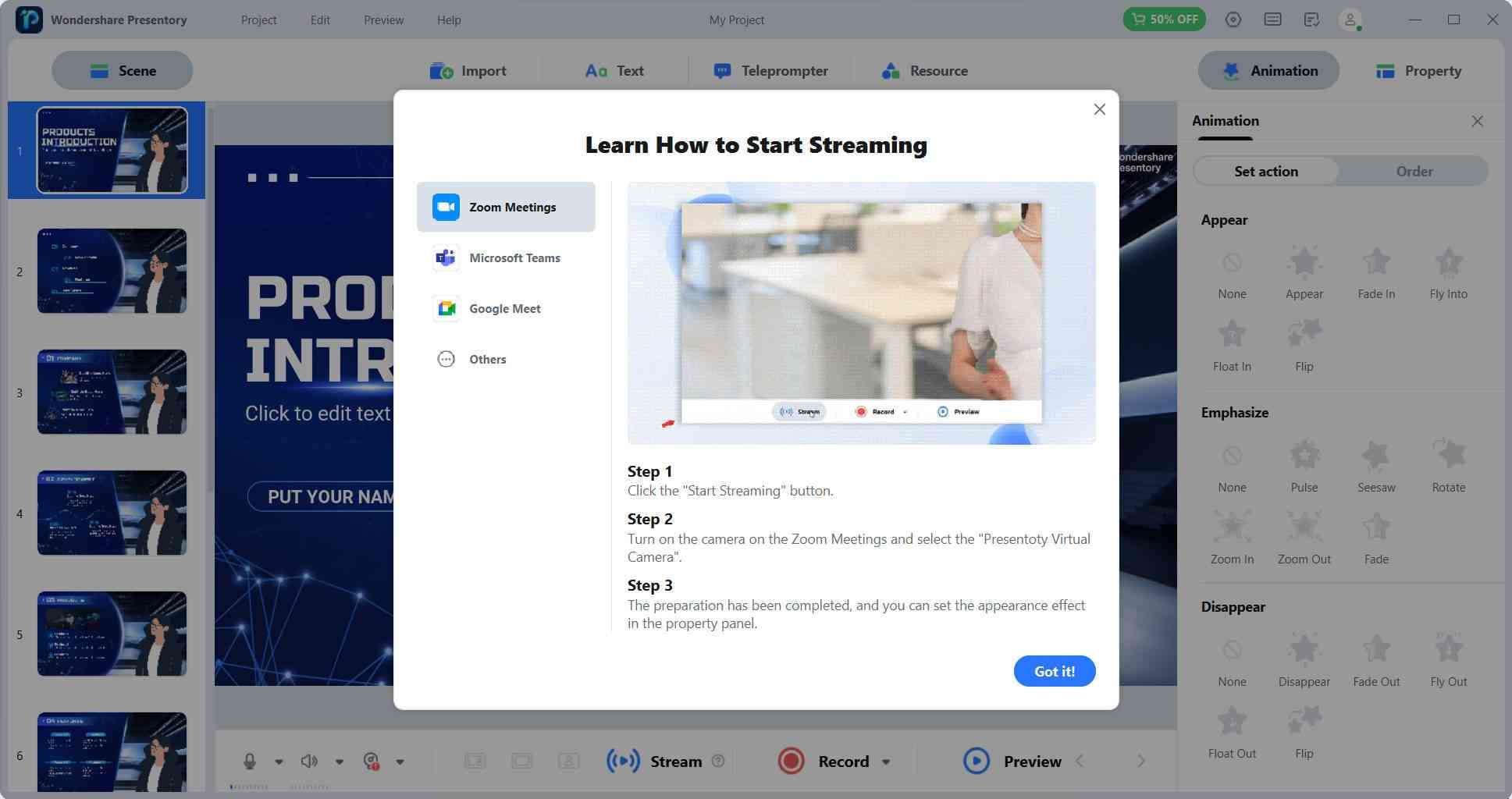
Conclusion
Did we miss your favorite Prezi template design in this article? Please share with us! The advantages of getting a presentation on Prezi clearly outweigh the disadvantages. However, if you need a program that will give you a powerful offline performance with thousands of free resources, consider Wondershare Presentory. No special knowledge is required here!