Presentation software or tools are designed to help presenters in creating presentations. These tools contain a variety of features that make communication effective. By using presentation tools, users can organize their content logically in clarity and flow. To influence the audience, presentation software must contain attractive templates. Slide templates hold creative elements and graphics to inspire the crowd.
Considering the need for presentation templates, SlidesGo is a widely recognized website. It is known for its templates that can be customized after downloading. Due to complex data and diverse audience needs, SlidesGo templates might lack certain aspects. This article aims to introduce 8 exceptional SlidesGo alternative websites and tools.
In this article
Part 1. A Brief Overview of SlidesGo
Freepik is a room for creative resources like vectors, icons, and illustrations. SlidesGo is an extension of Freepik company for getting PowerPoint and Google Slides templates. Users can get templates of any niche, from education to business or any other field. This website enables one to search templates according to format, size, color, and style.
Every template description contains an introduction and features that help users in selection. SlidesGo website claims to create a presentation with an AI option. In reality, that option directs users towards the Wepik website, which is also a product of the Freepik company. Thus, SlidesGo does not offer any AI option but just provides presentation templates.
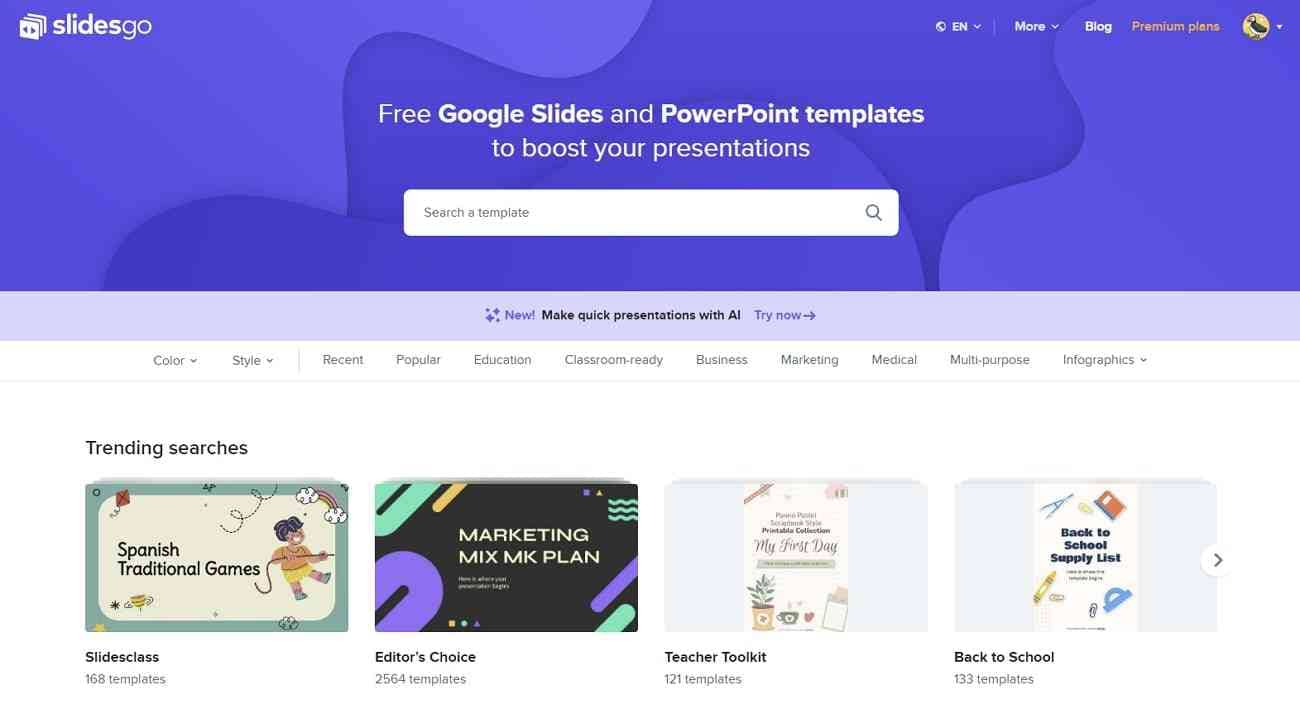
Part 2. 8 Best Alternatives to SlidesGo
You might be aware of SlidesGo presentation templates as a student or employee. Any presenter can make an engaging presentation by using the SlidesGo resource. This website contains some drawbacks, according to modern presentation makers. Thus, in this guide, we are exploring 8 competitors and websites like SlidesGo to consider in presentation-making.
1. Wondershare Presentory
Considering the SlidesGo alternatives, Wondershare Presentory is the finest choice among all. It is an AI presentation software with unique and dynamic presentation-making features. This AI tool offers multiple stunning templates and designs for presentation. Users can edit and rearrange elements or text in the template. Despite offering free templates, it can create and record video presentations.
Presentory contains an AI feature that can generate presentation content and outlines. Moreover, users can save their efforts and time used in researching content. Also, with an AI content-generating feature, text can be added to slides with a single click. This tool provides Cloud service to save projects with a secure experience.
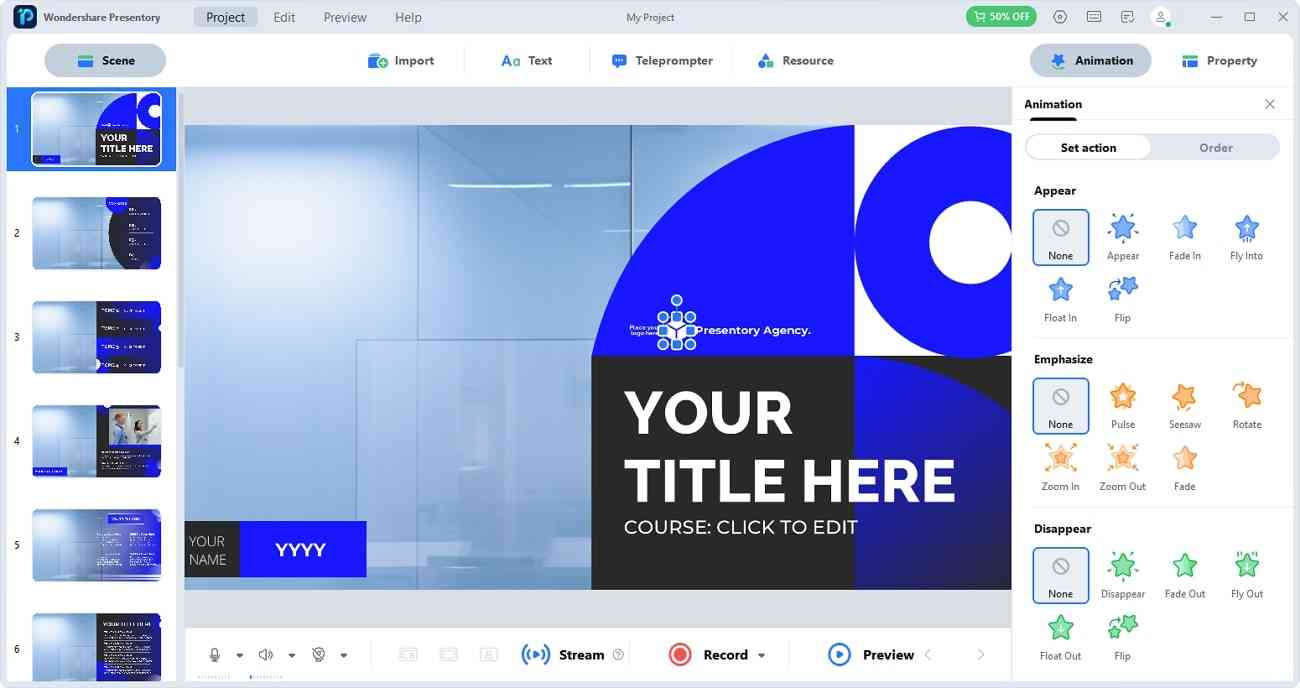
Pros
- With the Teleprompt option, users can deliver flawless scripts by writing key points there.
- There are rich resources of stickers, texts, and slide backgrounds.
- While recording the presentation, add makeup and remove blemishes from your face in the video.
- You can also make real-time presentation live stream on popular platforms like Zoom, Meet, Skype, Google Meet, etc.
- Explore and add visual aids from a wide range of transitions and animation effects resources.
Con
- Presentory only provides 1500 AI credits in its 14-day free trial.
2. Slideegg
Discover your required presentation template by selecting your niche on this website. Slideegg aims to deliver a simplified presentation by solving complex problems. In this regard, it offers professional presentation redesign services. Presenters have to upload their files and brief details to get redesigned slides from experts.
Chargers may vary as per slide redesign timings and the number of slides included. Despite redesigning the presentation, you can download slide templates in 4:3 and 16:9 formats. The selected template can be downloaded in PowerPoint and Google Slides.

Pros
- Slideegg updates templates regularly, and one can find new designs from recent options there.
- The desired template design can be achieved by adding color and a node filter.
Con
- It does not hold any cloud service or real-time editing options like others.
3. SlidesCarnival
With an extensive range of slide templates, SlidesCarnival is another website like SlidesGo. It offers templates in Canva, Google Slides, and PowerPoint format. This website lets users search PowerPoint through topic, style, and color filters. You can preview the template in full-screen before downloading it.
The template can be shared using URL links, Pinterest, Facebook, and LinkedIn. You can also collaborate on the designs of this website by using their Canva format. By leveling up designs with Canva, access millions of illustrations, fonts, and photos in the slides.
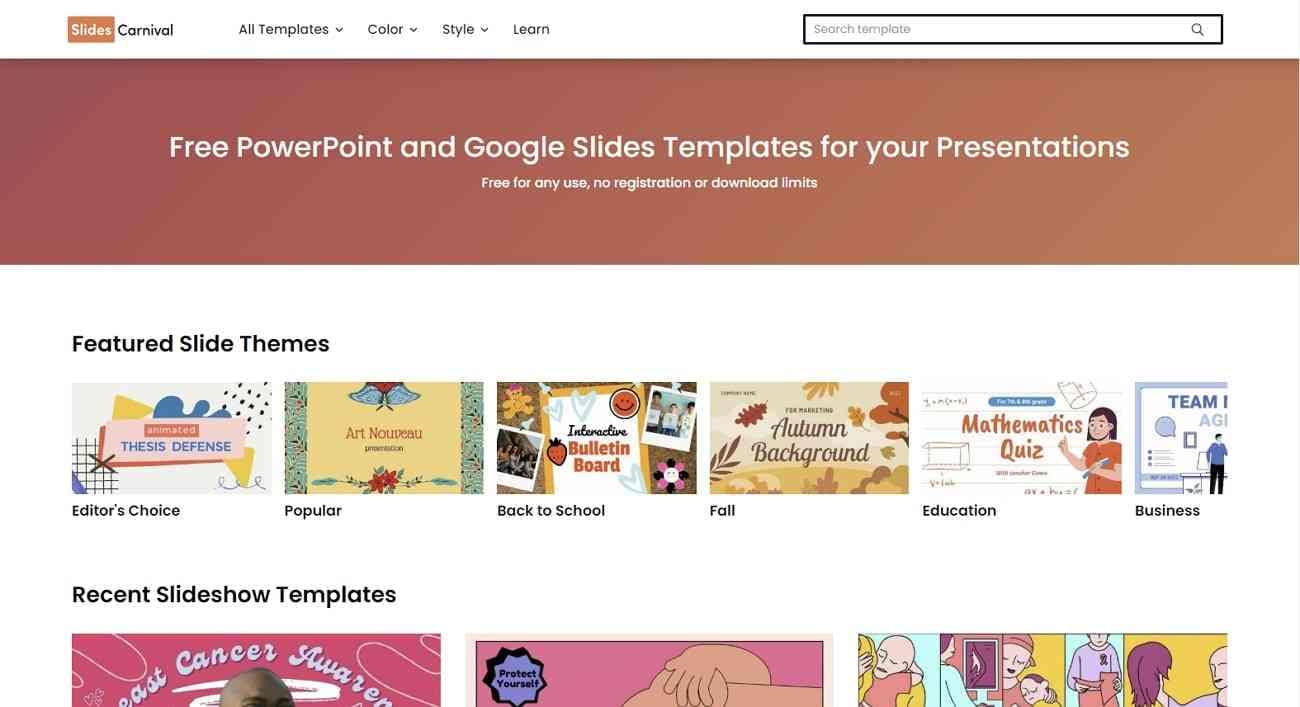
Pros
- In SlidesCarnival, you can also filter the presentations with the help of different color options.
- No registration or download limit is necessary to get templates from this website.
Con
- It lacks unique designs of templates due to its collaboration with Canva.
4. Slidenest
To get the latest and trending slide templates, visit the Slidenest website as a SlidesGo alternative. It offers templates from minimal, creative, cute, and vintage styles. Users can search for slides by choosing the required color and format.
Moreover, select a niche from education, medical, and multipurpose template options. There are over 577 infographic templates on this website for users. Furthermore, templates can be downloaded in Keynote, PowerPoint, and Google Slides formats.
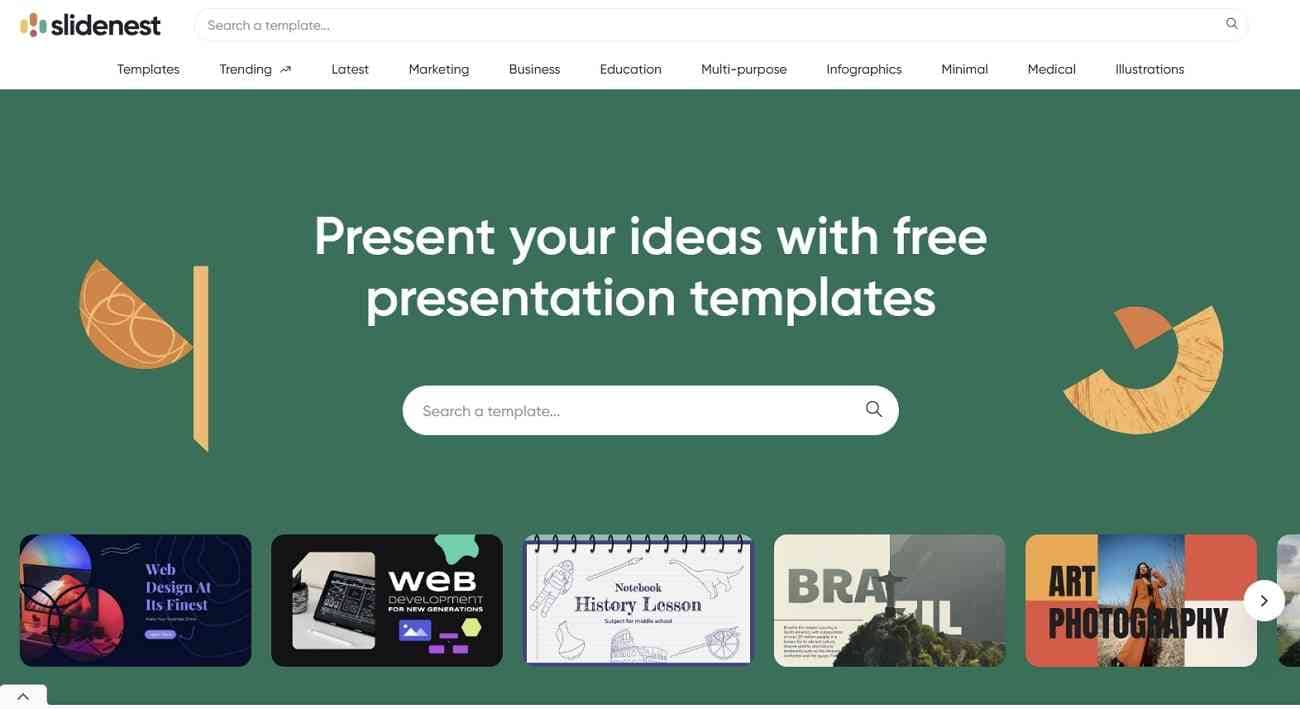
Pros
- Latest and trending templates are available for presenters of any field.
- Display the total number of templates available to help users keep searching or switch to other sites.
Con
- It doesn’t allow you to access any template without going through an ad.
5. SlidesMania
American Association of School Librarians (AASL) recognized SlidesMania as the best digital tool. For learning and teaching, it provides PowerPoint and Google Slides templates. From the range of educational templates, you can choose certificates and notebooks to customize.
Furthermore, students can make digital journals and later download them in PDF format. Users can also choose template styles from animated, floral, formal, and organic shape options. The colors available in templates are especially designed for students and children.
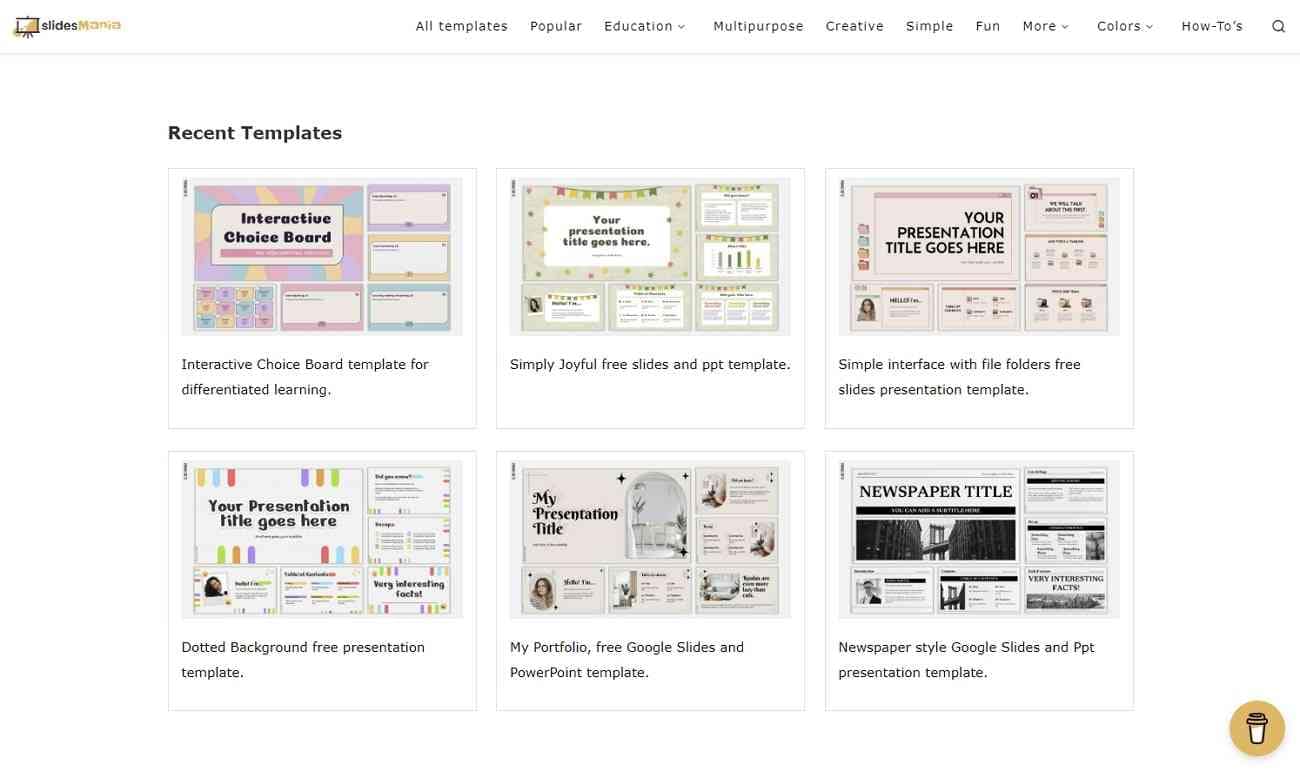
Pros
- A wide range of templates are available for educational purposes.
- Contains unique fonts and aesthetic slides in the templates.
Con
- In some templates of SlidesMania, users cannot rearrange or customize objects in the slides.
6. SlideModel
Compared to SlidesGo, this website contains a simple interface for newbies. You can communicate ideas through PowerPoint presentation templates in SlideModel. Moreover, the team of SlideModel is working hard to introduce new templates in planning, public speaking, marketing, strategy, and corporate framework.
Users can get diagrams, comparison tables, charts, shapes, and maps despite slide templates. Keynote, Google Slides, and Office 365 are supported versions for template downloading. Also, one can get templates in MS PowerPoint 2007, 2010, 2013, and 2016 formats. For Mac template downloading, only PowerPoints 2011 and 2016 are supported.
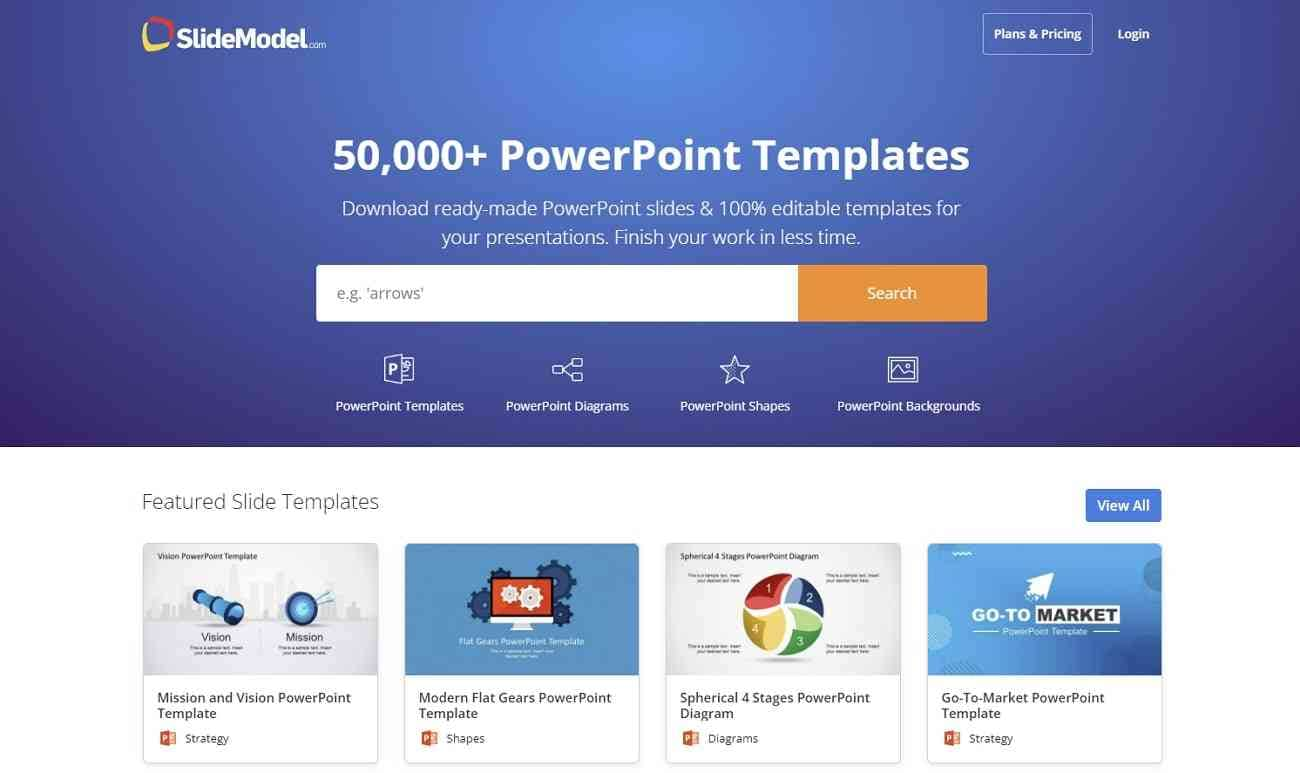
Pros
- A detailed description of every slide in the templates is written under the template.
- High-quality graphics, shapes, and templates are available, resulting in a reduced workload.
Con
- Many users reported editing issues in the map templates of the SlidesModel website.
7. SlidesGala
SlidesGala brings thoughtful templates to make presentation content crystal clear to the audience. The templates from this website compel content to make a professional impression. There are options to choose slide templates from creative, business, playful, startup, and elegant. You can view the user’s rating of your selected templates.
Moreover, slides contain tables, graphics, and other objects according to the topics. It also allows you to use the template as a Google Slides theme and download it later in PPT, PDF, or other. Templates can be directly downloaded in PowerPoint format through this website.
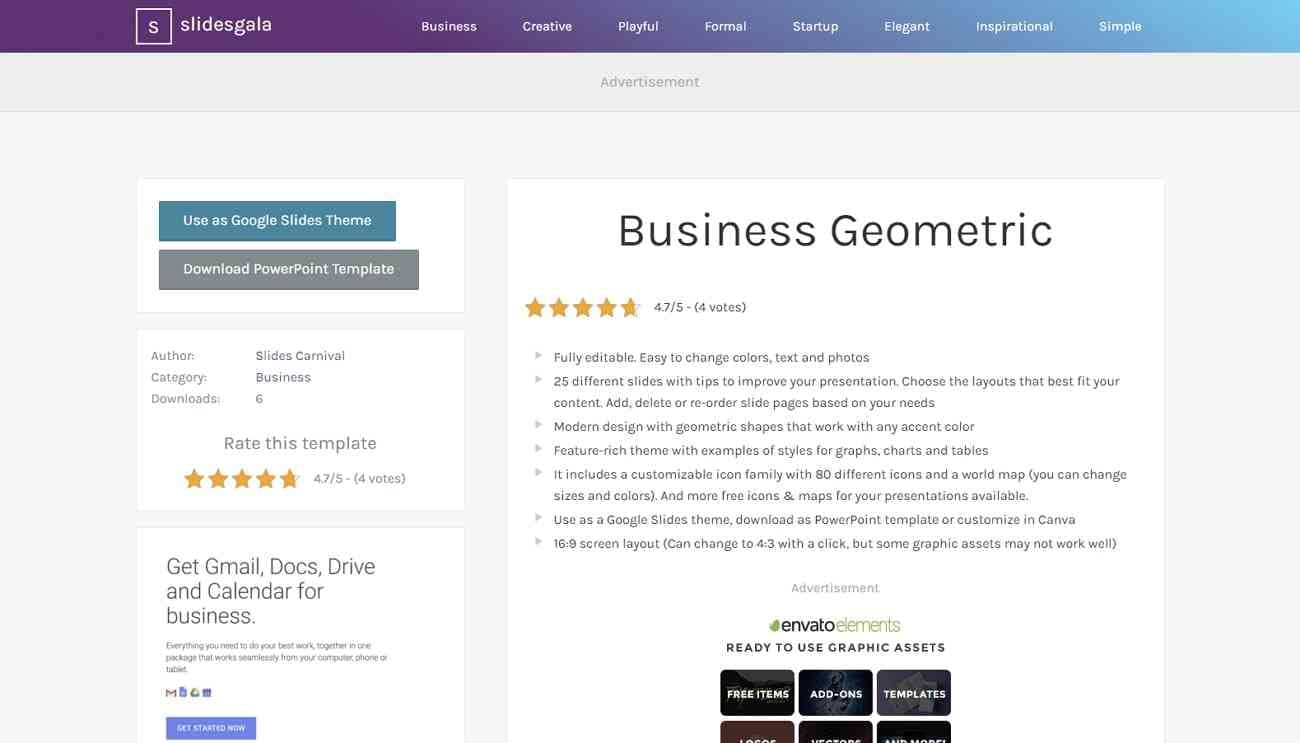
Pros
- The ending slides of the templates are rich with icons and objects for further customization.
- Provide an HTML link to the slides to make sharing easy for everyone.
Cons
- This website holds a limited variety of slide templates for users.
8. SlideChef
Unleash your artistic side with the help of this SlidesGo alternative website. From educational to professional templates, SlideChef contains over 1,000 templates. It offers templates of brochures, infographics, SmartArt, Google Slides, and PowerPoint presentations.
Additionally, there are more than 1,000 Canva-supported templates of posters. The downloaded templates contain high-quality 3D elements that can be fully customized. Moreover, users can get templates of minimal, modern, medical, and aesthetic designs.

Pros
- SlideChef offers the latest trending and top-downloaded template options.
- Animated high-quality templates are also available for download.
Con
- Templates lack professional and educational topic-related slide designs.
Frequently Asked Questions
-
1. What is better than SlidesGo?
Wondershare Presentory is the best SlidesGo alternative because of its built-in templates. This AI tool holds various resource assets and editable designs for any niche. With AI built-in, users get AI-generated content by just title input. Using the animation and transitions resources of Presentory can make your presentation breathable and more engaging. -
2. Is there a free program like SlidesGo?
Yes, Presentory is available free for Windows to download. This AI tool provides a 14-day trial from which users get 1500 AI credits. The free trial allows you to customize templates, record, live stream videos, and utilize many other features. -
3. Is there a Google Docs version of SlidesGo?
No, you can only download the SlidesGo template in PowerPoint and Google Slides format. There is no version of SlidesGo available for Google Docs.