Everyone has their own unique thoughts, personality, likes and dislikes. In communication through presentations, everyone uses different approaches to visualize concepts. Interior designers and architects prefer uncluttered and simple designs in their presentations. For this purpose, minimalist slides are used to reduce the cognitive load of viewers.
Minimalist presentations convey sophistication and leave a positive impression on the audience. The clear fonts and white space in the template enhance the readability of the content. Most people find minimalist designs aesthetically appealing and subtle. To use minimalist templates in your presentation, read this article and learn how to make them.
In this article
Part 1. Key Points to Consider When Designing Minimalist Templates
Not everyone can make a soothing minimalist aesthetic presentation from scratch. Often, presenters make inconsistent designs and use detailed graphics that clutter the presentation. In this way, your presentation content might lose audience engagement and interest. So, we have noted down some instructions for presenters to make minimalist designs.
1. Clean and Uncluttered Design
Inspire your audience with elegant, clean, and ordered minimalist presentation templates. Start designing with a simple layout and avoid overcrowding elements in the slides. It is suggested to use high-quality graphics sparingly in your presentation.
Avoid using unnecessary elements and prioritize your content in the slides. Consider following the famous rule, “Less is more in minimalist designs.” Moreover, try to use readable fonts like Sans-serif and Ariel font in your design.
2. Limited Color Palette
Maintain a cohesive look throughout the template and use consistent colors. Add a harmonious color palette and select neutral colors and muted tones in the slides. Start by choosing a core color like gray, white, or light brown for minimalist slides. Then, choose accent colors to highlight details and add subtle variation to the elements in the slides.
Afterward, consistently use these colors in headings, body paragraphs, and design elements. Users should test the color across platforms and ensure the intended color appearance.
3. Whitespace and Alignment
Whitespace also referred to negative spaces and unused areas in the slides. It helps to comprehend information in slides without any uncertainty in data. So, embrace white space in your slide that attracts the audience to the content.
To show an organized appearance, align your elements’ positions thoughtfully. Use alignment guides and a grid that can quickly locate elements at the right place in the slide. Also, pay attention to aligning headings, subheadings, and main text to avoid tidiness.
4. Consistent Layout
Consistency is a crucial element in designing minimalist presentations. Thus, reduce visual noise and make your template a chaos-free slide layout. For this purpose, minimize variations in graphics, fonts, and colors in the template.
In each slide, maintain an equal distance among images, graphical elements, and texts. A structured template minimizes cognitive load and helps grasp information quickly. You can use a geometric background of the slides and try typography contrast for texts.
Part 2. Best 6 Aesthetic Minimalist PowerPoint Templates
When presenting any topic, simplicity makes a big impact. Aesthetic templates can make your content shine and leave a lasting impact on your audience. Moreover, you can easily customize these templates to match your brand or theme. These templates offer applications in business to educational and creative portfolios. So, there are 6 best minimalist PowerPoint templates mentioned below.
1. Colorful Project Proposal Basic Presentation
When we start working on a new project idea that can benefit our community, we need to collect funds and provide project updates. For this purpose, we present our ideas through PowerPoint. Therefore, this template is helpful to support your proposal that can make a positive impact.
With the option to introduce your team, you can develop enthusiasm among them. In a few slides, divide your objectives into assistance, commitment, and empowerment to be clear. Then, describe the project plan based on marketing, management, and finance. Lastly, conclude the benefits it uncovers for the community.

2. Elegant Education Pack for Students
A template like this can be used to walk through a day in the life of a student. It comes with 129 unique and customizable slides. It enables you to edit the graphics, maps, and tables according to schedule. Further, it gives you the option to choose from five different colors. Users can also design different timelines and mock-ups within the slides.
Students can design a look-alike avatar for them. Also, it allows you to change the background colors from Pastel to solid ones. Furthermore, users can make a homework schedule and set reminders by using some slides. Not only this, but users can also plan to complete tasks with time tracking in slides.

3. Thesis Defense Template
It is important to choose engaging thesis presentation slides for good grades. Therefore, a free online template for your thesis defense presentation is linked. It is a simple design to ensure the information is manageable. With 44 slides, you can add your objectives and goals at the start of the template.
Moving ahead, there is a built-in calendar to describe study schedules. These pink slides with a dot on the right top give the idea to attach a description of theories used for literature review. In the end, the researcher can offer statistical data and bibliographical references.
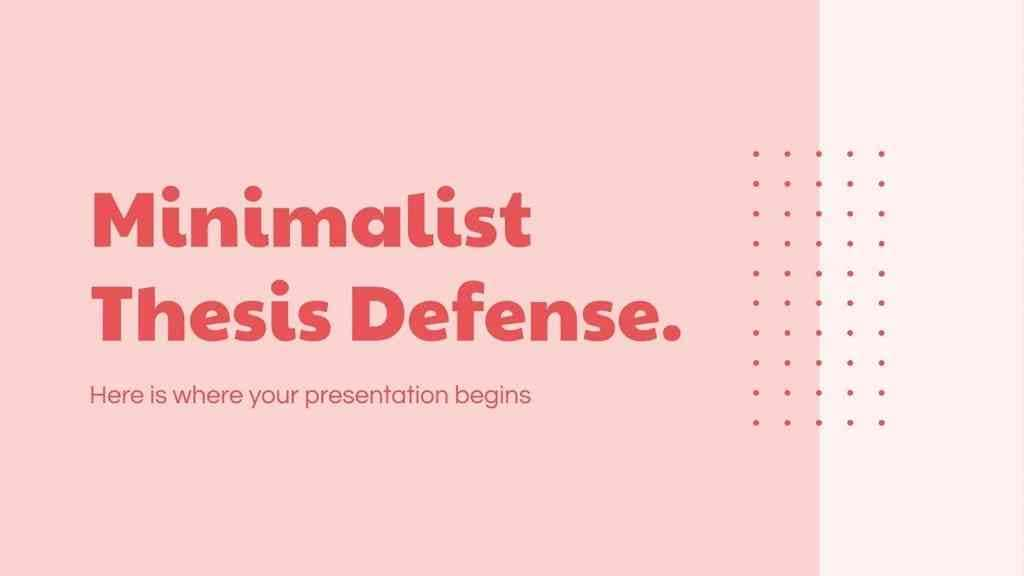
4. Aesthetic Presentation
As a marketing person at an aesthetic brand, you might need a project for potential clients. With this template, you can inspire clients and make the deal successful. It combines design, abstract shapes, and nature-inspired icons. With this PPT template minimalist, you can easily highlight important points and the project's significance.
It has 52 slides and offers 16:9 width for better adjustment on any screen. You can paste the images of team members working on this project within slides. This step will encourage and increase their passion to work on the project. Moreover, users can add big numbers to make the presentation memorable for the audience.
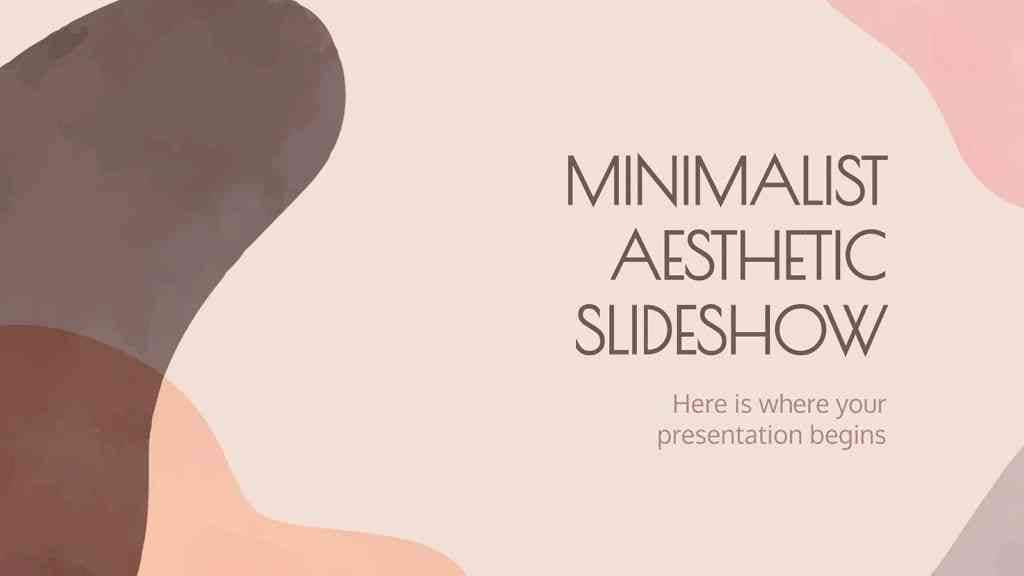
5. White Red Simple Minimalist Travel Tour Japan Presentation
Whether you run a travel agency, organize tours, or want a visual representation of Japan. With this template, you can create a captivating presentation. Its user-friendly format will effortlessly influence others to join you on this adventure. This template offers 10 slides; in the initial one, you can write an introduction about it.
Further, users can add bullet information with beautiful Japanese images aside. Presenters can mention the flight details, destinations, and pricing in a few slides. In the ending slides, conclude it with your email address and contact number. With the space to add contact information, clients will get easy access to your services.

6. Feast of St. Louis Minitheme Presentation
The Feast of St. Louis template helps you share the heart of this celebration. Each slide is designed beautifully with eye-catching color art. The details provide a perfect way to give a complete outlook on this feast. It will revive the valuable aspects of significant heritage and culture.
Start with the introduction of the ceremony, costumes to wear, and most practiced activities. Users can write about the history of this festival. Moreover, you can present the date and month of this celebration with beautiful patterns in blocks. Presenting an important date in visuals will make it less forgettable.
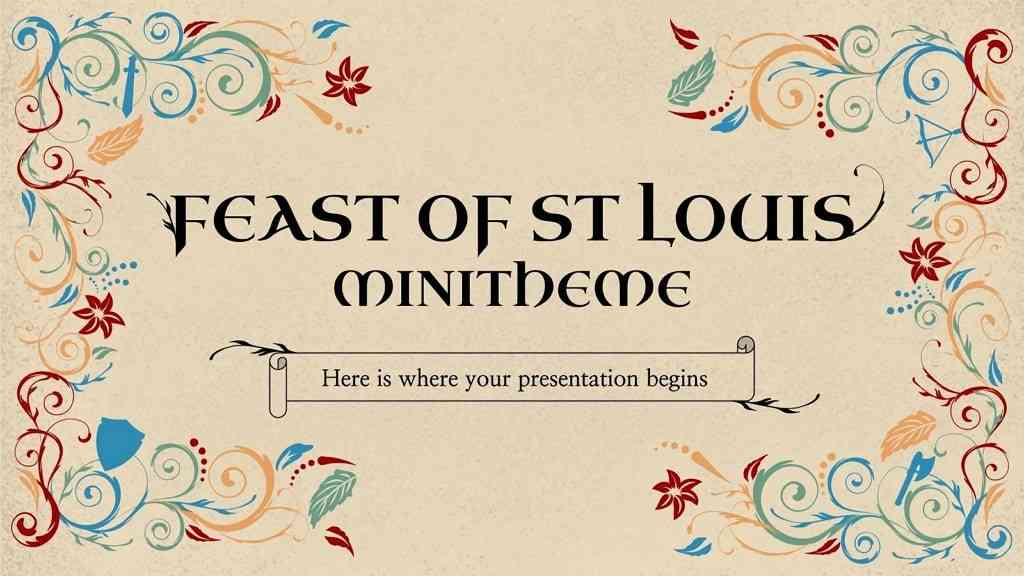
Bonus Tips: Create a Polished Minimalist Presentation Presentory
If you are not a graphics designer, then consider using software for pre-designed consistent templates. For this purpose, use Wondershare Presentory, which is an AI presentation maker. This tool offers consistent and polished minimalist presentation templates and designs. By using this software, users get aligned elements and fonts throughout the template.
It offers templates for education, business, and other information-sharing purposes. Despite offering templates, this tool can enhance your presentation with its rich resources. Moreover, users can record or livestream their presentations on popular platforms. This AI software provides a secure cloud storage service that enables freedom to collaborate on projects.
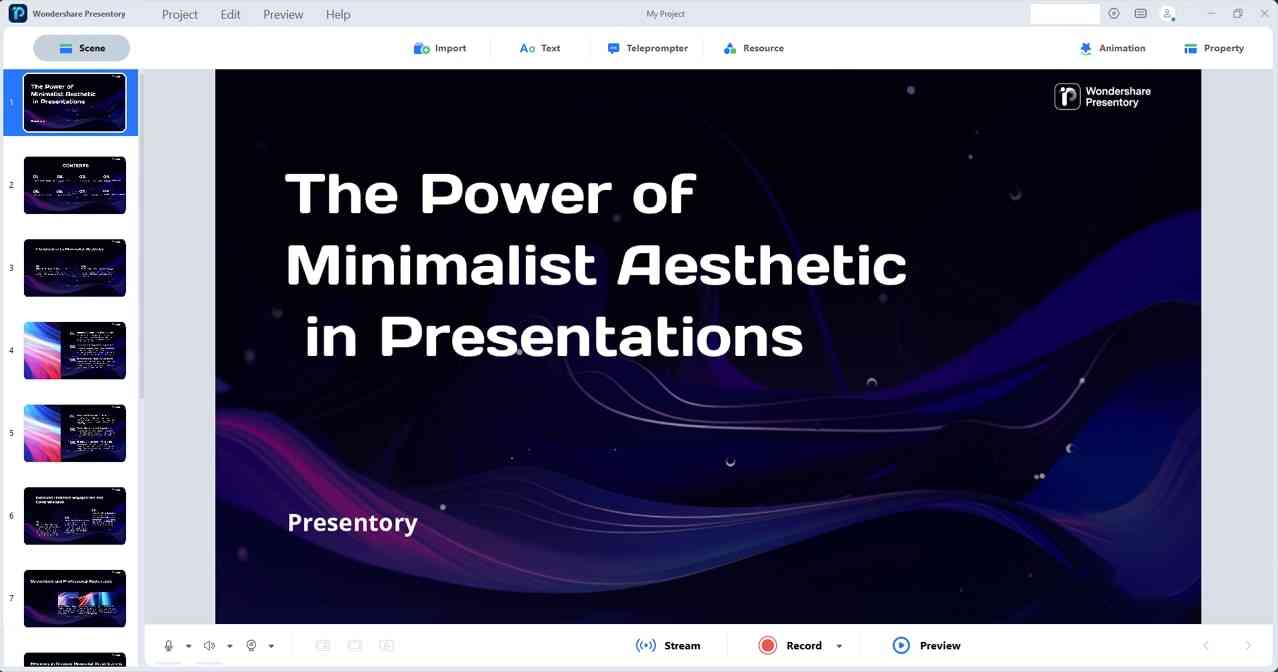
Main Features of Wondershare Presentory
As discussed earlier, this AI tool offers a variety of presentation-making features. Now, let’s explore its other functions in detail to understand its effectiveness.
1. Accurate Presentation Content with AI Support
Instead of wasting time on content research, use this tool for AI-generated presentation content. Insert the topic and define the targeted audience to get detailed outlines. This AI tool allows you to select the purpose of the presentation for accurate results. After getting the desired content, insert it in the template with a single prompt.
2. Attractive Template Designs
According to individuals' choices, get various built-in template designs in this AI tool. The generated content can be inserted into your selected design, or you can add it manually. Templates in this tool are completely editable and hold consistent elements and colors. Users can also import their presentation templates and elevate them using resources.
3. Record or Live Stream Your Presentation
Present at international conferences, meetings, and workshops with this AI software. It enables you to record or live stream presentations on many popular platforms. While recording video, users can apply makeup and remove blemishes from their faces. Moreover, they can adjust the video quality, brightness, and layout of the video.
4. Over 2,000 Library Resources
Elevate your presentation by using the rich resources of this AI presentation maker. Users can import any video, image, or PowerPoint files from their system. Apart from importing, there are stickers, text, and slide background resources. Also, you can insert animation and transitions in your presentation slides to retain the viewer's attention.
5. Present Fearless with Teleprompter Feature
For some people, presenting in front of the public is no less than a nightmare. The tendency to forget important points increases with this fear or anxiety. So, this AI tool contains a teleprompter feature that displays key points on the slide’s screen. You can increase the size of the inserted text and move the teleprompter pan on the screen.