A resume is a document that an employer may ask you to submit as an application. The hiring process is incomplete without a resume that works as a communication channel. A resume allows applicants to describe their skillset in their own words. There are sections of education, experience, skills, and personal information in a resume.
Those sections are essential to every resume and important to insert in an organized way. PPT Resume plays a vital role in securing a job interview instantly. People tend to use pre-designed templates to enhance the quality of their resumes. This article will showcase the benefits of creating a perfect resume. You will also find the top 5 websites for accessing customizable resume PPT templates.
In this article
- How Does a Resume Work in the Professional Field?
- What is the Benefit of Creating the Perfect Resume for Interviews?
- Some Important Things You Should Add to Your Resume - Confirming the List
- Top Websites Offering Professional Resume PPT Templates
- Bonus Tip. Make Resume PPT Generation Easy with AI - Wondershare Presentory
Part 1. How Does a Resume Work in the Professional Field?
In professional settings, a resume is used to convince the employer to offer you an interview. They are a snapshot of what employers want to know about candidates applying for positions. Managers hardly spend a minute reviewing resumes and deciding whether they want to hear more about the candidate. As a result, it becomes essential to make a resume that makes you visible in the eyes of a recruiter.
When you apply for a job, they ask for your resume and offer you a walk-in interview. It’s like a marketing document in which you offer your services and skills to a recruiter. Sending a resume with a job application saves time for both the recruiter and the candidate. They can scan the resume and appoint their desired candidate for an interview while skipping others.
Types of Resumes
The job market is full of various kinds of resumes depending on the job requirements and needs. They all serve different purposes to recruiters of different professional settings. Following are a few types of PPT resumes that assist you in aligning your resume objectives:
- Functional Resume: This type of resume highlights skill sets in the resume. It does not mention certain work experiences or educational histories. The purpose of such a resume is to hide the working gaps of career-changer applicants.
- Reverse-Chronological Resume: It's a classical resume format for both recruiter and candidates. In this type, users insert their latest achievements upfront and go back in time. Recruiters can easily find their desired candidate at a single glance.
- Combination Resume: It refers to the combination of functional and chronological resumes. You can combine recent experience with the skillset to show overall qualifications. This type is used for senior-level positions where education doesn’t matter that much.
- Targeted Resume: A resume specially written for a specific position is known as a targeted resume. People tend to insert keywords of skills and qualities to match with job description. By doing that, your resume becomes an ideal fit for the applied job.
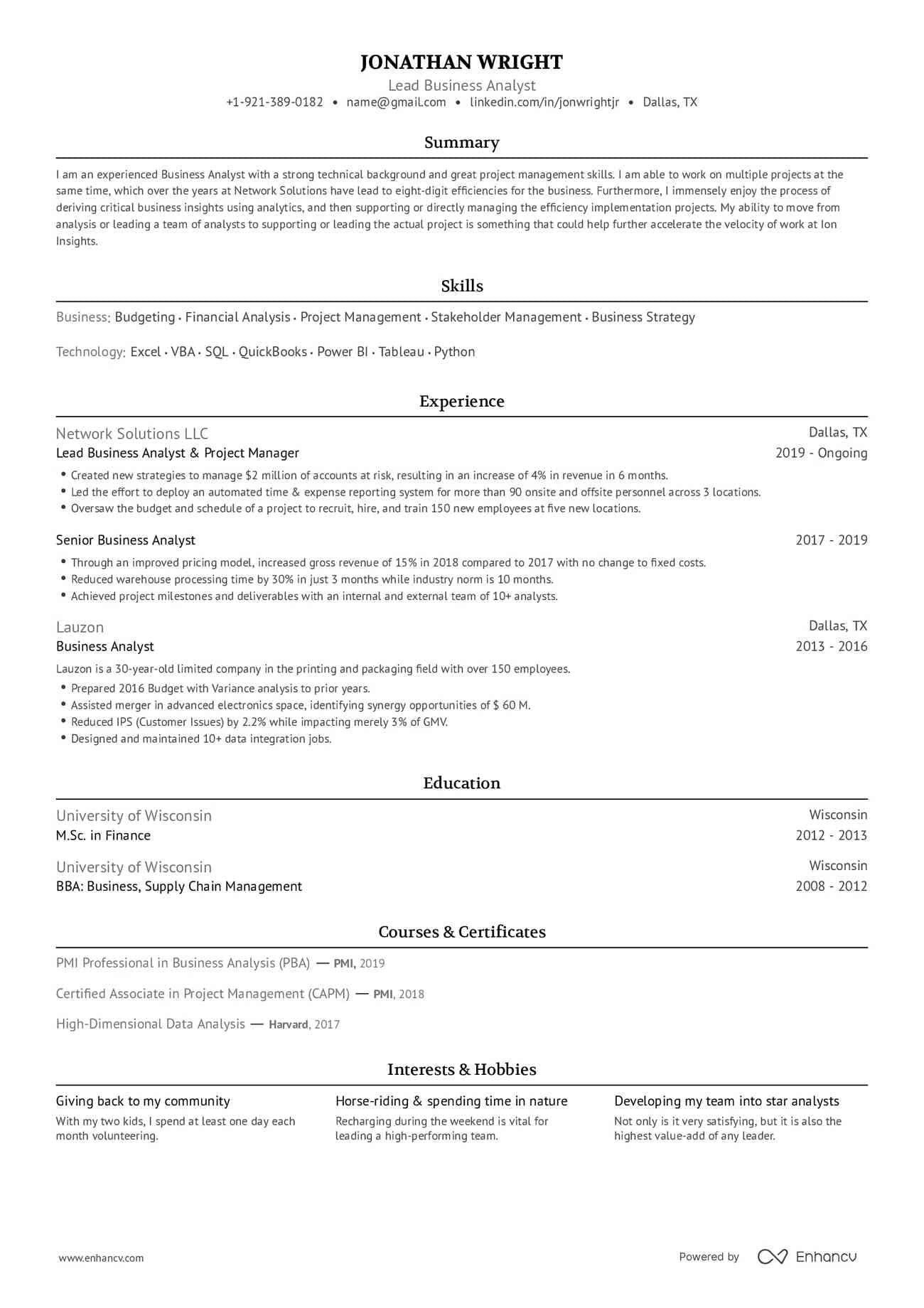
Part 2. What is the Benefit of Creating the Perfect Resume for Interviews?
Creating a flawless resume holds significant importance in every field. Whether a teacher or a marketer, you need a perfectly made resume PowerPoint to secure a job. It gives the virtual impression to the employers about your personality traits. A well-designed resume benefits you by opening a gateway for the best opportunities. We have enlisted the prominent benefits of a perfect resume in the following section:
1. Increase Interview Opportunities
Creating an excellent resume enhances your chances of reaching an interviewer’s table. Recruiters can consider your resume and overgo others if they find all their desired skills. They might recognize your credentials and extend invitations for further hiring process.
Your resume serves as the initial avenue to create a positive impression in front of authorities. In the absence of a strong resume, you run the risk of achieving valuable employment. So, a compelling resume can be crucial in opening doors to your ideal job.
2. Efficient Communication
A top-quality resume provides employers with details about your qualifications. It tells your work background and skills in a concise manner. This enables hiring professionals to assess your suitability for a position. When your resume excels in this task, it simplifies the hiring process for both parties.
Your resume PowerPoint proves that you are an excellent match for the job. This way, the employer can assess your written communication skills for their jobs.
3. Professionalism
An ideal resume mirrors your commitment and seriousness about your career. It’s a formal paper that displays your dedication to presenting your best self to employers. Creating a professional resume requires paying attention to little details.
When your resume shows professionalism, it signals that you approach your job seriously. They signal that you can organize tasks and carry serious behavior in you. It not only persuades a hiring team to choose you but leaves a positive impression on them.
4. Tailored For The Job
A vital part of making the perfect resume is tailoring it for the particular job. This personalization guarantees that your qualifications and skills match what the job needs. Custom-made resumes highlight how you fit the role and take on key responsibilities.
It shows that you’ve put in the effort to grasp the company’s needs. This focused approach boosts your possibility of getting called for interviews. The method proves that you are the right candidate to tackle the challenges.
5. Instill Confidence
Usually, a great resume does more than just impress the employers. It makes a job seeker feel more confident about having a perfectly created resume. When you know your resume PPT template looks good, you enter interviews with self-belief.
The hiring authorities take an interest in your skills and how they match the job. Being confident is crucial in leaving a good impression on interviewers. It shows that you are prepared and right for the job, increasing your chance to get the job.
Part 3. Some Important Things You Should Add to Your Resume - Confirming the List
A well-crafted resume is the key to unlocking great career opportunities. In this regard, certain things can make your application shine among other competitors. Let’s delve into such components that you should include in your resume PowerPoint:
1. Contact Information
Imagine what could happen if there are errors in your contact information. How do you expect your recruits to contact you if your contact information is wrong? You should include up-to-date contact information to make the recruiter approach you.
Add proper contact information like your name, phone number, email address, and location. Furthermore, you can add the title of the job and your LinkedIn or other social media profiles.

2. Resume Summary or Objectives
Under the contact section, you need to add your resume summary or objectives. Recruiters go through your entire PPT resume within 7 seconds. They tend to only read your summary, so ensure that it displays all important points.
Write a branding statement on your careers and achievements within 2-4 sentences. Moreover, you should add relevant soft and hard skills and previous work experience. You can write your objectives within 3-4 lines that explain what are your career goals.
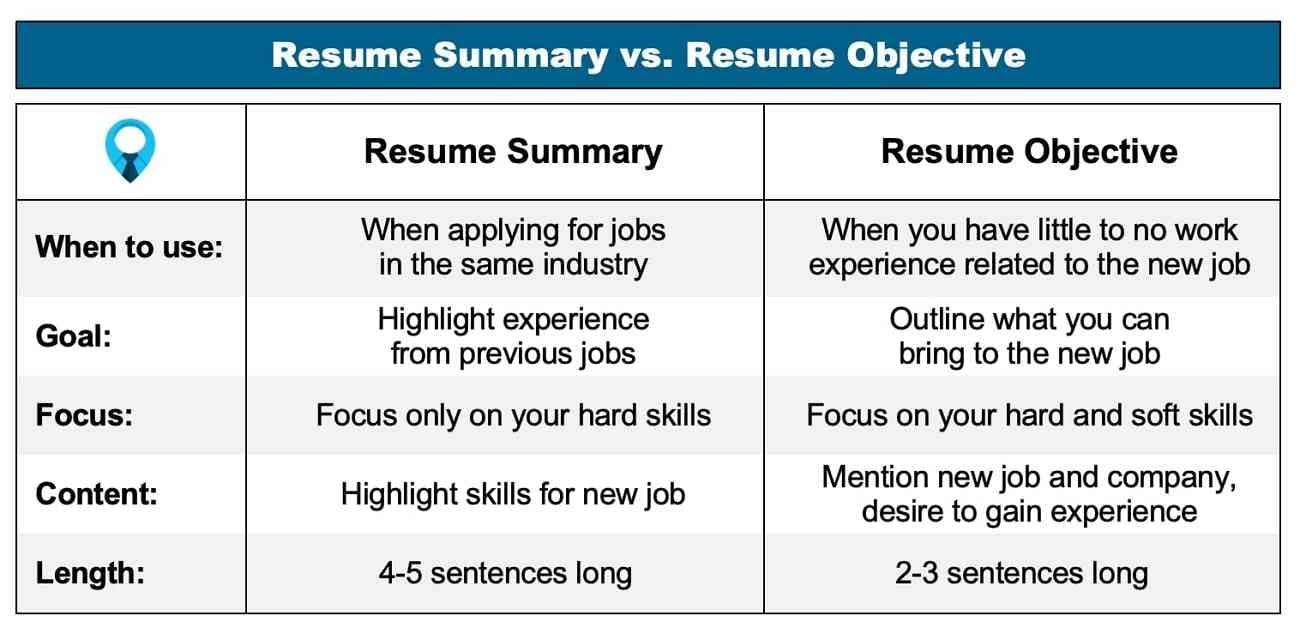
3. Professional Experience and Education
Recruiters closely check your work experience and educational background. This section is mostly written right after your resume summary. Carefully structure it with job title, company name, location, and date of employment. You can briefly explain the description of the company you work at.
The most important part is writing about your achievements and responsibilities. Don't use generic language, but specify what type of achievements you have. Listing down your education in reverse chronological order makes it look more professional. Format your education entries in a program, university name, years attended, and GPA.

4. Skills and Certificates
Among all the sections, your skills and certificates hold a different kind of value. This section is positioned right after the education part. Make sure to add a precise list of skills your recruiter can pick up at first glance. Start by mentioning your expertise from beginner to expert level.
There, you can mention your knowledge, competence, or professionalism with the skills. One thing to remember is the types of skills you should mention. The recruiter won't pay attention without relevant hard and soft skills. If you have any certificates and rewards that testify to your skills, add them to your PowerPoint resume template.
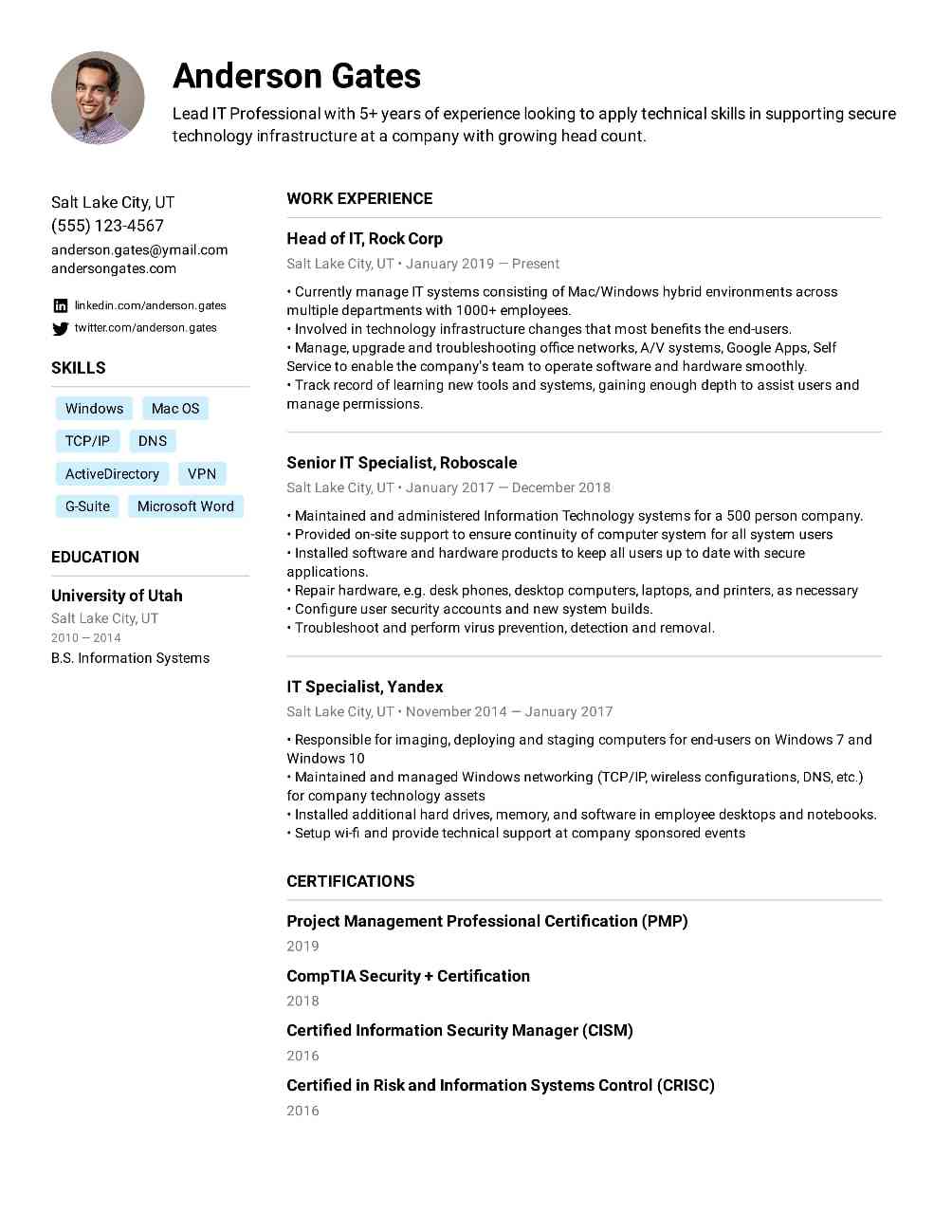
5. White Spacing and Formatting
Your resume can have a 5-star look if you follow a proper format and structure. It is not recommended to have a lengthy resume, so try to stick to one page unless you are a senior. Separate your sections with white spacing or lines to show distinction. This gives your resume a clear look and helps the recruiter navigate it easily.
Make sure to use easy-to-read fonts and sizes like Arial and Times New Roman. Narrow down your sections with proper margins so they won't look uneven. The formatting should stay consistent throughout your resume.
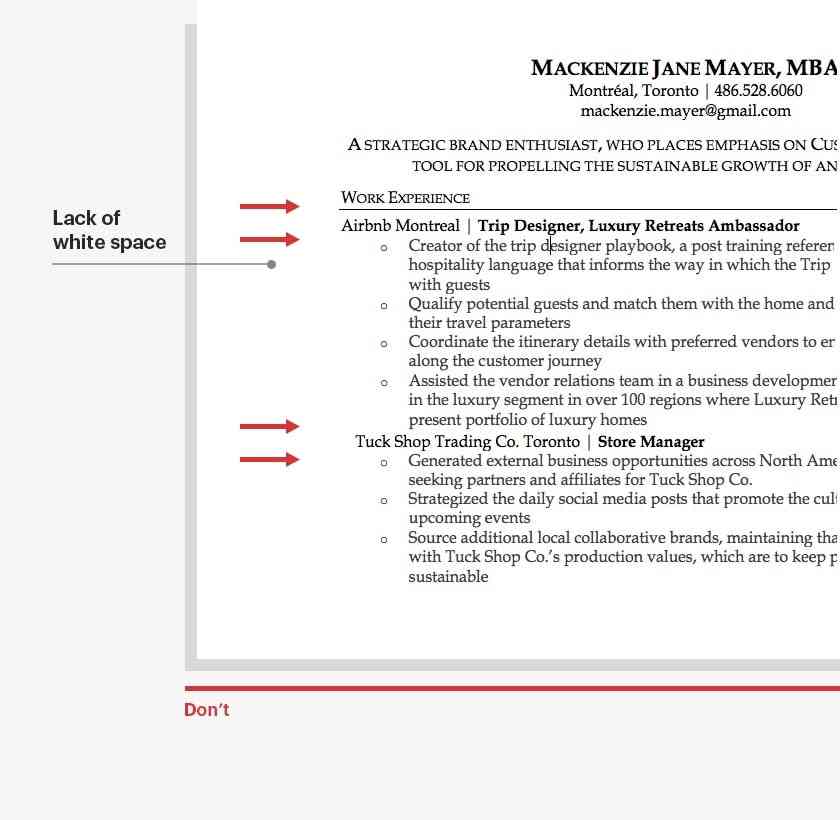
6. Customized and Organic Statements
While making a resume, never use ChatGPT to customize it. You are likely to get caught by recruiters for making such a mistake. To write a genuine resume, don't copy-paste your skills from online sources.
Each sentence should be original, and avoid using words you don't understand. Customize your PPT resume in your own wording without any help from AI tools. Using organic sentences can help emphasize the originality of your resume content.
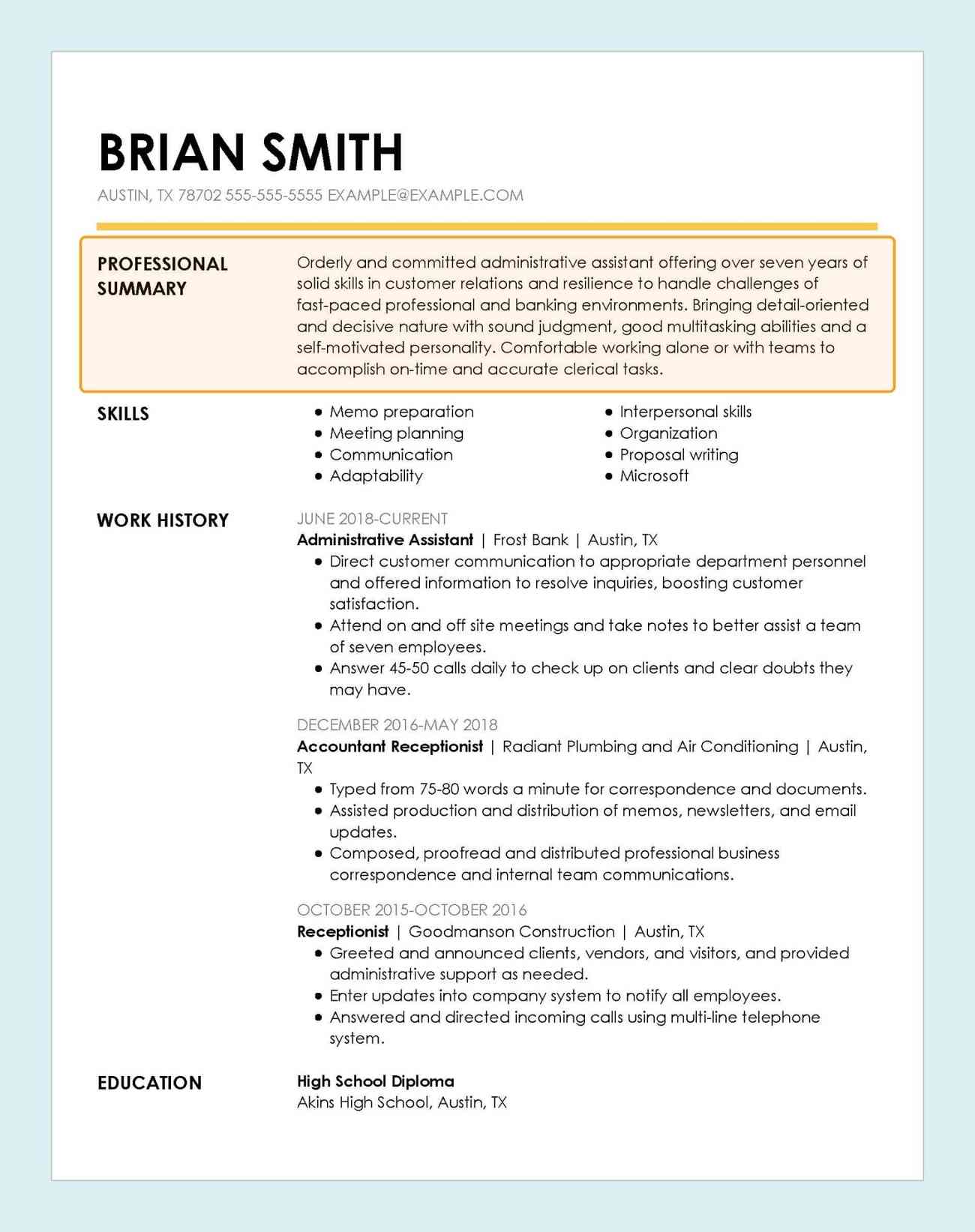
Part 4. Top Websites Offering Professional Resume PPT Templates
Creating a perfect resume requires a lot of effort in terms of formatting and text alignment. That's why pre-designed resume templates are preferable to save time in resume making. This way users get built-in text holders to insert their qualifications and data in the template. Following are some websites that you can use and get PowerPoint resume templates as required.
1. SlideShare
Get inspired to create something great by using this site for presentation templates. It provides pre-designed templates for technology, health care, education, and other fields. Users can specify their search by browsing featured or popular templates.
They can write resume keywords in the search bar and get related templates. After browsing, further apply a filter of language to get a template in the desired language. It also allows you to select a file size from a presentation, document, and infographic.
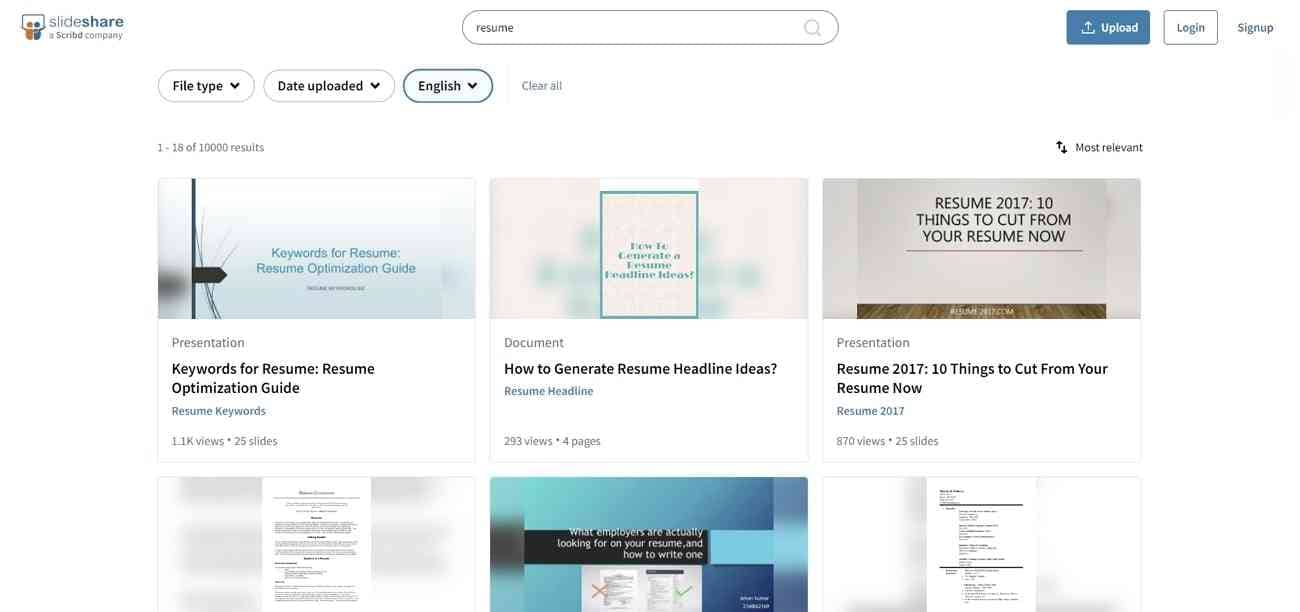
2. SlideTeam
Find any type of PowerPoint presentation template through this site. It offers many templates, from proposals to resumes, agendas, and flowcharts. There are over 5 million template designs with over 100,000 topics.
Users can specify your search with various styles like illustrative and hand-drawn designs. It allows you to sort out the templates with the most popular, new, or most downloaded. SlideTeam mainly offers white-themed resume templates, but you can modify the background color.
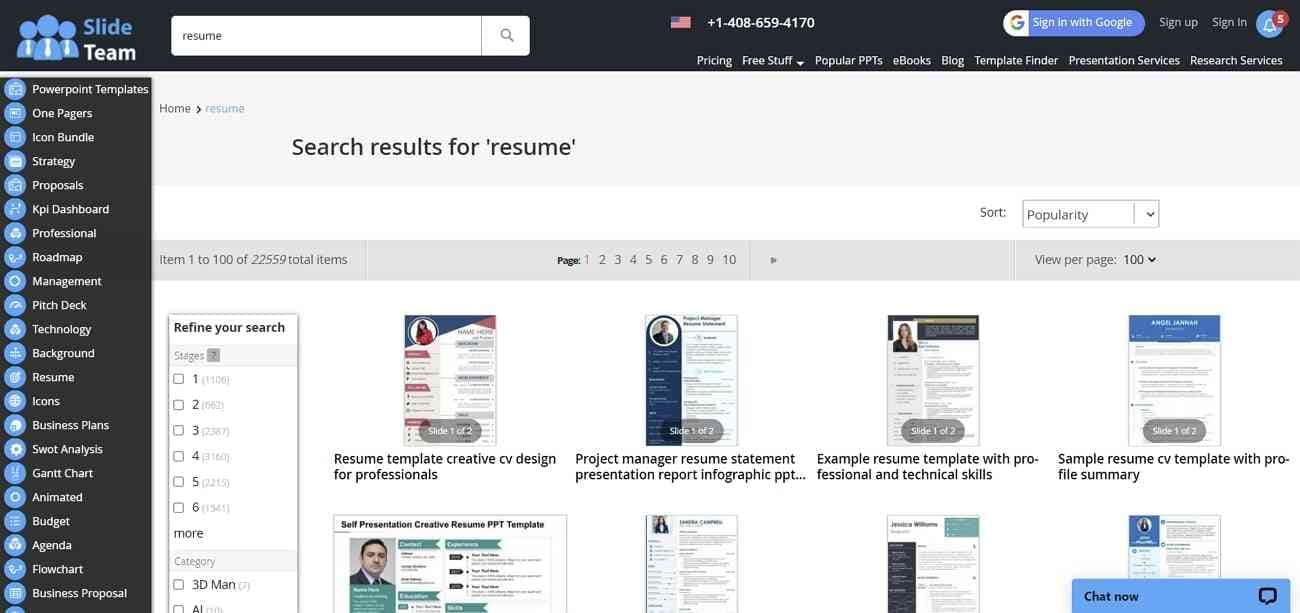
3. Slidesgo
This site can assist you in making any presentation from business to educational purposes. It offers almost 405 templates after heading to the search bar for resume PPT templates. The templates include nine categories to select your relevant field or industry. Despite that, you can customize the style from vintage to interactive and animated.
It provides white-themed templates, but allows to alter the color from 14 options. These templates are available in many other formats and sizes. It allows downloading in PowerPoint and Google Slide format, which gives you cross-platform accessibility.
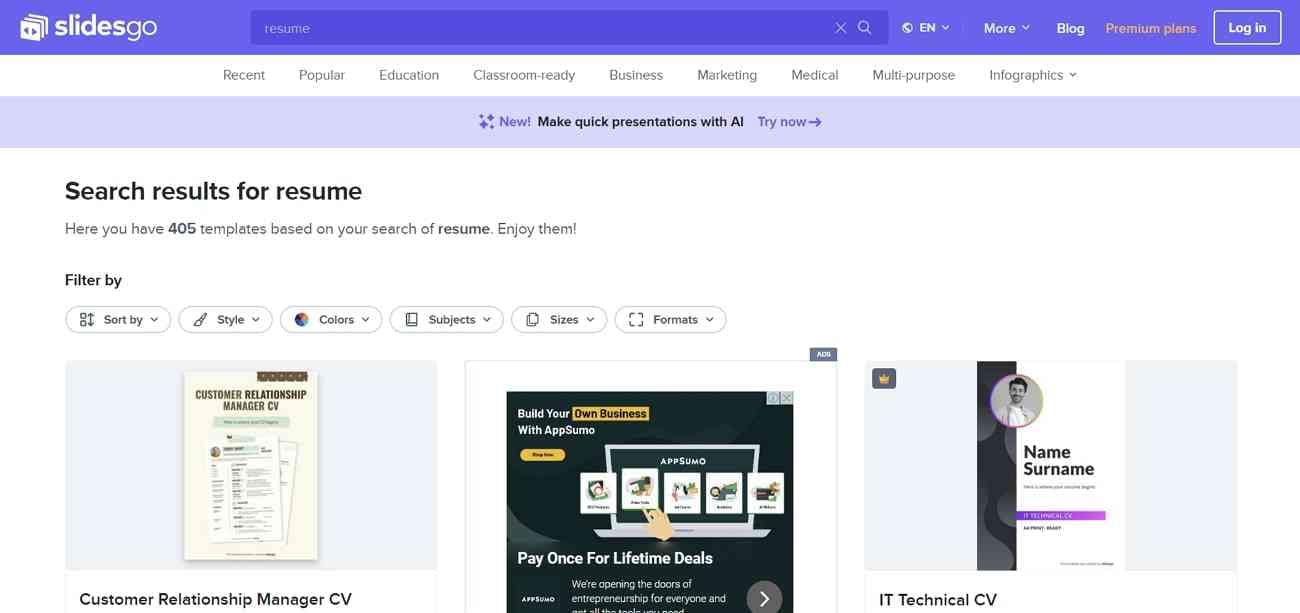
4. Slideegg
Slideegg offers professional PPT templates for elevating the quality of presentations. You can get templates for resumes by clicking on “Find my Niche” in the filters section. It enables users to select over 80 resume templates and clear the way for getting a job.
These templates are available in different layouts and designs. The pre-designed templates allow users to showcase their skills with appealing visuals. Thus, you should add your data in text placeholders and make a narrative of yourself.
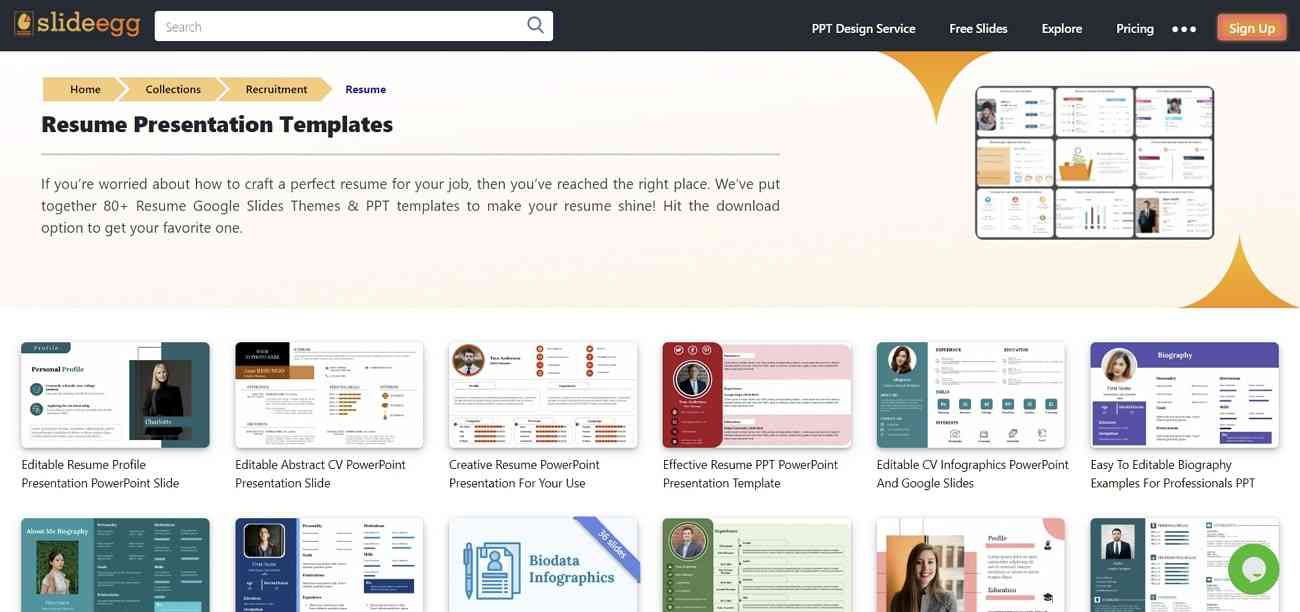
5. SlideModel
Users can choose this site to access over 50,000 templates with editable features. In addition to PPT resume templates, it offers diagrams, shapes, and backgrounds in PPT. It allows you to select from the featured and new slide templates on its main interface.
After searching in the bar, you can get resume templates and presentation CV slides. These slides are compatible with PowerPoint, Google Slides, Keynote, and OpenOffice. You will be able to get your dream job after customizing these slides.
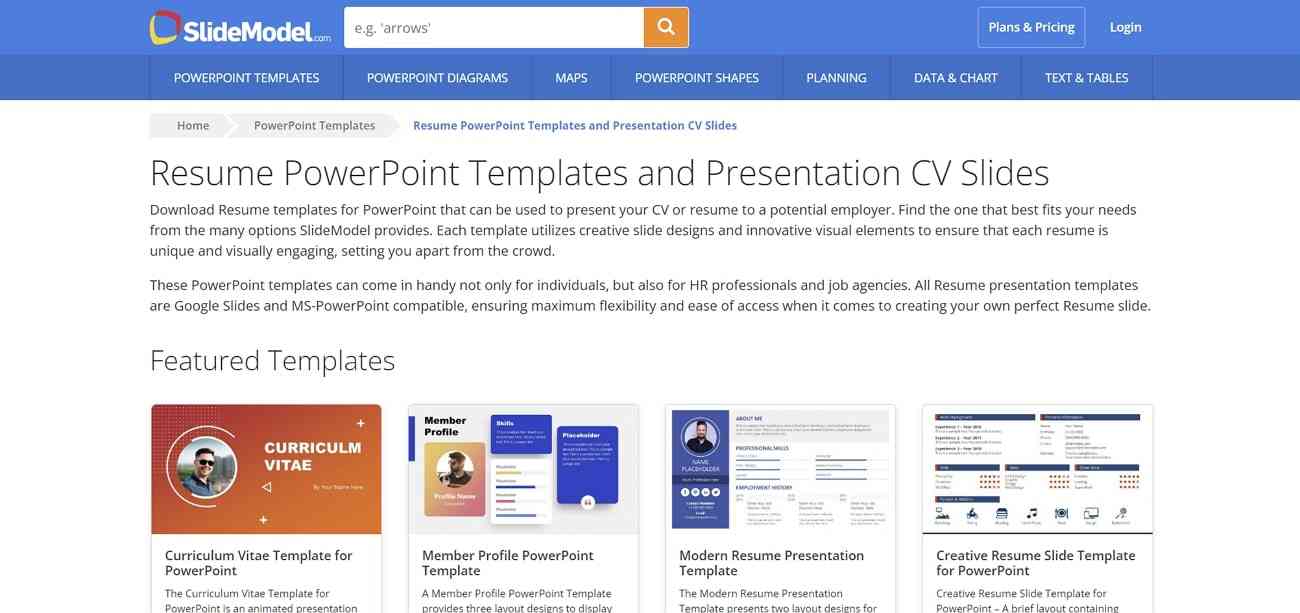
Bonus Tip. Make Resume PPT Generation Easy with AI – Wondershare Presentory
A resume is the first thing every hiring manager sees in every industry. Therefore, you must make your resume stand out from the rest of the competition. It should be well-structured and organized to display your exceptional skills.
Using PowerPoint to present a resume can be a sign of professionalism. Are you looking for how to create a stunning resume PowerPoint to secure a job interview? Look no further because Wondershare Presentory helps you unlock the best presentation. It can enhance the efficiency of your resume with its AI-power tools and editing features.
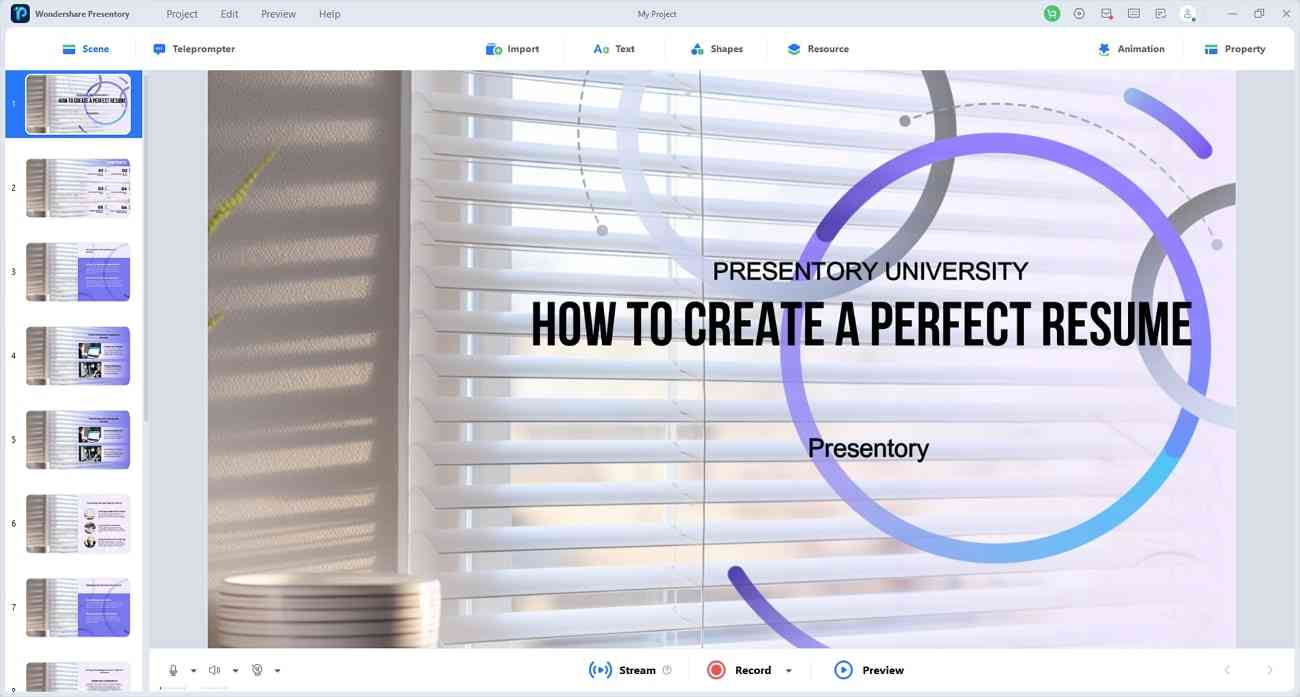
Key Features Highlighting Presentory’s Excellence
- AI-Content Generation: The content matters the most if you want your resume to look professional. Hence, using the AI-generation feature, you can create an outstanding outline. You can also choose from various initial topics, ranging from courseware to training. It also allows you to review the text and regenerate it if required.
- Pre-design Templates: This tool provides you with pre-designed professional templates. It allows you to choose any template style, from a futuristic look to a minimal feel. You can move around elements like images, text boxes, icons, and multimedia. There are other options for changing the properties of the text, images, and graph.
- Recording and Steam Online: Recruiters can use this AI tool for international hiring. It offers streaming on multiple platforms like Microsoft Teams, Google Meet, and Zoom. You can adjust your video anywhere on the slides and change its layout. Users can also enhance their facial features and apply beautification effects.
- Teleprompter: Presenting in front of people can be nerve-racking. Therefore, this AI tool provides you with a teleprompter where you can write or import a script. You can adjust the panel anywhere on your screen while presenting. It enables you to change the fonts, colors, alignment, and play speed as per your readability.