If you’ve opened this article, it’s obvious you’re looking for ways to make your Google Slides presentations more engaging and presentable. Although the quality of the content you present matters greatly, your chosen theme can make the presentation look modern and well-thought-out.
Thankfully, there are tons of exciting pre-designed templates and themes to make your presentations look more customized. So, in this article, we want to point out to you the best websites to download Google Slides templates and themes. You’ll also discover an excellent alternative to free Google Slides. Let’s jump in!
Part 1. Top 10 Template Sites for Google Slides
1. Slidesgo
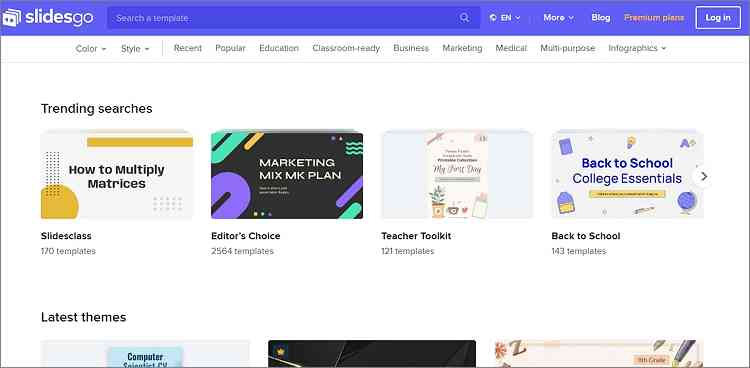
Established in 2019, Slidesgo.com is one of the top-rated websites to get highly customizable and editable Google Slides templates aesthetic. On this website, you’ll get visually and thematically appealing templates for any presentation audience. After uploading the professionally-designed templates on PowerPoint or Google Slides, you can easily edit and customize them with multiple assets. Interestingly, this website features an AI tool that auto-generates templates with mere input and supports most formats. However, the free Google Slides templates could easily be recognizable by other users.
2. SlideGeeks

SlideGeeks is another website to get highly customizable templates for Google Slides and PowerPoint presentations. The platform offers over 1 million cutting-edge templates to help you generate crisp and modern presentations. The fully editable templates use minimalist designs and bright colors to ideally bring out your presentations without looking like you overdid yourself. Even better, SlideGeeks continuously updates its template collection weekly to give you endless options.
3. Behance
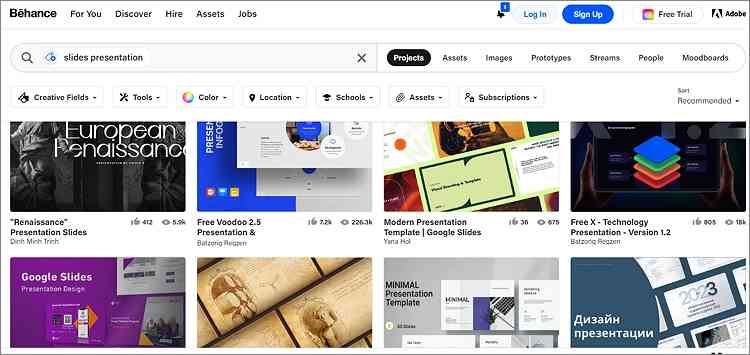
Behance is an excellent social media platform for creating and showcasing your multi-media portfolio to the world. It’s a nice place to connect with individuals or organizations and even secure a job. That said, Behance has thousands of professionally designed templates and themes for PowerPoint and Google Slides. Users can browse the available selection of templates for free using the search function. You don’t need an account to know what this platform has in store for you.
4. PresenterMedia
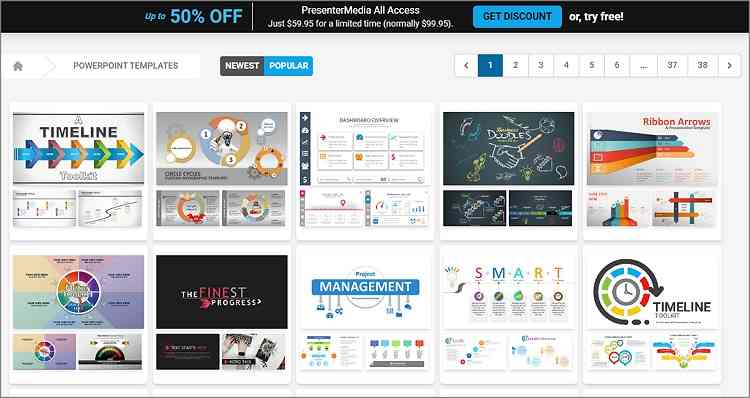
PresentMedia is one of the best tools to engage your audience with eye-popping Google Slides or PowerPoint Presentations. On this website, you can select from various animated presentation template topics and styles. You can find Google Slides templates for different uses, including education, holiday, health, lifestyle, science, etc. Interestingly, you can find animated video templates with striking visual designs. Overall, it’s an excellent place to find presentation templates for Google Slides.
5. Hi Slide
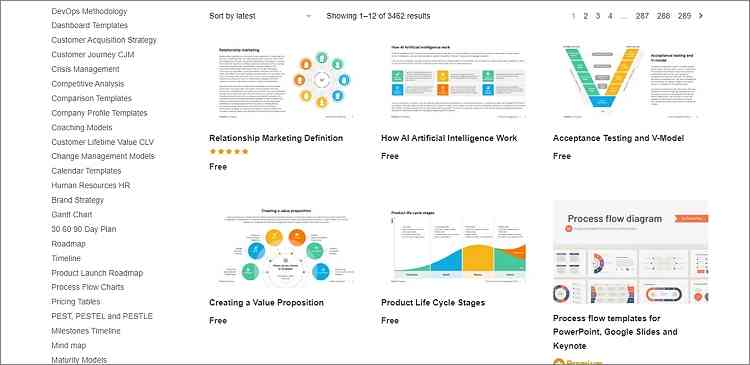
Hi Slide offers more than just backgrounds with its inventive templates for Google Slides and PowerPoint presentations. The templates provide elegance and professionalism, blending nicely with your next presentation. Here, you can find free Google Slides themes and premium designs for those who wish to invest in exclusive and unique designs. The templates also allow you to add charts and infographics to make them captivate and inform.
6. Smile Templates
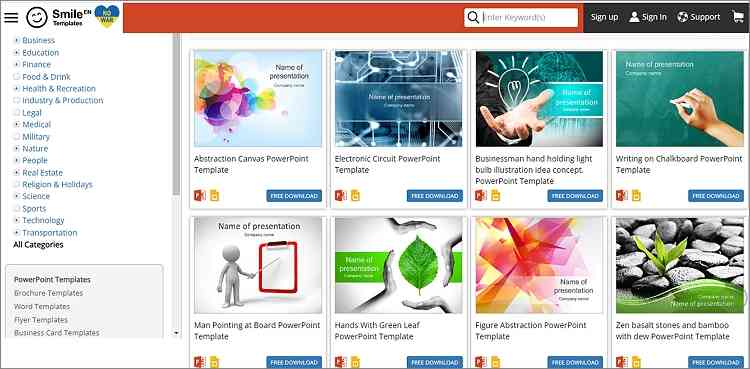
Smile Templates is the ideal website to download free templates and themes for Google Slides and PowerPoint presentations. The templates are available in standard acceptable sizes, although users can resize them to suit their needs. Besides templates, you can also find other content, including image designs, company logos, and more. Unfortunately, Smile Templates doesn’t provide any unique fonts, as the templates will use the standard system templates on your computer.
7. TemplatesWise
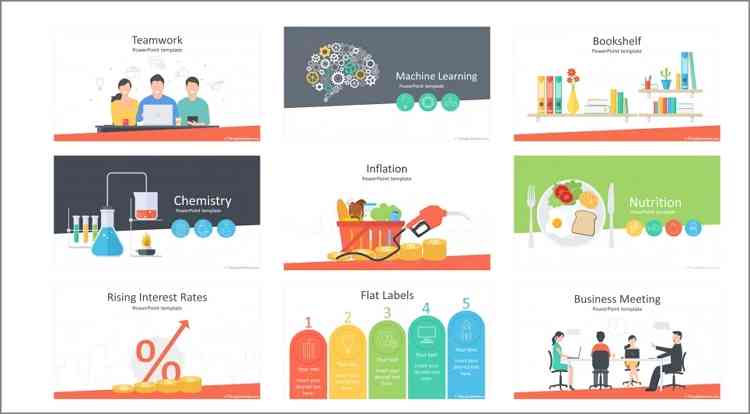
At TemplatesWise, you’ll browse and download free Google Slides and PPT presentation templates. The templates come with free charts and diagrams to help you professionally present your facts and figures. You can also add inspiring infographics to help your viewers visualize and digest complex information engagingly. Moreover, you’ll find templates with background music of varying styles and moods.
8. Office Timeline
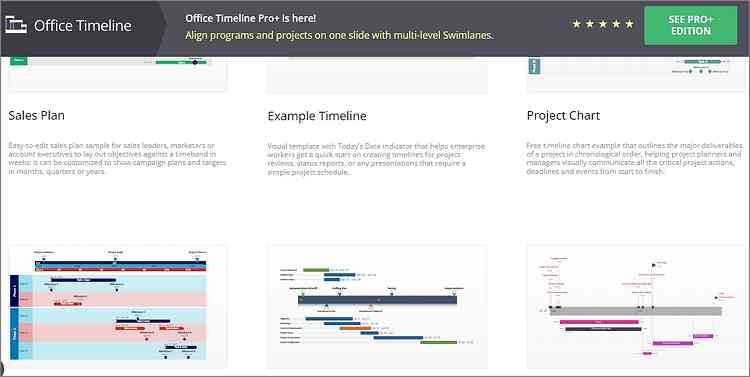
Are you looking to create a Google Slide or PPT presentation that effectively visualizes business plans and roadmaps? Head over to Office Timeline and download an effective template to ensure deadlines are clearly spelt out and met. This website offers multiple professionally designed project timeline templates to download and customize. You’ll find templates for sales plans, project charts, project schedules, etc. It’s an excellent way to avoid building Google Slides and PPT timelines from scratch.
9. Slides Carnival
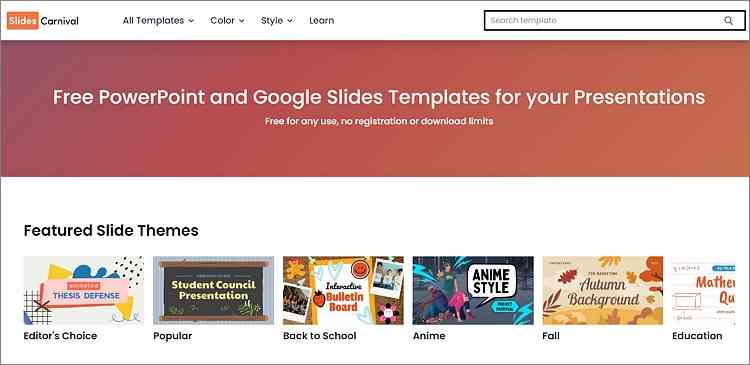
Slides Carnival is a simple website laden with thousands of templates for any use. On this website, you can choose Google Slide theme downloads by categories like education, medical, sports, travel, engineering, and more. The website also lets you choose templates by styles like cool, professional, fun, simple, etc. After finding a template, hit the download icon to edit it on Canva.
10. Slides Mania

Last but not least, visit Slides Mania to download some proven Google Slides themes and templates. The available templates are approved by the AASL (American Association of School Librarians), making this site one of the best for leading and teaching. You’ll find templates for creating certificates, planners, boards, games, etc. But although the templates are free to use, you are not allowed to sell them or acquire a copyright.
Bonus Tip: Best Alternative to Google Slide
Sometimes, your presentation may need more than just a third-party template. You’ll need to add features like beautiful transitions, rich animations, video overlays, and more to stand out from the crowd. Wondershare Presentory is a user-friendly program that allows users to create, record, and live stream captivation presentations from their computers. You’ll find 2,000+ template resources for uses like education, health, sport, business, etc.
This program has powerful features like screen recording, webcam camera, screen drawing, slide animation, and more. In addition, it saves you time by using the AI-powered template generation tool, while allowing you to connect live streams to platforms like YouTube, Discord, Slack, Skype, etc. In short, Wondershare Presentory perfectly displays you and your Google Slide presentation on the screen, making the session more engaging.
Follow these steps to create a smashing presentation using Wondershare Presentory:
step1Download and install Presentory
Start by installing Wondershare Presentory on your PC, then create an account to receive the free welcome credits. The download and installation process should take a few minutes.
step2Choose the Create Video Presentation mode
Once the program is up and running, choose whether to create a presentation video manually or use AI. For example, we’ll select the Create Video Presentation option.
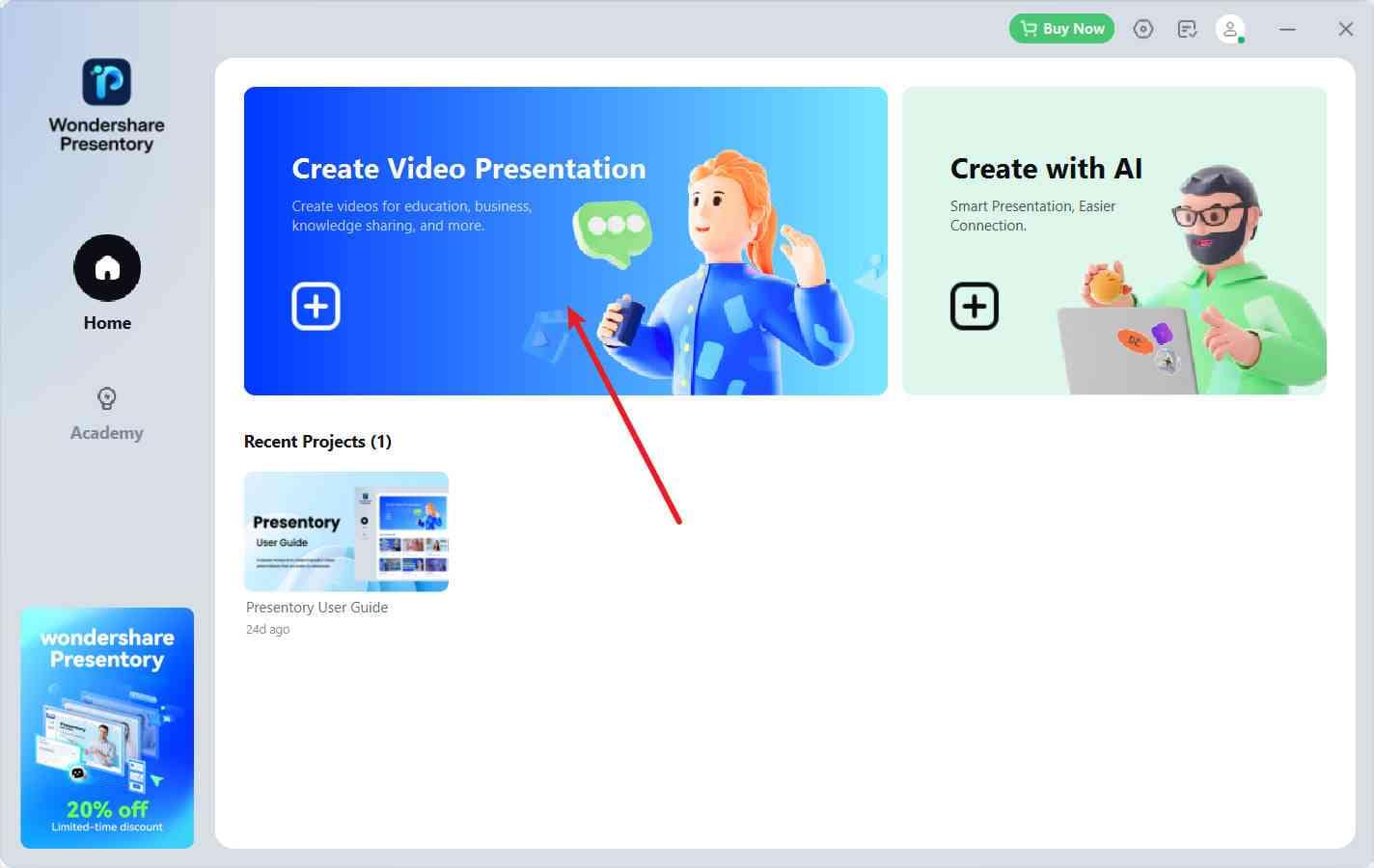
step3Start your presentation creation
Next, choose a template to create a project or import an ongoing project from PowerPoint. Your webcam camera will also launch instantly.
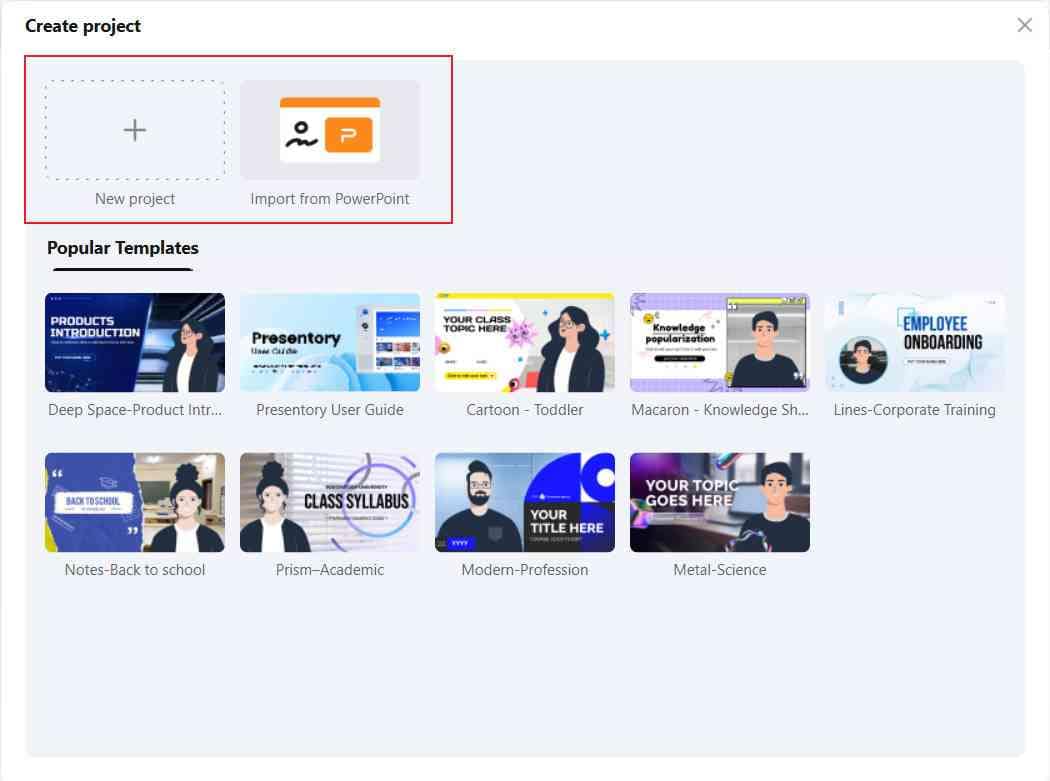
step4Customize your presentation
Next, customize your project template with the appropriate title, subtitle, and text. Remember that you can customize the text font, opacity, border, line spacing, etc.
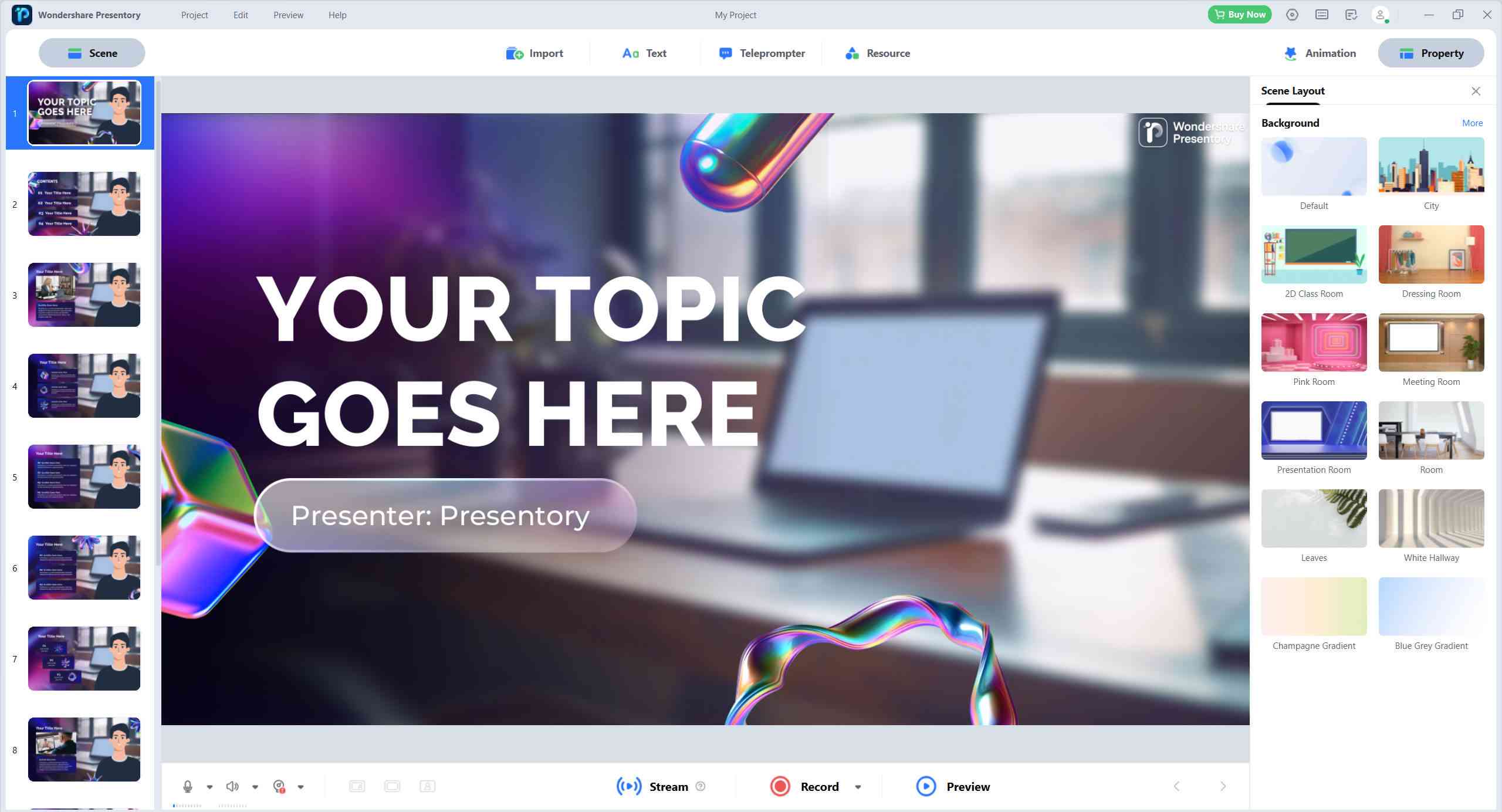
step5Record and save your presentation video
Record your video template, then edit it by trimming the unwanted parts. If satisfied, click Export to choose a file name and folder path before saving the video. That’s it!
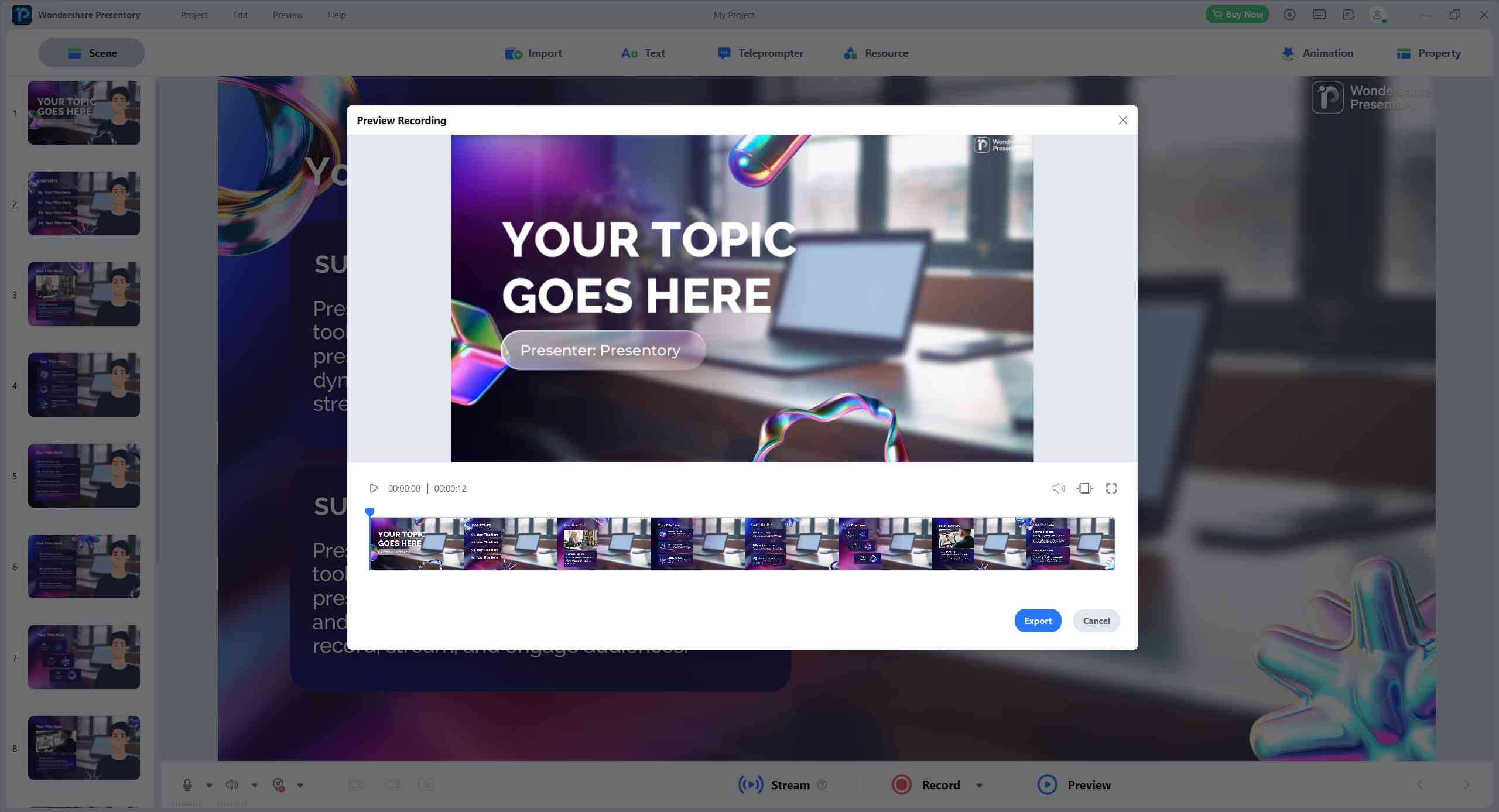
Conclusion
Now you know where to get the best Google Slides downloads for free. With the websites listed above, you can get professionally designed templates for any use and customize them to bring out your personality during the presentation. Alternatively, use Wondershare Presentory to create stunning video presentations with your webcam overlays to make the presentation less strenuous. Give it a try!