Whenever businesses start a journey of launching a new product or project, they plan. Strategic management is significant whether you are an industrialist or a startup owner. However, there is no lack of documentation in business, and that is why authorities go for visuals. A product roadmap is an advanced method of presenting your annual strategy using a presentation.
Product roadmap slides present a company's objectives, goals, and predictions for achieving them. In the roadmap presentation template, managers specify the timeline. This timeline defines the company's take on achieving a milestone. It divides the main goal into sub-goals and discusses factors extending goal achievement.
In this article
- What Are the Basic Components That Are Assured in Product Roadmap?
- Why Is It Beneficial To Define A Product Roadmap in Professional Fields?
- What Does a Good Product Roadmap PPT Template Include?
- Top 7 Product Roadmap PPT Templates For Creating Professional Content
- Wondershare Presentory: A Great Inclusion Into AI Presentation Making
Part 1. What Are the Basic Components That Are Assured in a Product Roadmap?
Business or project requirements vary depending on goals, target audience, and employees. It is important to analyze these first and create a roadmap in follow-up. Moreover, it must meet the expectations and demands of stakeholders at least midway. Upon considering some key factors, here are the basic components assured in a roadmap:
1. Missions and Target
The first step of a practical roadmap strategy is defining clear and realistic goals. It should clarify what numbers a company aims to achieve upon project completion. There should be a primary target, and there should be sub-targets to achieve.
2. Timeline Progress
This refers to presenting a predicted yet realistic timeframe for goal achievement. This includes milestones like product completion, testing, and launch. Moreover, it discusses the success rate depending on the competitive market. Since this segment is about time, it involves quarterly, monthly, or other time units.
3. Initiatives and Priorities
This segment discusses the improvements or initiatives specific to the product or audience. It includes the introduction of enhancements or initiatives to achieve the goal. Moreover, it debates the importance of each feature and defines the primacies. This clarifies the stakeholders whether they are investing in long-term or short-term profits.
4. Resource and Team Allocation
This section will discuss which team can improve or initiate a new feature. It defines the goals and objectives of individual teams and how to manage them. It also includes the overlapping of teams during the procedure if needed. Then, it will discuss the resource distribution amongst teams depending on allocated tasks.
5. Performance Evaluation and Risks
This defines the evaluation methods for indicating success rate. It is important to keep track of each team's progress and how that will affect the product's success. The roadmap presentation template will discuss the KPIs and statistic management. Moreover, it will include the possibilities of downfall, precautions, and management strategies.
6. Feedback and Enhancement
The project management team should realize or acknowledge any errors in the roadmap. They must accept feedback as constructive criticism and work on improving the roadmap. This requires listening to team members' ideas, considering them, and including them.
7. Visual Representation
Then comes the roadmap that will visualize every point discussed appealingly. Avoid content stuffing in the roadmap and add keywords and timelines. It can be a memorable way to understand through charts, diagrams, and mapping.
Part 2. Why Is It Beneficial to Define a Product Roadmap in Professional Fields?
Do you need help communicating with the team as a project manager or sales head? Product roadmap slides are the most effective form of communication with your team. It communicates your ideas strongly and reasonably. There are various benefits to creating roadmaps, and we have assembled some of them here:
1. Alignment with Overall Strategy
A product roadmap visually represents how it aligns with company strategy. It clarifies how the improvements and initiatives align with the company's objectives. This brings accuracy to evaluation statistics and helps in avoiding false predictions.
2. Precise Goals and Objectives
A roadmap builds a communication bridge between all the teams involved. It gives them a direction towards expected outcomes from the product launch. This to-the-point definition of goals engages all teams to work for similar outcomes.
3. Stakeholder Relation
A roadmap not only aligns teams but also aligns stakeholders with the company's goal. It improves stakeholder communication by making them conscious of the process. They are not kept in the dark about the expenditure of funds and expected outcomes.
4. Resource Management
Resource allocation becomes easy once everyone is mindful of the goals and deadlines. There should be a brief discussion on resource allocation by authorities. This way, each team manages where to invest more time and money.
5. Ranked Initiative and Goals
Since there are multiple sub-goals and initiatives to work on, a team must know which to prioritize. By ranking or prioritizing goals on the roadmap, focus areas become clear. Each company ranks according to their method high priority goals, medium, and low. This also shifts the emphasis on critical aspects first and minor ones later.
6. Teams Progress
Upon clarifying resource allocations and roles, authorities monitor the project's progress. This includes the involvement of KPIs and metrics like revenue generation or leads. KPIs may vary from product to product or from one company to another. This will illustrate across the product roadmap slide which team didn't complete their goal and which did.
7. Phases and Release
Roadmap plays a primary role in shaping phases and time to release them. It covers all the phases between product preparation and product launch. It helps allocate the exact dates to the Alpha, Beta, and General Availability (GA) phases.
8. Risk Appraisal
Out of many benefits, the most effective and significant one is the evaluation of risks. While crafting a roadmap, the creator finds the faults in products and strategies. It involves conducting updated research about the market, profits, and competitors. This way, they evaluate the risks leading to the collapse of the whole strategy and work on evacuating them.
Part 3. What Does a Good Product Roadmap PPT Template Include?
You are already aware of a product roadmap's essential components and benefits. In this section, the center of focus is creating a roadmap timeline template. Here, you will learn to make an effective strategy roadmap template PPT:
1. A Title Slide
This will be the first slide of your roadmap, and it must make a good impression. The slide should feature the name of the product or project the company is launching. Moreover, if included, it should display the company's name, date, and any collaborator's name.
2. Purpose and Agenda
The 2nd slide should include minimal yet straightforward information on the meeting's purpose. The audience must assume the purpose of the roadmap presentation with a glance. It should explain the company's agenda or vision behind the product launch. This may explain product launch as a solution to the audience's problem or universal problem.
3. Timeline Display
There should be a timeline that displays the road to achieving goals. According to strategy, it should highlight proper dates, months, or quarterly spans. This part of the roadmap presentation template should only include keywords, timeline charts, and other visuals.
4. New Programs and Preferences
This slide should introduce the new features or skills important for the project. It should emphasize training programs, improvements, and other additions. Moreover, the slide should clarify the more and less preferred features and skills.
5. Teams and Responsibilities
This slide should explain the part every team will play during the process. It depends upon the involvement of teams like marketing, managing, and more. The slide should also discuss whether teams must collaborate to achieve a goal.
6. Resource Allocation
Upon defining the goals for every team, this slide should discuss the allocation of resources. All the teams must be clear of the annual and distributed budget.
7. Key Performance Indicators (KPIs)
This editable roadmap template slide should discuss the factors that will indicate the success or failure of the project. This may include the use of tools and techniques to evaluate different factors. The factors that identify success rate include revenue generation, lead generation, and more.
8. Coping Strategies
If there are risks or possibilities of risks, this slide should be about them. It should explain the reasons behind a risk, how it will affect, and how to manage it. Moreover, it should include preventive measures to avoid the risk firsthand.
9. Summarize Discussion
Once you conclude, summarize everything you have discussed. Give an overview of goals, objectives, strategies, resources, roles, and risks. Then, discuss the timelines and encourage everyone to follow them.
10. Next Steps and Questions
Finally, point towards the immediate first steps to initiate the project. This will give everyone's team an initiative and motivate them to start. The last slide should open the house for question-answer session and feedback.
Part 4. Top 7 Product Roadmap PPT Templates for Creating Professional Content
Are you struggling to find some strategy roadmap templates in PPT? This section discusses some of the leading websites specific to this purpose. Read about these templates and their features to find the best one for you here:
1. Curved Roadmap with Poles Milestones PowerPoint Timeline
This is a roadmap template PPT free for download by SlideModel. The main display of the slides is white and grey, infused with colorful timeline options. The timelines are featured in the form of poles, and these poles contain an icon and date. The poles appeared fixed on a road, and their color and text were customizable.
In addition, this template consists of 7 slides and is well-suited for business milestones. The template is compatible with new and old versions of PowerPoint. Users can also customize the color out of 10 colors on the site.
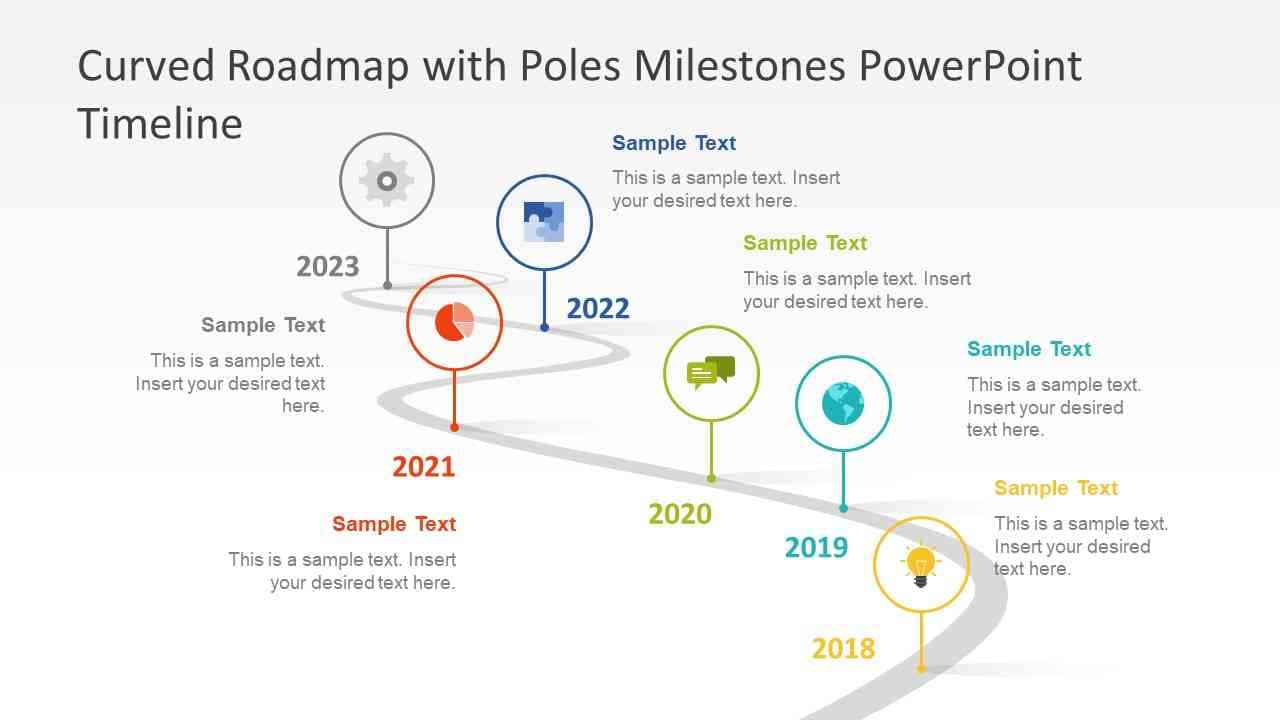
2. Business Roadmap 16 PowerPoint Template
This is a professional-looking template with minimal background and prominent timelines. The template is available in two ratios: 16x9 and 4x3. Along with PowerPoint support, this template is also compatible with Google Slides. This single yet repetitive slide is designed to maintain your business presentation's consistency.
It is one of the roadmap timelines templates available on SlideUpLift. Moreover, users can customize this template on the website by clicking the “Customize Now” button. It is also available in the animation format for better visual appeal.
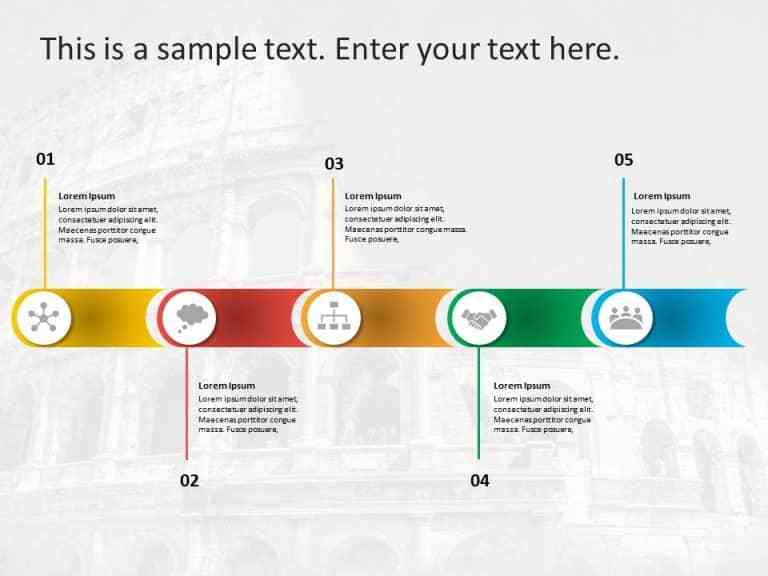
3. Business Roadmap PowerPoint Template
This is a product roadmap template PowerPoint that users can access from 24Slides. The template has a Title, a Vision and Mission slide, and a Roadmap slide. It is well suited for communication with stakeholders and conveying to them your purpose. Moreover, users can download this template for free just by signing in.
The primary colors that make up the slide are white background, teal, and yellow. It consists of 10 slides that contain infographics like graphs and tables.
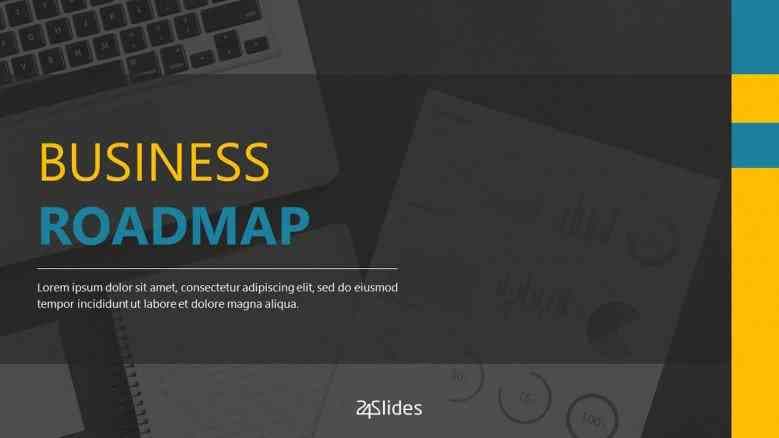
4. Roadmap Infographics
This template is from one of the well-known presentation template websites called Slidesgo. There are 33 slides that will help in creating a perfect business presentation. The slide format is 16:9 and has a diverse range of roadmaps. For diverse roadmaps and product plans, this slide template works perfectly.
Moreover, these slides are editable with the help of this site's Flaticon extension. The design of the slides is compatible with both PowerPoint and Google Slides. Slidesgo never disappoints with the quality of presentation templates against important topics.
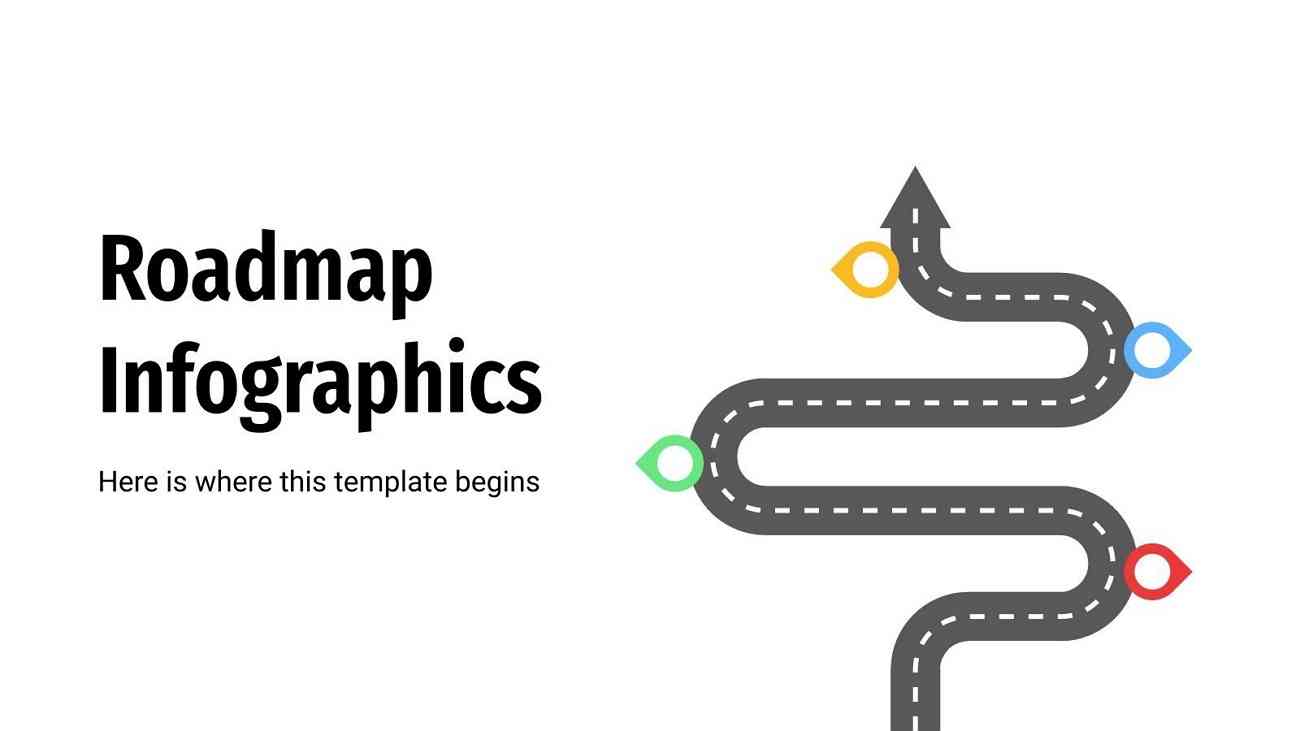
5. Timeline 4 Years PowerPoint Template
This template radiates professionalism with its modest backdrop and exposed chronology. It is thoughtfully crafted as sticky notes on a soft board. In addition to its seamless integration with Microsoft PowerPoint, it is available to edit. It fits agile designs well and can be downloaded in ZIP format. Moreover, users can customize the colors of elements in PowerPoint.
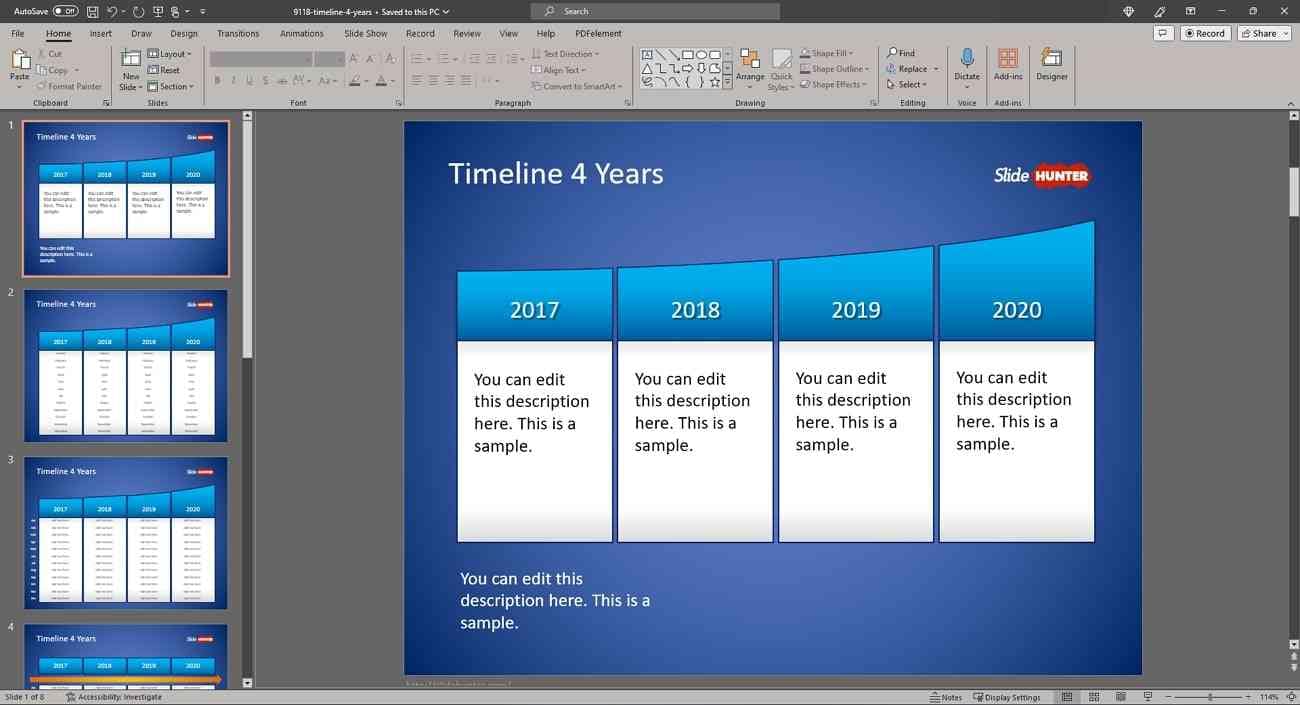
6. Road Map Chevron Arrows PowerPoint Diagram
This editable roadmap template is accessible via Free PowerPoint Templates Design. A single slide covers components like timelines, descriptions, and arrows. Its clear and direct infographics make it ideal for engaging with stakeholders. Users can download it in PowerPoint, duplicate it, and edit it according to product stages.
The visual aesthetics of the template include a white backdrop with a blend of other shades. Along with business, it is appropriate for academic presentations for course distribution.
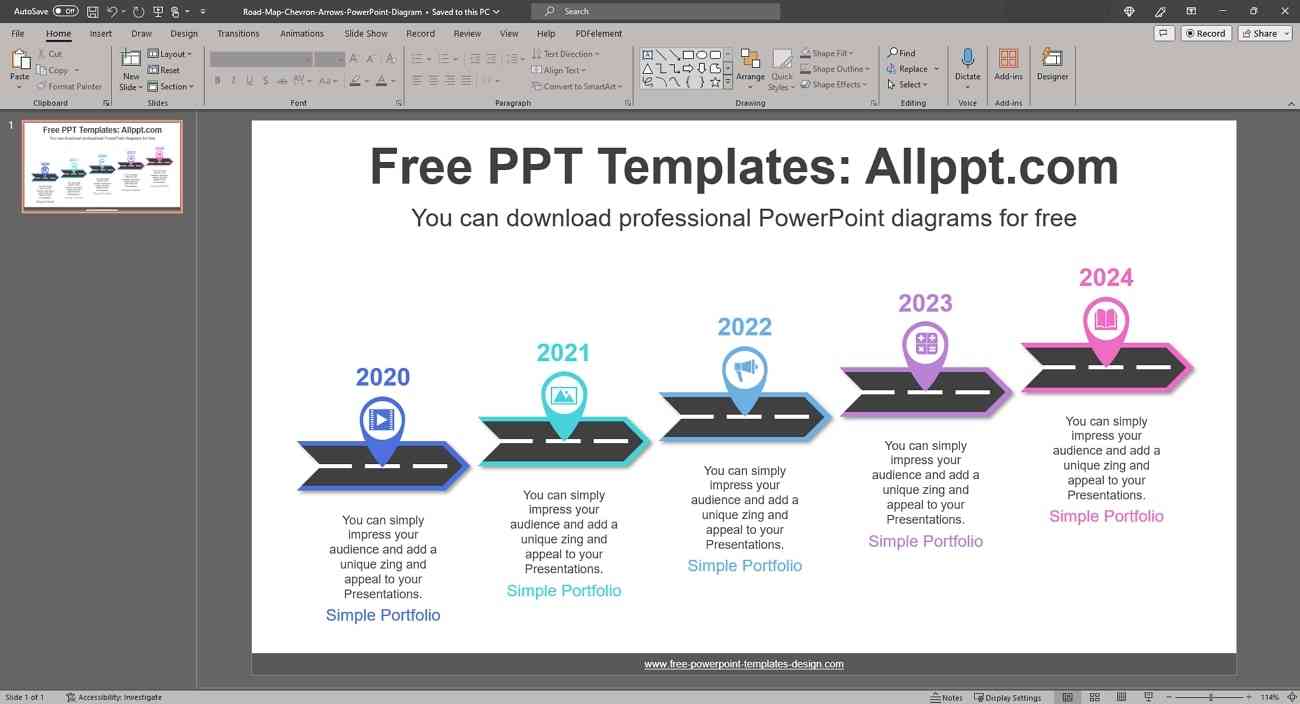
7. Road Map Timeline for PowerPoint and Google Slides
This product roadmap slide is available for download through PresentationGo. The color palette for these slides includes grey and black with other colors. These timelines are present in the form of different icons related to milestones. It consists of a single slide with an alternative that differs in color.
It is compatible with two PowerPoint ratios, including standard (4:3) and widescreen (16:9). Its Google Slides support makes it accessible for broader use.
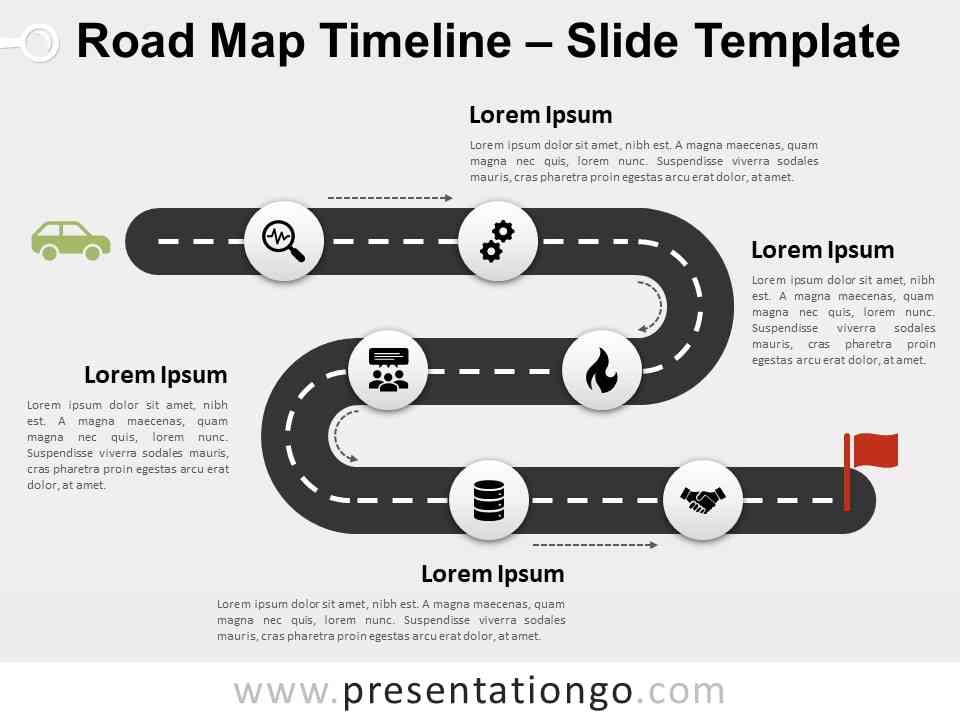
Bonus Tip. Wondershare Presentory: A Great Inclusion into AI Presentation Making
After learning about editable roadmap templates, let's move forward to our next session. Wondershare Presentory cannot only generate roadmaps; it can do more. It is an AI presentation maker known for its ability to craft accurate presentations. You can easily generate multiple outlines on the topic you provide. In addition, users can do manual enhancements with its in-built resources.
This tool is well-suited for professionals, academics, and others to craft perfect content and slides. With its cloud computing abilities, you always have a backup for your creation. The user interface is straightforward, and users can craft and edit without skills. Moreover, it has online streaming and recording services for video presentations.
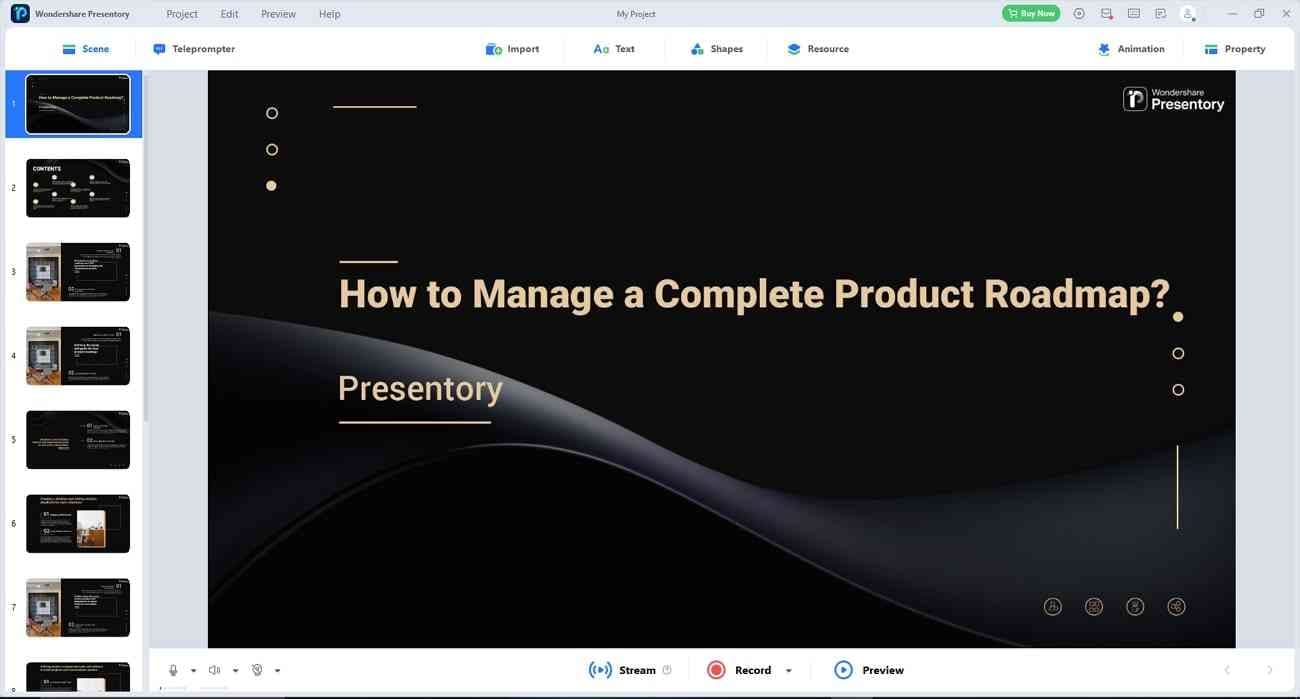
Key Features To Keep Note Of
- Templates and Themes: A presentation with an effective, eye-catching template is complete. Hence, this presentation maker introduces you to pre-assembled templates and themes. These templates are fitting for all types of contexts and topics.
- Resource Gallery: Attractive stickers and texts elevate the appearance of slides. With the help of this tool, users can integrate practical backgrounds, texts, and emojis. This resources gallery is free to access without the internet once they download the resources.
- Live Streaming: Are you running an academic or informative YouTube channel? This AI presentation maker can help you create, edit, and share directly. With its live streaming option, collaborate and share on platforms like Google Meet, MS Teams, and Zoom. It also has a direct streaming option for social media applications.
- Teleprompter: You can trim the awkward pauses from a recorded presentation. However, what if you are streaming online and stuck on a line? The audience dislikes such mistakes, so this software introduced its Teleprompter. It is like making notes but on the platform. You can customize the text's font, color, and opacity. You can also reposition the Teleprompter.
- PPT Import: Making presentations with this AI tool is easy, but what about editing? This tool's PPT import feature lets you import and edit a PPT. All the features and resources are available for external files as they are for internals.