Sometimes, before or after a lecture, management distributes papers among the audience. Those papers contain a lecture review and are an example of executive summaries. Executive summaries play an essential role in pre- and post-lecture duration. They give attendees an overview or review of detailed documents or research.
Advancements have replaced paper displays with executive summary presentations. These presentations contain the main points of business projects or academic research. In this article, we’re highlighting executive summary slide templates and their significance. Readers will also find insights into the leading sites providing such templates.
In this article
Part 1. Why Are Executive Summaries Important in the Professional Field?
After introducing executive summaries, it is mandatory to know their significance. They do much more than provide an overview or review. Let's dive deeper into the reasons for their significance in the section below:
1. Concise Knowledge and Decision Making
Running a business on a broader scale is a struggle and requires time. Upon that, reading detailed business documents or reports doesn't fit with the schedule. Hence, executive summary presentations provide insight into the key points. This helps keep everyone on the same page during meetings and in general instances. With proper knowledge, authorities can make better decisions for the company.
2. Time and Communication
During cross-field collaborations, these summaries help in better communication. They maintain communication through a brief recap of objectives in a general way. This eliminates the time and effort, and authorities can communicate well. Moreover, they also save time in deciding whether a decision is worth it.
3. Precise Goals and Stakeholder Participation
Instead of reading about authors' thoughts, executive summaries are discussed to a specific point. The summary’s author restrains himself from sharing his opinion and discussing goals. It simplifies decision-making as stakeholders can shortly review the execution of funds. It also clarifies whether the company is up to their interest or not.
4. Legal Documentation and Agreement
As we all know, legal documentation is only possible by a layperson with an executive. An expert can comprehend, analyze, and assess the terms and conditions. This is where executive summaries do the trick by providing an outline. It generalizes the professional terms and jargon for others to understand and act on.
5. Tracking and Report
Executive summary slide templates are also important during annual evaluations of profits and losses. They help in indicating the highs and lows throughout the year. Moreover, they provide insight into management and where everything went wrong. This assists internal and external stakeholders in holding people accountable.
6. Sales and Marketing
Such summaries play a significant role for sales and marketing teams. They help convince potential clients to buy a project by providing an overview. The summaries contain product information, services, and more to persuade collaborators.
Part 2. What Should a Basic Executive Summary Presentation Include?
Now that you know the worth of an executive summary, let's move forward. This section of the article discusses making an executive summary presentation. Here is a slide-by-slide guide to creating an executive summary from a large document:
1. Title Slide
This slide lays the foundation of your project as it will feature the title of the project. Furthermore, it should mention the name of the company and presenter. There should be some space in the slide covered by the presentation date.
2. Introduction of Topic
The following slide should contain a brief introduction of the underlying topic. It should also comprise the purpose and significance of the topic, product, or service. The presenter can add an element explaining why this talk or presentation matters.
3. Background of the Problem
The content on the third slide should explain the background of the problem. It introduces the problem in a brief manner, how it occurred, and the company's take on it. Successful historical references should back the company's solution.
4. Certain Goals and Objectives
Without going into details, the presenter should define the goals and objectives. First, the presenter should make everyone mindful of the primary goal. Then, he should discuss its partition into sub-goals. The presenter can interpret this section in two slides.
5. Statistical Findings
This slide includes infographics with more and less content on the statistics. First, the presenter should conduct detailed research on a relevant topic. He should present the relevant findings using graphs, charts, and tables.
6. Recommendations Based on Findings
Once there is a statistical reference, the next slide should discuss suggestions. These suggestions can be about what or what not to do while planning execution. The presenter can also ask questions or take suggestions from the audience. This may provide meaningful insights along with engaging the audience.
7. Risks and Challenges
The following executive summary presentation slide is about discussing risks involving the topic. Which step can lead to which risk, or what challenges will be unveiled throughout the journey? It should also discuss the factors leading to a horrible downfall or a fruitful success.
8. Precautions and Management
After discussing the challenges, the next slide should contain counter techniques. The pre-and post-precautionary measures to avoid most damage. Moreover, it will introduce the initiatives and programs the company will be taking.
9. Conclusion and Questions
The last slide should summarize factors discussed in the executive summary. Moreover, it should invite the audience to ask questions and end with a "Thank You!" text.
Part 3. Top 10 Executive Summary Templates You Should Try
Designing an executive summary is a challenging task for any professional. For this purpose, using predesigned templates proves a great idea. A company's future depends on presentation, so they must be perfect in all aspects. That's why this section will shed light on the top executive summary PowerPoint templates.
1. Executive Summary for Business
Business meetings contain limited time, but companies have a lot to explain. In such cases, this template can help with its simple but professional design. There are 46 gradient orange-themed slides in Google Slides and PowerPoint format.
Start with a table of contents, famous quotes, and an introduction to build a lighter context. You can begin by explaining the company's plan, performance, and capabilities. Moreover, presenters can give financial highlights using graphs and charts in slides.

2. Executive Summary Presentation
Summarize critical points in one proposal by using these executive summary slides. This well-crafted template is available in a simple white background with colorful shapes. You should use this design to display complex business details in a logical format.
There is a 4 colored circle on the first slide, which is labeled with icons and text. Plus, you can later explain the importance of a summary with an interactive diagram. There are horizontal arrows and inverted triangles to describe the solutions and problems.
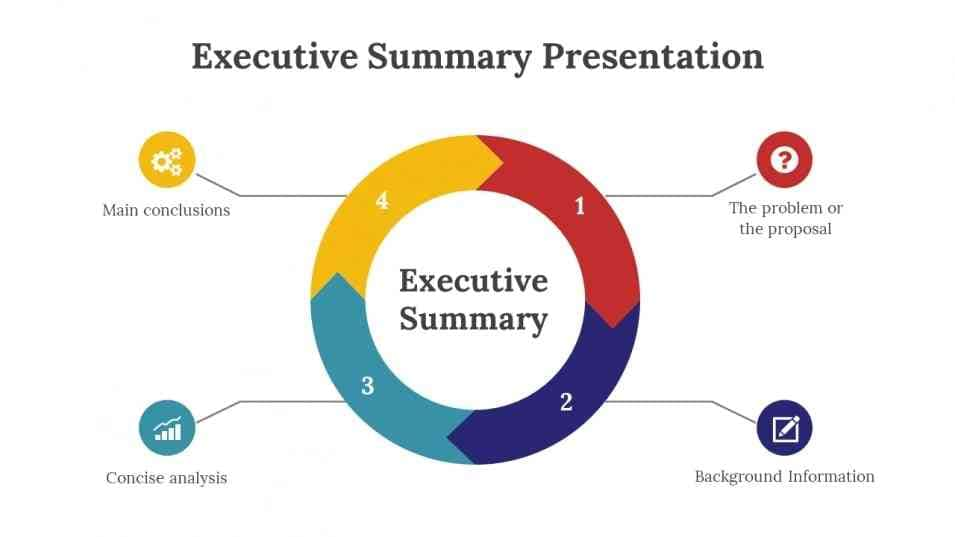
3. Executive Summary Template PowerPoint
A business idea can attract investors for funds and plays an important role in success. This executive summary PowerPoint template offers a polished design that focuses on details. Each slide contains a light and dark background to choose the desired one.
There are timelines and infographic circles to align with your goals. You can emphasize the company’s mission and visions with minimalist text placeholders. Afterward, there are 8 orange square boxes to write key points of the presentation.

4. Project Executive Summary
Executives and team leads need a project status summary without delving into details. They can use this template to quickly review revenue, targets, and goals. It offers a template with 6 colorful tabs to explain the mission, marketing, and operating plans.
There is a slide containing four tabs and a chart on the other side. Also, you can show the key information using snake-type infographics and colorful lines. Another template slide provides a color wheel and icons to visualize data.
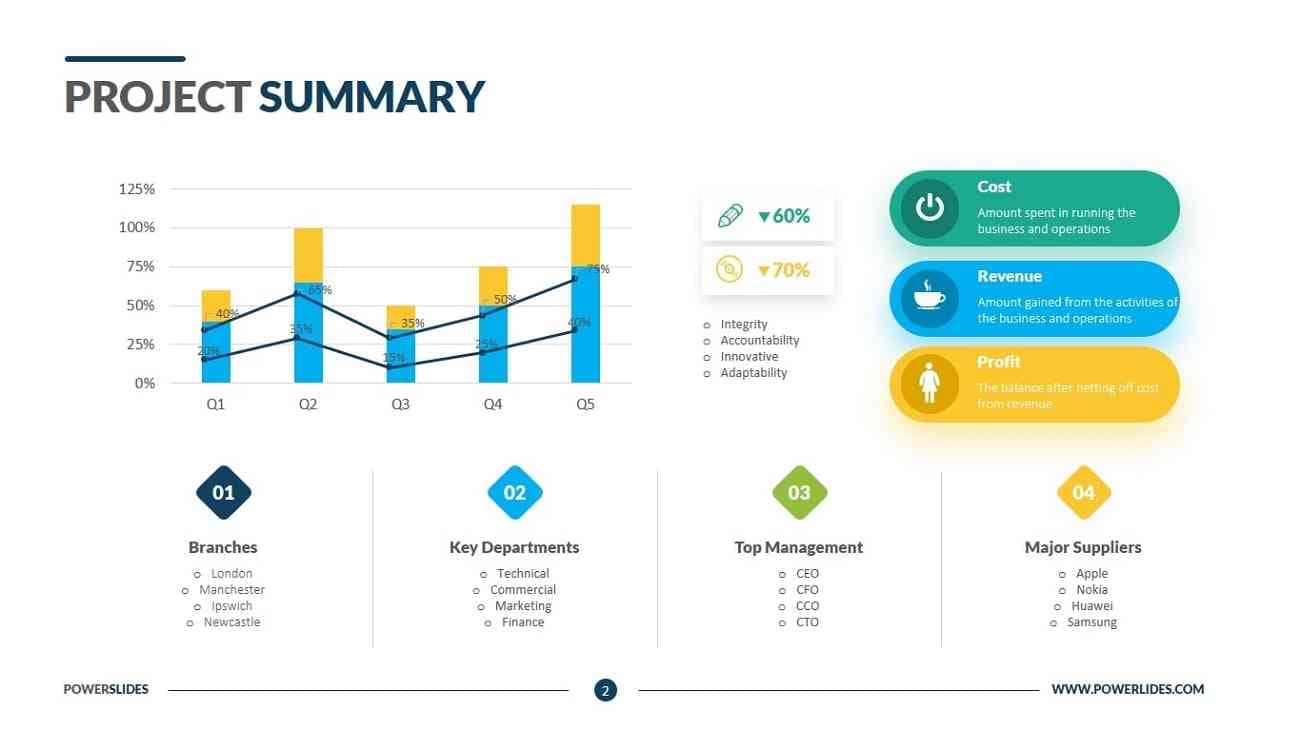
5. Business Plan Executive Summary
Start-up owners can use this template to show their profiles and accomplishments. It is available in Google Slides, Keynote, and PowerPoint format. In the first slide, the animated presenter stands in the center with 6 colorful boxes on both sides.
Later, a slide offers colorful bars containing the company’s vision and capabilities. Moreover, you can explain revenue and income using a table. Then, there is a headline slide with 4 progressive rectangle text bars.

6. Business Plan Executive Summary PPT
This template can elevate your management and business executive summary presentation. It offers 60 slides compatible with Google Slides and PowerPoint format. After adding the agenda slide, you can insert the company’s mission and vision with figures. Then, users can show sales and finance dashboards by using different layouts.
Presenters can explain the summary of market opportunities in slides within a table. There are animated human elements to show your potential customers. The template also provides geographical maps and roadmaps for diverse users' needs.
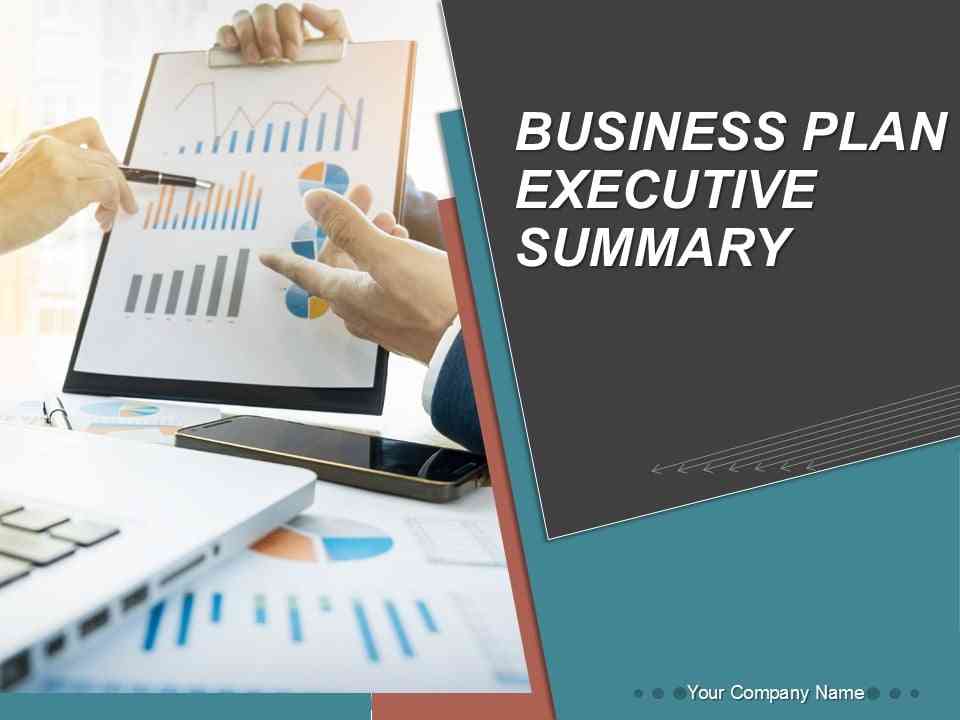
7. Executive Summary Presentation PowerPoint Templates
Managers might need a presentation to convey ideas to their staff and stakeholders. They can consider this template as a graphical representation of market shares and key findings. Each slide contains two options in the form of dark and light slide backgrounds.
You can show your finances, growth, vision, and mission by using text placeholders. Moreover, four colorful arrows point toward certain text. One of the slides offers globe icons to show country-wise clients. Presenters can also visualize data through charts and circle infographics.
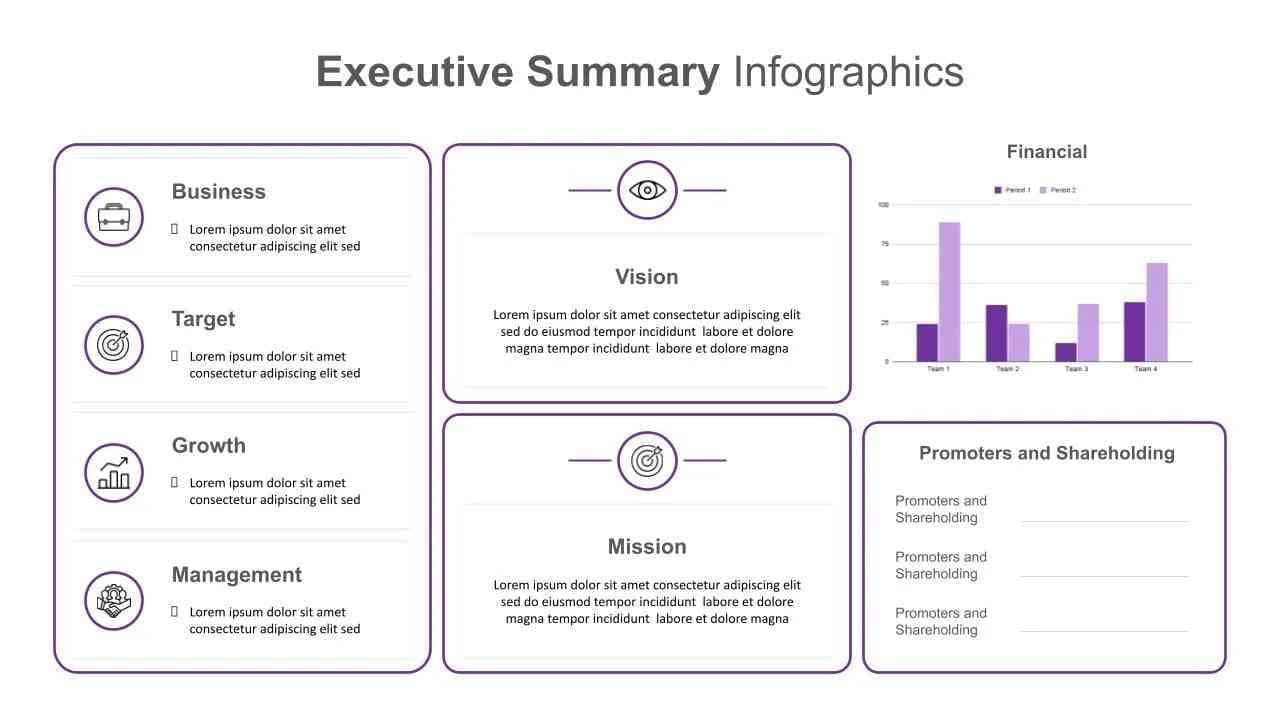
8. Editable Executive Summary PPT Presentation
Multicolor arrows might prove fruitful for highlighting business plans in templates. This template offers a white background with colorful arrows. It can assist you in describing customers, growth, sales rate, and project reports. There are 4 arrows in purple, blue, and yellow colors with text placeholders.
People can showcase problems, solutions, and competitors using this one-page template. The arrows contain different icons in circular shapes that aid in clarifying the subject matter. You can grab this template in 16:9 and 4:3 aspect ratio for downloading.
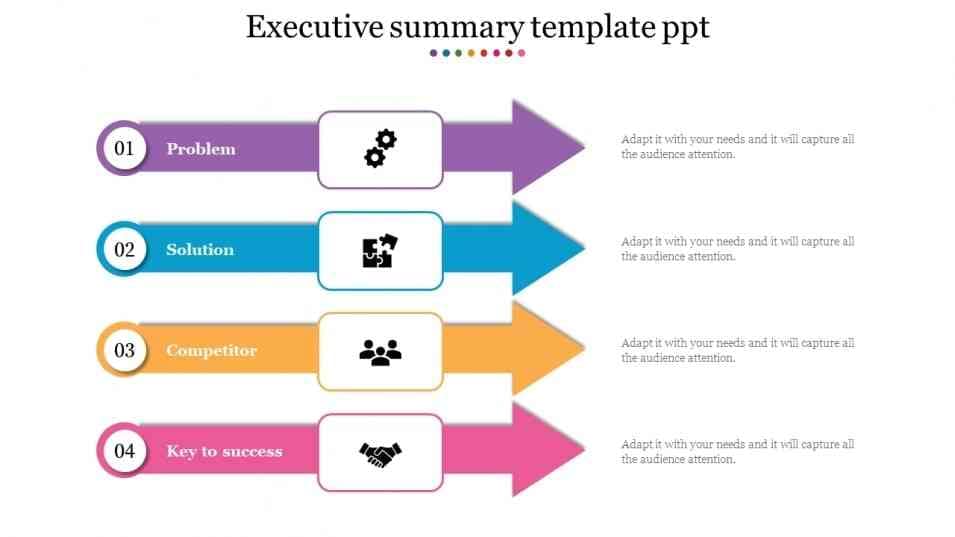
9. Executive Summary of Marketing Plan
Are you looking for an executive summary slide template for your marketing plan? End your search with this cream-green template of 62 slides for an executive summary slide template. Its simple layout provides a concise overview of strategies in a captivating way.
You can add high-quality images, quotes, and tables to enhance the project's credibility. There are section breaker slides for professional presentation appearances. Slides also contain world maps, graphs, mockups, and yearly milestones figures.
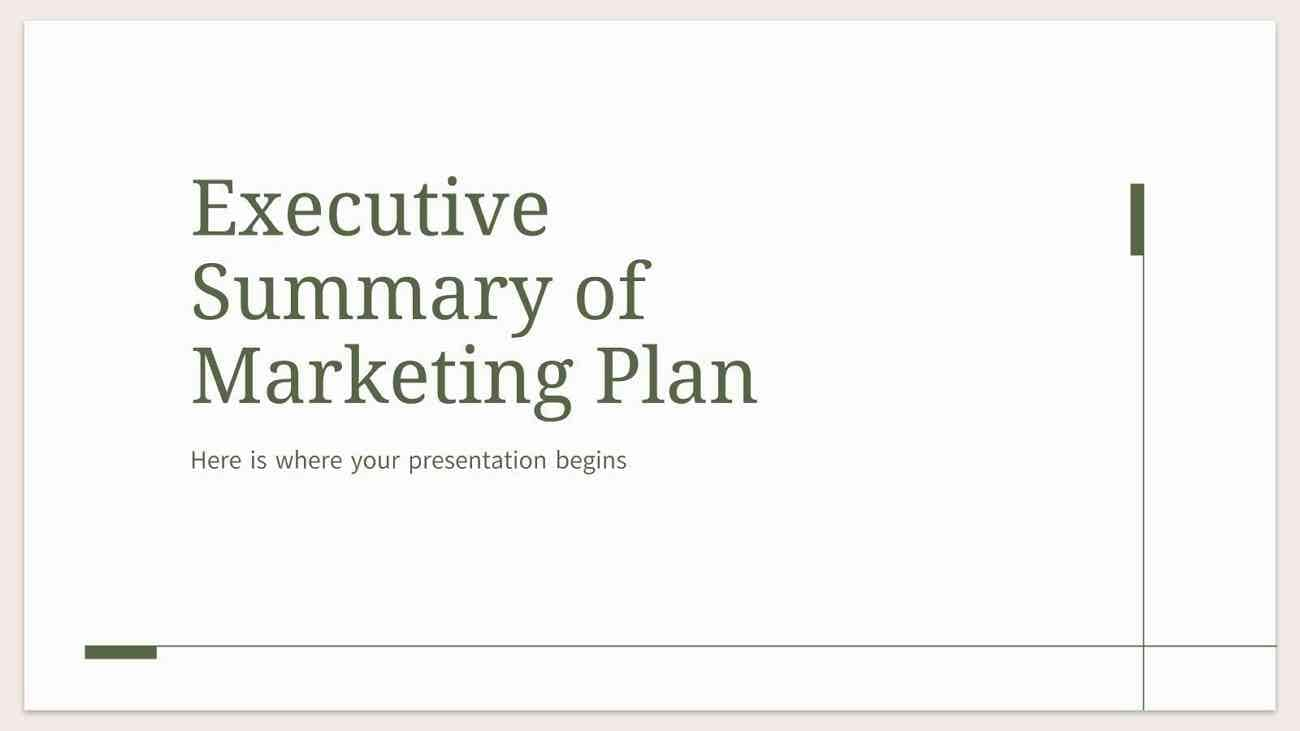
10. Executive Summary PowerPoint Template
This template will highlight important aspects of your company in a graphical snapshot. Such aspects may involve the company's operational processes and key metrics. It can display market analysis, product features, and milestones of your business plan.
The colorful infographic shape in the first slide can guide users in planning their summary. You can resize the shapes and colors of icons after downloading. The next slide contains 3 pointed arrows with 3 aligned text placeholders.
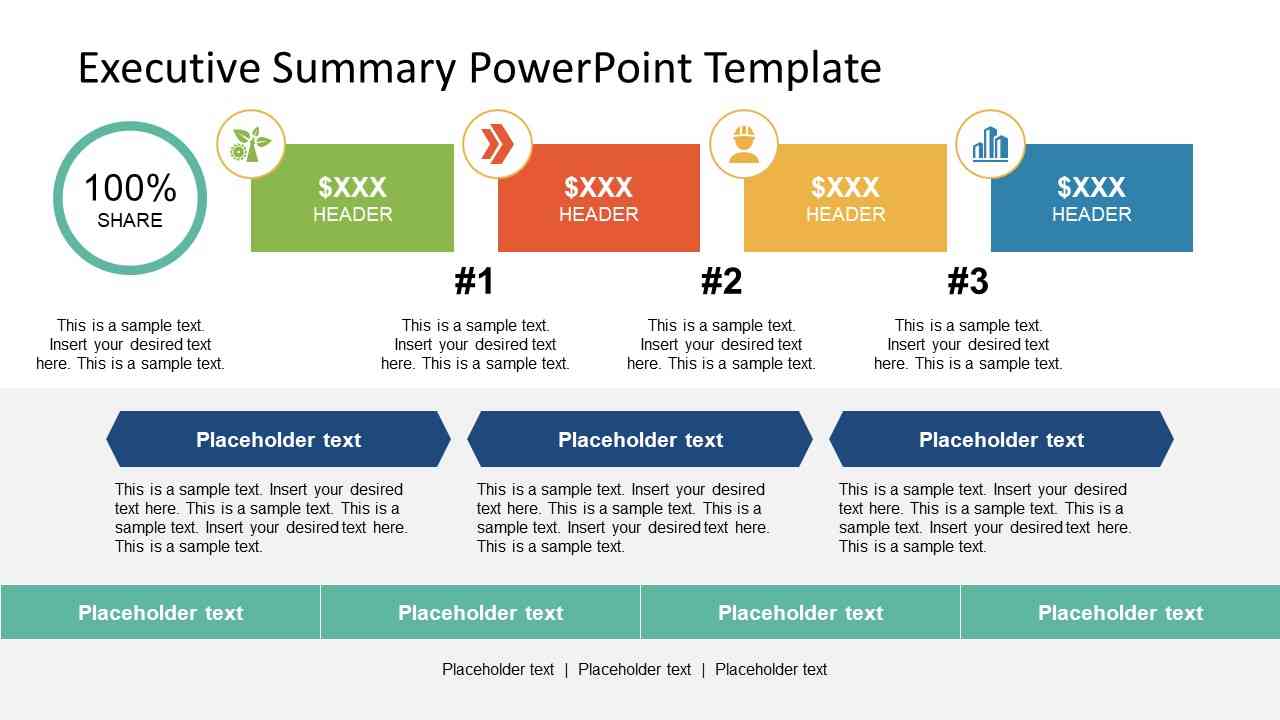
Bonus Tip. Making Presentation Making Easy With AI: Create Executive Summary Presentation with Presentory
Busy executives and decision-makers demand a brief format to convey lengthy reports. In such cases, the executive summary slide template puts presenters at ease with a predesigned format. Browsing the right template and then customizing it as required requires much effort. What if you get an attractive template on one platform that can easily be personalized?
You can count on Wondershare Presentory for a successful executive summary presentation. This AI tool can elevate your PowerPoint by allowing you to import it from your device. Presenters can compel visual elements from the rich resources of this AI software. We have discussed its key features below to show the powerful presentation-making functions:
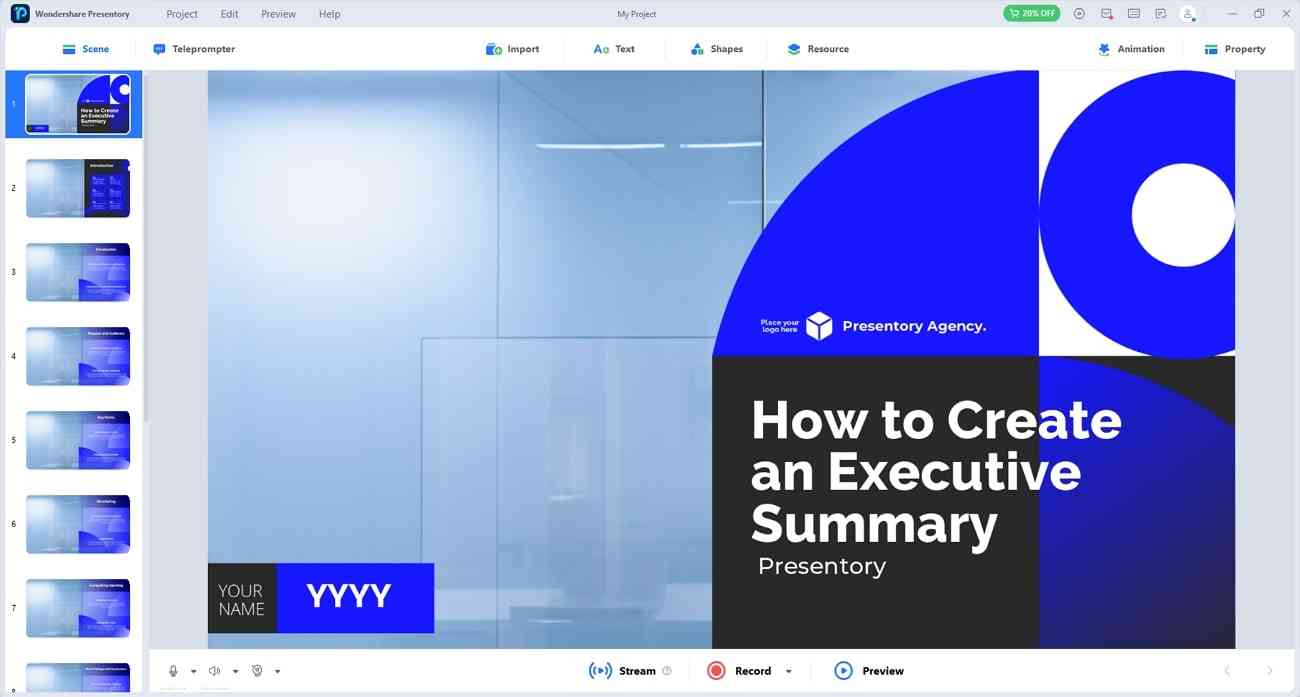
Key Features To Notice
- Stunning Templates: This AI presentation maker allows you to select a template niche from many options. Such niches include business, education, training, and other information-sharing domains. Those built-in templates hold text placeholders and editable multimedia. Users can get professional designs to make their executive summary memorable.
- Virtual Connection: Live-stream your presentation to globally recognize your projects. You can stream at famous platforms like Google Meet, Zoom, and Microsoft Teams. It offers beautification effects to boost your professional outlook. Presenters can live-stream their video on slides by using the webcam of Presentory.
- Teleprompter: The company's life depends on the summary executed template PPT. Thus, there is no room for mistakes like forgetting points while presenting. This teleprompter feature ensures a smoother presentation by noting the script. You can play the script for automatic scrolling and adjust the font size, color, and alignment.
- Resource Library: There are more than 2000 elements in resources of this AI software. It includes slide backgrounds, trending text templates, shapes, and stickers. You can add the relevant elements or import a PPT for further elevating the presentation. Additionally, you can compel animation and transitions to bring life to the slides.
- AI-generated Content: If you need help designing the presentation, use this AI tool. It offers AIGC features to generate detailed and accurate outlines. For this purpose, you can insert the command with a title and a few extra details. It gives you an option to regenerate the outline if you find any error in it. Consequently, the content can be added to your selected design with a single click.