For better communication, presenters focus on gaining the audience's attention. In this regard, preparing an innovative and dynamic PowerPoint presentation is crucial. An eye-catching presentation makes the crowd concentrate and listen. Thus, animated PowerPoint templates are useful, especially when you want to save time. By using it, enhance engagement and effectively narrate stories more smoothly.
As a beginner, do you want an effortless PowerPoint that captivates the audience? Animated PowerPoint templates are designed to be user-friendly for presenters of any niche. You can animate texts, objects, 3D models, and images. This article will discuss the top 8 websites that can create free or paid animated PPT templates. Also, we will highlight AI-powered tools to generate powerful presentations.
In this article
Part 1: Top 8 Websites for Animated PowerPoint Templates in August 2023 [Free & Paid]
Instead of starting from scratch, millions of free animated PowerPoint templates are available online. Users search for themed templates according to their topics and requirements. In this regard, we will provide you with various choices with certain pros and cons. Head toward the table that summarizes the best 8 websites, their pricing plans, pros, and cons.
| Name | Price | Presentation | Pros | Cons |
| Canva | Pro: $54.99/year Teams: $130/year |
Thousands of templates, images, and 3D elements | ●Auto-save option ●User-friendly ●Cloud service |
Unable to resize templates |
| Slidesnest | Free | Convert PowerPoint presentations into Google Slides format | ●Choose color, layout, and styles ●Does not require sign-in ●Templates on every topic |
Cannot customize templates |
| Dribbble | Pro: $8/month | Create new projects of up to 10MB | Design and earn ●Hire designers ●Get inspirations |
Cannot download templates until the designer is hired |
| Envato Elements | Individual: $16.50/month Teams: $10.75/month per member |
100,000+ presentation templates and 250,000+ graphic templates | ●AI-search beta ●Download unlimited after sign-in ●Legally verified assets |
Does not support plugins for WordPress |
| Slidesgo | Premium: €4.99/month Education: €2.99/month/user |
Customized presentations with AI | ●Descriptive features under templates ●Frequent updates ●AI support |
Export is only available in 2 formats |
| PresenterMedia | Unlimited Year: $59.95/year Unlimited Two Year: $99.95/2 years |
3D graphic maker, media designer, and video creator | ●Variety of background music ●Regular updates ●Multimedia assets |
No free trial options |
| Visme | Starter: $29.00/month Pro: $59.00/month |
Thousands of designs on 50+ topics | ●Privacy control options ●User-friendly interface ●Custom sub-domain |
Export limitations |
| SlideModel | 1-Day Access: $24.90 3-Month Basic: $59.90 Annual Unlimited: $199.90 Annual Basic: $99.90 |
50,000+ editable templates | ●50k+ templates ●100% editable ●User-friendly interface |
The latest Microsoft desktop versions are not supported |
As you have seen, the summarized details of the top 8 websites. Read the details provided further to know more about the above-mentioned websites.
1. Canva
Canve offers thousands of templates, images, and 3D elements for any purpose. It lets you make business cards, flyers, logs, and social media videos. Moreover, it lets you invite teams or friends to collaborate and edit your project online. Plus, you can hold projects for the education and business sectors without breaking a sweat.
It also provides multiple text designs and color palette suggestions. After finalizing, download designs from Canva in formats like PDF, PPT, PNG, or any other suitable one. Consequently, you can share those templates on any platform or online.
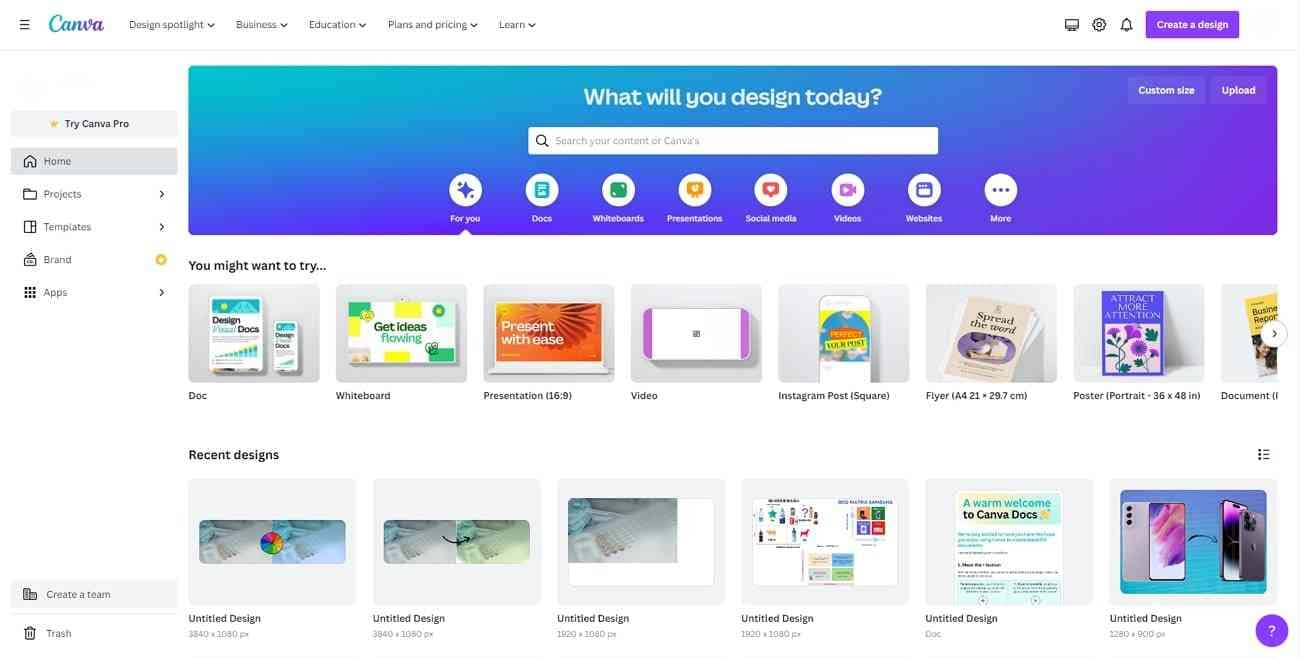
Pricing Plan
| Plans | Pricing |
| Pro | $54.99/year |
| Teams | $130/year |
Pros
- It allows you to search templates according to topic and project format.
- The auto-save option saves your work automatically in case a connectivity issue occurs.
- It has a user-friendly interface and works like the mobile phone app.
- Cloud service allows teammates to work on their own devices with freedom.
Cons
- After working, you cannot resize your design for free in any other format.
- On Canva, you cannot make projects offline, as it requires a strong internet connection.
2. Slidenest
Another amazing website for animated PPT templates is Slidenest. It holds 562 trending infographics, 185 multipurpose, and 122 marketing templates in its collection. You can find 33 medical, 81 business, and 134 educational templates in separate categories. For advanced utility, you can use 17 minimal and 16 illustration templates.
Slidenet also allows you to convert PowerPoint presentations into Google Slides format. This tool was designed by experts and contains modern and cool templates. To explain its utility, anyone can download templates for free with just one click.
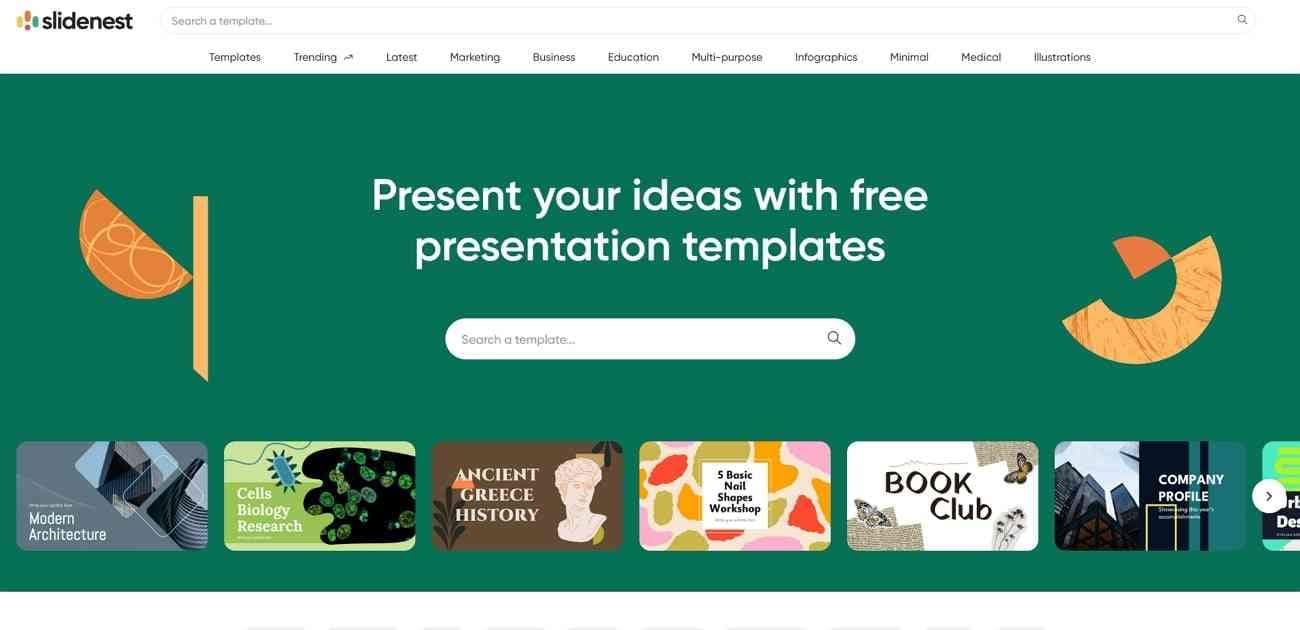
Pricing
- Free
Pros
- It allows you to choose color, layout, and styles to search templates accordingly.
- Files are downloaded in high quality with less internet consumption.
- Does not require any sign-in or registration details to continue.
- There are multiple templates for every topic and design.
Cons
- Users cannot customize or edit anything in the template before downloading.
- It enables downloading in only 3 formats only.
3. Dribbble
This website contains various designer templates for any sphere. Notably, it contains a separate section of animated PowerPoint templates. Moreover, users can add a time frame for the developed template to ensure the usage of the latest design. This website not only provides templates but also offers creators a platform. It enables you to hire them and get projects done under professional supervision.
After selecting a design, you can view the dedicated description of that template. Apart from free animated PPT templates, it allows you to create new images projects up to 10MB. Thus, add images and animated GIFs with legal rights.

Pricing Plan
| Plans | Pricing |
| Pro | $8/month |
Pros
- Design projects for personal use and earning as well.
- Hire a designer and create projects that are ready to use.
- Get inspiration from already designed projects and create customized ones.
- Dribbble offers graphically different designs for print formats.
Cons
- The design cannot be customized or downloaded directly.
- Pricing is much more extensively charged than the features offered.
4. Envato Elements
Unlimited and creative animated PowerPoint templates are available at Envato Elements. This website holds 15+ million commercially licensed assets. In addition, it contains 90,000+ video templates, 250,000+ graphic templates, and 100,000+ presentation templates. There are 8.9M+ photos, WordPress assets, fonts, and 140,000+ royalty-free music available at the user's disposal.
It also offers multiple sound effects you can add according to transitions and motions. After sign-in, users can get the option to download 12 presentation files, fonts, or videos for free.
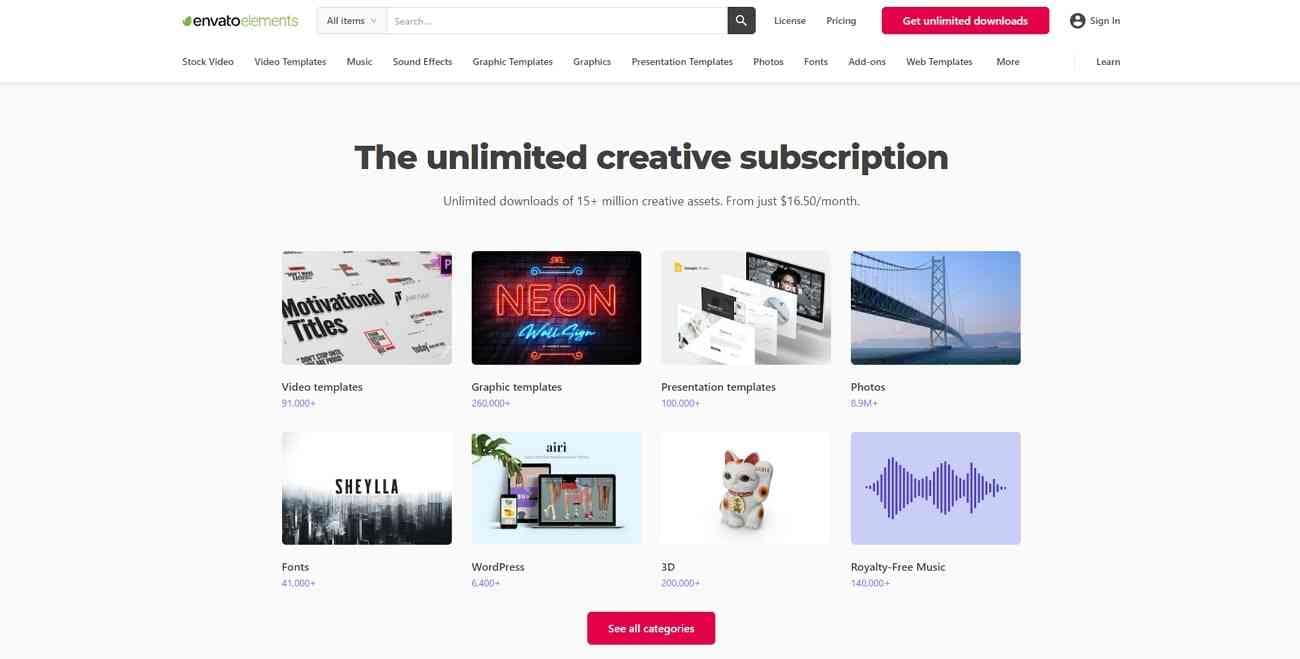
Pricing Plan
| Plans | Pricing |
| Individual | $16.50/month |
| Teams | $10.75/month per member |
Pros
- Search assets and templates with the AI-search beta feature to get accurate results.
- After subscribing, users can download unlimited projects.
- Assets are legally verified.
- There are a great variety of templates, 3D elements, and graphics.
Cons
- Without subscribing, templates cannot be downloaded.
- Some templates contain low-quality assets, which can be professionally inquired.
5. Slidesgo
To boost Google Slides and PowerPoint presentations, Slidesgo is another effective website for animated templates. It holds the latest business, classroom-ready, and multipurpose templates. You can look for the latest health, fashion, kids, animals, and other templates under different tags. Apart from templates, there are A4-sized coloring pages that can be saved to color offline.
With Slidesgo, you can make customized presentations with AI. Simply input a topic and select any design like simple, geometric, or doodle. Afterward, download the generated presentation in PDF or export it anywhere.
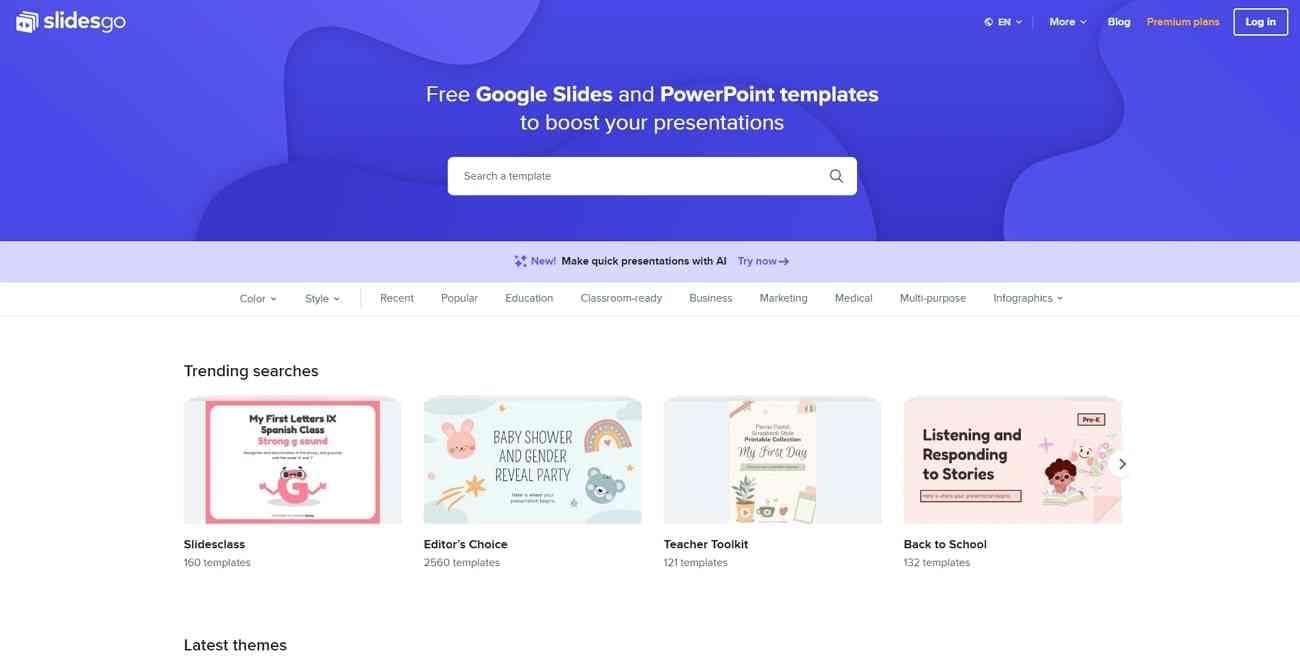
Pricing Plan
| Plans | Pricing |
| Premium | €4.99/month |
| Education | €2.99/month/user |
Pros
- Under all templates, descriptive features are written for users to make selection easier.
- There are different slides to search templates like aesthetic, minimal, vintage, and many more.
- The new AI feature allows users to make quick presentations.
- Slidesgo templates are frequently updated with the latest designs to keep users updated.
Cons
- Users can export in Google Slides and PowerPoint format only.
- It contains low customizability options, allowing you to download first and then edit or animate.
6. PresenterMedia
PresenterMedia is an online tool for designing PowerPoint, Google Slides, or other social media marketing material. It offers real-time template 3D PowerPoint, media designers and video creators. It can also be used to change graphic colors and generate a word cloud. Surprisingly, it offers to change video backgrounds and edit video templates.
You can also find stock images and MP3 royalty-free background music in its library. Its unique system helps add fun to your projects and add animated characters and figures. PresenterMedia offers animations into custom texts, logos, and symbols that elaborate key messages.
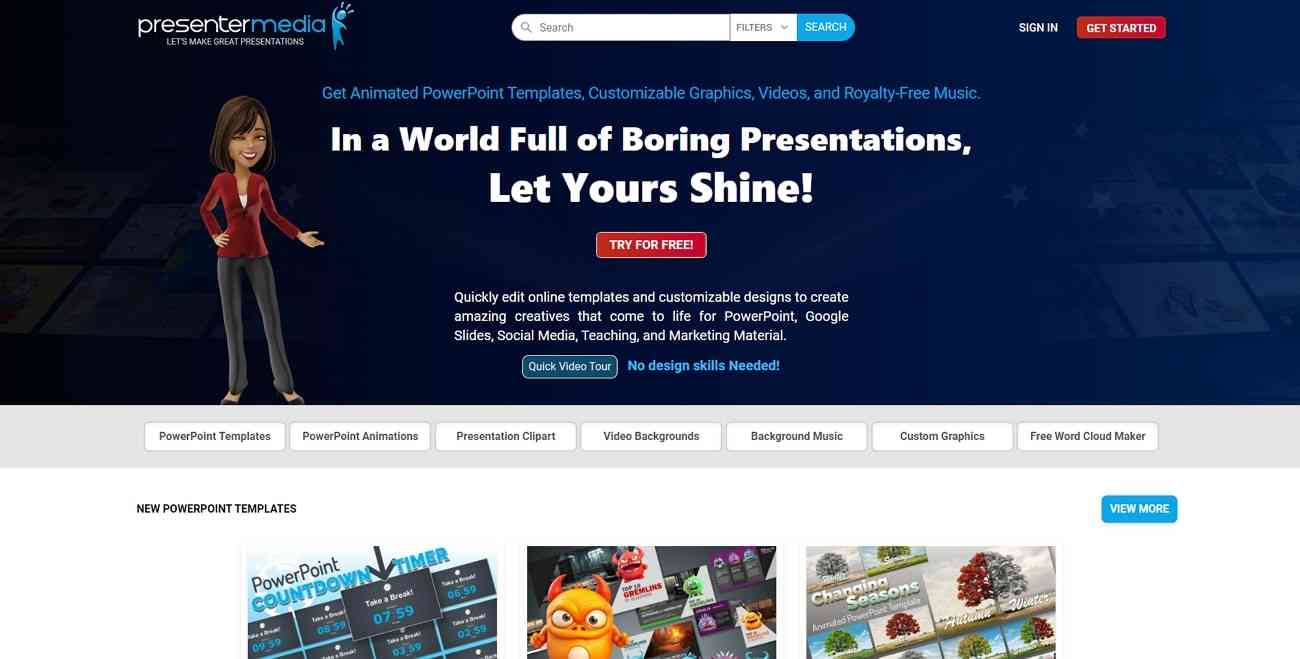
Pricing Plans
| Plans | Pricing |
| Unlimited Year | $59.5/year |
| Unlimited Two Year | $99.95/2 years |
Pros
- Contains a variety of background music that suits with transitions and animations as well.
- It holds regular updates on assets and templates.
- Templates are of high quality and have good resolutions.
- Offers a wide variety of multimedia elements and video clips.
Cons
- PresenterMedia does not offer any free trial option.
- Only properly works on PowerPoint versions from 2003 to 2019.
7. Visme
Create content faster with Visme, no matter the role you will utilize during your presentation. It is generally designed for business owners, project marketing, and sales managers. It offers to convert statistical graphs and charts into attractive visuals. Moreover, you can find thousands of designs on 50+ topics per your business. A total number of 32k+ projects are created daily.
With its content calendar feature, anyone can plan, publish, and schedule social media content. Additionally, it contains massive free stock images in its library for quick, effective, and unique creation.
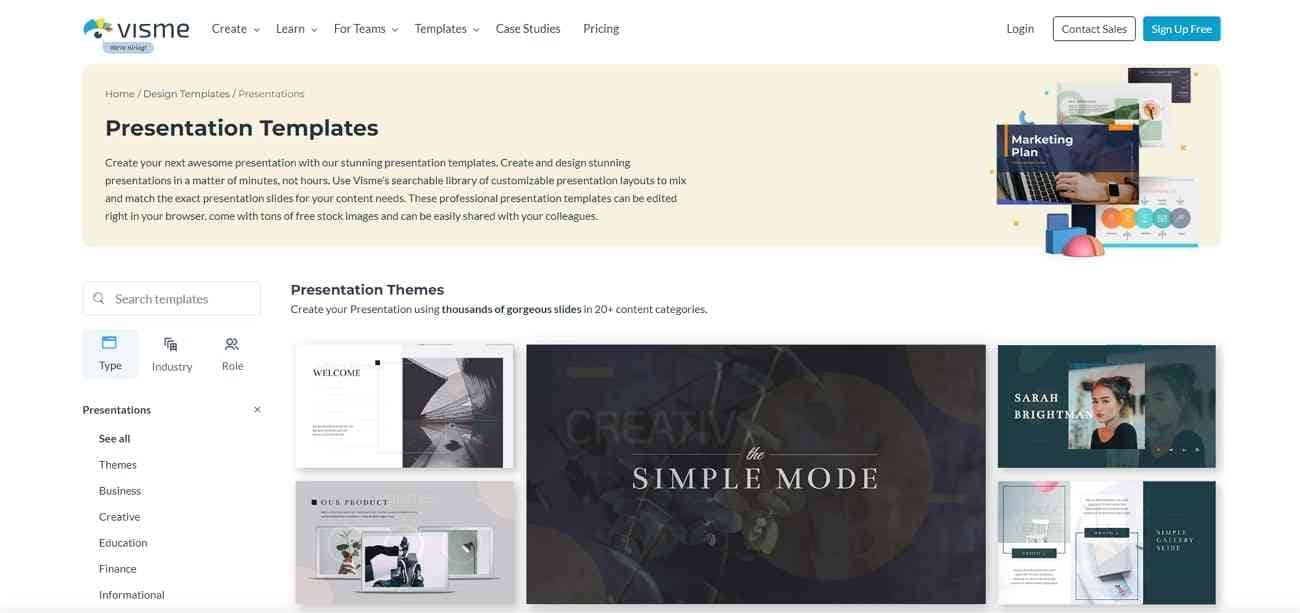
Pricing Plan
| Plans | Pricing |
| Starter | $29/month |
| Pro | $59/month |
Pros
- There are a variety of customization options to go across.
- It features a simple and user-friendly interface for beginners.
- Offers templates to people from various roles like business, marketing, or project managers.
- The templates available in Visme are used in great numbers.
Cons
- It does not offer to export templates in multiple formats.
- There is a limited free-to-use option available in Visme.
8. Slidemodel
Impress your crowd with appealing animated PowerPoint templates. Slidemodel offers 50,000+ editable templates that aim to reduce manual work. Fully editable presentations are available in formats like OpenOffice, Google Slides, Microsoft, and Keynotes. It holds multiple engaging assets, including PowerPoint diagrams, charts, and backgrounds.
Furthermore, Slidemodel allows you to add maps of different regions of the globe. You can easily change the slides' size, color, and appearance before downloading them.
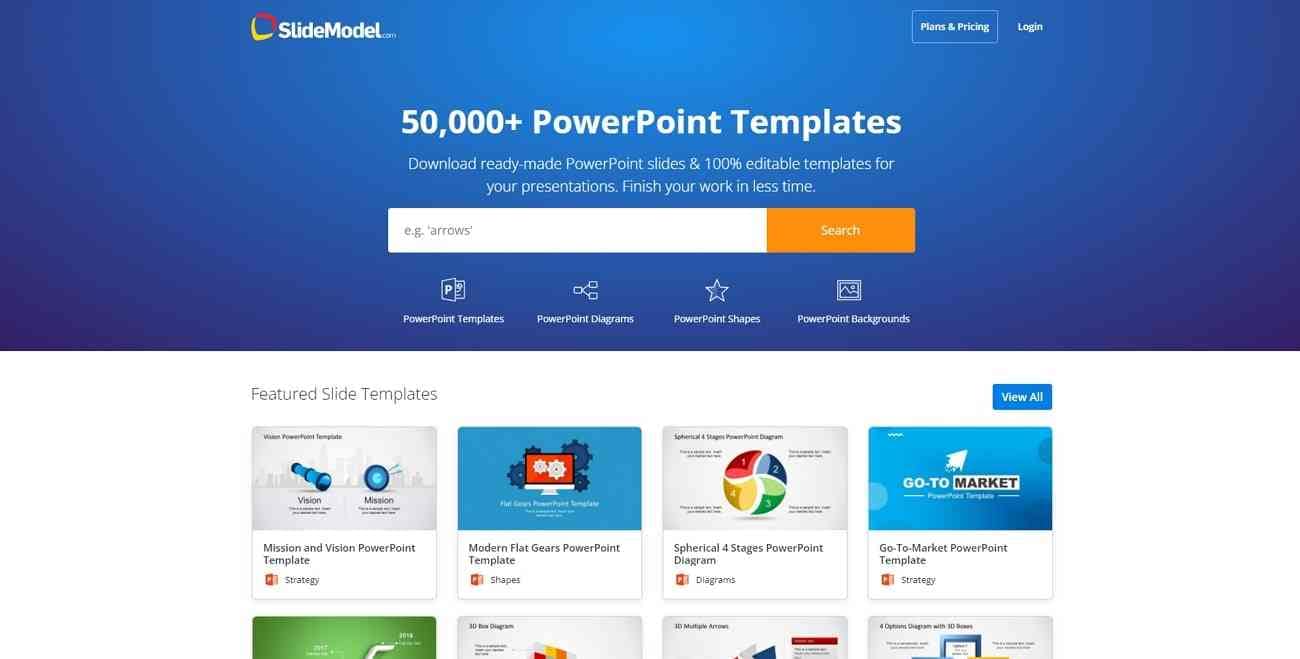
Pricing Plan
| Plans | Pricing |
| Annual Unlimited | $199.90 |
| Annual Basic | $99.90 |
Pros
- 50,000+ templates offer a huge variety to choose from.
- It guarantees 100% editable templates for presentation.
- With the user-friendly interface, anyone can quickly generate PPT.
- The templates are unique and professional-looking, making them effective in utility.
Cons
- Only allows you to make a download if you sign up.
- Does not fully support the latest versions of Microsoft PowerPoint.
Part 2: Ultimate AI-Powered Presentation Wizard featuring Dynamic PowerPoint Templates - Wondershare Presentory
Wondershare Presentory is introduced as the most advanced alternative to the platforms mentioned above. This presentation maker is an AI-powered tool that especially benefits educationists, business presenters, and other professionals. Notably, Presentory holds free animated PPT templates for its users. Plus, you can import designs or images that further elaborate creativity.
Despite adding animations, it features the option of changing the background of presentations. Also, you can easily add stickers, emojis, and texts from its resources. Afterward, animate them in any direction ranging from “appear,” “emphasize,” and “disappear” with ease. Surprisingly, it enables you to apply makeup to your face, remove blemishes, and adjust the video's brightness.
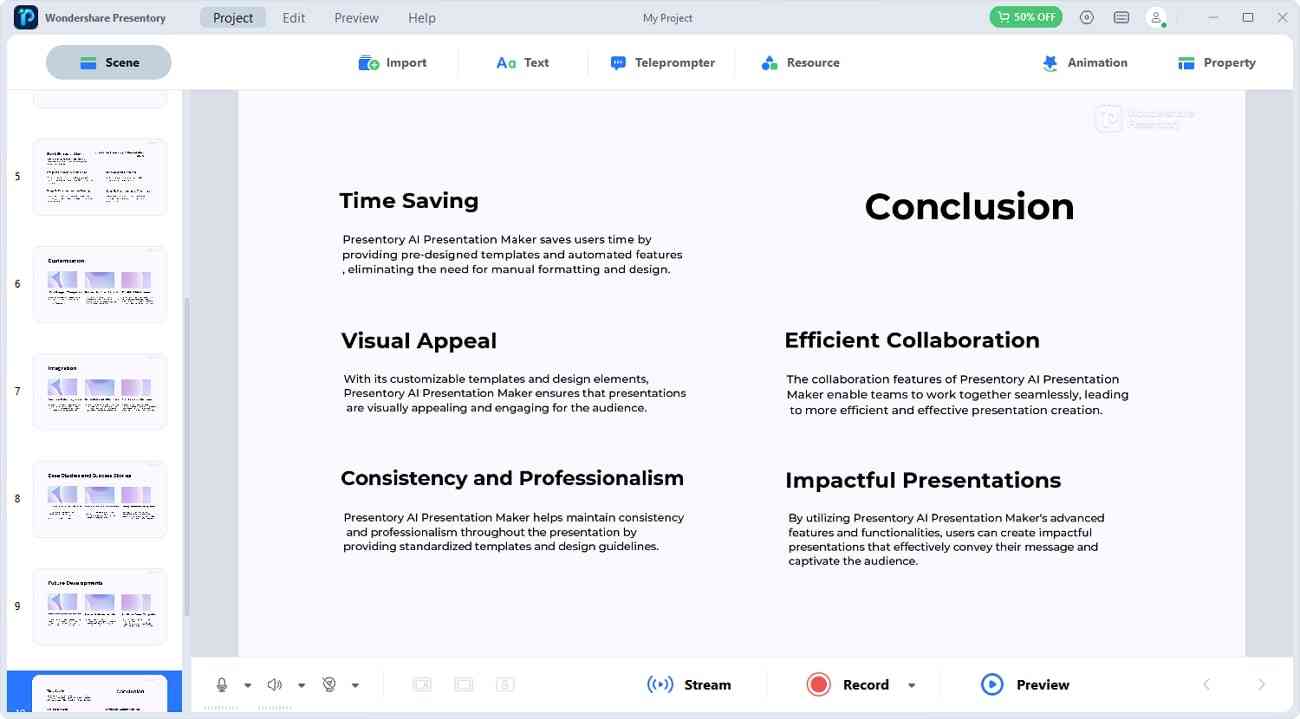
Top Features Explaining Presentory
This AI built-in tool is a powerful substitute for other slide animation makers. Thus, below are some key features of this tool that make it unique and effective:
1. Stunning Templates with Polished Designs
Presentory contains a rich template library with stunning backgrounds and animated elements. It contains multiple classic indoor backgrounds, gradient or solid colors, and cartoon backgrounds. There are multiple templates available for you to use. Also, you can rearrange elements and change layouts according to your requirements. To add visual aids, use quality transitions and animation effects.
2. AI-Generated Content
Save time and boost productivity with the AI content-generating feature of Presentory. Machine learning algorithms can generate presentation content with a topic input. You don't have to waste time researching materials and manually paste them into your slides. Presentory generates accurate content with the latest statistics and trends. Later on, data is automatically added to slides, which can be enhanced using slide animations.
3. Present Like A Pro
Do you want to present like a professional but lack resources and skills? Presentory enables you to have all video presentation streaming and recording options. It effectively enables you to control the pace of your presentation with the “Teleprompter” option. You can also find the options for writing key points of the script. This saves you from forgetting any point and enables you to present confidently like a professional.
4. Cloud Services
There is no need to rush and save projects every time you edit. This AI tool contains cloud services for a secure and smooth experience. Users can save projects on the cloud and edit them on any device with a user login. You can also get to collaborate with teammates and work with freedom. It can be used to share projects on any platform or present directly from devices.
Frequently Asked Questions
As we have discussed, the top 8 websites in detail that contain animated presentation templates. However, to get more understanding than, read the FAQs below for a better understanding of this guide:
-
1. Where can I download free animated PowerPoint templates?
Wondershare Presentory provides you with free animated PowerPoint presentation templates. It contains numerous templates as per your usage. Also, it holds various animation and transition assets that bring life into your PPT. -
2. How do I add an animation template to PowerPoint?
Adding animation templates to PPT is quite easy to cover. First, download any template from a free website such as Slidenest. Access this site, choose the suitable template and click the "Download this Template" button. Afterward, tap on "PowerPoint Template" from the drop-down menu.
The file will be downloaded on your device quickly. Locate the file and double-hit to access it. This will open your file in the PowerPoint. Make any further changes to your file to create the perfect presentation. -
3. How do I create my animation in PowerPoint?
In case you do not like the built-in animation PowerPoint offers, you can create your own. For that, access PowerPoint presentation with animation already applied to it. Tap the "Animation" tab in the top bar and hit the "Effects Options." Under the "Direction" section, choose the required option. If you do not like this animation effect, customize your motion path.
Choose the object on the required slide to put the animation on. Open the "Add Animation" drop-down menu and select "More Motion Paths." Here, set the required motion path, choose from various categories, and hit the "OK" button. Afterward, you can customize the "Effects Options" if required.