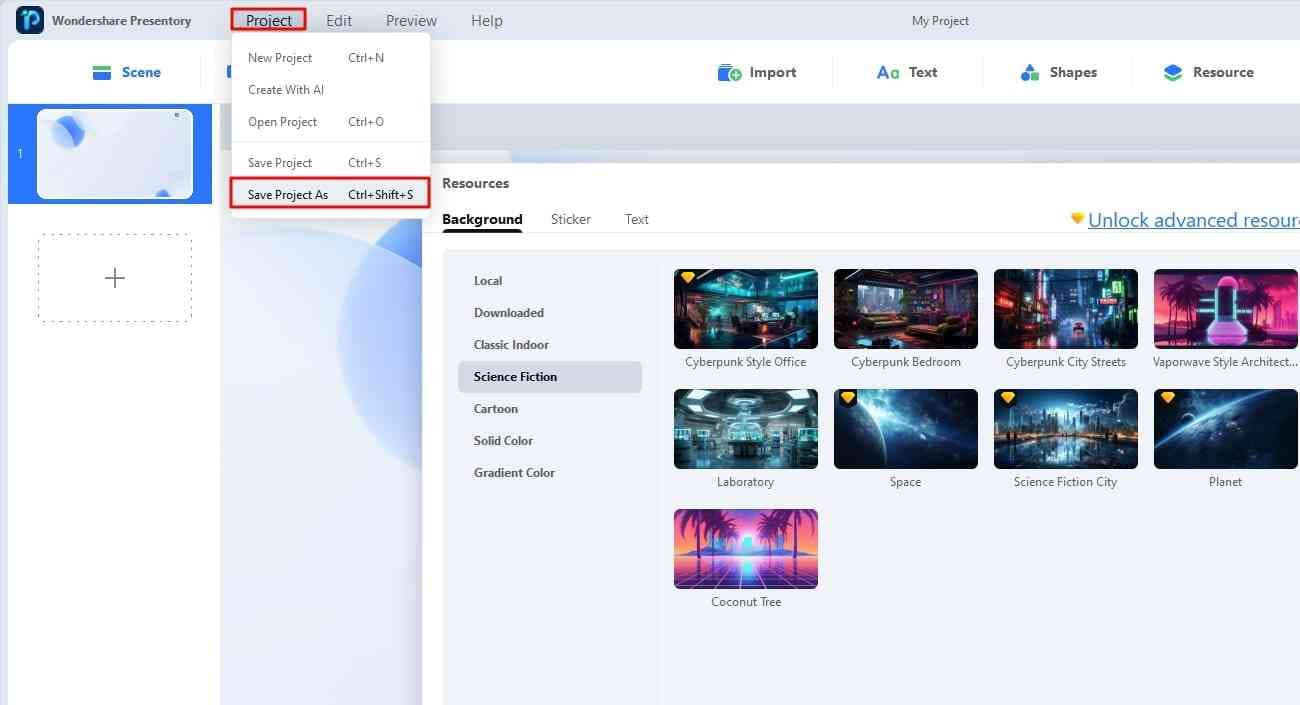Background refers to something that appears behind a person while performing a task. In parallel, video presentation backgrounds appear behind the content. These backgrounds play a crucial role in making presentations effective. In remote environments, they direct the audience's attention by hiding the distractions.
Video backgrounds for presentations convey the professionalism of the presenter. Setting the background according to the context shows the presenter's devotion. Today, the center of our discussion is the PPT video background and its importance. The readers will learn about 3 basic types of backgrounds and their sources.
In this article
Part 1. Why is a Suitable Presentation Background Necessary?
As discussed earlier, a well-aligned presentation background context plays a vital role. It captures the audience's attention, which is the presenter's utmost priority. This section will discuss some of the positive points of using. Here is why video presentation backgrounds are essential in all contexts:
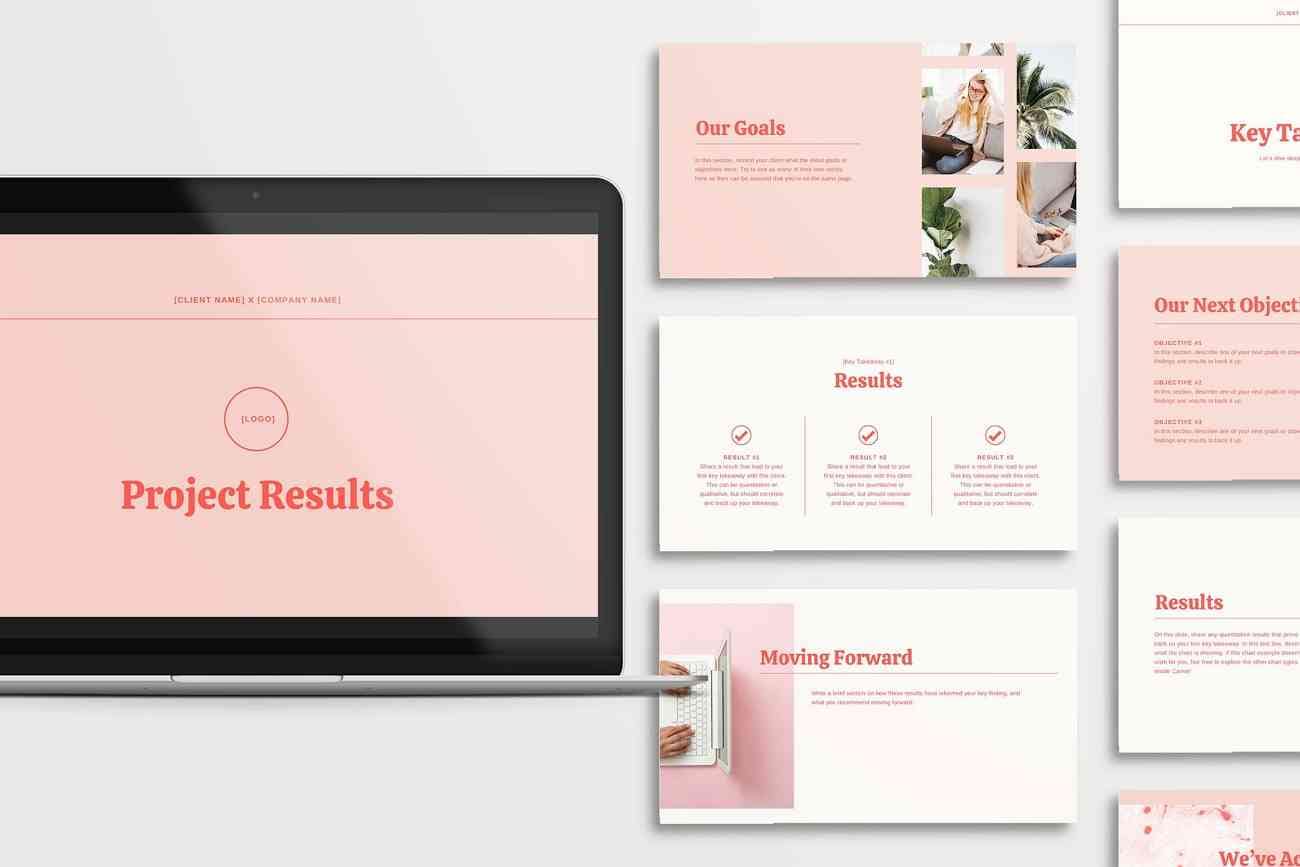
1. Creating Visual Content
These days, everything is about aesthetics, and adapting to the trend is important. They help uplift the dull energy and fill it with colors and visuals. By catching viewers' attention, they help in the perfect delivery of content.
Research has shown that the information presented in graphics lasts longer. Video presentation backgrounds make the content practical and memorable. The attractive illustrations or vibrant colors engage an audience and enhance comprehension.
2. Setting the Tone and Mood
Backgrounds set the tone and mood for a presentation in an aesthetic way. The selection of colors in a video background for presentation can evoke emotions. For instance, warm colors are suitable to fill the room with energy and enthusiasm. In contrast, cool and light colors suit professional and plain backgrounds.
Backgrounds also convey different messages depending on the graphics and images. Nature scenes express peace, and vintage is suitable for historical contexts. These backgrounds retain the viewer's attention by maintaining consistency.
3. Enhancing Engagement and Comprehension
We often feel like sleeping during a presentation. However, our mind diverts when there are appealing colors and graphics in front of us. Such video backgrounds for presentations increase text visibility with the right contrasts. A well-fitting background increases readability and understanding.
These backgrounds also explain the plot of the presentation through relevant graphics. For instance, a background with books identifies a classroom theme. In contrast, a minimal background with minimal graphics demonstrates professional themes.
Part 2. Three Types of Video Presentation Backgrounds
The choice of presentation background depends on your audience's nature and personal style. Presenters should ensure that their background choices are complying with the content. This way, participants will stay focused on the original message you are trying to convey. This section will discuss the three types of PowerPoint video background and their sites.
1. Solid Color Backgrounds
Solid colors in presentations provide a minimalist look and make your content stand out. It gives a professional appearance and enhances the readability of texts. Corporate settings, educational settings, and specific branding prefer solid colors as backgrounds. Different colors evoke different emotions, so choose a color that aligns with your message.
Ensure that the text, graphics, and background colors are in enough contrast. Following are the top 3 websites to browse for your desired solid background for presentation:
a. Freepik
It is a site for high-quality vectors, photos, videos, and templates. People can explore trending categories and unlock their inner creators. It allows you to browse media by importing an image or applying a few filters. In the solid backgrounds, this site offers more than 98k options and 71 collections. You can adjust the solid color image orientation, contrast, and brightness before downloading.
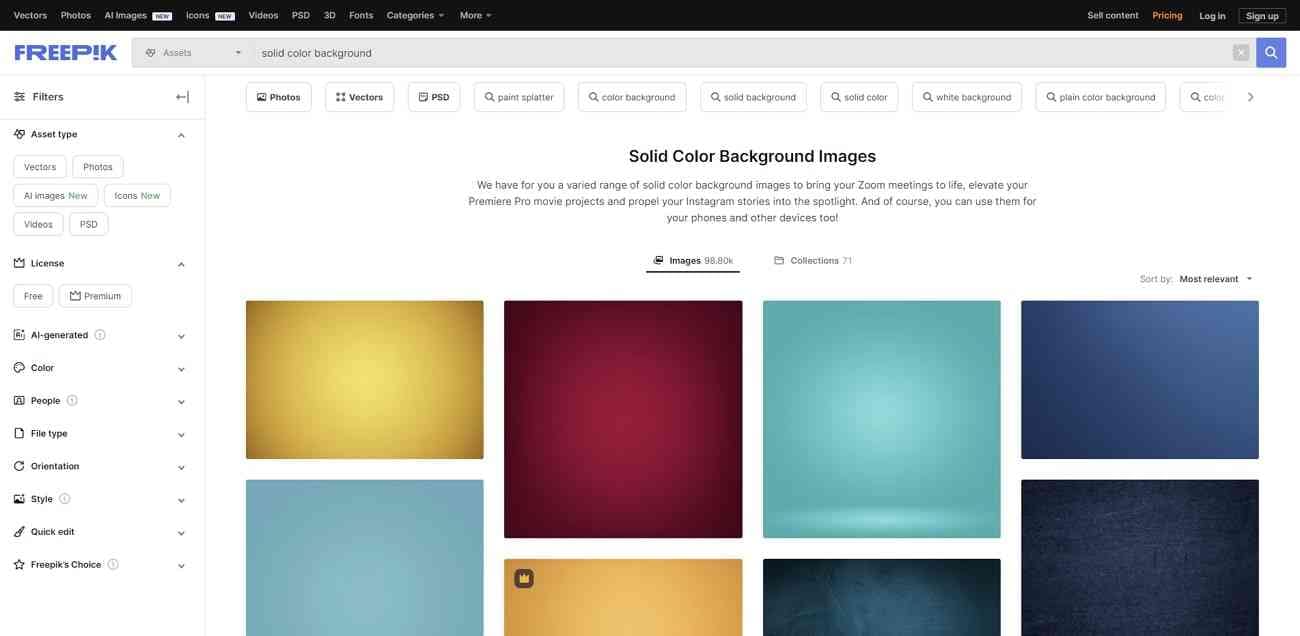
b. Unsplash
Unsplash is a platform to get images that range from animals to architecture and nature. Browse solid backgrounds and find over 10k photos and 955l collections. You can filter results with texture, wallpaper, pattern, and abstract options. It also allows you to set the orientation from portrait to landscape. Users can select image resolution from 4 options before downloading.
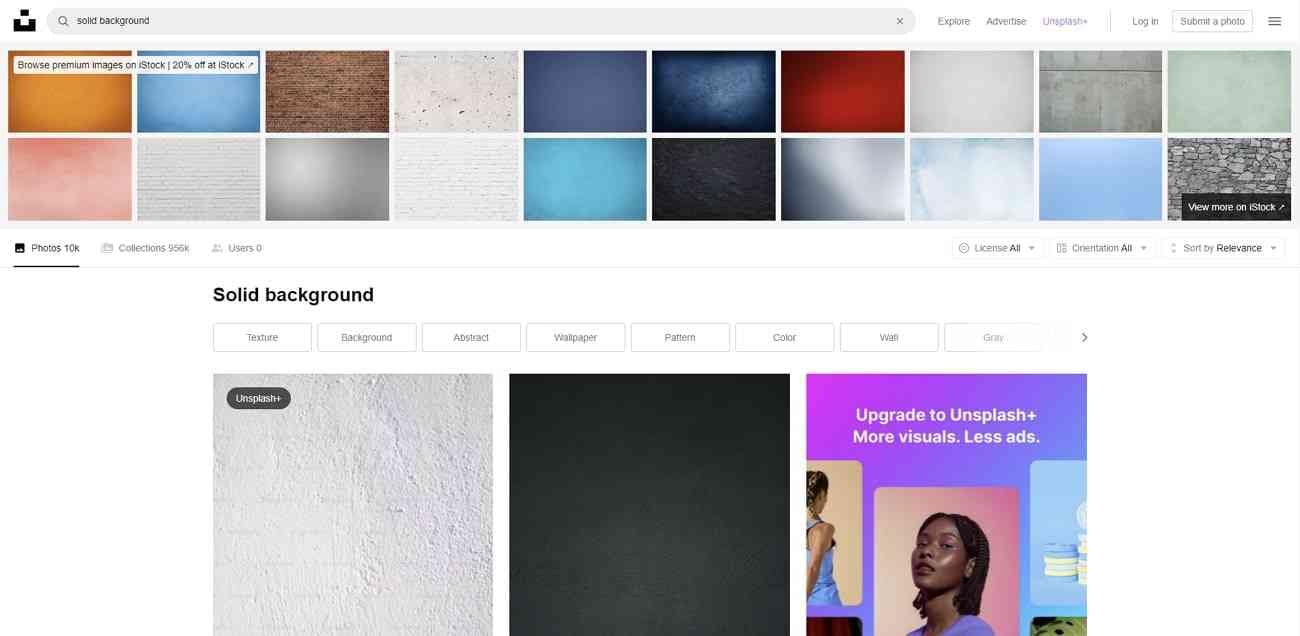
c. Solid Backgrounds
This site contains more than 1,000 solid backgrounds for personal and commercial purposes. It allows you to browse the solid color from the background gallery and select the resolution. You can get a zip file of various backgrounds with a single click. After choosing a color, you will find its product code and name for further browsing or reference.
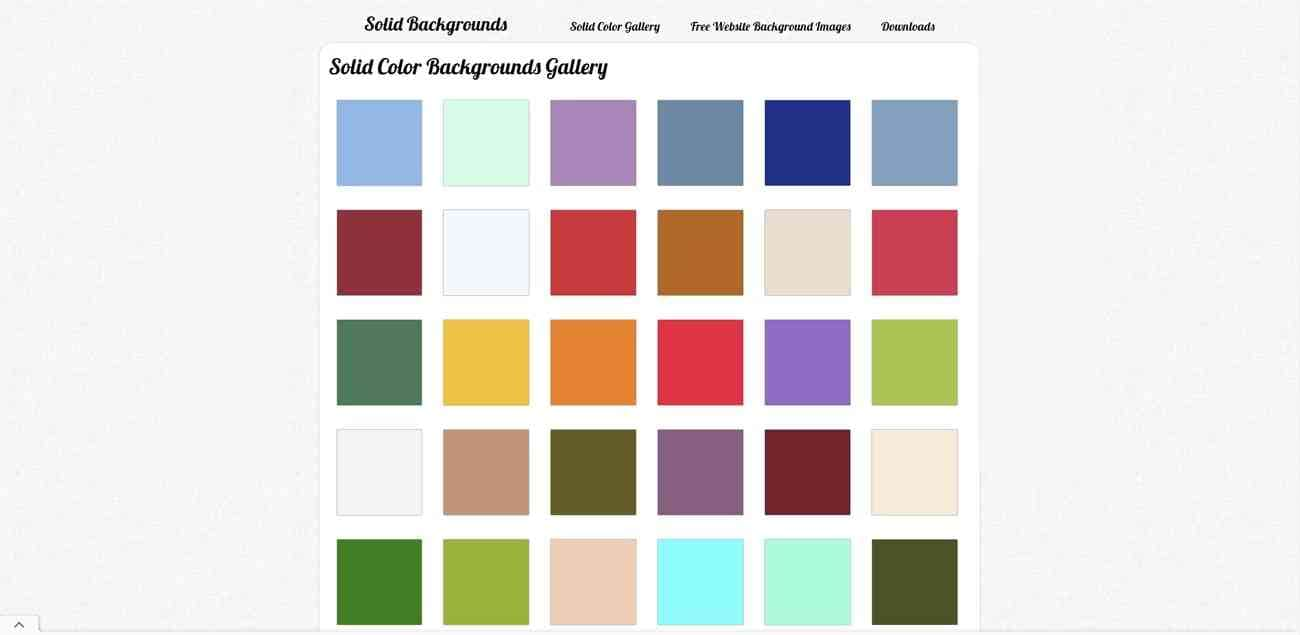
2. Image Backgrounds
Relevant images as background can reinforce your message and help to tell a story. Image backgrounds benefit in product presentations and tourism planning presentations. Stock image libraries offer a wide variety of images to choose from at your convenience. The diverse options can save time and provide high-quality images in one place.
On the contrary, custom images are tailored to meet users' needs. They convey your idea precisely because they are designed according to the content. Move forward and find below the top 3 sites for images for the video presentation background.
a. Pngtree
Pngtree is a graphical resource for downloading images, backgrounds, and vectors. In this regard, you have to choose the PNG image, PowerPoint, and illustration options from the list. From the background tab, you can select 3D, Abstract, Texture, and Color categories. It offers downloading in JPG and PSD formats. Users can also edit online and adjust the image size, alignment, and colors.

b. Pixabay
Visit this site for stunning royalty-free stock media like images, videos, and music. There are sound effects, GIFs, vectors, and videos on this platform. You can search for aesthetics, textures, desktop, and HD backgrounds. People can input the file width and height before browsing. It enables you to edit the export size of the file and insert text in the background.

c. Shutterstock
On this site, you will get images, videos, templates, and sound effects. You can search for an image background that suits your topic. There are many options, such as interior, modern, library, and cityscapes. It also offers abstract, zoom, geometric, and seasonal presentation backgrounds. Before downloading, it gives you 2 options to select pixels for JPG file format.
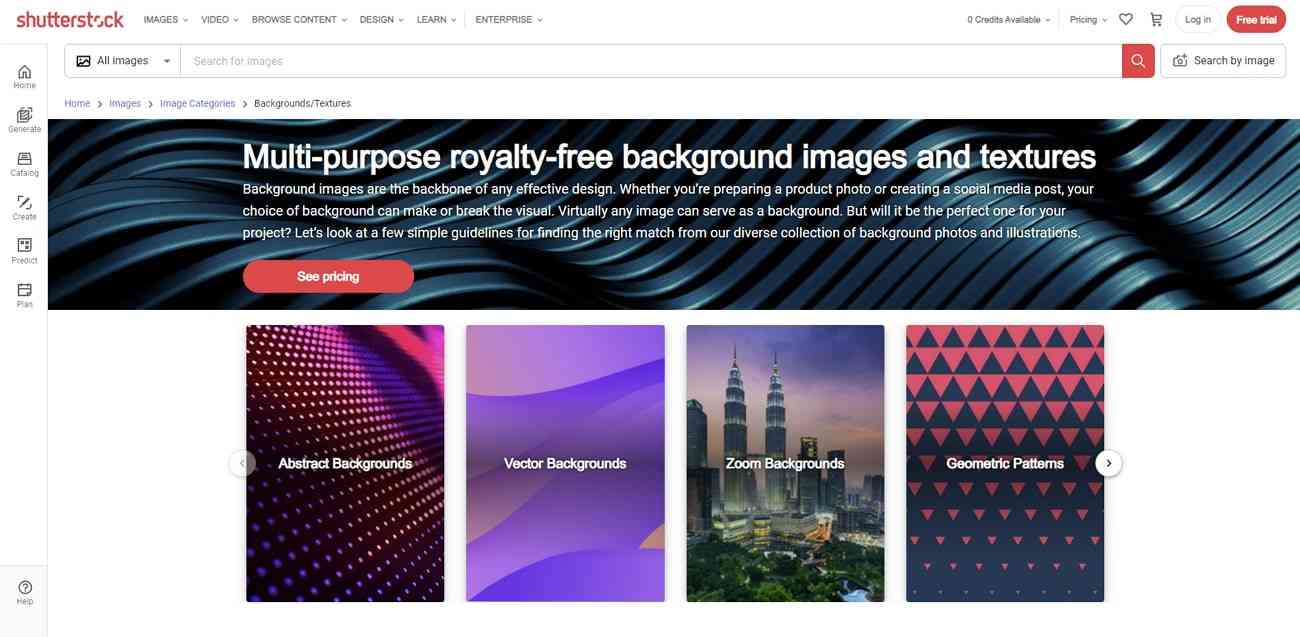
3. Video Backgrounds
Video backgrounds in presentations make a less static and more interactive learning atmosphere. They are mostly used in training, tutorials, demos, and artistic presentations. Choosing a good PPT video background depends on the audience's preferences. You can use cinematic footage of the cityscapes, nature scenes, and cultural events.
In addition, there are time-lapse, green-screen effects, and 360-degree video backgrounds. Presenters can select any of them according to their participant's preferences. Now, let us show you the best three sites for PowerPoint video backgrounds.
a. Vecteezy
This website offers professional quality stock media such as images and videos. It allows you to search by importing an image on the site. Timelapse, nature, travel, and animal categories from video backgrounds exist. You can share the selected video's link or download it with attribution requirements. It enables you to like the file or download it in MOV format.
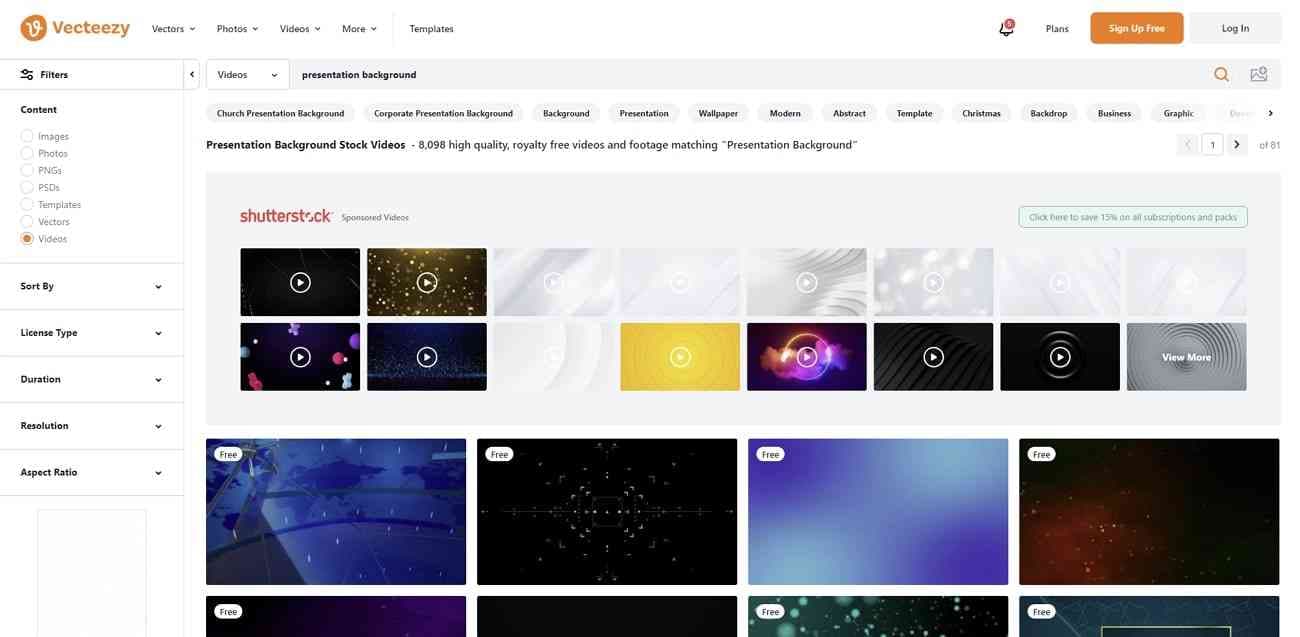
b. iStock
iStock is a site for over 30,000 presentation images and video backgrounds. It holds footage from Halloween, sunrise, AI, thanksgiving, and business categories. You can search through importing videos or images there. Users have to select from HD Web, 4K, and HD options before downloading. This way, they will get their desired resolution and file size in MP4 and MOV format.
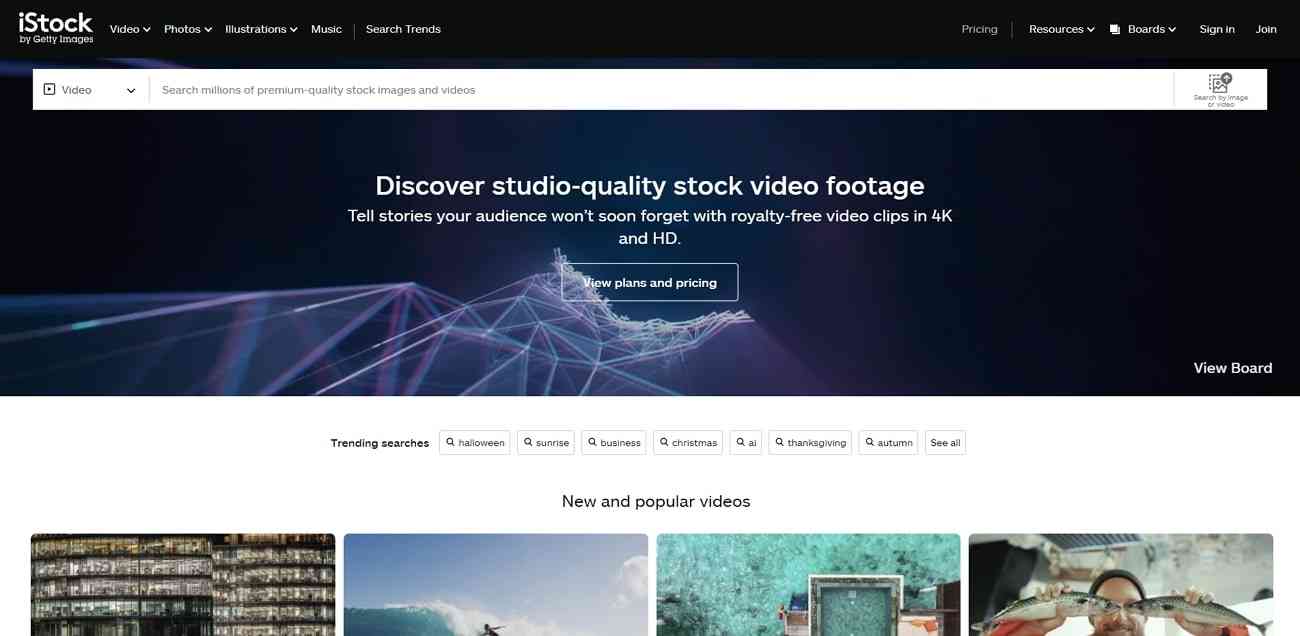
c. Videezy
Get a variety of stock images and 4K video footage from this website. There are two options to browse with category or the newest media. You have to insert keywords in the search bar to navigate toward video backgrounds. Afterward, you can sort the page through file type, license type, resolution, and format of file.
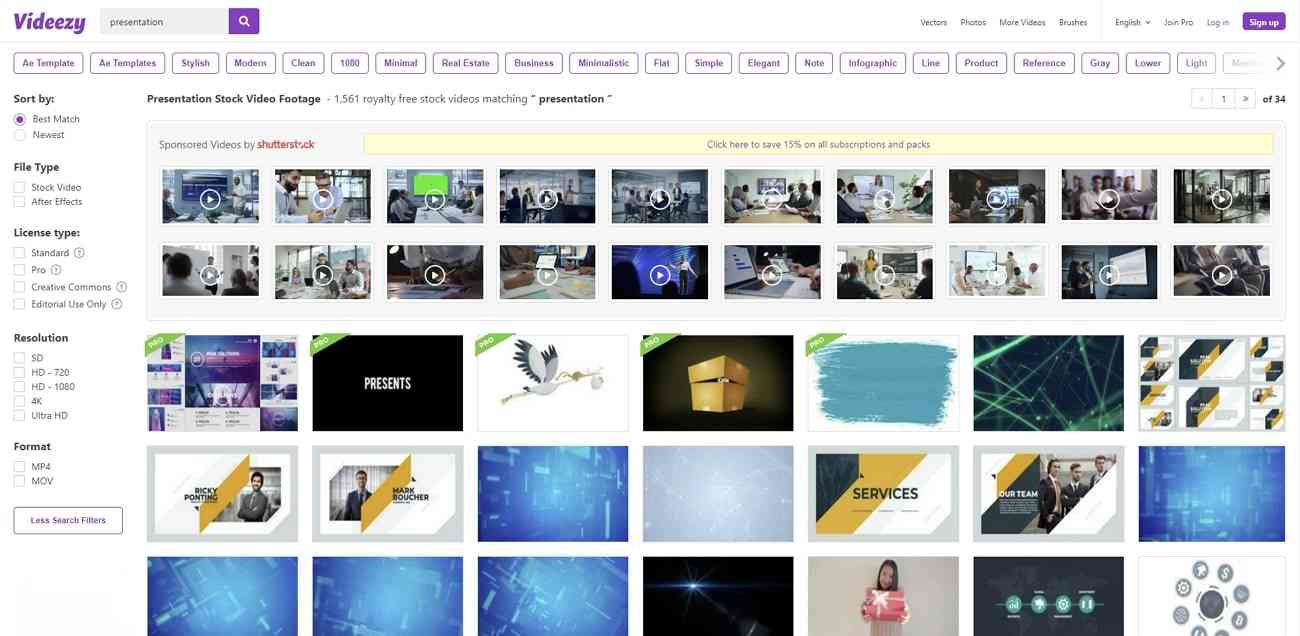
Part 3. The Best Tool for Video Presentation Creation
A wisely chosen video presentation background lifts the audience’s curiosity to listen. Various types of backgrounds serve different purposes in setting an engaging environment. You can compel the required backgrounds by browsing the above-mentioned sites. Searching different might websites proves time-consuming for busy professionals.
They prefer a platform for high-quality designs that align with use case preferences. Thus, we are introducing you to Wondershare Presentory to match your needs. This AI presentation maker offers stunning slide backgrounds for your video presentation. Plus, it enables you to import PowerPoint, video, or images into your presentation there.
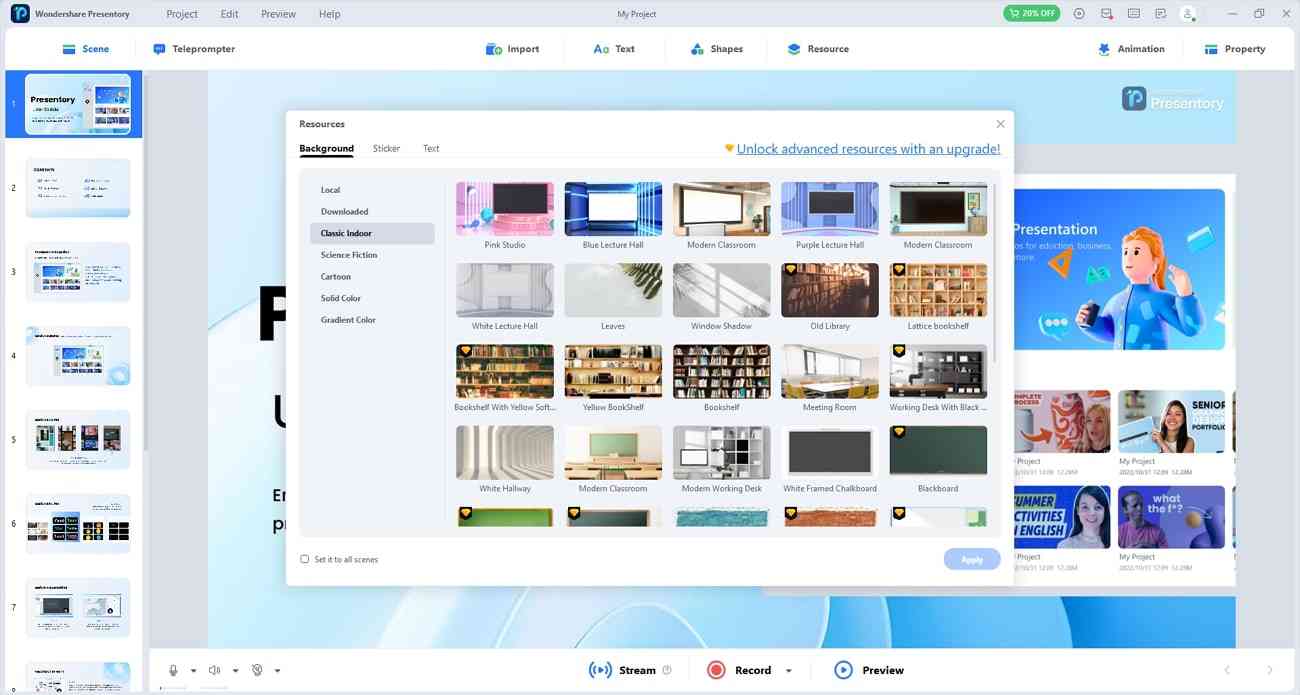
Prominent Features To Look Out For
- Slide Backgrounds: In this AI tool, you will find attractive and editable templates. The template offers text, images, and video placeholders to move as needed. Apart from that, you can change slide backgrounds from various options. It allows you to select your background from solid colors, gradient colors, or images.
- Recording and Streaming: Present your video presentation on popular platforms globally. This AI software offers live streaming at Google Meet, Microsoft Teams, and so on. Presenters can record their presentations to later share on social media. While recording, you can adjust the webcam on slides in different layouts.
- Content with AI: Content creators look for new ideas for their social media impressions. In this regard, they can use the AIGC feature of this tool. They can prompt a topic from the information-sharing niche and input necessary details. This way, AI will generate detailed outlines to guide them. It can regenerate in case the users need to look for alternative choices in content.
- Teleprompter: Scripted speeches always need a teleprompter for broadcasts. It's the only way to present in front of a larger audience while maintaining eye contact. The teleprompter option of this software can do more than that. It can adjust the font color, size, opacity, and text alignment. Users can move the pan on their screen after importing scripts.
- Resources: Setting a suitable PPT video background is insufficient for engaging presentations. Incorporating visual elements is also crucial in retaining attention. There are over 2000 resources in Presentory, which include trending text and stickers. Moreover, it contains unique slide transitions and object animations. Also, you can insert basic and arrow shapes in their slides.
How to Insert PowerPoint Video Background Using Presentory
Elevate your projects by using such powerful functions of this AI tool. So, you can follow the step-by-step guide below to try the above-discussed features.
step1Access Presentory and Create a Video Presentation
Download Wondershare Presentory in your system and launch the app. Enter in its main interface and explore the "Create Video Presentation" option there. After tapping on it, you will see another window of "Create Project." Now, click "New Project" and get a slide before you.

step2Polish your Presentation and Add Slide Background as Desired
Then, head to the “Scene” option on the left side and press the “+” from the displayed section. Repeat the same steps to add the needed slides. Afterward, move to the top-right side and hit the "Property" option. From the "Scene Layout," choose any or click on "More" written next to the "Background." Select any background from the displayed window and click the "Apply" button to make changes.
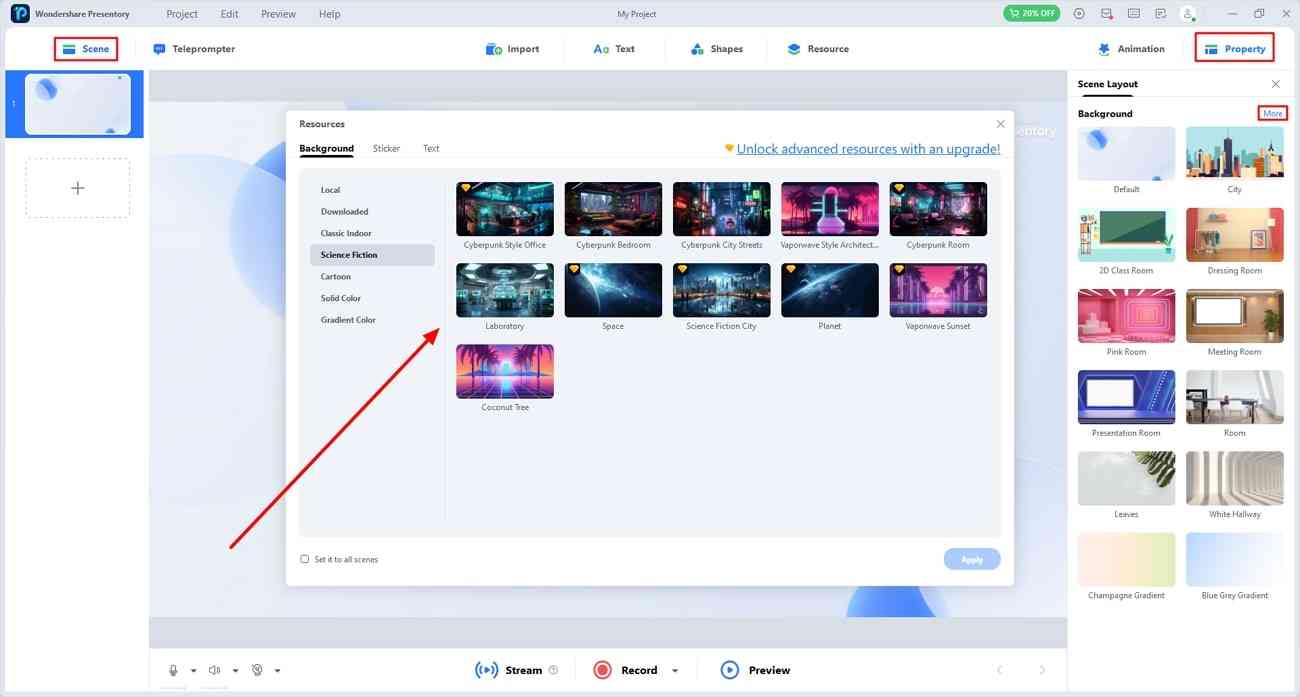
Export Your File at the Allocated Location in the Device
After customizing, find the “Project” option from the top toolbar. Press and choose "Save Project As" from the drop-down list. Now, select a location on your device and hit the "Save" button there. Wait a while and get the file to your allocated place in your system.