Teachers are responsible for educating students and empowering them with skills. They plan lessons, design delivery methods, and try their best to facilitate learning. Teachers' role is to shape students' future, even though it’s a challenging task. Presentations can enhance learning by making complex information easier to digest.
If teachers use educational templates, they can tackle many learning obstacles. This way, students engage more in the classroom, ensuring active participation. The article is about making the education journey relaxed by explaining key tips. Below, you will find templates, websites, and free PowerPoint templates for teachers.
In this article
- How Can PowerPoint Presentations Help Students in Their Education?
- Important Components for Students When Creating Educative Presentations
- Some Top Websites Offering Free PowerPoint Templates for Teachers
- Progressive Templates for Creating Educational PowerPoint Presentations
- Create Perfect Presentations With AI: Using Wondershare Presentory
Part 1. How Can PowerPoint Presentations Help Students in Their Education?
PowerPoint encourages students to learn by presenting material in classrooms. The learning-by-doing principle states that students directly learn from their experiences. The more sensory senses of students are involved in learning, the more they will retain that data. Thus, PowerPoint presentation deeply impacts learning, which is also discussed below:
1. Visual Memory Aid
PowerPoint presentations are a visual representation of information in an organized format. Students will likely remember data when displayed in diagrams, tables, and figures. This way, info directly taps the natural cognitive process of junior students especially. The slide-by-slide structure of PowerPoint presents a logical sequence and makes data consumable.
2. Active Student Engagement
Learning aids like graphics, images, elements, and colorful text make presentations interactive. Teachers can ask students to present their topics in PowerPoint presentations. It will foster their critical thinking, communication skills, and research. Students learn actively when you include multimedia like quizzes and polls in slides.
3. Real-World Skill Development
Using educational templates can empower visual literacy and technology proficiency in students. They develop problem-solving and decision-making skills after learning through multimedia. Public speaking skills develop when teacher integrate PowerPoint presentations into their courses. Students also learn to set deadlines, work with teammates, and practice professional-setting behaviors.
4. Multi-Model Learning
Multi-model learning refers to teaching concepts through visual, auditory, and kinesthetic methods. Schools usually have diverse students with different learning styles. PowerPoint presentation involves multi-model learning such as images, sound effects, and activities. Teachers can introduce their topics with video in PPT and later ask students to repeat the activity format.
5. Organized Content or Visual Field Trip
Students can learn concepts at their own pace by using PowerPoint. It assists students with learning difficulties to slowly understand the information. Teachers can provide a virtual world tour by inserting maps and images in geography PPT. Students learn with building blocks in their minds that develop through organized slides.
Part 2. Which Components Are Important to Tackle When Creating Educative Presentations for Students?
Educating is a responsibility not only in terms of academics but also in character building. Thus, serious attention is required in making informative presentations. In the whole process, teachers also have to understand diverse student needs. So, this section will showcase the necessary components in PowerPoint templates for teachers:
1. Clear Objectives
Firstly, you should identify your presentation objective and learning points for students. This makes the presentation relevant and maintains the focus of students. It allows you to assess the learning goals at the end of your presentation and measure the outcomes. Objectives define that the teaching module is aligned with content and assessment criteria.
2. Summary Slides for Takeaway Notes
The primary purpose of the presentation is to provide takeaway notes and key points. You should structure the slides to include a summary at the end. It must be a clear and concise version of your whole content in bullet points. Balance visuals and text in such slides because we aim to teach a powerful lesson.
3. Add Relevant Multimedia
Multiple forms of images, videos, graphics, and 3D elements are multimedia. They help in learning language and pronouncing difficult terms to students. For example, new-school-going kids learn the alphabet by listening to poems of different rhythms. You should balance content with multimedia and media related to educational goals.
4. Include Interactivity
Interactivity can boost students' learning and provide a deeper understanding of concepts. Include elements like short quizzes for self-assessment of students throughout the learning process. They can use multiple-choice or close-ended questions to promote active learning. Plus, adding opinion-based polls can lead to healthy discussions and topic exploration.
5. Real-World Examples and Cases
Including real-life examples in lessons can help students to understand practical implications. This way, the motivation and interest of students get more enhanced. Presentations can fill the gap between theory and practice by adding examples. It prepares students for law, business, medicine, and architecture careers.
Part 3. Some Top Websites Offering Free PowerPoint Templates for Teachers
Educators often look for resources that align with their teaching goals. They prefer template sites that offer a variety of designs as per their topic. In this regard, it is important to consider customizable and cross-platform compatible templates. Thus, the following are a few websites that provide free PPT templates for education.
1. Slidesgo
It's a website that contains templates from all domains, including healthcare and business. There are infographic templates ranging from timelines, roadmaps, diagrams, and tables. You can browse by applying filters of color, styles, and popular and latest themes.
Users can select styles from aesthetic, minimalistic, vintage, and creative style choices. Talking about presentations for teachers, it holds more than 2000 templates of every category. Even teachers can specify class grade, subject, and template size for desired results.
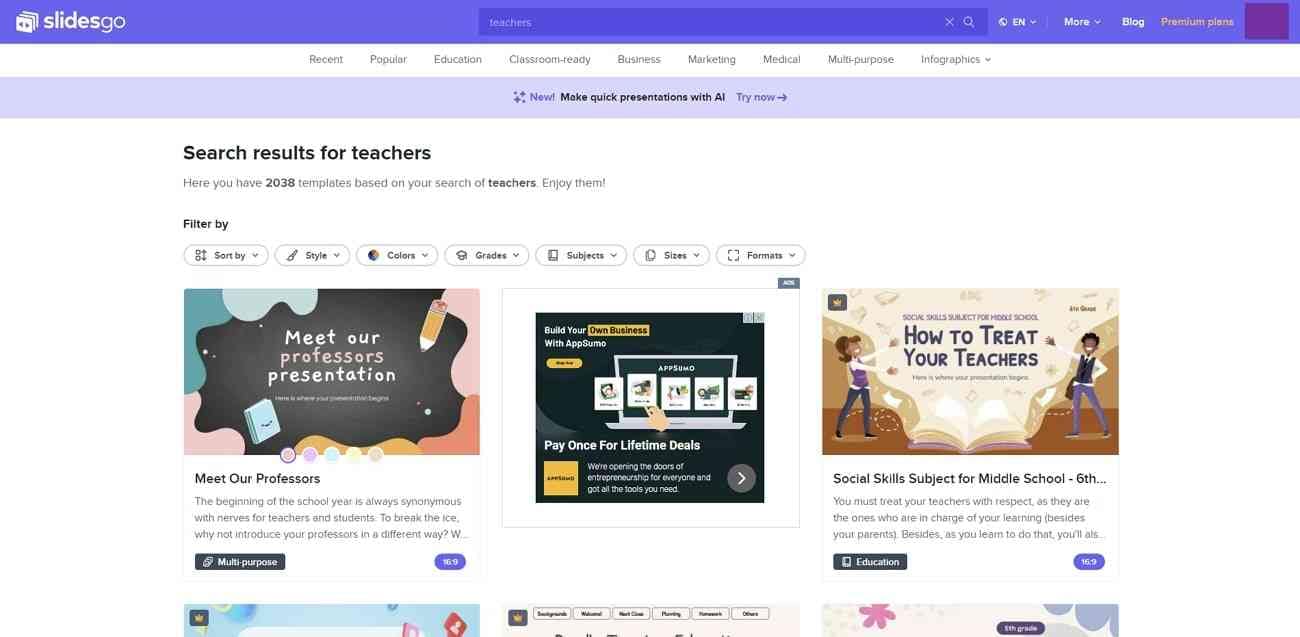
2. SlidesCarnival
Visit this platform to get Google Slide and PowerPoint templates for teachers. The top themes of templates it resides in include Halloween, Back to School, and Technology. Moreover, it offers templates for business, education, and marketing.
In educational templates, you can find topics of history, math, sciences, and research. Browse your topic in the search bar and get templates with their downloading options. It allows you to edit the template in Canva and then download it for presentation.
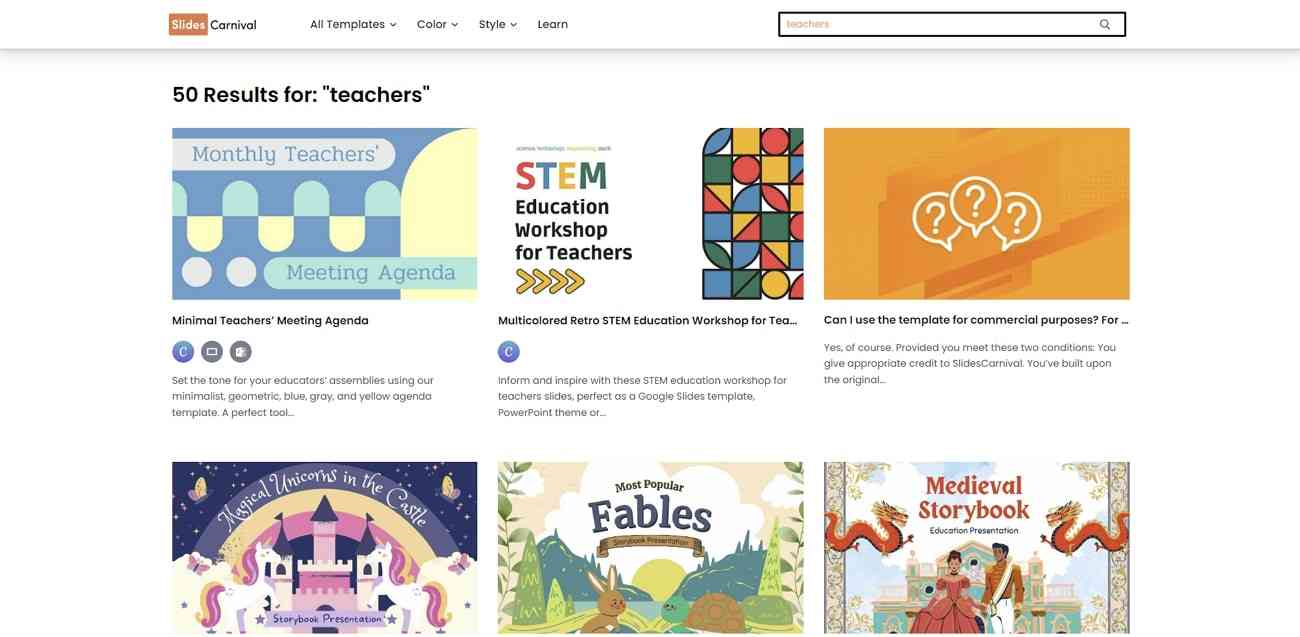
3. SlidesMania
SlideMania is known for its educational-specific templates and creative designs for junior students. It offers animated, floral, cute, and formal template styles. From the educational section, you can choose notebook styles, planners, certificates, and games.
Also, educators can specify their desired template color and get relevant choices. There are templates for teachers that can take classroom lessons to the next level. Such templates are available for download in Google Slides and PowerPoint formats.
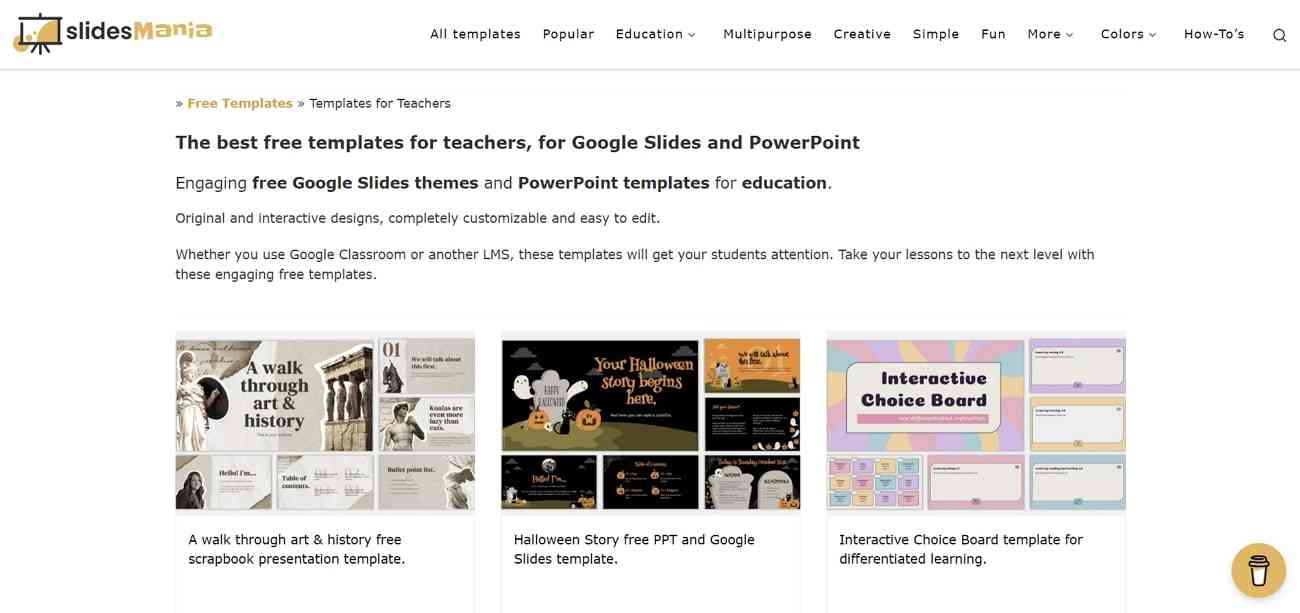
4. Slideegg
Education templates are essential resources with this changing learning curve. This website offers many interactive template designs for teachers. Overall, it holds designs for marketing, business, and technology. You can click on the “Find My Niche” tab and select the presentation area.
It also allows you to explore templates from single, popular, and other categories. After browsing educational templates, you will get chalkboard and animated kids' designs. There are subject-specific templates from literature, law, math, etc.
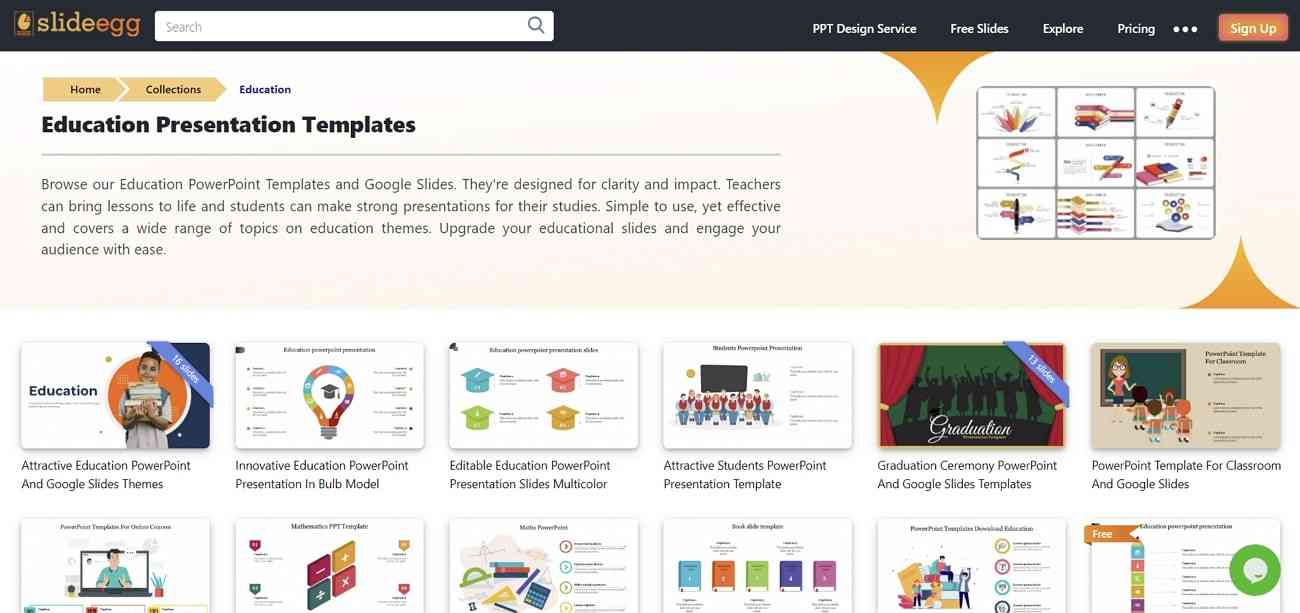
5. Canva
Canva is a platform for predesigned templates, icons, images, and other multimedia. Its design spotlight section provides printable stuff, marketing, and visual document templates. You can find brochures, flyers, and business card designs in the marketing section.
In the educational tab, you will find LMS integration, case studies, and teaching resources. After defining the template category, you must specify the style and subject from many options. At last, it allows you to edit and customize the template before downloading.
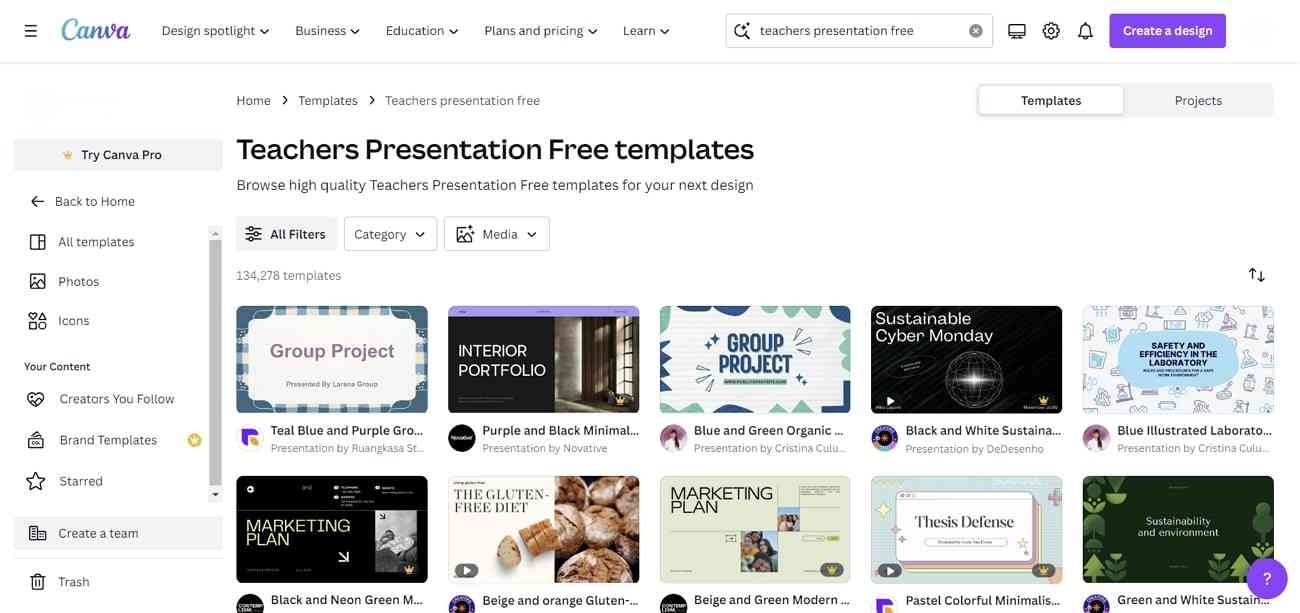
Part 4. Progressive Templates You Should Use for Creating Educational PowerPoint Presentations
Finding a template from different websites might be hectic for busy educators. They should visit a place for top-notch templates rather than browsing or creating from scratch. In this section, you will find the free PowerPoint templates for teachers. Those best-pick templates are the finest choices with editing options. Such designs contain all the components that are important in creating educative presentations.
1. English Language Grammar Rules
English is the most spoken language worldwide and a necessity in education. This kid-friendly template offers many layouts to teach English grammar to students. There are 61 slides available in 5 colors, including pink, yellow, green, and blue.
Teachers can present this template in Google Classroom or download it in 2 formats. They can add relevant pictures and quotes and use circles and bar charts. Toward the end, users can announce winning teams and exciting answers.
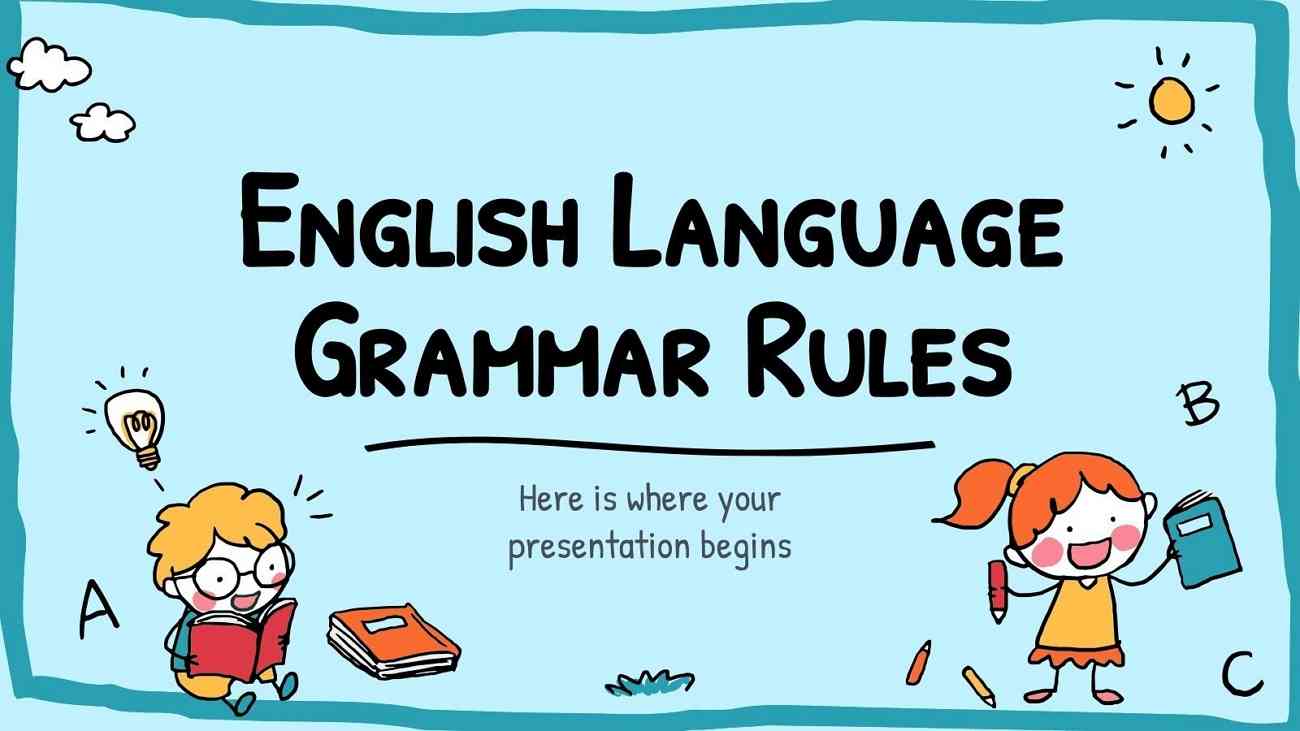
2. Team Building Class for Elementary
Building a friendly classroom atmosphere is vital for students’ happiness. Teachers can work on making teams and strengthening classmates’ relations through this template. It is available in 92 slides with PowerPoint and Google Slides format. This colorful template fascinates kids with pastel colors and decorations in it.
You can plan different team-building activities in this template, along with instructions. There are maps for virtual traveling and quiz slides to boost brainstorming. Towards the end, users can announce winning teams and answer excitingly.

3. Beige Scrapbook Geography Presentation
Geography is a boring subject until the tutor puts in their creative efforts. This template can assist teachers in turning sleepy geography classes into curious ones. It offers 12 brown-themed slides with animated people and globe shapes in it.
Using the first slide, you can explain the topic to build a context and then move to the definition. Afterward, explain the types of migration using tables and show statistics in the upcoming slide. It lets you download the template in PPT, PDF, and MP4 video format.
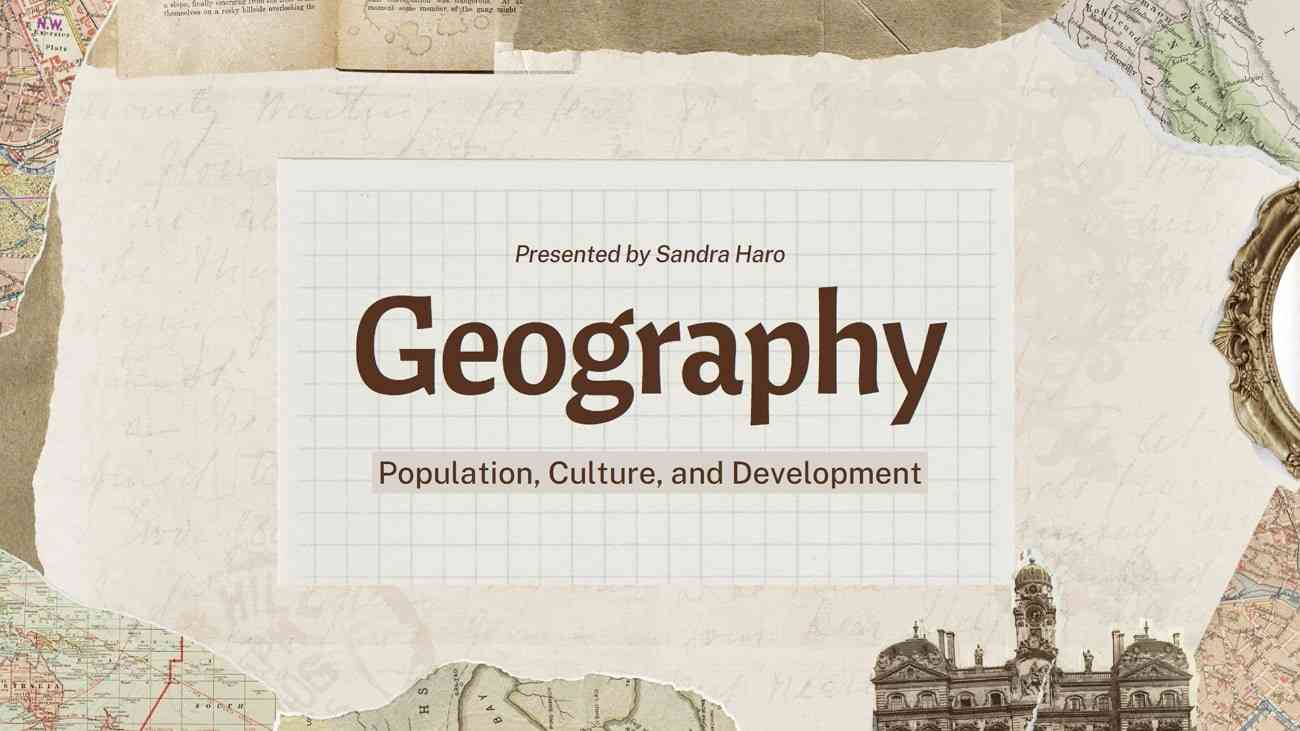
4. Middle School Math Free PPT Template
Math is a complex subject that requires students' active, higher mental functioning. Teachers can use this template to simplify mathematical concepts and present them in a narrative. It holds 28 slides that are available in PowerPoint and Google Slides formats.
This PowerPoint template for teachers consists of animated formulas and relevant images. Using a few slides, you can display SWOT analysis, bar charts, and flow charts. In the end, there are extra icons for your customization and extension of slides.

5. Class Agenda with Animated Voice Level Spinner
This template can help teachers in planning their class agenda and keep students focused. It consists of color wheels with meaningful text inside the scrapbook format slides. Teachers can use these slides to plan yearly, weekly, or monthly classroom schedules.
For example, they can make a roadmap for working in groups and working in silence. Below the spinning color wheel, there are reminder placeholders on each slide. Furthermore, you can change the text styles and colors in the wheel as desired.
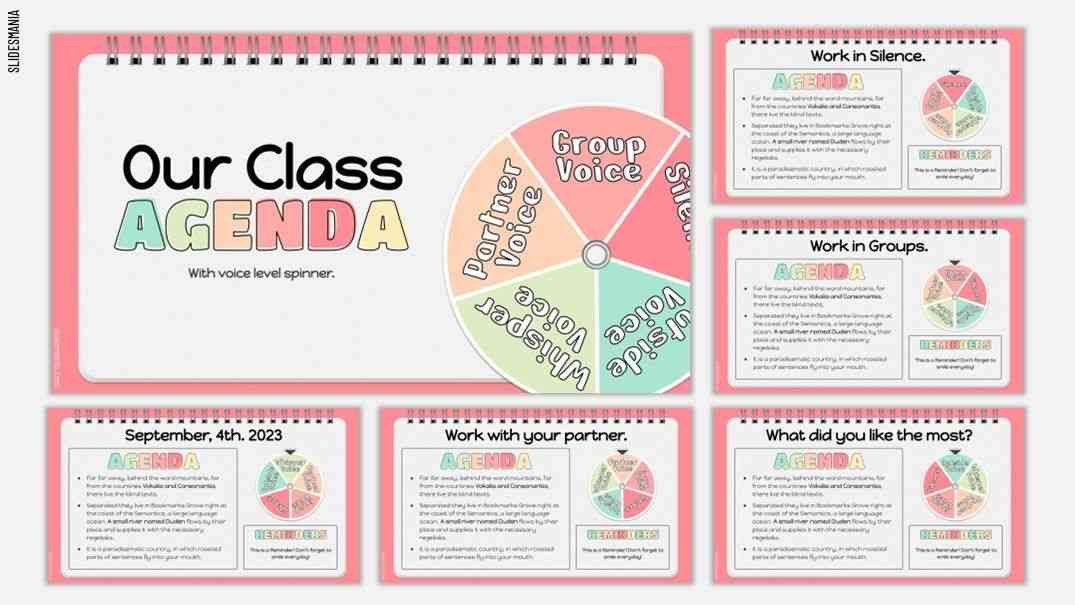
6. Student Council Meeting Free PPT Template
Middle or high school teachers and students can use this template for club meetings. This blackboard template suits marketing club activities, goals, and plans. It offers 23 slides that embrace chalkboard charm with animated elements in it.
You can start presenting with your team introduction, topic, agenda slides, and club details. Then, add your club history with timelines, meeting schedules, and gallery pictures. Elaborate your objectives using icons of a book, clock, and magnifier in a slide.
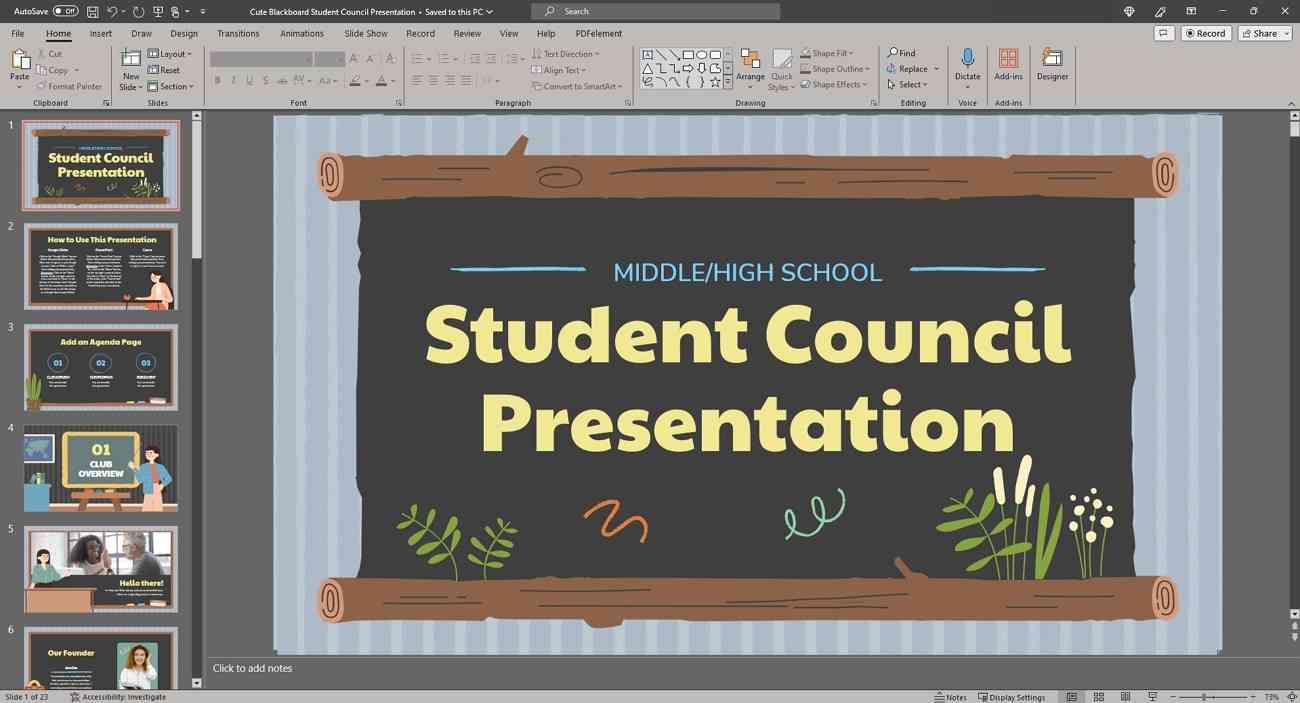
Bonus Part. Create Perfect Presentations With AI: Using Wondershare Presentory
PowerPoint presentations boost the learning of students in many ways. Considering that teachers look for educational templates to get predesigned presentations. Instead of searching websites, you should use a platform that provides everything in one place. For this purpose, you can use Wondershare Presentory to save teachers valuable efforts.
This AI presentation maker can assist in providing all kinds of learning resources. Suppose you were busy with exam evaluation and forgot to prepare for tomorrow's lecture. Now, you have to research the content and template in this short time frame. Then comes Presentory to help generate content and add it to built-in templates.

Key Features Of Wondershare Presentory
1. AI-generated Content
With this feature, you must select your niche and input your topic. For better results, you can add extra details like students' class grade level. It will generate a presentation outline to insert in slides with an automation process. Users can ask AI to regenerate the outline or make changes to them.
2. Built-in Templates
Who needs to browse websites when Presentory offers stunning templates? This AI tool contains free PPT templates for education that are easy to customize. You can choose one design and then add multimedia from its resource's library. It holds text, image, and video placeholders to guide teachers in planning presentations.
3. Teleprompter
Teachers can also make mistakes like other humans, but their mistakes count louder. In this regard, there is a teleprompter section to write important points of speech. It is the same as virtual notes that the camera cannot catch in the case of online teaching. You can adjust font size, color, and teleprompter pan location per the readability.
4. Media Resources
Multimedia includes a multi-model learning approach to teaching students. This AI software provides rich multimedia resources like stickers, texts, and backgrounds. Plus, there are shapes, animations, and unique transition effects. Users can change their slide backgrounds and import their PPTs to enhance it.
5. Recording and Streaming
Professors can get connected at international research conferences. This AI tool will enable you to record lessons and share links with the class. In online classrooms, you can live-stream on popular platforms with beautification effects. Such effects can remove blemishes, apply makeup, adjust brightness, and enhance facial features.