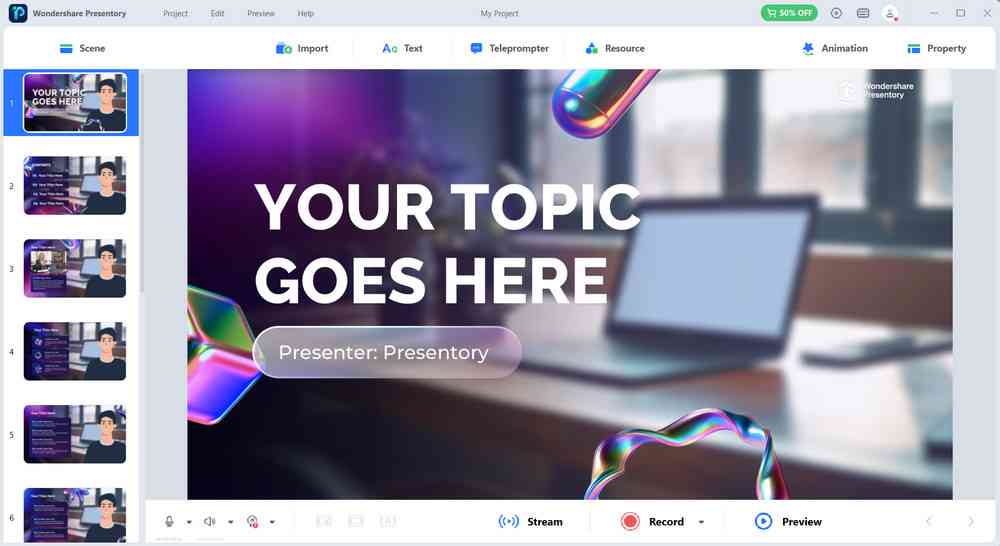In the ever-evolving world of nature, where every leaf, every ripple in a pond, and every rustling breeze holds a story waiting to be told, the presentation's background serves as the canvas upon which these tales are painted. Just as in the natural world, where the environment sets the stage, a strong background plays a pivotal role in the world of presentations.
It isn't merely a visual element but a narrative; understanding its significance is the key to unlocking the door to success. So, let's embark on a journey through the interconnected realms of nature and presentations, where the background is not just a passive setting but a dynamic force shaping the story of our communication.
In this article
Part 1. How do you select the perfect presentation background?
Choosing a suitable presentation background is crucial for effectively conveying your message and engaging your audience. Here are some tips to help you select the right background for your presentation.
Consider Your Audience
Think about your target audience's preferences and expectations. Choose a background that resonates with them and is appropriate for the occasion.
Align with the Topic
Ensure that the background complements your presentation's subject matter. It should visually reinforce your message rather than distract from it.
Maintain Visual Clarity
Prioritize readability and clarity. Use contrasting colors for text and background to ensure that your content is easy to read from a distance.
Stay Consistent with Branding
If applicable, incorporate your organization's branding elements, such as logos, color schemes, and fonts, to maintain a cohesive look.
Use High-Quality Images
Select high-resolution images and graphics to avoid pixelation or blurriness when projected. Low-quality visuals can detract from your presentation's professionalism.
Keep It Simple
Avoid cluttered or overly complex backgrounds. A clean and simple background allows your content to stand out and be the focus.
Choose Appropriate Colors
Use color psychology to your advantage. Different colors evoke different emotions and moods. Select colors that align with the tone of your presentation.
Remember that the right background can enhance your presentation's impact, while a poor choice can detract from your message. By carefully considering your audience, content, and design principles, you can select a background that supports your presentation's objectives effectively.
Part 2. Discover the top 5 websites for exceptional presentation backgrounds
1. Slides Carnival
Slides Carnival offers a treasure trove of presentation backgrounds, each brimming with its unique charm and character. With a vast selection of different themes and styles, ranging from professional and corporate to creative and whimsical, you can easily find the perfect background to complement your presentation's content and tone. It also offers an impressive collection of animated backgrounds that breathe life into your message, making it more engaging and memorable.
What truly makes Slides Carnival a game-changer is its seamless integration with popular presentation platforms like Canva, PowerPoint, and Google Slides. You can effortlessly download your chosen backgrounds and directly use them in your preferred presentation maker, saving you valuable time and effort.
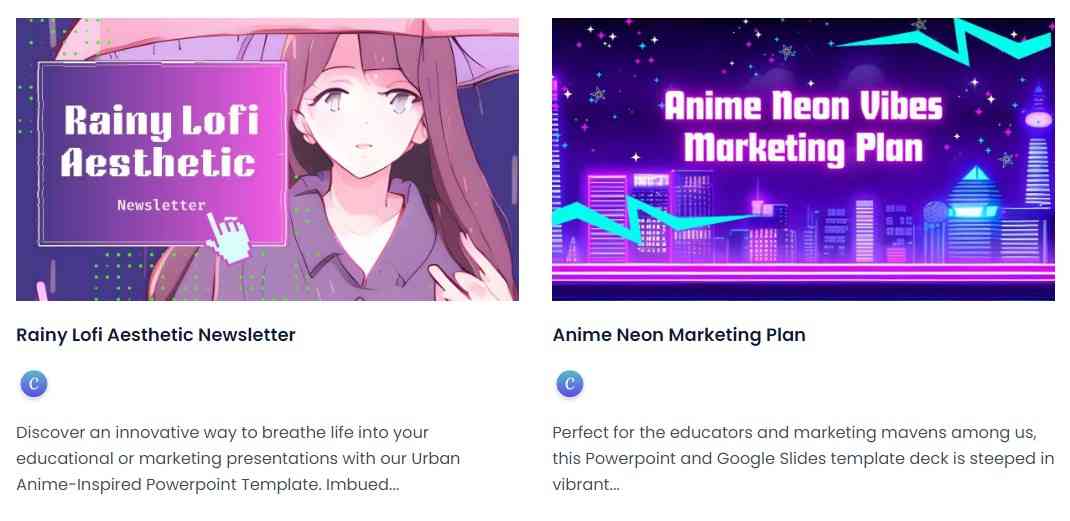
2. Unsplash
When it comes to finding awe-inspiring presentation backgrounds, Unsplash emerges as the go-to destination. It is not just another stock photo website; it's a treasure trove of royalty-free images that can breathe life into your presentations. With a vast and diverse collection of visuals from a global community of photographers, Unsplash offers a unique opportunity to elevate your presentations, adding that extra layer of professionalism and engagement.
While Unsplash is undeniably a valuable resource for presentation backgrounds, it's essential to be aware of potential disadvantages. For instance, its immense collection can sometimes lead to inconsistent image sizes, making it necessary to spend extra time resizing or cropping pictures to fit your slides. Additionally, because it is a community-driven platform, the images are not always organized by styles and types, which can be challenging when searching for specific themes or aesthetics.
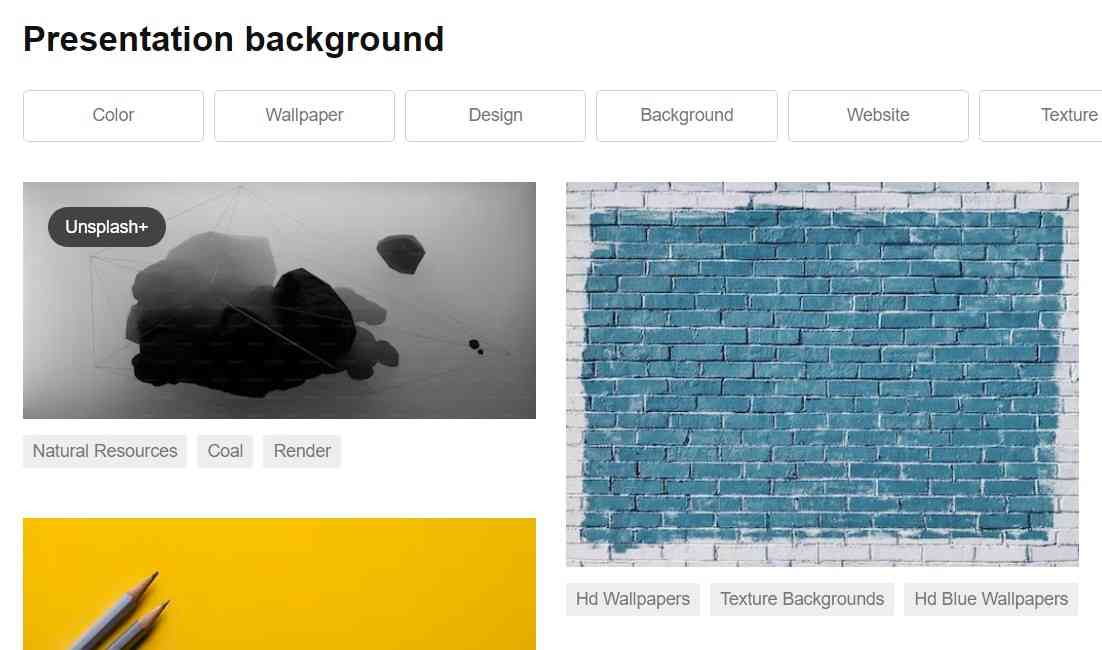
3. PNG Tree
At PNG Tree, you're not just browsing through a gallery of images; you're entering a world where customization and choice reign supreme. This platform offers many features that allow you to curate your presentations with precision. One standout feature of PNG Tree is its specificity in helping you find the perfect background. You can narrow down your search by selecting from specific orientations, be it horizontal, vertical, or square. This ensures that your background seamlessly fits the layout of your presentation. Moreover, PNG Tree supports a variety of formats, including ai, psd, eps, and cdr, allowing you to choose the format that best suits your design needs.
While PNG Tree offers a vast selection of free resources, it's important to note that some premium and exclusive backgrounds are available for premium and enterprise members. These exclusive options provide an added layer of uniqueness to your presentations, making them truly one-of-a-kind.
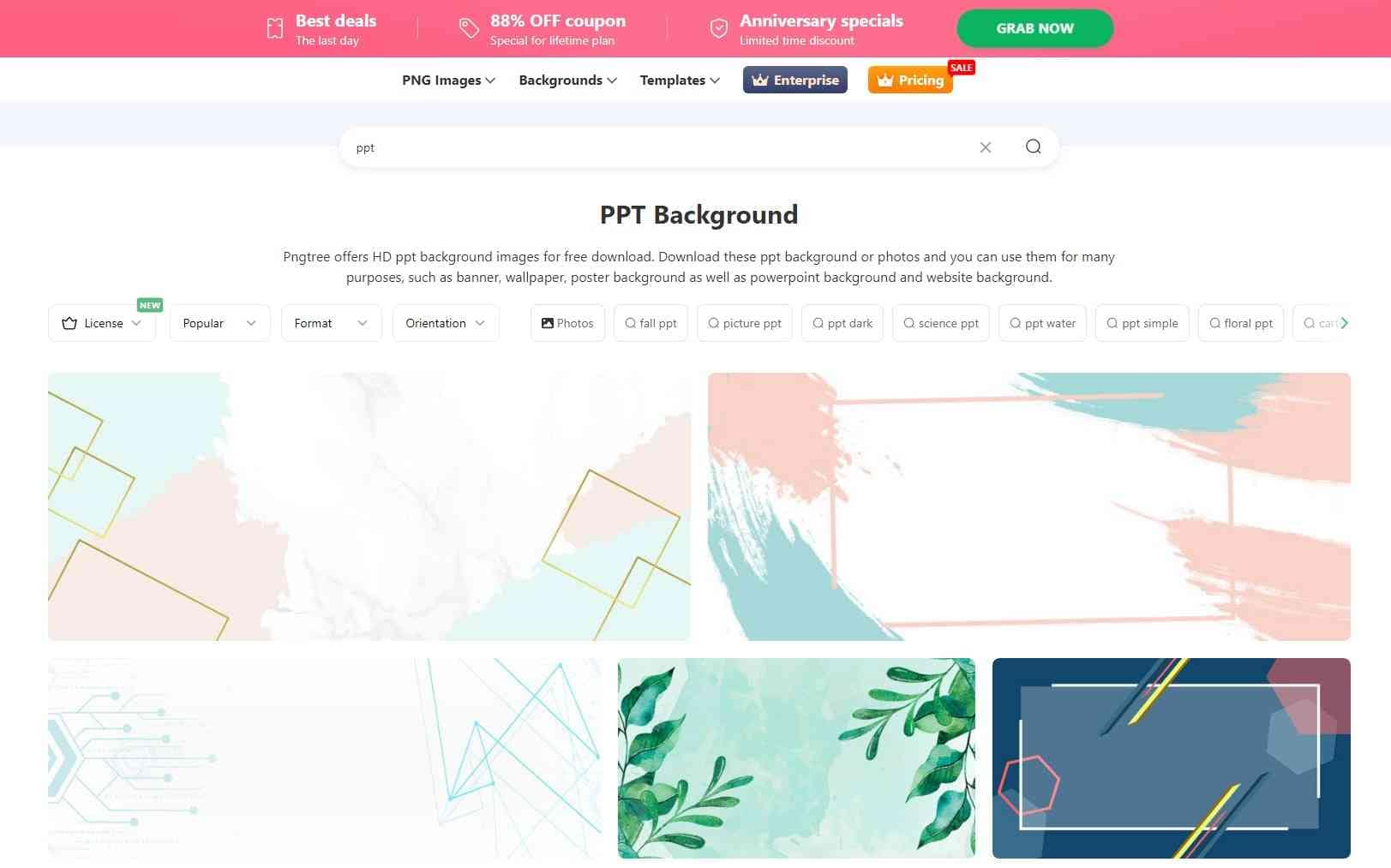
4. Slide Egg
Slide Egg distinguishes itself by offering a comprehensive selection of backgrounds and templates that empower presenters to craft visually stunning and impactful slides. This feature simplifies the design process, ensuring your slides not only look great but are also easy to create. It also offers an extensive range of styles and themes to cater to diverse presentation needs. From modern and minimalist to bold and artistic, you'll find themes that resonate with your message and aesthetics.
However, it's important to note that, like any platform, Slide Egg has its share of drawbacks. You will note that it occasionally features styles and topics that may appear somewhat old-fashioned or less aligned with contemporary design trends. Nevertheless, with a discerning eye, you can navigate these elements to create presentations that are both impressive and relevant.
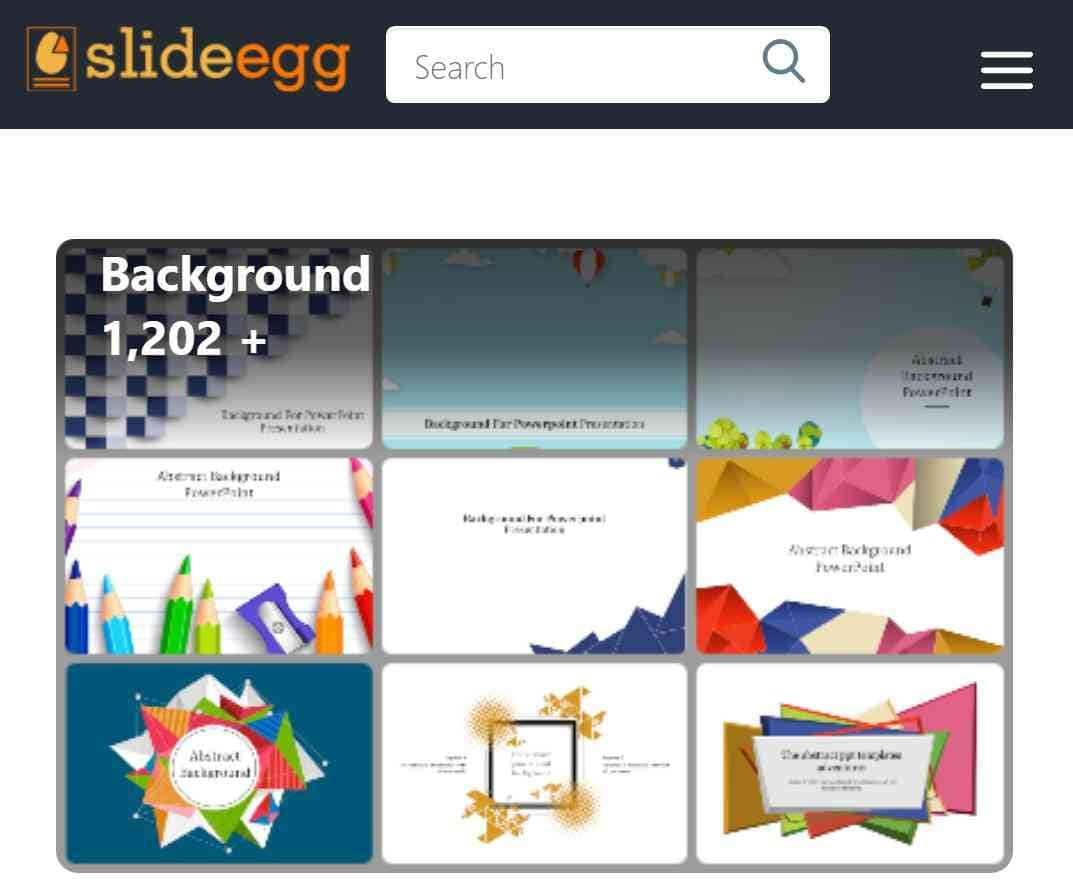
5. Canva
Canva is a versatile and user-friendly graphic design platform that empowers individuals and professionals to bring their creative visions to life. What sets Canva apart is its vast library of rich styles and themes for presentation backgrounds and templates, designed to cater to a multitude of needs and preferences.
With a finger on the pulse of contemporary design trends, Canva ensures that you have access to presentation backgrounds that are not only visually appealing but also aligned with the latest aesthetics. Whether you seek sleek minimalism, vibrant color palettes, or timeless elegance, Canva has it all.
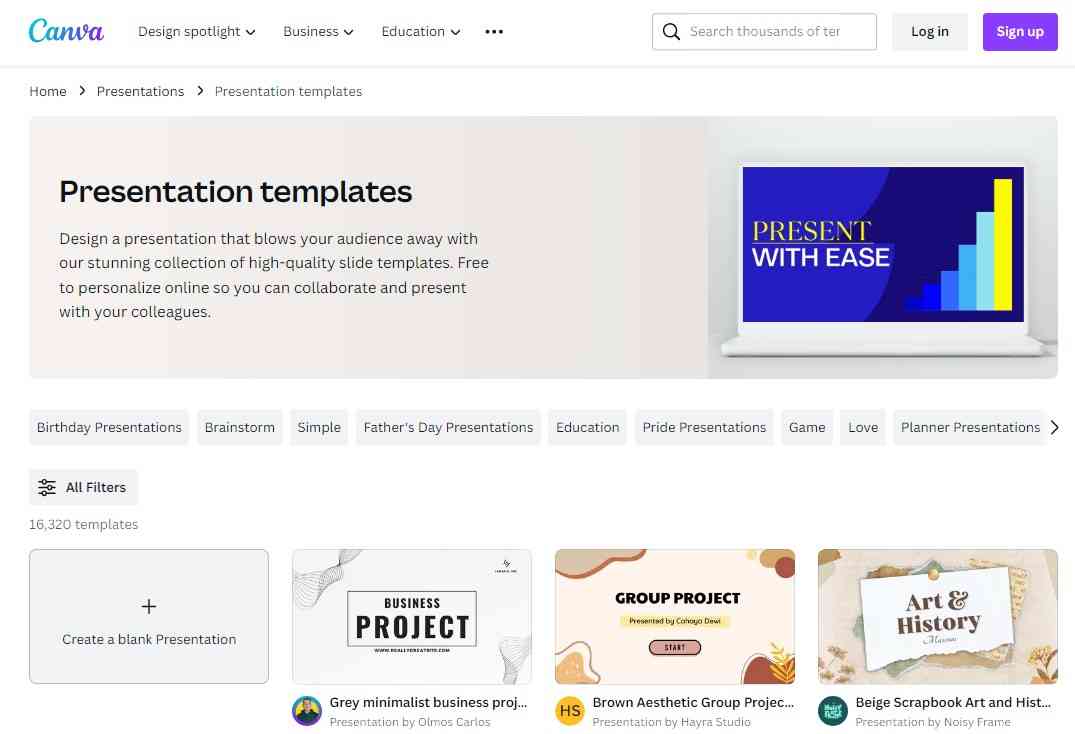
Bonus Tips - Easily create your presentation with an aesthetic background
Imagine effortlessly crafting a captivating presentation with a background that seamlessly blends aesthetics and content. Look no further than Presentory, the cutting-edge AI video presentation maker designed to elevate your presentation game to new heights.
Presentory, powered by artificial intelligence, simplifies the presentation creation process by generating outlines and content suggestions, saving you valuable time and effort. This innovative feature ensures that your presentation not only looks great but also delivers impactful and well-structured information.
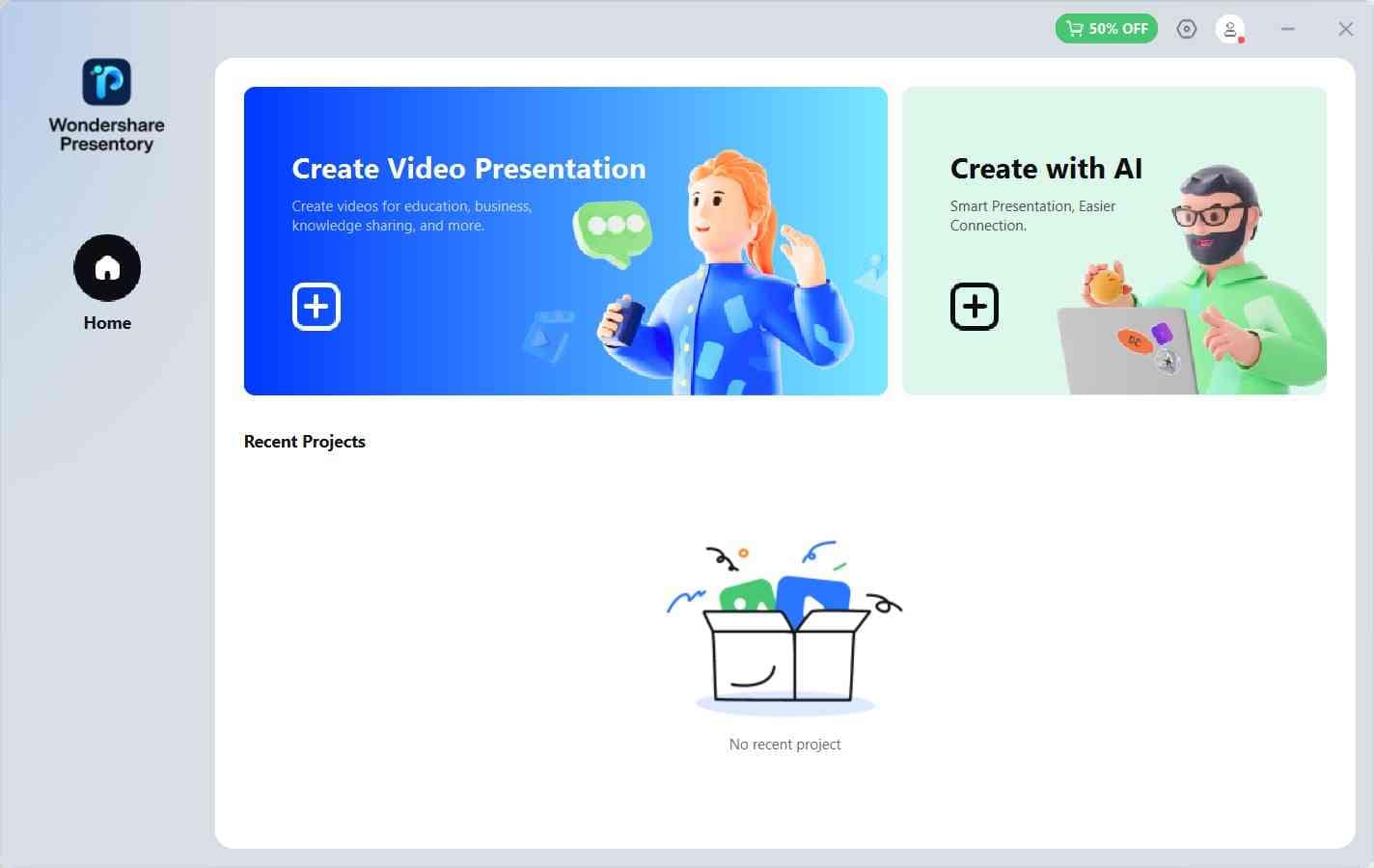
With a vast library of over 2000 resources tailored for various occasions, including education and business settings, Presentory provides you with an extensive palette of backgrounds, images, and multimedia elements. Whether you're delivering a classroom lecture or a corporate pitch, you'll find the perfect resources to enhance your message. Plus, you can elevate your presentation's visual appeal with eye-catching animations that engage your audience and underscore key points.
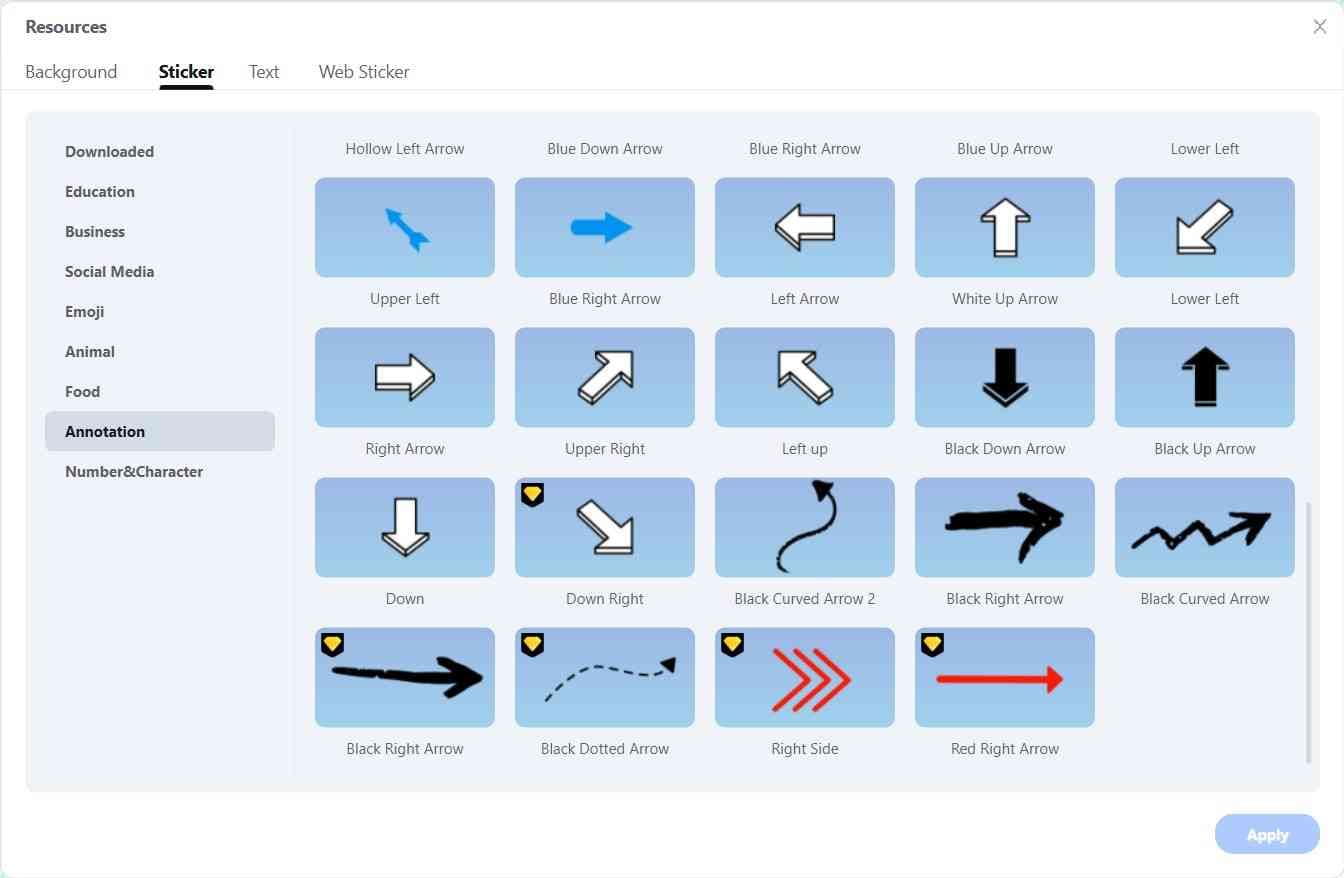
Furthermore, Presentory connects seamlessly with the most popular streaming and team collaboration platforms. Share your presentations effortlessly with your colleagues, clients, or students, making collaboration and communication a breeze.