Calendars assist in marking upcoming dates in several projects and presentations. To display important deadlines or schedule meetings, calendars aid in visualizing sequenced events. For educational presentations, they are used to show historical dates in chronological order. In such cases, use PowerPoint calendar templates and plan your events accordingly.
With built-in calendar templates, users can design preferences as per their purposes. PowerPoint and Google Slides calendar templates offer a versatile user experience. So, this article will showcase the best Google Slide and PowerPoint templates. Also, there will be some tips to create calendar presentations for diverse users.
In this article
Part 1. Best 5 Calendar Templates for PowerPoint
Project management presentations include calendars for displaying their project milestones. This way, stakeholders get a clearer picture of the project’s status and event schedule. Predesigned calendar slides help presenters show appealing calendars with minimal effort. That's why we have listed the 5 best editable PowerPoint templates for your ease.
1. Ready to Use PowerPoint Calendar Slide
Announce your family goals and plans for the next week through this calendar. It saves your valuable time and resources to create calendars from scratch. Users can mark their important news or special occasions with friends.
This PowerPoint calendar slide can be downloaded in 16:9 and 4:3 aspect ratio. The slide's content can be easily customized with different colours, fonts, and shapes. Seven colors are used to differentiate the weekdays and convey a clear picture of plans.

2. 2023 Calendar Indicating Organization Event Information
This template can be used to launch a new product and manage annual corporate events. It keeps you updated throughout the year, so you should not forget occasion planning. There is a side panel to write all necessary details when marking dates on the calendar.
It offers downloading in Google Slides format with several editable icons in slides. In the template, there are 12 calendars, one for each month, to showcase the yearly plan. These pink-colored calendars and green-colored side panels give a professional look.

3. 2023 Calendar PowerPoint Template
For tours or travel planners, these calendar slides claim to provide prominent labels. This template offers monthly calendar slides with proper labels and description text boxes. It proves beneficial for business, education, and management professionals. All the months on the slide are color-coded differently and carry 7x6 matrix boxes.
Users can change the slides' colors, text, and titles according to their preferences. Also, presenters can edit details in the provided text bar under the given dates. To use this template, there is a Google Slides format to download with a 16x9 file size.

4. Colorful Quote Calendar
Keep track of your work and meetings using this colorful quote calendar template. It helps to remind your plans, deadlines, or any to-do list that needs to be completed. It is a monthly calendar with 12 slides in separate color schemes and quotations for each month.
Different background colors of slides assist in accessibility toward the desired month record. After downloading in PowerPoint format, users can customize the color, text, and icons. It is a consistent and professional design to strategically track business projects.

5. Calendar Icons Template Pack
Organizations can function properly by using structured calendars to organize their tasks. This template provides better insight into daily project tasks and work updates. It contains 13 slides with monthly, weekly, and bucket lists for project managers. There are red circles or square-shaped icons on white-themed slides.
To mark important dates, 3D-looking red calendar icons came forward in slides. Also, users can insert extra details for effective management in the corporate sector. Furthermore, you can add a detailed monthly roadmap of work by writing the date on the vertical side.
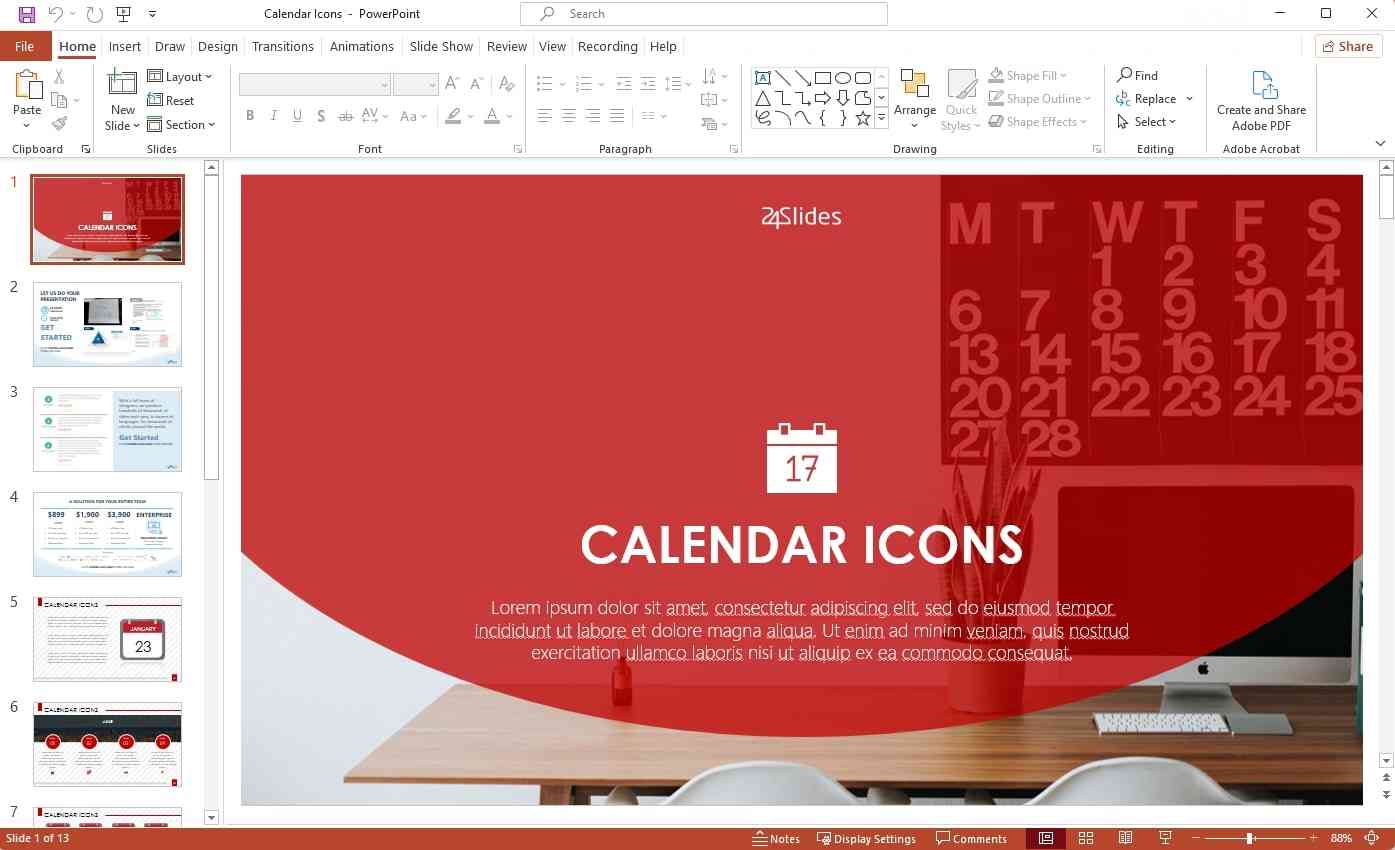
Part 2. Top 5 Calendar Templates for Google Slides
Trainers and course planners get help from calendar templates to establish course outlines. Healthcare experts schedule their clients’ appointments by using calendars. For this purpose, almost all professionals find it impossible to design calendars from scratch. So, the following are the 5 Google Slides calendar templates for enhanced communication.
1. 2022 Calendar Google Slides Template
Individuals prefer using calendars to track personal goals, events, and deadlines. So, this template offers a colorful yearly calendar of 12 months with captions. In the slides, red is used to write dates on Sundays throughout the year. Also, it allows users to highlight their important events using various colors.
This template is available in Google Slides format with a 16:9 and 4:3 screen ratio. After downloading, you can customize or edit the calendar according to individuals' needs.
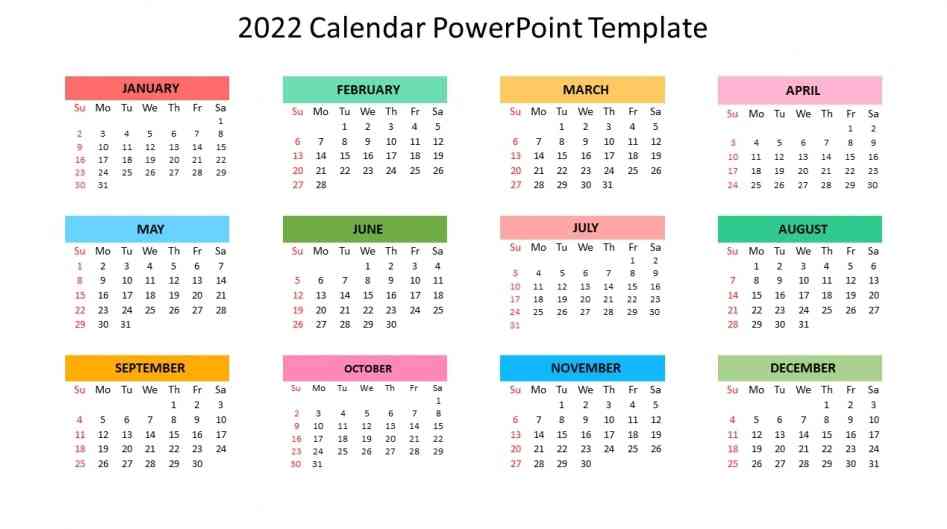
2. Yearly Planner for Professors
Professors use calendar templates to prepare lesson plans and mark the exam dates. They can use this template to get all relevant infographics in such cases. It is a yellow-themed template that can be directly shared at Google Classroom. In the first few slides, insert your course name and make an outline slide.
Afterward, enlist the strengths, weaknesses, and opportunities related to the course per year. You can use circle-shaped timelines to display daily plans, timelines, and roadmaps for this. Moreover, the template offers many slides with weekly, daily, and yearly calendars.

3. Bright Orange Basketball Calendar
Coaches and athletes use calendars for their training schedules and sports competitions. To stay focused and improve communication, use this attractive template. It comes up within US letter size to either use in digital format or prints to hang on the wall. The template visualizes a purple-colored sportsperson throwing a ball in the basket.
The ball and basket are also colored purple, whereas the remaining slide is yellow and pink. After downloading Google Slides, users can edit this yearly template as needed.
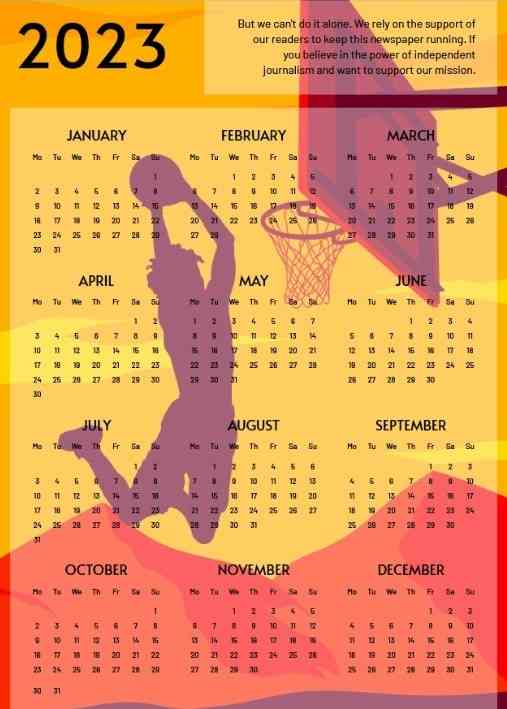
4. Calendar 2022 Templates for Google Slides
Aesthetic marketing programs can use this template for their social media calendar post. These 39 slides offer calendars in different shapes and pastel colors. When important dates are marked, a yearly calendar looks like a scribble game on the slide. Also, there is a calendar wheel to show seasonal planning.
Later, several slides containing geometric circles showing months’ names above them. Those different color tones in wheels display important months for business. At last, users can write details about their events through a weekly calendar.

5. Cute Watercolor Scrapbook Yearly Planner
Do you have exams to prepare for or have upcoming appointments? To address such concerns, this template offers creative calendar and timetables. It consists of 83 slides that look more like a watercolor scrapbook. Users can start by inserting their personal information and pictures. Then, they can add monthly, weekly, or daily calendars and scheduled activities.
In some slides, you can add monthly goals and to-do lists using shapes and tables. Moreover, there are few icons to mark the dates in the calendar. In the ending slides, a yearly calendar is given to save the birthdates of your loved ones.
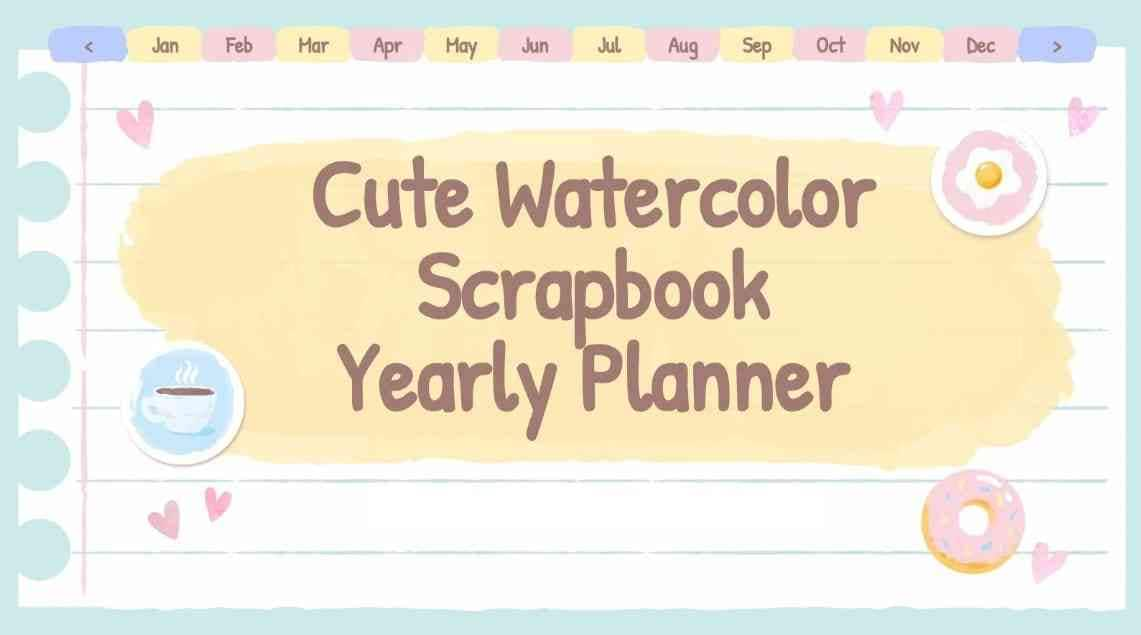
Part 3. Tips for Creating and Sharing Calendar Presentations
There are some tips that a creator should keep in mind while making calendar presentations. Although you might take the help of a built-in template, you should follow some aims in your calendar slide:
1. Adding and Editing Events
The primary requirement while creating a calendar presentation is to add events. Since you must mark the important dates on the calendar, it is important to add respective details. A calendar without details won't be accurate, and it could lead to mismanagement. Thus, always add and edit the events properly while creating a calendar for a big event.
Such addition of accurate data also prevents you from facing any problem with your schedule. Adding event data is essential to memorize the importance of the date.
2. Color-coding and Categorizing
Another essential section that involves the management of calendar presentation is color codes. Designing a proper key of color codes helps you keep a proper record. It is also important to categorize the data that is being collected, for which color codes help. The overall idea of understanding the entire presentation becomes easier.
Try using vibrant colors that help you define the differences in the elements. Everything marked with color codes makes your presentation understandable.
3. Sharing Options and Permissions
The calendar that is being created should be shared with other members. Practicing this helps design the presentations better, which, in this case, involves a calendar. The basic contribution of other members in setting up the calendar saves time and effort. You can define who can view or edit the calendar template.
While maintaining the calendar, setting up the permissions across the calendar helps avoid unwanted changes. You can create a proper calendar with collaboration on a proper scale.
4. Embedding Calendars in Websites and Documents.
The best way to get the best results in your calendar slides is to embed them across websites and documents. This helps you give a better view to your users while covering a larger audience. Performing such actions helps maintain the entire calendar without any difficulty. You can have it embedded across a website or a document, where you can edit it.
Bonus Tip: Make an Interactive Calendar Presentation With a Presentory
To convey time-related data, calendar templates are necessary in this fast-paced era. People tend to use predesigned templates for a consistent and professional presentation. During the process, audience engagement towards the content is another concern of presenters. Considering this issue, you must try Wondershare Presentory for appealing calendar slides.
This AI presentation maker offers rich media resources to elevate your projects. It allows you to import PowerPoint files and insert multimedia elements in them. With this AI tool, users can connect to popular platforms with a live streaming option. Record yourself presenting along with the presentation content and adjust the video layout.
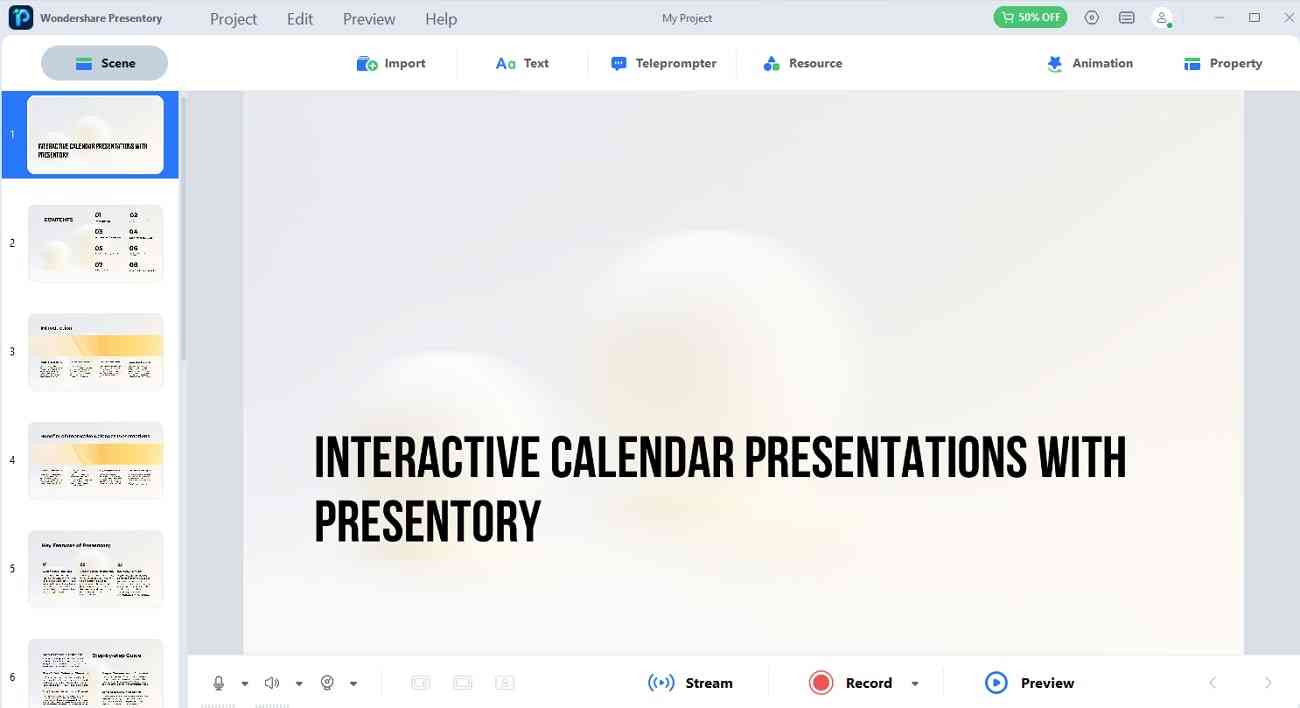
Key Characteristics of Presentory
- Media Resources: Boost your calendar presentation by using the rich resources of this AI tool. It provides texts and stickers related to food, animated characters, and social media. There are also many virtual backgrounds that can be used in multi-purpose contexts. To make your presentation full of excitement, apply animation and transition effects.
- Stunning Templates: To get a custom layout and tech-savvy presentation, use this AI tool. It contains built-in templates for education, business, or multi-purpose usage. Users can insert or edit text, images, and other multimedia elements as required. There are many placeholders to add videos, icons, images, text headings, or body texts.
- AI-Generated Text: This AI software comes up with an AI-GC option for effortless content. When you input a topic and a few relevant details, it generates researched outlines. This way, users get their training courseware outlines in minutes. To get accurate content, you can insert the age range of the targeted audience. Later, choose a design and find your text automatically added to the slides.
- Live streaming Presentations: Ensure smooth connection with global clients using Presentory. It offers live streaming on popular platforms like Zoom and Google Meet. While presenting, users can change their video layout on the slides. Plus, they can apply makeup and enhance their facial features in video.
- Teleprompter: Skipping key points while presenting can ruin the purpose of the presentation. To address this concern, this AI software offers a teleprompter feature. You can display scripts or keynotes in front of you without getting caught by a camera. It enables you to move the teleprompter pan anywhere on the screen. Also, users can change the text size and color for improved readability.
Conclusion
In short, calendar presentations are vital to display project deadlines and meetings. Professionals prefer predesigned templates that serve a clear purpose with a good color scheme. Also, they look for template platforms that offer sharing permissions and embedded codes. Considering this, we have enlisted 5 PowerPoint and 5 Google Slides calendar templates.
For visually appealing and enhanced presentations, must try Wondershare Presentory. This AI tool has built-in presentation templates and also allows a PPT export option. After exporting calendar slides, users can apply effects and insert media resources. Present your enhanced presentations on popular platforms by using this powerful AI software.