Engaging presentations are necessary to deliver your key message persuasively. By doing so, you can make the context of your presentation understandable. It can help in effective communication with your audience. Moreover, an attractive presentation helps construct a new perspective among your viewers.
You can also add music templates in PowerPoint presentations to create an engaging presentation. Adding music templates helps you develop a consistent layout and formatting in your slides. To help you in choosing some of the best music templates for your presentation, this article can help you. This article teaches how to generate engaging presentations with music PowerPoint templates.
In this article
Part 1: How to Create Appealing Music Theme Presentations?
Do you want to create music theme presentations? To engage your audience while representing music theme presentations, you have to take care of several factors. This part will list some necessary factors to consider while creating music theme presentations.
1. Define Your Presentation’s Topic
Selecting a clear topic is the most important factor in creating a music-themed presentation. You can begin by brainstorming a few music-theme topics by conducting thorough research. Afterward, specify a single presentation topic depending on your interests. You can discuss music genre, artists, history, or a specific musical era.
Afterward, recognize your targeted audience to enhance the effectiveness of your presentation. You should know to whom you are presenting your presentation. After knowing your audience, you should construct your clear objectives. Decide the purpose, aim, and main message of your presentation. Also, make sure that you have sufficient background knowledge of your presentation topic.
2. Research and Gather Content
Once you have decided on the music theme presentation topic, it’s time to gather relevant content. To do so, start gathering information from reputable sources. You can read verified research papers, journals, articles, and music history textbooks. Meanwhile, make sure that your sources are up-to-date and authentic. Afterward, structure your research by creating notes to track your findings and references.
You should also know the complete background knowledge and context of your research. It will help in understanding the gathered content. Moreover, if your presentation includes music performances, listen to the notes and other elements. To make your research more persuasive, you can also interview the experts. It will help in inserting anecdotes in your presentation.
3. Include Music Elements
In a music-themed presentation, you can create an immersive experience for the audience by adding music elements. You can incorporate music clips that are relevant to your presentation topic. Furthermore, it would be best to add snippets, background music, or songs. This will make your presentation content more relevant to the topic. Make sure to add music elements smartly by discussing their significance with your audience.
Including music, elements can also evoke emotions among your viewers. For example, discussing a historical musical era, you can add solemn music in the background. It will instantly set the tone for your presentation and grab the audience’s attention.
4. Select a Design Theme
A design theme that is relevant to your presentation adds a professional touch. The theme should resonate with the central message of your presentation. It should be consistent and display the aesthetics of your presentation topic. You can also select color schemes that add vibrance and warmth to your presentation. Moreover, it will not make your presentation tedious.
You should also add visuals and graphics to your presentation to make your content relevant. You can add images, musical notes, lyrics, and other elements to attract the audience. Furthermore, make sure to pay attention to typography. Select and apply consistent font styles in all your presentation slides.
Part 2: Enhance Visual Appeal with Best 6 Music Templates
Do you want to enhance your PowerPoint presentation? In this section, we will discuss the top 6 music PowerPoint templates that can make your presentation appealing.
1. Music Subject for Highschool: Mozart Infographics
This template is inspired by Wolfgang Amadeus Mozart, a famous musician in history. Many music courses globally also discuss the music lessons by Mozart. If you are discussing a historical musical era, this template can help you. In this template, you can find many varieties of tables, infographics, and diagrams.
The color theme and design layout of this template is vibrant. As it’s 100% editable, you can modify this template according to your requirements. It also includes 32 different infographics, which can make your presentation attractive. It also offers Flaticon’s extension, through which you can add more customization.
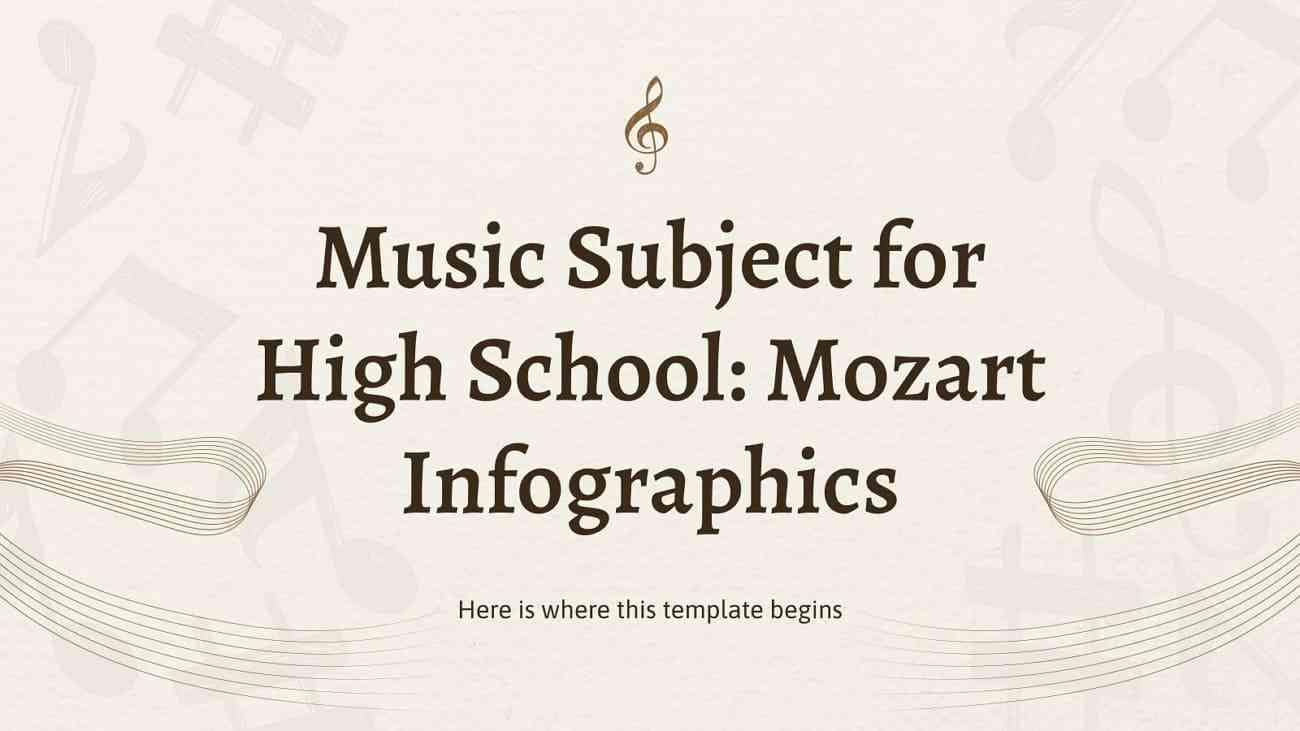
2. Record Player Brand Pitch Deck
Are you a fan of record players? This template showcases a retro design by capturing the essence of record players. You can use this template on Google Slides and PowerPoint. It features a gray background with vibrant colors of infographics. With such a template, make your audience nostalgic about the golden era of music.
This music PPT template has 20 different slides in which you can easily explain your content. It also provides editable timelines, graphs, mockups, and maps. It offers over 500 icons, which aids in the customization of your presentation.
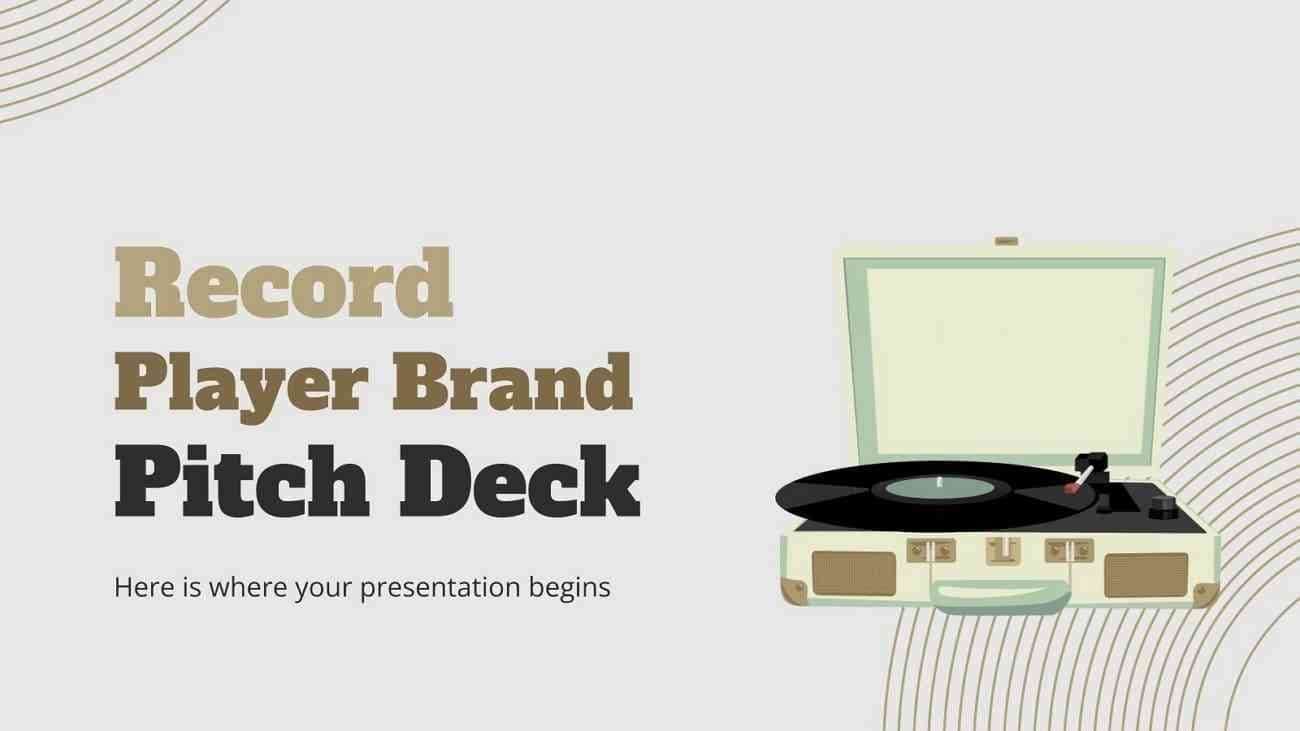
3. Art Subject for Elementary – 2nd Grade: Music Infographics
Do you want to teach music lessons to your students? This template will surely help by grasping the attention of your students. You can make your music class fun and exciting by using this template. It includes eye-catching infographics with vibrant color schemes. The colorful design layout of this template will go well with the student psychology.
This template provides a 16:9 widescreen format, which will be compatible with all screen types. With 32 infographics, you can enhance the visual appearance of your slides. By downloading this template, learn how to edit and customize infographics.
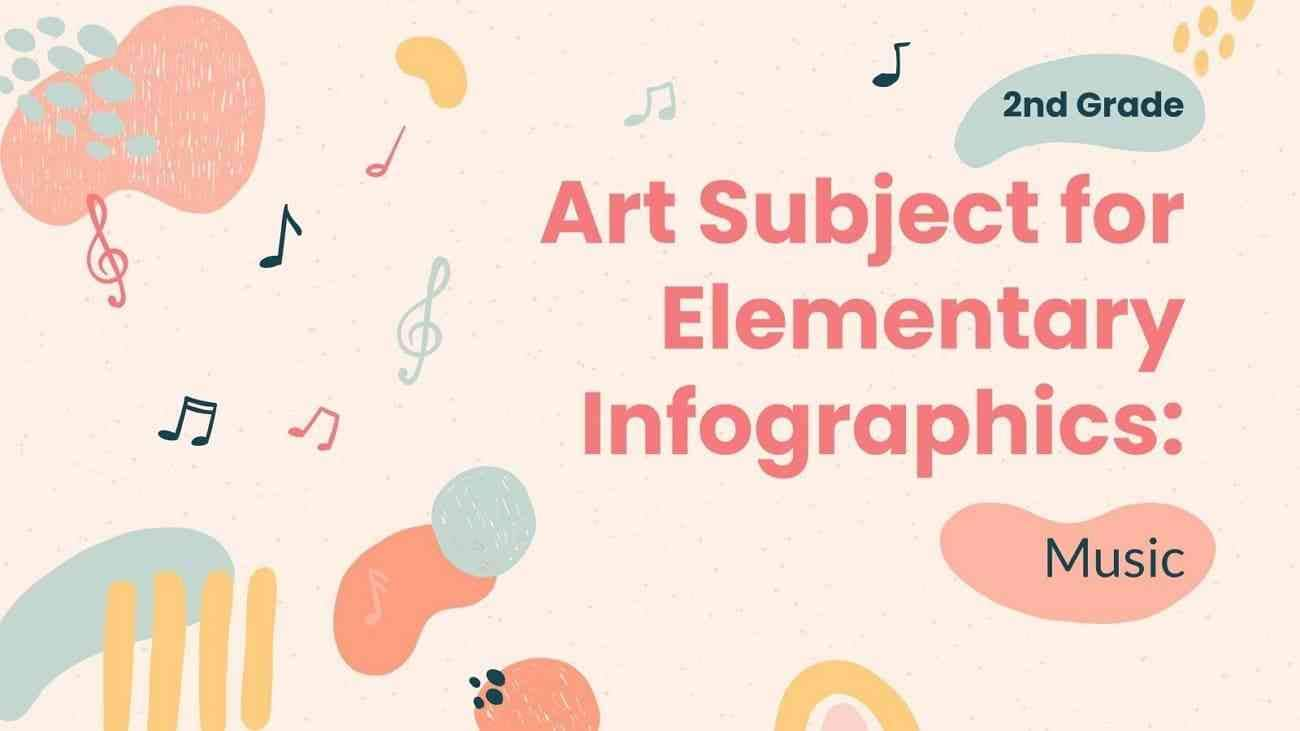
4. Pop Music Artist Portfolio
Do you want to create exceptional portfolios for yourself? This editable template can help you showcase your music skills, talent, and interests in an appealing way. With a purple-infused and cool design theme, you can describe yourself. You can include music videos, concert pictures, and discography to display your music journey.
In this music presentation template, you can find 20 different slides. It also allows you to edit maps and graphs according to your requirements. Discover information about used colors and fonts in this template.
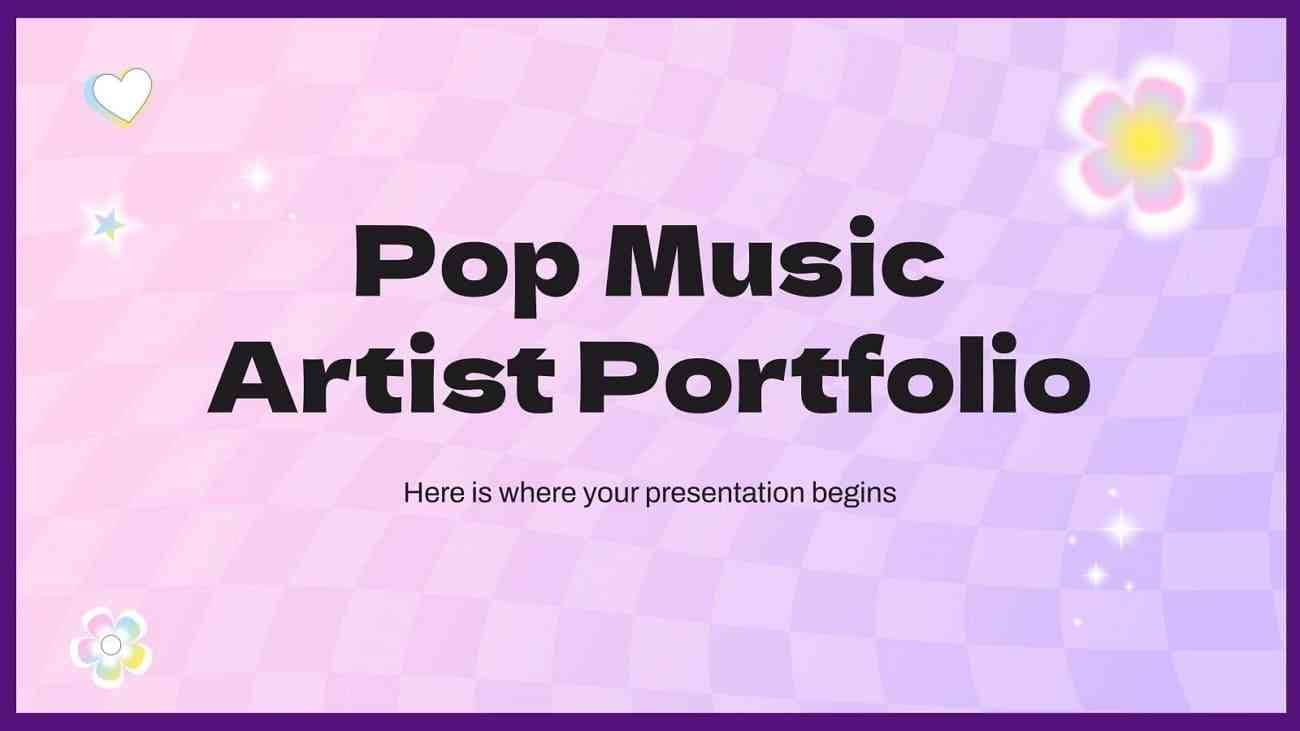
5. Music Record Pitch Deck
Are you aiming to bring revolution to the music industry? In this template, you can explain your unique vision to the audience in a compelling way. It also includes many geometric shapes and patterns related to music. Use these visual features to support your ideas and vision effortlessly.
Furthermore, you can find more than 500 different icons that can be utilized in this template. To help you more, this template also offers complete information to customize the colors and credits of the used resources. This music PPT template provides a distinctive platform to showcase your music interests.
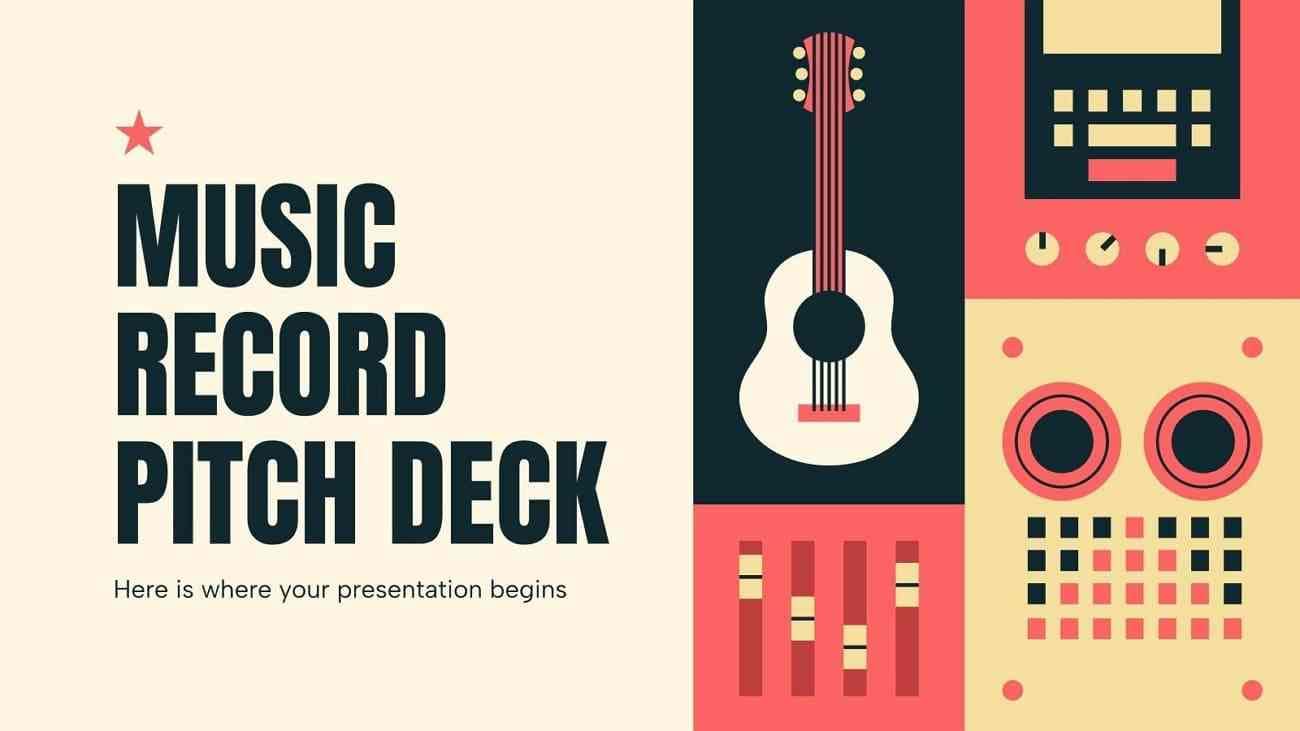
6. Cultural Industry Social Media Strategy
To maximize your engagement with the targeted audience, you would need to apply social media strategies. Through your online presence, you can easily reflect the main ideas of your music brand. To do so, this template will most likely help you. You can find trending minimalistic theme designs in this template to express your main content.
It has 20 different slides with editable infographics. Moreover, it includes AI-generated content that can be used to customize. The colorful illustrations and decent designs of this template will help you effectively communicate with your audience.

Bonus Tips: Engaging Your Audience with Presentory
There are many presentation makers that can generate extraordinary presentations. One of the famous presentation tools is Wondershare Presentory. This tool is available for Windows users and can be accessed through a web browser. It has a user-friendly interface where you can find several features for assistance. It also contains many built-in templates with unique designs.
Presentory also lets you import PowerPoint slides in its interface. It allows you to import images and videos to support your content. Moreover, you can import music templates directly on this tool. Afterward, customize the template by adding stickers, transitions, and desired effects. With Presentory, you can also manage your screen layout by adding different backgrounds.
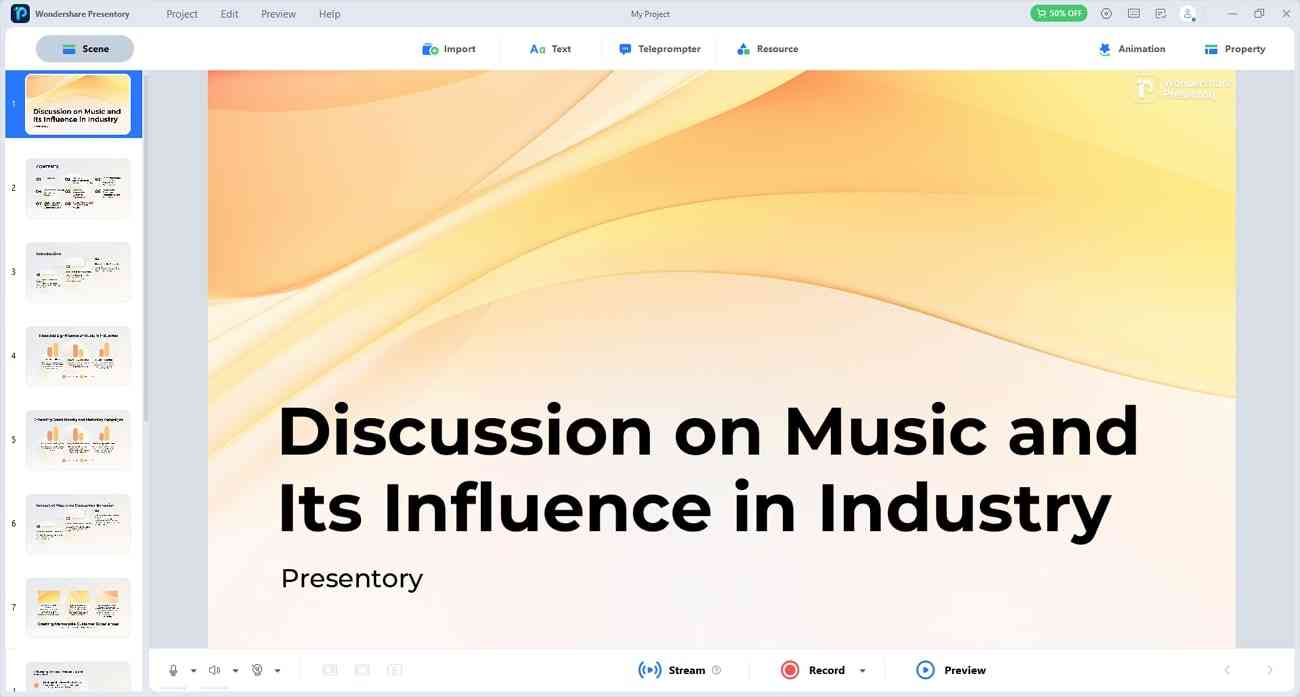
Key Features of Presentory
- AI Generator: Presentory offers an AI feature through which you can create automatic presentations. Enter the topic of your presentation, and the tool will AI generate the outline for you. Afterward, you can select a suitable template and customize the content accordingly.
- Rich Resources: This tool contains more than 2,000 resources. You can find multiple backgrounds, text overlays, and stickers in the resources. These resources can help in presentations related to education, business, or other professions.
- Insert Animations and Effects: To make your presentation more appealing, add rich animations and transition effects. By navigating to its Animation feature, set an action by choosing the desired animation effect. It also contains many scene templates such as flash, ripple, fade, push, erase, etc.
- Record and Livestream: Presentory helps in recording and live streaming your presentations. With a single click, you can begin recording your presentation with a webcam. This tool also lets you adjust the settings of your camera, microphone, and sound systems.
- Supports Popular Platforms: This tool helps smooth connection with other streaming platforms. It shows compatibility with Skype, Teams, LinkedIn, YouTube, and Discord. With this feature, you can livestream your presentation to your favorite platforms.