Agenda slides serve as a roadmap to the audience and provide structure to the presentation. Presenters can keep listeners on track by letting them know what's coming up in the next slides. In your presentation, agenda slides serve as a natural transition among sections. These slides aid in controlling your presentation pace to present it on time.
Do you wish to learn more about the benefits of using agenda slides? This article will shed light on some key elements for designing agenda slides. Also, we will discuss a few agenda PowerPoint templates that can inspire the viewers.
In this article
Part 1. What is an Agenda Slide?
In a presentation, agenda slides serve as an outline of the upcoming topics and sections. Their primary purpose is to provide a clear overview of the presentation content. An agenda slide shows a professional, organized, and logical flow of the content. During lengthy presentations, agenda slides act as navigation for listeners and presenters.
By providing a clear outline, the audience stays focused on uncovering essential topics. Agenda slides also act as visual storytelling and engage the listeners. These slides keep the audience aligned with the content. When people have questions to ask, they can identify the addressed topic from the specific slide. Moreover, sometimes, these slides hold particular surprises that keep the audience curious.
Part 2. Key Elements of a Well-Designed Agenda Slide
To maximize the effectiveness of agenda slides, it is necessary to design them well. A planned agenda makes lengthy presentations manageable and less boring. They give a context about upcoming topics and prepare the audience's minds to listen. So, let's discover some elements that make agenda slides impactful.
1. Clear Title
Inserting a clear title is a compulsory point in your agenda slide. For this purpose, use a slide containing only your title in a larger font size. If you want to add subtitles, keep their font size small to illustrate a hierarchy. In the title slide, incorporate your company's branding elements, like icons or logos. In addition, try to keep your title shorter and avoid overloading the slide.
2. Orderly List of Items
Use bullet points and bold headings to give your agenda slide an order. You can indicate a sequence by numbering and labeling key points. Also, users can add subsections to maintain the visual consistency of the content. Afterward, symbols and icons can be utilized to represent a heading. Line separators can also be used in the slides for an organized content flow.
3. Concise Item Descriptions
You should take this famous quote, "Less is more," seriously while designing PowerPoint slides. Following this, briefly describe points and avoid using jargon. For instance, write “Achieve 10% revenue target” instead of a lengthy statement. The agenda slide is more like a map, so avoid overloading graphics or other elements.
4. Visual Hierarchy
Arrange the content to prioritize critical aspects and enhance the readability of text. For this, utilize whitespace strategically to separate agenda items. You can use icons or visual cues against each heading. For example, insert a magnifier icon with an introduction heading in the slides. Plus, use consistent text alignments, either suitable in the center, right, or left.
5. Subsections or Time Allocation
Understand the hierarchy of your topics and insert estimated content delivery time. For instance, introduction (3 minutes), steps (5 minutes), and conclusion (2 minutes). Additionally, ensure that all the subheadings in the slides are aligned similarly. Optionally, you can insert a brief transition under each subheading.
6. Consistent Formatting
Visual coherence comes from consistent formatting of the text, graphics, and diagrams. Thus, try to use the same font that must be readable for all viewers. Make sure that all the slides contain the same margins and line spacing. If you use arrow bullet points in one slide, use the same for other slides, too. Also, ensure consistent transitions and animations during the presentation.
Part 3. Getting Inspired by the Best 5 Agenda PowerPoint Templates
In formal or informal settings, agenda slides prove equally beneficial. For a consistent and aesthetic design of agenda slides, use pre-designed templates. By simply putting text into the template’s agenda placeholders, you can save lots of effort. Thus, continue reading this article and find out the best agenda presentation templates.
1. 4 Steps Agenda Vision Slide for PowerPoint
Do you want to insert a unique agenda slide but lack the skills to make it on your own? This slide template is your solution because it carries a creative design of the agenda. In this design, there is one main circle and four related circles to show upcoming topics. The circle holds different icons, and the diagram looks like a solar system.
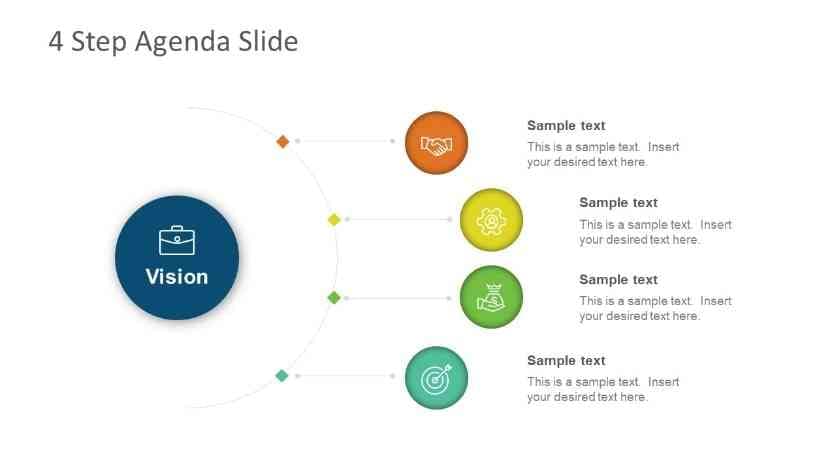
2. University Agenda and Organizer Template
This light brown and maroon color template consists of 48 slides in it. Starting slides hold the agenda under circle-shaped numberings. Afterward, separate slides are added to navigate the start of new sections. In the template, users can insert a quote, make comparisons, and add related pictures. There are many alternative icons and graphics given toward the ending slides.
Users can also make a map-type overview diagram and keep the names of solar systems. Also, list out any alternative resources conveniently.

3. Agenda for Retail Store Business Plan
While presenting to potential clients, agenda slides ensure key points discussion. These 10 slides of template hold 8 stages to deliver an impactful sales presentation. It provides a concise business agenda with a clear readability of details. Users can customize this template according to the instructions given in the last slides.
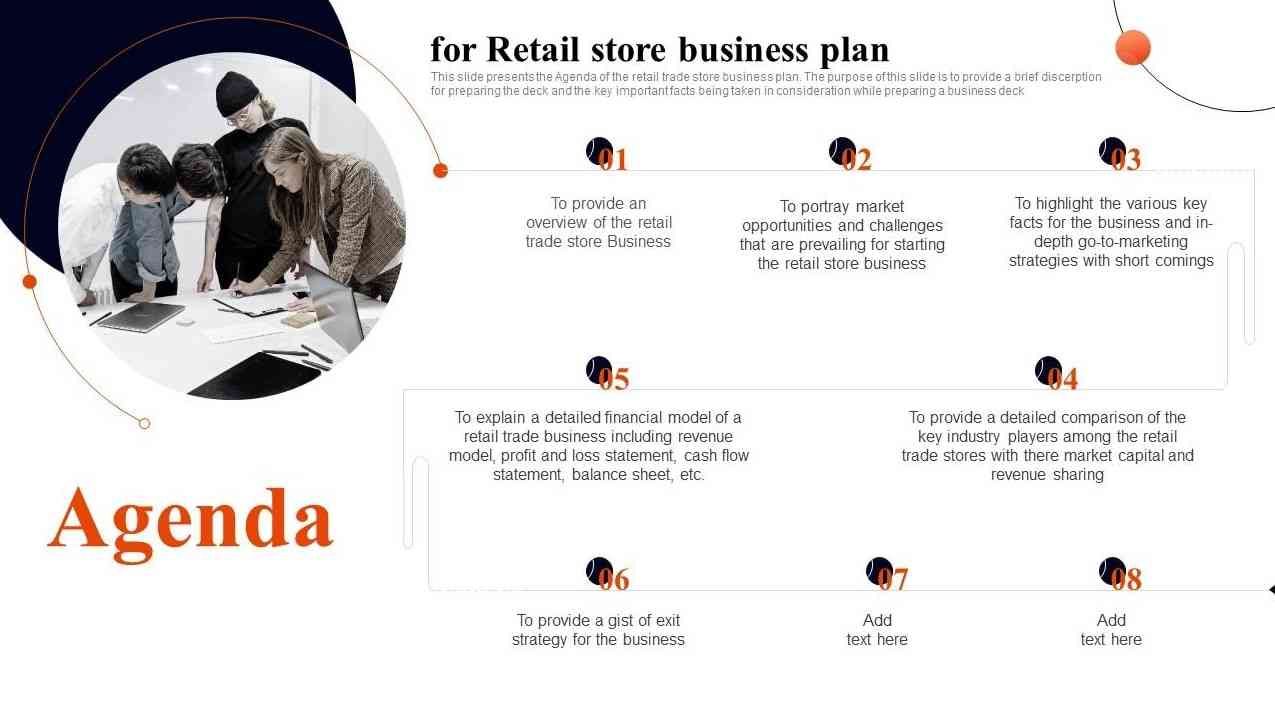
4. Medical Interactive Agenda
Doctors live a hustle-full life with emergencies, consultations, and medical rotations. For their ease, this medical template provides a weekly agenda with attractive icons. They can enlist their tasks in graphs, pie charts, and table formats. In this template, there are weekly navigation slides that provide a transition to the agenda. You can download the template in Google Slides or PPT format.

5. Business Meeting Agenda
For business meetings, this template offers 43 pastel-toned agenda slides. It aids in reviewing project timelines and the working status reports of employees so far. After the table of contents slides, there are separate section slides of main topics. There are checklist tables, maps, and upcoming events tables in the slides. Users can also insert pictures and numerical figures in a few slides’ placeholders.

Bonus Tip: Present like a Professional with Presentory
To maintain the flow of the presentation, creatively designed agenda slides leave an impact. Designing slides from scrape and searching templates might be irritating for professionals. So, try using Wondershare Presentory and get all the presentation elements instantly. It is an AI presentation maker that provides templates and many visual resources on one platform.
Present your business agenda in international meetings by using this AI software. In this regard, it assists in live streaming across popular platforms. Moreover, this AI tool ensures your data security with its cloud storage services.
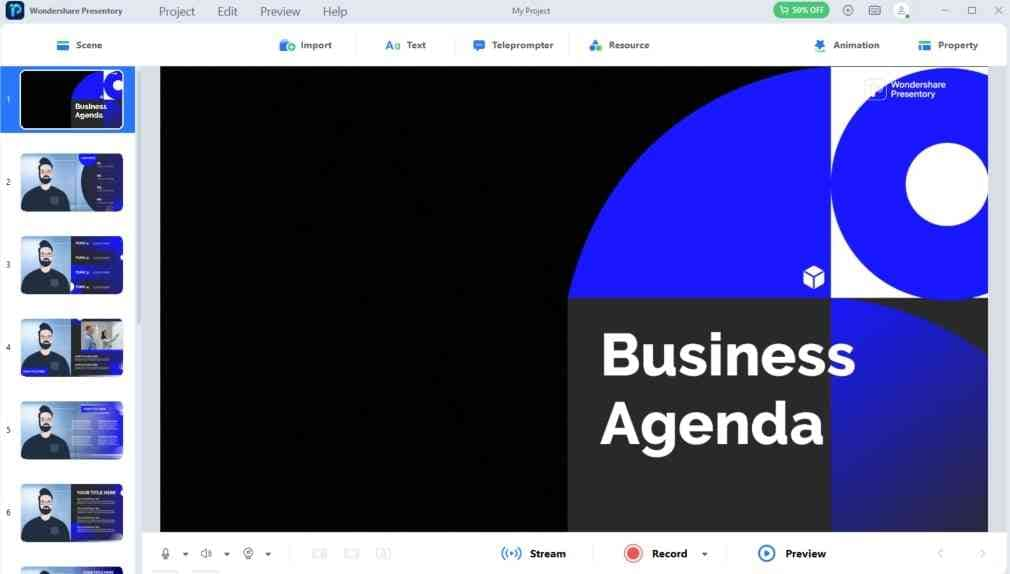
Features To Understand More About Presentory
- Live Stream Your Agenda: When using this AI application, get connected with your virtual clients. It enables users to record their presentation along with their agenda in slides. Plus, they can stream across various platforms like Zoom and Google Meet. Plus, apply multiple beautification effects to enhance yourself.
- Appealing Templates: Get eye-catching designs from the built-in templates of this AI tool. There are templates for business, education, and other information-sharing purposes. Those templates can be customized entirely and shared directly across platforms. Apart from that, you can import your agenda PPT and make it more vibrating here.
- Rich Resources and Effects: Add a breath to your presentation by animating elements. With the resources of this AI tool, insert unique transitions and animations. Also, there are many popular texts, web stickers, and slide backgrounds. By importing your agenda PPT, you can elevate its appeal with these resources.
- Get AI content: This AI software offers a presentation content outline generation option. Users can get their desired content by inserting their topic and essential details. Afterward, it allows you to read and make changes in the outline. When you finalize, it adds the content to your selected template design.
- Teleprompter: To present a business agenda, never tolerate a mistake in conveying details. For this purpose, there is a teleprompter option in this AI application. Users can write their essential points in that section and organize them anywhere on the screen. While presenting, no one will get a clue about it, which results in a confident presentation.