Cyber security is the practice of protecting networks or systems from digital attacks. Cyberattacks aim to destroy or assess opponents' sensitive data in this tech-based era. Digital security is crucial for avoiding ransomware attacks and disruption in normal business. According to research, the world economy loses more than $1 trillion each year due to cybercrimes.
Most of the cyber-attacks are automated rather than representing any organization or website. Many companies are raising voices to address such concerns and ensure best practices. Presentations on international platforms are their primary communication channel. In this article, you will learn about cybersecurity with the cybersecurity PPT templates.
In this article
Part 1. How Has Cybersecurity Developed as a Profession?
Cyber-attacks are more sophisticated than phone scams and are becoming a business. A few companies like Yahoo! and Uber have faced security threats. It exposed millions of Americans' private information, like passwords and credit cards. That’s why information security analysts and cybersecurity specialists are in high demand. The following section will discuss more about how this field is developing:
1. Ethical Hacking
Ethical hacking refers to white-hat hacking and penetration testing. It involves authorized professionals who identify security weaknesses before hackers can exploit them. They assess networks, mobile apps, physical security, and web applications. Such information helps companies improve their security or work on remediations. Demands of ethical hackers are growing for the safety of a company’s data.

2. Cybercrime is Expensive
According to IBM, data cracks cost an average of $3.62 million to businesses. Affording an information security officer is nothing when a company's future becomes risky. Hackers target not only the company's sites and servers but also car alarms and power grids. Thus, the cybersecurity field is growing to prevent heavy business losses.

3. Incident Response and Recovery
Businesses need to restore their normal functioning after a cyber incident. They want data recovery or backups to minimize the loss. Cybersecurity professionals can manage the incident and take structured steps. Their primary response is to detect the impact of malware infection for recovery. Afterward, they develop strategies to protect companies from future incidents and threats.

4. Security Automation and AI
Artificial intelligence has minimized human labor in performing security-related tasks. Machine learning models are trained to identify patterns and normalize human misses. These technologies can never replace human professionals with cognitive capabilities. AI also needs upgrades done by humans with ever-changing cybersecurity landscapes. You’ll always need cybersecurity experts to teach AI machines for security.

Part 2. What To Present in a Cybersecurity Presentation?
Creating an interactive presentation is necessary to convey cybersecurity threats and best practices. Firstly, selecting the right topic while considering your audience's expertise is essential. Presenters can use cyber security PowerPoint templates to get guidance on topics. In the section below, you will get a few ideas about what to present in a cybersecurity presentation.
1. Audience Awareness
Context building assists in making your non-technical audience aware of the topic's background. You can explain cybersecurity terms and definitions first and then introduce some tools. It is also important to describe the role of cybersecurity in industries for context. If they know such information first, then content consumption will be much easier.
2. Cyber Threat Landscape
It refers to the current state of attack vectors, threat types, and the environment. There are five types of cyber threats that you can discuss, such as malware, DDoS attacks, and phishing. Presenters can highlight common vulnerabilities in software and human behaviors that exploit. Also, you should include cybersecurity statistics and crime rates in your presentation.
3. Cybersecurity Fundamentals
Now comes the discussion on technical terms for the cybersecurity professional audience. In this regard, you can put the NIST cybersecurity framework in five areas. Those areas include identifying, detecting, responding, protecting, and recovering. Present a list of software, equipment, tables, and data you must use in security.
4. Cybersecurity Best Practices
Show how to end threats from the system and make your presentation informative. For this purpose, you can explain methods to install security updates and data backup. Moreover, you should teach the audience about multi-factor authentication and strong passwords. Then, encourage companies to conduct regular cybersecurity audits twice a year.
5. Threat Mitigation
This could be the core section of the presentation where you explain preventive measures. You can break this section into subtopics to delve into details. The sub-topics include detection, monitoring, incident response, vendor and third-party risk management. Presenters can introduce systems for threat detection like IDS, EDR, SIEM, and IPS.
Part 3. How is Cybersecurity Influencing Industries?
Different industries are getting affected differently by cyber-crimes. It depends on the unique needs and weaknesses of modern business landscapes. Now, let’s delve into detail on the impact of cybersecurity issues in different domains. Knowing that lets you select a cyber security PPT template and effectively plan strategies.
1. Healthcare
Protecting patients' data is a legal and ethical responsibility in healthcare. Health Insurance Portability and Accountability Act (HIPAA) held penalties for non-compliance. Cybersecurity concerns in this domain rise with the growing trend of telehealth. Thus, medical devices and patient details are critical to protect from cyber-attacks.
2. Legal and Compliance
Law firms and legal professionals hold sensitive data most of the time. Their profession lies in maintaining the confidentiality of client's personal and criminal details. Many times, they face ransomware attacks on their systems from opponents. In such cases, they seek cybersecurity to adhere to legal rules and the client’s trust.
3. Financial Services
Financial services revolve around banking, insurance, and asset management. Certain acts and regulations are formed to protect individuals’ financial data. Non-compliance is heavily fined to prevent fraud or other financial damage. For instance, cyber-attacks on the stock exchange market can crash the financial industry. That’s why financial companies hire cybersecurity professionals to avoid losses.
4. Government and Defense
Government agencies are responsible for protecting military security and critical data. They cannot compromise on maintaining such sensitive data. Cyber capabilities are another part of warfare that plays a role in defense and offense. The defense industry relies on cutting-edge technology in terms of equipment and weapons systems.
5. Entertainment and Media
The media industry distributes movies and written content with intellectual rights. Cybersecurity prevents unauthorized content distribution in this field. Streaming services like Netflix and Spotify rely on subscription revenue. They ensure cybersecurity for unauthorized account access and credential stuff. Systems of content creators also need security from cyber-attacks on their creative assets.
Part 4. Best Cybersecurity PPT Templates to Use in 2023
Presentations are a worldwide source to communicate on cybersecurity issues. Presenters have to work on the content and topic delivery methods. So they don't have enough time to work on attractive and powerful PowerPoint. In such cases, they prefer templates to insert data in slides and ready to present. Below are the best cyber security PowerPoint templates that they can instantly use.
1. Cyber Security PowerPoint Slides
Identify opportunities to stop cyber-attacks and intellectual property theft. Using this template, explain common threats like reconnaissance and SQL injection. You can highlight how illegal attackers took advantage of outdated web security versions.
These 15 slides will help you to describe data with related icons and graphics. There are visuals of locks, chains, bricks, globes, and computer systems. This orange, block, and white theme template is compatible with all PowerPoint versions.

2. Cyber Security Business Plan
The digital world of communication brings benefits along with many security risks. This cyber security PPT free download will help companies to address security concerns. It offers 55 slides in PowerPoint and Google Slide format.
Explain your mission statement and business overview using initial slides. Then, you can use a colorful graph to display market trends. There are cybersecurity-related animated graphics such as credit cards, laptops, money, and keys.

3. Cyber Security Challenges PPT
Address hacking, ransomware, and social engineering attacks using this template. It offers 13 white-background slides with colorful infographics on them. Take an existing start with your topic introduction and attractive graphics on the first slide.
Then, move to cybersecurity challenges to display in colorful figures. There are circles, lines, and boxes arranged in an organized manner to form a shape. Slides contain figures mainly in green, blue, purple, and yellow colors. You can download this template in Google Slides and PowerPoint.

4. Stop Cyber Terrorism Campaign
Plan a cyber-terrorism awareness campaign to stop and protect yourself from such crimes. In this regard, you can use this cyber security PPT presentation for free download. It contains high-quality 3D images and graphics for marketing campaigns.
The template has colorful bar charts, world maps, circles, and timelines. Users can show service pricing in a table and distribution channels in a flow chart. In the end, it holds slides for extra icons and elements for template extension.

5. Cyber Security PowerPoint Templates
Students and professionals can utilize this template and customize it as required. There are 48 infographic templates to download in PowerPoint format. It offers agenda slides, section break slides, and timeline slides. Users can introduce their team with images, names, and designation placeholders.
In a slide, you will see a hacker animation attacking with a fishing rod. Then, you can use a map slide to discuss your global service location with success percentage. Many slides contain images and elements of keys, biometrics, and laptops.

6. Blue Modern Security and Technology Presentation
This cyber security PPT free download gives a crayon effect in its graphics and elements. It provides 11 slides of cream, green, and blue themes. Users can brief on the yearly evolution of technology security by using 4 blue tone boxes.
Plus, they can explain two-factor authentication with cute pastel graphics on the other side. One blue slide can be spent for describing case studies and statistical data sets. At last, you should conclude with emerging trends and an aesthetic thank you slide.

Bonus Part. Wondershare Presentory: A Solution to Making Quick AI Presentations
When organizations want to invest in cybersecurity, they need presentations for proposals. An impactful presentation is the only thing that can make business deals successful. In such cases, only presentation templates are not enough to attract investors. Instead, you need visual aids, multimedia, strong content, and perfect speech delivery.
Thus, we are introducing you to Wondershare Presentory, an AI presentation maker. It contains powerful features to make your presentation worth listening to and credible. Suppose you are worried about forgetting some technical terms due to nervousness in front of authorities. Then, this AI tool brings you a solution with its teleprompter feature. So, move forward to know its features that are mentioned below.
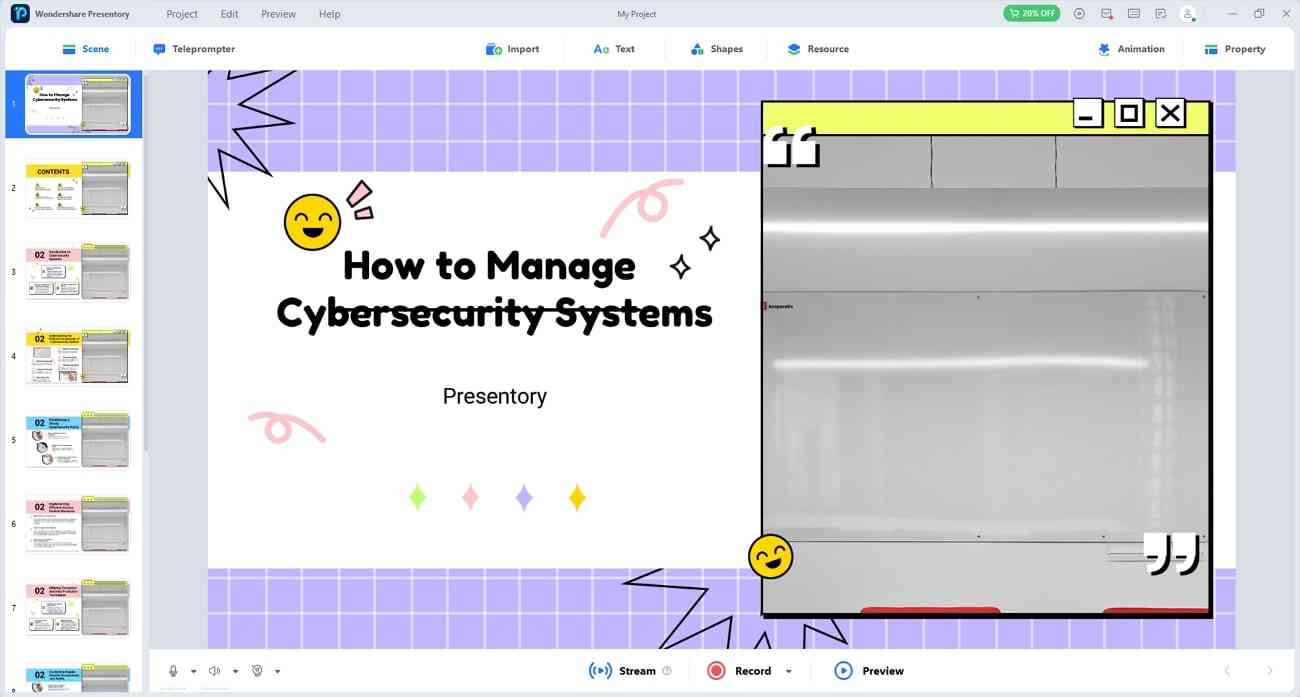
Key Characteristics That Make Presentory Special
With an introduction to Presentory as a unique AI-based solution, find out some features that explain more about creating a perfect presentation:
1. Professional Templates
This AI tool offers built-in cyber security PPT template designs. Despite that, it provides you with templates for education, business, and training purposes. You will get guidance to design your presentation with placeholders of text and multimedia. It also allows users to import their PowerPoint and enhance it using its rich resources.
2. Teleprompter
Being anxious in public speaking is quite normal. However, skipping important details in anxiousness is not acceptable. This AI software enables you to import your script and play while presenting. Presenters can adjust the font size, color, opacity, speed, and alignment as needed. They can also move the teleprompter pan anywhere on the screen.
3. Visual Aid Resources
No matter which domain you are presenting in the generated PPT. The thing that matters is how well it is crafted with high-quality visual elements. Presentory contains scene layout property of slide backgrounds. Plus, there are basic arrow shapes in the library. It also offers different stickers, animation, and transition effects.
4. AI-Generated Content
Often, students are stuck on the presentation outline and need guidance. They can use the AI feature of this tool and get desired outlines with topic prompts. Firstly, they should select a niche from education, courseware, and business. Then, add extra details for accurate results and insert them in slides.
5. Live-Streaming
Streaming connects you with the world and enables live Q&A sessions. Using this AI platform, you can present on Zoom, Google Meet, and many other platforms. It can enhance your facial features, remove blemishes, and adjust brightness. Users can change their video layout by using many frame options there.