Imagine yourself giving a captivating presentation on a client's family history. For this purpose, family tree templates can provide an informative journey of generations. Family tree PPT templates are used to organize complex family details into a structured format. Furthermore, pre-designed templates enable users to clarify concepts without any missing data.
For extensive customization of family tree templates, use PowerPoint and Google Slides formats. These formats of templates offer multimedia integration and effective data organization. They also provide format conversion options and cloud storage for a secure backup of presentations. So, in this article, we have introduced and listed down the 10 family tree templates on Google Slides and PowerPoint.
In this article
Part 1. Introduction and Practical Applications of Family Tree Template
Family tree refers to the visual representation of family relationships and connections. The tree includes family members' names, birth dates, marriage dates, or pictures in a diagram format. This term was derived from genealogical terms, which means the study of family histories. Genealogical researchers, developmentalists, and organizations often require family trees.
Practical Application of Family Tree Diagram
The tree diagram is drawn in a hierarchical structure, which means data is organized into levels. In the family tree, older generations are placed at the top, whereas the current generations are at the bottom. Often, family trees show people sharing the same surnames and make data easier to interpret. Since family trees serve different purposes, a few are mentioned below:
1. Genealogy Research
Students and researchers with a genealogical topic use family tree templates as tools. These templates allow them to keep records of family heritage and collateral relatives. Also, users can keep track of ancestors and descendants to analyze the information later.
Family trees assist researchers in mapping out the current locations of extended families. They also preserve valuable family stories, traditions, and legacy. Moreover, family trees encounter research gaps and help in overcoming research obstacles.
2. Family History Books
Descendants of famous historical figures can be identified through family tree diagrams. In history books, family trees are drawn to show the achievements and experiences of ancestors. Digital family trees provide lasting research material for future generations. Preserving family stories this way enables one to imagine time's cultural and historical boundaries.
This way, individuals get artistic expressions for paintings, books, and movies. Furthermore, family history books visualize medical histories that aid in healthcare decision-making. For instance, if someone gets to know a cancer family lineage, they may take precautions.
3. School Projects
The educational curriculum contains projects as a creative tool for teaching various subjects. In history subjects, most teachers advised to make a family tree and paste pictures into the project. Whereas in psychology projects, family genograms explore family dynamics and roles.
Students make family trees for literature studies to understand the novel's characters. Additionally, family diagrams assist in biology projects to illustrate traits and genetic conditions. Thus, family trees offer multi-disciplinary usage for arts, math, and social studies backgrounds.
4. Professional Presentations
Medical healthcare professional needs family trees to display genetic disorders through case studies. In this way, genetic predispositions are determined, and treatment plans develop. Moreover, the corporate sector designs its success by visualizing key individual and their roles in a tree diagram. Legal planning and estate distribution utilize family trees as evidence of legal heirs.
Part 2. 5 Free Family Tree Templates for PowerPoint
Microsoft PowerPoint is a presentation software that is used to graphically present information. It is a versatile tool that aids in slides creation and editing for multiple scenarios. There are millions of templates available online in PowerPoint format. So, get a family tree PowerPoint template from the below-listed sites.
1. Family Tree Activities for Elementary
This family tree template is designed for elementary students to satisfy their adventure urges. Students can learn through fun and magical scenarios in this template. There are 54 slides in this PowerPoint template and a 16:9 widescreen ratio. After the introductory slides, there is a fun activity for students to fill out the tree.
Moreover, there are multiple-choice questions and matching columns after teaching concepts. In the slides, presenters can insert a picture of a thousand words. Afterward, there is a family relationship search words activity and a family generations chart. Users can fill in their family traditions on some slides and show cultural diversity in a pie chart.

2. My Family Tree Presentation
You may not know your relationship with your father's cousin's grandson. For this purpose, this template is designed on a French family example. Slides are completely editable, and users can even change the entire language of the slide. These aesthetic slides contain linear and colored portraits of family members.
After explaining the complete structure of the family, you can define every person separately. Later in the slides, take two family members and explain their connections. In addition, you can explain each individual's activities, education, and plan. Towards the end, explain 3 generations in the detailed chart. This template offers 58 slides to download in PPT format.
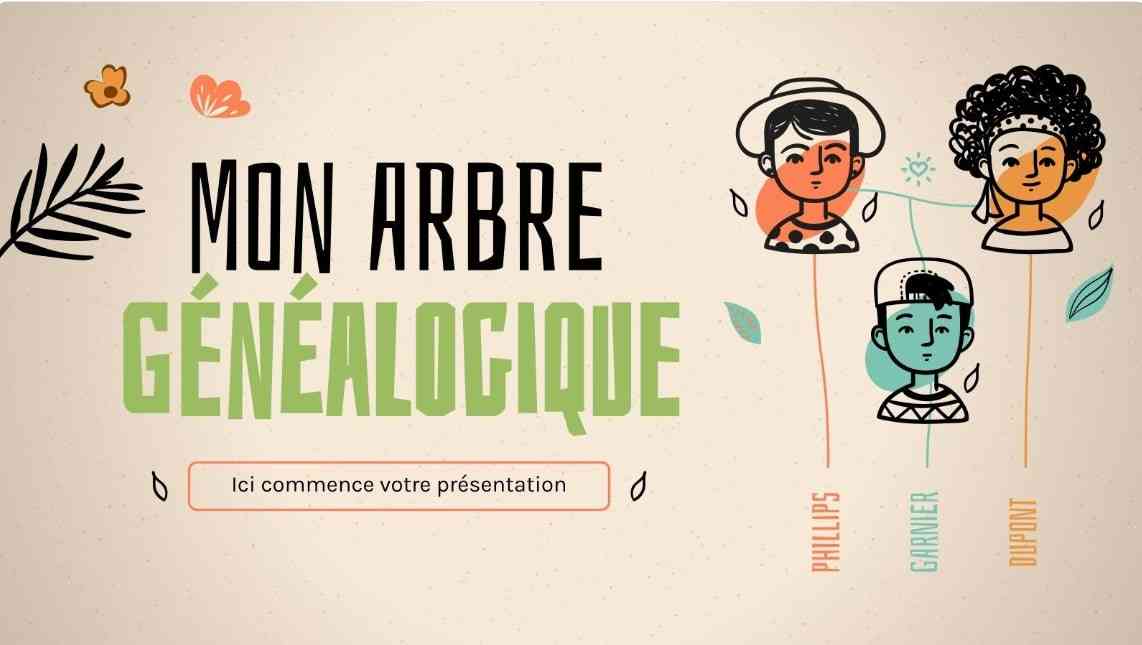
3. Incredible Family Tree
This template is also named as 16 nodded family tree slide. It is designed to convey information in a graphically attractive way. This template is highly customizable and available to download in PowerPoint format only. Users can move the whole diagram or adjust each single detail of it. The tree allows users to edit the text and rearrange the icons per the required gender.
Users can even remove the beard from portraits of family members to customize them. This elegant tree contains a big rotted stem with two branches. Each branch contains a further 8 circle image holders along with nameplates. This well-crafted design is available in 16:9 and 4:3 formats to download.
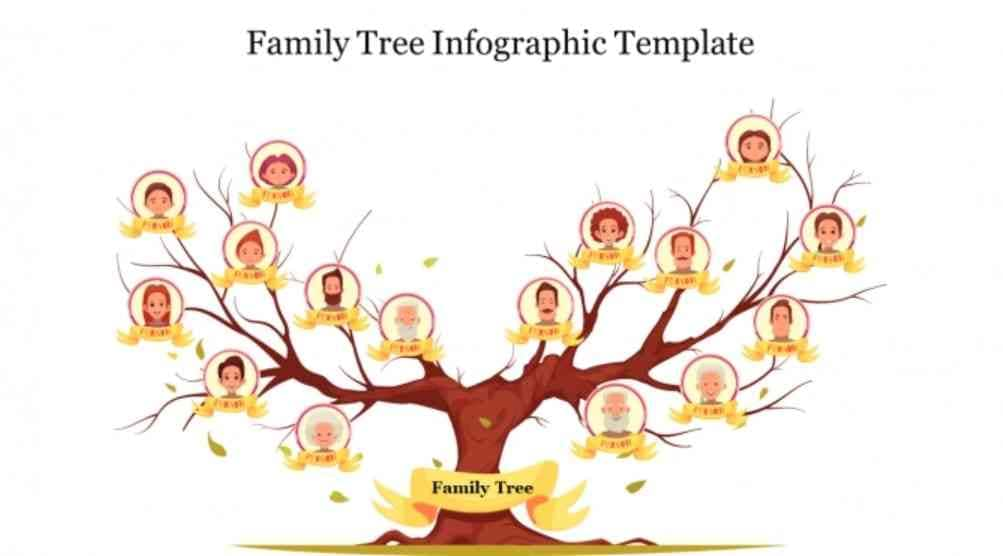
4. Colorful Modern Organizational Tree Template
Organizational family tree templates are used to represent different roles of employees. They are useful in decision-making and resource allocation to departments within the organization. The hierarchical shapes tree defines stakeholders' and employees' positions like family. So, this template is designed for professional family tree presentations.
In this template, there are 20 subsequent blocks arranged according to designations. The top block defines the post of the head, and the subsequent blocks define managing positions. Afterward, the project managers and further workers' positions lie at the bottom. This template is editable and downloaded in PPT, PDF, JPG, and other formats.
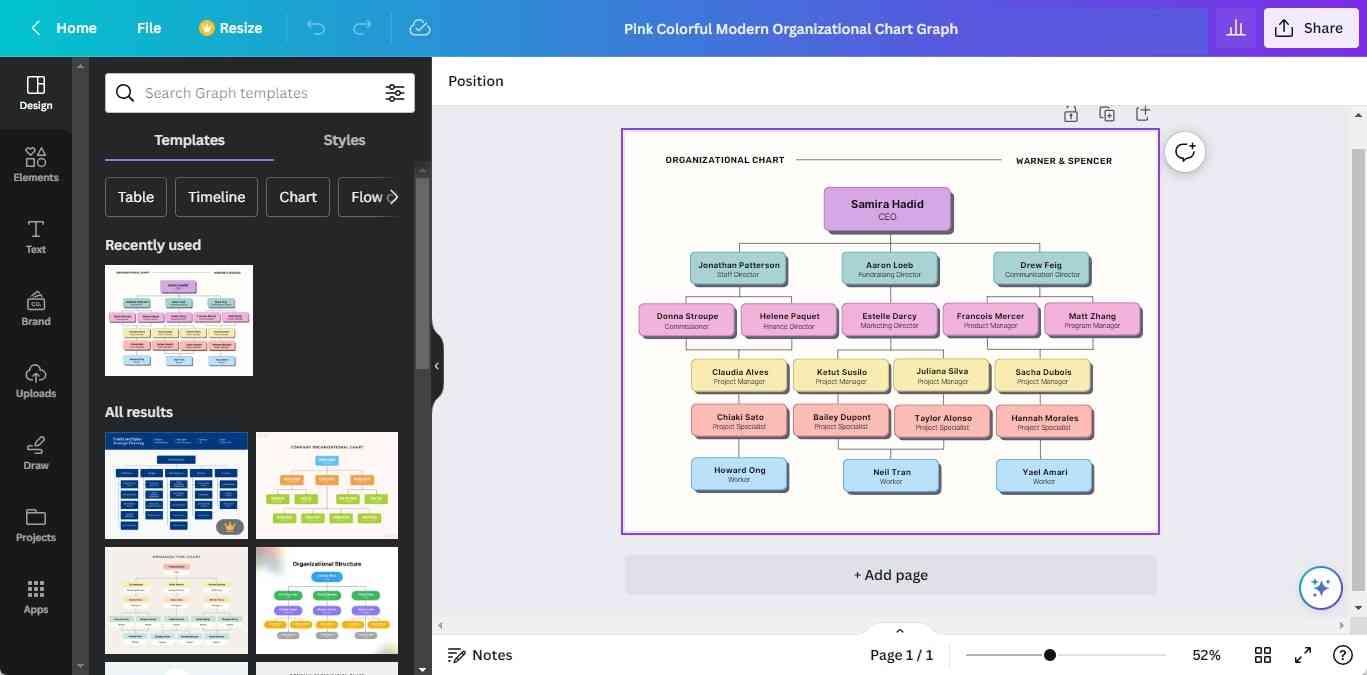
5. Black Minimalist Family Tree Graph
For family reunions and school projects, simple family trees are required with pictures. In this regard, people loom for templates where they can just paste names and images. So, this template is designed to display 3 family generations in a minimalist design. It's a black-themed 1 pager template that can be downloaded in PowerPoint and other formats.
Users can present this template online or share the link with their teammates or family. In these slides, grandparents are shown at the top icons along with their names and images. Later, the parents, uncle, and aunt are displayed with their names. In the subsequent boxes, you can describe yourself, your siblings, and your cousins.

Part 3. 5 Free Family Tree Templates for Google Slides
Google Slides is a cloud-based service of Google Workspace that allows you to present online. It is considered a popular alternative to PowerPoint and enables online collaborations. Users can restore previous changes in their files and present them through Google Meet. Let’s discover some sites to get Family Tree Google Slides templates.
1. Family Tree Google Slide Presentation
Are you seeking a creative family tree template for your family reunion presentation? This pre-designed template contains a hierarchical chart illustration of family members. Mainly, it is known as the seven-icon template because of the seven connection icons. It's a white-themed template with a total of 10 slides in it.
In the first slide, there is a seven-icon hierarchy with connecting leaves among icons. Afterward, the slide holds 11 icons, with grandparents at the top with subsequent parents and siblings. A slide holds two tree joints in a heart shape and contains two icons inside. Towards the end, there is a simple tree with text boxes and family members' names.
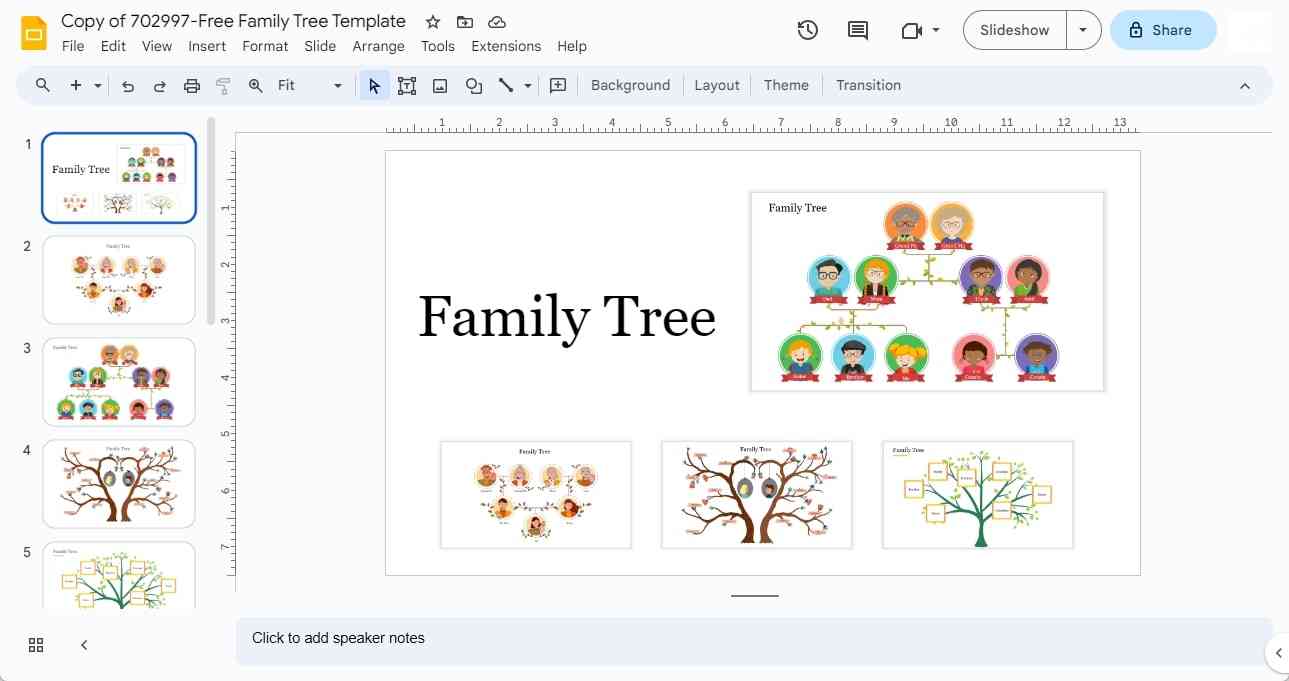
2. Family Tree Template
Use this template if you are having trouble designing a complex family tree. This family-free PPT design contains creative illustrations of portraits and trees. The template uses a color palette of white, green, and brown. Few initial slides hold portraits connecting in unique hierarchies.
Furthermore, there are different types of trees holding portraits in their branches. This template holds a total number of 34 completely editable slides. The ending slides contain detailed instructions to customize the tree diagrams.
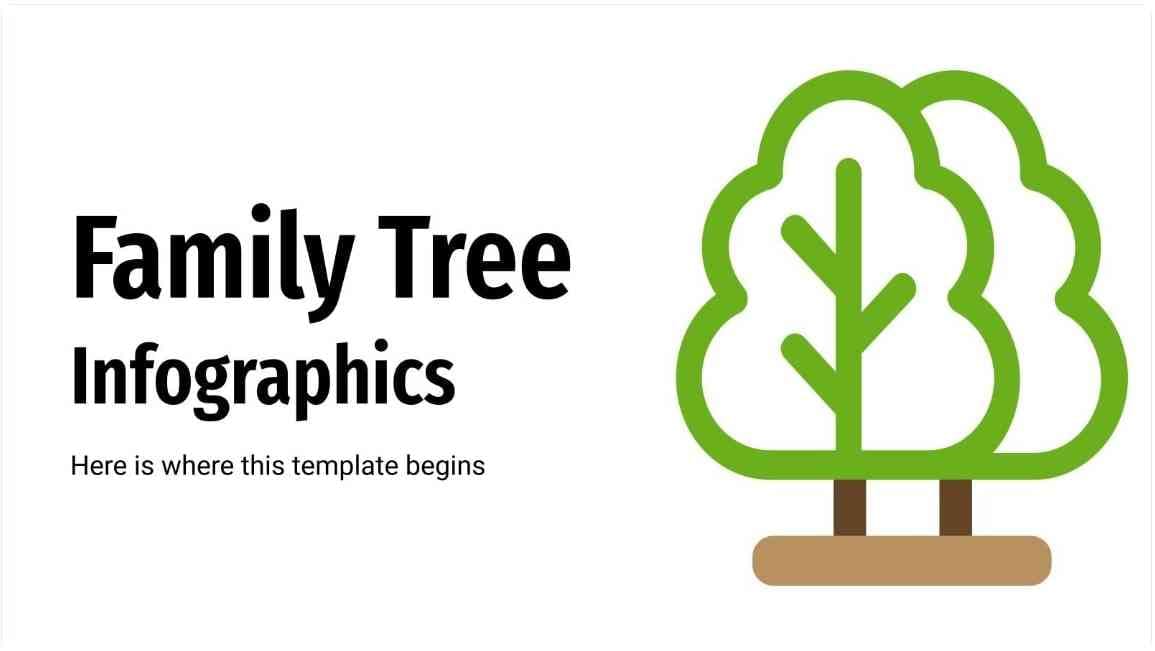
3. Animated Family Tree
Learn the family history of your parents, their parents, and so on. The animated family tree template is designed for Google Slide users. It is a colorful template of 42 different slides with over 500 icons. All the necessary details about the template are mentioned in the second slide. Later on, starting with the first-generation, complete family history is explained.
The relationship between family members and marriage years is visualized graphically. Users can insert their family pictures together and add relevant quotes. Additionally, a slide with a map demonstrates family geographic origins. Towards the end, generational gaps are also highlighted attractively.

4. Family Tree Template for Google Slides
To create a family tree for business settings presentation, these Google Slides can be customized. It can hold a wide range of information in a tiny place. This professional family tree template does not require much labor to edit the slide. It is designed for genealogists to document someone else history in an organized manner.
The left side of the template contains an icon hierarchy connected with dots. On the other side of the template, users have to define their organization to research. Choose the targeted audience and explain the right planning in the presentation. Furthermore, elaborate loss, profit, customers, investment, and icons.
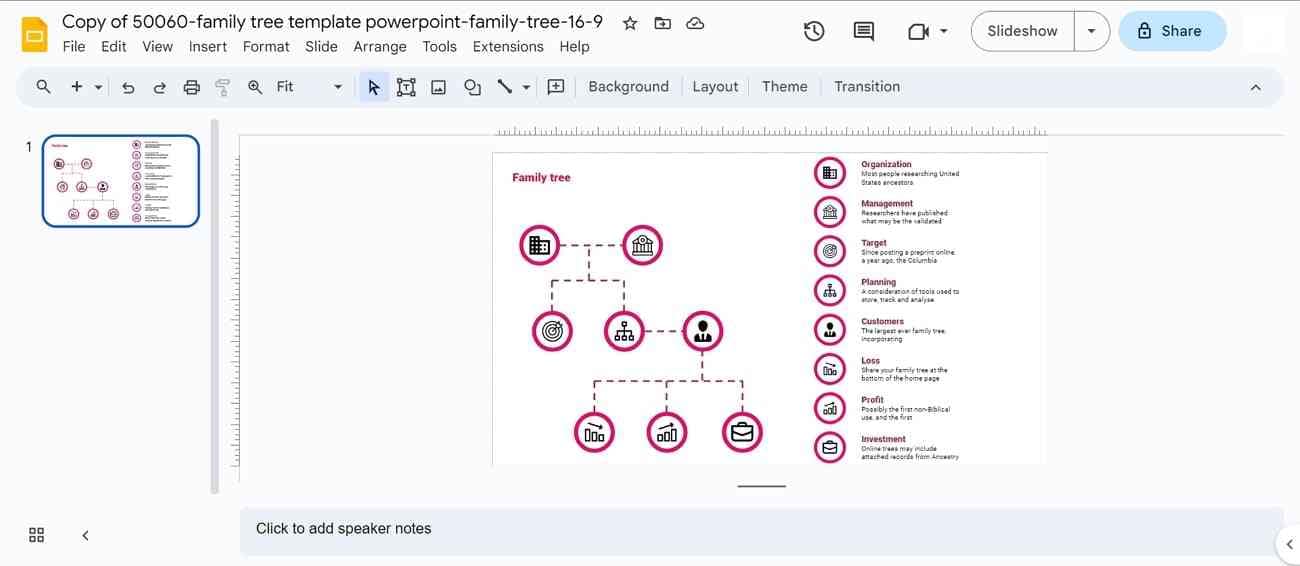
5. Family Tree Game: Who Is Who?
Can you count all your cousins and grandparents? Probably, it is hard without a family tree diagram for some extended families. In this purple-themed template, create attractive games with flashy colors and shapes. It holds 61 different slides with editable graphs, tables, and diagrams. The first few slides explain game instructions and the presenter's introduction.
Later on, the game proceeds and teaches the relationships among family members. Moving forward, there are multiple slides that aim to teach connection through various methods. For instance, the slides use empty spaces, cut-paste tables, and describe your family questions. The ending slides give additional icons and instructions to customize the template.

Bonus Tips: Add Creativity to Your Family Tree Presentation
Insert a tech-savvy look in your family tree presentation and grab the audience's attention. Family Trees might become boring sometimes, but attractive slides retain viewers' focus. In this regard, try using Wondershare Presentory to elevate your presentation experience. It is an innovative AI presentation-making tool with a secure cloud service like other platforms.
With this AI tool, import your family tree PowerPoint template and further enhance it. For this purpose, users can add transition and animation effects from resources. Despite adding visual aids, you can insert text and stickers to polish your presentation. Also, this tool enables you to livestream your presentations and get virtually connected. This AI software is available in desktop and online versions for users.
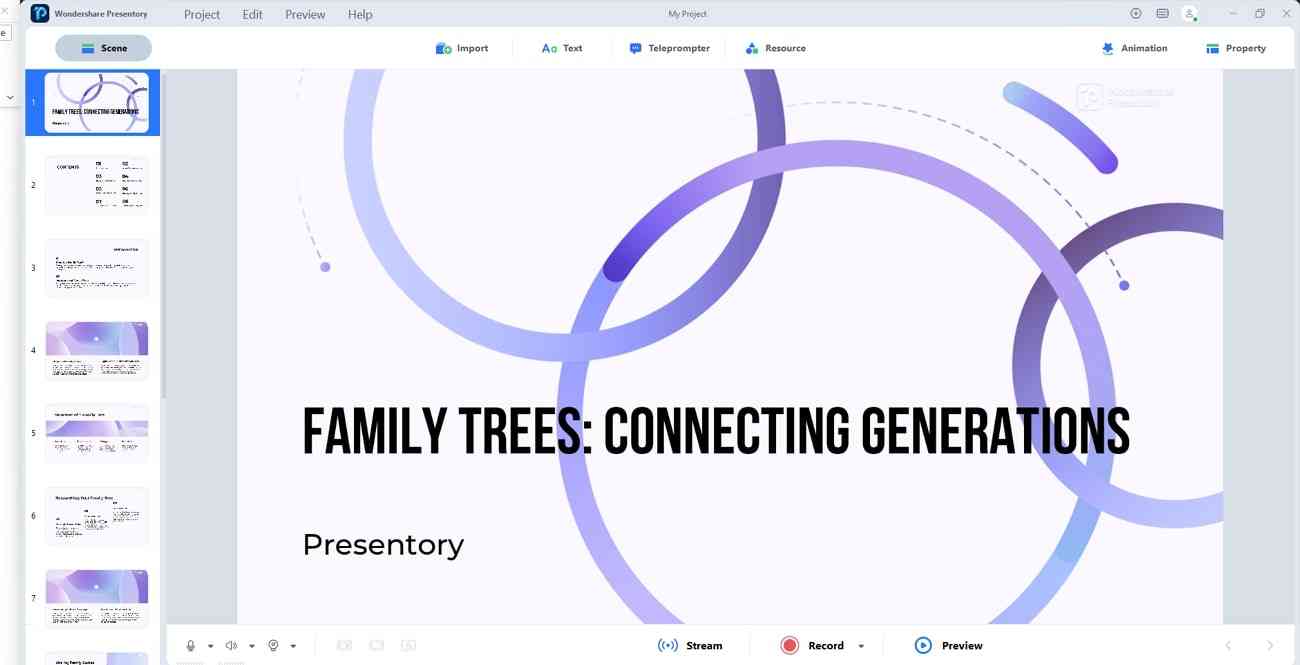
Main Key Features of Presentory – Robust AI Presentation Maker
This AI tool can create your presentation from scratch and make them appealing. To unlock the compelling features of this presentation software, read further details.
1. AI-Generated Presentation Outlines
For any teaching or information-sharing purpose, presenters can get accurate presentation outlines. This AI software enables users to save research time and focus on the content delivery part. Select your topics and target audience to get detailed presentation outlines. When you review and finalize the content, it gets added to the slides with a single click.
2. Stunning Built-in Presentation Templates
Instead of finding presentations from different sites, this AI tool offers templates for all needs. The design of the slides is eye-catching and completely customizable. Also, users can change their slide backgrounds from a variety of assets. In 3D-looking templates, you can import images, videos, and diagrams from any source.
3. Import Your Template and Polish with Effects
This AI application allows you to import your Family tree and make it more appealing. From its rich resources, add transition effects to move slides dynamically. Plus, make your tree breathable and insert animation effects from multiple options. This AI tool enables you to add animations to stickers, images, objects, and texts.
4. Live Stream on Popular Platforms
Presenters can connect at international conferences and meetings by using this AI software. It lets users live stream at Google Meets, Skype, Teams, Zoom, and many other platforms. Also, you can record the presentation along with text on the slides. Furthermore, users can enhance their facial features while recording or streaming.
5. Teleprompter Feature to Boost Confidence
It is common to forget essential points in a presentation due to nervousness. To solve this problem, a teleprompter option is designed in this AI software. It lets you write and present critical points while looking at the camera. Presenters can adjust the text's font color and size in the teleprompter. Moreover, you can change the location of the teleprompter on the screen.