The Business Model Canvas (BMC) is a powerful tool for business planning. It can help to understand the business model better and identify any areas for improvement. Second, a BMC can help you to communicate your business model to others. Also, it can help you to track your progress over time and make necessary adjustments. If you have no idea where to start, then keep reading.
This article will provide 10 business model canvas templates for PowerPoint (PPT). These templates are designed to meet the needs of various businesses, from startups to large enterprises.
In this article
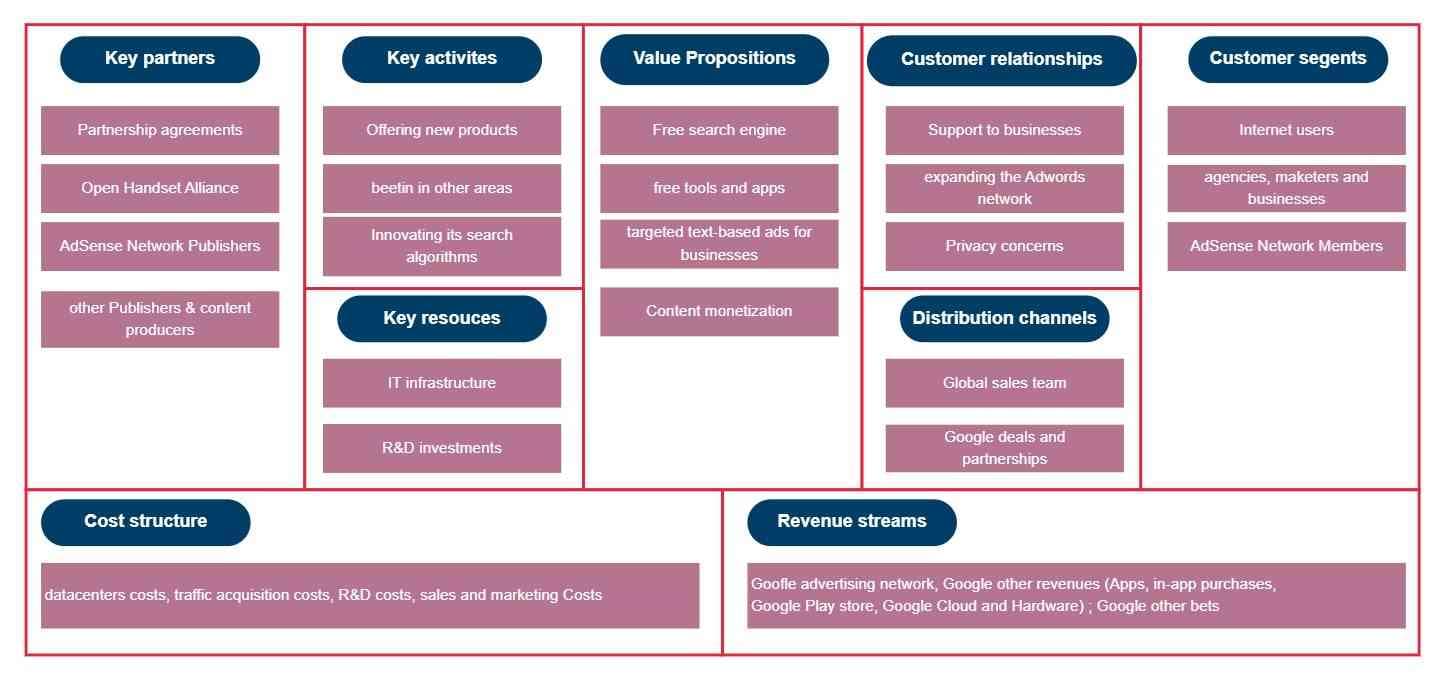
Part 1. What Is the Business Model Canvas?
The Business Model Canvas (BMC) is a strategic management tool that helps businesses with planning, strategy development, or innovation. It is a visual chart that consists of nine building blocks representing the core elements of a business model:
Customer Segments
Identifies the different groups of customers a business serves.
Value Propositions
Describes the unique value that the business offers to each customer segment.
Channels
Outlines how the business reaches and communicates with its customers.
Customer Relationships
Defines the type of relationships the business establishes with its customers.
Revenue Streams
Identifies how the business generates revenue from its customers

Key Resources
Lists the critical assets and resources required to operate the business.
Key Activities
Describes the essential tasks and processes the business undertakes.
Key Partnerships
Identifies external organizations or entities that the business collaborates with.
Cost Structure
It breaks down the costs associated with running the business.
The BMC is a flexible tool that businesses of all sizes and industries can use. That includes people interested in exploring new business opportunities or disrupting existing markets.
Part 2. Four Key Factors To Consider When Choosing a BMC Template
Choosing a business model canvas template for PPT presentation can help you start your task. It can help you identify and address the key factors that will determine the success of your business. But with so many BMC templates available, how do you know which one to choose? Here are a few factors to consider:
Business Type and Industry
Think about your business and the industry it's in. For example, a tech startup and a retail store will have different customers, make revenue in different ways, and have different costs. Ensure the business model canvas PPT template you choose reflects the aspects of the industry you're in.
Business Size and Stage
How big is your business? Where is it in its lifecycle? These factors will influence the type of business model canvas template for PPT you need. If you're just starting, you may want a simple template focusing on the basics. But if you're a well-established company, you may need a more complex template that covers all the bases. So, assess where your business is in terms of growth and complexity.
Customer Segments
Your BMC template should accommodate the diversity of your customer segments. Some businesses serve multiple customer groups with distinct needs and preferences. Ensure the template provides ample space to define and analyze these segments, helping you tailor your value proposition and strategies accordingly.

Value Proposition
What makes your product or service stand out? How does it solve customer problems or uniquely fulfill their needs? A good business model canvas presentation should allow you to articulate your value proposition. Look for one that prompts you to describe the benefits and features that set your offering apart from competitors.
Choosing the right business model canvas template is essential for creating a successful business model. Considering the factors above, you can create a presentation to help you achieve your business goals.
Part 3. Best 10+ Clear BMC Templates You Cannot Miss
Creating an effective Business Model Canvas is crucial in your business planning journey. To make this process more accessible and efficient, BMC templates provide a pre-made framework that you can use to create a BMC. Here are some of our top picks:
Template 1: Bubble Map Business Model Canvas Template for PPT
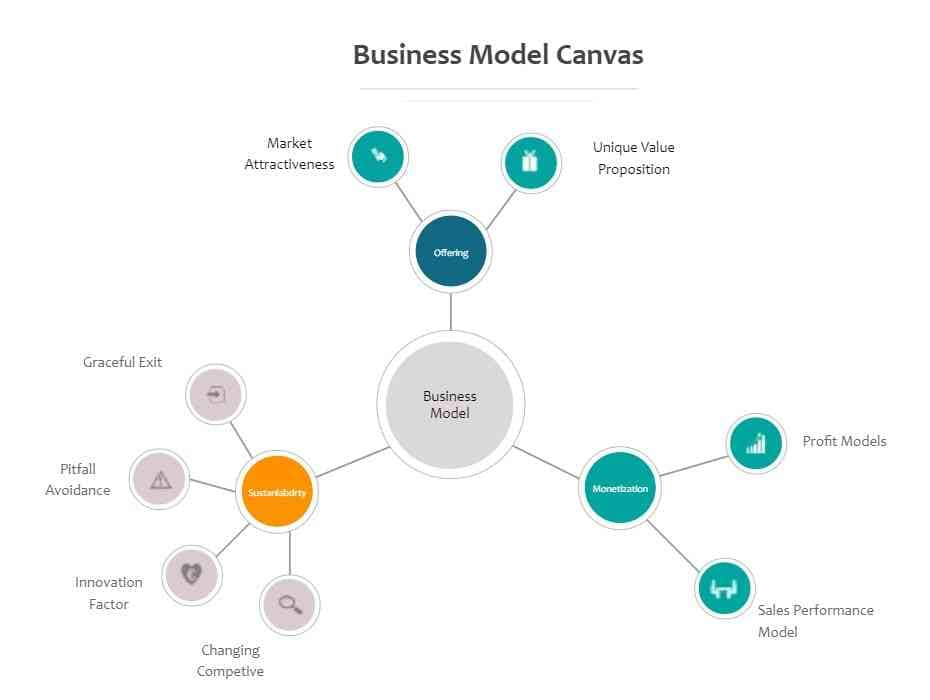
Traditional business model canvases are great but can be a bit restrictive. That's where this creative business model canvas template PPT comes in. It replaces traditional boxes with bubbles, giving you more space to provide details for each aspect of your business model.
This BMC example also includes icons for elements, including value propositions, profit models, sales performance, and more. Edit this business model canvas presentation for free today on EdrawMax's infinite canvas and download it in PowerPoint format.
Template 2: Business Model Canvas Template PPT With Sticky Notes
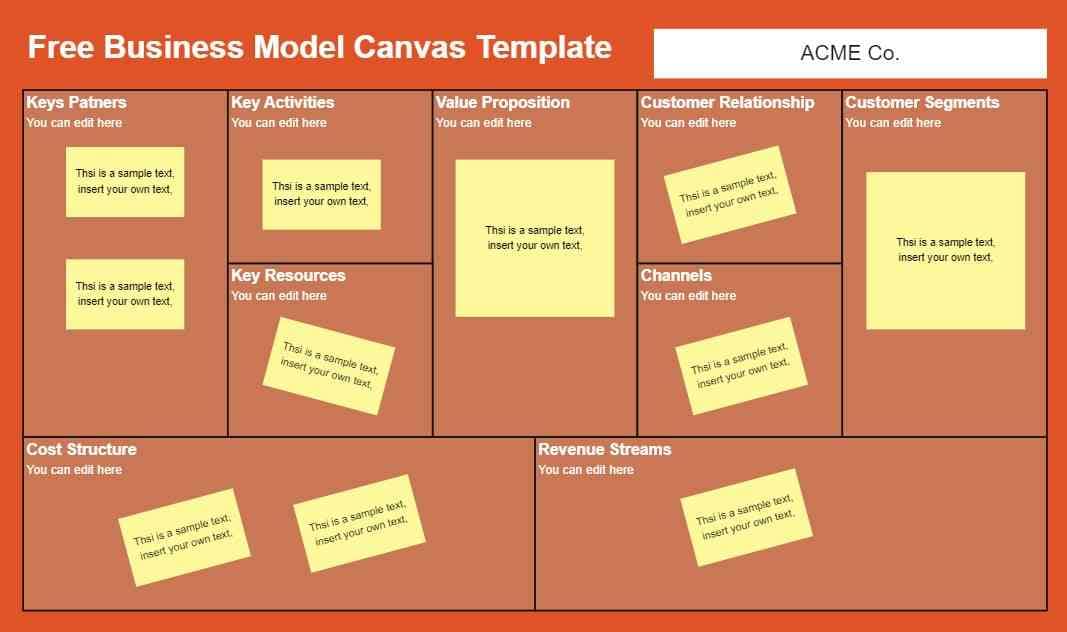
This business model canvas PPT template takes the standard format and adds a modern twist: sticky notes! It gives you a flexible and visual way to fill in the details of your business model, making it easy to brainstorm and collaborate with your team. You can use the sticky notes to write down your thoughts and ideas for each block, then move them around and rearrange them as needed.
Template 3: Value Proposition Canvas Template PPT
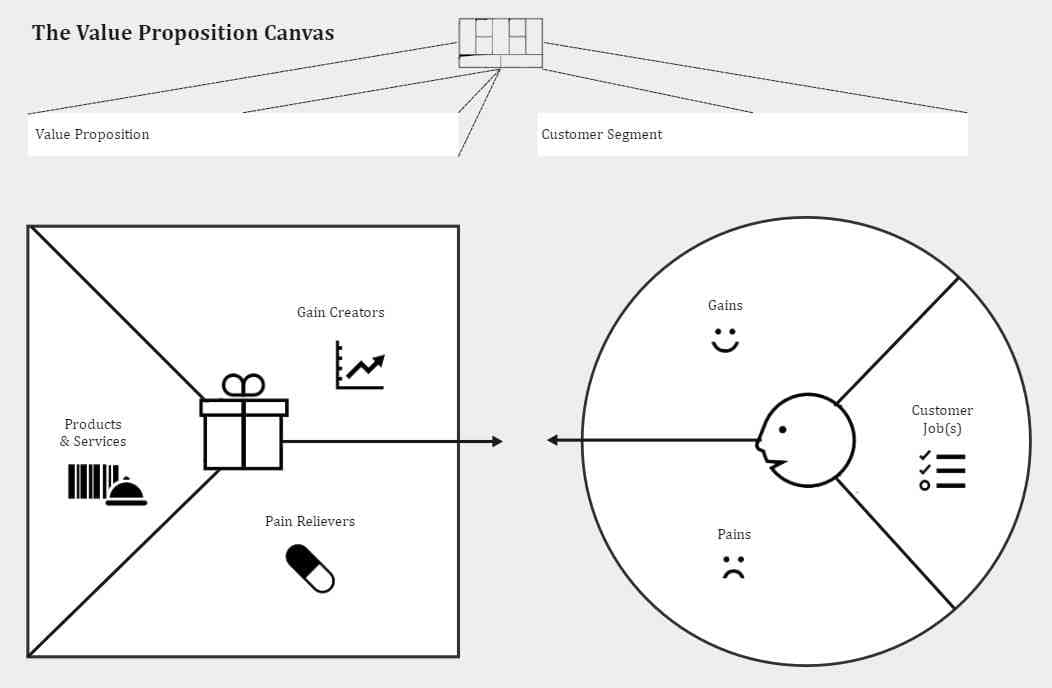
This black-and-white template helps you to explore and refine your value proposition. It offers a clear and focused approach to understanding and communicating the unique value your business provides to customers. The template is easy to use and edit in EdrawMax. You can also present your BMC directly on EdrawMax or export it as a PowerPoint presentation.
Template 4: Business Model Canvas Concept Template

With distinct colors and icons for each element, this BMC template adds a visual dimension. It helps in organizing and presenting your business model with clarity and style. Leverage the color-coded blocks and icons to highlight key aspects of your business model.
Template 5: Two-Stage Value Proposition Canvas Template PPT
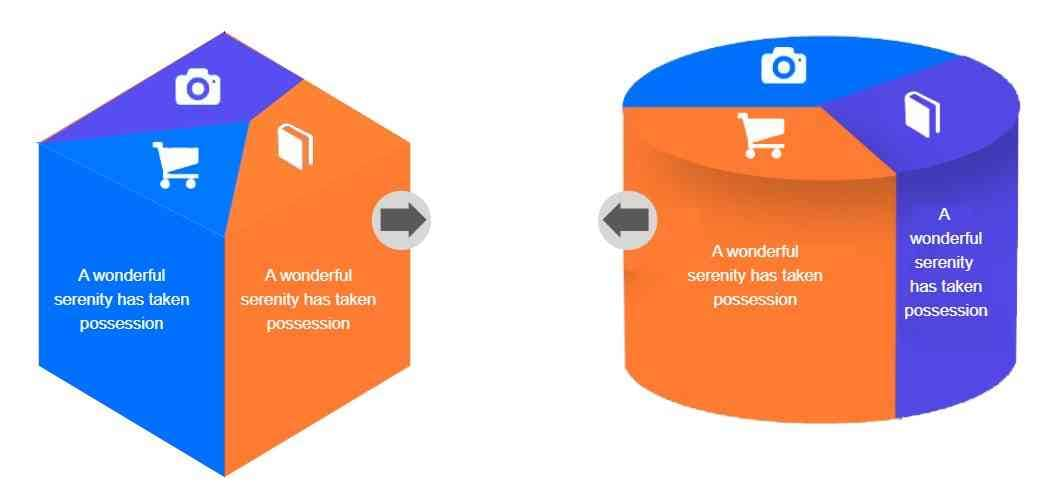
Use the two stages to explore how your value proposition evolves over time or in different scenarios. The first stage of the template helps you define your core value proposition. Next, the second stage allows you to map out ways to deliver that value to your customers. It can be helpful for businesses with multiple products and services or operating in different markets.
Template 6: Startup Business Model Canvas for PPT
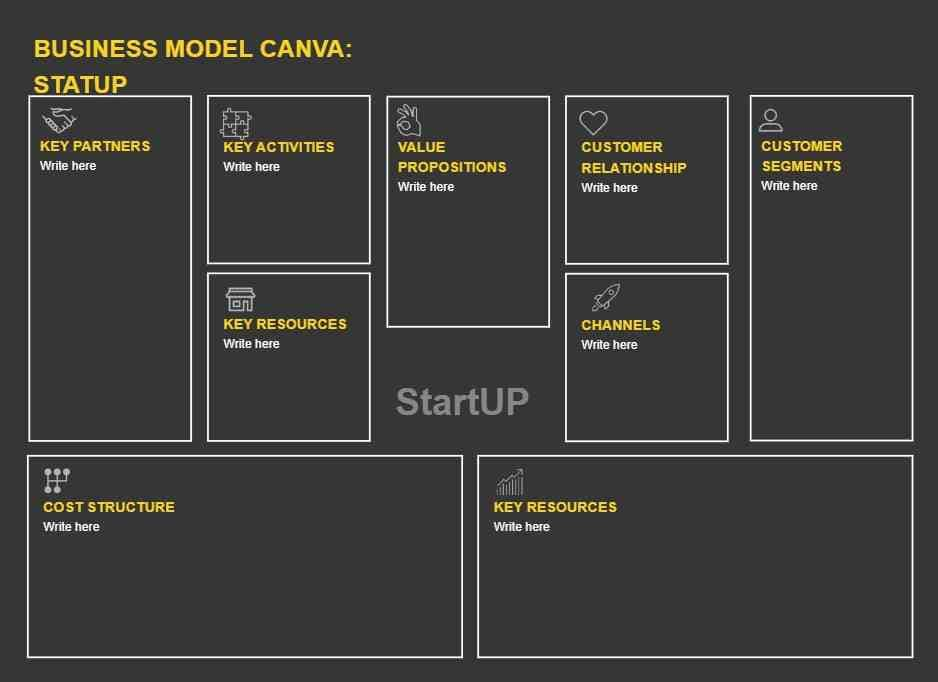
This template is tailored for startups, featuring a dark theme, icons, and ample space for content. It aids in crafting a comprehensive and visually appealing business model canvas.
Template 7: Business Model Canvas Template
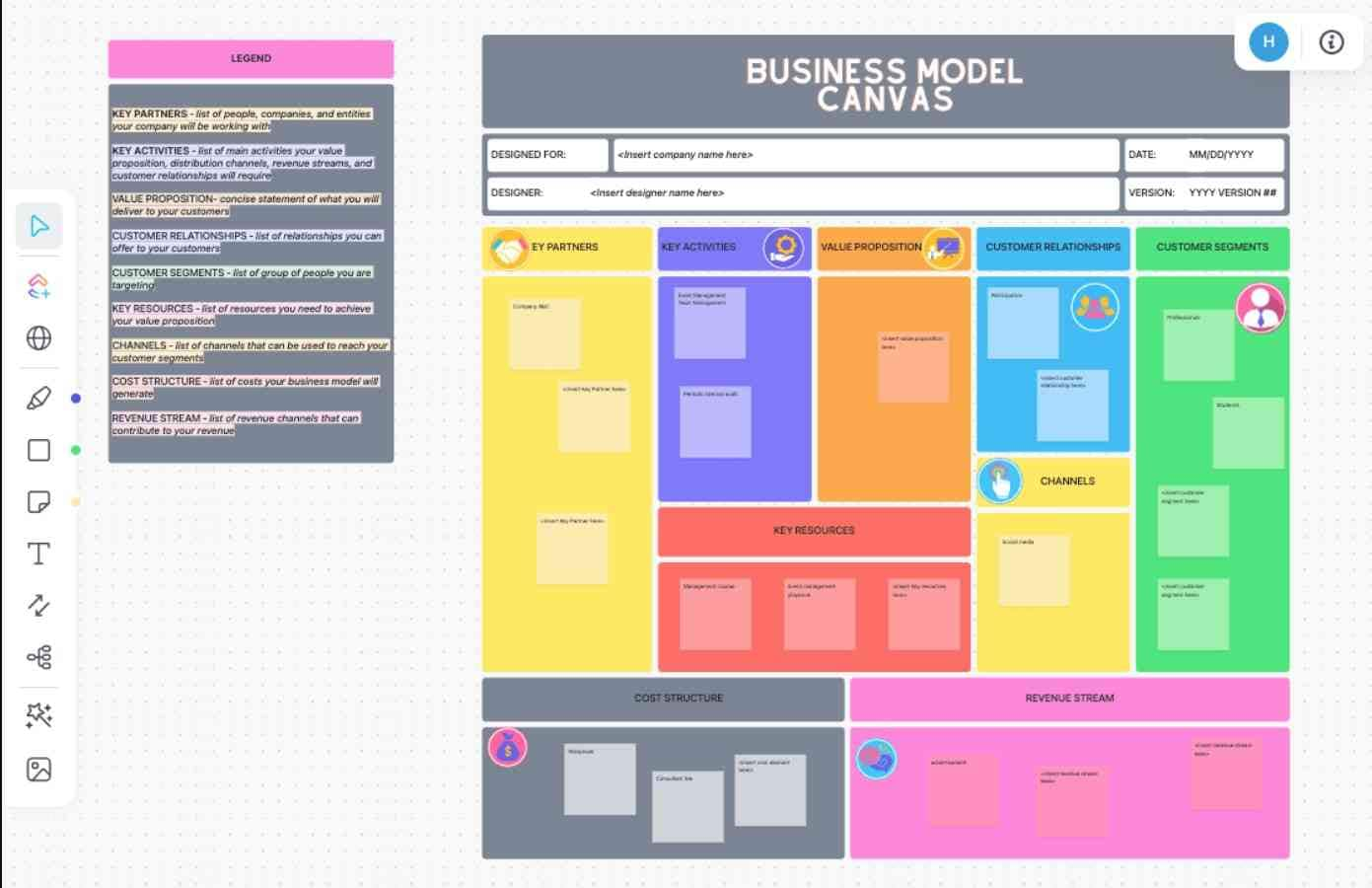
This business model canvas presentation features nine color-coded segments. Team up to plan your success with ClickUp's business model canvas template. With ClickUp, you can manage your projects seamlessly alongside your business model canvas, ensuring that your plans are aligned and your team is on track for success.
Template 8: Free Business Model Canvas Template on Google Slides
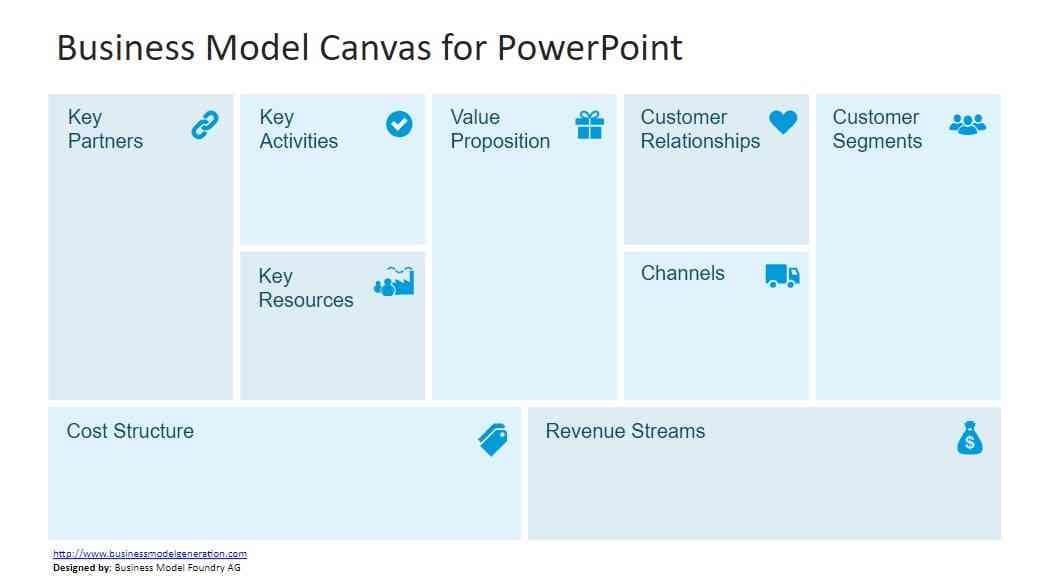
This Google Slides template is a cost-effective option for creating your BMC. It provides a straightforward and easy-to-use format for outlining your business model. And because it's accessible through Google Slides, you can collaborate with your team and edit it on the go.
Template 9: Blank Business Model Canvas as Google Slides
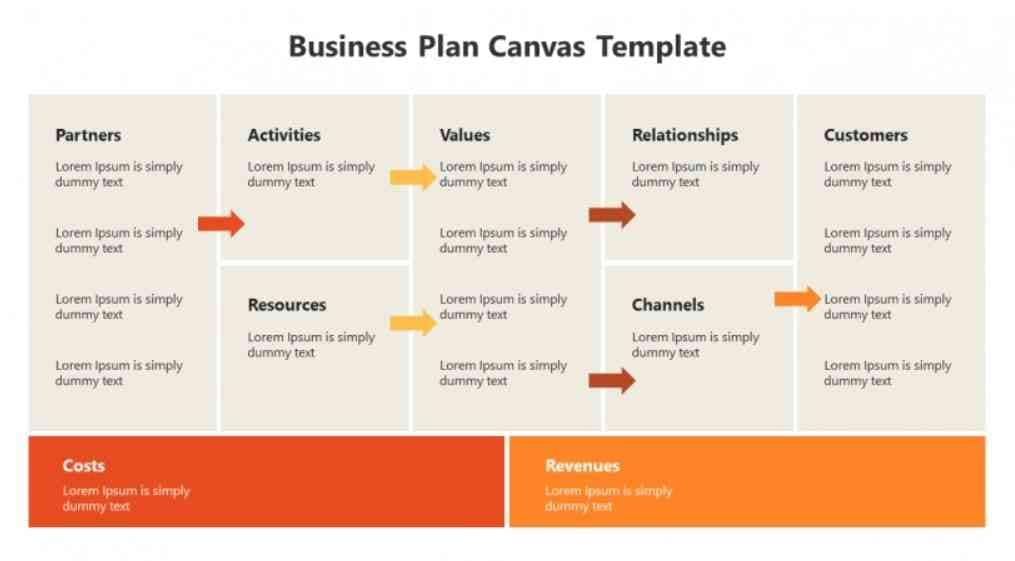
With a minimalist design featuring neutral colors and arrows pointing to the other elements, this BMC template allows you to focus on the content while maintaining a structured layout. Follow the flow to fill in each block, ensuring a logical and complete canvas.
Template 10: 3D Business Model Canvas Template PPT
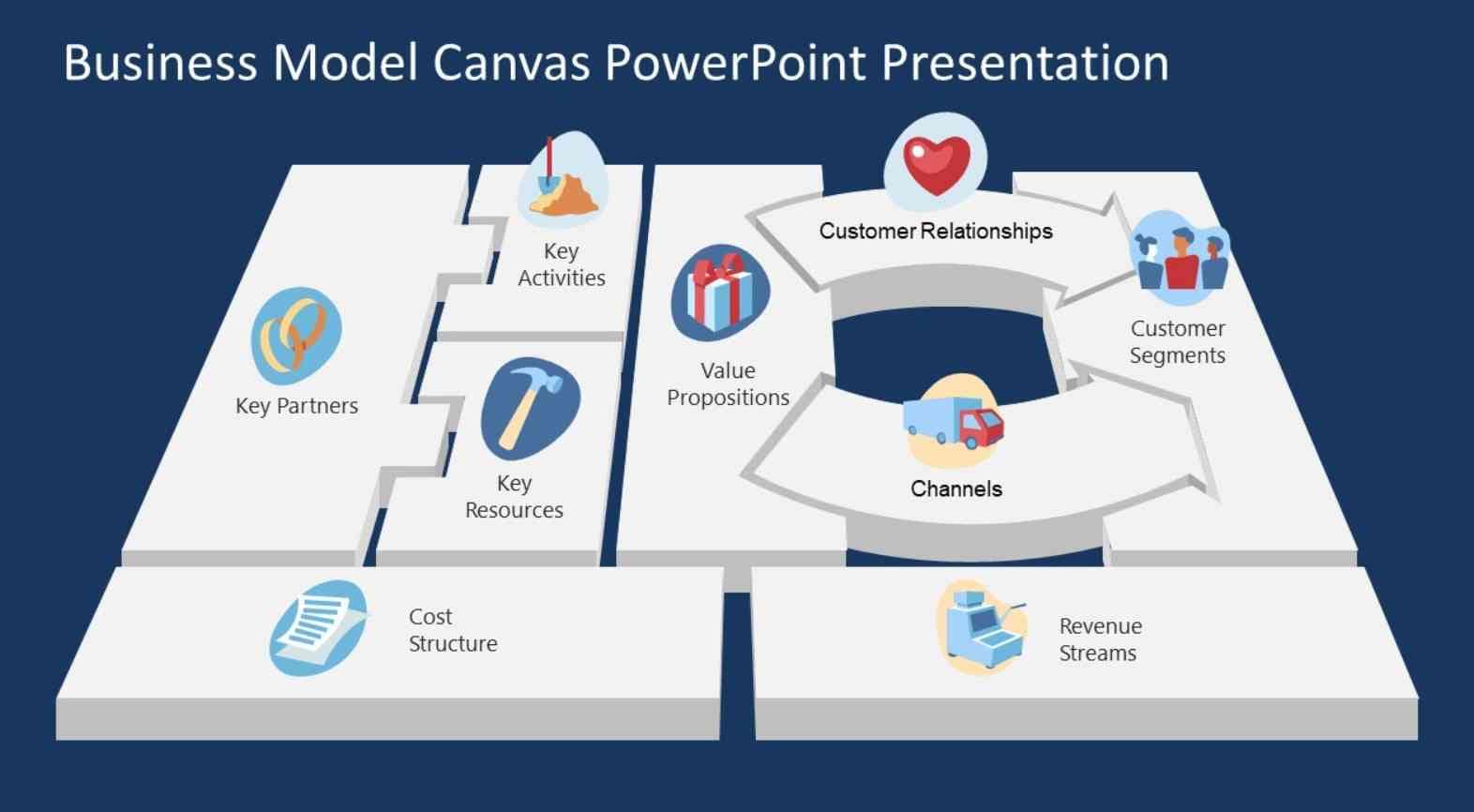
This visually striking template adds a 3D element to your BMC, making it stand out. The business model canvas presentation looks like a 3D puzzle, with each element represented by an icon. It makes it easy for your audience to understand your business model and how all the pieces fit together.
Selecting the appropriate BMC template depends on your specific needs and preferences. Whether you prefer a traditional layout or a more creative design, these templates offer a range of options to suit your requirements.
Bonus Tips: Present and Share Your Business Model
Once you have created your business model canvas, you need to be able to present and share it with others. But what if you are not creative in designing presentations? Or do you want a modern way to share with the stakeholders? A presentation maker like Wondershare Presentory can help you do just that. With it, you can create immersive presentations that capture your audience's attention and keep them engaged.

Key Features
Presentory is a user-friendly and smart tool for communicating a business model canvas during virtual meetings. It offers features that make it easy to create professional and smooth presentations, including:
- One-Click Streaming
Present your content in one click on the most popular platforms, including Zoom, Google Meet, Discord, and Microsoft Teams. It is also a great way to share your presentations with a large audience or collaborate with others on your presentations.
- AI-Powered Content Generator
Presentory's AI-powered outline and content generator can save you hours of time and effort. Simply input your keywords and ideas, and Presentory will generate an outline and content for your presentation.
- Dynamic Animations
Presentory's dynamic animations allow you to add visual interest and excitement to your presentations. You can use them to highlight key points, introduce new concepts, and tell stories visually appealingly.
- Supports Import of Multiple File Format
Presentory's flexible importing options let you create presentations as unique as your ideas. It supports files like PowerPoint presentations, images, and videos.