Have you ever heard about Family Feud games? If not, then let us tell you that it's a popular television game show. The objective of this game is to answer survey questions based on opponents' responses. It is played in video games, board games, or online game formats. Players try to guess unpredictable answers that make the game full of fun and humor.
Family Feud-style games can be played by using PowerPoint templates. According to preferences, customize the game and play across platforms by using templates. For this purpose, exciting presentation templates are designed. This article will discover the top 8 Family Feud PowerPoint templates for you.
In this article
Part 1. What is Family Feud?
Family Feud is a game that is usually played with family and friends. It provides entertainment for hours and fosters team building and quick thinking. In the educational setting, it serves as an activity to improve problem-solving skills. This game consists of two teams with several players and one host to manage the game.
The host asks several questions, and the team presses the buzz button when they know the answer. Afterward, the host reveals the answer that ranks at the top, and the team gets points. The points are based on the ranking of answers revealed on the board. The game includes several rounds, and the team with the most accumulated points wins.

Part 2. 8 Free Family Feud PowerPoint Templates
A family gathering or a team event might turn boring when there is little to do. You can now easily become the game show host and invite friends or family for a game. The problem here is only a few people know about the rules of this game. Discussed below are the 8 best Family Feud PowerPoint templates that will help you control the game in a better way.
1. Family Feud Ecosystem
Suppose you are a science teacher and want to create fun and effective learning experiences. You can start by turning an ecology quiz into a game. It will broaden students’ interest and engage them in class activities. Hosts can offer a total of 4 rounds and an additional round of “Fast Money.” When you start the presentation, you often hear the applause for the win and cheers.
Further, introduce the rules for fast money, the scores, and the benefits in a single slide. It is often held against two final players based on a time limit of one minute. Moreover, users can also view answers at the bottom of each slide.
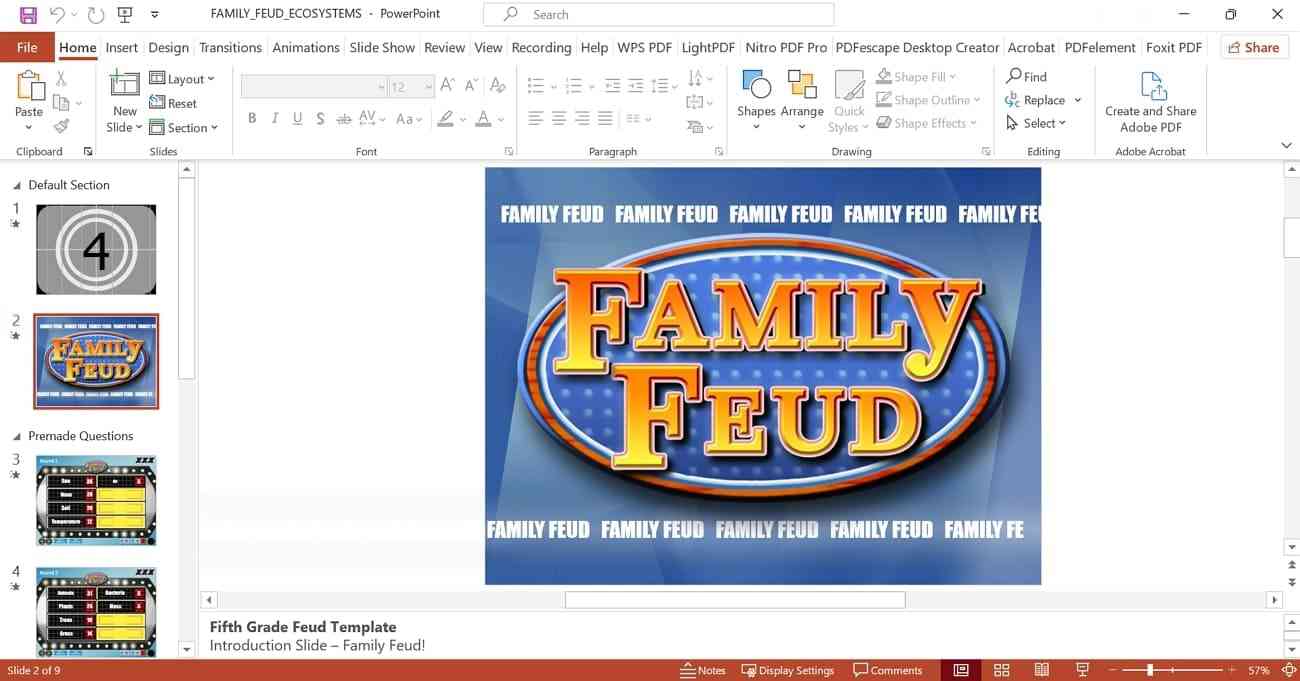
2. Family Feud PPT
This template offers an engaging and interactive way to attract the audience in presentations. It is best for those who need to get familiar with this game. This presentation template describes the history, famous moments, and controversies. It gives a detailed check on the rules and format of the family feud.
With its 16 slides, you can add questions, answers, and scoreboards for game tracking. It has a boasting score of 2.6K downloads on the website. Furthermore, it presents effective strategies to win the game. Presenters can display it in a PowerPoint or Google Slides format as per requirements.

3. Free Interactive Family Feud Game
Explore this interactive game template based on the American TV show "Family Feud." With this, you can host an exciting game night for participants of all ages. These amusing layouts cherish the laughter within the members and keep them engaged. You can add interesting questions that will keep everyone engaged and amused.
Firstly, people are divided into two equal teams. Different boxes with numbers are presented with the right answer. On giving the wrong answer, the slides can be pointed to big cross ones. It consists of 12 slides, and users can customize the number to their needs in the same layout.
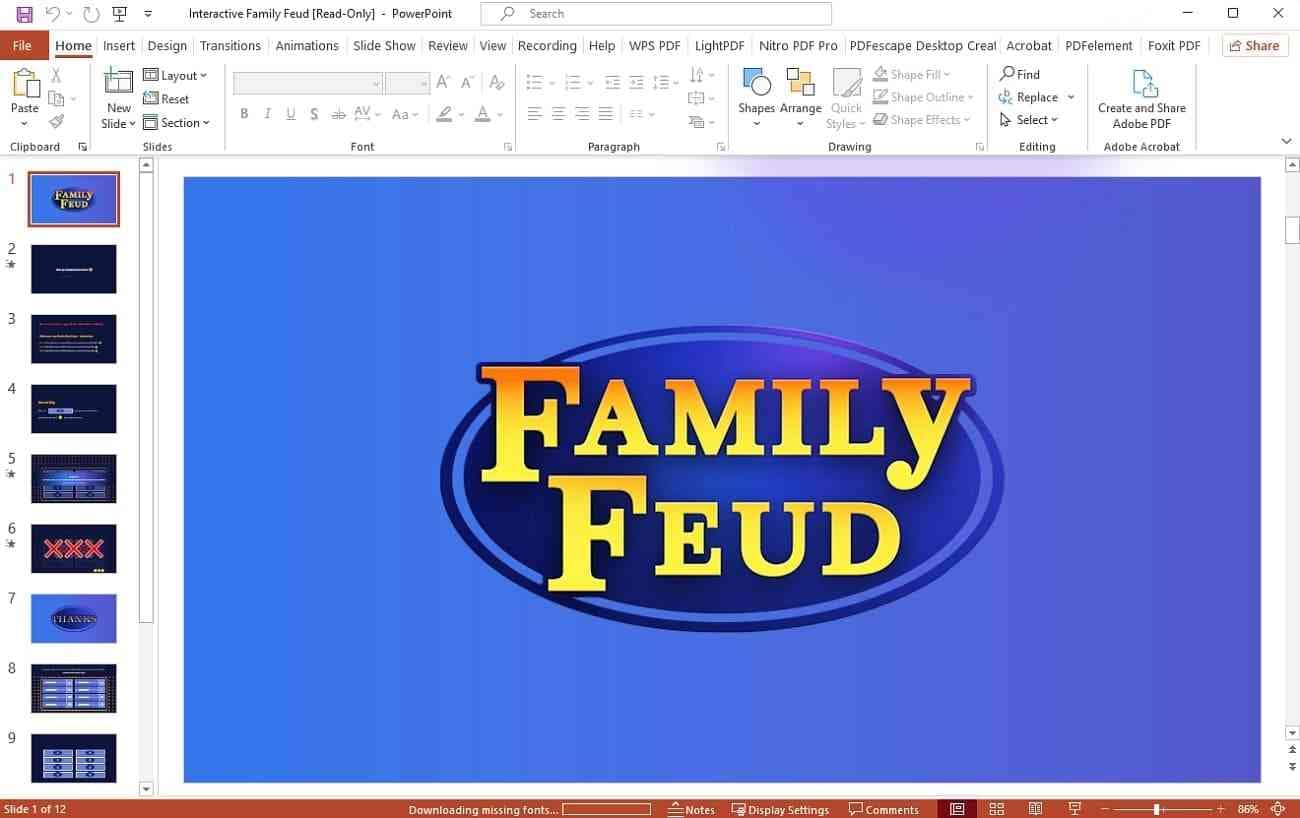
4. Infographic Family Feud
The infographic Family Feud PPT is helpful in developing engaging events among teachers. During academic workshops to train tutors, it is a drilling task to listen to the lecture only. At this time, attendants can bring joy and entertainment with this informative template. It focuses on teacher life, and all the questions are developed on their easy access to growth.
The template is graceful and simple, with white and yellow embedded color boxes. These boxes are like multiple-choice questions for them. Pick one and see the answer at the end of each question. After answering each, the teacher with the best performance is announced as the winner.
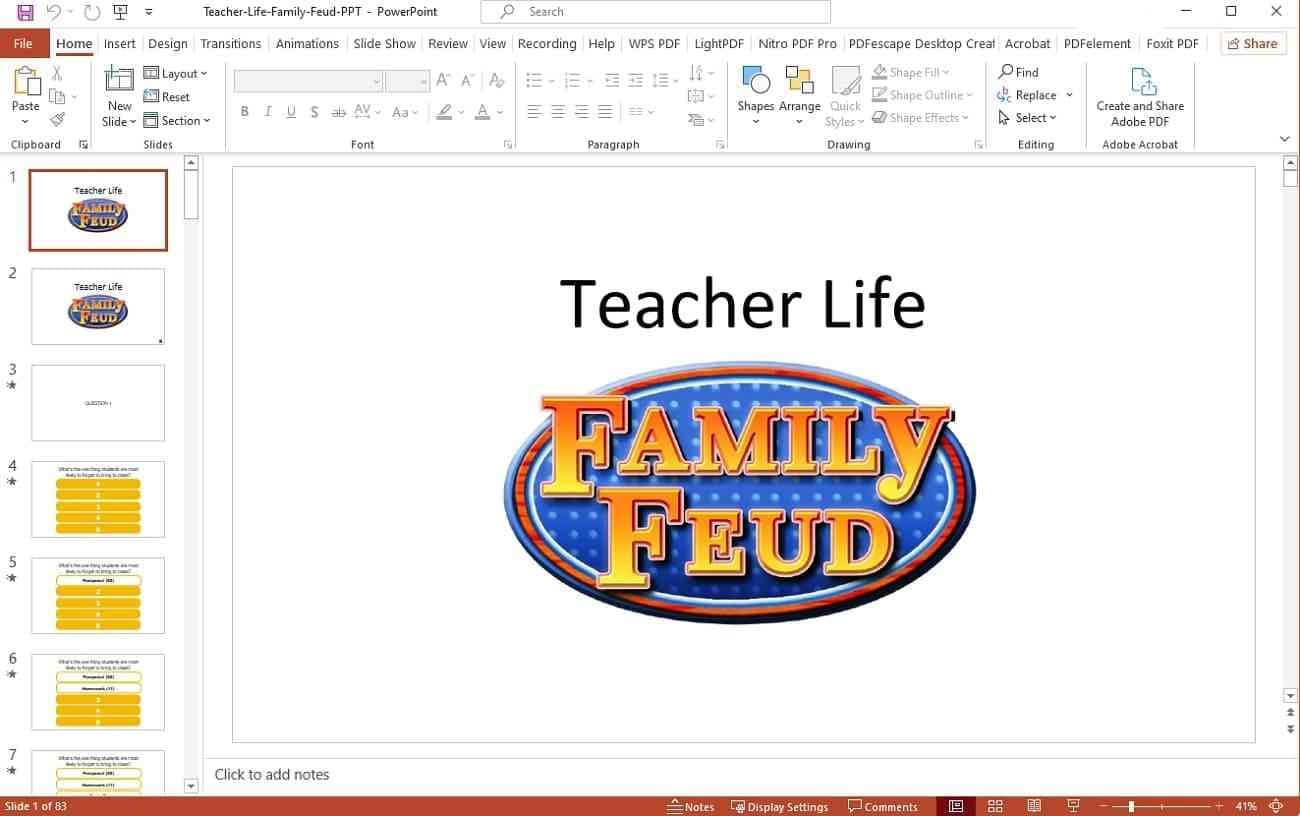
5. Family Feud Review
Anyone can use this Family Feud PowerPoint template as an informative club game. The presented template consists of 24 slides and can be downloaded for making quick trivia. With this template, introduce the main question in the initial slides. Then, write all the correct answers with different points for each.
The most relatable one will get the highest points on asking the question. After round 3, all the earned marks with the names of participants are displayed on a page-like icon. The player with the highest number of points stands the winner. It is an easy-to-use template presentation for the Family Feud show.
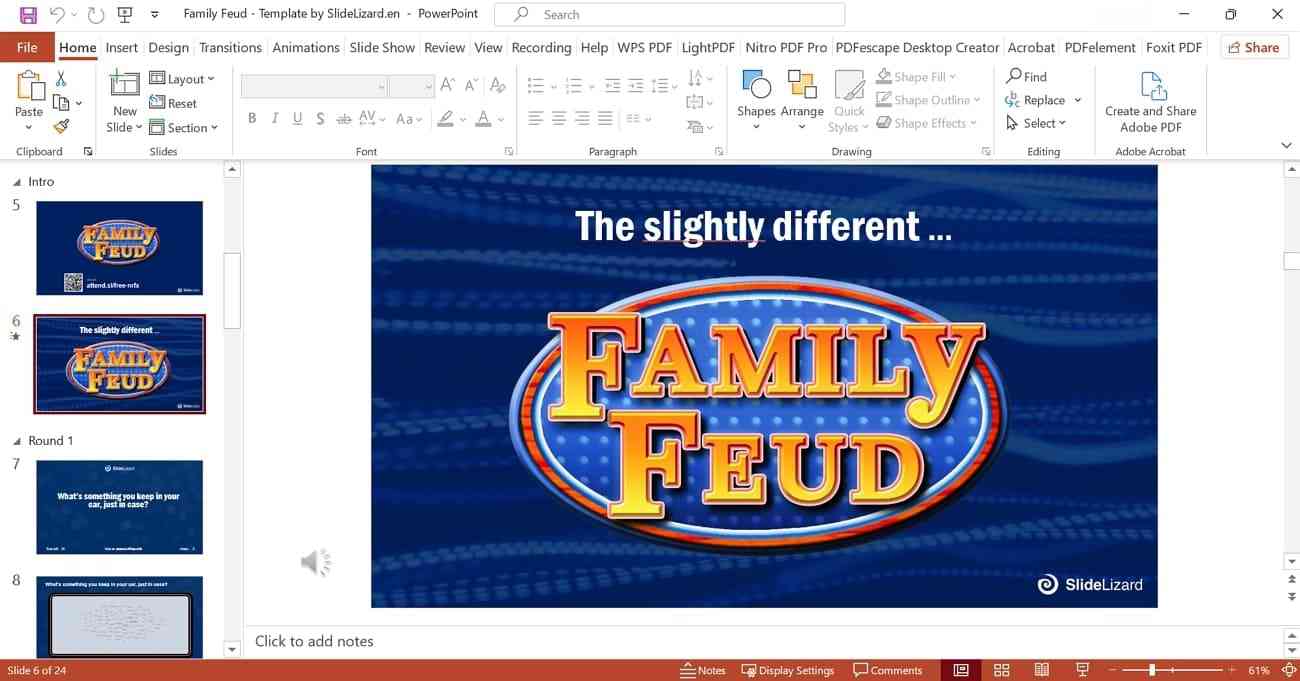
6. Family Feud Stationary Template
Use this template to create an exciting educational experience. Instead of traditional test papers, introduce the quiz based on a Family Feud game show. Infuse excitement and competition into class tests, all while keeping the focus on learning. It is a stationary-based icon Family Feud PowerPoint with an elegant appearance.
This template focuses on students' learning rather than showing excitement toward the layout. You can divide the class into two teams and ask them the questions. It introduces three rounds, each one with 5 points. At the end, ask important questions by introducing them as bonus questions.
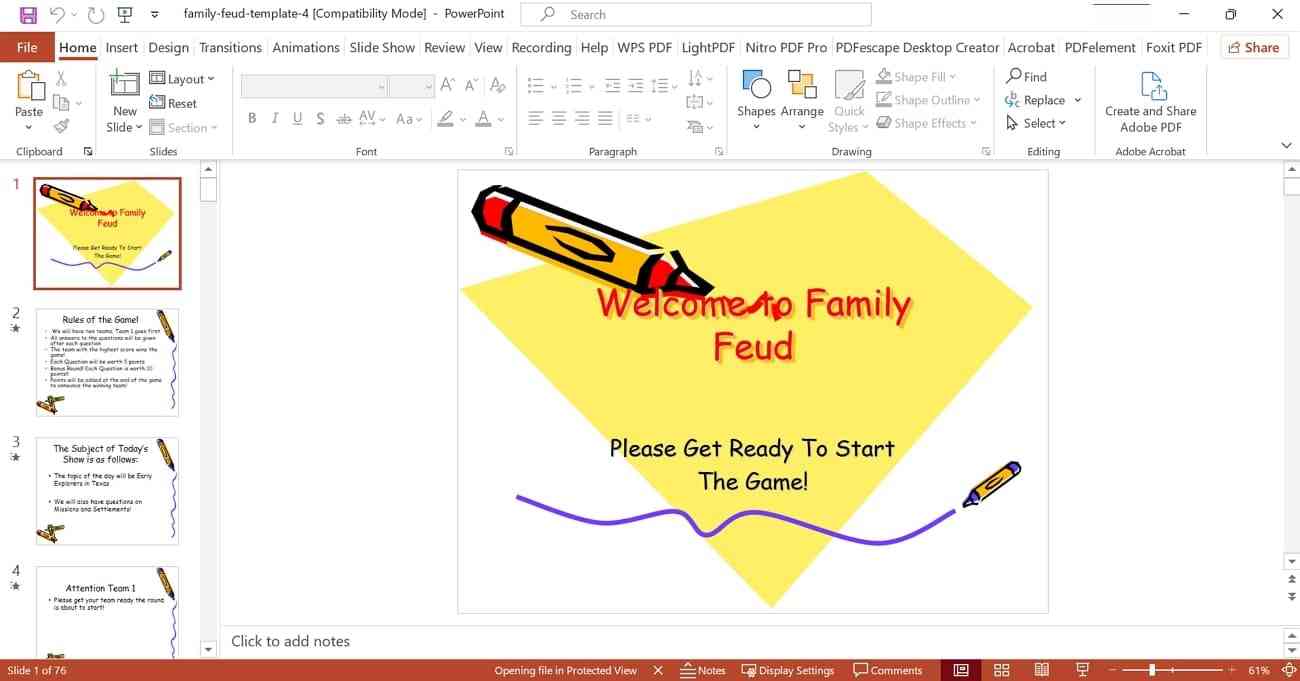
7. Family Feud Face Off Template
As a tutor, engage your students in a way that comes with fun and valuable knowledge. With this template, you can edit up to 10 entries in the slide. Each entry has a word or phrase on the left and a number on the right. These numbers decrease down both sides and add a competitive edge.
Teams will guess the right answers; if they're correct, you will reveal the number. For the wrong guess, you can mark it with an X. This classroom activity with this template will work to educate them. It encourages active participation, quick thinking, and friendly competition.
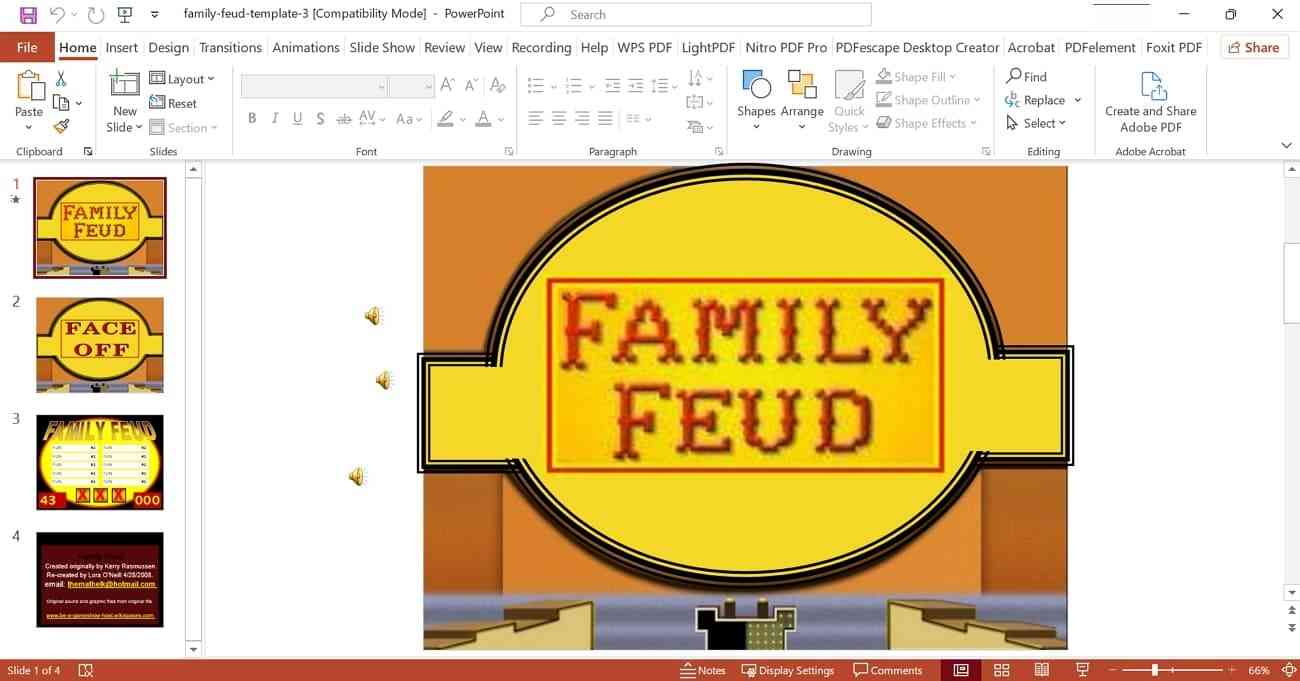
8. Yellow-Themed Family Feud
Hosts can use this attractive family feud template in multiple ways. With this, you can introduce your host and customize it for your events. It will double the excitement of this TV game show and easily insert questions and answers. These features may be based on your theme and audience. All you have to do is download it and introduce the same layout in multiple slides.
First, type your topic on the front page and then write down your questions. The score bar will show the points on both sides of the screen. Afterward, try to hide the answers beneath the question count in slides. It can be for educational purposes, office refreshment activities, or promotional games.
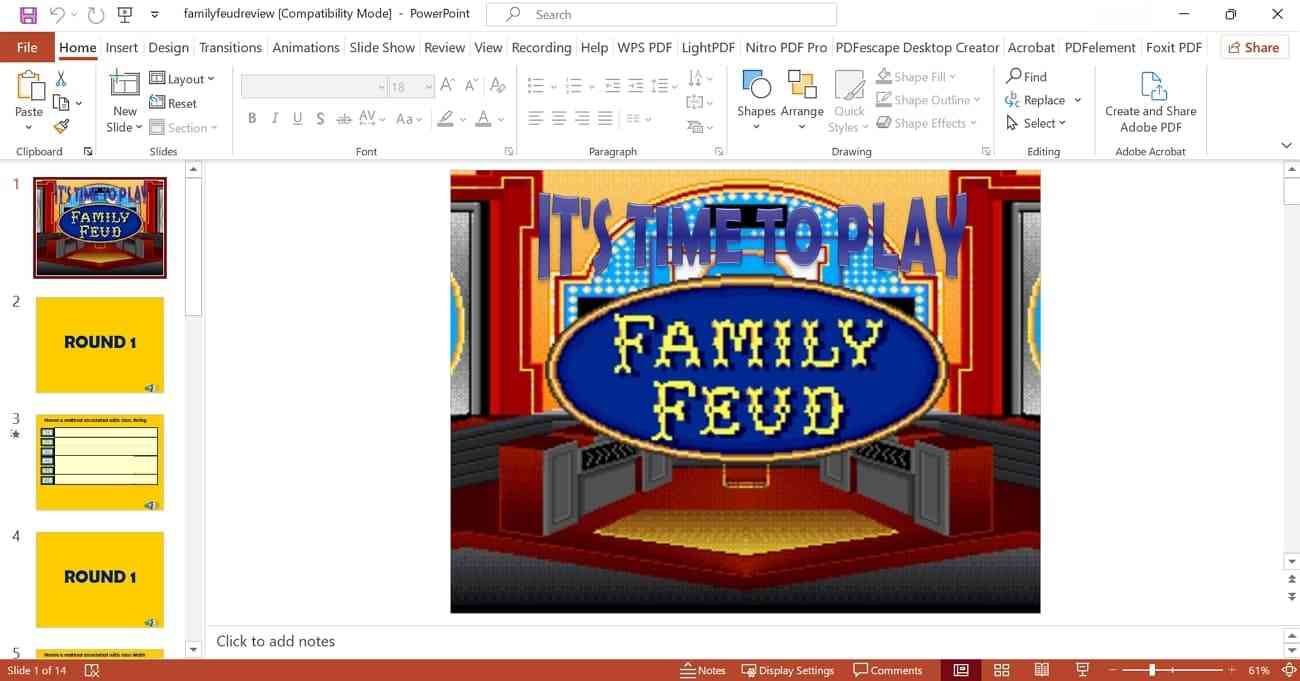
Bonus Tips: Add More Fun to the Family Feud Game
Insert visually appealing and dynamic movement in your Family Feud game template. The entertainment factor in this game gets more exciting with visual aids. For this purpose, use Wondershare Presentory, an innovative AI presentation software. This AI tool can enhance your Family Feud PowerPoint with stickers and animation effects.
Its resource library contains a variety of assets to spice up your presentation. Apart from that, you can create your own game using this tool's built-in templates. Moreover, it lets you live-stream games with your friends on popular platforms.

Key Features
This AI presentation maker proves useful for diverse audiences. It assists users in adding up spices in their games or other presentations. So, let’s move forward to unlock its features:
1. Stunning Template Designs
Make your game tech-savvy if you are playing it with your friends. This AI software offers many kinds of 3D-looking templates that are completely editable. Users can select templates related to their topic or change the background from resources later. Also, it allows you to rearrange the text, tables, elements, and images as required.
2. Animation and Transition Effects
From the resources of this AI software, apply animation effects to your questions in the game. The unique animation effects can excite the audience or boost their curiosity. Insert appear, emphasize, and disappear animation to the game questions. Moreover, users can insert smooth transition effects between slides to retain players' attention.
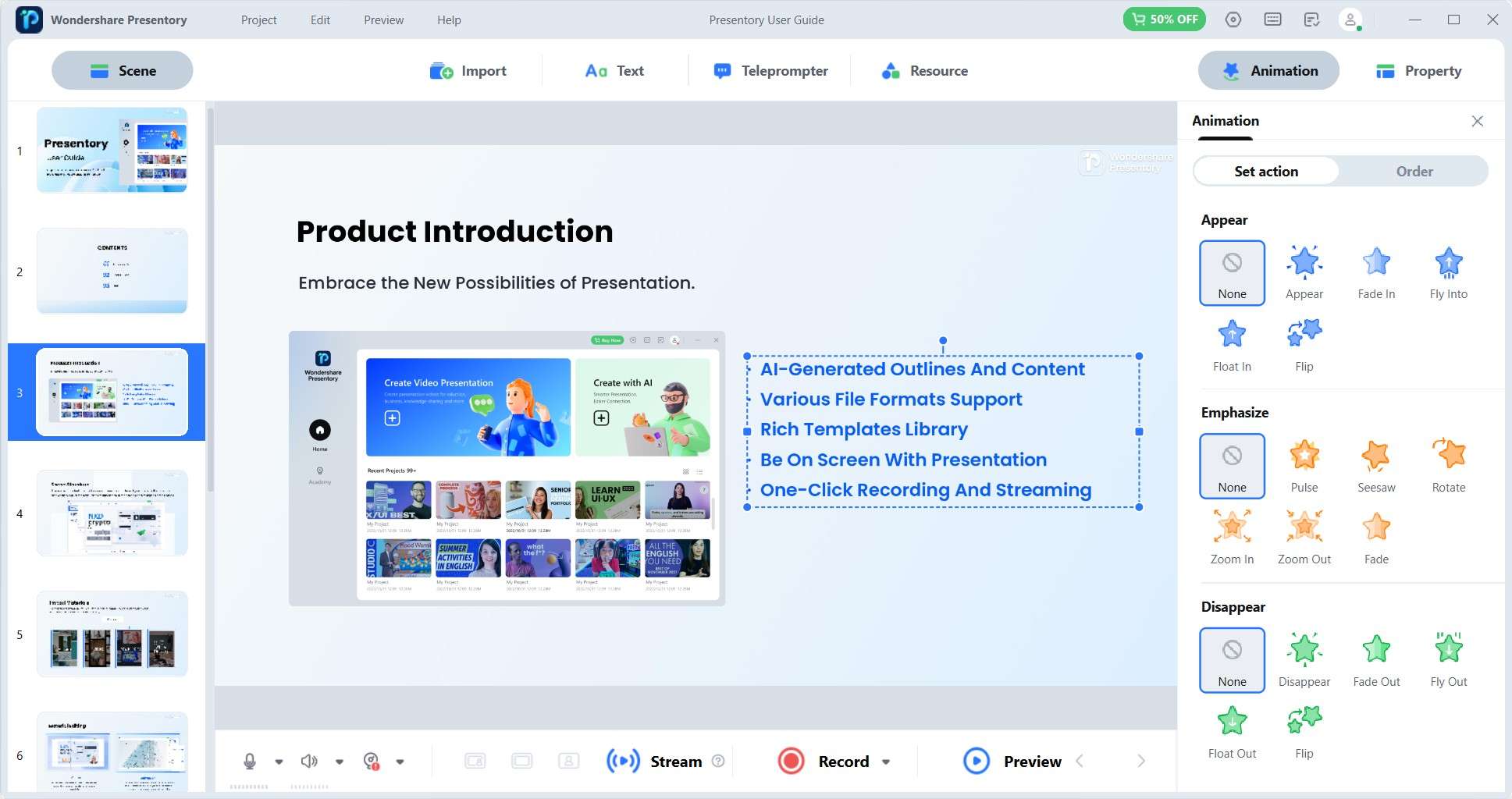
3. One-Click Streaming and Recording
Connect your family and friends to the game by using this AI presentation software. It allows users to live stream their game or connect with the host virtually with this tool. You can connect at popular platforms or record the game rules in the presentation. While recording, adjust the video's brightness and use beatification effects on your face.
4. Rich Resources
Library resources of this AI tool contain over 2,000 assets for multiple purposes. It contains scene backgrounds for slides and animated stickers of different types. Apart from the Family Feud game, presenters can insert trending text into their presentation. Additionally, you can import PowerPoint, videos, and images from your system.
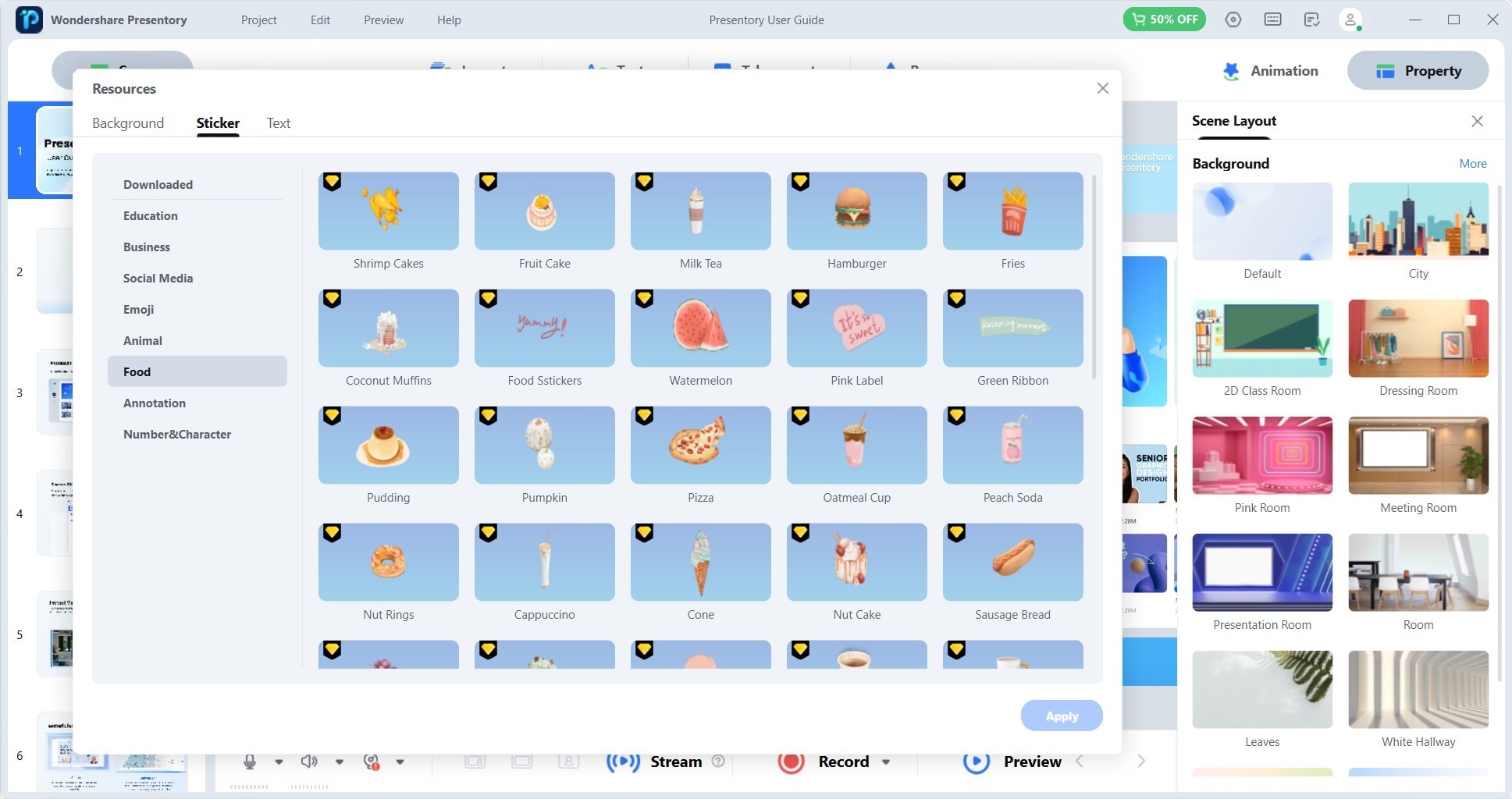
5. AI-Generated Content
If you want to give a presentation on the instructions and rules of the game, use this feature. With the support of AI built-in, users can get AI-generated content for presentations. Insert your topic and required details in this AI tool and get detailed content. Afterward, review the text and make changes if necessary. Later, your content gets added to the slides with a single click.