Case study presentations provide an in-depth study of any topic, event, or situation. For marketing, business, and education purposes, they are considered valuable resources. In these fields, case study presentation templates convey a deeper understanding of topics. Using templates lets your audience focus on the content being delivered.
Moreover, you will have to provide a structured presentation to maintain the information flow. To cater to this problem, an organized template can enhance the credibility and quality of the presentation. Thus, discussed below are some needs, benefits, and types of case study presentations. Besides, you will find the 3 best case study PowerPoint templates in this article.
In this article
Part 1. The Need for Case Study PowerPoint Templates
To present case studies, a PowerPoint template contains specifically designed layouts. Typically, they evolve around real-life scenarios, research findings, and recommendations. For instance, medical professionals can discuss patient cases and treatment plans using templates. Moreover, they are structured for different contexts and industries per your diverse requirements.
Benefits of Using Case Study Templates
Case study PPT templates help convey proper information with attractive designs. These templates offer several other benefits that are listed below:
- Time-Saving: Case study templates save users from the challenge of manually designing PPTs. Instead of creating a presentation from scratch, insert text in placeholders. With such templates, users can bring brainstorming ideas to start researching content.
- Professionalism and Consistency: Start-up businesses struggle to sustain themselves in the market. These templates can help them because of their professional layouts, formats, and styles. This way, your content becomes readable and prominent in front of the client or investor because of the consistent graphics, texts, and elements designs.
- Enhanced Audience Engagement: Presenters must use compelling visuals for the audience's attention. So, use case study templates with well-structured graphics that attract listeners. This way, you can give a tech-savvy look and get more engagement.
- Content-focused and Fewer Errors: With clear and consistent information, case study templates reduce confusion. Such designs cut the chances of errors because of predefined text-holders.
Part 2. Three Popular Types of Case Study PowerPoint Templates
As discussed, case study presentation templates are designed for many scenarios. They can assist in getting insights into a broader context of the subject matter. Now, let's explore three popular types of case study templates to meet your presentation requirements.
1. Industry-Specific Templates
The pre-designed layout of industry-specific templates enables team leaders to focus on specific tasks. This type can help in meeting the requirements of a particular business by simplifying the process. Following are a few subcategories of this popular type of case study template:
- With these templates, marketers can launch a plan, content calendars, and sales proposals. They assist in scheduling blog posts and articles and in strategic planning.
- In the field of healthcare, these templates help in collecting patient data. They are designed to show the medical histories and treatment plans of patients.
- Students can maintain their lesson plans through these templates in an organized way. The pre-designed templates help in formatting the research papers in different citation styles. Professors can use these templates for planning course outlines along with grading progress.
2. Use Case-Specific Templates
For personal growth and development, these templates give user-specific designs. They can reduce time and the chances of errors because they are designed according to specific use cases. Read further to know the benefits of case-specific study PPT templates in different contexts:
- While highlighting narratives, these templates enable audience engagement. Users can showcase the tasks and positive conclusions of their success stories.
- Problem-solving is a critical aspect for authorities and decision-makers in businesses. Using these templates, list strengths, weaknesses, and prospects to plan an action.
- Increase brand awareness by adding customer statements in brand portfolios. So, these templates help you add honest customer reviews and plan marketing.
3. Design-Focused Templates
To rank the visual impact of presentations, designed-focused templates are crafted. They can maintain the viewer’s focus through visual elements and graphics. With multimedia integration, these templates can create a logical flow of your arguments. Some of their uses in different sectors are as follows:
- Create presentations, resumes, or brochures with minimalistic and clean design. Such templates use simple navigation, elegant designs, and appealing color combinations. They can remove the clutter and grab attention towards the main material.
- If you want to simplify complex information, then use infographic shapes. Such templates offer layouts for comparison and display numerical data in digestible formats.
- Keep audience attention throughout the content delivery process using those designs. For this purpose, there are creative icons and fonts to present data in a storytelling manner.
Part 3. Best 3 Case Study PowerPoint Templates for Three Types
To showcase stories or attract new clients, case study presentation templates are good to go. They can effectively capture facts and data that are challenging to organize. For all popular types of case study projects, there are many templates on the internet. Thus, the following are the best 3 case study slide templates related to those topics.
1. Hospital-Acquired Infection Patient Case Study
People might get hospital infections if they stay longer in hospitals. So, this template is designed to address those hospital-acquired infections. Healthcare professionals can use this template to graphically display their factual data sets. This template consists of 48 slides to download in PowerPoint or Google Slides format.
Using initial slides, introduce your topic with statistics and graphs to show prevalence. Then, insert the patient’s medical and personal history through a table. Afterward, discuss the case with potential treatment plans, outcomes, and upcoming milestones. Users can also display a roadmap through yearly initiatives and aims for treatment.

2. Black and Purple Modern Business Case Study Corporate Presentation
Entrepreneurs face many challenges that often result in unwanted outcomes. To address such concerns, managers can use this template to map out their strategies. It can help them manage the company’s obstacles in an organized way. Start with introducing your challenges and objectives to effectively solve them. Moving forward, insert a SWOT analysis table to show strengths, weaknesses, etc.
Then, perform competitor analysis by using graphs and circles with purple shades. Presenters can explain proposed solutions and recommendations for those problems. In the whole process, explain every aspect of the case by using icons, pictures, and objects.
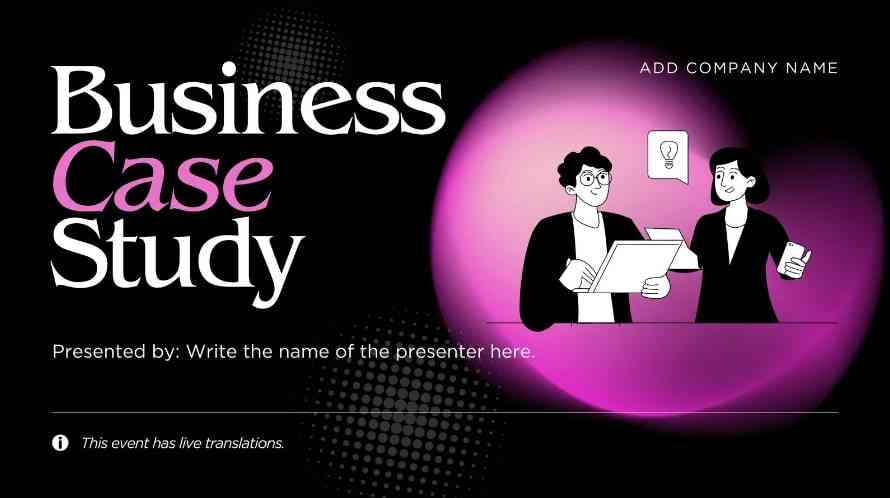
3. Brand Research Presentation
Marketing firms run analyses to determine products’ impact on clients. They can drive results and do further research on product improvement. In such cases, this template helps to show results and impress new clients for projects. Using the first few slides, introduce your topic and add an agenda slide to spark curiosity.
This multi-colored template offers a table to show industry analysis results. Then, users can insert verbatims of customer’s positive reviews. Afterward, develop new market strategies using several pictures. Conclude your research findings and explain the summary to keep listeners intact.

Bonus Tip. Present a Case Study like a Pro
Trainers and marketers need a case study format PPT to explore concepts in detail. In such cases, they search for pre-designed templates to stand out from others and save time. According to diverse needs, there are several types of templates available online. Using templates is not enough for attractive presentations and gaining listener engagement.
To make your case study presentation stand out, use Wondershare Presentory for its top-notch AI features. This AI tool is available for Windows users, but don’t worry if you are a Mac or Linux user because you can also use this tool through your web browser. It even provides a 14-day free trial in which you are provided with 1500 AI credits to create AI-powered presentations.
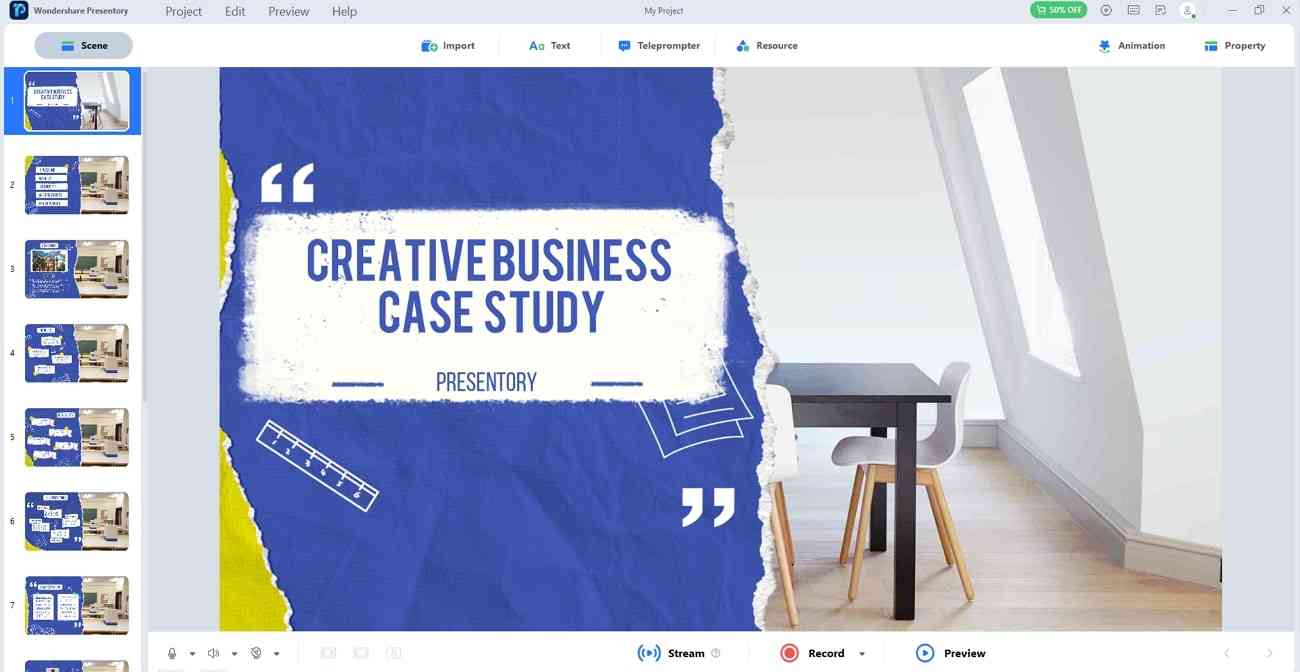
Key Features
- AI-Generated Content: Free up your time from content delivery and other preparations. You don't have to spend hours on case studies because of its AIGC feature. It generates detailed and accurate presentation outlines within seconds. Users can get their content by inserting a topic, targeted audience, and extra details. After approving content, processed to insert in desired slides.
- Polished Templates: There are stunning built-in templates per case study presentation types. Choose the required template design and personalize slides according to diverse needs. This AI tool offers multimedia placeholders for text, images, videos, or icons. For education or other information-sharing niches, these templates provide impactful designs.
- Live-Stream Presentations: Share your ideas globally and remove communication barriers. In this regard, use the live streaming feature of this AI tool and present it on popular platforms. Also, you can record presentations and share online links for instant feedback. It offers facial features enhancement options to boost your confidence.
- Built-in Teleprompter: Keep conversations smoother while presenting with this option. It enables users to present fluently through its script scrolling feature. Users can also adjust the location of the teleprompter pan on the screen. For readability, you can change the font size and color of the script in the teleprompter section.
- Abundant Resources: Modify your case study slide template using its rich resources. After importing your PPT in this AI tool, insert animation and transition effects. This way, presentations enhance the credibility and professionalism of presenters. Afterward, add virtual backgrounds, trending text designs, and related stickers from resources.