Mind maps encourage brainstorming for problem-solving or generating new ideas. Mind maps play a vital role in effective solutions in business and marketing sectors. Team members can contribute to mind maps and express thoughts on complex projects. This approach engages the right hemisphere of the audience, which functions with creativity.
In this regard, mind map presentations serve useful purposes to organize information. You can enhance critical thinking and communication by using mind map slides. In this article, you will learn about mind maps and their principles. We will also discuss the 10 best mind map PowerPoint template sites for users' diverse needs.
In this article
Part 1. What is a Mind Map?
Mind maps are generally linked with a famous psychologist named Tony Buzan. He introduced this concept in the 1960s-70s, along with mind mapping techniques. Users can write down central themes and think of new ideas from the center. They should then focus on key ideas and look for related connections to map out knowledge.
In this way, mind maps get several branches and subtopics that create a visual hierarchy. They are designed to mimic our brain functioning methods and organizing concepts. There are four basic characteristics of mind mapping that are written below:
- There must be one key concept expressed through images or graphics.
- From the key concepts, branches or subtopics must branch out containing further concepts.
- Branches of central points must contain less important concepts.
- Central ideas and subtopics should be attached in a nodal structure.
Mind maps prove fruitful in sorting out family problems or scheduling TV programs. Many students consider mind maps for making notes or planning their careers. To gain maximum benefits, read further and know the mind mapping principles:
- Organic: Mind maps should be organic and created in an ideal format. The outer branches must be thicker than the inner branches or central themes.
- Colors: Soothing colors must boost imagination and creativity in mapping out. Use colors in a way that provides visual clarity in a single glance.
- One Word: Each branch should contain only one word because a keyword generates ideas. Learning a mind map can get difficult when lengthy words and phrases are written.
- Clarity: Properly structure and print out mind maps for better critical thinking. Any ambiguity or mess leads to broken or irrelevant opinions for the map.
Part 2. Best 10 Sites to Download Mind Map Templates
In businesses, mind mapping assists in strategic thinking and event scheduling. Educators use it for course outline design and for creating innovative group homework. Mind maps can be used for personal goal-setting or weekly planning outside such roles. Thus, we have enlisted a few sites for the 10 best mind map PowerPoint templates.
1. Slidesgo
For multi-purpose usage, get colorful and dynamic templates using this site. Slidesgo offers PowerPoint and Google Slides templates for that purpose. Despite mind map templates, there are business, educational, and medical templates. For an accurate search, you can apply a filter of the desired color, style, format, and size.
After searching for mind map templates, users can further specify their results by such filters. Moreover, there are templates from sections of popular themes and trending searches. Each template offers a description of slide-related features for users' ease of selection.
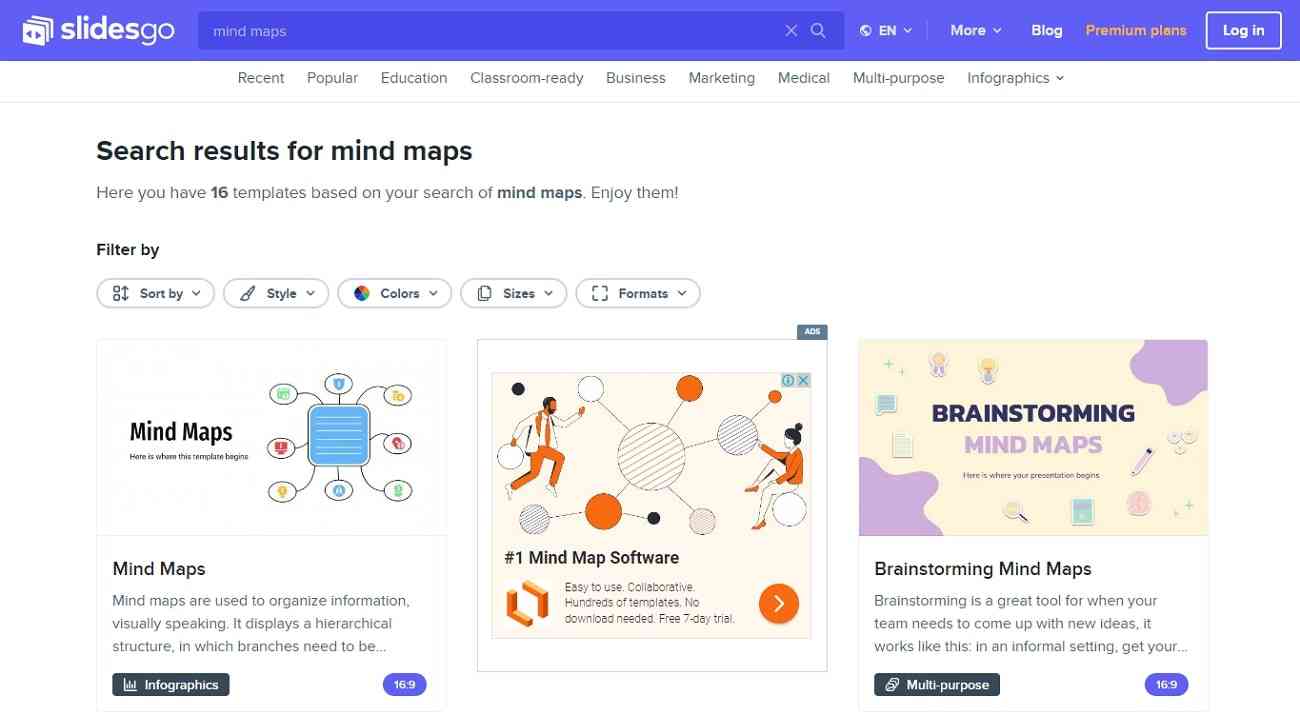
2. SlideModel
Mind maps are spider diagrams that consist of one-word text around branches. For brainstorming and root-cause analysis, this site contains editable templates. It provides over 50,000 PowerPoint templates, diagrams, shapes, and backgrounds. To get mind map templates, browse by prompting a keyword in the search bar.
The search results will show PowerPoint and Google Slides mind mapping diagram templates. These templates contain mind-mapping models, tree diagrams, and process diagrams. Users get two variations in each template, consisting of dark and white-themed slides.
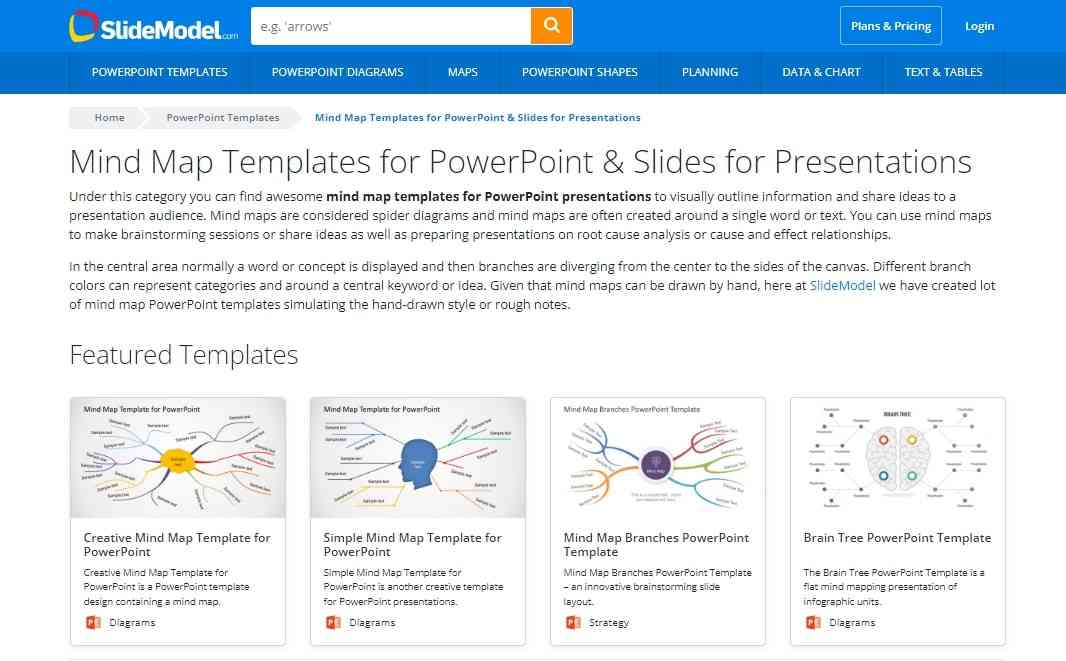
3. SlideBazaar
This website offers templates, charts, and graphs from all niches to enhance workflow. It also provides a variety of infographics, diagrams, shapes, maps, and table templates. Its mind-mapping templates are compatible with PowerPoint, Keynote, and Google Slides. SlideBazaar can categorize templates in the newest and featured search feed.
There are over 30 unique mind-mapping templates for project planning and note-taking. Few templates involve circle shapes, neuron structures, and human minds to place central ideas. These colorful templates also contain black-and-white theme slide variations to avoid eye strain.
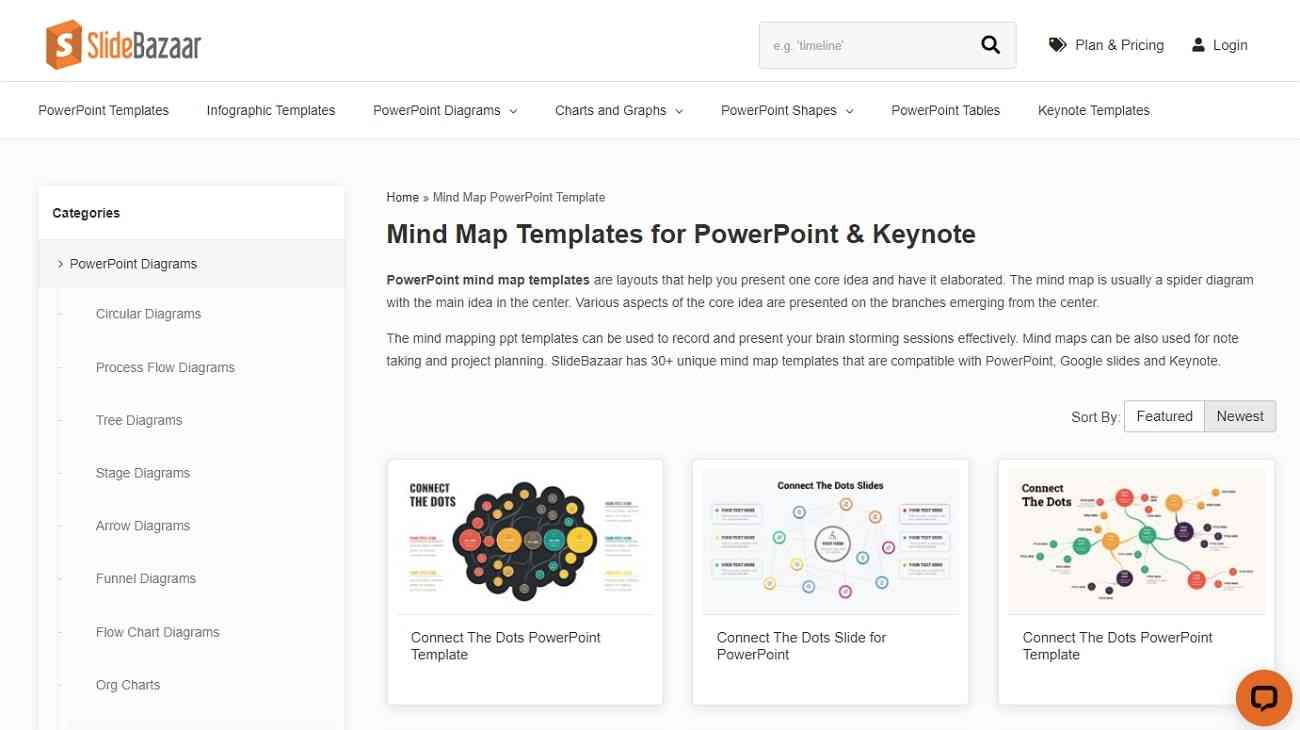
4. Template.Net
This website contains separate sections for designs, forms, and document templates. From these sections, further categories of templates are derived for selection. The site offers templates in PPT, Word, Excel, PDF, Keynote, and Google Slides. You can specify your search by tapping any available categories, such as social media, education, or business.
Enter a keyword in the search bar and choose the format for mind-mapping templates. This will return to you with slides for sales improvement, manufacturing, and food processing. Users can also map out emergency plans and recruitment processes with those templates.
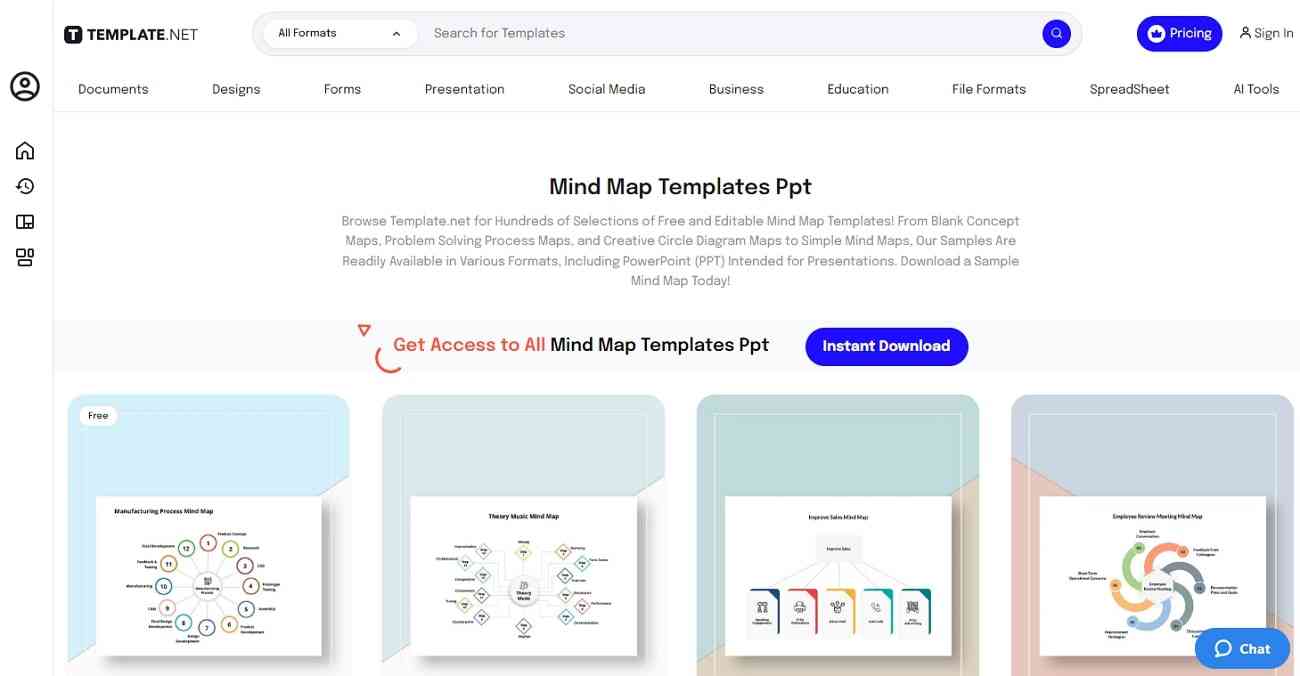
5. Slideegg
Convey your interesting ideas with creative colors and nodes available on this site. It allows you to explore templates by choosing the colors and nodes from filters. Moreover, there are templates for education, business, and various other spheres. After browsing mind map templates, users will get many white-themed slides in PPT format.
Most slides contain a human head with a mind inside to show the central idea. Plus, a few slides provide text placeholders in circles and rectangle-shaped boxes. Before downloading, you can adjust the slides in the 16:9 and 4:3 aspect ratio.
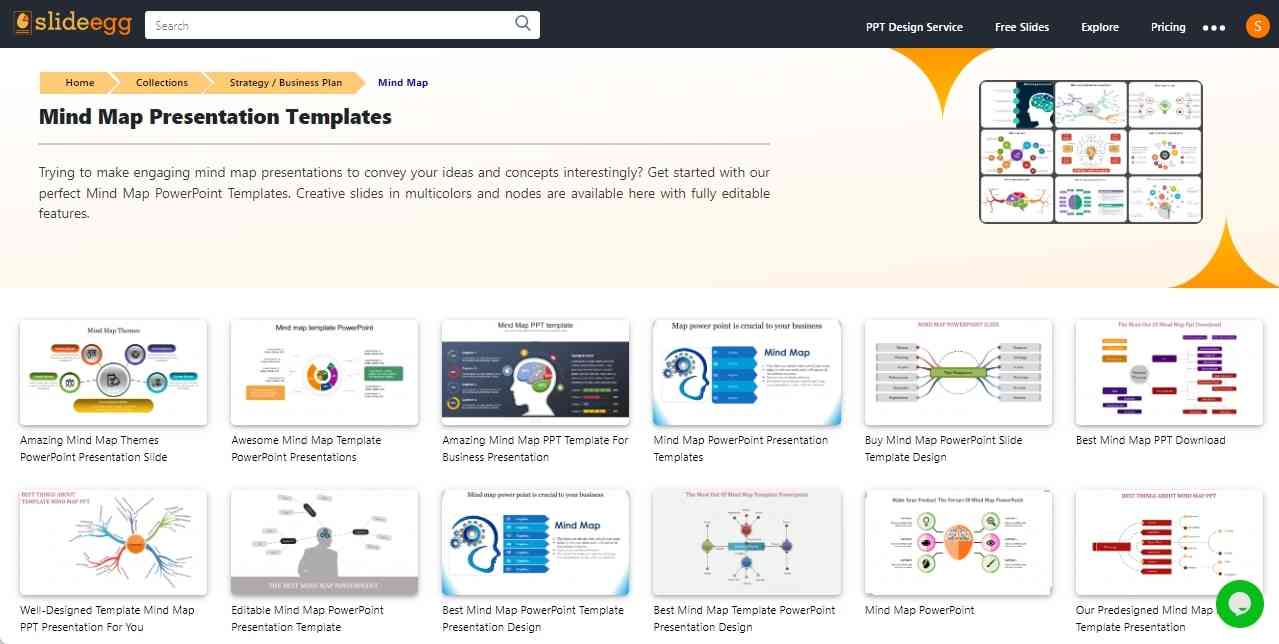
6. SlideUpLift
Professionals looking for 3D infographics and mind map slides can visit this website. There are templates for human resources, business pitches, and finance management in SlideUpLift. There are flowcharts, SWOT analyses, and customer journeys when looking into business templates. You can find a huge mind map template collection to show a relationship or hierarchy.
The slides have human mind icons in the center with growing keywords on both sides. Moreover, there are templates containing circles and square shapes for mind maps. It allows you to choose and download after analyzing reviews about the template.
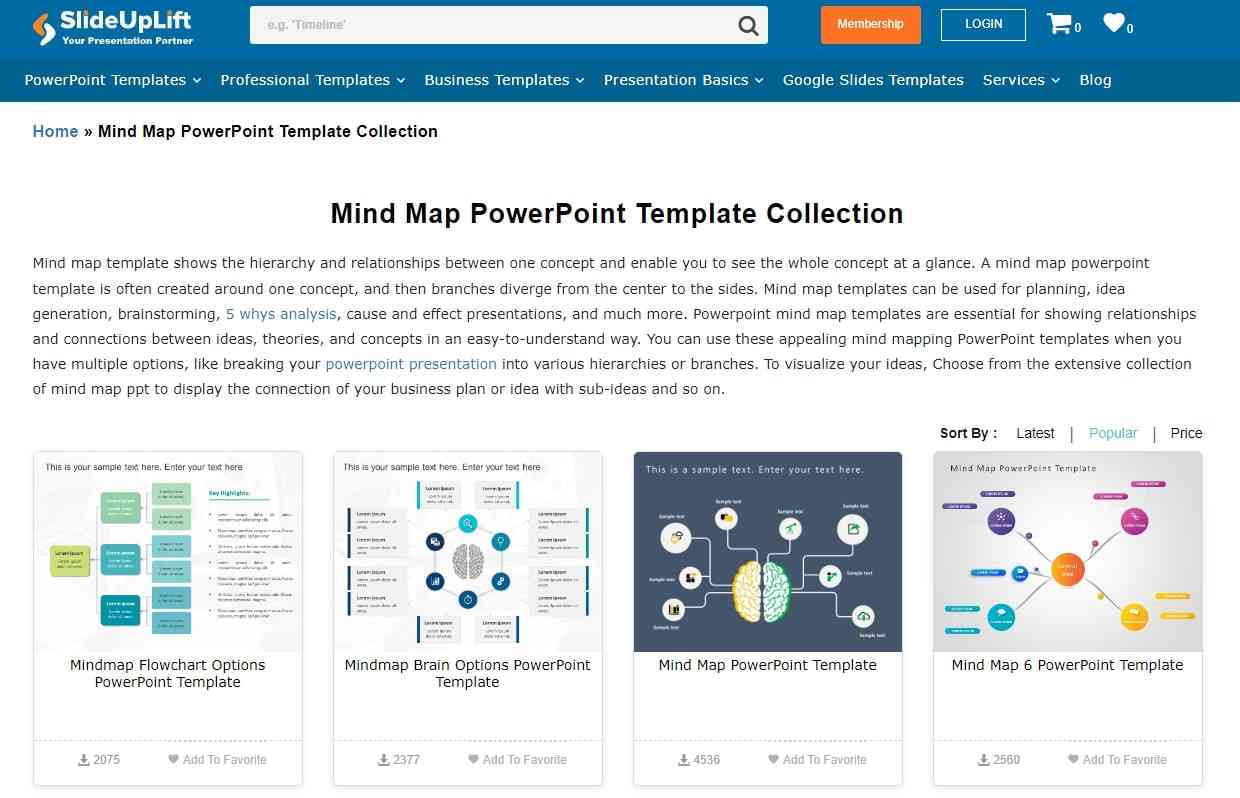
7. Slide Team
This website claims over 5M PowerPoint templates and researched presentation topics. Despite that, it provides icons, 3D men, stock photos, themes, and image slides. You can browse any specific element by giving input of mind map templates in the given search bar. This will get you many white-themed slides in PowerPoint format.
Users can also sort the templates in the newest, most popular, or most downloaded order. Each template offers a maximum of 5 slides that can be fully customized. Most slides contain central ideas in brain lobes, icons, graphics, and shapes.
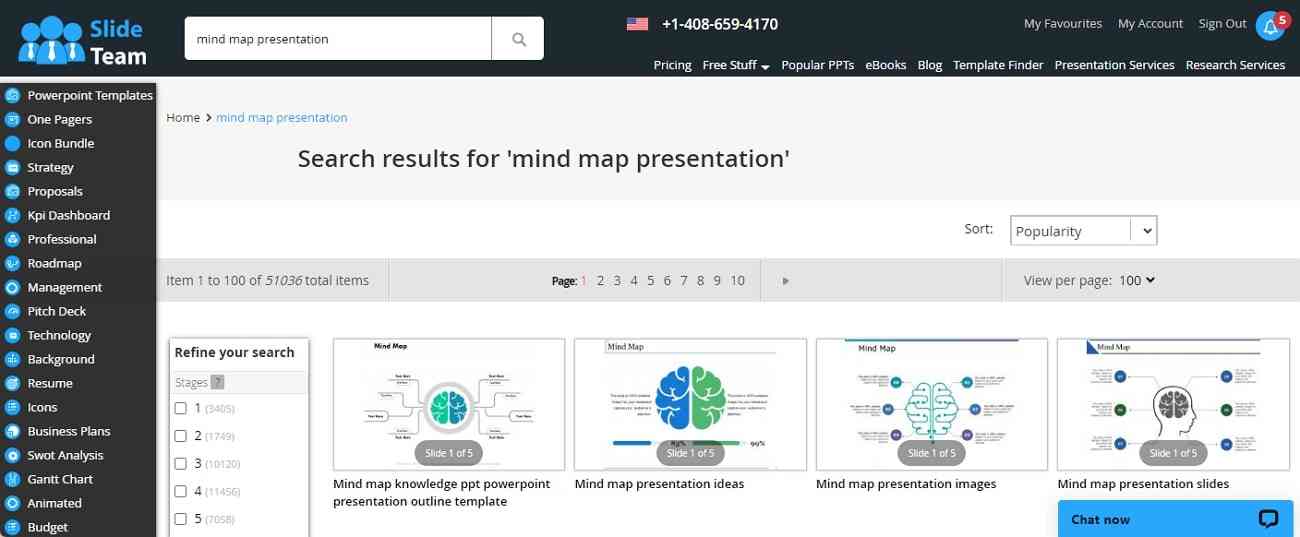
8. Hi Slide
Brainstorming becomes easier when attractive placeholders in slides are available to guide. From PowerPoint to Google Slides, this site offers plenty of templates. It provides soothing color and creative mind-mapping formats in templates. Users can insert their ideas in such neat and minimalistic designs.
Grey, purple, and orange color combinations are used in all mind map slides. After choosing the right templates, you can add them to your wish list and download them later. Under each template, language support, compatibility, aspect ratio, and license details are provided.
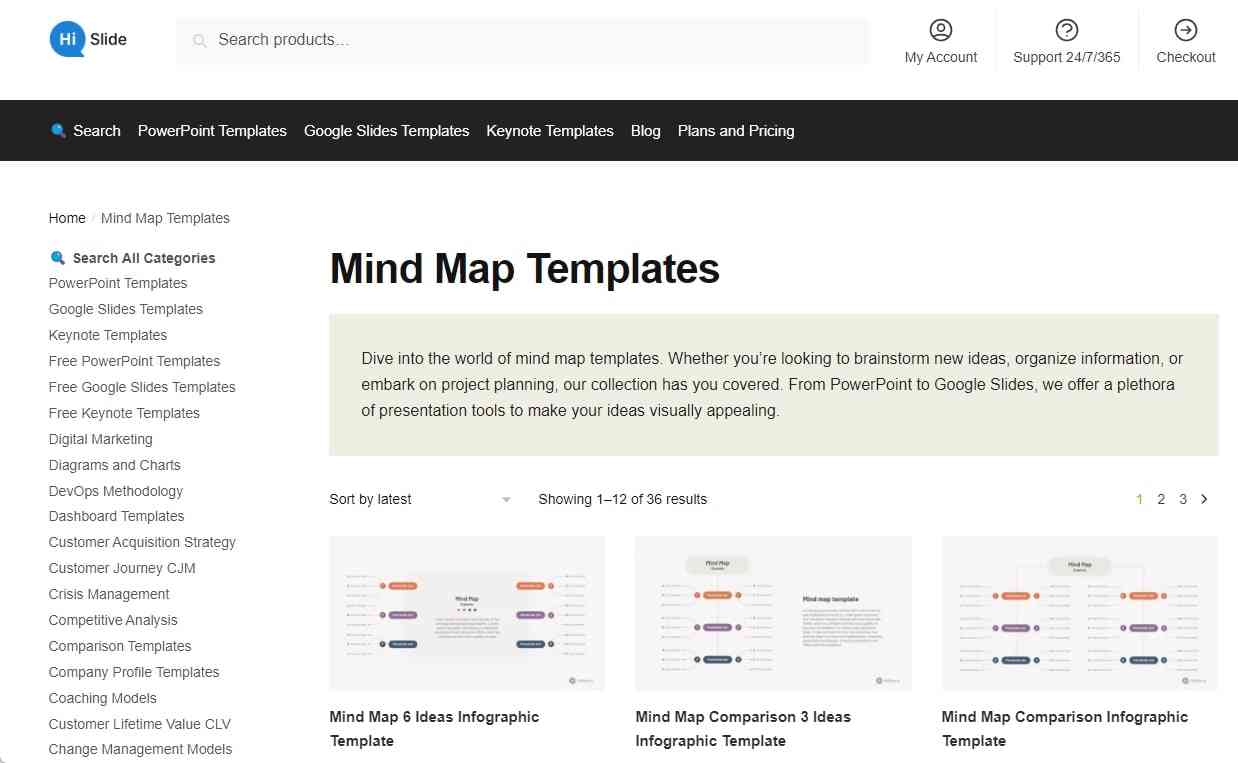
9. SlidesCarnival
To encourage critical thinking, creativity is important to embrace in slides. That's why this website offers colorful and aesthetic PowerPoint template designs. A few of its featured themes include Halloween, artificial intelligence, space, and healthcare. This site is well-known for its latest template updates and Canva editing support.
It provides mind map templates for geography lessons and medical students. Certain templates contain 4-5 differently arranged mind maps inside them. There are graphics, animated objects, and icons to boost mapping among such templates.
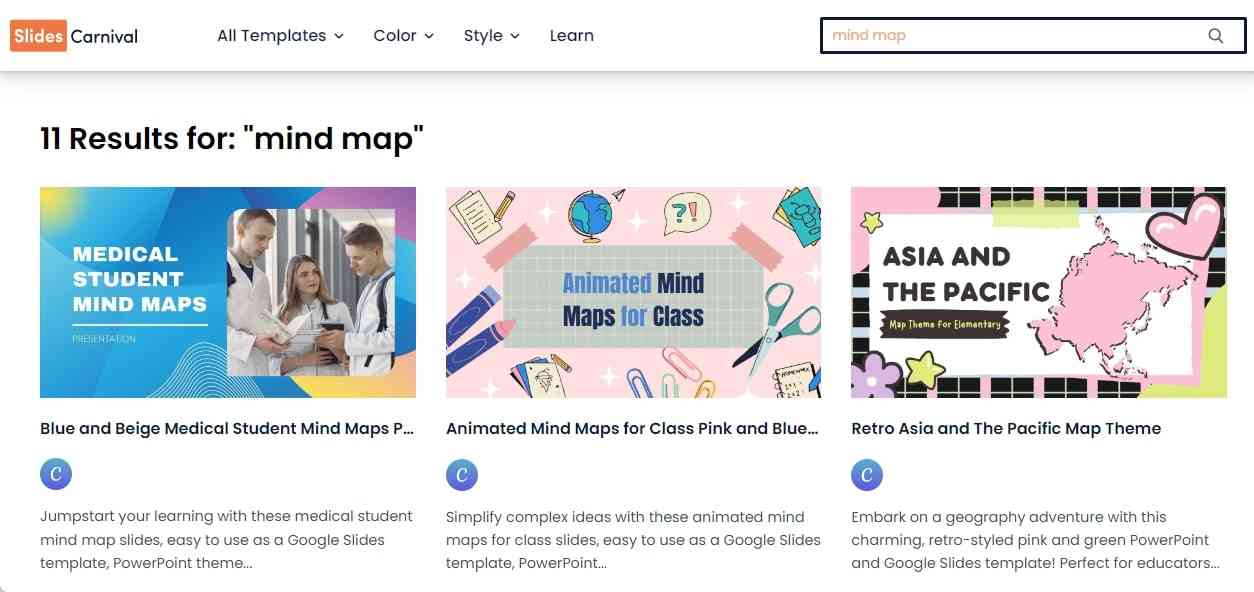
10. Canva
This site offers unique designs for playful, abstract, and minimalist mind map templates. It provides templates for brochures, posters, cards, and presentations. To get a specified search, apply filters of color, theme, price, feature, and style. From the section on style, there are elegant, aesthetic, professional, and corporate designs.
This site offers cloud storage services and team collaborations on projects. Customize the design using editing tools after choosing the desired mind map template. It allows downloading in PNG, PDF, MP4 video, PPT, and JPG format. Also, users can share the template link on social media platforms.
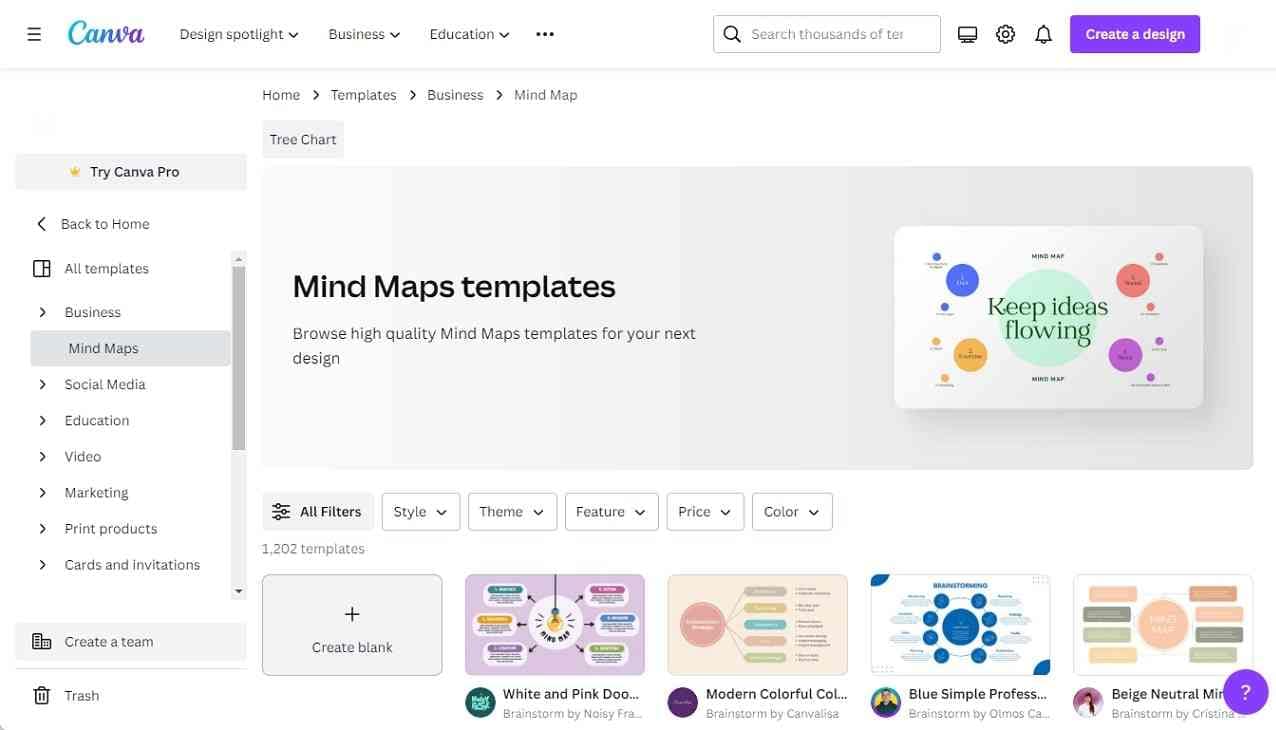
Bonus Tip: Present Your Ideas Confidentially with Presentory
For busy professionals and students, the mind maps PPT template provides effective guidance. In such cases, predesigned templates enhance efficacy and give you a starting point. A clear and uncluttered slide engages the audience and retains their attention. To make an attractive mind-mapping presentation, Wondershare Presentory is a top-notch AI tool.
This AI platform provides stunning built-in templates for professional or personal use. With its minimalist and animated template design, creativity can be enhanced. Utilizing its comprehensive AI functionality, it features the right set of questions to create proper presentations. Moreover, it offers a cloud storage service to save your ideas and keep them secure.

Key Features
- Templates and Themes: This AI tool has built-in templates to get attractive designs. The slides contain placeholders for multimedia, like images, icons, and videos. It allows you to personalize the template or relocate elements in the slides. Also, users can import their PPT to further enhance the use of its resources.
- Resource Library: By adding elements, your mind maps can deliver ideas more effectively. From the rich resources of this AI tool, get appealing stickers and trending text designs. Slides have unique transitions and animation effects to boost mind mapping. It also offers backgrounds to insert in separate slides or the whole presentation.
- AIGC: When brainstorming consumes a lot of energy, take a break by using this feature. This AI platform offers AI-generated outlines for mind-mapping presentations. Users must insert their central idea and a few extra details to get detailed content. Afterward, review the text and ask AI to rewrite the outline if required. Then, proceed to sparingly insert the content in slides.
- Live-Streaming: Get mind-mapping ideas from your teammates across the region. In this regard, use the live stream option in this AI tool. Now, you can stream on popular platforms like Zoom or Google Meet. While presenting, enhance your facial features by using its beautification effects. Also, users can adjust video quality, brightness, and screen layout as required.
- Teleprompter: Planning many subcategories might result in skipping points in the presentation. To avoid such things, this AI platform has a teleprompter feature. It allows you to insert script or key points in the pan and play for automatic scrolling. Users can adjust text size, color, and opacity for improved readability.