Video presentation is an innovative technique for communication, development, and training. They organize information and engage an audience in professional and educational setups. PPTs are inaccessible without specific software; however, videos are more accessible. Presenters and users can access them without internet connections by downloading them prior.
To avoid the technicalities, PPT to video converters online provide their services. The primary reason to employ these tools is to handle information on broader platforms. Today, the topic of conversation is the finest PowerPoint presentation to video converters online. Users can read this informative piece about various tools and select a suitable one.
In this article
Part 1. Top 10 Online PowerPoint to Video Converters for PC
While there are many PPT converters ruling the market, finding a reliable tool is challenging. Unresponsive or troubled websites may raise privacy concerns and give unsteady outcomes. Using a credible tool will maintain the media format and let you focus on content delivery. For your ease, we have assembled a list of online PPT to video converters free below:
1. Online-Convert
Online-Convert is a broad platform that can transform your slides into a video format. The platform supports 6 presentation file formats, including PPT, PPTX, and more. Users can convert a presentation into MP4, MOV, and 9 additional video formats with audio. In addition, it offers to customize video settings like pixels and resolution. It has 20 resolution options, including the one that fits an Android.
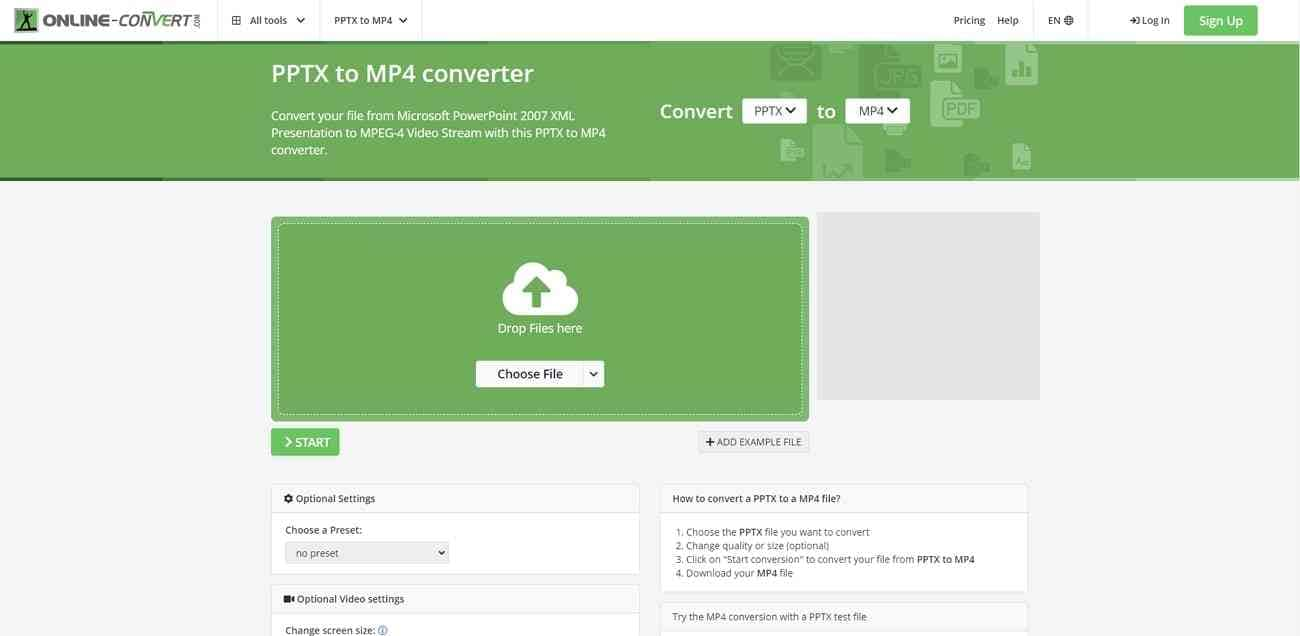
Pricing
| Plan | Price |
| 24h pass | $8.99/hour |
| Professional | $6.42/month |
| Enterprise | Contact Sales |
Available on: Online, Android, iOS
Pros
- Users can trim a video by specifying hours, minutes, and seconds with this tool.
- It offers video crop and restyle options along with custom file size settings.
Cons
- This online PPT-to-video converter requires internet access to operate.
2. VEED.io
VEED.io has powerful algorithms that make a video from your PPT files and offer customizations. Presenters can record themselves using a webcam or employ the screen recording option. Moreover, users can experiment with different backgrounds layouts, and add subtitles. Its "Scene" functionality lets you record, add, and edit multiple videos within a presentation.

Pricing
| Plan | Price |
| Basic | $12/month |
| Pro | $24/month |
| Business | $59/month |
| Enterprise | Custom Pricing |
Available on: Online
Pros
- Converting slides into video enables users to play and share videos on many platforms.
- It offers real-time team collaboration by providing online sharing options.
Cons
- There is a limitation of cloud file storage in the free plan.
3. Converter365
Converting your PPT files into video is just a few clicks away with this tool. It is compatible with 11 presentation formats and offers an effortless user interface. Users can import files, upload them from a device, or paste a URL. The tool can convert a PPT into 27 video formats, including MPG, 3G2, and more. Users can access it and start converting without registering or downloading it first.
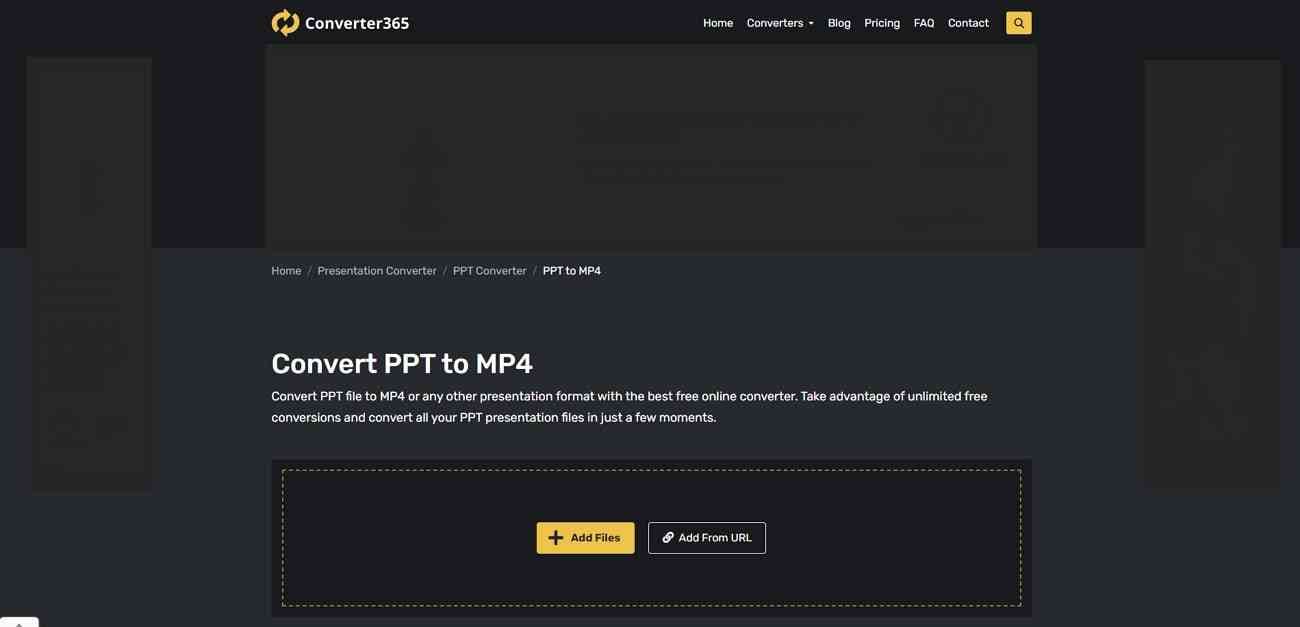
Pricing
| Plan | Price |
| Basic | $97.99/year |
| Pro | $277.99/year |
| Unlimited | $595.88/year |
Available on: Online.
Pros
- To maintain the workflow, Converter365 offers a batch convert option.
- The PPT conversion function of this tool is free to use, and there are no conversion limits.
Cons
- The tool may take time to operate during a batch conversion or even a standard one.
4. Flixier
This PPT to video converter online makes presentations engaging through its annotation abilities. Its collection of layouts and backgrounds allows users to enhance a video presentation. With its webcam and audio recording abilities, it narrates presentations and infuses them with life. For a more creative and aesthetic outlook, add transitions and animations using this tool.
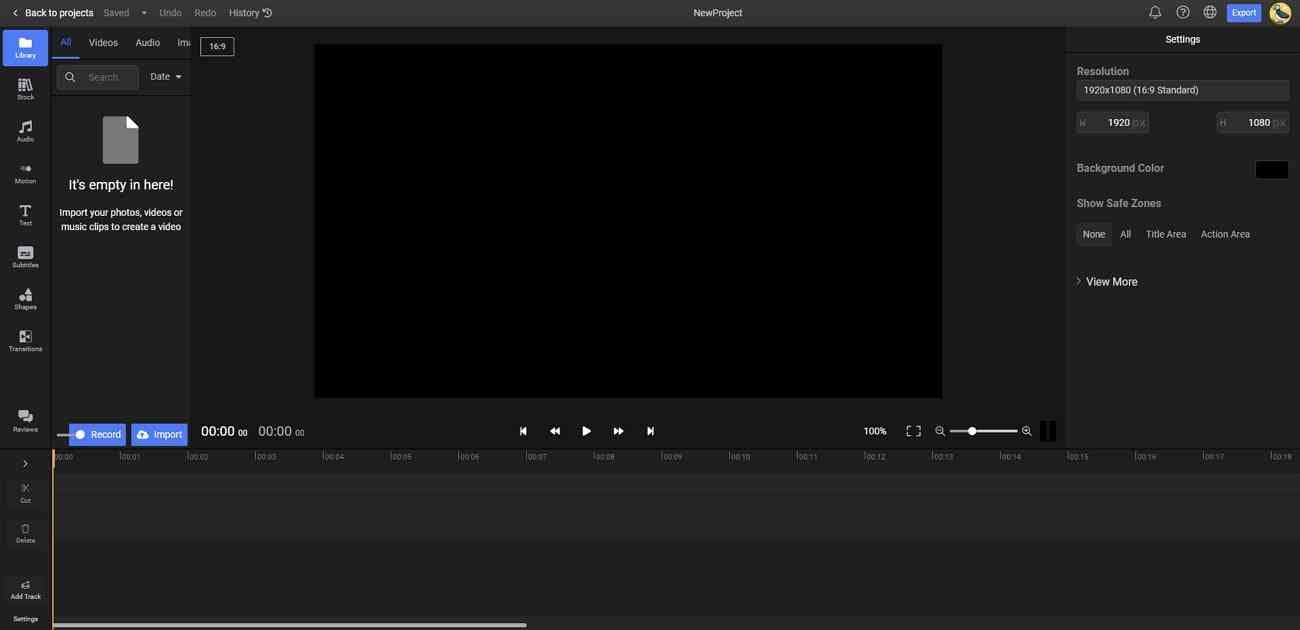
Pricing
| Plan | Price |
| Pro | $6/month |
| Business | $12/month |
| Enterprise | $55/month |
Available: Online
Pros
- The display design is minimal and appropriate for beginners and professionals.
- Converting PPT to MP4 doubles the sharing options on social media platforms.
Cons
- Users have complained about inactive customer support.
5. AnyConv
Do you need help finding a reliable online PPT to video-converter? After accessing AnyConv online, users can start PPT conversion right away. Task achievement is fast and productive with its batch conversion feature. The tool is compatible with many languages, providing services to international users. It converts PPT files into MP4, a universally compatible video format.
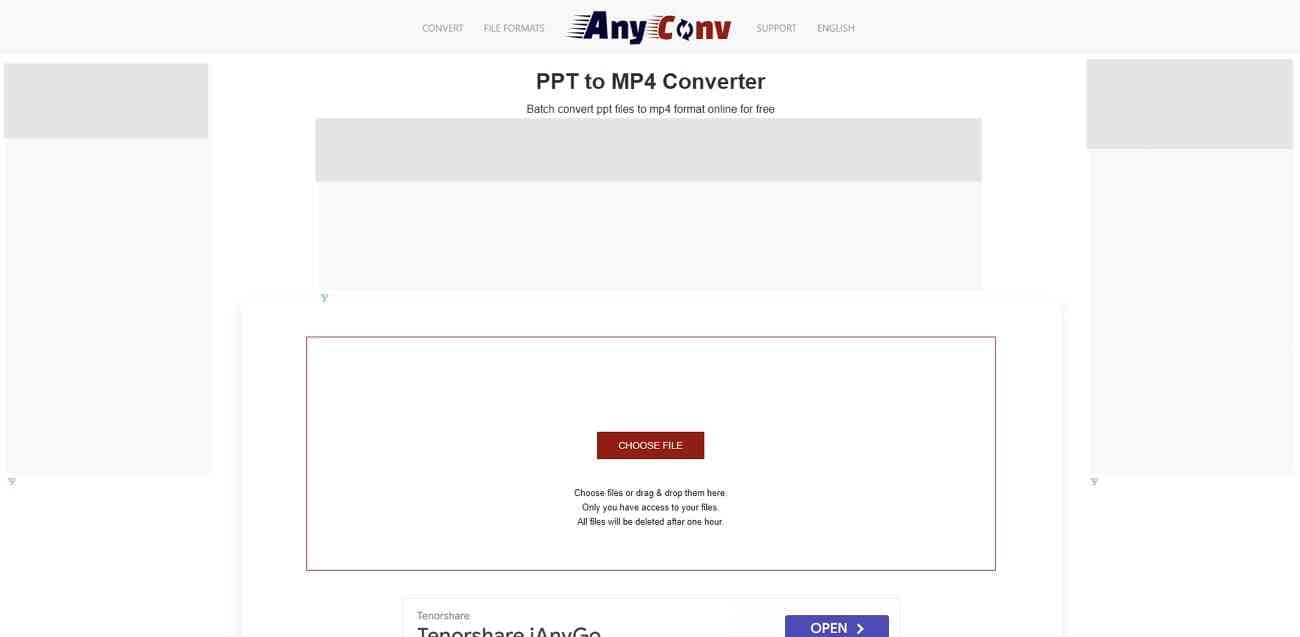
Pricing
Free
Available on: Online
Pros
- Users can start converting files using the drag-and-drop functionality.
- It resolves privacy issues by deleting the uploaded files after some time.
Cons
- Being an online tool, it requires internet access to function.
6. Deepbrain AI Studios
Wondering how to uplift your boring presentations and make them more engaging? Use this tool to convert your PPT files into MP4 without technical difficulties. This tool has an AI-backed enhancement that can uplift the visuals of your presentation. It will auto-edit text by setting its size to become more visible for reading.
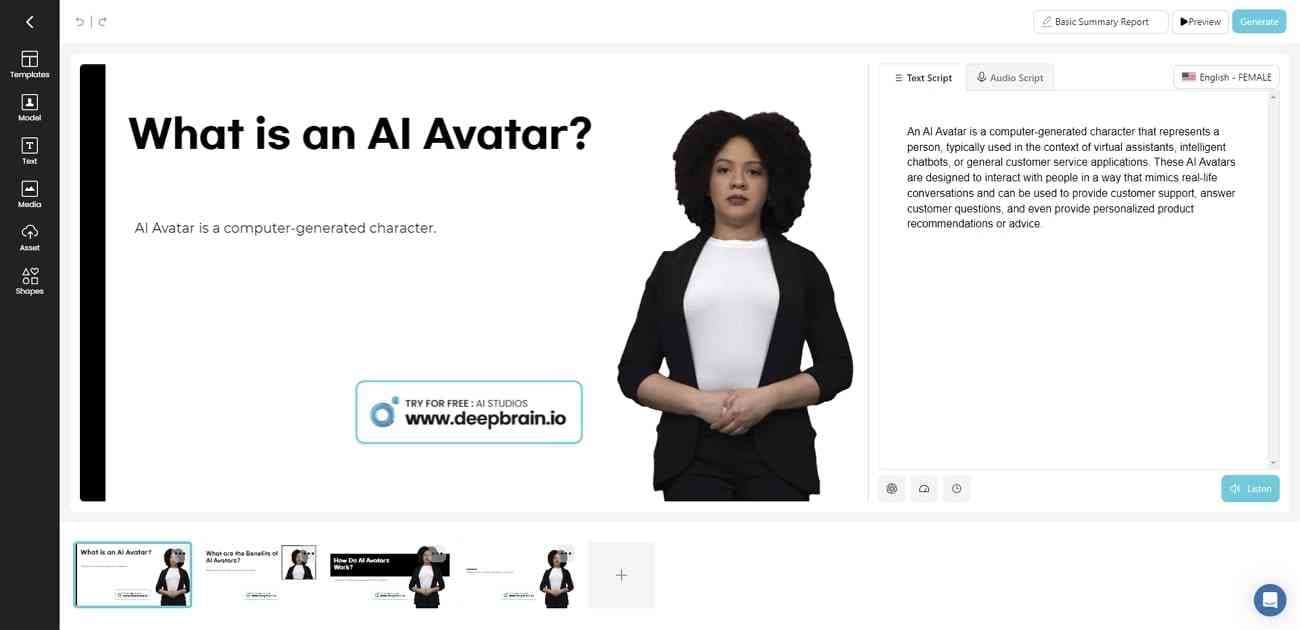
Pricing
| Plan | Price |
| Starter | $24/month |
| Pro | $180/month |
| Enterprise | Contact Sales |
Available for: Online.
Pros
- Make your presentations effective with its 50+ voiceover languages and 70+ avatars.
- It transforms PPT into high-quality videos and offers custom templates and other resources.
Con
- All features are not available in a free version, and the premium one might be expensive for some.
7. Synthesia.io
Convert your presentations into videos and insert enhancing elements using this tool. Along with effortless PPT to MP4 conversion, it offers various slideshow options. It has 60+ video templates that you can employ in your academic or office presentations. Whether you are creating a video for a national or international audience, it has 120+ languages to help you.
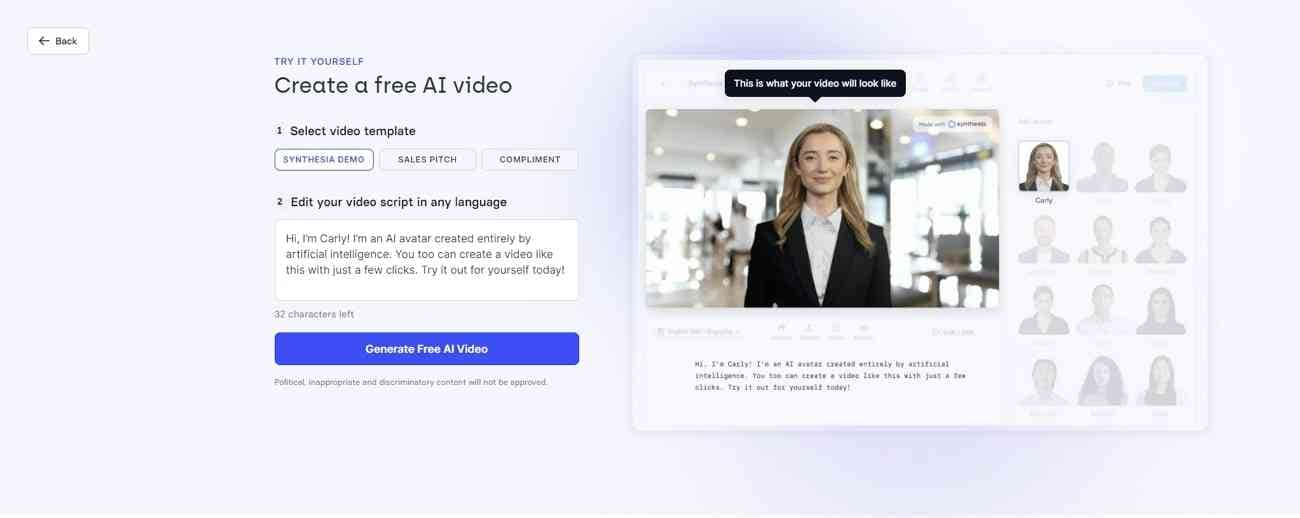
Pricing
| Plan | Price |
| Personal | $22.50/month |
| Enterprise | Contact Sales |
Available on: Online.
Pros
- The user interface operates on a simple upload and convert method for the user's ease.
- Simplified’s PPT to video converter has up to 140 AI avatars to narrate the slides for the audience.
Con
- It requires you to subscribe to a plan and doesn't offer a download option in the free trial.
8. Zamzar
If you are exploring sites to convert your PPT files, Zamzar is the best option to exist. Along with PPT to video conversion, it has PPT to audio, document, and image format options. The converting is simple: upload, choose format, and convert procedure. Moreover, the site uses high-end software to maintain users' privacy.
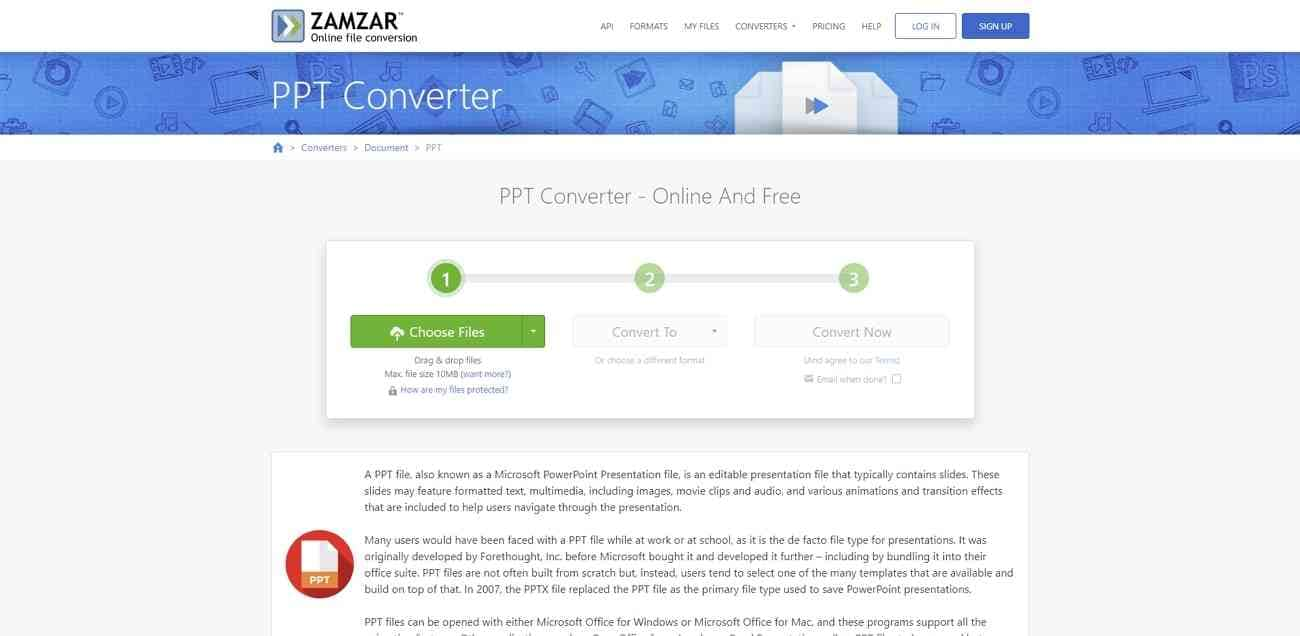
Pricing
| Plan | Price |
| Basic | $18/month |
| Pro | $30/month |
| Business | $49/month |
Available on: Online
Pros
- Zamzar has a non-complex user interface and doesn't require technical skills.
- The tool supports older versions of Microsoft PowerPoint for converting.
Con
- The file size for converting PPTs with this tool is only 10 MBs.
9. PDF2Everything
This is a vast platform functioning as an online PPT to video-converter. Whether you use the old or new PowerPoint version, it can convert files from both. The tool can transform your PPT or PPTX files into a global video format, MP4. It offers a seamless converting procedure, as users only need a few clicks.
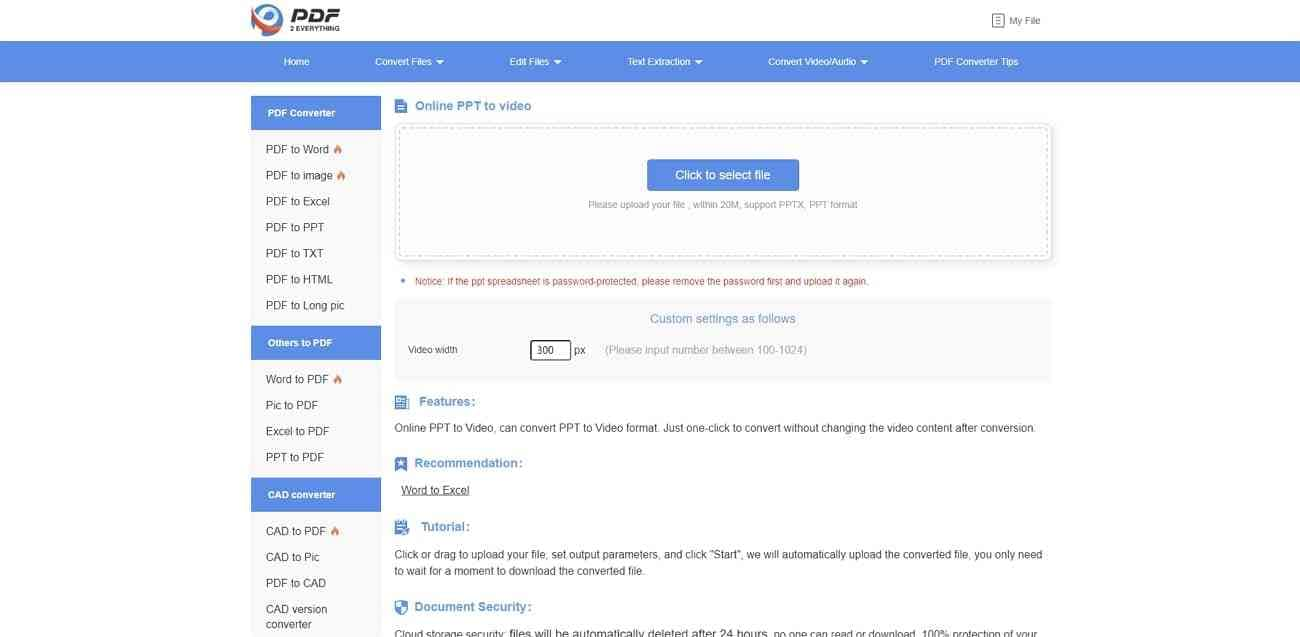
Pricing
Free
Available on: Online.
Pros
- Users can customize the video pixels according to their device’s resolution.
- The tool removes your input and output files after 24 hours for security concerns.
Cons
- Users can transform a PPT or PPTX file within the limit of 20 MB.
10. OnlineConvertFree
Last but not the least on our list is OnlineConvertFree. With this tool's Convert PPT to Video functionality, users can transform their presentations into video. The transform limit for any PPT to the Video file is 100 MBs. This tool eliminates the technical effort through its simple upload and convert feature. Moreover, it is compatible with 250 file formats for conversion, including video, image, and more.
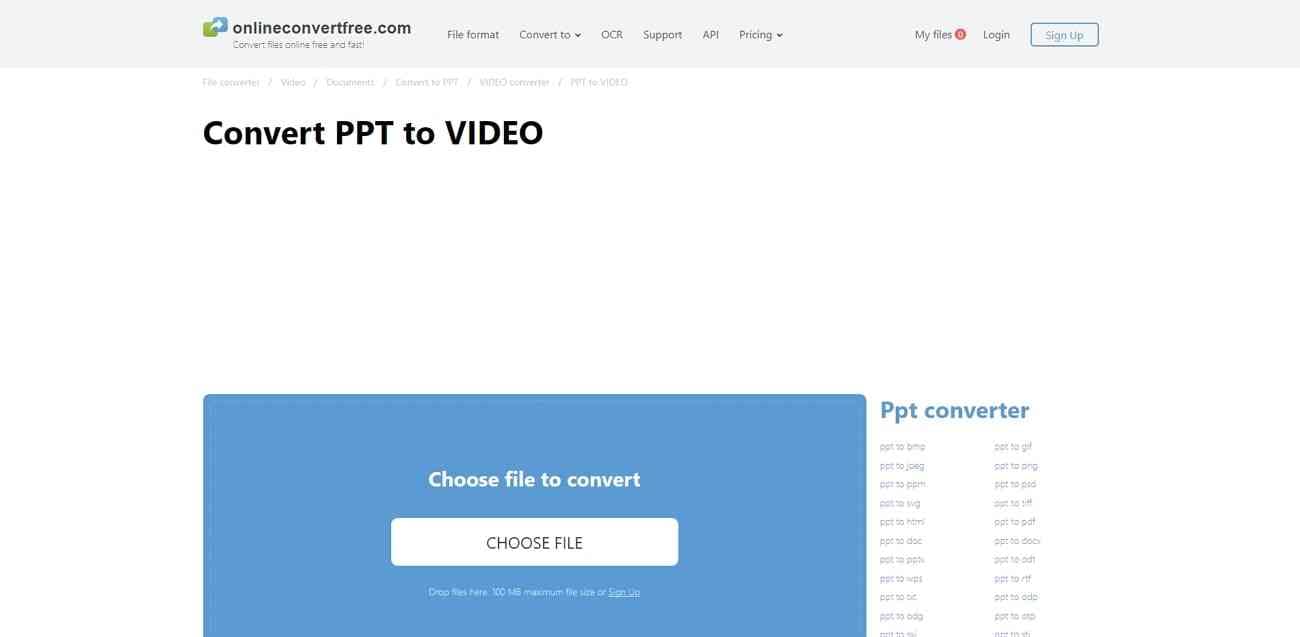
Pricing
| Plan | Price |
| Light | $4.99/month |
| Pro | $7.99/month |
| Unlimited | $14.99/month |
Available on: Online
Pros
- With its cloud storage, you can access the files through this tool in any mishap.
- With its advanced algorithms, the conversion procedure is immediate.
Cons
- The tool has many annoying ads on its sites that disrupt the display.
Part 2. Top 3 Picks for Online PPT to Video Converters
You are now aware of leading PowerPoint presentations to video converters online. However, it is only possible to go through some of them when you are in a hurry. For you to avoid the tiring process of researching every tool, we have mentioned our top picks here:
1. Best Easy-to-Use PPT to Video Converter: Online Converter
On top of our list and article is the Online Converter, a standing firm with diverse functionalities. The primary reason for choosing this tool is the method of use. The PPT-to-Video conversion procedure is straightforward. Users need to select the input and output file format and upload the file.
Users can leave all the technicalities behind by pressing the “Start” button. It is because the tool will handle the rest on its own. The numerous customization options are like a bonus for users of this tool.
2. The Quickest Converter: OnlineConvertFree
If you are about to start presenting and a PPT video seems more effective, you must speed up. This is where we introduce our second top pick, known as OnlineConvertFree. This tool has convenient drag-and-drop functionality, which helps in saving time.
Another reason to use this tool is it does not ask for any subscription or log in details. This also saves the time of adding email or buying a subscription. In addition, users can save time removing watermarks as they don't appear. With these features, it qualifies as the quickest PPT to Video converter.
3. Enhanced Annotation Possibilities: VEED.io
There is always room for graphics and colors when it comes to presentations. What if you require to add some illustrations along with converting a PPT? This is where our third favorite pick comes in, named VEED.io.
Users can set the ratio of video according to social media platforms like YouTube, LinkedIn, and more. In addition, it has unlimited background options under 3 categories. The background categories include Image, Color, or Upload of your choice. With its built-in prompter, you can make sticky notes for presentations.
Bonus Tip. How to Convert Your PPT to Video with Sound?
There are online PPT to video converters free, but the issue of internet access may exist. To maintain the seamless flow of work, we recommend Wondershare Presentory. This is an online presentation maker backed by high-end AI algorithms. The AI functionality assists users in crafting presentations within seconds.
The best part about this software is that you can create and convert a PPT file to video. It has a minimal yet attractive user interface, which makes the process fun. Users need to set their recording preferences and press the button to start. The tool has microphone and webcam access, which means you can convert a PPT into a video with sound.
This feature helps you elaborate the information on slides in an effective way. If you already have a PPT file, import it and start recording. The software identifies as a presentation maker. Hence, the wonders do not stop here.
Key Features
- Teleprompter: This works as your form of reference notes while presenting. Users can add text or import the whole presentation content into it. Moreover, you can customize the text color, size, and position on the screen.
- Resource Library: It has a built-in resource library pre-assembled with visual aids. These visual aids include backgrounds, stickers, and text styles. There are categories of backgrounds well-suited for diverse contexts. Moreover, you can download trending text styles and use them offline.
- Streaming Services: This tool’s collaboration with online platforms makes sharing presentations convenient. You can streamline a live presentation with Presentory in just a click. It is compatible with streaming applications like Zoom, MS Teams, and Google Meet.
- Animations and Shapes: Why opt for boring and casual presentations when you can do more? This tool offers 10+ pre-assembled shapes for adding text or graphics. Moreover, the animations it offers are not typical but unique and appealing.
- AIGC: Along with being an AI presentation maker, it is also an AI writer. Users just need to insert a prompt in the description, and it will curate an outline. If you approve of the outline, it will generate a complete presentation. The presentation is editable to personalize everything from texts to templates.
Conclusion
If you have read the complete article, you are familiar with PPT to Video converters. These tools are accessible through any web browser and offer ease of use. We also give you our top picks among these PPT-to-video converters online.
To summarize, these tools eliminate the human effort through simple upload or drag-drop methods. Upon reaching the end, we discussed Wondershare Presentory. This is an exceptional presentation maker and editor driven by AI. After reading about its diverse range of features, is it not worth a try? So, download the software or use its online version to enjoy creating video presentations.