Almost everyone is familiar with slide presentations. It is the digital counterpart of manually written visual aids that people often use for academic lectures and group reporting. Microsoft Powerpoint offers powerful tools that can help us create a comprehensive visual presentation within a short period of time. It remains the most-used and widely approved software in this regard. But in a way, we cannot deny that many of us prefer a much simpler and more convenient approach. That’s why the AI PPT generator is now becoming a trend in different parts of the world.
AI PPT generators almost work the same as MS PowerPoint, except that everything is automated in most parts. You just need to configure a few settings, provide some information, and wait while the AI puts the pieces together. Yes. It’s just as simple as that. Therefore, take it into consideration the next time you’re about to present before your colleagues or affiliates. Explore the free AI PPT makers online and find one that best suits your personal preferences.
In this guide, we’ll talk more about AI PPT generators and find out the reasons why you need them nowadays. We will also provide a list of the best AI PPT generators you should try in 2024. Continue reading below to learn more.
In this article
Mistakes to Avoid When Creating PPT Presentations
For certain, the AI PPT generator can absolutely help you craft a great slideshow presentation in the easiest way possible. But, of course, you should come up with a great presentation idea and execute it accordingly to achieve your desired results. Check out the tips provided below and try to apply them when you create your next slide presentations.
- Avoid inserting excessive text into your slide presentation. Seeing big chunks of paragraphs on your PPT will only overwhelm and distract the viewers. That’s why you should get away from textual presentations. Instead, incline yourself more towards slideshows with visual appeal and intelligible representations.
- Keep the PPT presentation neat and simple. Don’t overfill it with unnecessary elements and confusing animations.
- With regard to the general design, choose a set of colors that are well-coordinated and nice-looking. Don’t let your poor color choices divert the attention of your viewers.
- Lastly, ensure your slideshow presentation is readable across the hall. Everyone in the room must find it easy to read the texts on your PPT and understand the illustrations. Don’t worry. The AI PPT generator can absolutely help you a lot in this regard.
Basic Functionality of the AI PPT Generator
In the past, making a presentation meant spending lots of time crafting each slide and ensuring they all fit together nicely. But now, thanks to AI PPT generators, things are much easier. These tools use advanced technology like artificial intelligence and machine learning to look at your content and come up with cool design ideas for your slides. So, instead of stressing over every detail, you can just sit back, click a few buttons, and end up with a slick presentation that looks great and conveys your message. To learn more about paid and free AI PPT makers, check out the list below.
- Content Understanding: Imagine the AI PPT generator as a curious friend who carefully reads everything you've written and looks at all the pictures you've gathered. They're trying to figure out what story you're telling or what message you're sharing. From there, the AI PPT generator can produce a compelling slideshow presentation in just a snap.
- Design Ideas: Once the AI PPT generator understands what you're saying, it starts suggesting ways to make your story look more appealing. The AI PPT maker might suggest colors that go well together, fonts that are easy to read, and where to put pictures so they make your story even more interesting.
- Personal Touch: Even though the AI PPT generator gives you ideas, the main control is still yours. You can change things around to match your style or how you want your story to feel. It's like adding your own flair to make it uniquely yours.
- Final Presentation: After you've made your changes, the paid or free AI PPT maker puts everything together. It creates your finished presentation with slides that not only look amazing but also help your audience understand and remember your story. It's like turning your ordinary tale into an extraordinary adventure!
Exploring the 4 Best AI PPT Generators
When picking the perfect AI PPT generator, it's like finding the right tool for a job. You want something that fits your needs and preferences. From analyzing your content to suggesting sleek designs, the paid and free AI PPT makers below can absolutely be of great assistance. So, let's dive in and find the one that suits you best!
1.Wondershare Presentory
Wondershare Presentory is the first AI PPT generator on the list. It’s generally a virtual presentation software designed to simplify the process of creating engaging digital content. With innovative slideshow features and design toolbars, Presentory removes the complexities associated with digital presentations. All it takes to create a great PPT presentation on this platform is a compelling visual concept and a few setting adjustment. In a minute or two, the output will be instantly handed to you.
Aside from convenience, Wondershare Presentory has a lot more to offer. Check out the list below.
- It features a user-friendly interface that is easy to navigate.
- Users can seamlessly log in and begin crafting their presentations, incorporating various elements such as videos, diagrams, graphics, and more.
- It offers a large collection of templates for slideshow presentations.
- It provides other useful functions like teleprompter and live streaming features.
- Slideshow presentations generated using Wondershare Presentory can be easily shared around the internet and integrated with other software like Zoom, Gmail, and many others.
Do you want to try it now? Below are a few easy steps on how to launch and use Wondershare Presentory:
Step 1: Open the Wondershare Presentory on your browser. Click the Create Presentation.

Step 2: You will have 2 choices to create your PowerPoint: Type A Topic, or Paste Existing Content.
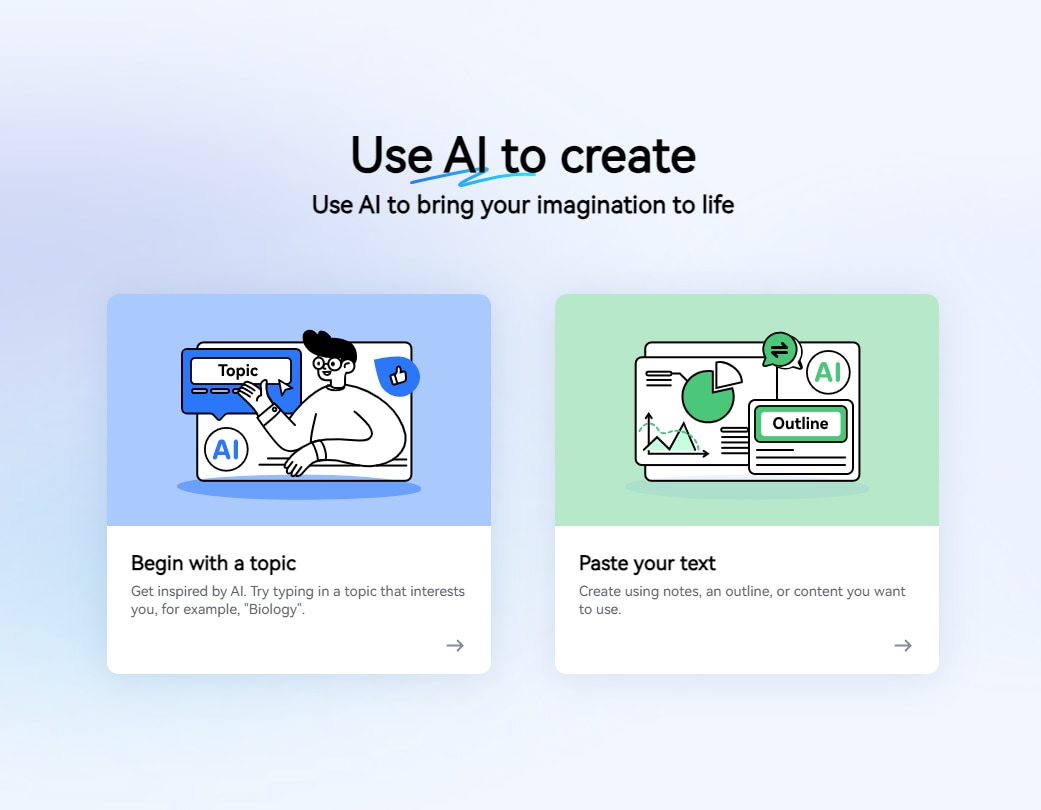
Step 3: Let’s Take the former choice as an example.
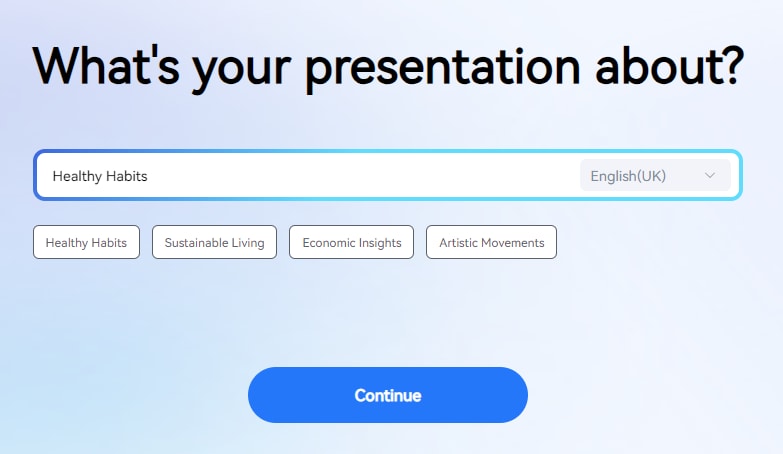
Wait for the AI PPT generator to finish creating your presentation outline. Then click Continue.
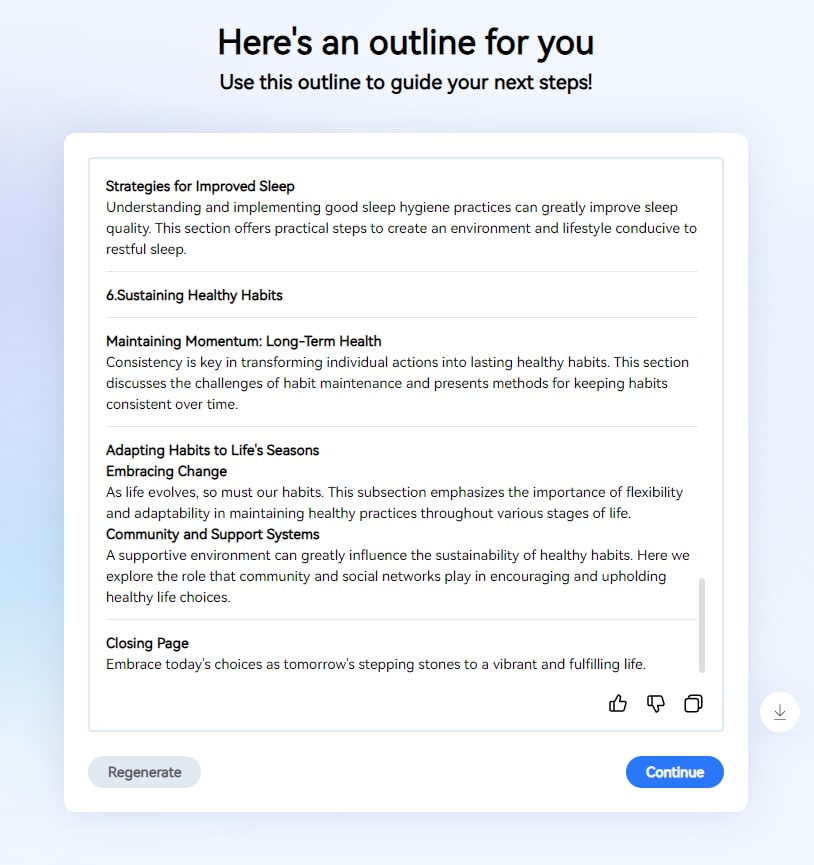
Step 4: Then choose Template to personalize the Background, Sticker, and Text.
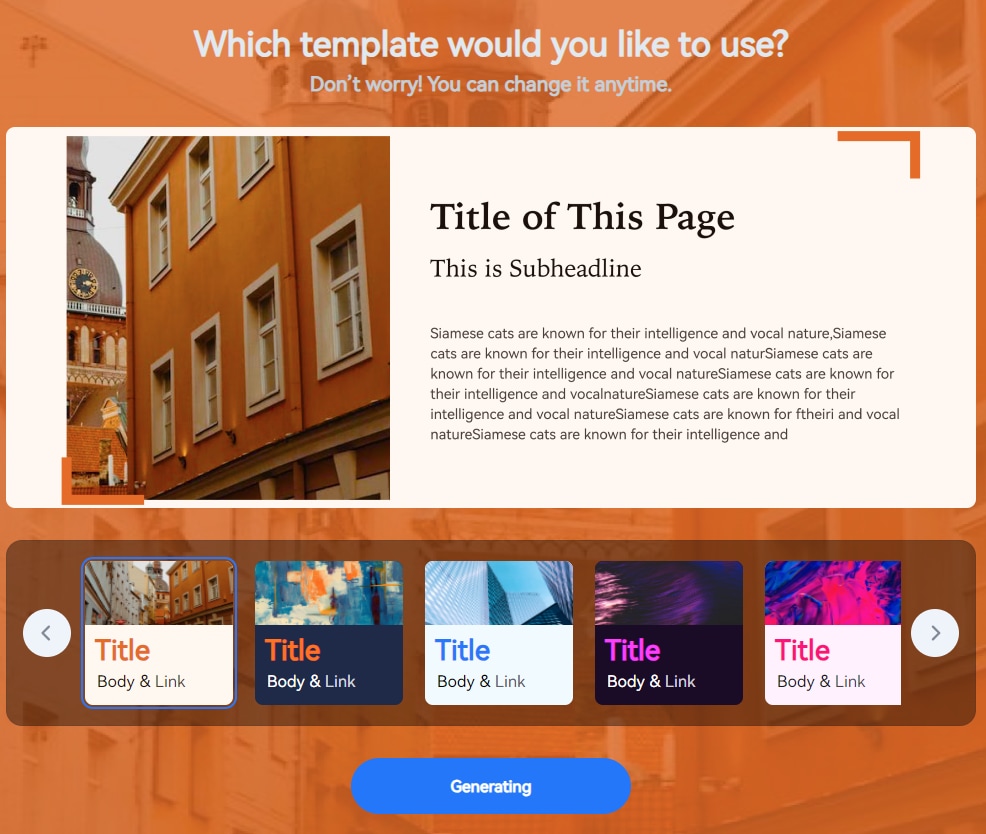
Step 5: To edit the content, click the textbox and image that you want to customize; to change the layout, Click the Layout button on the right panel, and you will get several different layouts for each page.
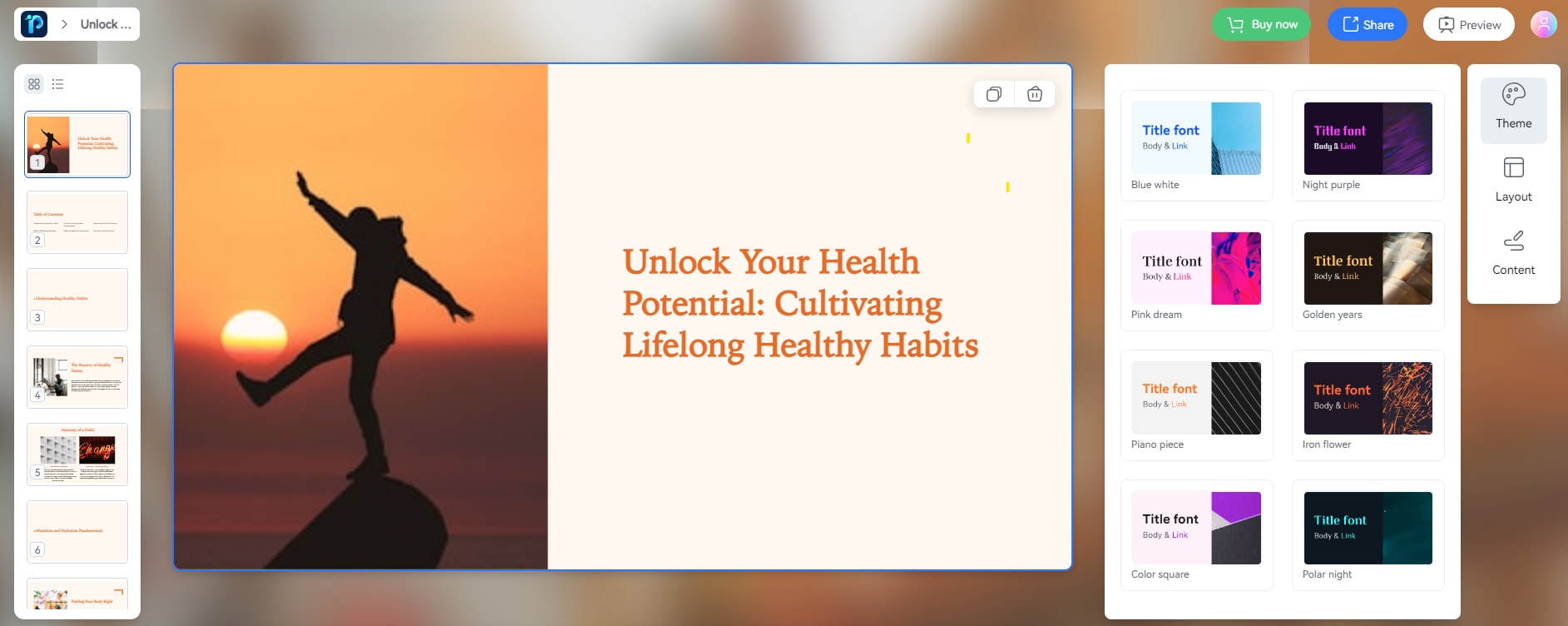
Step 6: After all basic editions done, click on Share, and you can export as PDF or Powerpoint files.
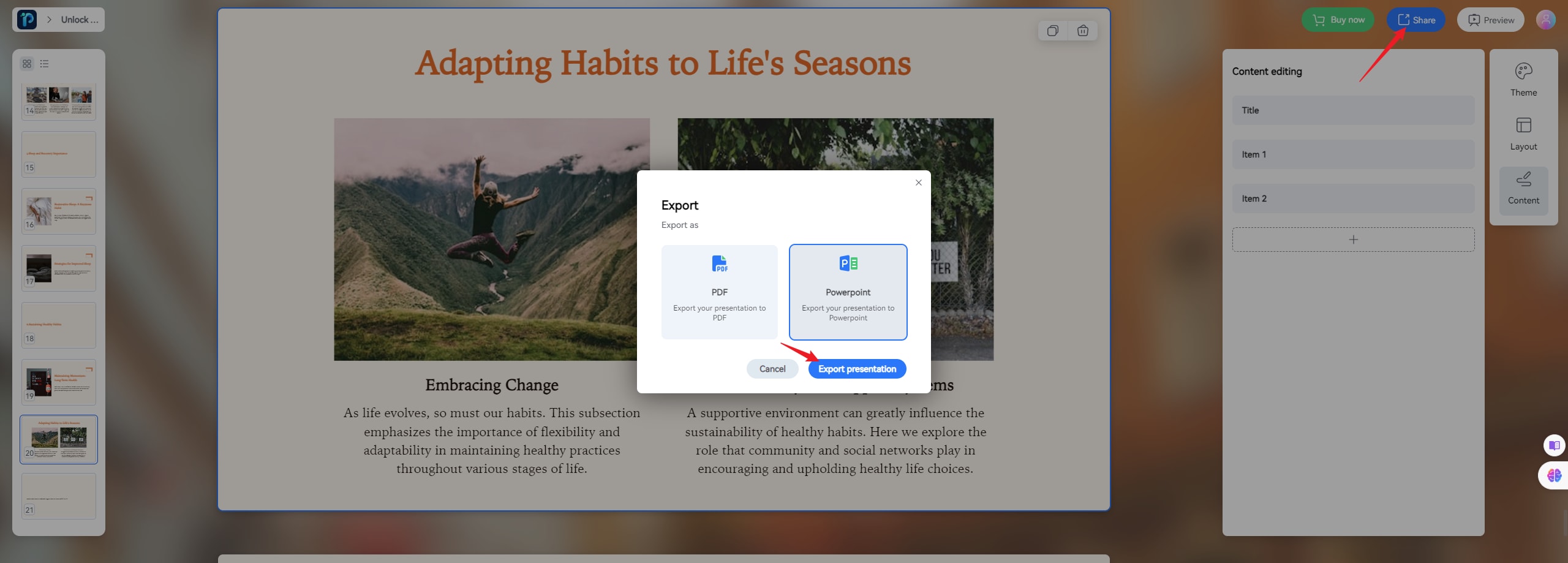
2.Slidespeak.co
Slidespeak.co is another popular AI PPT generator. It utilizes AI to generate PowerPoint presentations from text, enabling users to seamlessly upload PDF and Word documents. Initially, the company launched an AI chatbot aimed at summarizing PowerPoint files. However, SlideSpeak.co has since expanded its offerings, introducing various AI tools recently. As a dynamic young company, they consistently deliver innovations, including productivity tools, to establish themselves as leaders in AI-driven presentations. Here’s a step-by-step guide on how to use it:
Step 1: Go to SlideSpeak and click on Try Now.

Step 2: Upload a PDF Word Document of paste text.

Step 3: Slidespeak’s AI will analyze the text and show you a preview of your document.

Step 4: Click Generate Presentation in the top right corner.

Step 5: Download your Powerpoint as PPTX and then click on Download Powerpoint.
3.Microsoft Copilot
Microsoft has recently introduced Copilot, an AI assistant designed to aid in the creation of presentations and other documents within the Office365 suite. Copilot offers suggestions and autocompletion to users as they work in various Office365 applications, including Word and PowerPoint. Within PowerPoint, Copilot can assist in generating complete slides, notes, and outlines through conversational prompts. Regarded as one of the most advanced AI writing tools available today, Microsoft Copilot is currently undergoing a gradual rollout. As of the writing of this article (November 1st), access to Copilot is not yet available to all Microsoft accounts. Here is a detailed set of instructions on how to use this AI PPT generator:
Step 1: Head over to Microsoft Copilot and select Try in PowerPoint.

Step 2: Select the Copilot button next to the Designer button in the top panel.
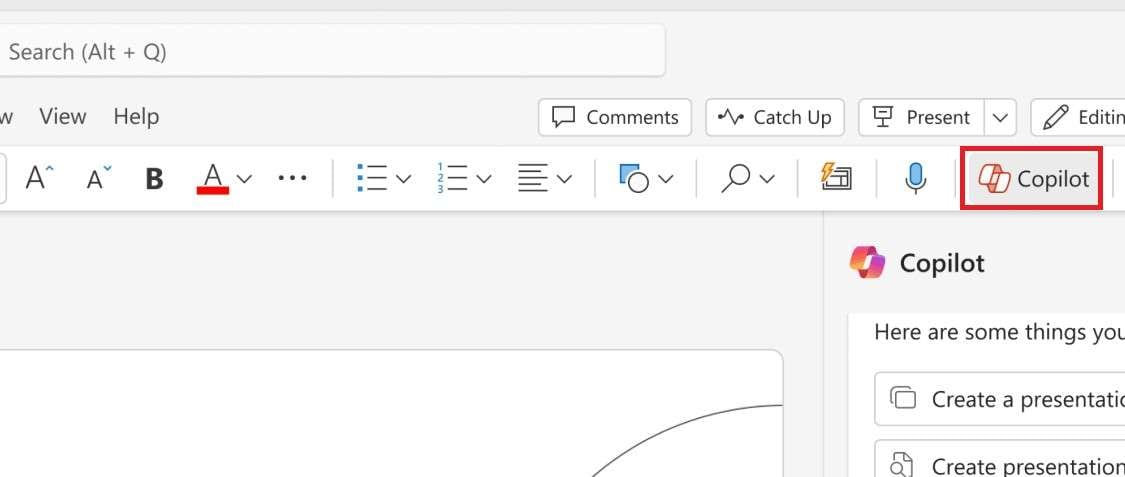
Step 3: Click on Create presentation from file.
Step 4: Select a Word document and Copilot will generate a PowerPoint for you.
4.SlideAI.io
SlidesAI is a tool on the internet that helps make presentations. It uses smart computer technology called AI to create these presentations right inside Google Docs. You can use it with text, PDFs, and website Image names. It's easy to use because it fits right into Google Docs, which many people already use for their work. This makes it really handy, especially for those who use a lot of Google apps. Here’s a short guide on how to use this AI PPT generator.
Step 1: Go to the SlidesAI website or install the SlidesAI add-on from the Google Workspace Marketplace.

Step 2: In Google Slides, click on the SlidesAI extension.

Step 3: Click Generate Slides in the SlidesAI sidebar.

Step 4: Choose your preferred method to enter the necessary information.

Step 5: Select a presentation theme and make any customizations.
Step 6: Click Create Slides. Wait while a slideshow presentation is generated from your text.

Step 7: Download the presentation when completed or continue editing in Google Slides.
Benefits of Using the AI PPT Generator
The AI PPT generator is like a smart helper for making presentations. It uses artificial intelligence and machine learning to do a lot of the work for you. Should you try to use it? Of course, you should. Check out below the advantages of using the paid and free AI PPT maker.
Time-saving
Manual creation of presentations can be time-consuming, requiring significant effort for tasks like formatting, layout design, and content arrangement. The AI PPT generator automates these processes, drastically reducing the time needed to create a presentation. By leveraging machine learning algorithms, this tool can quickly analyze content and generate slides with appropriate layouts, visuals, and formatting, allowing users to focus more on refining the content rather than spending hours on design.
Uniform design
Maintaining a consistent design throughout a presentation is essential for professionalism and coherence. The AI PPT generator offers pre-designed templates or design algorithms that ensure consistency in color schemes, fonts, spacing, and alignment across all slides. With uniform design, users can convey their message in a visually appealing and structured manner, enhancing audience understanding and engagement. Moreover, consistent design reinforces brand identity and credibility.
Compelling visuals
Visual elements are crucial in capturing the audience's attention and conveying information effectively. The AI PPT generator utilizes advanced algorithms to suggest relevant visual enhancements such as images, charts, graphs, icons, and multimedia content. This tool can analyze the content of each slide and recommend appropriate visuals to complement the text, making the presentation more engaging and memorable. Additionally, the paid and free AI PPT maker can generate dynamic visual effects and animations to further enhance the presentation's appeal.
Options for customization
Apart from standardized templates and design elements, the AI PPT generator also provides options for customization to meet specific user preferences, branding requirements, or presentation contexts. Users can easily modify templates, adjust layouts, change color schemes, and incorporate their branding elements to tailor the presentation to their needs. Furthermore, customization options extend to content organization, allowing users to reorder slides, add or remove sections, and adjust content as necessary. This flexibility enables users to create presentations that align with their unique style, branding guidelines, and audience expectations, ensuring maximum impact and relevance.
Conclusion
Indeed, the AI PPT generator serves as a great solution to common challenges faced when creating slide presentations. It helps us save time, create uniform designs, and add compelling visuals to our slideshow outputs. The paid and free AI PPT makers listed above can all provide you a wonderful assistance regarding this matter. But if you wish to opt for an AI PPT generator with a beginner-friendly interface and potent tools, Wondershare Presentory is definitely the best choice. It offers numerous customizable templates for your presentation and other advanced tools like teleprompter and live streaming options. Download the software for free and make the most of its amazing benefits.
FAQ
-
What AI platforms are capable of generating slide presentations?
Presentation tools powered by AI, such as Wondershare Presentory, SlideSpeak, Microsoft Copilot, and SlidesAI.io, can help you save time and effort by creating presentation slides directly from text. -
Can the AI PPT generator summarize the slide presentation?
There are numerous AI-powered online summarization tools available that can effectively summarize PowerPoint slides. -
What is an AI presentation?
An AI presentation is a type of presentation where a computer-generated character, rather than a real-life presenter, delivers the content in videos and presentations.
