
There is no denying that creating slide presentations becomes a chore sometimes. For instance, it takes a while to piece everything together if the coverage of the presentation is too long.It seems easy at a glance. However, such procedures actually take a lot of manual work on your end. Therefore, the AI text-to-PowerPoint generator has instantly captured the attention of many across the globe.
The AI PowerPoint generator from the text does an exemplary job in this regard. Imagine all you need to do is enter the text into the platform and wait while the PPT is automatically generated. In a snap, the AI text-to-PowerPoint maker turns your content into cool slides without any hassle. Do you want to try it now? Find out more information about this tool in the following sections. Check out the 5 best AI PowerPoint generators from text and find the perfect one for your current presentation needs.
In this article
What is an AI Text-to-PowerPoint Tool?
The AI text-to-PowerPoint tool creates slide presentations by automatically turning written words into eye-catching slides. This smart tech uses machine learning to analyze your text and slide designs for you, so you don't have to spend ages doing it yourself. If you are a professional, teacher, or student who wants to share your ideas without thinking about how to design them in slide presentations, don't worry. This AI PowerPoint generator from text will do it for you. Aside from convenience, here are other reasons why the text-to-PowerPoint AI tool is essential for you.
- Time Optimization: The text-to-PowerPoint AI technology helps you save time by automatically creating slides. You can finish your presentation quicker and focus on other stuff that is much more important.
- Efficient Content Structuring: The AI PowerPoint generator from text helps you organize your content clearly and logically. This kind of software makes it easier for your audience to understand your message and keeps them engaged.
- Enhanced Visual Appeal: The AI text-to-PowerPoint makes your slides look great, too. It automatically picks layouts, arranges colors, and suggests fonts that grab people's attention.
- Uniformity and Professionalism: Your slideshow presentation will look consistent and polished, with a well-coordinated format on every slide. The AI PowerPoint generator from the text makes your presentation look more professional in general.
- Collaboration Simplicity: Some AI text-to-PowerPoint generators allow multiple people to work on the same presentation simultaneously. Somehow, it helps the team members to collaborate efficiently and makes editing and reviewing a breeze.
- AI-Powered Suggestions: The AI PowerPoint generator from text can also give you smart ideas for improving your slides. It can be about better wording or more impactful images or charts. Regardless, AI suggestions will certainly help you produce a much better output.
You may seem to know what the text-to-PowerPoint AI software is for and how essential it is for you. After having some ideas about this tool, it is now time for us to give you some tips on how to use the AI PowerPoint generator from the text properly.
5 Best AI PowerPoint Generators from Text
We have previously learned that the AI PowerPoint generator from text is a handy tool that makes PowerPoint creation a lot easier. You just need to input the content, and it does the rest of the work, generating slides based on what you need. With the text-to-PowerPoint AI tool, you can engage your audience without worrying about the technicalities of presentation design. There are many AI PowerPoint generators out there. To help you choose the best one for you, here is the top five list you can use as a guide.
1.Wondershare Presentory [HOT]

Wondershare Presentory is a cool tool that helps you make awesome digital presentations without fuss. It makes creating presentations easy by giving you lots of cool design features. If you want this tool, you can get Presentory on your computer if you have Windows or use it online in your web browser if you're on a Mac. It's really easy to use – just sign in and start making your presentation. You can add videos, pictures, diagrams, and many other things to make your presentation look great.
Key Features
- Accessible on Windows and Mac with an easy-to-navigate interface.
- Users can log in and start crafting presentations effortlessly.
- Record or stream videos with filters, AR effects, and automatic face enhancement.
- Remove backgrounds easily, focusing solely on your portrait image.
- Conduct conferences and live broadcasts seamlessly on popular platforms.
- Customize screen size and utilize teleprompter features for script notes.
- Automatically diminish background noise and enhance original voices in videos.
- Enhance PowerPoint presentations with dynamic transition resources and animations.
User Guide
If you are curious about how Wondershare Presentory does the process of making your presentations exceptional, here’s how:
Step 1. Begin by launching Wondershare Presentory in your browser and select ""Create Presentation.""

Step 2. Decide whether to input a topic or paste existing content to kickstart your PowerPoint creation.
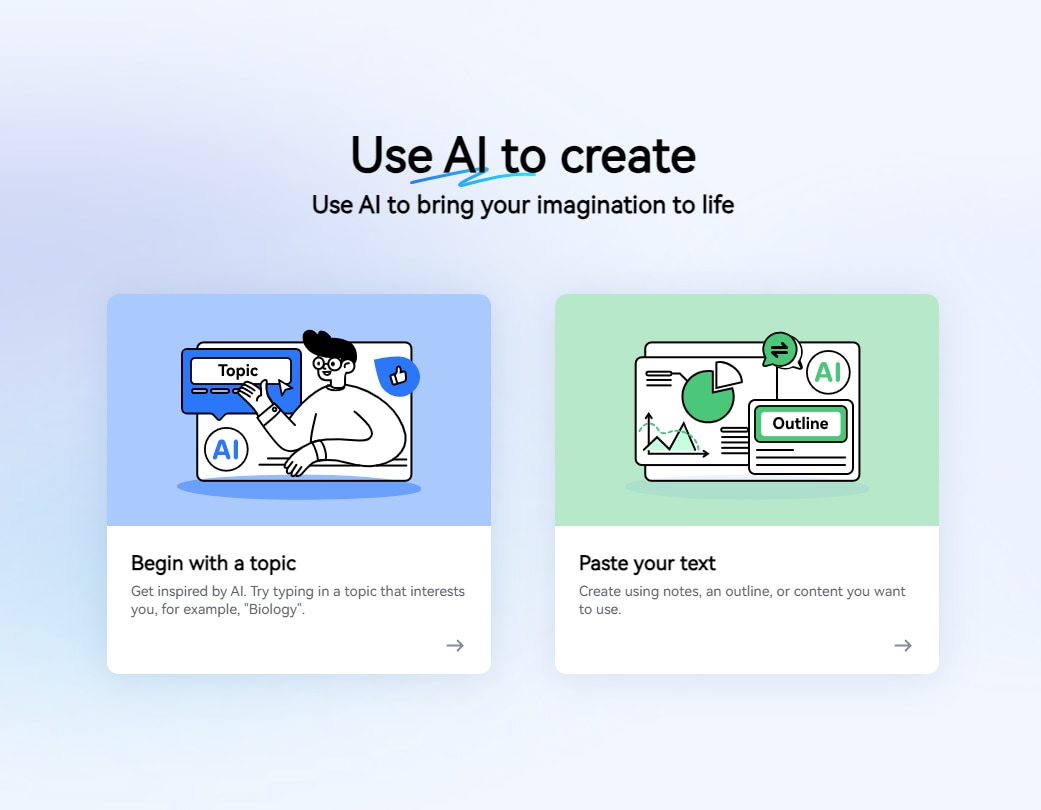
Step 3. Opt for typing a topic and allow the AI PPT generator to formulate your presentation outline. Proceed by clicking ""Continue.""
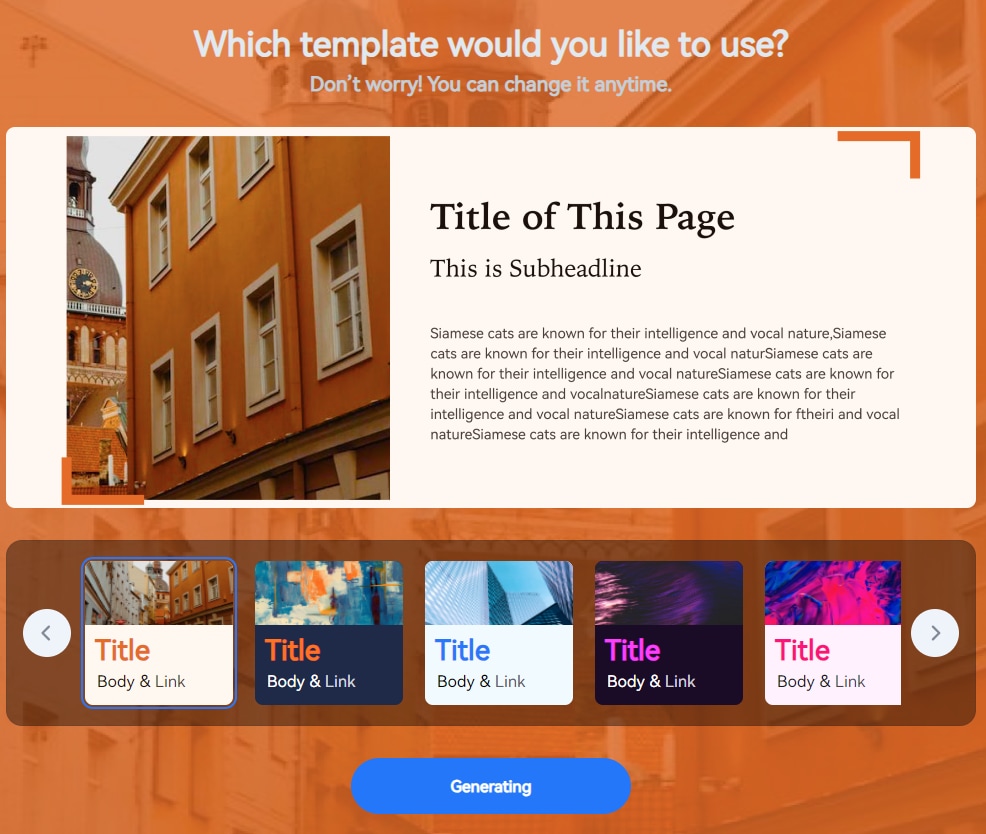
Step 4. Customize the background, stickers, and text by choosing a template that suits your presentation.
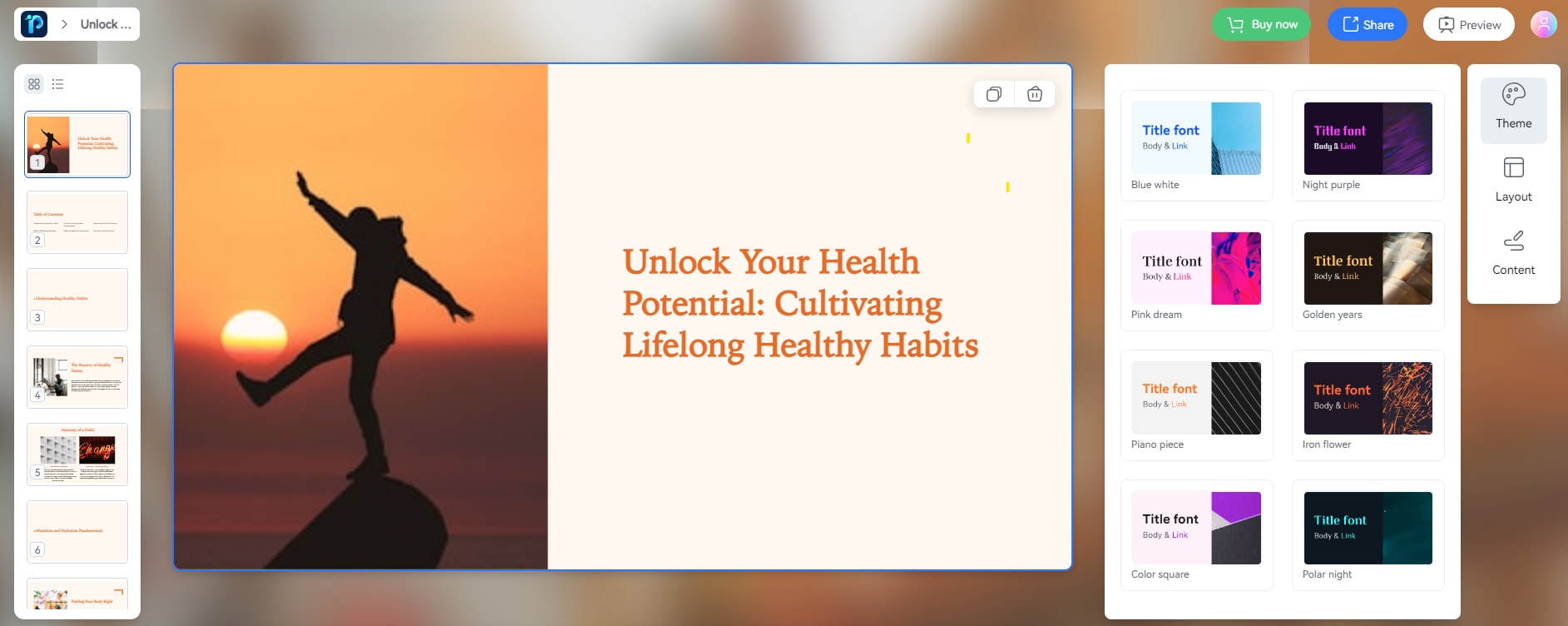
Step 5. Edit the content by selecting the text box and image for customization. Modify the layout by clicking the "Layout" button on the right panel to explore various options for each page.
Step 6. Once all essential edits are completed, click on "Share" to export your presentation as a PDF or PowerPoint file.
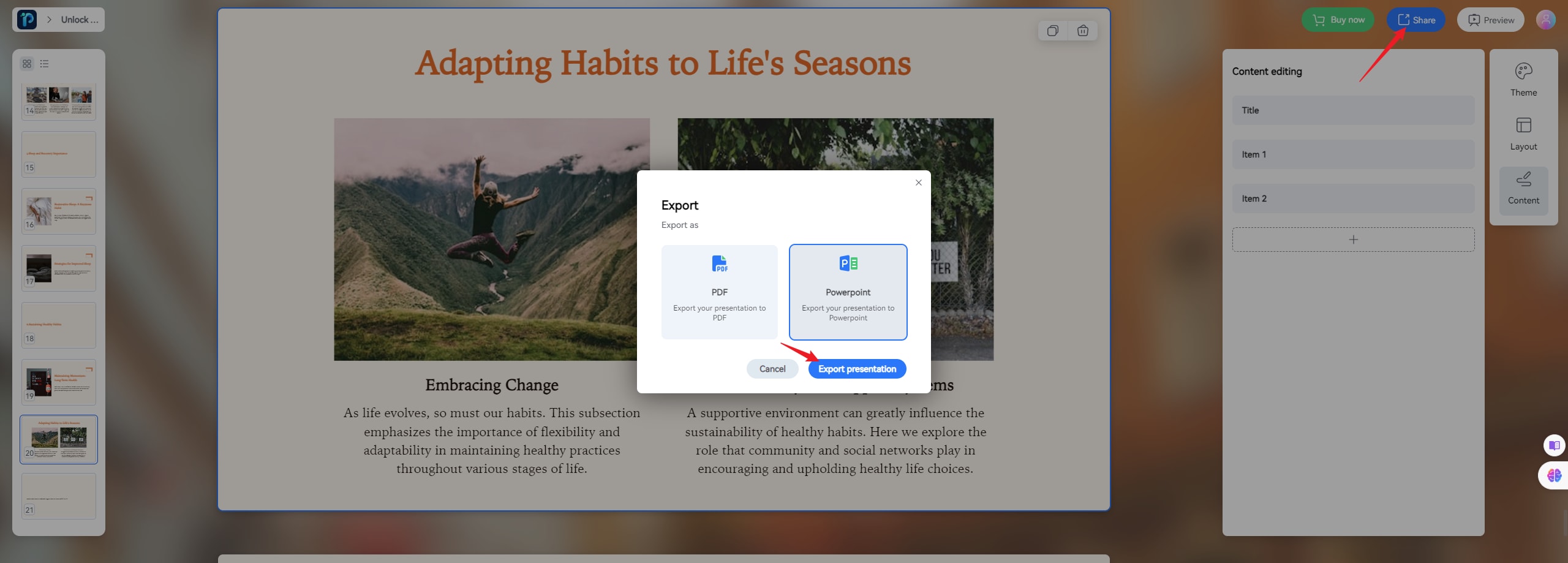
2. WPS AI

WPS AI is a top-notch presentation maker fueled by AI, making it easy to turn text into engaging slideshows. This AI PowerPoint generator from text is simple to use and comes with powerful features to help you become professional when creating presentations.
Key Features
- Effortless content organization through automated text analysis.
- Personalized presentations with customizable templates, fonts, colors, and layouts.
- Enhanced visuals with integrated images, charts, and icons.
- Engaging presentations with dynamic animations and transitions.
- Seamless teamwork with real-time collaboration capabilities.
3.Tome

Key Features
- Automated text analysis and organization for streamlined content structuring.
- Intelligent suggestion system for enhancing visuals and optimizing slide layouts.
- Collaboration tools for real-time editing and seamless teamwork.
4.Mentimeter

Key Features
- Live audience interaction with polls, quizzes, and Q&A sessions.
- Real-time dynamic visualizations of audience responses.
- Personalized presentations with customizable templates and themes.
- Seamless integration with popular presentation software for smooth delivery.
- Collaboration features facilitate shared editing and teamwork.
5.Simplified AI

Key Features
- Automated text analysis and content organization for polished presentations.
- Personalized designs with customizable templates and themes.
- Smart recommendations for visual elements and slide layouts.
- Effortless teamwork with collaboration features and real-time editing.
- Seamless integration with popular presentation software for easy file export and sharing.
Conclusion
AI-powered PowerPoint generators from text make presentations fun and easy. With this, you can transform plain text into awesome slideshows without any effort. These text-to-PowerPoint AI tools save time and make presentations more interesting and creative. But remember, choosing the right one is important, like finding a good partner for your presentation journey. Look for something easy to use, customizable, and great for teamwork, like Wondershare Presentory. It is equipped with features that make presentation creation a lot simpler and more exciting for everyone. So, try the Wondershare Presentory and enjoy watching your presentation come to life.
FAQ
What are the benefits of using the AI PowerPoint generators from text?
AI PowerPoint generators from text save time and effort in creating your presentations. They offer multiple templates and design options, helping users create appealing slideshows.How do AI PowerPoint generators from text enhance presentations?
These tools improve presentations by providing professional-looking templates, organizing content, and automating procedures. They help create engaging slideshows that captivate audiences and effectively convey information.Are AI PowerPoint generators suitable for beginners?
Yes, the AI PowerPoint generators from text are designed to be user-friendly. This makes them accessible to individuals with limited design experience. They offer guidance, making it easy for beginners to create impressive presentations.