Presentations have always been an impactful way of conveying ideas and information. Making creative slides is a key factor of effective communication in this digital age. Luckily, the power of AI has made things much easier. The renowned tool Slides.ai is a cutting-edge solution in this regard. It offers a comprehensive platform with a range of useful features for creating attractive presentations.
If you want to learn more about SlidesAI, this article is for you. Delve into the following guide for a detailed review of the popular platform. Navigate through its strengths and limitations to transform the potential of your slides. Also, discover the perfect alternative to Slides.ai that aligns with users’ varying requirements.
In this article
Part 1: Unveiling SlidesAI: A Detailed Review
The art of crafting engaging presentations has been a pivotal part of effective communication. A good tool can fulfill all your requirements, from education to business and marketing needs. SlidesAI has emerged as a competent tool in this regard. With strong and intuitive features, this AI slide maker has revolutionized the way we design and structure our slides.
SlidesAI comes laden with a resource-rich toolset. Its user-friendly interface makes it easy to create captivating slides. This AI-powered tool lets you transform text into visual content to help you save hours creating presentations. It is one of the best choices when you want to create a PPT with AI.
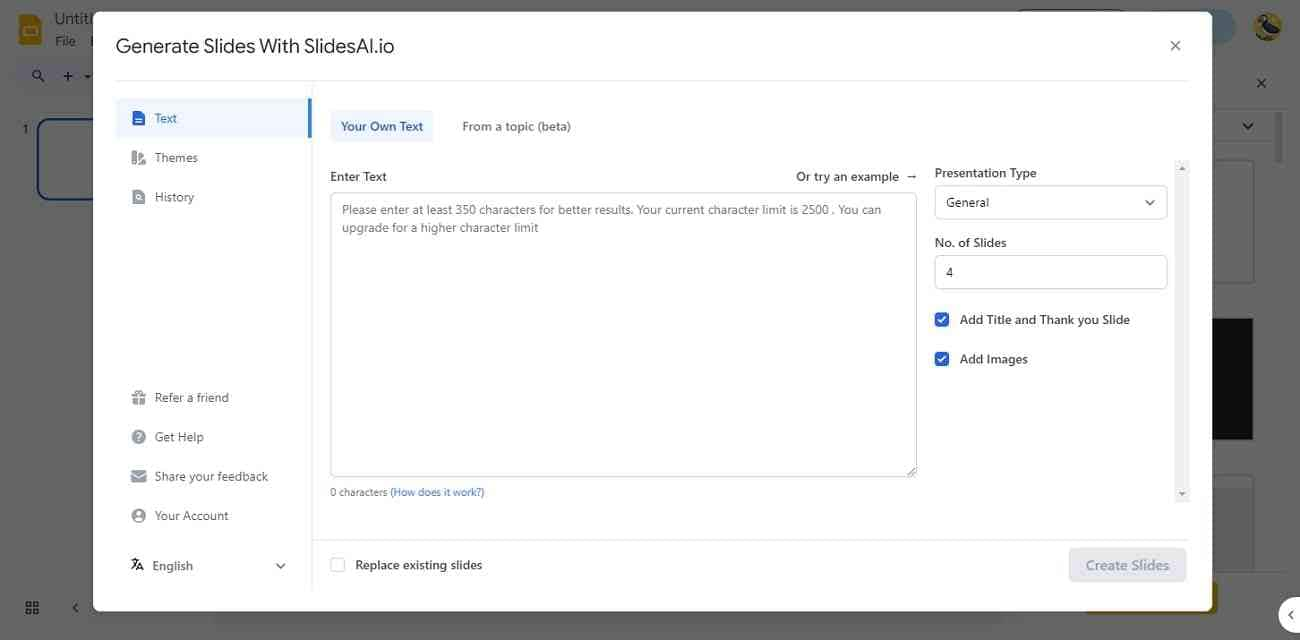
1. What are the Main Features of SlidesAI
For a better understanding, look through the comprehensive features of SlidesAI to know more about it specifically. Reviewing these features will help you figure out the tool's basic functionality.
- AI-Drive Slide Content Generation: SlidesAI uses the power of artificial intelligence to generate content. You can automatically create content for your slides without much time and effort.
- Design and Layout Enhancements: SlidesAI allows users to enhance the design and layout of the generated slides. You can choose from a wide range of templates or customize your designs.
- Visual Recommendations for Engaging Presentations: The tool offers visual recommendations to help bring the best out of your presentations. You can use these AI-generated tips to make your slides more appealing to the audience.
- Multilingual Support: You can choose from over 100 languages to generate content in SlidesAI. All major languages are supported; you can translate the app into English, Spanish, Russian, French, Japanese, and many more languages.
- Integration with Google Slides: The platform offers easy integration with Google Slides. You can download the SlidesAI app from Google Workspace Marketplace and use it as part of your Google SlidesAI workflow.
2. User Experience
Are you wondering about the various use cases of this slide maker AI tool? It has opened a wide array of possibilities across various domains. Here are some instances where having a tool such as SlidesAI can prove handy:
- Business Needs: Entrepreneurs and business professionals can use SlidesAI to craft captivating pitches and proposals. AI assists in summarizing key points, generating visually appealing graphics, and ensuring a consistent design theme.
- Educational Content: Educators and trainers can benefit from SlidesAI by generating visually engaging slides for lectures, workshops, and online courses. AI can convert complex concepts into understandable visuals, enhancing the learning experience.
- Marketing and Sales: This AI-powered tool analyzes market data, insights, and trends to generate charts, graphs, and visuals that resonate with target audiences.
- Creative Storytelling: Writers can use this AI tool to enhance their storytelling through visually compelling slides. SlidesAI adds a layer of creativity to narratives by suggesting images, themes, and design elements.
- Conferences and Seminars: Event organizers can save time and effort by using the tool to create visually appealing slides for conferences and seminars.
Part 2: Presentory: A Superior Alternative for AI Presentation
Although SlidesAI has dominated the consumer market recently, it comes with its fair share of flaws. The tool does not offer integration with Microsoft PowerPoint and is limited in functionality regarding its unpaid plan. If you are looking for an alternative to help you create a PPT with AI, the answer lies in Wondershare Presentory.
Presentory is a free and resourceful tool offering a fresh design and content generation perspective. The tool is an efficient word for PPT AI maker, capable of transforming your ideas into visually stunning slides. The creative templates and dynamic animations empower users to create impactful presentations in minutes.
Key Features of Wondershare Presentory:
Here are some key features of Presentory that make it stand apart from the plethora of AI tools available today:
1. AI Assistant
Presentory offers an AI assistant that constantly helps you improve your slides by providing helpful tips. You can use these tricks to ensure your AI slides stand out.
2. Templates and Animation Effects
Presentory has a comprehensive library of abundant templates and animation effects. You can use these to bring life to your content and showcase your topics.
3. Teleprompter and Streaming
The tool enables users to read their scripts easily using an in-built teleprompter. You can also record and stream your presentations on various platforms using Presentory.
4. Cloud Services and Collaboration
Presentory offers cloud storage to ensure your content is safe on the cloud. You can also use the tool for seamless collaborations across projects and enhance your slides.
How to Use Presentory to Create AI Presentations
Presentory offers an easy-to-use solution to create AI slides. Here is a step-by-step guide to help you use the tool and create impactful presentations using the powers of AI:
step1Launch AI Slides Generator on Presentory
Start your presentation creation by installing and launching Wondershare Presentory on your device. After you use your email ID to register on the tool, go to the home page. Click on the “Create with AI” feature to proceed.
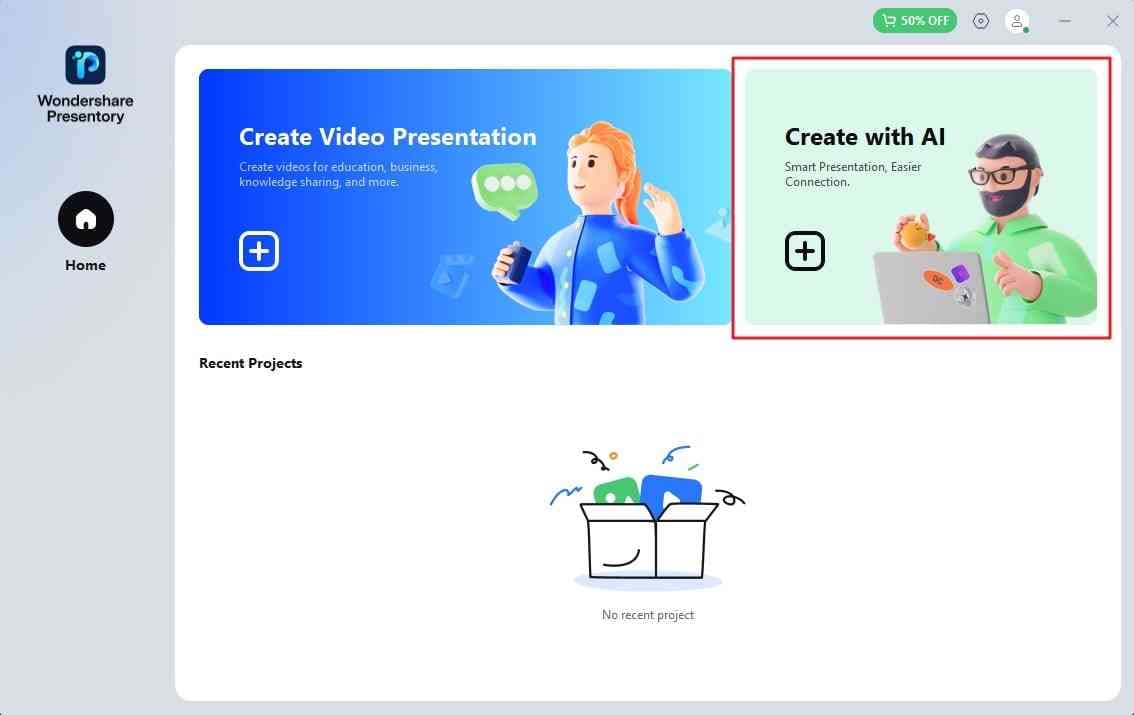
step2Enter the Topic for Your Presentation
Here, type in the topic of your presentation in the prompt box. Alternatively, you can also provide a few descriptors, and Presentory will provide a few suggested topics for your presentation. Once you hit “Enter,” Presentory will provide an outline to generate content. Edit the outline, add more information about the topic, or tap "Continue" to proceed with the AI-generated outline.
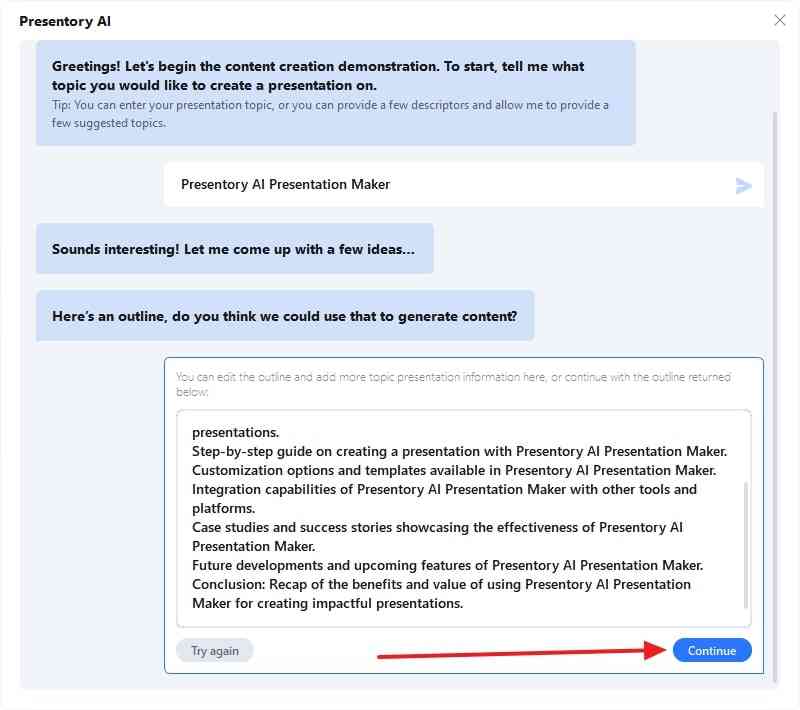
step3Choose a Theme for your Slides
From the next window, select a theme to organize the generated content quickly. Presentory offers a range of captivating themes and templates to make your content alluring. Click on the theme you like and hit "Continue".
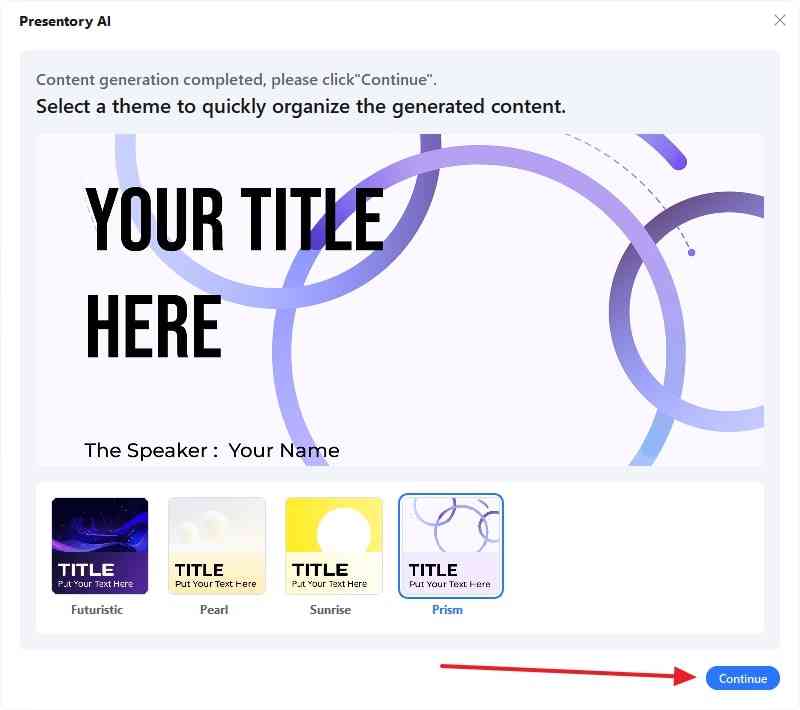
step4Edit and Save Your Presentation
Presentory will create a presentation according to your selected preferences within a few minutes. You can go through the AI slides and make adjustments if required. This slide maker AI tool lets you customize your presentation's text, background, animations, and other aspects.
You can also stream or record your presentations on Presentory. Once you are happy with your project, save it by using the keyboard shortcut "Ctrl + S" on a location of your choice. You can then share your generated presentation with everyone.
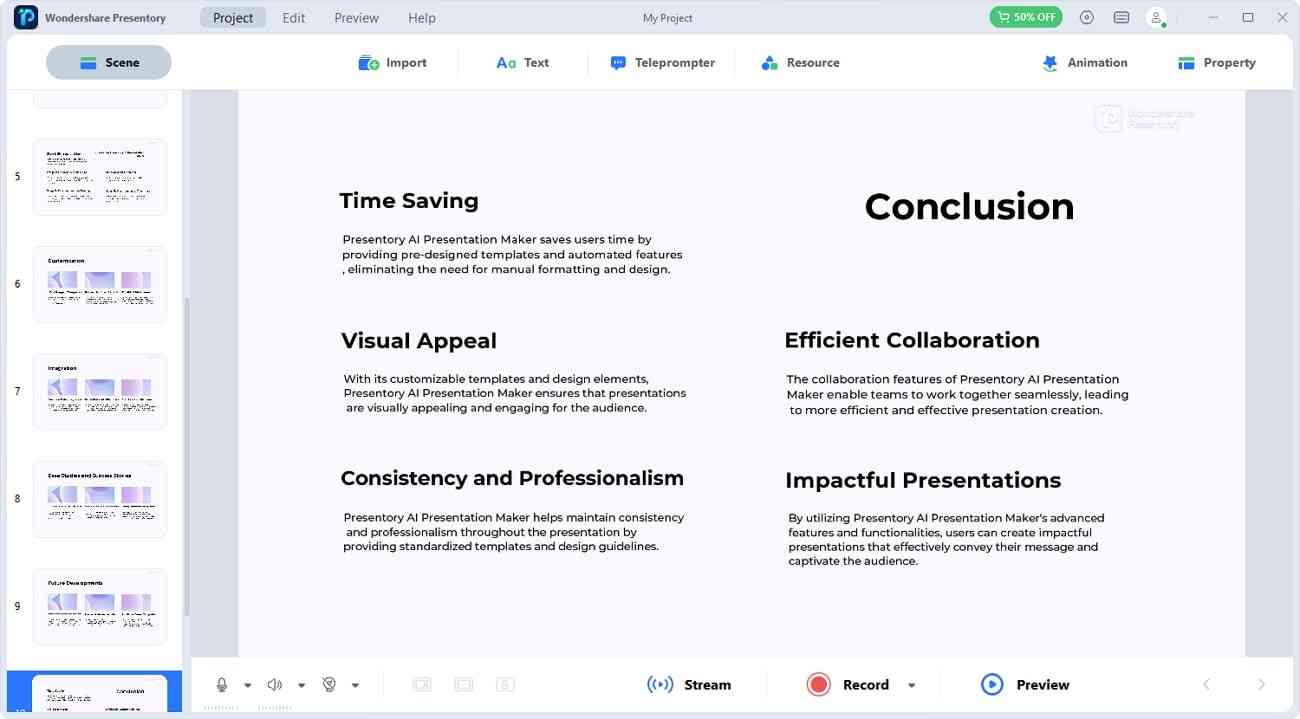
Frequently Asked Questions
-
1. Is there an AI for Google Slides?
Yes, Google Workspace offers multiple third-party AI apps, such as Plus AI. You can install the app from Google’s Marketplace and use it to create presentations with the power of AI. -
2. Is Slides AI free?
Slides.AI offers a basic plan that is free of cost. You can use it to create up to 3 presentations per month. If you want to create more projects or increase the character input per presentation, upgrade its pricing plan. The Pro plan caters to academic needs and costs $10 per month. The Premium plan on Slides.AI costs $20 monthly and is perfect for business and marketing needs. -
3. Which AI tool is best for PPT presentation?
If you are looking for the best AI slides maker, the answer is Wondershare Presentory. The tool is AI-powered and can generate alluring presentations for all needs. Users get complete control over the generated slides, so you can customize various elements as needed.