Video presentations play a crucial role in today's dynamics of marketing. Such videos evoke students' interest and create an interactive learning experience. However, creating and editing a video can test one’s patience. This is when video presentation makers stepped foot in the market to assist. They help marketers, content creators, and scholars to engage relevant audiences.
Along with video presentations, these tools offer annotations and other customizations. Some of these tools have AI integrations to assist in the automated elevating of videos. The subject matter of this article is dominating video PPT software and sites. We’ll take a closer look at their functionalities and the benefits and drawbacks of using them.
Part 1. Best 4 Video Presentation Makers for PC
Video presentation makers are influencing the market, and why shouldn't they? They transform your videos to their best versions in no time. In this era, it is essential to master such tools for elevating your content. However, surfing the internet to explore such tools is a struggle. Thus, keeping in view our topic, here are some desktop tools:
1. Wondershare Presentory
On top of our list is an AI-driven software designed to assist in presentation tasks. With its advanced features and aesthetic resources, it enriches the presentation look. Users can generate AI presentations or boost up the pre-existing PPTs with it. It is ideal for making video presentations with audio and video recording abilities.
Engaging an audience is difficult in remote environments. Users can use a webcam recorder to elaborate things better for interactive sessions. Upon making a video presentation, users can preview it before exporting. Moreover, this video presentation maker possesses an accessible user interface. Even if you lack basic editing skills, you can still handle this tool.
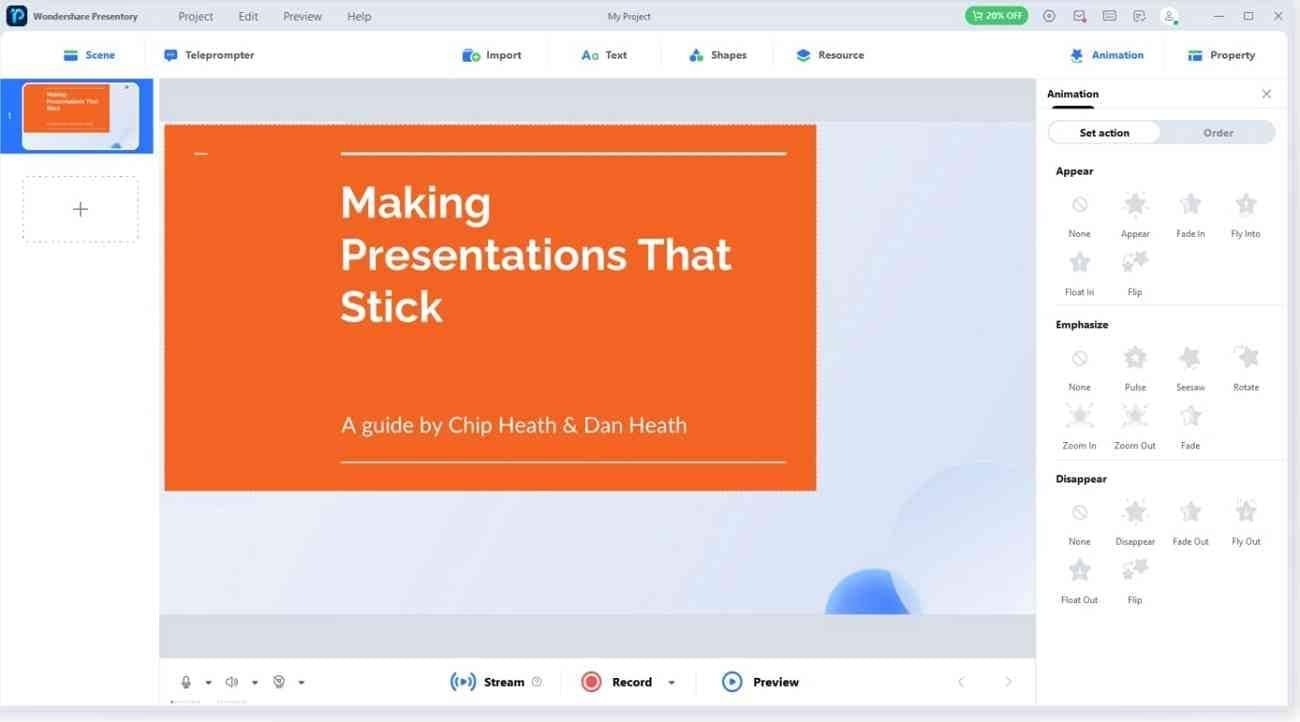
Key Features
- Resource Library: Do you want to align the theme of your videos with the scenario? The backgrounds, stickers, and text in its resource library can assist you. There are solid, gradient, classic indoors, and cartoon backgrounds. Moreover, the stickers are appropriate for business, education, and social media platforms. Users can also employ diverse and vibrant text styles.
- Teleprompter: Experiencing a memory lapse during a presentation is common. However, this can divert your audience's attention, which took you a long time to gain. To avoid this situation, users can employ the Teleprompter feature. They can copy-paste or import text for reference during the presentation. Moreover, users can adapt this feature according to their tastes and preferences.
- Stream Option: Exporting videos and uploading them on social media platforms is time-consuming. However, you can present live using this tool. Through its live streaming options, you can now connect and share your ideas. Its seamless collaboration with Zoom, Facebook, and similar platforms makes it more professional.
- Animations and Shapes: Integrate stylish and attractive animations in your video PPTs. They boost a video's quality and improve its appearance. There are three animation categories: Appear, Emphasize, and Disappear. Moreover, there are 10+ shapes for adding text with animations.
Pros
- Skill level doesn't matter, as the editing interface is self-explanatory.
- With its PowerPoint integration, users can edit a pre-created video presentation
- You can block the desktop notification during screen recording.
Con
- The AI prompt to presentation procedure takes time to complete.
2. Focusky
Keeping business video presentations professional and appealing at the same time requires effort. However, with the help of this software, users can find 1100+ relevant templates. It has 12 template categories, including business, festival, and more. Moreover, users can insert multiple built-in elements like mind maps, PDFs, and more.

Key Features
- Screen Recorder: Record your desktop's screen to create a video using this feature. Once you access the recorder, a pop-up menu shows up. From there, you can personalize the capture area for the screen in 5 different ratios. For face and voice recording, adjust the microphone and camera settings. You can also personalize the mouse display and hotkeys for the screen recorder.
- Built-in Character: With this feature, integrate diverse characters into your video PPTs. These animated characters help in narrating your presentations better. There are 7 characters, each playing multiple roles depending on the context.
- Backgrounds: Backgrounds elevate or diminish the overall outlook of presentations. This tool offers 4 categories of backgrounds, one specific to videos. Along with this, it has image, 3D, solid, or gradient backgrounds. Moreover, these backgrounds are adjustable according to the presenter's requirements.
Pros
- Its cloud storage helps you recover lost video presentations.
- With its preview option, you can see your presentation's appearance in wide-screen mode.
Con
- The free version offers limited features, and users must buy a subscription plan.
3. Camtasia
Camtasia is a premium video presentation maker with multiple specifications. After creating PPTs, one must make changes like trimming, enhancing, and more. Along with creating a presentation, users can edit them afterward using its features. It has visual effects, annotations, and animations to bring out the best video outlook.

Key Features
- Templates: This software offers a template gallery from where users can start. These vibrant templates are tailored to assist in video presentations. Whether you want to create a business tutorial or an informative video, this can do all. Moreover, users can customize existing templates or download new ones for editing.
- Camtasia Recorder: It has a screen recorder that helps in PPT to video transformation. It can assist in explaining presentations or creating reaction videos. Users can adjust the recorder settings according to their priorities. They can adjust the system volume and camera or microphone access from the pop-up.
- Annotations and Animations: With its powerful annotating abilities, presentations become more engaging. The annotation categories include Callouts, Arrows, and more. In addition, there are diverse animation effects for slideshows and videos.
Pros
- It has timeline editing access that ensures precise results.
- Users can import the video presentation in MP4, MOV, WMV, and AVI format.
Con
- Beginners need help to operate or understand its interface from the start.
4. Wondershare DemoCreator
This AI tool possesses multifunctional abilities, one of which is video presentation making. It is one of its independent features offering PowerPoint integration. Users can start creating a presentation from scratch using various background options. It has a live streaming option for sharing your video PPTs across platforms. It is a premium tool for presentation needs like text, transitions, and pointers.
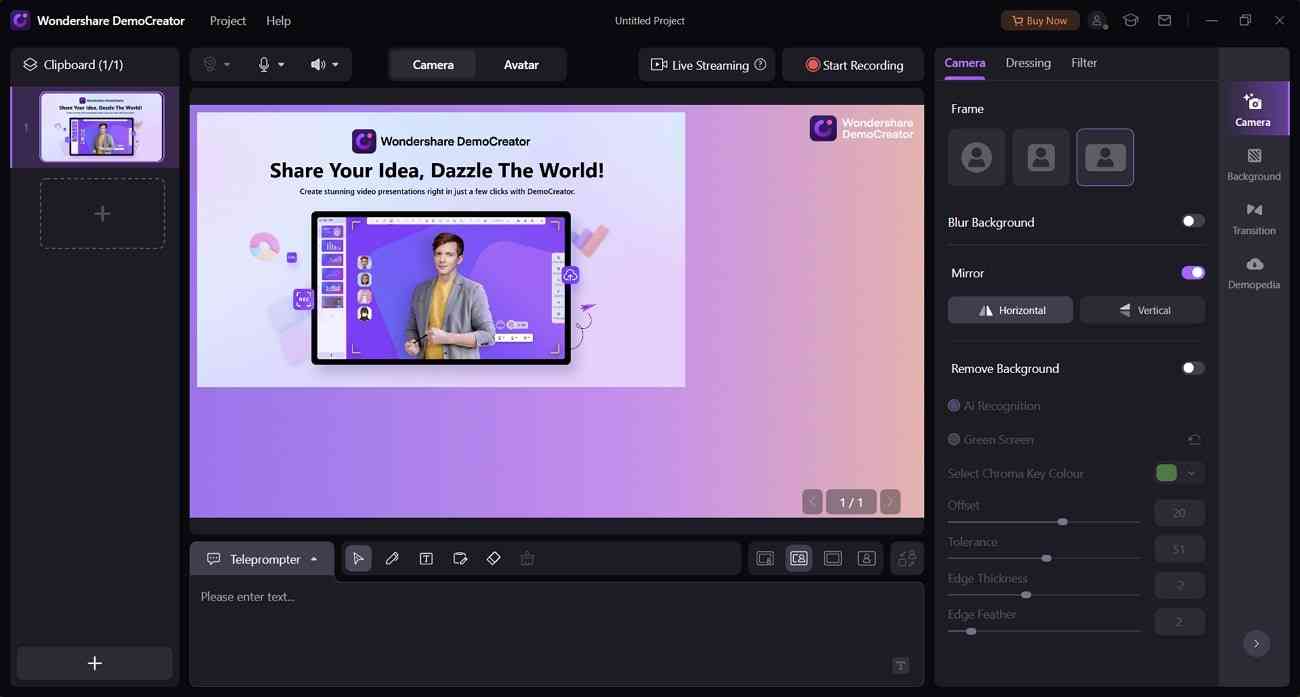
Key Features
- Start Recording: This feature is no less than other camera recorders. You can adjust the camera settings if you want to use its webcam during recording. You can blur the background behind you, change the frame rate, and use filters. Moreover, you can enable or disable the microphone or system sound settings.
- Avatars: Plain video presentations often lose the audience's attention at some point. However, someone talking with gestures might prove more engaging. This video presentation maker offers numerous 2D and 3D models. These avatars can play the role of narrator to make a session more engaging.
- Realistic Backgrounds: Bring diversity and radiance to your videos using their backgrounds. It has radiant and dynamic backgrounds in both natural and animated formats. During live presentations, you can replace your backgrounds with these using AI.
Pros
- During the presentation, you can use annotations like pen, whiteboard, and eraser options.
- It is compatible with various streaming platforms like Zoom, Skype, and more.
Con
- The unpaid version has some limitations, and the paid version is high-priced.
Part 2. Top 4 Online Video Presentation Makers
Everyone has a preference, and some opt for online video presentation makers. They are convenient to access and do not take any storage. One should always keep a list to secure his/her options. In addition, trying out new tools diversifies your skills. Keeping that in view, here is a list of some superior online video PPT creators:
1. FlexClip
This tool can create video presentations for your brand’s social media campaigns. Amongst that, it has countless templates for research projects, online courses, and more. These templates help in business growth by increasing traffic and generating sales. Its diverse resources help you build a potential brand image that sticks with your brand.
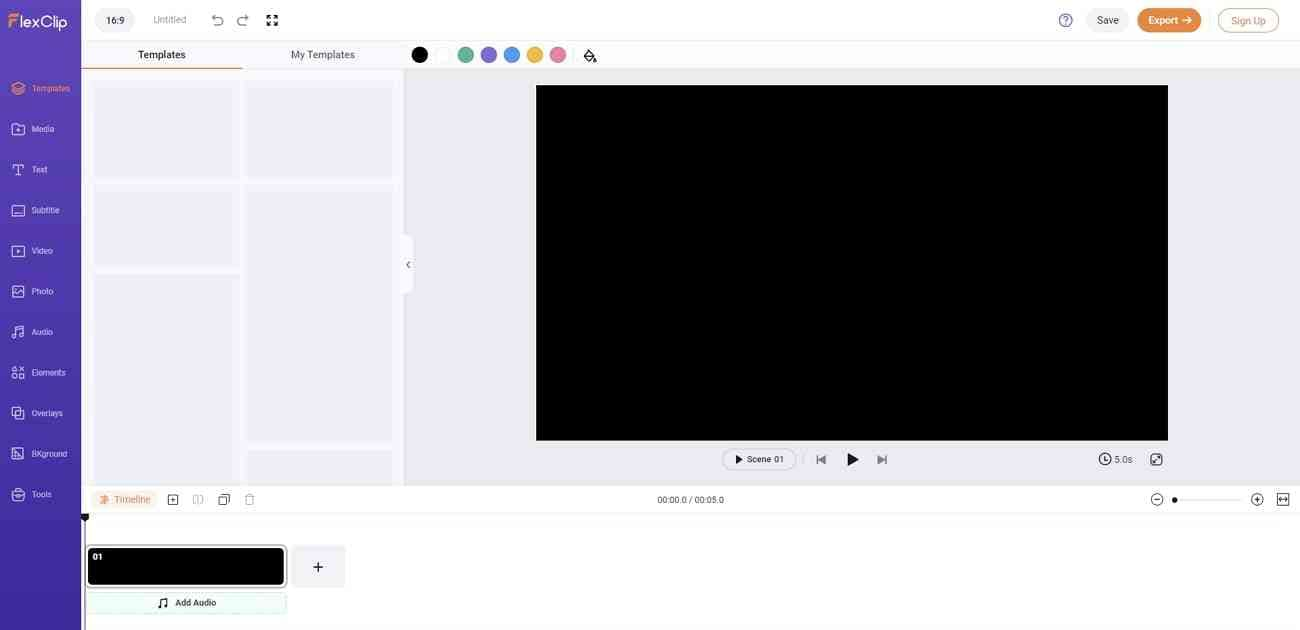
Key Features
- AI Subtitle: Subtitles are important for those not speaking your native language. It helps the audience understand a brand's perspective better. Upon creating, this video presentation maker can add AI subtitles to your videos. The AI auto-transcribes what you are saying and generates subtitles on it. You can also add manual subtitles by writing or uploading a relevant file.
- Elements and Overlays: With this tool, users can employ a variety of elements in their videos. For instance, shapes for text, social media related, or others. Moreover, you can elevate a template using its set of overlays. There are appropriate overlays for both professional and occasional videos.
- Backgrounds: Backgrounds play an important role in bringing life to your videos. This tool offers a wide array of video backgrounds tailored to your requirements. Users can increase their duration by bringing them to the timeline panel.
Pros
- Users can refine their videos or bring more precision to them using timeline editing.
- It has a stock library pre-assembled with images, GIFs, and videos.
Con
- The tool’s performance may decline while editing a large video.
2. Moovly
This AI-driven platform specializes in video creation and transforming PPTs into videos. The process is simple to upload, edit, and export with a seamless user interface. Whether you are working with a team or using it for personal purposes, this fits all. Users can create advertising or brand awareness videos along with educational ones. Its cutting-edge AI algorithms help in crafting automated videos.

Key Features
- Video Templates: Are you seeking inspiration to curate a product or brand video? This video presentation maker has numerous templates well-suited for videos. These pre-generated templates are suitable for general and E-commerce videos.
- AI Asset Research: Visuals elevate a video to its maximum and create a lasting impression. With its AI-embedded search abilities, users can access 120 million assets. These assets include pictures, videos, and sounds.
- AI-Based Translation: Create a video and translate it into other languages using AI. The AI has vast training data and generates accurate results based on input. You can later use these videos for international reach and advertising.
Pros
- With Moovly's cloud integration, you can access your videos anytime.
- It has responsive customer care that assists users in resolving their queries.
Con
- The free version generates outcomes with watermarks that are not suitable for branding.
3. Vimeo
This is a diverse platform for creating video presentations in all genres. The major categories of videos include Social, Marketing, Business, and others. In addition, it has a wide range of video templates you can personalize according to your brand. These templates are about the company product, the company's story, and others.
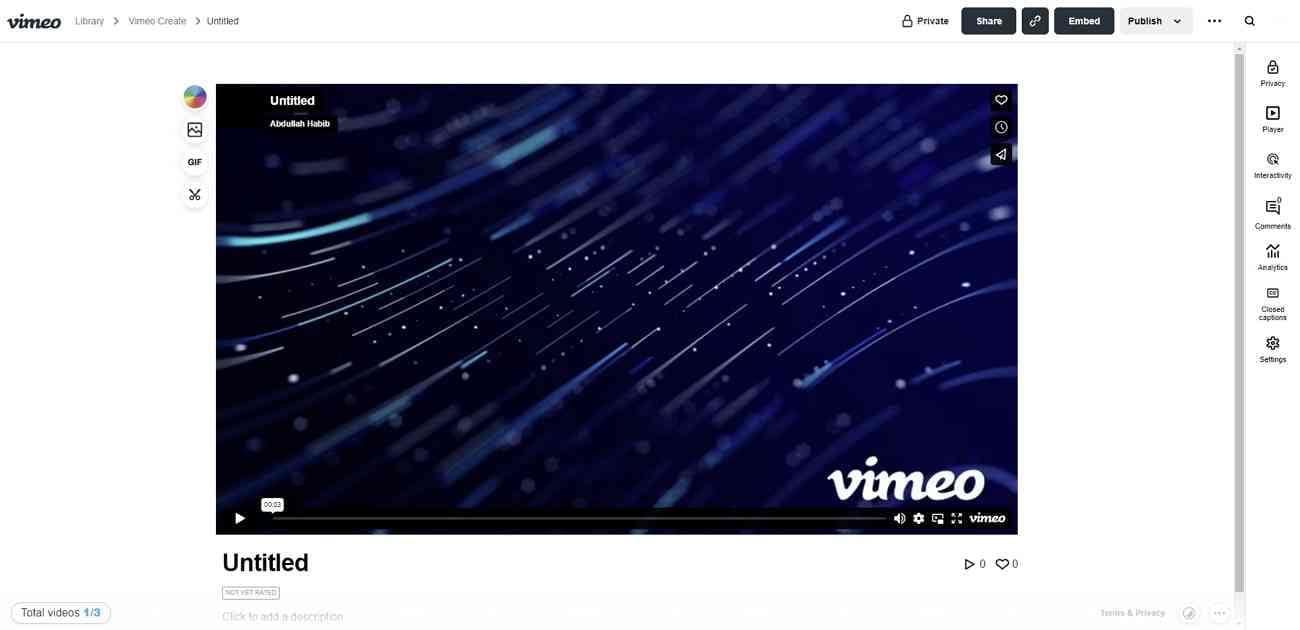
Key Features
- Recording: Once you enable the Record option, this tool comes up with further settings. Users can activate the camera or voice recording. In addition, users can also record the screen along with webcam recording.
- Google Photos: This video PPT maker offers Google Photos integration. With this, you can access your Google Photos collection by entering the right email. It is helpful in finding inspiration for your brand from pre-saved images.
- Graphics: The tool offers a graphics gallery that helps the presentation's outlook. The covered categories include Shapes, Frames, Arrows, and more. Along with 2D graphics, it has 3D ones that users can position according to their needs.
Pros
- It has an inbuilt preset collection to help you identify what you are looking for.
- You can pick any to make interactive videos from its pre-assembled music library.
Con
- Compared to other similar tools, it has high pricing plans, which makes it expensive.
4. Animaker
Animaker is a preeminent online platform serving as a video presentation maker. Users can make a presentation from scratch using its pre-built templates. Following the presentation generation, users can download the final output in 4K resolution. It has multiple text options and properties that users can drag and drop to the screen. Moreover, there is a collection of vibrant and animated backgrounds for videos.
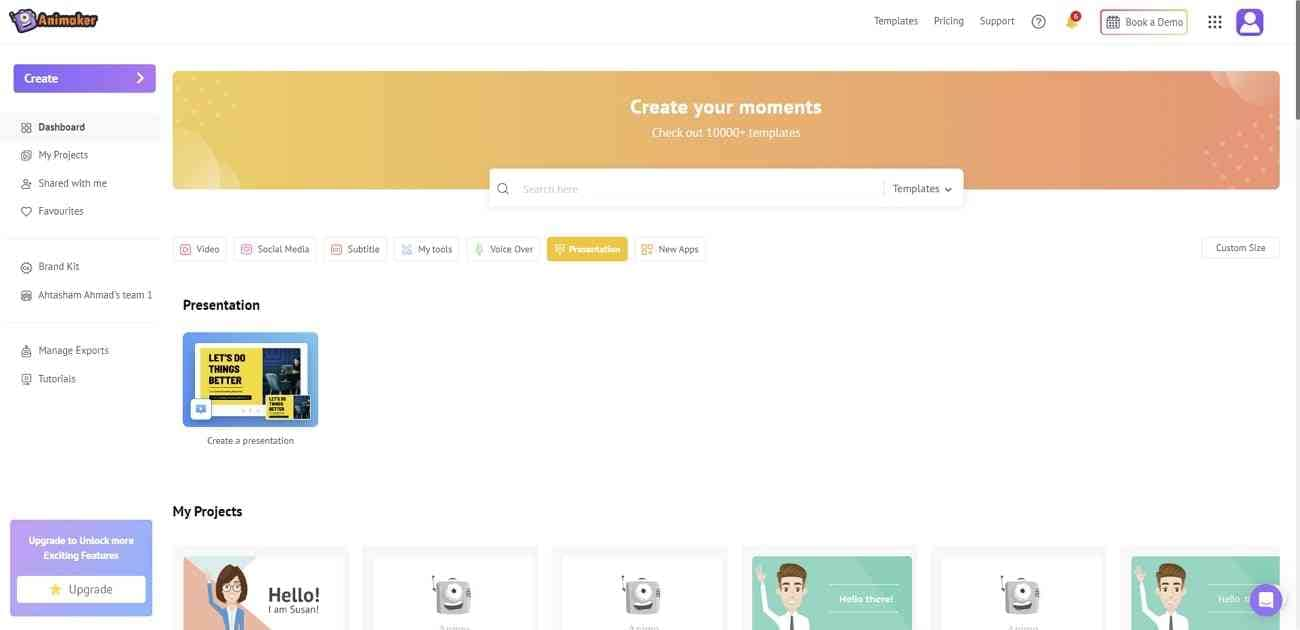
Key Features
- Animated Characters: With in-built characters, it elevates the interactive element in your presentations. These animated characters can produce 15 facial expressions depending on the context.
- Voiceover: Who can tell your story better than you with the same passion? With this tool's voiceover feature, you can now narrate your videos. Once you record a voiceover, save it and import it back to add to your video PowerPoint.
- Assets Library: The tool offers an extensive collection of 1000+ templates. Users can unlock their creativity using its collection of stock images and videos. It has over 1000+ appropriate videos and images for presentations.
Pros
- It eliminates all the technicalities and provides a plain and creative user interface.
- The animations and effects are customizable, enabling personal branding.
Con
- Although the video's PPT creation is free, the free version has limitations.
Conclusion
This article discussed some of the top and multifunctional video presentation makers. Not only did users learn about their names but also their functionalities. Along with creating presentations, users can elevate their outlook using elements and resources. With Presentory, users can create, edit, and record in one place. We recommend you try this AI presentation maker for generating A-grade video PPTs.
FAQs
1. Is it possible to add animations and transitions to my video presentations?
Yes, it is possible to add video-relevant animations and transitions in videos. Almost all video presentation tools offer relevant graphics during or after video generation.
2. What are the differences between online and desktop video presentation makers?
Some prominent differences separate online and desktop tools. Online video presentation makers require internet access and a stable browser. No downloads are necessary for operating them. However, desktop presentation tools work after downloading and launching. Once you download the relevant graphics, the internet collection becomes unnecessary.
3. Are there any templates available for video presentations?
Yes, such tools always include a video template library for seamless creation. These templates are important in video creation from scratch or editing a prior one. Users can customize these videos' text, graphics, and other elements.
4. How to do a video presentation on Google Slides?
No, it doesn't offer a video presentation option. Hence, users must add an extension for screen recording or use the in-built one. Here is the step-by-step guide to craft a video presentation in Google Slides:
Step 1: Access Google from your browser and go to "Slides" from "Google Apps."
Step 2: After importing the presentation, navigate towards the top toolbar and click "Extensions." From there, click "Add-on" and then click "Get Add-on." Search for the relevant keyword from the appearing window and install any add-on.
Step 3: After installation, access "Extensions" and click on the name of the add-on you downloaded. Depending on your add-on, screen recording options will appear. From there, adjust the camera, voice, and screen recorder settings.