Presentations are vital tools for communication with evolving technology trends. The corporate sector and educationists have opted for this mode of information sharing. Despite the industry, everyone tries to make shorter PowerPoint presentations in this fast-paced era. In this regard, they tend to use video-to-PPT converters to get informative slides.
The internet is full of tutorials, lessons, and documentaries of data. People prefer such tools instead of deducing data manually from videos. In this article, you will learn the trending demands and needs of PowerPoint. Besides, we will enlist a few online MP4 to PowerPoint converters to assist you.
In this article
Part 1. Why Is the Use of PowerPoint Presentations Increasing These Days?
People have shorter attention spans at this age but are exposed to huge amounts of information. PowerPoint presentations help presenters to share knowledge in a way that lasts longer. The user-friendly features of PowerPoint enable the use of MP4 to PPT converter. You can move forward and learn more about increasing the use of PowerPoint in the below section:
1. Visual Communication
PowerPoint is effective in turning complex ideas in a concise and digestible manner. They provide a structure to maintain a logical flow of the presented message. It allows you to integrate multimedia such as images and videos instead of relying on simple text. Also, the flowcharts, graphs, and tables will make comprehension of statistical data easier.
2. Educational Need
Human learns better with visuals in PowerPoint instead of the traditional teaching methods. Different students have different learning styles, and PPT caters to many learning preferences. Students can rewind, pause, and add additional notes in PPT according to their pace. In light of COVID-19, PPT has facilitated online teaching and content sharing.
3. Collaboration & Sharing
The aspect of collaboration and sharing is significant in workplace dynamics especially. Team members can collaborate on PowerPoint with the cloud-based services in Microsoft Office. It allows many people to work on a single file regardless of their geographic regions. Anyone can share the PPT through email with the ability to set permission to edit or view it.
4. Customization Options
People can adjust the detail, style, and tone level in PPT to match their preferences. This customization made their content relatable and credible to the audience. PowerPoint enables organizations to insert their company’s logo, icons, fonts, and colors. They use it for branding and maintaining the consistent identity of their presentations.
5. Interactive Features
Interactive elements in PowerPoint break the monotony of outdated slides. To boost real-time participation, you can add interactivity such as polls, quizzes, and surveys. Plus, there are hyperlinks, clickable buttons, shapes, and text style options in PowerPoint. Such features prove an alternative to consuming data, like audio for impaired persons.
Part 2. Converting Video to PPT Presentations: Is It Possible?
Yes, it is possible to convert video to PowerPoint. Many video-to-PowerPoint converters are available and developing with the tech advancements. They make the conversion process smoother, resulting in an editable PowerPoint for presentations. In this regard, you just have to scroll and search for a suitable MP4 video and a good converter.
Part 3. Top Tools Available to Convert MP4 to PPT Online
Selecting the right converting tool is important for several reasons. They guarantee data protection and provide good-quality output files. For this purpose, offline tools ensure privacy as they don’t include third-party servers. On the contrary, online tools require an internet connection, but they are the fastest converters. You can find the best online MP4-to-PPT converters below:
1. Converthelper
This converter can transform archives, eBooks, images, spreadsheets, vectors, and more. It can also turn your MP4 videos into PowerPoint within 3 steps. When you upload a file, it gets converted without any file size conversion limitations. It supports 6 languages, so users can better understand the process in their native language.
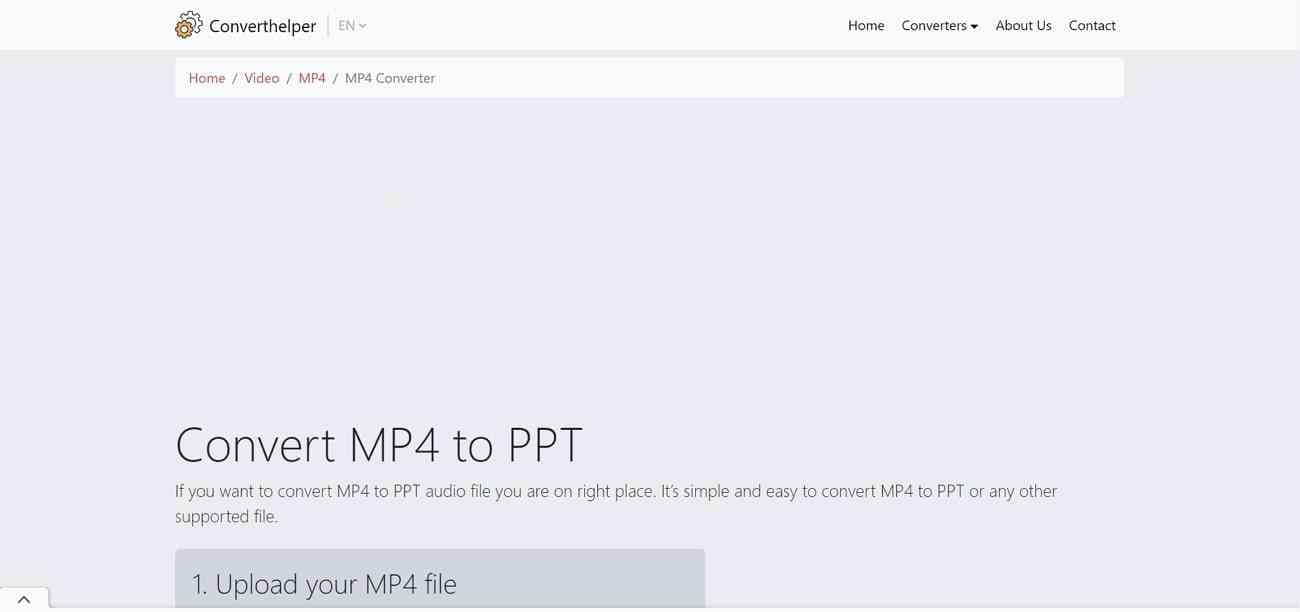
Key Features
- There are three tabs to navigate steps and simplify the process.
- With batch processing, you can transform multiple files simultaneously in Converthelper.
- Before converting, you can change the output format from the table.
2. Onlineconverterfree.com
Convert MP4 to PPT by using this online tool that offers popular conversions. Onlineconverterfree.com works on audio, videos, archives, images, books, documents, and website screenshots. It allows batch processing and downloading in ZIP files. You can get 10 converted files daily by using this tool. Despite that, it offers OCR technology that can transform scanned documents into editable formats.
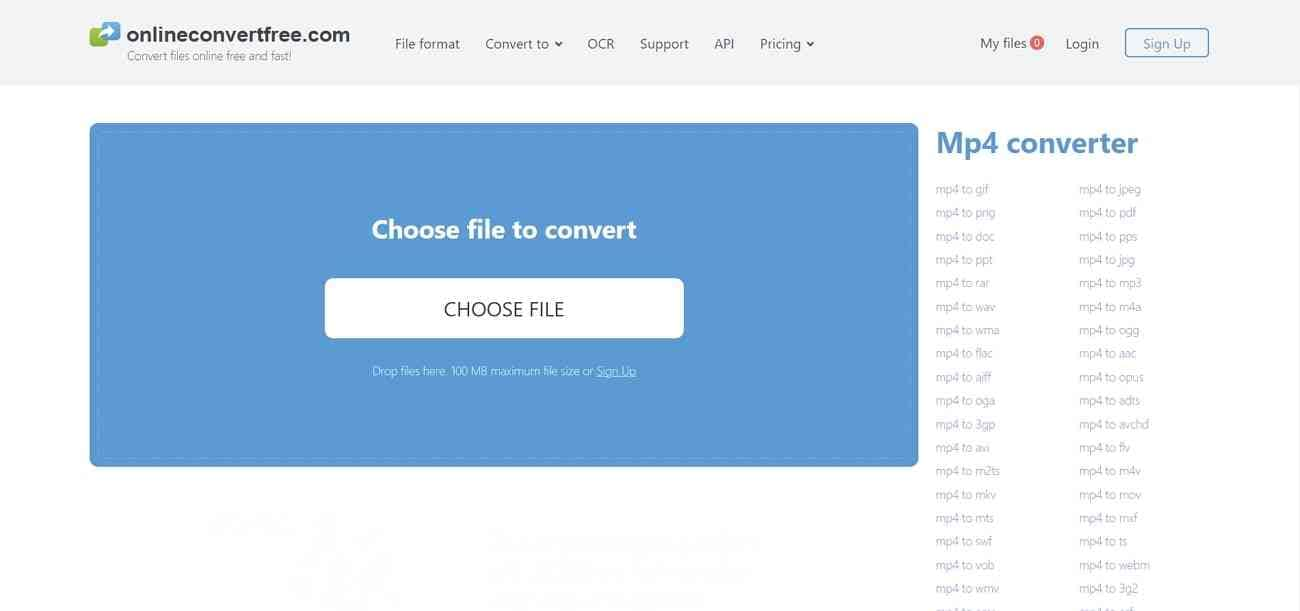
Key Features
- Users can upload files up to 100 MB using its free version.
- The cloud storage keeps your data in the “My Files” folder for 24 hours after processing.
- Its Pro version enables 60 concurrent conversions of files online.
3. SENDEYO
It’s an online converter that transfers multiple formats into the required one. With this tool, you can convert images, videos, and documents into selective format. Users can upload files of a maximum of 5MB for the conversion process. It provides an intuitive interface for the ease of beginners and users from non-technical backgrounds.

Key Features
- Supports many languages for international users to understand the interface.
- After uploading files, users can add descriptions related to output files or anything else.
- This online tool offers customer support through responses to emails.
4. Vizle
Vizle is home to converting bulky videos into compact documents such as PPT and PDF. It allows you to enter a URL or upload a file for document conversion. Despite that, you can turn videos into images, text, and other readable formats. It can grasp recordings from YouTube, Google Meet, and Microsoft Teams. After conversion, your uploaded files get automatically deleted for security reasons.
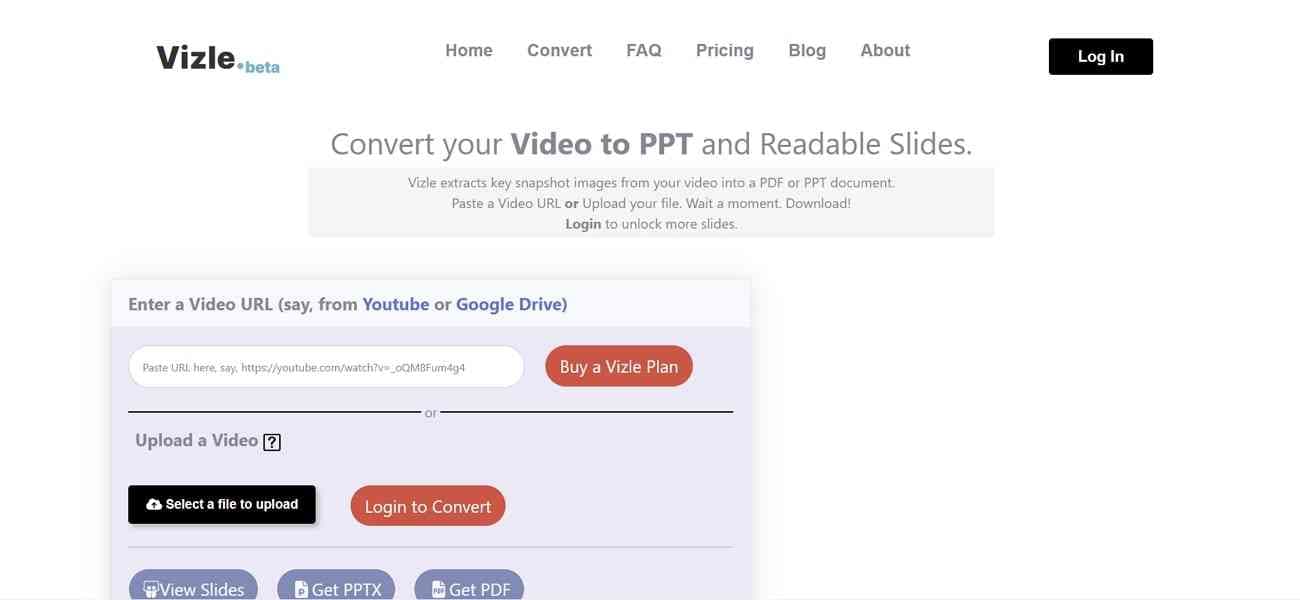
Key Features
- This video-to-PPT converter allows input in YouTube URL link format to convert into PPT.
- Users can upload videos of up to 30 minutes using its basic plan.
- The converted files will not contain any watermarks to maintain file quality.
5. Online-Convert.com
This tool is mainly a converter known to convert DOC, PPT, PDF, and HTML. It has the ability to save a website as PDF and screenshot the website as PNG or JPG. Also, it can compress JPG, MP4, and PNG. Regarding the MP4-to-PPT converter, you have to upload a file and select formats. Using this tool offers you a secure connection via HTTPS and GDPR-compliant policies.
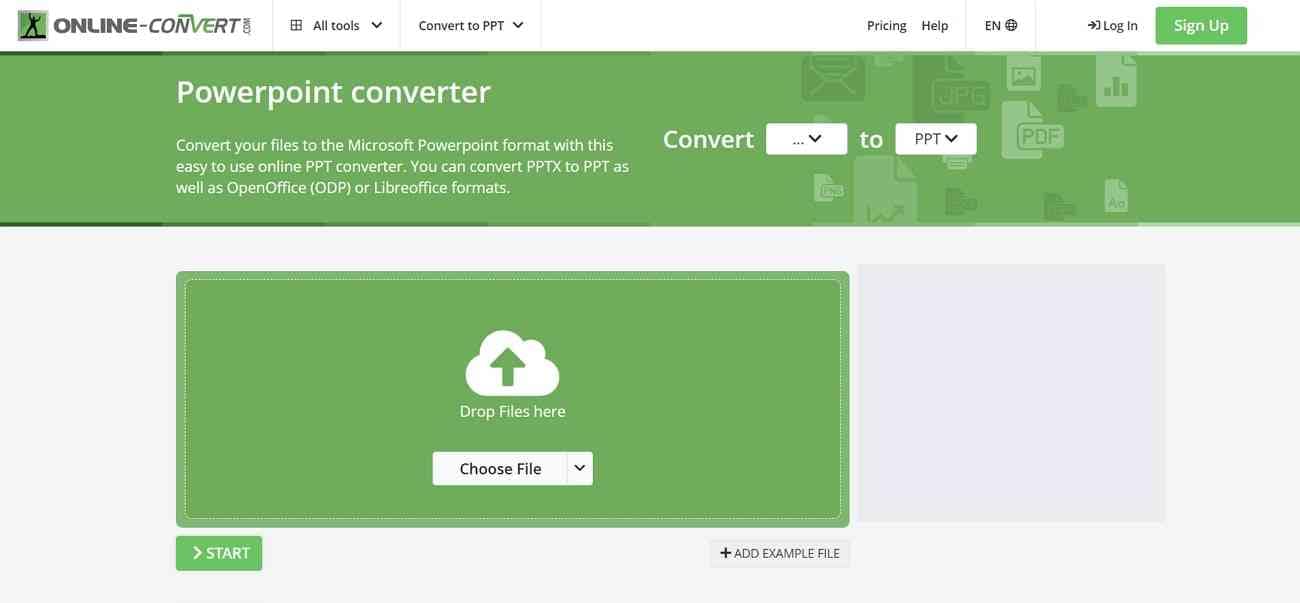
Key Features
- It offers an example file conversion to show the process and output quality.
- Users can import files from their device, Dropbox, Google Drive, and URL.
- You can upload files of up to 8GB for conversion while using its professional version.
Bonus Part. Presentation Making Made Easy with AI - Generate Desired Results with Wondershare Presentory
Busy professionals do not have enough time, that's why they convert desired videos into PPT. Again, it seems time-consuming to find a suitable video and a good converter. What if you get a single platform to create your desired presentation within seconds? Let us introduce you to Wondershare Presentory, an innovative AI presentation maker.
It can generate your presentation from scratch and make it engaging with the resource library. Users can also import photos, videos, and PowerPoint for customization and branding. This AI software allows team collaboration and data safety with its cloud storage service. Read further to discover the powerful features of this AI platform.
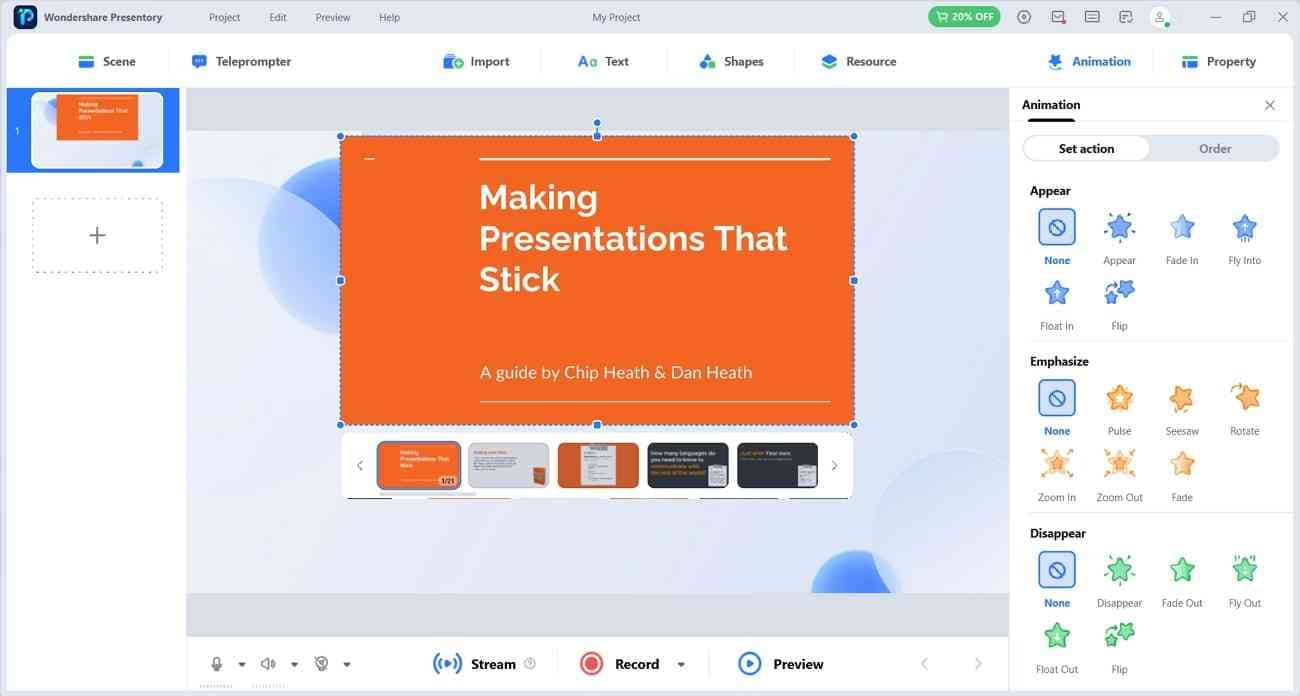
Highlighted Features Of Presentory
- Polished Templates: Predesigned templates can guide you to locate your data with their placeholders. This AI tool offers built-in template designs for almost every niche. There are stunning templates for advertising, education, corporate, and other information sharing. They contain multimedia placeholders and attractive graphics with complete editable options.
- AI-Generated Content: Another reason to consider this AI software is its AIGC features. It enables you to get required presentation content outlines within simple steps. You just have to select your niche, insert topics, and check for extra details. Then, you can review the output and proceed with automated text insertion in slides.
- Media Resources: This AI presentation has the ability to polish your projects with its resources. There are animation and slide transition effects to give your projects a tech-savvy appearance. Plus, you can browse over 2000 virtual backgrounds and stickers from many domains. It also provides trending text styles and shapes from the updated resource media.
- Live-Streaming: Now, you don't have to worry about presentation streaming. This AI tool offers direct streaming of presentations on popular platforms. Another benefit of streaming with Presentory is it applies beautification effects while presenting. For instance, it can adjust brightness, remove blemishes, and apply makeup on your face.
- Teleprompter: Often, presenters get nervous in public speaking when lengthy speeches are ahead. Using this AI tool, there is no chance of forgetting key points in the presentation. It provides a teleprompter section to import scripts and play while speaking. You can change font size, color, alignment, and opacity according to your accessibility.