We all have heard that graphical presentations leave a long-lasting impact on memory. However, the element that is lacking in most of the presentations is audience interaction. Video presentations have proven more interactive and memorable as sensory memory plays an active role. The need to provide such means resulted in the invention of video presentation makers.
Most video presentation tools have AI support, which enhances the overall speed and accuracy. The statistics have shown positive feedback on video presentations as compared to others. In this article, we will discover some of the leading tools assisting in video presentations. Moreover, get a detailed review of their specifications to use the best one.
Top 8 Video Presentation Makers
Engaging the audience's attention for effective transmission of knowledge requires effort. However, creating presentations has become old-fashioned and time-consuming. With the help of video presentation tools, users can channel that time and energy into effective delivery. This section will focus on some of the prominent tools for crafting presentations below:
1. Wondershare Presentory
Amongst many video presentation tools, Wondershare Presentory has its prominent identity. It is an AI-driven tool assisting in automated and manual presentation-making. The text-to-generate functionality helps users maintain a seamless workflow through textual directions. It generates a presentation outline from the prompt and starts creating it after your approval.
This software also offers a Resource Library that has assembled multiple emojis and stickers. Moreover, it has a rich and aesthetic template for categories like class or business. In addition, you can create a video presentation through its webcam recording feature. It also allows you to import a video file to integrate into your presentation.
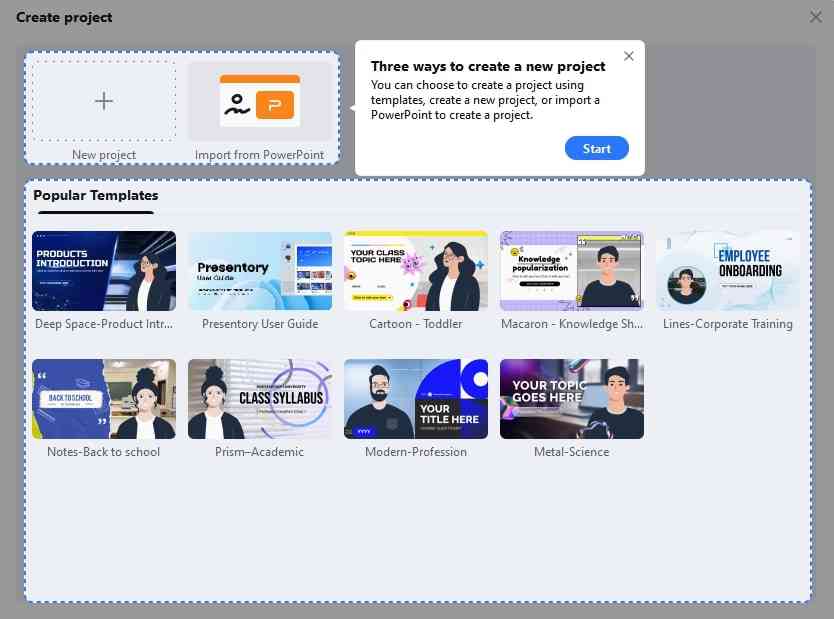
Pricing
| Plan | Price |
| Quarterly | $16/Year |
| Perpetual | $54.4 |
Available on: Windows, Online
Key Features
- Live Streaming: With this feature, share your presentation online while you’re presenting. The platform supports business communication apps such as Zoom, Teams, and others.
- Teleprompter: Information skipping through the mind during a presentation is a standard issue. However, with this feature, users can add scripts or notes prior to presentation for reference.
- Templates and Themes: With their preset templates and themes, creativity is a click away. It has multimedia images, videos, and icons to add.
2. Animaker
Have you ever wished to shine with your creative presentation skills in your class? Animaker is an online platform best known for its ability to assist as a video presentation maker. After creating, enhance your videos and download them in 4K resolution. To make your presentations interactive, you can add characters. These characters master 15 facial expressions and are appropriate for different contexts.
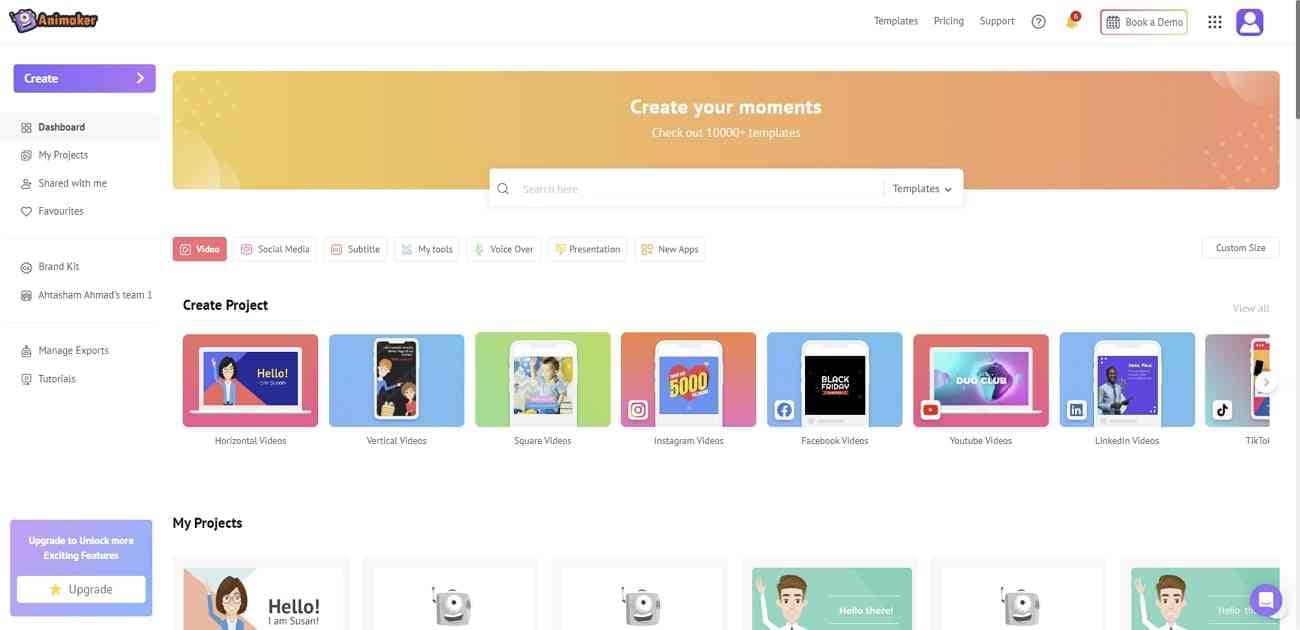
Pricing
| Plan | Price |
| Basic | $12.5/Month |
| Starter | $25/Month |
| Pro | $39/Month |
Available on: Online
3. Animoto
Animoto is a popular video presentation tool with the abilities of a professional advisor for your presentations. It has a picture-in-picture layout feature that lets you integrate and manage video backgrounds. This video presentation tool has light music to insert into videos. Moreover, it provides a system to share your content or insights via e-mail.
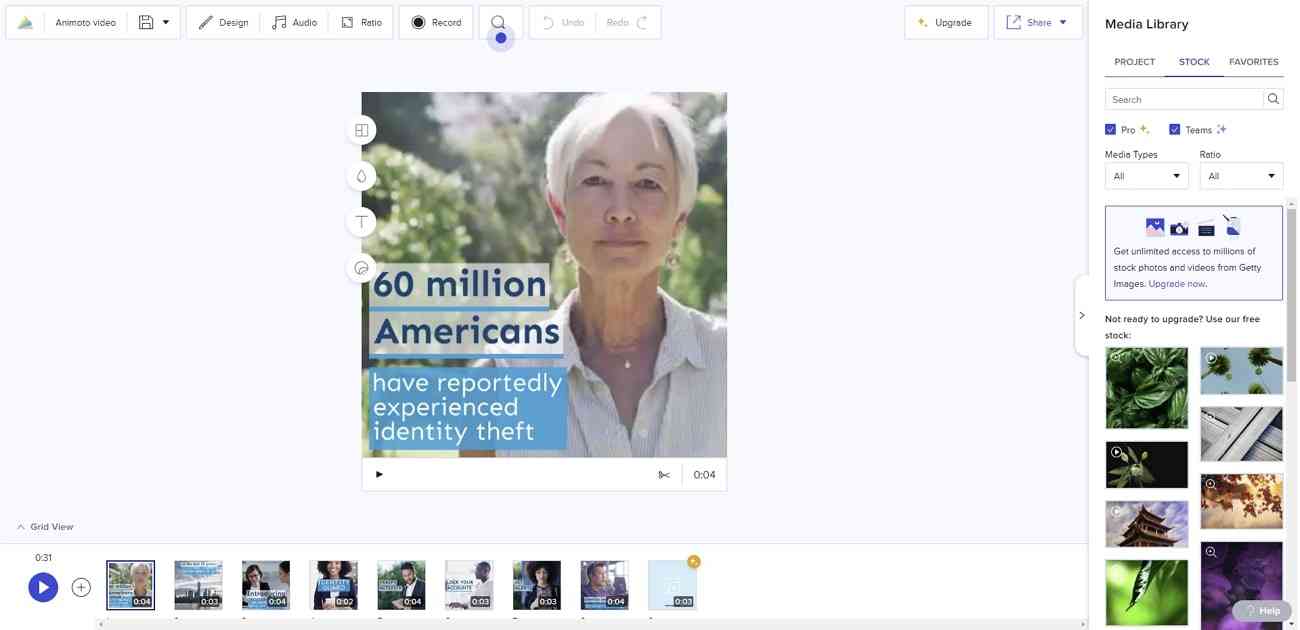
Pricing
| Plan | Price |
| Basic | $8/Month |
| Professional | $15/Month |
| Teams | $39/Month |
Available on: Online
4. InVideo AI
Are you struggling to find minimal templates for outstanding presentations? InVideo is a video presentation maker backed by AI algorithms for effortless creation. Users can generate presentations for classrooms, businesses, and more with simple prompts. The tool also allows you to add music and videos in presentations along with a collection of photos.
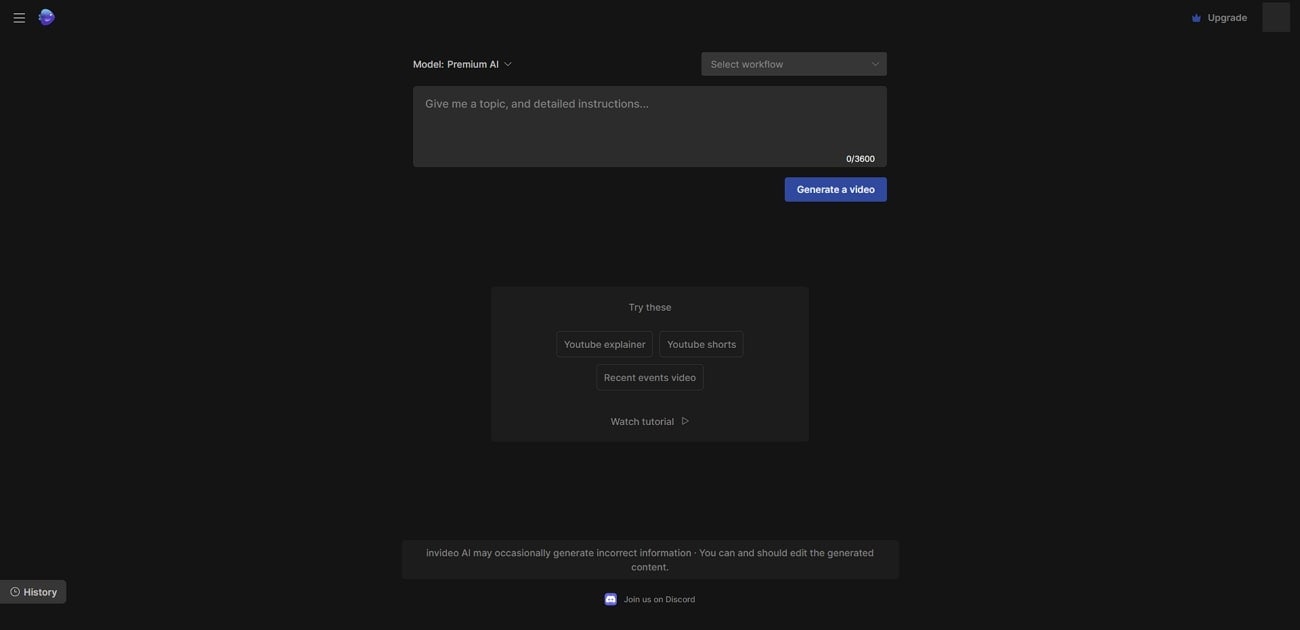
Pricing
| Plan | Price |
| Plus | $20/Month |
| Max | $48/Month |
Available on: Online
5. Flixier
Flixier is an online platform that can make video presentations right on the web browser. To save time, it allows you to import directly from Dropbox, Zoom, and Google Drive. Import your media and add video clips, audio, and shapes from the stock library there. Moreover, users can add text and subtitles and set the motion of the inserted media.
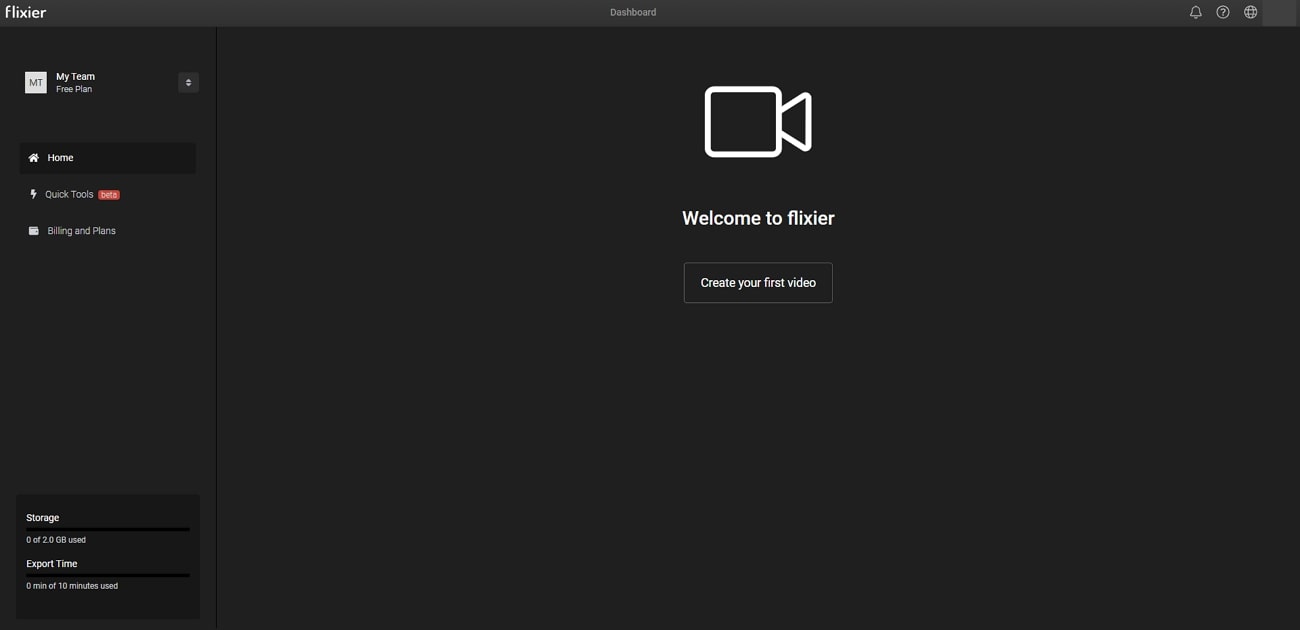
Pricing
| Plan | Price |
| Pro | $7/Month |
| Business | $15/Month |
| Enterprise | $55/Month |
Available on: Online
6. FlexClip
For business proposals, this tool offers many features for a professional-looking presentation. It is a video editor with an extensive media library and video templates. Users can record their voice and screen using a webcam in this software. After choosing a template, you have to import video clips in the allocated segments.
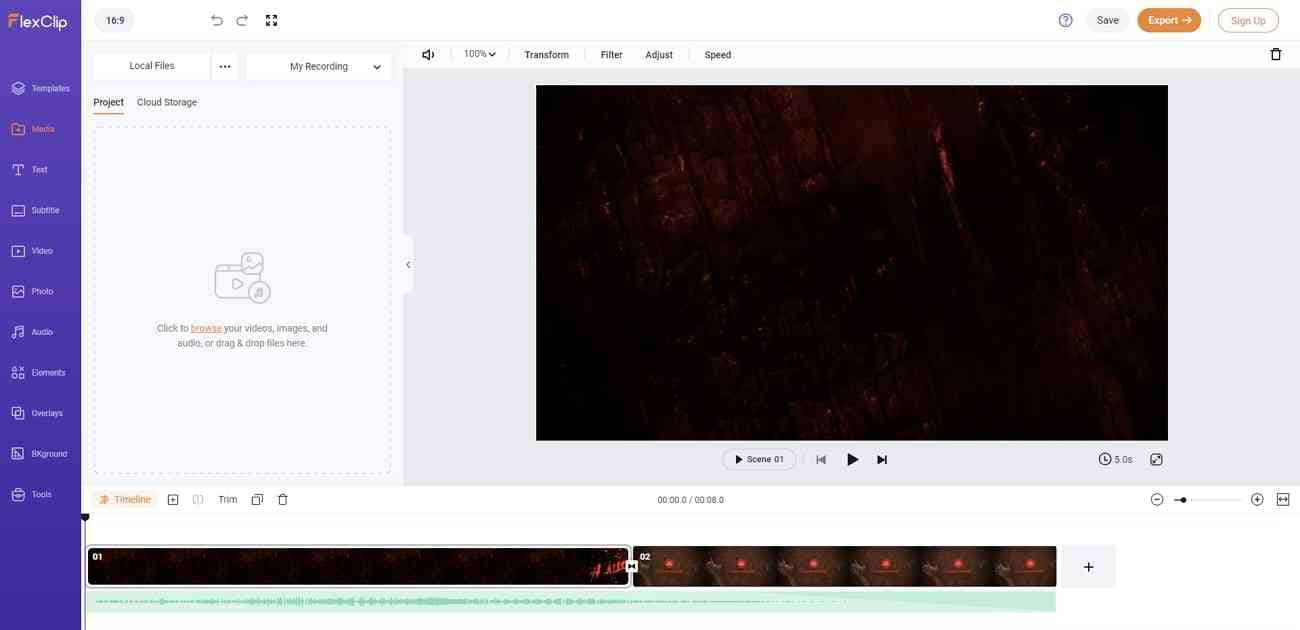
Pricing
| Plan | Price |
| Plus | $9.99/Month |
| Business | $19.99/Month |
Available on: Online
7. VEED.io
This video presentation maker offers powerful video editing tools to empower your team. Editors can upload their Google Slides and add texts or animations to make it engaging. You can share the video link in the e-mail so your team does not have to download it. Also, users can add drawings, sound effects, speech bubbles, arrows, and elements to the video.

Pricing
| Plan | Price |
| Basic | $12/Month |
| Pro | $24/Month |
| Business | $59/Month |
Available on: Online
8. Canva
Canva video presentation tool provides many templates and layouts for customization. It allows you to create a talking head presentation with your narration. Presenters can insert GIFs, animated effects, stickers, and transitions in the video. There is also an option to collaborate with teams through the web or using the app. You can share the video with a generated link or download it in MP4 format.
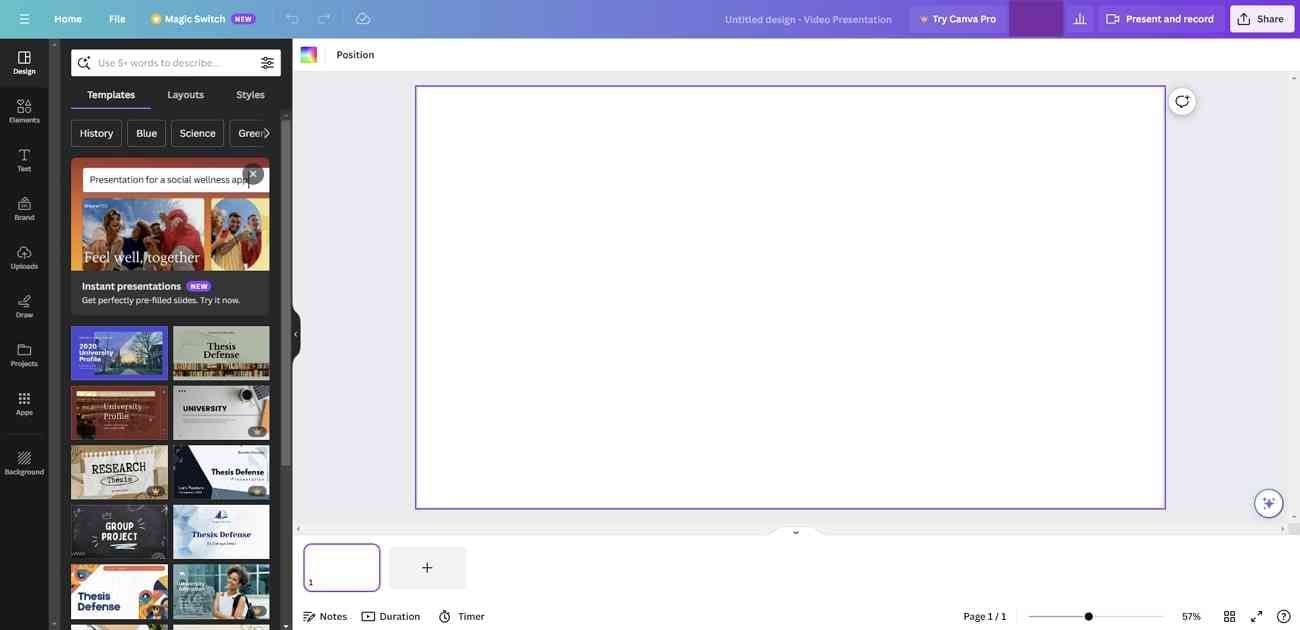
Pricing
| Plan | Price |
| Canva Pro | $54.99/Year |
| Canva for Teams | $130/Year |
Available on: Online
Comparing Video Presentation Makers Based on the Evaluation Criteria
The internet is full of video presentation makers, but this article has discussed the top 8 choices. Talking about the pricing plans, Wondershare Presentory ranks higher in affordability. On the contrary, InVideo AI is the most expensive video maker tool. If we evaluate based on collaboration, Canva and Presentory will stand among the first options.
Flixier and Presentory can count at the top with most presentation-making tool integrations. Moreover, you can also consider Canva, Animoto, and VEED.io in the list. Lastly, Presentory is an AI software offering customer support for ease, making it one of the finest options.
Conclusion
To summarize, video presentation tools can visualize your data for better communication. They can create, edit, and enhance your presentation with rich resources. As discussed, the FlexClip tool offers predesign video templates compared with other choices. You can compare the benefits, drawbacks, and prices above to find a suitable tool.
If you are still looking for a maximum benefit tool, use Wondershare Presentory. This AI presentation maker allows you to record your PPT videos. While recording, users can apply beautification effects like makeup and blemish removers. All-in-all, this platform contains all essential features of presentation making. So, head to its official site, download it, and explore it.