"I always get nervous during presentations... Are there any tips?"
I'll address this concern. Many people experience nervousness when presenting, which can hinder their ability to deliver a successful presentation. However, there are times when you might be entrusted with crucial presentations. Therefore, it's essential to understand the techniques for effective public speaking.
In this article, we will explain the preparations and speaking tips required for presentations. In the later part of the article, we will also introduce useful tools, so be sure to take a look for reference.
In this article
Part 1. Preparation Before Presentation
First, let's go over the preparations required before a presentation. The preparations needed for a presentation include the following:
Step 1: Prepare Presentation Materials
Before the actual presentation, it's essential to create a high-quality set of slides. High-quality materials will help clarify your content and aid the audience's understanding.
For instance, using visuals like graphs and diagrams can leave a stronger impression compared to words alone. However, be cautious not to overload your materials with information, as this can make them difficult to read.
Step 2: Create Presenter Notes
Presenter notes refer to notes that summarize what the presentation speaker intends to say. By condensing important points and content in presenter notes, you can ensure that you won't forget your material even if you're nervous. If you tend to get nervous during the actual presentation, be sure to prepare your presenter notes.
Step 3: Prepare Necessary Equipment
Presentations often require various tools, such as pointers or microphones. If you're conducting an offline presentation, you may also need equipment like a projector or an SD card. Forgetting necessary equipment can significantly impact the quality of your presentation. Therefore, it's crucial to check and prepare the required equipment the day before the presentation.
Part 2. 6 Tips for Effective Speaking During Presentations!
Now, let's explore some tips for effective speaking during presentations. If you want to deliver an engaging presentation, be mindful of the following tips:
- Start with the conclusion.
- Eliminate unnecessary words.
- Make your message clear.
- Minimize the use of technical jargon.
- Speak at your own pace.
- Engage your audience.
Let's go through them one by one.
Tip 1: Start with the Conclusion
When delivering a presentation, start by presenting the conclusion. This is because beginning with the conclusion helps to answer the audience's question, "What is this presentation about?" Specifically, by saying something like, "Today, I will tell you about [insert topic]," you will pique the audience's interest.
Avoid spending too much time on self-introductions or your company's information, as this can bore the audience. Therefore, it's recommended to begin your presentation with the conclusion.
Tip 2: Eliminate Unnecessary Words
One of the speaking tips for presentations is to eliminate unnecessary words. This includes filler words like "um" and "uh." Excessive use of such words can make your content lengthy and may cause the audience's attention to wander.
While some people may use these words out of habit, it's important to be conscious of them during your presentation and minimize their use.
Tip 3: Make Your Message Clear
Clarifying the message you want to convey significantly enhances the quality of your presentation. The reason for this is that making the content of your presentation clear makes it easier for the audience to understand. Therefore, it's essential for the presenter to have a correct understanding of the content they want to convey.
If your speech veers off course, the audience may wonder, "What's this talk about, again?" In presentations, it's important to define the content you want to convey as the goal and maintain a clear path without getting sidetracked.
Tip 4: Minimize the Use of Technical Jargon
It is advisable to avoid using industry-specific technical jargon as much as possible. This is because not all participants may understand these technical terms. Therefore, it's recommended to steer clear of complex technical jargon and use more common language.
However, if you are presenting to industry experts, it might be necessary to use some technical terms to a certain extent. Therefore, tailoring your language to the level of your audience is crucial.
Tip 5: Speak at Your Own Pace
Speaking at your own pace is also a crucial point for effective communication. When nervous during the actual presentation, your speaking speed may increase, which could make the audience uncomfortable. Therefore, if you feel a bit nervous, try slowing down your speech.
Tip 6: Engage Your Audience
When delivering a presentation, involve your audience in the discussion. You can do this by asking questions or seeking their opinions. Engaging presentations encourage the audience to think, "I'd like to ask this question!" and will make them more attentive to what the presenter is saying. When presenting, consider how to create opportunities for the audience to participate actively.
Part 3. Create Attractive Presentation with Presentory
For those wondering, "Is there a convenient tool for online presentations?" when conducting presentations online, we recommend the presentation tool called Presentory. Presentory is an incredibly useful tool, so be sure to consider using it.
3.1 What is Presentory Presentation Tool?
Presentory is a presentation tool developed by the prominent creative company, Wondershare. Its user-friendly interface allows even those who may not be proficient with PC operations to use it easily.
Moreover, Presentory doesn't just support online delivery but also assists in creating presentation materials. It comes with an AI-powered content creation feature, allowing you to produce high-quality materials quickly. If you're looking for a high-quality tool that's easy to use, make sure to consider utilizing Presentory.
3.2 Reasons to Recommend Presentory
The reasons why Presentory is recommended include the following features:
- It allows for easy re-editing of PowerPoint presentations.
- You can create a teleprompter.
- It comes with a recording function.
Let's go through them one by one.
Easy Re-editing of PowerPoint Presentations
Presentory supports the import of PowerPoint presentations. While there are many tools that allow you to import PowerPoint materials, there aren't as many that let you edit these materials. Presentory offers unique resources, making it a great choice for those who want to enhance PowerPoint materials they've created with an extra touch.
Easy Teleprompter
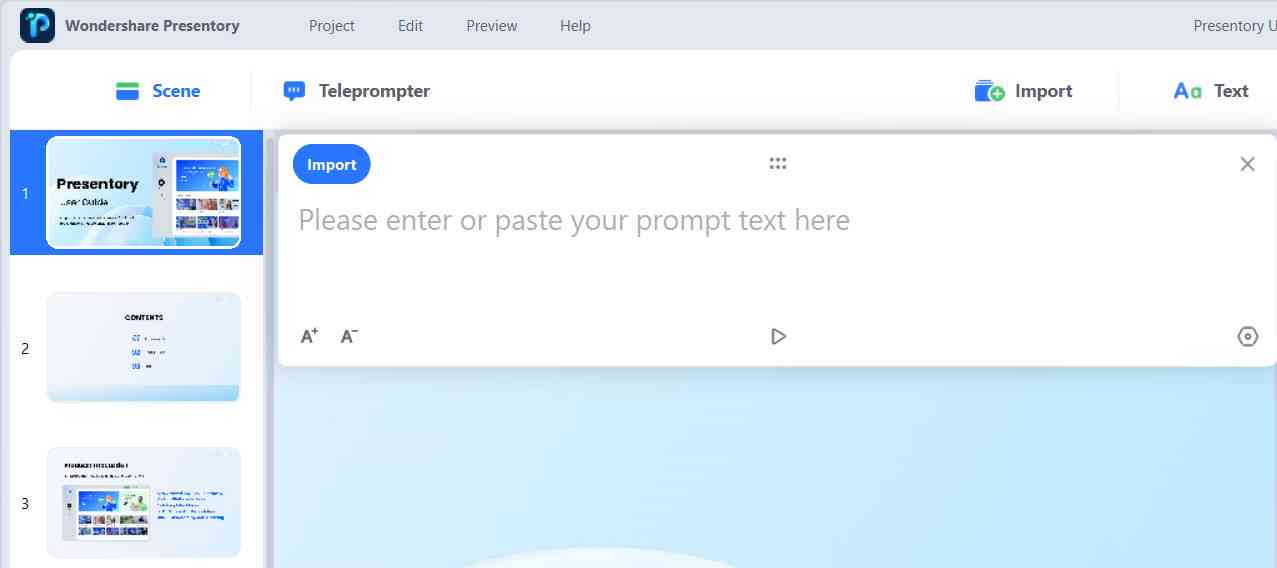
The ability to create a teleprompter is another significant feature of Presentory. Presentory's teleprompter displays a notes screen only on the presenter's screen. Therefore, there's no concern that the audience will notice the use of a teleprompter. When conducting online presentations, utilizing Presentory's teleprompter can help you deliver a flawless presentation.
Equipped with Recording Function

Presentory comes with a recording function. By reviewing recorded presentations, you can identify your areas of improvement and use them to enhance your future presentations. Since it eliminates the need to use separate equipment or software for recording, it's a convenient tool that serves a dual purpose. If you're looking to improve the quality of your presentations, utilize Presentory's recording function to gradually enhance your skills.
Part 4. Key Points for Delivering Presentations
Lastly, let's explore some key points to keep in mind when delivering presentations to enhance the quality of your presentation:
Point 1: Be Aware of the Audience's Facial Expressions
When delivering a presentation, it's essential to be aware of the audience's facial expressions. This is because it helps you understand whether your message is getting through to the audience. If you notice that the audience's reactions are not favorable, you can make adjustments to your content or ask questions to engage the audience and make necessary corrections to the presentation.
Point 2: Utilize Body Movements
Incorporating gestures and body movements is more captivating than simply speaking. People tend to focus on individuals who are in motion because movement naturally draws their attention. Furthermore, adding physical movements increases the presenter's energy and makes it easier to convey the content of the presentation to the audience.
Point 3: Understand the Audience's Perspective
A presentation is not an opportunity for the presenter to talk about their favorite topics exclusively. Unfortunately, many presentations focus solely on promoting a company's strengths. It's essential to realize that it's the audience who needs to understand the presentation's content and take action based on it. Therefore, always strive to understand the perspective of your audience.