In today's world, creating professional slides quickly is a valuable skill. Whether you are a teacher or a marketing person, engaging the audience is essential. As a human resource person, you might usually work on making attractive training materials. So, using innovative tools to grab the interest of a diverse crowd might be helpful.
For this purpose, AI is equipped to facilitate you in this regard. Efficient content, along with dynamic PowerPoint, is a necessity for every presenter these days. AI presentation creator is a solution to get quicker and smoother communication material. It can boost your confidence and make you stand out from other presenters.
However, by using AI, you can save time while getting professional presentations. In this article, we have compiled the top 14 AI presentation makers, both free and paid versions. We will also discuss the key features while highlighting the best AI presentation creators.
In this article
Part 1: Top 14 AI Presentation Makers in August 2023 [Free & Paid]
Do you need to catch up in terms of time and resources? AI presentation makers contain a variety of templates, music assets, and visual aids to help users. Using these tools might result in a stunning presentation in any niche. Continuing this, first, we will outline these tools in a summarized table with their price, pros, and cons:
| Name | Price | Key AI Presentation Features | Pros | Cons |
| Wondershare Presentory | Quarterly: $8/month Perpetual: $68/month |
Generate outline, insert content in slides, and a variety of assets | Polished templates, rich resources | Takes time to add content to slides |
| Tome | Pro: $8/month/user | Create pictures with a prompt and manage text within presentations | Change layout and create extensive presentations | Limited template categories |
| Beautiful.ai | Pro: $12/month Team: $50/month |
Convert lengthy transcripts into summaries | Provides free photos and branding icons, customizable slide | No free preview is available |
| Presentations.AI | Pro:
$396/year/10 members |
ChatGPT support to create scripts and automated presentation editing | Add speaker notes and reactions to presentations | Limited templates |
| Gamma | Plus: $10/user/month Pro: $20/user/month |
AI online video presentation | Extensive presentation making, with unique and colorful elements | Slightly greater learning curve |
| Visme | Starter: $29/month Pro: $59/month |
Use AI image and AI copywriting tools to generate presentations | Theme color palette, pair fonts | Problems in the user interface |
| Simplified | Pro: $9/month/seat Business: $15/month/5 seats |
Generate AI presentations using simple writing prompts | Offers a complete collaboration system with extensive editing | Does not export in PPT format |
| Storydoc | Starter: $40/month/user Pro: $60/month/user |
Creates presentations on product information | Publicly sharing templates with smart version control creation | AI-generated elements need to be advanced |
| Wonderslide | Monthly: $9.99 Yearly: $69 |
AI-generated presentations | Allows selecting font and theme of images for presentation | Very simple tool with no advanced features |
| Decktopus | Pro AI: $14.99/month Business AI: $48/month/user |
AI-generated presentation and template editing | Multiple template resources, updated resources | Expensive pricing plans |
| Sendsteps | Starter: $9.99/month Professional: $23.99/month |
AI creative elements and speaker notes | Live polls and Q&A functionality, Secure experience | Require strong internet |
| Plus AI | Slides AI: $10/month Pro: $25/month |
Rewrite text, summarize, check grammar, slides in any language | Add branding logo, sample presentation | Fewer assets like audio |
| Wepik | Free | AI-generated presentation content | Multiple export options, custom size of designs | Limited templates |
| DeckRobot | License: $160/month | Slide formatting suggestions | Updated features, a variety of designs | Require skills or prior knowledge |
In the table above, we have concisely discussed the 14 best AI presentation generators. Let’s read about them in more detail below to learn what these tools have to offer:
1. Wondershare Presentory
Regarding the best AI presentation makers, Wondershare Presentory stands as the top pick. It is an AI-powered tool that incorporates all your needs. Whether you are a business person, educator, or professional, Presentory will suit your needs. This AI tool enables you to present on any platform by recording or streaming presentation videos.
Surprisingly, it even generates engaging content as per user’s needs. Designed to be user-friendly, Presentory puts users at ease. Anyone can change the background in their videos. Its AI features even remove blemishes and apply makeup where needed.
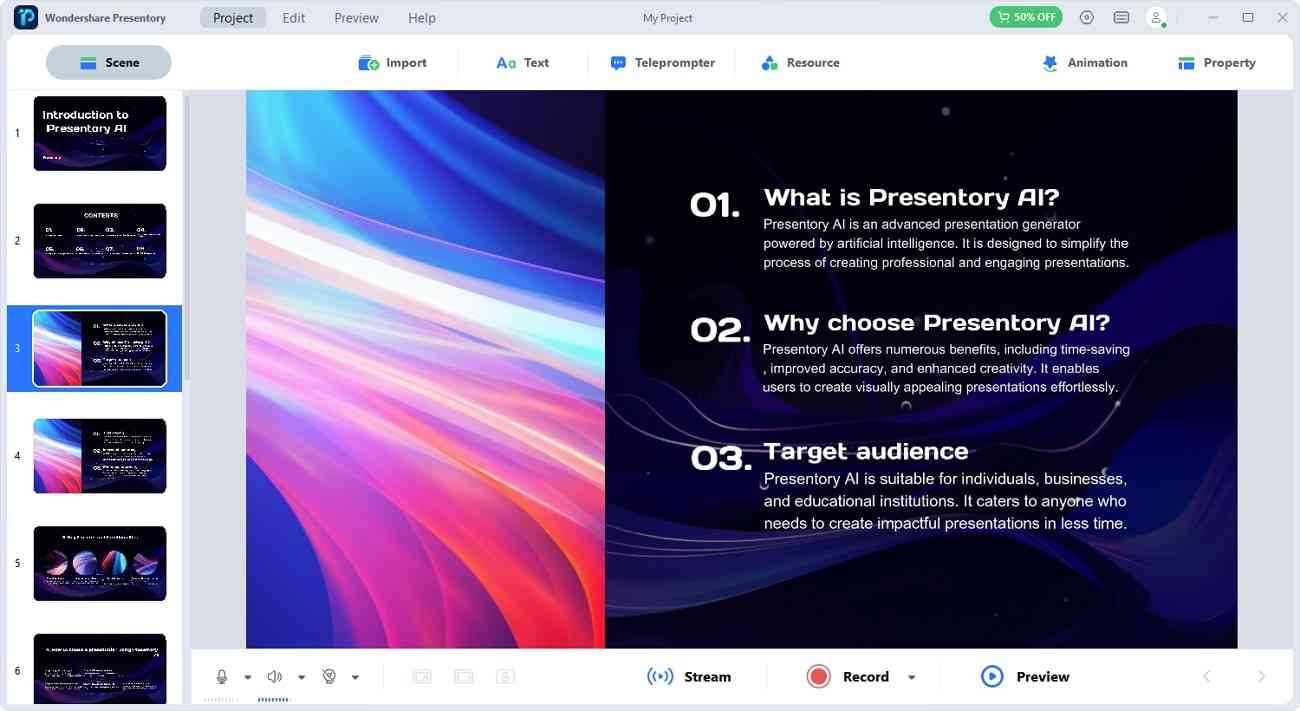
Key Features
- AI-generated content is one of the AI-powered features of this tool. It enables you to generate content with just a topic input. Later on, the content gets automatically divided and added to slides. This saves your valuable efforts and time.
- It contains multiple polished and stunning templates. Users can change the background according to their theme. Among those background includes bookshelves, meeting rooms, and classrooms. There are gradient and plain color background options, too.
- Insert visual aids with this AI Presentation maker. This allows you to add animations, transitions, and other visual elements. Add text, objects, or stickers from its rich resource library if needed. Adding these multimedia makes your presentation more memorable for the audience.
- With Presentory, record or live stream videos on popular platforms. Users can adjust the brightness and video quality in the required videos. The layout of the video can also be adjusted into different formats. With its built-in AI feature, this tool automatically diminishes background noises.
- Apart from making presentations, it keeps your data secure. When working with teammates allows you to collaborate with freedom. With a log-in ID, use any device to edit and work on the project. The cloud service keeps your projects saved until discarded.
Pros
- This AI tool contains a variety of resource assets and visual aids.
- Using Teleprompter, users can note down important key points during presentations.
- Track your presentation slides side by side while recording videos.
- Import PPT and start customizing as per requirements.
Cons
- After generating content, adding material to selected slides takes some time.
2. Tome
Tome presentation maker provides a diversity of templates covering different pitches. With the help of its AI presentation-making functions, users can easily set up a dedicated presentation. Its "Rewrite" and "Tone Readjustment" features provide users with the ability to manage the created content. They can define the quality of their presentation according to the audience's mood.
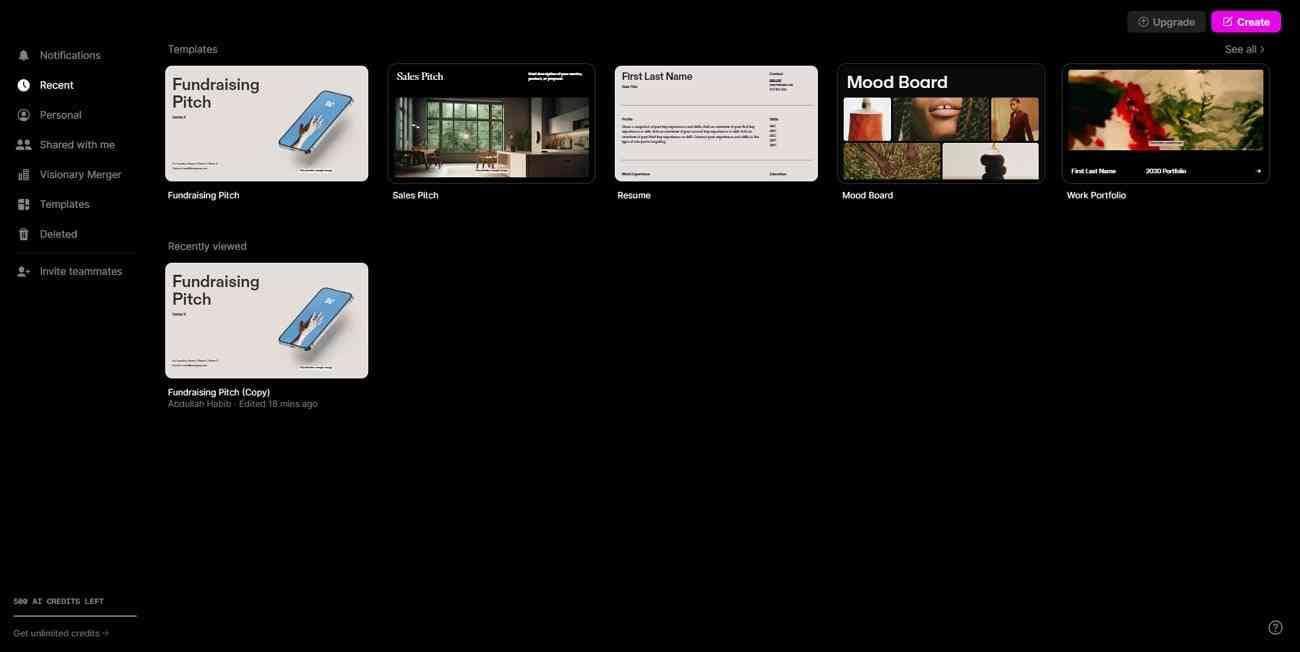
Pros
- Features a dedicated AI image system that is managed through user prompts.
- You can also reduce or extend the content created in the AI presentation tool.
- Add blocks into your presentation easily, making the process robust,
Cons
- The categorical division of templates is limited in Tome AI.
- You can only get an analytical analysis of your work in its Business plan.
3. Beautiful.ai
AI-powered presentation maker Beautiful.ai is designed to brainstorm ideas and design quickly. You can convert lengthy transcripts into summaries with this tool. Moreover, visualize any complex document into pictures and charts if desired. With this tool, get images from text by describing tone, style, and mood. Rewrite, expand, or summarize text in different languages with this tool.

Pros
- Provides a variety of customizable slide templates.
- Insert charts, diagrams, and flow chart slides from resources.
- Provides free photos and icons to insert the company’s branding in PowerPoints.
Cons
- There is no free preview available to view PowerPoint slide templates.
- The file export options are very limited compared to other tools.
4. Presentations.AI
This AI tool allows its users to collaborate with the public online. It’s a cross-compatible tool that can run on multiple devices. With the support of ChatGPT, create a story-like script by prompting keywords. Furthermore, it enables you to import files from other apps. From setting styles to themes and making comprehensive changes using AI prompts, Presentations.AI is a complete package.
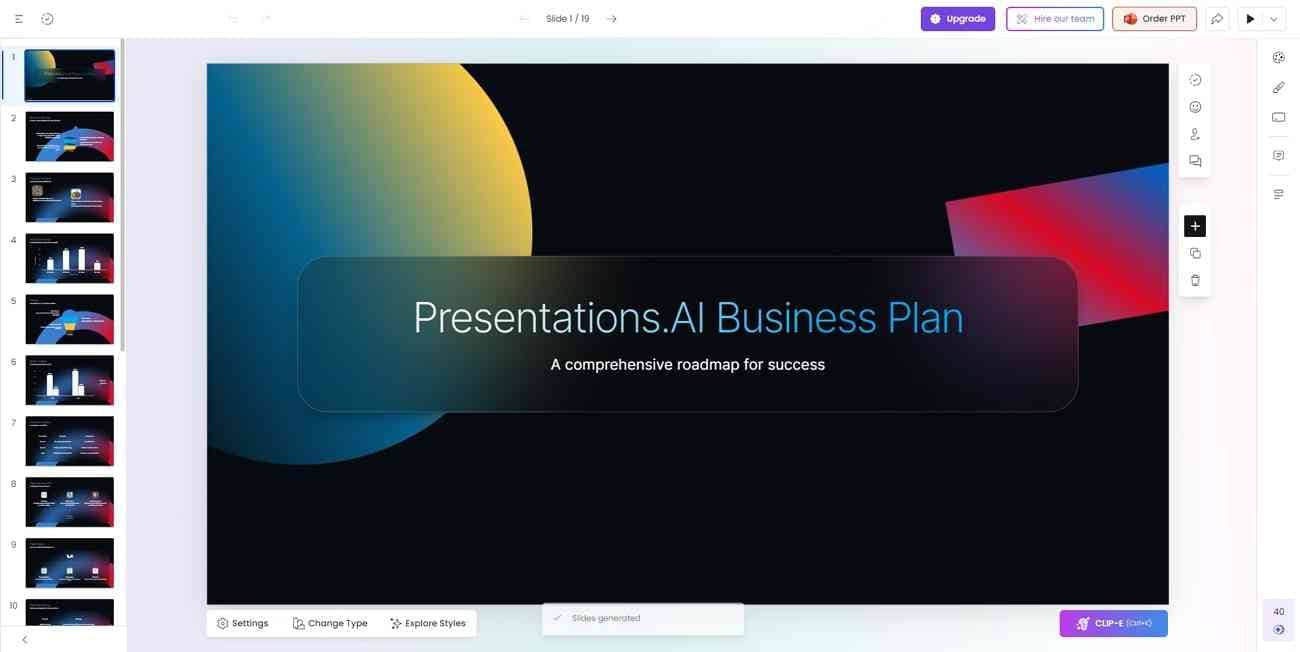
Pros
- Offers 50 free credits to start creating the presentation.
- Give a command regarding the changes you want in the presentation, and AI will recreate it.
- Add speaker notes or points you want to focus on during the presentation.
Cons
- In the AI templates category, there are only three kinds of templates to create.
- Considering all the competition in the market, the tool turns out to be expensive.
5. Gamma
Gamma is a unique AI presentation maker providing AI functionalities to the depths. While it also creates other content, it takes up the option of presentation. All it needs is a simple prompt, which acts as the topic of the presentation. The platform generates an automatic subtitle for the topic before creating a comprehensive presentation with AI.
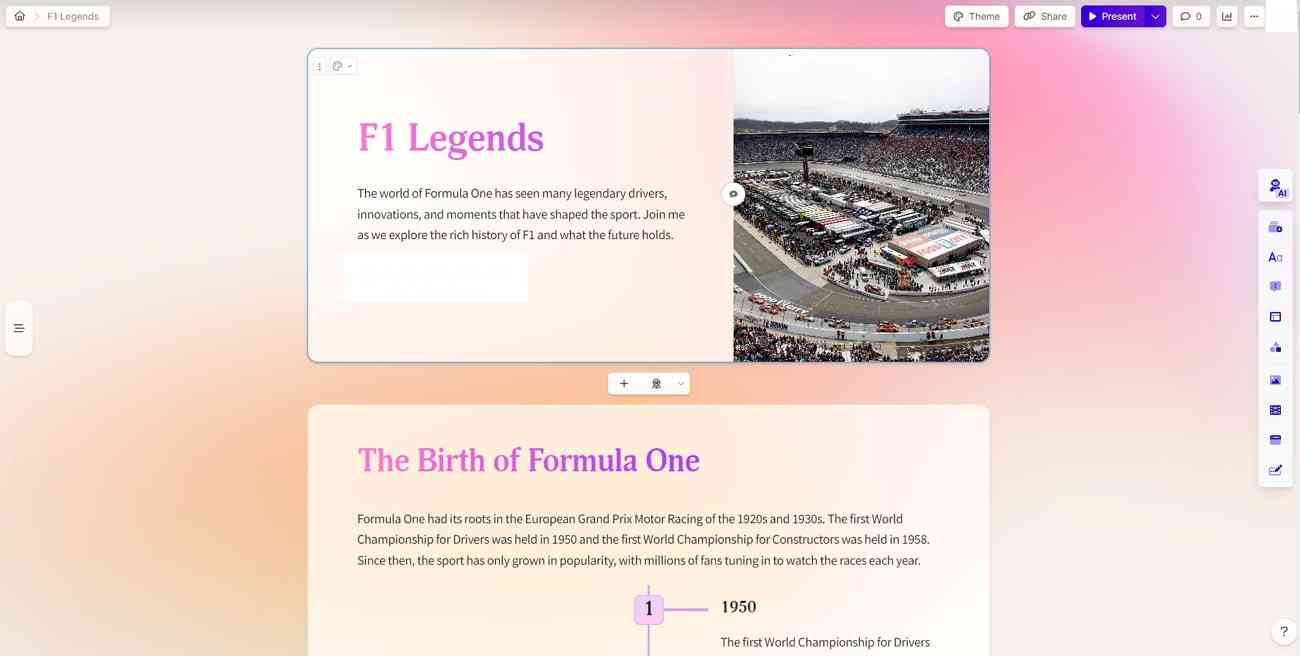
Pros
- It offers a diverse list of supported languages, opening avenues for different users.
- The platform provides color-themed options to create AI presentations.
- Its dedicated “Surprise Me” option helps create up-to-the-mark content.
Cons
- The interface of editing presentations can be slightly difficult to understand.
- Sometimes, glitches show up, and project quality might be compromised.
6. Visme
To get branded visual content, Visme provides design according to role levels. Browse up to 1000+ templates, which may include logos, printable brochures, proposals, or anything related to presentations. With advanced AI features, you can create entire presentations by adding text using AI prompts. There is also an option to import online embedded content from the link.
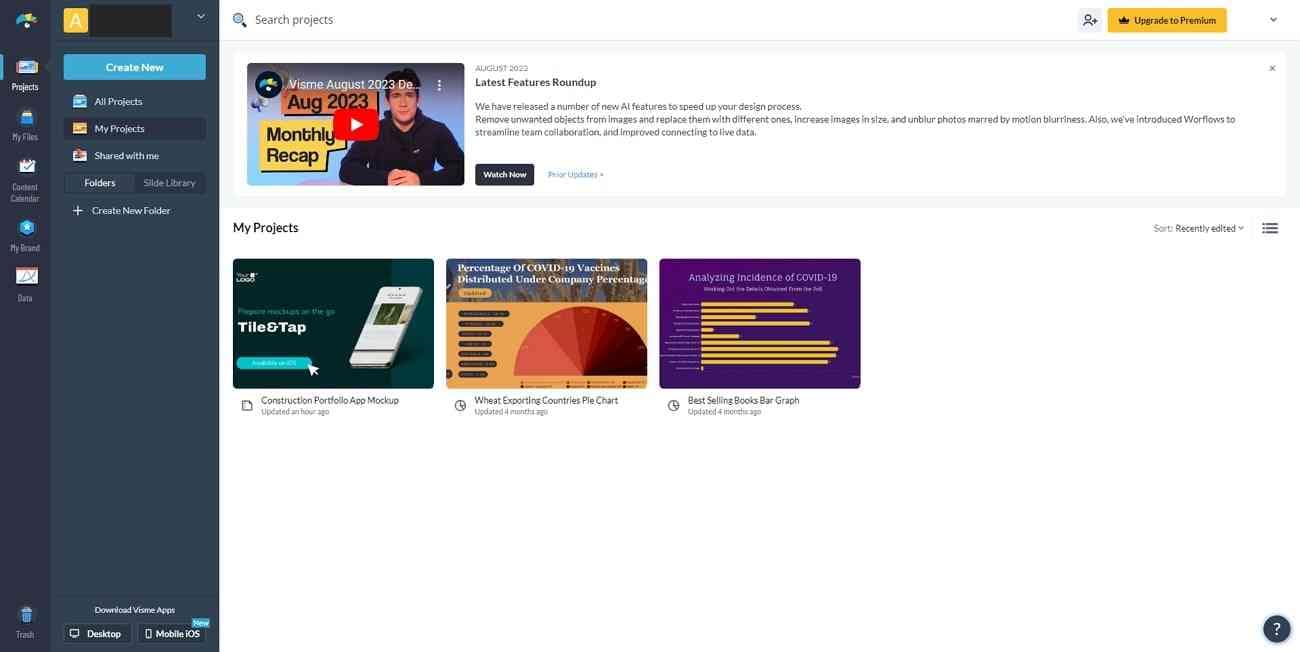
Pros
- Theme color palette allows one to change attractive slide colors.
- Font pairs allow beginners to insert font designs that suit their project.
- It enables AI image generation and writing options, giving complete control over graphics and texts of presentation.
Cons
- Due to its complex user interface, most of the time is wasted to figure out how to use this tool.
- Templates are very general and not designed to meet complex needs.
7. Simplified
AI-powered Simplified allows the creation of social media posts, advertisements, and PowerPoints. The presentations generated using AI can be edited under different avenues, starting with removing the background of images. From resizing the artboard to adding filters, Simplified offers some impressive presentation-making features.
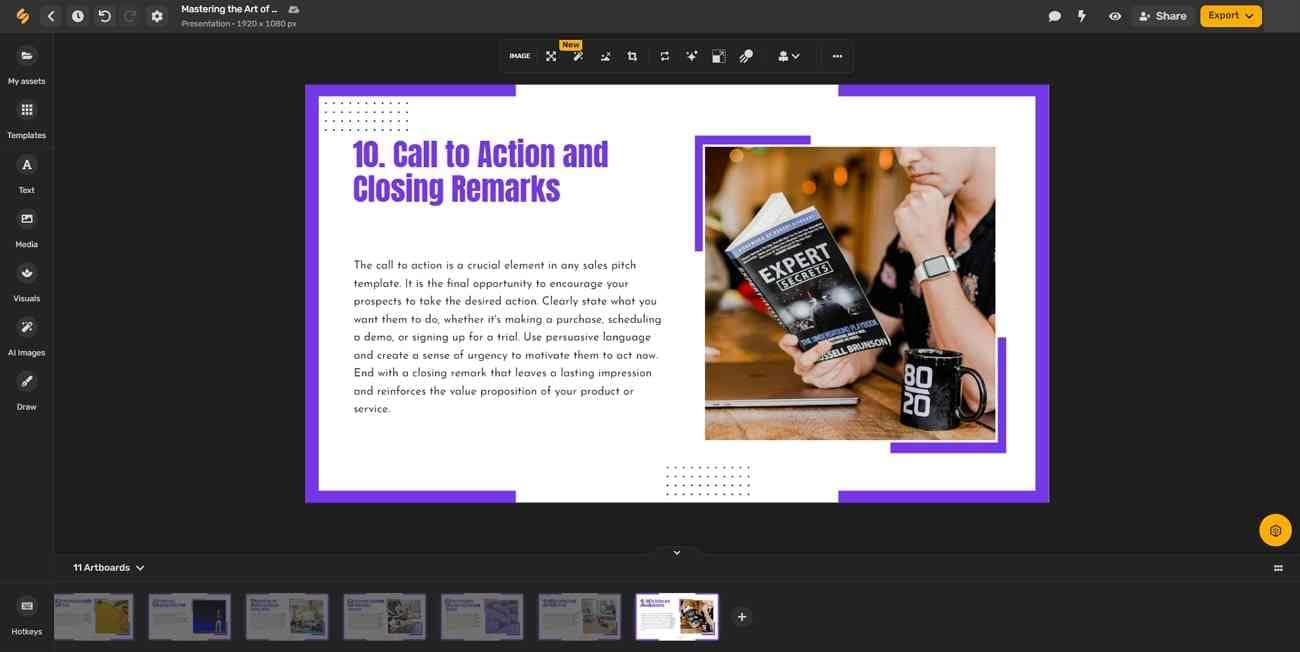
Pros
- Offers a dedicated AI image functionality for generating dedicated images while editing presentations.
- Provides two different models of AI generation, including DALL-E and Stable Diffusion.
- It allows cloning of the slides that are being created across the platform.
Cons
- Simplified does not export in PPT format as required by most users.
- You cannot provide extensive scripts to generate presentations, as the provided space is limited.
8. Storydoc
Storydoc offers yet another impressive system of AI presentation-making in the market. The platform takes in a simple prompt when generating with AI. You can specify what you wish to create in the presentation maker, such as a sales or pitch deck. The platform takes in some personal details involving the company or service you represent. With all details marked, Storydoc will provide effective results.
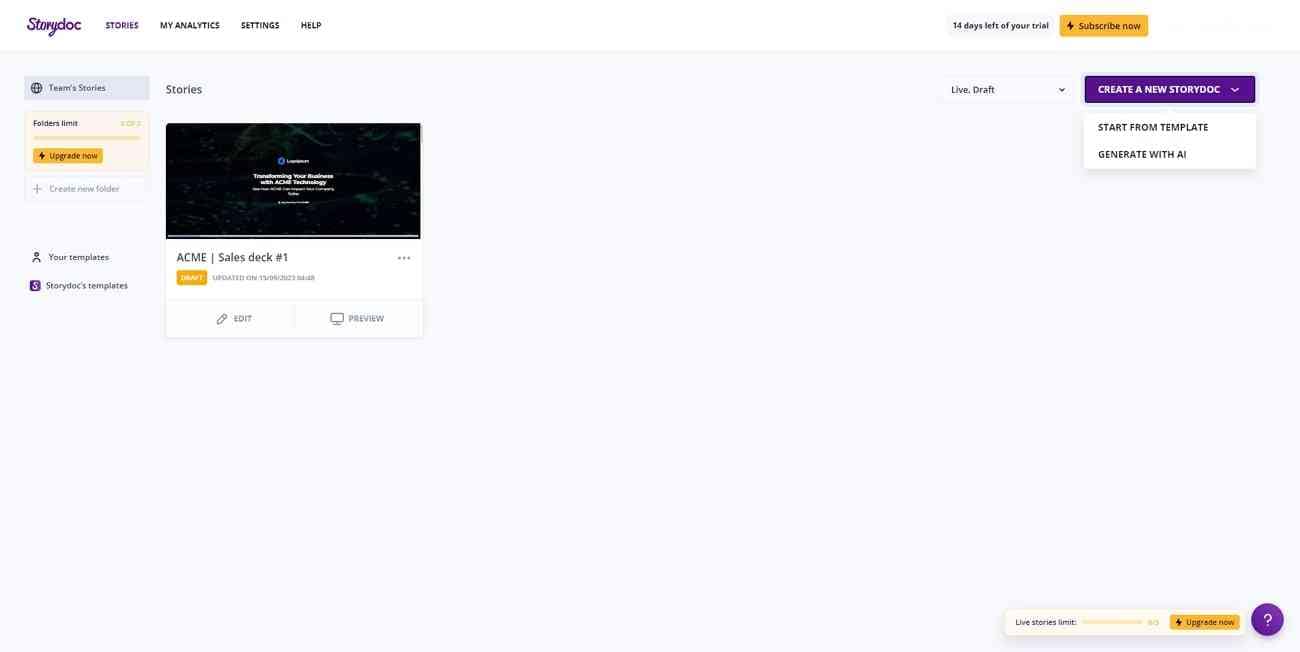
Pros
- The questions asked while creating the AI presentation are simple, making it a good option for beginners.
- You can set overlays for every slide that is created using AI.
- Add anchor elements across the slide at any instant.
Cons
- The elements added within the AI slides are basic, with simple animations.
- The basic pack of Storydoc only contains a free library of animated templates.
9. Wonderslide
For quick and effective presentation-making, Wonderslide is a unique AI presentation maker tool. It provides a simple platform to create presentations with AI, starting from selecting a brand color. Following this, it demands the selection of a stylistic shape for the presentation, giving dynamic options to cater to the user's needs.
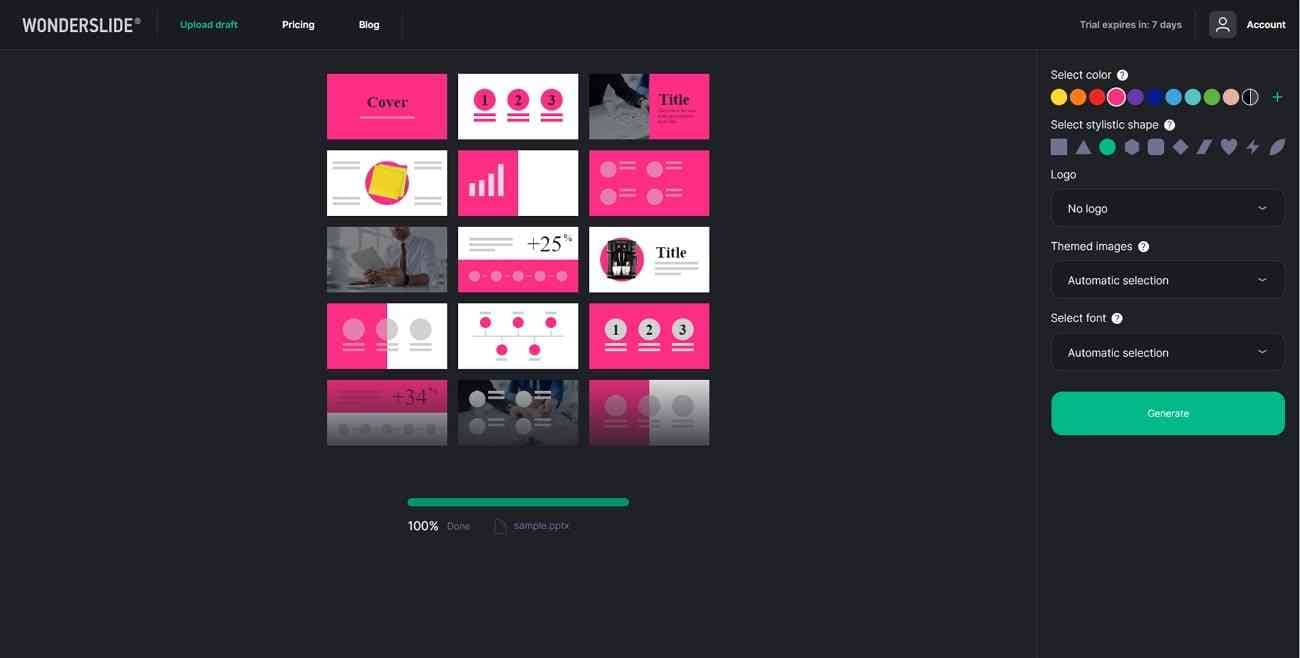
Pros
- Gives an option to select the font while generating the AI presentation.
- Helps users select the theme for the images to create industry-oriented presentations.
- Offers a 7-day free trial for using the tool to its fullest.
Cons
- The tool is not appreciably diverse in features compared to other AI tools.
- It does not provide a script generation feature.
10. Decktopus
This AI presentation maker is primarily designed to provide a haven to create unique presentations. It features a comprehensive option with details while selecting the right audience for the presentation. Following this, it generates a list of aims against the selected audience to help create the finest results to present. Decktopus AI works through a good interface that makes presentation making easy.
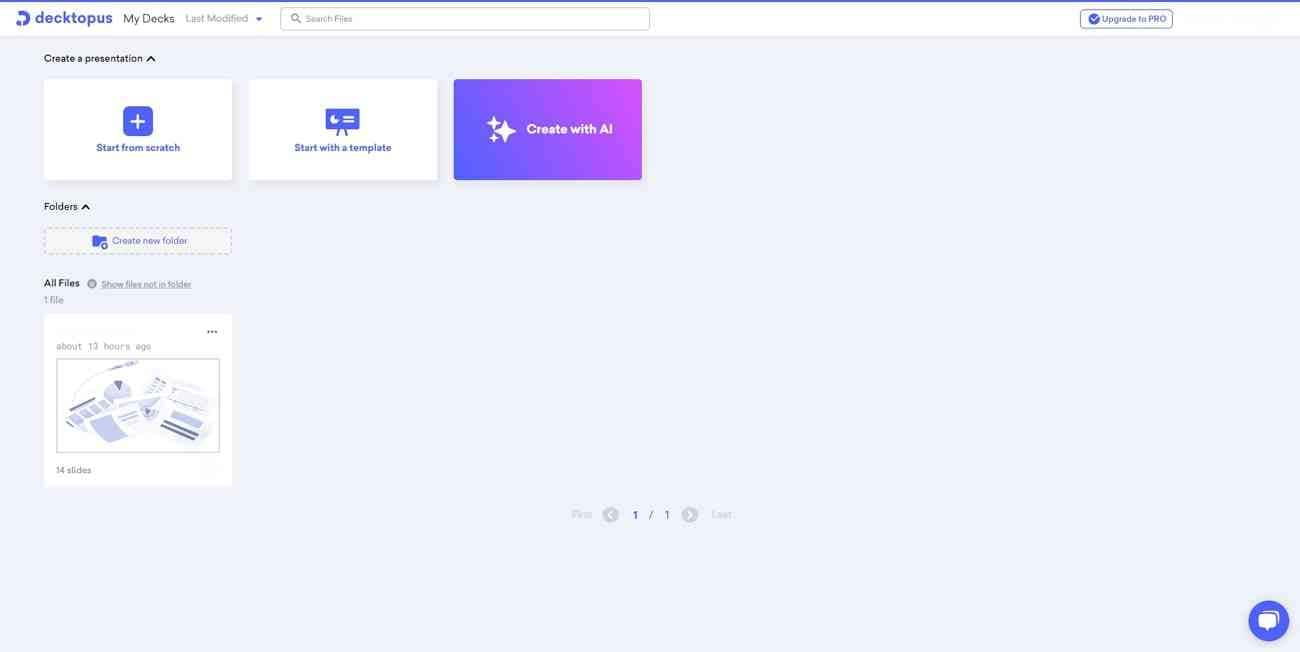
Pros
- You can select three different time parameters while selecting the presentation.
- It provides a dedicated AI assistant to manage the presentation during editing.
- Generate specialized questions and answers for the presentation.
Cons
- The basic plan of this AI presentation tool is quite expensive compared to other tools.
- Offers minimal credits in the free trial, making its utility inefficient.
11. Sendsteps
Stendsteps is an AI presentation tool that contains a creative user interface. You are allowed to add creative elements like polls, quizzes, and surveys. With its AI feature, insert the topic and select the type of presentation, such as Summarized, Informative, or Detailed. If needed, you can modify the AI-generated title. There is also an AI Content Creator through which you can create content for the slides.
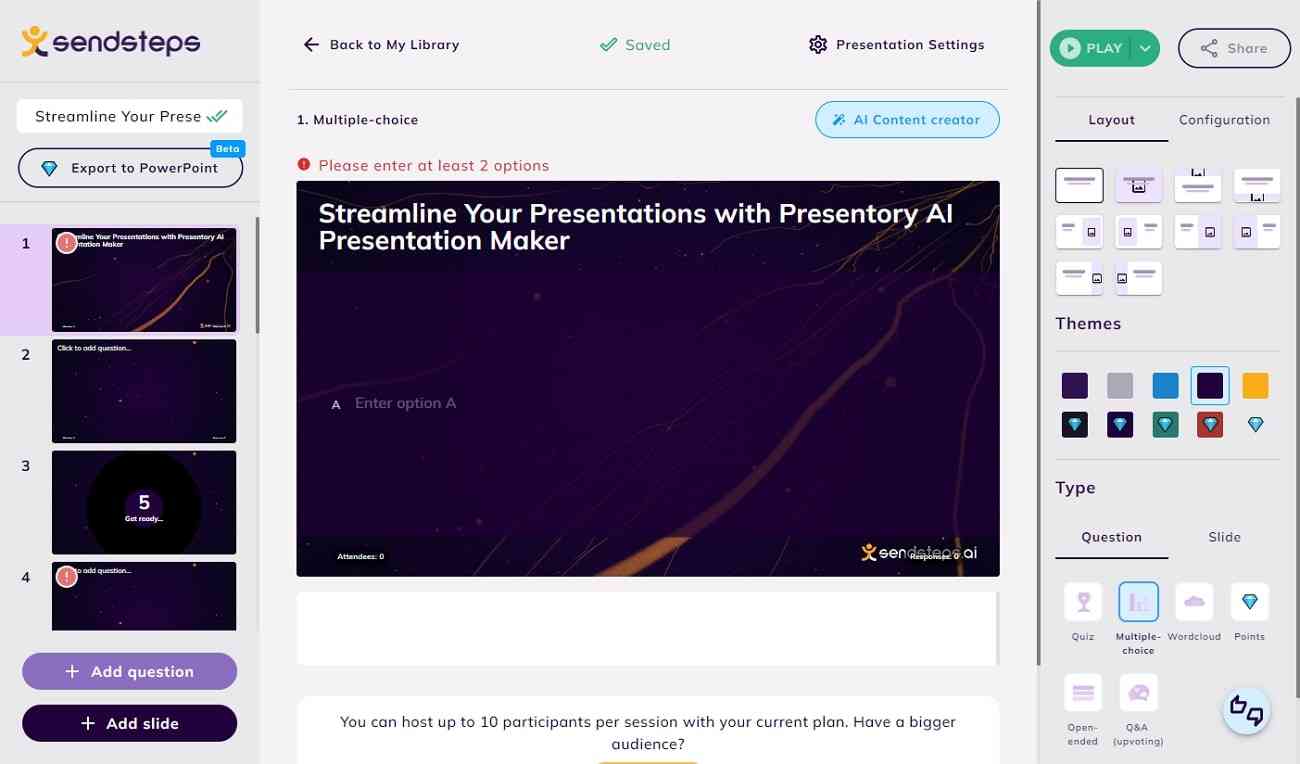
Pros
- Branding options allow users to add a customized logo and elements.
- Create presentations using Neutral, Casual, Persuasive, or Intellectual tones.
- Enables several options to add multiple-choice questions and other survey tools.
Cons
- You can only create English presentations in the free plan of Sendsteps.
- Contains a limited number of color options for slide backgrounds.
12. Plus AI
Plus AI is considered one of the best presentation tools with creative templates. These templates range from aesthetic dark mode to academic-based themes. You just have to give this AI presentation maker a prompt, and it will create a customizable outline. This helps presenters to choose the required templates based on their needs. With AI support, it can rewrite text, summarize, check grammar, or convert slides into any language.

Pros
- With minor input, it can generate detailed content according to your requirements.
- Provides sample presentation to get ideas and inspiration to create your project.
- Users can add their customized logo and set the theme according to brand identity.
Cons
- Contains fewer asset resources like audio and animations.
- It is less customizable if compared with other AI tools.
13. Wepik
Like all other platforms, this offers a built-in AI presentation generator to create a presentation by adding the topic's name. Moreover, it provides 6 different writing tone styles: Unspecified, Fun, Creative, Professional, etc.. You can even create the presentation in languages other than English, which is quite a good point for this tool. Wepik AI presentation maker provides 6 templates for creating the presentation.
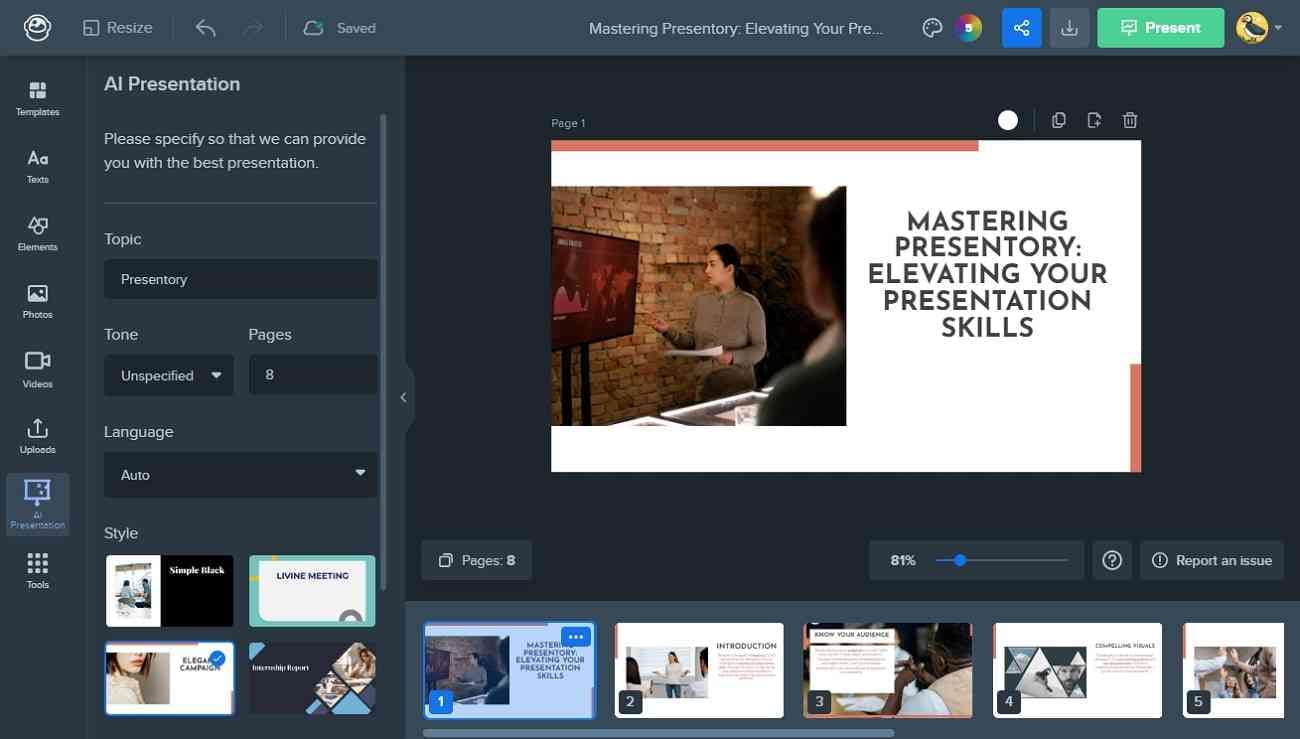
Pros
- Slideshows get automatically generated; users can edit them later if needed.
- Presentations can be downloaded and shared in multiple formats.
- Change the size of the designs as per the platform you want to display at.
Cons
- The AI presentation maker of Wepik is not that optimized and sometimes creates slides with incorrect information.
- Few templates for presentations restrain users from incorporating their creativity.
14. DeckRobt
DeckRobot is a web-based AI presentation maker with multiple automated presentation options. Creators can align elements with one click and split the text box to save manual formatting efforts. Also, it can compare two pictures on one slide via a single click. This AI tool can compress images and swap objects to change their positions.
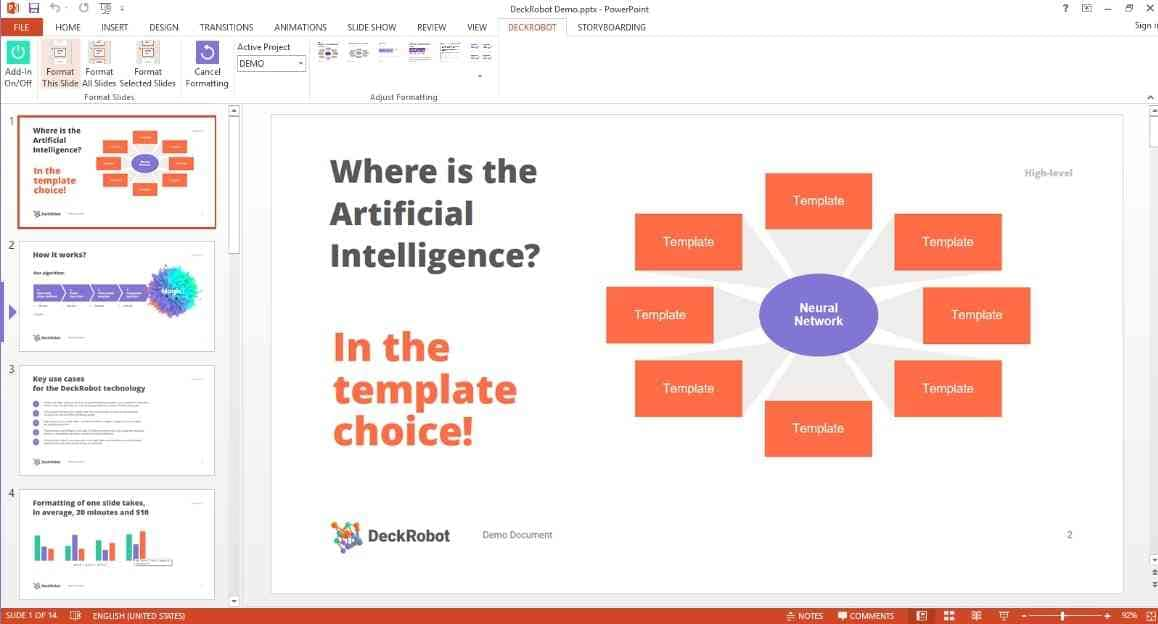
Pros
- Multiple time-saving formatting options are available within this tool.
- AI-powered features design presentation as per user’s inputs and guidelines.
- Contains up-to-date templates and assets that bring variety.
Cons
- Not a single preview is available without requesting and scheduling a demo.
- Require skills and prior information to create projects that consume time and effort.
Part 2: Steps to Creating Presentations with AI in Wondershare Presentory
Presentory holds a lot of valuable features, as we have already discussed above. However, using this tool is pretty straightforward, even if you aren’t aware of the procedure. Now, let's discover in steps how to use this tool and create a presentation:
step1Get the Presentory and Sign in to Start Creating
Download the Wondershare Presentory from its official website. Sign in using your email address and double-tap to open this tool. As you enter its main interface, find the “Create With AI” option and click to access it.
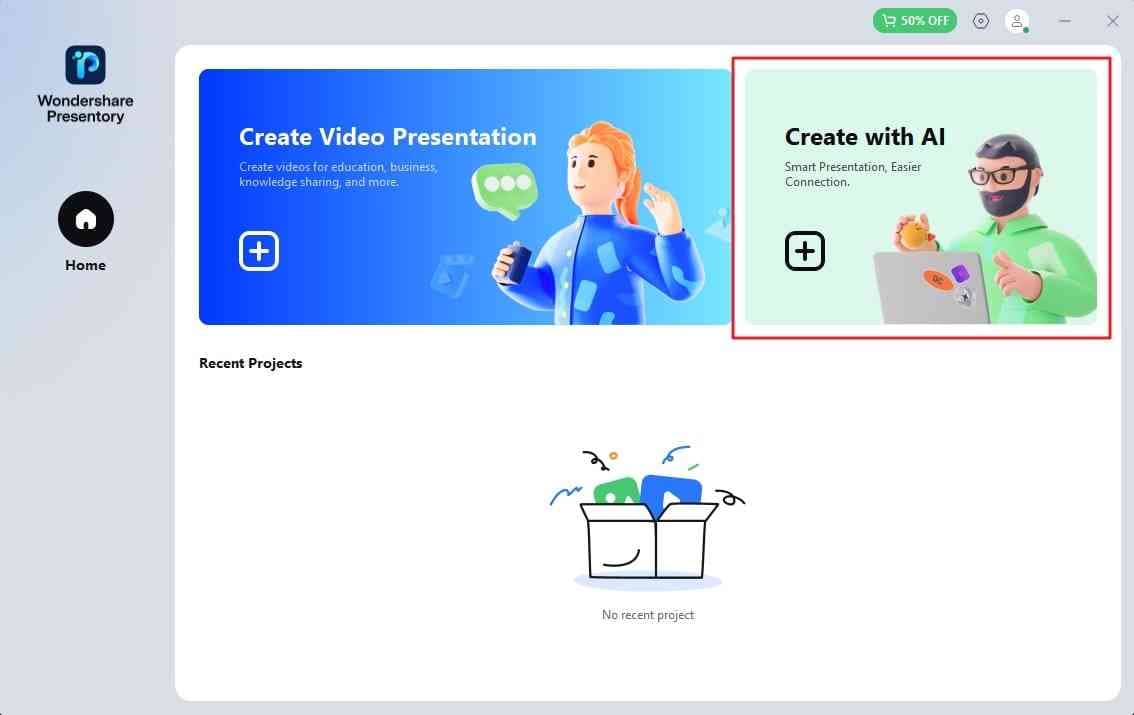
step2Explore Create With AI and Generate Content for Presentation
Next, as the “Presentory AI” window opens, locate “Type a Topic Here.” There, type your topic and hit the “Enter” on your keyboard. Now, wait until the topic is generated and click the “Continue” button after you get the desired result.
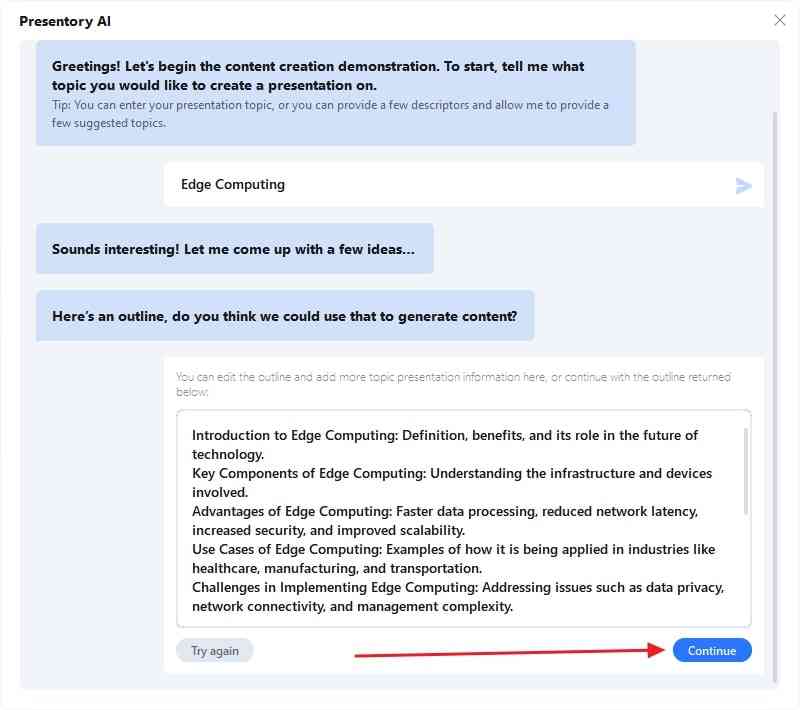
step3Customize the Project and Add Animations
Afterward, select a theme from available templates and press “Continue” to head to the next step. You will have ready-made presentation slides for editing and customizing purposes. Click on any object within the slide and press the "Animation" options at the upper right to add motions. Then, press “Resources” in the top bar to change the background or add stickers.
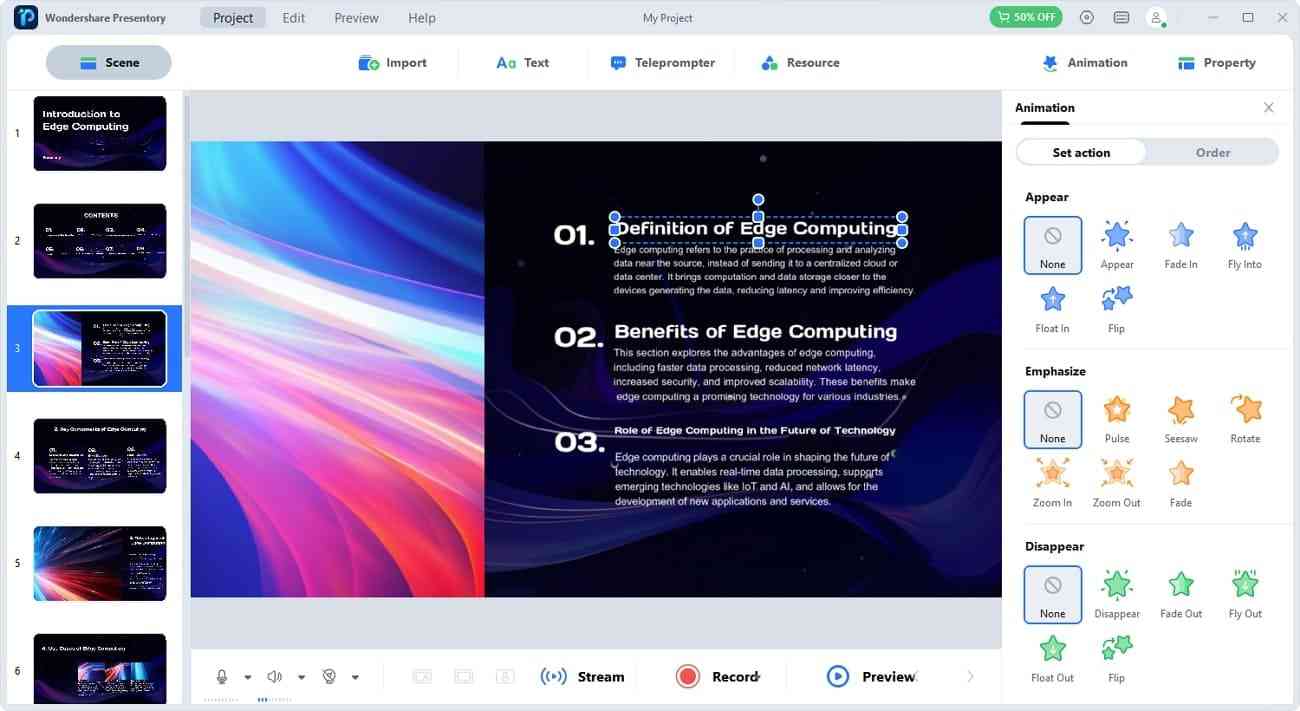
Frequently Asked Questions
In this guide, we have discussed 14 AI presentation-maker websites in detail. However, to get a more detailed understanding of presentations, read the frequently asked questions provided below:
-
1. What AI tools can I use to create a presentation?
Users can use Beautiful.ai, Presentations.ai, or Visme to create an impressive presentation. These presentation-maker tools contain various templates that suit your needs. Customizing the template within these tools provides users with an advanced experience. -
2. Which is the best free AI presentation maker?
Wondershare Presentory is an innovative and dynamic tool to create presentations of any niche. This AI tool serves the users' needs in the best way by providing a secure presentation-making experience. -
3. How can I make a presentation with AI?
You can create presentations using Wondershare Presentory. This AI presentation maker generates content outlines based on custom topics. After you enter the tool's main interface, choose the "Create with AI" option.
Then, enter your topic, press the "Enter" key, and then hit the "Continue" button to explore templates. Now, select the template and apply "Animations" or "Resources" to it. Then, choose "Save As" from the "Project" tab to store files on your system. -
4. How do I choose the right AI presentation maker?
Define your presentation goals and determine the skill level required for the presentations. Then, evaluate designs, compatibility, and export options. Afterward, compare pricing plans of different AI presentation tools and choose the one that best suits your budget.