An influential presentation can motivate and educate the viewers. You should create a compelling presentation, especially if you want to spread awareness about a particular topic. Thus, some key elements are significant for creating an impactful presentation. By inserting the key PowerPoint elements, you can easily impress your audience. Moreover, you can unleash your creativity through such tasks.
In this article, we will highlight some of the essential elements of presentation PPT. Through these elements, you can craft an influential presentation in an effective way. Moreover, we will introduce a professional AI presentation maker to help generate intuitive content effortlessly.
In this article
Part 1: 7 Key Elements for Making PowerPoint
This section will discuss the 7 key elements for creating a PowerPoint. Using these PowerPoint elements, you can express the content of your presentation efficiently. Thus, dive into the below details.
1. Identifying the Target Audience and Their Needs
Before creating a presentation, identifying the respective audience is essential. You can research to learn the demographics of your audience. By analyzing the background of your audience, you can have a better idea of their interests. Afterward, it’s crucial to understand the main objectives of your audience.
You can analyze your audience's current challenges and interests to develop a relevant presentation. One of the main presentation elements is to create relevant content. Your content should match the audience’s needs, concerns, and beliefs. It would also help to choose a communication style that matches the viewer’s preferences.

2. Clear Structure and Agenda
A disorganized presentation can never reach your audience. Thus, you should develop a clear structure of your presentation carefully. It should begin with an introduction that gives a background of the presentation topic. Afterward, you should list the main contents of the presentation to provide an outline. Make sure to explain the main parts of the presentation in separate slides.
This will provide a neat look to your presentation. Moreover, you should proceed with the presentation in a logical flow. Each slide should be related to the previous one. You can also add section breaks to differentiate between multiple topics. Before concluding, there should be a slide for key takeaways. This can help the audience memorize the crucial concepts explained in your presentation.
3. Visualization by Multimedia
One of the common yet powerful PowerPoint elements is visuals. Images and videos can speak louder than textual words. Therefore, you should insert high-quality multimedia files in the presentation. The added pictures or videos should be relevant to your topic. By doing so, you can catch your audience’s attention without any effort.
In addition, it can evoke emotions in your audience, making the presentation impactful. Numerical data is always hard to comprehend. However, you can display the gathered data effectively by adding graphs and illustrations. Moreover, your slides will look appealing and engaging. Thus, adding high-resolution visuals is significant for presentations.
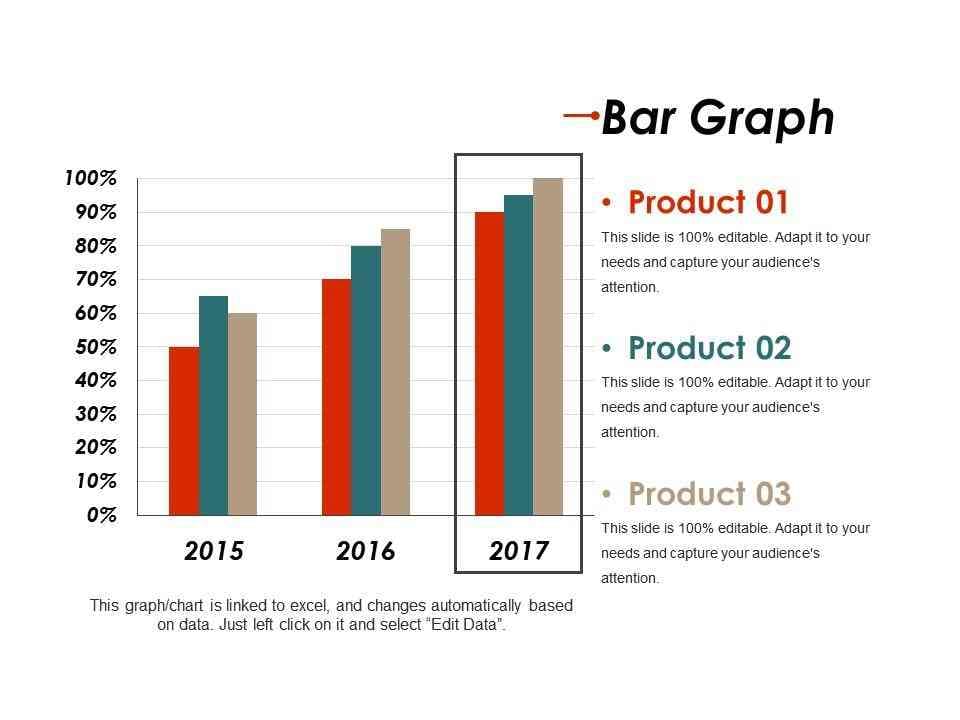
4. Incorporating Animation
To deliver the main message efficiently, you can also use animation. Animated visuals and characters can describe complex concepts through storytelling. To highlight the main points, animation can get the focus of viewers. Furthermore, it makes your presentation entertaining and captivating. If children or teenagers are in your audience, animation can help them understand.
You can also add animated transitions and effects to the presentation. By doing so, you can break the monotony in the slides. You can also use sequential revealing to disclose important parts at a time. Moreover, you can determine the speed of the animated effects preferably.
5. Consistency and Coherence
A professional presentation always looks coherent. To add coherence, you should go with a consistent font. You can use two fonts for your presentation headings and main body text. Similarly, you should use consistent layouts and color themes thoroughly. It will add a professional touch to your presentation. Moreover, your audience would enjoy a cohesive visual experience.
6. Simplicity for Readability
Simplicity is another essential presentation element. Many people clutter their slides with lengthy paragraphs. This can decrease the readability of your presentation. Moreover, extensive information is difficult to get absorbed through the audience. Thus, you should add minimal text to your presentation. You can present the key takeaways in the form of bullet points.
Ensure to use a single slide to explain one subject of your presentation. Through simplicity, the audience can get a better idea. Thus, you should not overwhelm your audience with extensive content. You should go for clear and concise content to deliver the message in a straightforward way.
7. Call to Action
Any presentation without a call to action is incomplete. A CTA guides the audience to take precautionary measures relevant to the topic. Furthermore, it can inspire the viewers to take necessary actions immediately. Hence, expressing your strong opinions through CTA helps audiences to take specific actions. Also, it can motivate the audience to participate or contribute to come up with an effective solution.
Call to action can also help in fetching feedback from the audience. You can start a conversation with your audience to discuss the main points. It will also assist in getting constructive criticism for your presentation. Hence, CTA is one of the key PowerPoint elements.
Part 2: 3 Important Elements for a Powerful Presentation
In this part of the article, we will provide three helpful tips to improve your presentation. Thus, ensure you implement these valuable elements of the presentation PPT.
1. Engaging Delivery
Communication and speaking style play a significant role in a presentation. You should express the content and explanation in a confident manner. To choose a realistic approach, you should use your body gestures. You can use your hands while giving the presentation to flaunt your confidence. Moreover, you should also rehearse about the speaking speed. The speed should be moderate and understandable.
Furthermore, you should make eye contact with your viewers for effective communication. Ensure not to read thoroughly from the slides. It will make you look unprofessional and nervous. Hence, work on your body language, pronunciation, and communication style for an impactful presentation.
2. Audience Engagement
Interactivity in your presentation can make you stand out. While giving presentations, you can make short quizzes to interact with your audience. To make the viewers excited, you can also offer interactive activities. By doing so, your audience will enjoy your presentation.
Moreover, you can ask questions from your audience and provide incentives for the winner. Hence, audience engagement should be your priority during a presentation. It will prevent your presentation from getting boring and dull.

3. Time Management
Time management is a crucial element of presentation PPT. You should be able to explain all the slides in the given time. Avoid extensive explanations as they can deviate from the focus of your viewers. Moreover, you can set time limits for each slide to finish your presentation on time.
You can also practice in front of the mirror to excel in time management. In addition, you should prioritize important content to distribute the time evenly.
Part 3: How Presentory Works for Making a Powerful Presentation
Presentory is a famous tool that can create flawless presentations. This AI presentation maker consists of robust abilities that can generate an engaging presentation. Using this tool, you can add several elements to your presentation. For example, you can add relevant backgrounds and stickers from its resources. Moreover, you can add professional transitions between the slides through this tool.
Furthermore, Presentory allows the generation of presentations in an automated manner. Afterward, you can change the text style, font, and color theme according to your desire. You can also incorporate animation effects in the presentation from the offered options. Thus, this AI tool provides every option to create and edit presentations.
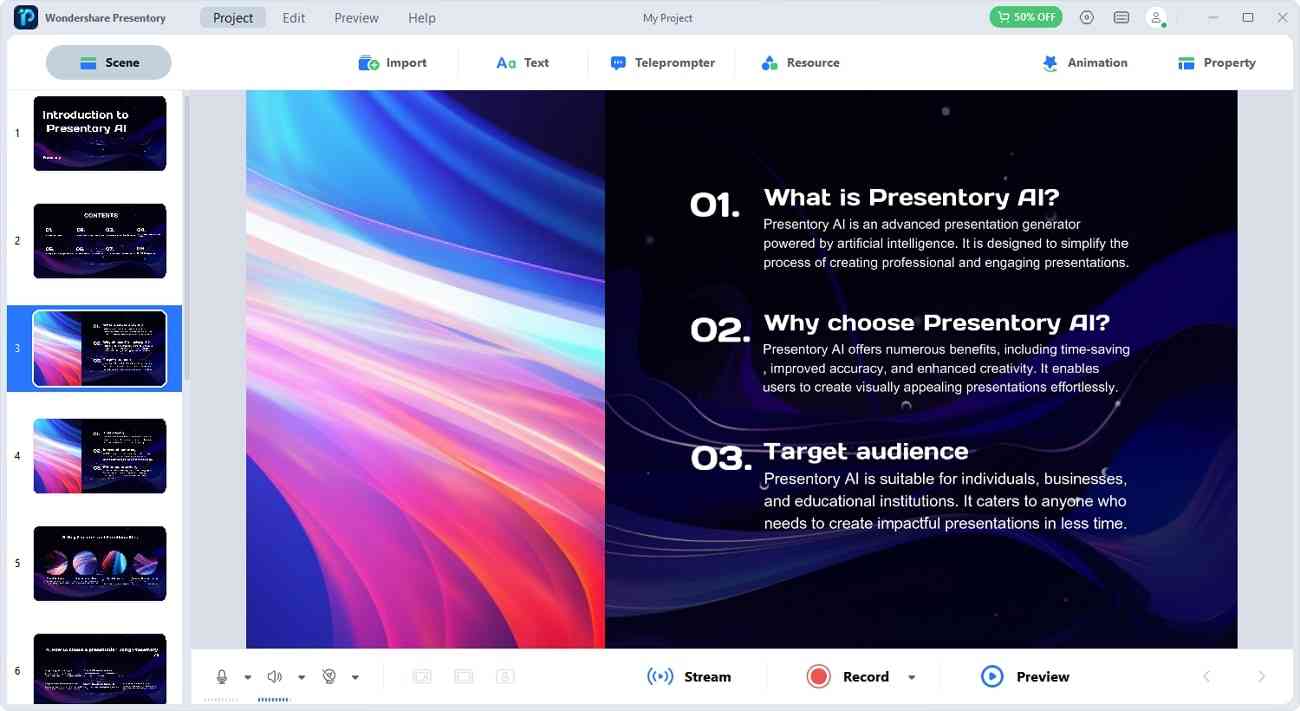
Key Features
- Creates AI Presentations: Presentory provides AI technology to generate presentations automatically. Just write the topic of your presentation, and the tool will begin creating the content. Afterward, you can choose a theme, and the tool will form the presentation slides.
- Built-in Templates: To help students and learners, this tool includes plenty of rich templates. The popular templates are available in unique color themes for different use cases. The templates are cartoon toddler, modern profession, metal science, etc.
- One-Click Solution for Recording: This tool offers a one-click solution to record a presentation. Moreover, it supports live streaming on famous streaming platforms like Skype and Zoom. Also, you can manage the settings of the camera and microphone.
- Easy Collaboration: Presentory provides sufficient GB space to its users. Moreover, you can collaborate and share your presentations with its cloud services. You can also password-protect your presentation on its cloud storage platform.
Conclusion
To generate a powerful presentation, you should use professional speaking styles. The content in the slides should be clear and concise. Moreover, you should add visuals to the PPT slides where necessary. This will make the content easy to understand for the audience. Furthermore, you can try Presentory to create presentations in a flawless way. It’s an all-in-one AI-powered tool that enhances the overall quality of your presentation.