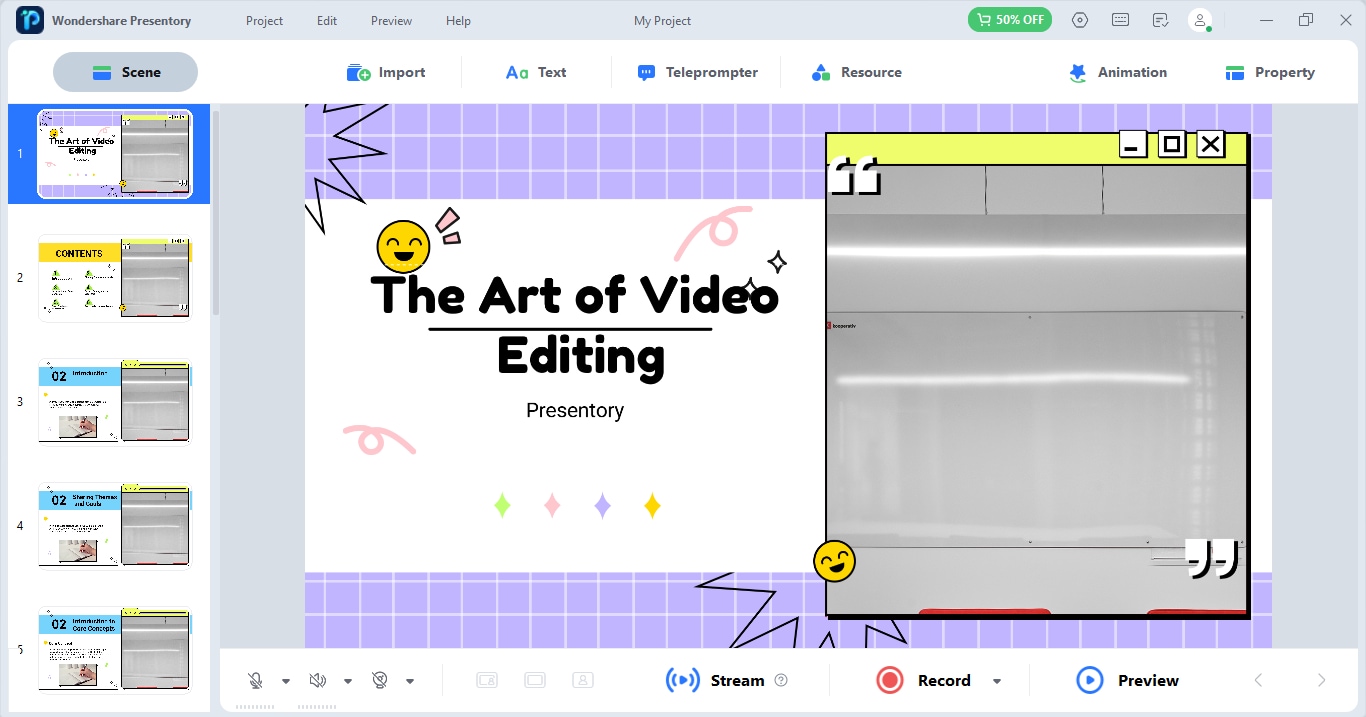Think Bigger From Presentory User Guide
Create Video Presentation with AI
Artificial Intelligence has revolutionized every field, from creating simple blog content to coding for complex applications. Similarly, creating video presentations with AI is not a thing to worry about. Here's how you can utilize AI to craft video presentations with AI in Wondershare Presentory:
Note:
If you want to know more details about AI-generated presentation projects, please click here.Step 1. Download and Launch Wondershare Presentory on your PC. Click on Create with AI from the main window.
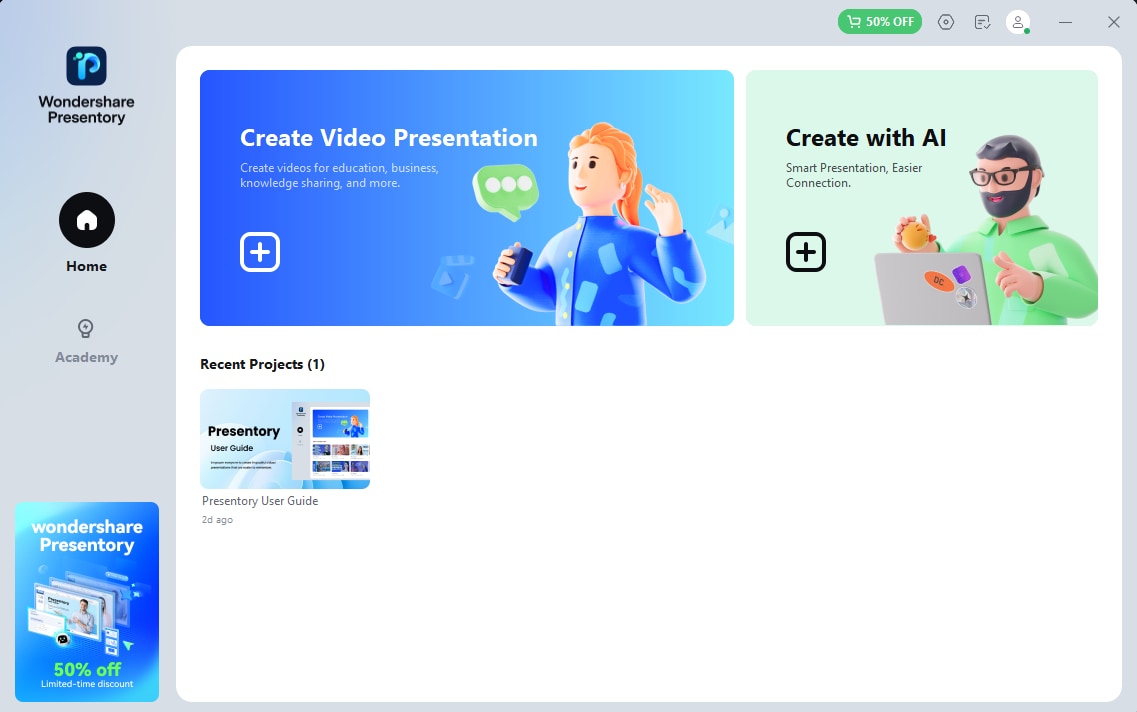
Step 2. Once clicked, you'll be asked to define the topic of the video presentation, such as Courseware, Corporate Training, Knowledge Sharing, or Other.
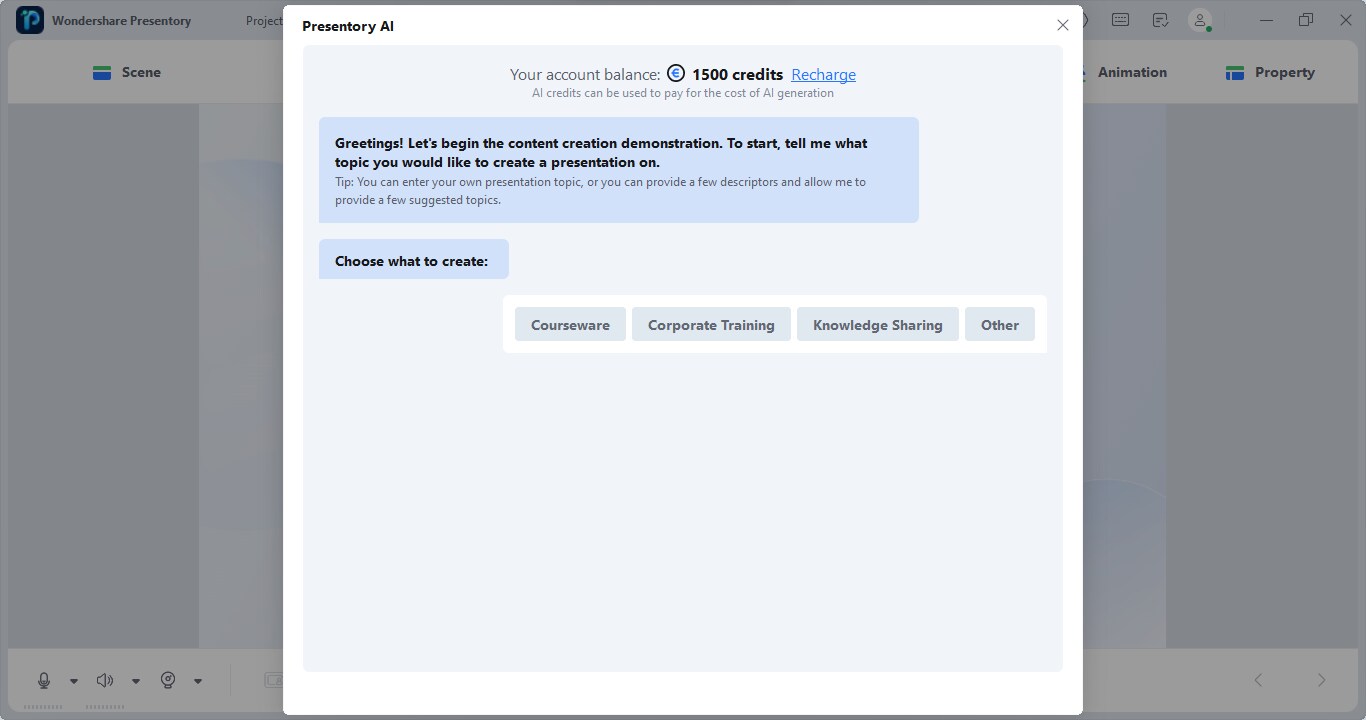
Step 3. Write the topic of your presentation in the box given. Wondershare Presentory will make an outline and content per your presentation's topic.
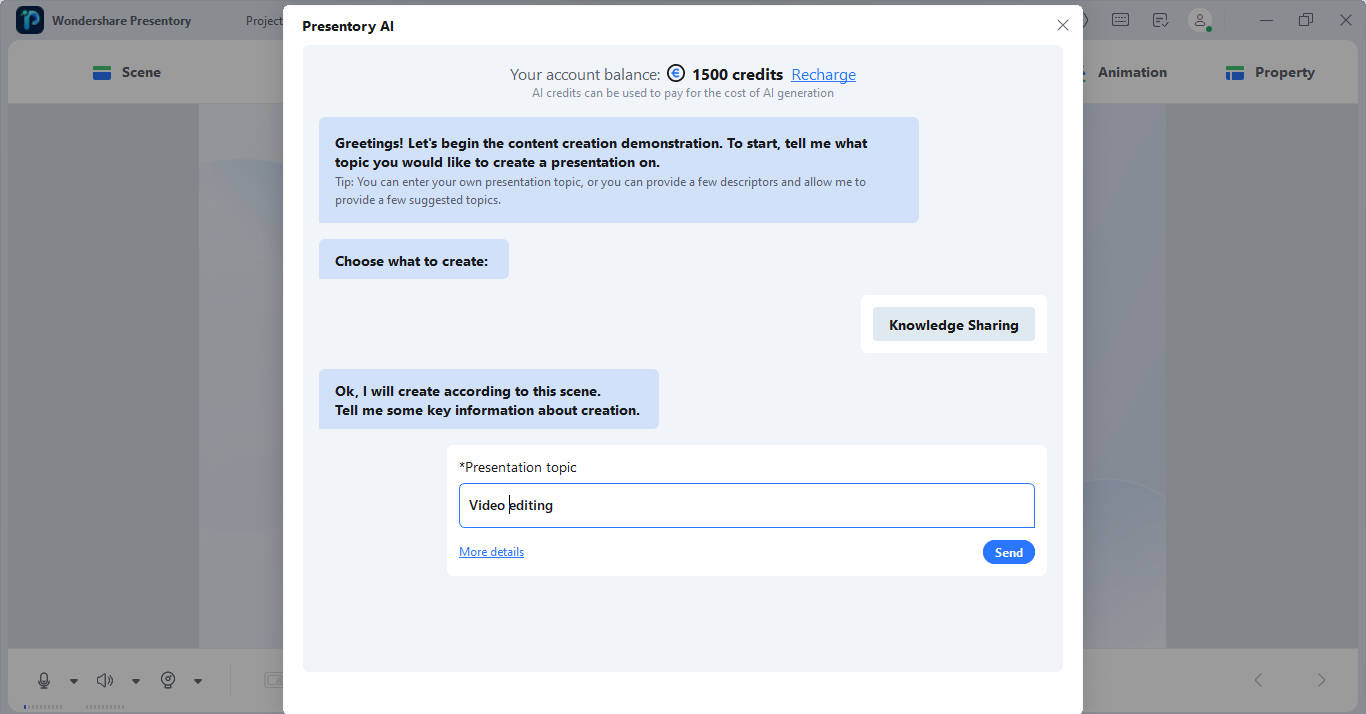
Step 4. Once the outline is created, you can press Continue button.
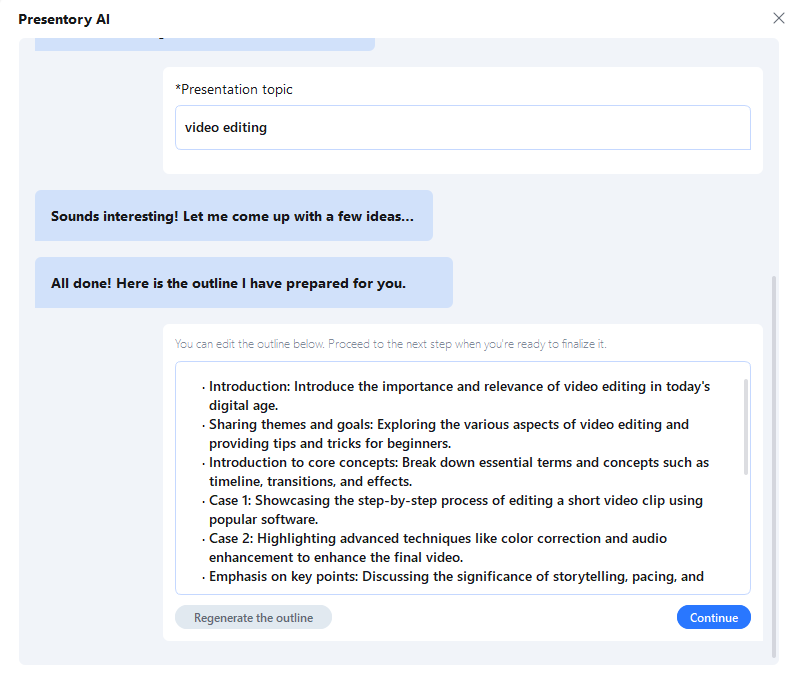
Step 5. Pick a theme of your choice and click on Generate.
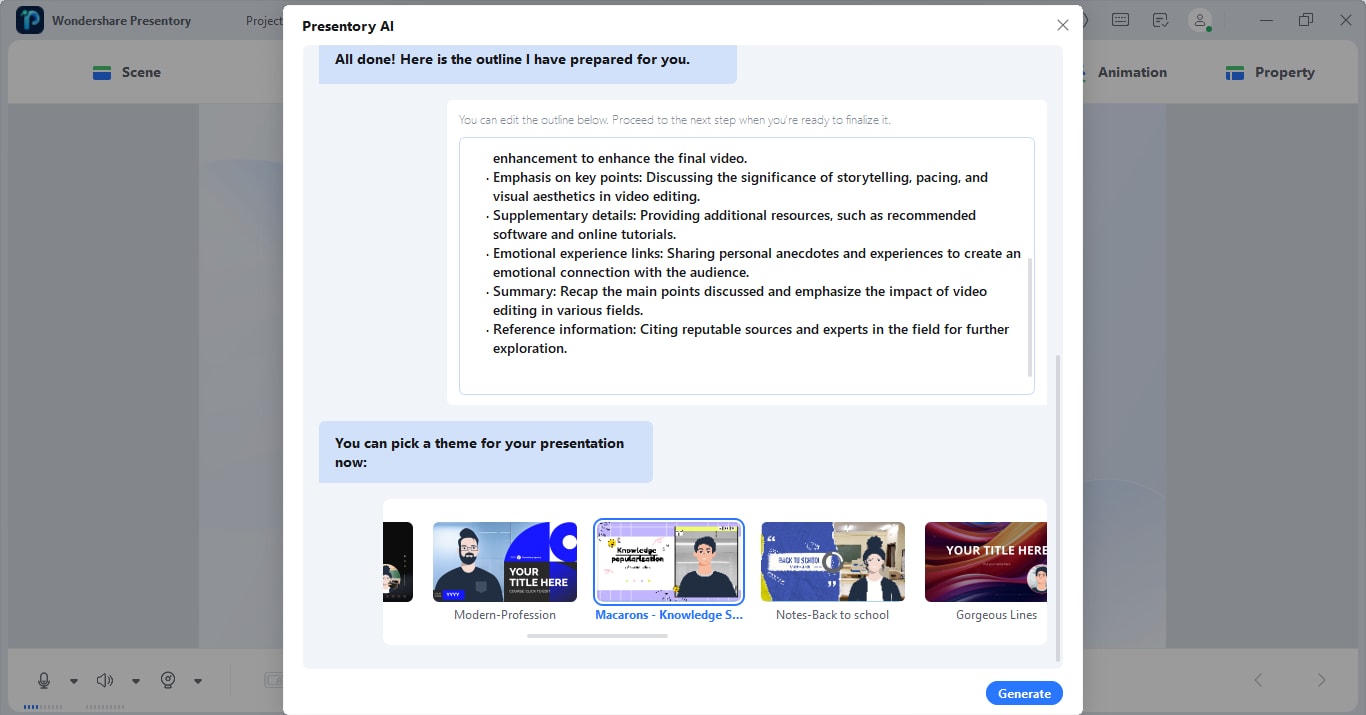
Step 6. You’ll be redirected to the presentation made with AI. Once you've finished all the scenes, please