
Dive into this journey towards mastering effective communication skills for PPT presentations. In today's fast-paced workplace, effective communication is key. And for HR managers, mastering presentation skills is paramount. This article delves into the vital role of clear communication in fostering workplace harmony. It also outlines the significance of honing PPT presentation skills for HR managers.
Get ready to explore actionable tips and techniques designed to enhance your ability to convey ideas with confidence and impact. Get ready to navigate the landscape of workplace communication, empowering HR managers to excel in delivering compelling presentations that drive results.
In this article
Part I: Importance of Effective Communication Skills in PPT Presentations
Effective communication skills in PPT presentations are vital for its success. It's not just about the slides; it's about how you deliver your message and engage your audience. Let's delve into why mastering communication skills is crucial for impactful presentations.

- Clear Articulation and Message Delivery
Clarity is key when communicating through presentations. Your audience should easily understand the message you're conveying. Speak slowly and clearly, emphasizing key points to ensure comprehension. Avoid jargon and complex language to make your message accessible to everyone.
- Active Listening and Understanding Audience Needs
Effective communication isn't just about talking. It's also about listening. Pay attention to your audience's reactions and feedback during the presentation. Adapt your message and delivery based on their responses to ensure engagement and resonance. Understanding their needs and concerns allows you to tailor your presentation for maximum impact.
- Non-verbal Communication Cues and Body Language
Non-verbal cues, such as facial expressions, gestures, and posture, play a significant role in communication. Maintain eye contact with your audience to establish rapport and convey confidence. Use gestures to emphasize key points and keep your body language open and inviting. Your non-verbal communication should complement your verbal message, enhancing clarity and effectiveness.
Effective communication skills in PPT presentations are essential for delivering engaging and impactful PowerPoint slides. By focusing on clear articulation, active listening, and mastering non-verbal cues, you can captivate your audience and deliver lasting presentations.
Part II: Key Components of PPT Presentation Skills for HR Managers
Crafting impactful PowerPoint (PPT) presentations requires more than just assembling slides. As HR managers, mastering presentation skills is essential for effectively conveying information and engaging your audience. Let's explore the key components of PPT presentations for HR managers.

- Structuring Compelling Narratives and Content
Begin by crafting a compelling narrative that captures your audience's attention. Structure your presentation logically, with a clear introduction, body, and conclusion. Use storytelling techniques to make your content relatable and memorable. This ensures your message resonates with your audience long after the presentation ends.
- Utilizing Visual Aids Effectively
Visual aids, such as images, charts, and graphs, can enhance understanding and retention of information. Incorporate relevant visuals to complement your verbal message and reinforce key points. Keep slides uncluttered and visually appealing. Use concise text and high-quality graphics to maintain audience focus. Visuals should support your narrative without overwhelming or distracting from your message.
- Engaging the Audience through Interactive Techniques
Foster active engagement by incorporating interactive elements into your presentation. Encourage audience participation through polls, Q&A sessions, or interactive exercises. Create opportunities for dialogue and collaboration. This allows attendees to contribute their insights and perspectives. Involving the audience in the presentation process creates a more dynamic and memorable experience.
Challenges Faced by HR Managers in Presentation Design
Despite the importance of effective presentation skills, HR managers often encounter various challenges in the design process.

- Time Constraints in Creating Engaging Presentations
HR managers juggle multiple responsibilities and deadlines. This situation leads to limited time for presentation design. Balancing daily tasks with the need to create compelling presentations can be challenging. Then, it results in rushed or incomplete designs that may fail to engage the audience effectively.
- Struggles with Content Creation and Template Design
Developing relevant and impactful content can be daunting, especially when faced with limited resources or expertise in design. HR managers may struggle to find the right balance between informative content and visually appealing design. This leads to presentations that lack cohesion or fail to convey key messages effectively.
- Need for Innovative Solutions to Streamline the Presentation Process
Traditional presentation design methods may no longer suffice in today's fast-paced digital landscape. HR managers seek innovative solutions that streamline the presentation process. It allows for efficient creation and customization of professional-looking slides. Embracing technology-driven tools and platforms can help HR managers overcome these challenges. It also helps in delivering engaging presentations with ease.
Mastering presentation skills is essential for HR managers. By using innovative solutions like AI presentation generators, HR managers can easily relay their message effectively.
Part III. Wondershare Presentory: An AI-Powered Presentation Generator
Is creating presentations from scratch something you're sick of? This section will introduce Wondershare Presentory, a game-changing artificial intelligence presentation generator. If you need to make a professional-looking presentation quickly, Presentory is what you need.
Thanks to its cutting-edge AI technology, Presentory makes creating presentations a breeze. You can concentrate on providing meaningful content without worrying about design and formatting. Users are able to create PowerPoint presentations complete with graphics, text, formatting, and more.
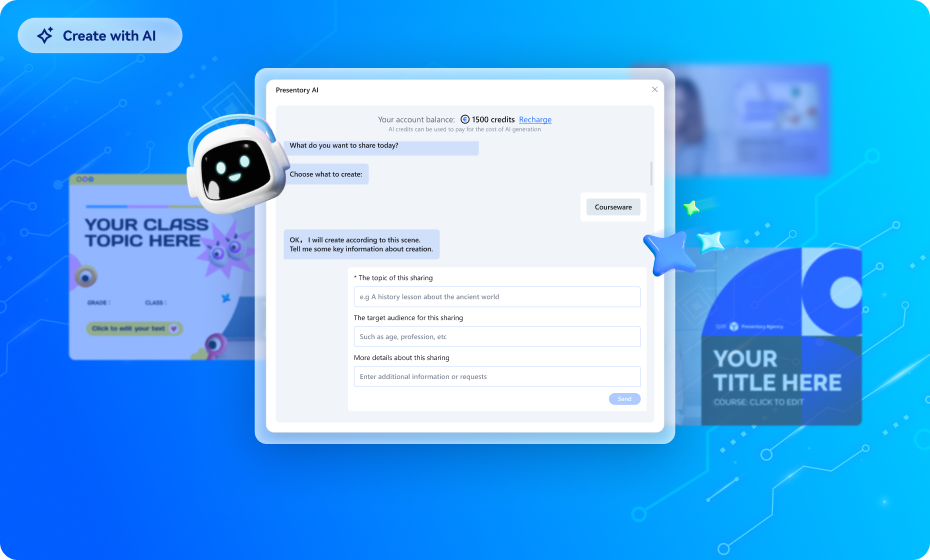
Key Features
The online version of this AI Presentation Generator has some incredible features that you should check out:
- High efficiency. You can finally put down the PowerPoint and get a life. Presentory's AI will take care of the rest. All you have to do is input your preferred theme and the important details. It is ideal for students and working professionals with hectic schedules who value efficiency.
- Personalized design. Customizable layout recommendations and templates can help set you apart from the rest. Make your presentation stand out from the crowd using Presentory's graphic styles.
- Content optimization suggestions. Are you uncertain about the impact of your content? Improve your presentation's credibility and impact using Presentory's optimization ideas.
- Ease of use. Presentory's streamlined operation procedure and user-friendly interface make it simple to produce presentations effortlessly at a professional level.
- Integration of resources. Presentory's AI technology makes it easy to search for external resources, i.e., AI graphics. These can help enhance visual effects and enrich your content.
Presentory also has a desktop edition that you may check out if the online version isn't enough. What follows is a list of the desktop version's additional features:
- Innovative for education. Effortlessly include multimedia and dynamic effects into your educational materials to elevate them. Learn how to make jaw-dropping presentations by perusing AI-generated projects.
- Easy knowledge sharing. Differentiate yourself from the competition by showcasing your knowledge in captivating presentations. Maximize audience engagement with tailored, visually stunning content with Presentory's broad resources.
- Powerful for businesses. Presentory will give your company presentations a boost. Make training materials and reports that have an impact. You can easily present your ideas in online meetings with a single click. Presentory makes it easy to rearrange any element on your screen.
How To Use Presentory AI Online Presentation Generator
Check out this guide below and discover how easy it is to use Presentory:
Step 1: Go to the official website of Wondershare Presentory in your web browser. Start your presentation on your browser by clicking the ONLINE button, then select Create Presentation AI.

Step 2: Then, on the newly opened page, select Begin with a topic if you're stuck on ideas for your presentation. After you've entered the subject into the search box on the next page, click Continue.
Tip: You may also use the Paste your text option to use the content you have prepared for your project.

Step 4: Click Continue to move forward if the automatically created outline is OK with you. In any case, you can obtain a new reply by clicking Regenerate.
Tip: To save your AI-generated content as a txt file, click the "Download" icon.

Step 5: On the following screen, choose a presentation template for your canvas. When you're ready to go, hit the Generating button.

Step 6: A presentation of your choice will then be generated. Give the presentation a review and edit it as you see fit. The tools on the right panel allow you to customize the Theme, Layout, and Content of each page. The left panel, on the other hand, will enable you to rearrange your presentation pages.

Step 7: Click the Share button to export your presentation after editing it. Choose either PDF or Powerpoint as its format, then click Export presentation.

Get presentations that look like they took an hour instead of just minutes. You may save time and effort with Presentory's innovative AI technology. Presentory provides all the tools necessary for anyone—student, professional, educator, or business owner—to fascinate and wow their audience.
Conclusion
In this guide for PPT presentation skills for HR managers, you learned that being an expert in communication is vital to conveying messages effectively. To streamline the presentation process and enhance productivity, consider exploring Wondershare Presentory, an innovative AI Presentation Generator. By leveraging tools like Presentory, HR managers can easily create engaging presentations, saving time and effort.
Clear communication and compelling presentations are key to engaging your audience and driving meaningful outcomes in the workplace. Embrace these skills and explore new tools. Continue refining your presentation prowess to excel as an HR manager.