Getting your dream job often hinges on a successful and good interview presentation. It’s your chance to showcase your skills and connect with the hiring team on a deeper level. Yet, many of you face challenges while preparing and delivering these presentations.
We know it’s not always easy, especially if it’s your first time. From content to delivery, there’s much to consider when presenting for a job interview. That’s why we’re here to make this process smooth and easy for you. This article will help you ace your interview presentation with tips and an AI tool to help you get ready.

In this article
Part I: What Is an Interview Presentation?
An interview presentation is a persuasive and formal chat during job interviews, especially for senior roles or jobs needing good communication skills. It’s your moment to show off what you know, your skills, and how well you can present to potential bosses. Picture it as a brief, convincing talk right in the middle of your interview or assessment day.
Here are some things you can expect in an interview presentation:
- The length of an interview presentation may vary depending on the company and position you are applying for. The hiring managers may allot from 10-30 minutes, followed by questions from the interviewers.
- The topic could be related to the industry, the company, the specific role, or a broader business challenge.
There are two main types of interview presentations:
- Pre-prepared presentation: You are informed of the topic and have time to prepare your slides and content beforehand.
- Blind presentation: You are given a topic on the spot and have limited time to prepare a brief presentation.

Part II: What Matters to Employers in Interview Presentations?
Let’s say you’re in the interview hot seat, but instead of just answering questions, you get to wow the hiring team with a winning presentation. That’s great, right?
Well, that’s why interview presentations are becoming a big deal. Employers want to see more than just your resume; they want to see you in action. Here’s what they’re looking for in a good interview presentation:
Assessing Your Knowledge and Expertise
Employers look for two main things: understanding and applied knowledge. They want you to get the topic, analyze it, and use it to solve real problems. It means suggesting solutions and strategies or talking about what your findings mean. They want someone who thinks beyond memorizing things and can make a real impact.
Evaluating Your Communication Skills
Nail that interview presentation because it’s not only about your resume. It’s about showing you can explain well, use visuals, and tell a compelling story to keep them hooked. They’re looking for someone who can talk the talk and connect with any audience – a valuable skill in any job.

Gauging Your Soft Skills
Making a presentation for a job interview is like a personal branding showcase. Employers assess your confidence through eye contact, body language, and professional communication. They also want to see your passion for the topic and how you convey your enthusiasm. Bonus points for handling unexpected questions and proving your thinking-on-your-feet skills.
Creativity and Innovation
Sure, technical skills matter, but employers also want creative thinkers. Your interview presentation is where you show how you tackle challenges in unique ways and find innovative solutions. Be bold, think outside the box, and present creative approaches to highlight your problem-solving skills.
Part III: 8 Tips To Deliver a Good Interview Presentation
Landing an interview is exciting, but the real test often lies in the presentation round. But how do you ensure your talk stands out from other candidates? Here are effective tips to help you deliver a good interview presentation that wows the hiring team:
The “So What?” Factor
When making a presentation for an interview, don’t just present information; make it impactful. Every detail should connect to the bigger picture, demonstrating its relevance to the role and the company’s needs. Ask yourself: “So what does this mean for the hiring managers?” and make the answer an organic part of your storytelling.
The “Rule of Three”
Humans are wired to remember things in threes. Leverage this by structuring your interview presentation around three key points, arguments, or examples. It creates a memorable and impactful framework for your audience.
Hook Them With a Headline They Can’t Ignore
Grab their attention from the get-go with a compelling headline that sparks curiosity and sets the stage for your interview presentation. Think of it as the trailer; it should entice them to lean in and learn more.
Quantify Your Accomplishments
Don’t just tell them you’re good; show them. Use data, metrics, and concrete examples to quantify your achievements and contributions. Numbers speak volumes, painting a vivid picture of your impact and value.

Let Your Visuals Do the Talking
Captivate your audience with engaging visuals that complement your words, not replace them. Use tools like MS PowerPoint or AI presentation generators like Wondershare Presentory. But remember, quality over quantity. Consider supportive handouts for additional information.
Visual Hierarchy
Structure your slides strategically. Use varying font sizes, colors, and layouts to guide the audience’s eye and emphasize key points. Maintain a clean and uncluttered aesthetic for optimal impact.
Use High-Quality Images and Fonts
Professionalism matters when making a presentation for a job interview. Opt for high-resolution images and clear, easy-to-read fonts. Avoid distracting graphics or overly complex layouts that detract from your message.
Rehearse With Different Audiences
Practice makes perfect. Rehearse your interview presentation multiple times, preferably in front of different audiences. It builds confidence, polishes your delivery, and helps you identify areas for improvement.
Tailor It for the Technical Audience
When dealing with a technical presentation for an interview, remember to adapt your language and visuals for the specific audience. Explain complex concepts in clear, concise terms, avoiding excessive jargon. Use diagrams, flowcharts, and relevant data visualizations to enhance understanding.
Part IV: Interview Preparation Presentation Topics
Equipped with valuable tips, let’s turn to the content of your presentation. But what should you present? Here are some topics for your interview preparation on presentation that’ll have the hiring managers leaning in:
Personal Portfolio Showcase
Think of your portfolio as your brand spotlight. For instance, you are making a technical presentation for an interview. Tailor it to the job role, highlighting projects relevant to the company’s needs and industry. Then, bring them to life with infographics, charts, or eye-catching images.
Campaign Proposal
Step outside the box and design a marketing campaign that aligns with the company’s goals. It lets you showcase your ability to connect with the target market and develop winning strategies. Ensure you define the campaign objectives, target market, and proposed tactics.

Published Paper Exploration
If you’ve published a research paper, use it as a springboard for your interview presentation. Summarize the key findings and their implications. It helps show that you can explain tricky concepts in simple terms. Be prepared to discuss your research and answer questions, showing your in-depth knowledge.
Industry Case Study
Showcase a winning case study of a top company or competitor. Break down their strategies, challenges, and key takeaways. Relate it to your desired job, highlighting your research, critical thinking, and trend-spotting skills. A good interview presentation proves you bring valuable insights to the table.
Product or Service Improvement
Impress the hiring managers with your problem-solving skills and go-getter attitude. Identify a company’s product or service offering and propose innovative ways to improve it. Analyze user needs, identify potential gaps, and brainstorm creative solutions. It shows you can add value and think creatively.
Part V: Putting It All Together – A Mock Presentation With Presentory AI
First interview presentation? Take a deep breath because the good news is the hiring managers are on your side. They invited you because they see your potential and believe you have something valuable to offer. Now it’s your chance to show them they’re right.
But before the big day, you need to practice and prepare the material.
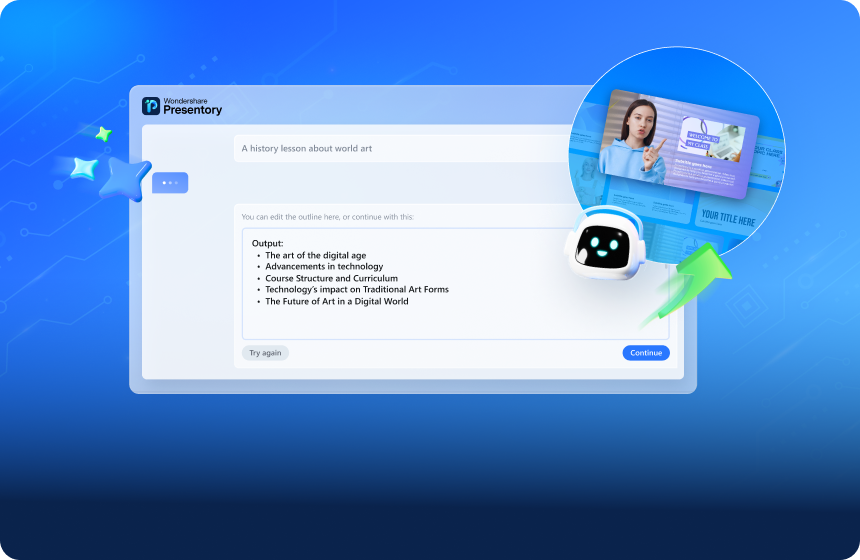
Wondershare Presentory can help you make a presentation for a job interview in a few minutes. Just enter the topic or keyword, and the AI generates the outline and customizable PPT slides. It’s faster and easier to use than traditional PPT tools, so you can focus on what matters most - making a great impression. Here’s how Presentory can elevate your interview preparation.
- Effortless Content Creation: Generate complete and logical content. Text, design, visuals, and formatting - all powered by AI
- Personalized Templates and Layouts: Choose a template that matches your style and the company’s branding
- Animations: Engage your audience with dynamic transitions and effects.
- User-Friendly Interface: Intuitive interface, perfect for beginners
- Record a Presentation Video: Practice your delivery and share it with the hiring manager via the cloud.
- One-Click Streaming: Working remotely? Delivery your interview presentation via Teams, Google Meet, Skype, and more.
How To Use Presentory and Make a Good Interview Presentation?
Now that you’re familiar with Presentory, let’s explore its functionalities. Try the free online version and see the difference for yourself. Here’s how you can leverage this AI tool to create and deliver a winning interview presentation:
Step 1: Visit the Presentory app dashboard website and click Create Presentation AI from the Home page.

Step 2: Select Begin with a topic to use AI for ideas or Paste your text to use existing notes, outline, or content.

Step 3: Describe the topic of your presentation in the designated box and click Continue.

Step 4: Wait a few minutes while Presentory AI generates the suggested outline. Once ready, review and click Continue to proceed.

Step 5: Select a template for the interview presentation and click Generating. Presentory will make the suggested visuals based on your input.

Step 6: Click text boxes, images, or slides to edit their content. Explore the options available in the Theme and Layout on the right-side navigation pane to change the overall look and feel of the slides.

Step 7: Preview your interview presentation and export it in your desired format as PDF or Powerpoint.

Conclusion
Standing out in a competitive job market requires showcasing your strengths. A good interview presentation is a powerful way to achieve this. Step into the room with confidence and showcase your expertise.
And the good news? Making a presentation for an interview doesn’t have to be stressful. Wondershare Presentory empowers you to tell your story clearly and confidently, leaving the interviewers impressed. With its easy-to-use tools and stunning templates, you can focus on delivering a persuasive presentation and land your dream job.