In today’s fast-paced world, having strong presentation and writing skills is essential. Whether you’re a student, professional, or entrepreneur, the ability to convey your ideas effectively through presentations can open doors to success. This article delves into the art of presentation writing. It offers valuable insights and practical hints to help you enhance your skills.
From crafting clear and concise content to engaging your audience with compelling storytelling techniques, you can explore everything you need to know to master the art of presentation writing. Explore and uncover the secrets to creating impactful presentations that leave a lasting impression.

In this article
Part I. Key Elements of Effective Presentation Writing
An effective presentation involves mastering key elements to attract your audience and convey your message clearly. Let’s explore these elements.

- Clarity and Conciseness
Begin by ensuring your presentation is easy to understand. Use simple words and avoid complex terminology. Break down your content into digestible chunks, focusing on one main idea per slide. Keep sentences straightforward, and use bullet points or visuals to emphasize key points.
- Audience Understanding
Customize your presentation to meet your audience’s needs and preferences. Consider their level of knowledge on the topic and their expectations. Address their concerns and interests by highlighting how your presentation relates to their experiences or challenges. Engage them by asking questions or encouraging participation, making them feel involved in the discussion.
- Visual Appeal
Incorporate visually appealing elements to enhance comprehension and retention. Use high-quality images, charts, and graphs to explain your views and break up text-heavy slides. Select a consistent color scheme and font style to maintain a professional appearance. Keep visual clutter to a minimum, ensuring each element hit yourpurpose and contributes to the overall message.
- Storytelling Techniques
Transform your presentation into a convictive narrative that attract your audience’s attention. Arrange your content like writing a story, with a clear beginning, middle, and end. Use examples or case studies to illustrate key concepts and evoke emotional responses. Create a sense of progression and suspense to keep your audience engaged throughout the presentation.
By focusing on these key elements, you can elevate your presentation and writing skills and create impactful presentations that resonate with your audience. Remember to prioritize clarity, audience understanding, visual appeal, and storytelling techniques to effectively communicate your message and leave a lasting impression.
Part II. Strategies for Improving Presentation and Writing Skills
Improving your presentation and writing skills is a journey that requires dedication and effort. Let’s explore some effective strategies to help you enhance these essential skills.

Practice and Feedback
Like any skill, mastering presentation writing requires practice. Set aside time to draft and refine your presentations, focusing on clarity, organization, and engagement. Practice delivering your presentations aloud to improve your delivery and confidence. Seek feedback from peers, mentors, or trusted colleagues to identify areas for improvement and refine your skills further.
Utilizing Templates and Guides
Take advantage of available resources such as presentation templates and writing guides to streamline your process. Templates provide a framework for organizing your content and designing visually appealing slides.
Choose templates that complement your message and adapt them to suit your needs. Writing guides offer valuable tips and best practices for crafting compelling narratives and structuring your content effectively. Use these resources as a starting point to spark creativity and refine your presentation writing skills.
Seeking Professional Development Opportunities
Invest in your growth by seeking professional development opportunities for presentation and writing skills. Attend workshops, webinars, or conferences focusing on communication and storytelling techniques. Engage in online courses or self-study materials to deepen your understanding of effective presentation writing strategies. Networking with professionals in your field can also provide valuable insights and inspiration for honing your skills.
By incorporating these strategies into your routine, you can significantly improve your presentation and writing skills. Remember to practice regularly, leverage available resources, and seek opportunities for growth and feedback. With dedication and perseverance, you can become a confident and effective communicator capable of crafting impactful presentations that resonate with your audience.
Part III. Presentory: Revolutionizing Presentation Creation With AI
In the realm of presentation writing, efficiency and effectiveness are paramount. Introducing Wondershare Presentory, an innovative AI-powered tool that revolutionizes the creation of presentations. With Presentory, generating PowerPoint files becomes a breeze, as it effortlessly handles tasks such as text insertion, formatting, image placement, and more.
Compared to traditional PowerPoint editing tools, Presentory significantly boosts working efficiency, allowing users to focus more on crafting compelling content rather than getting bogged down by technicalities.
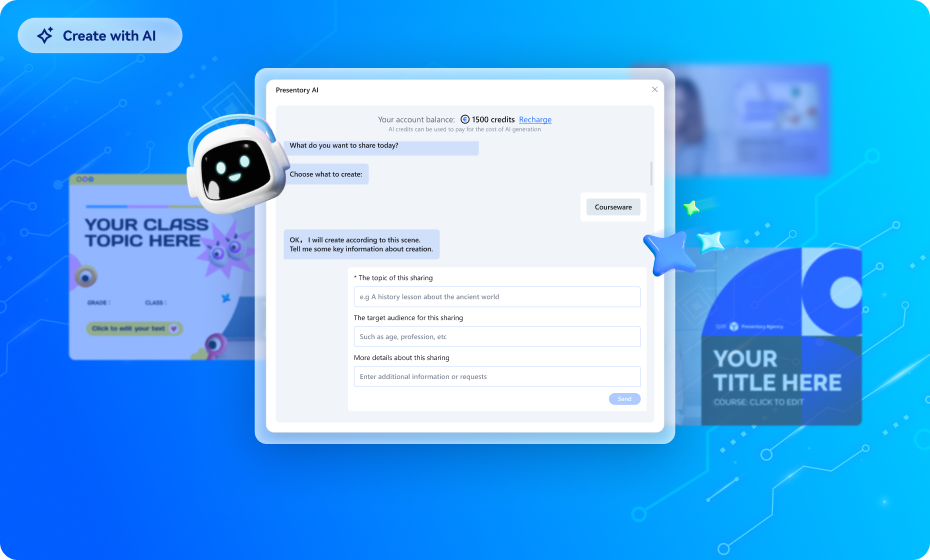
Key Features
See the incredible capabilities of Presentory’s AI Presentation Generator in its online edition:
- Quick and efficient. Presentory streamlines the presentation creation process, saving users valuable time and effort.
- Customized designs. Design your presentations to suit your unique style and branding with customizable design options.
- Content optimization suggestions. Receive intelligent suggestions for optimizing your content to enhance clarity and engagement.
- Highly intuitive. Presentory’s user-friendly interface makes it easy for users of all skill levels to create professional-looking presentations.
- Integration of resources. Seamlessly integrate multimedia resources such as images, videos, and charts into your presentations for added impact.
Presentory’s Desktop Version Additional Features
For users seeking even more functionality, the desktop version of Presentory offers the following extra features:
- Innovative for education. Ideal for educators looking to create dynamic and engaging presentations for their lessons.
- Easy for knowledge sharing. Facilitate knowledge sharing within your organization or team with visually compelling presentations.
- Powerful for business. Drive business success with polished presentations for client meetings, product launches, and employee training sessions.
How To Use Wondershare Presentory Online Version
To see how simple Presentory is to use, have a look at the following guide:
Step 1: Launch your web browser and navigate to the Wondershare Presentory homepage. To begin building your presentation on your browser, go to the ONLINE button and choose Create Presentation AI.

Step 2: If you are at a loss for what to talk about in your presentation, go to the newly created page and click the Begin with a topic button. On the following page, enter the topic you want to discuss in the search box then click Continue.

Step 3: Presentory will automatically construct an outline for your presentation and display it on the following page. If you’re satisfied with the AI-generated outline, click Continue. If not, by selecting Regenerate, you can generate a fresh response.
Tip: The “Download” icon saves your AI-generated material as a text file.

Step 4: Select a presentation template for your starting point on the following screen. Once you’ve chosen a template, press the Generating button to proceed.

Step 5: A presentation tailored to your preferences will be created. Check the presentation and make any necessary changes. You can modify the presentation’s Theme, Layout, and Content using the controls on the right side of the panel. In contrast, you can rearrange the order of your presentation’s pages using the left panel.

Step 6: When editing your presentation, export it by clicking the Share option. After that, select Export presentation, then choose PDF or Powerpoint as the file format.

User Cases
Whether you’re a student, teacher, or business professional, Presentory caters to a wide range of users:
- Users seeking various presentation types. Explore Presentory’s vast library of templates to find the perfect match for your presentation needs.
- Teachers creating video courses. Enhance your online teaching materials with visually stunning presentations created effortlessly with Presentory.
- Students preparing class presentations. Let AI-powered Presentory streamline the presentation creation process. It allows you to focus on delivering a standout presentation.
- Business professionals conducting training or introducing products. Impress clients and stakeholders with polished presentations that showcase your expertise and professionalism.
Wondershare Presentory is a game-changer in the world of presentation writing. It offers unmatched efficiency, customization options, and ease of use. Whether you’re a novice or a seasoned presenter, Presentory empowers you to create impactful presentations. It can help captivate your audience and drive your message home.
Conclusion
In communication, mastering presentation and writing skills is essential for success. From classrooms to boardrooms, the ability to convey ideas effectively through presentations can make all the difference. As this journey concludes, remember the importance of clear communication and engaging storytelling.
Take your presentation writing to the next level with Wondershare Presentory. It’s an innovative AI-powered tool designed to streamline the presentation creation process. Explore its extensive features and unleash your creativity in your next project. With Presentory by your side, crafting compelling presentations has never been easier. Elevate your presentations and leave a lasting memory on your audience.