We’ve all been stuck in a presentation that drones on and on. But in business, where time is money, and everyone is busy, oral presentations should be more than boring lists and lectures. So, how do you cut through the noise and ensure your message lands?
This guide can help you create a presentation in business settings that resonates with your audience. We’ll show you how to avoid generic slides and long-winded speeches. Discover several types of presentations in business and provide tips to make compelling content for each. So, read on and see how to grab attention in the first few seconds and hold it until you deliver your message.
In this article
Part I: 9 Types of Presentation in Business Communication
A business presentation is a formal and structured communication tool to convey information, ideas, proposals, or results to internal or external stakeholders. Effective presentations show a company’s expertise, professionalism, and ability to deliver solutions.
But different situations call for different approaches. Here are the different types of presentation in business communication:
Informative Presentations
Think of informative presentations as the “just the facts” style of business oral presentations. They focus on specific details, like explaining processes or summarizing research. You can use this if you aim to deliver knowledge accurately and impartially.
Persuasive Presentations
Need project approval or policy changes? Persuasive presentations convince your audience to agree with your point of view or take a specific action. Build a strong case, get your audience on board, and watch those “yes” roll in.
Motivational Presentations
Consider motivational business communication presentation PPTs if you want to bring an energy boost. They’re not about facts. Instead, they focus on pumping up everyone and creating excitement to face challenges. These presentations share success stories, emphasize the company’s mission, or say, “You got this!”
Training Presentations
Training presentations are another type of business presentation in business communication. Use it to train employees on new skills, company procedures, or important updates. Think of them as focused lessons designed to help everyone in the company do their jobs better and understand how the business works.
How-To Presentations
How-to presentations are a helpful type of business oral presentation. They give your audience a step-by-step guide on doing something related to the company. It could be explaining a process or demonstrating how to use a new software. The goal is to make complex tasks easier for your audience to understand and do themselves.
Sales Presentations
Sales presentations are the heart of closing deals and making money for the company. In this type of presentation in business, you’re showing your product or service and explaining to potential clients why they need it. The goal is to highlight the benefits, address concerns, and convince those potential clients to become paying customers.

Pitch Presentations
Pitch presentations focus on grabbing attention and getting someone interested in your idea or company. They’re usually short and snappy and highlight what makes you unique. Unlike the others, pitch presentations aim to spark interest and make people want to learn more. Think of them as the “elevator pitch” version of a presentation – it’s the first step to getting your foot in the door.
Status Update Presentations
Keeping everyone in the loop? Status update presentations provide concise progress reports, highlight milestones, and address challenges.
Decision-Making Presentations
A decision-making presentation in business lays out the facts to help people make smart choices for the business. Here, you’ll present different options, analyze the pros and cons, and even give recommendations. The goal is to provide information and guide the audience toward the best decision for the company.
Part II: Steps To Prepare for a Business Oral Presentation
Business success relies on delivering a good oral presentation in business communication. And to make one, you need to invest time and effort in preparation. Here are the initial steps to take:
Define Your Objective
Defining your objective centers on what you want to achieve. Your objective determines the overall direction of your presentation.
Analyze Your Audience
Analyzing your audience focuses on them – their knowledge, needs, beliefs, and expectations. This allows you to tailor your presentation to make it relevant and engaging for your particular listeners.
Structure Your Presentation
A well-structured presentation is easy to follow and comprehend. You can make a PowerPoint presentation on business communication to start. Consider using a three-part structure:
- Introduction: Briefly introduce yourself, the topic, and your objective.
- Body: Present your points clearly and concisely.
- Conclusion: End with a call to action to encourage the audience to remember the message beyond the presentation.

Part III: 8 Tips for a Successful Oral Presentation in Business
You know the basics – clear slides, visuals, the works. But to truly stand out in a world of presentations in business, you need to go deeper. Here are effective tips to make a winning business oral presentation:
Pre-Circulate a One-Pager
Send a single-page summary handout before your presentation. It provides a high-level overview and lets your audience focus on your insights instead of taking notes during your talk.
Use Bullet Points
Bullet points can help highlight key points, but use them sparingly. Sentence fragments can be acceptable, but complete sentences offer more clarity. Avoid lengthy bullet points, as they can overwhelm the audience.
Visualize Your Message
Everyone uses generic stock images. Instead, source photos and graphics unique to the company, industry, or the story you’re telling. Personalization makes your business communication presentation PPT stand out.
Data Storytelling
Don’t just dump data on your audience. Weave it into a narrative. Explain why the numbers matter and how they impact the big picture. Turn stats into a story your audience will remember.

Design for Emotion
Color palettes and font choices aren’t just aesthetic – they evoke emotions. Use them strategically. For instance, bold colors for excitement, luxury, and modern feel like black, teal, and green. Subtle design cues subconsciously impact how your audience receives your message.
The Power of Silence
Instead of filling every second with words, embrace strategic pauses. A few seconds of silence can emphasize key points, build anticipation, and give your audience time to absorb the information.
Surprise and Delight
Add an unexpected element to pique their interest and break the monotony. It could be a short, relevant video clip, an unusual prop, or a quick interactive quiz.
Practice Makes Perfect
Before presenting, rehearse your delivery out loud, paying attention to your timing, pace, and body language. It will help you feel confident and deliver a smooth, impactful presentation.
Part IV: Wondershare Presentory AI for Enhanced Presentation in Business
Creating a PPT presentation in business communication is time-consuming. You must juggle content creation, design, delivery, and probably a million other things. There’s got to be a better way, right?
That is easy and possible with an AI presentation generator.
Introducing Wondershare Presentory, the AI presentation generator that cuts your workload in half. Consider using it to make a presentation for a public speaking engagement, conference, or meeting. With this app, you don’t have to spend much time figuring out how to design and start your talking points. Presentory uses AI to instantly make a business oral presentation PPT: text, layout, and even eye-catching images.
Finally, an AI tool that lets you focus on what matters: your message.
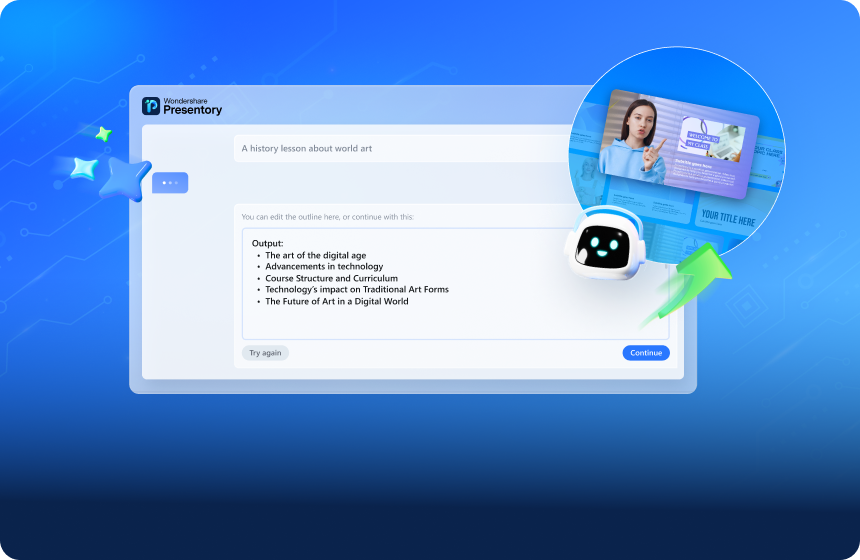
It helps you become more productive compared to traditional editing tools. Perfect for busy professionals who value their time and want to create impactful presentations in a few minutes. Here are more reasons why Presentory is a game-changer:
- High Efficiency: With or without a topic yet, Presentory can create a PPT. It offers suggested keywords you can try, and from there, it can create the content outline. Then, in a few minutes, you’ve got slide decks you can edit.
- Personalized Design: Choose from the designs and layouts to match your brand and attract your audience’s attention. You can also upload images from your local storage to customize the presentation according to your liking.
- AI Illustration: Let its AI tool find other images applicable to your presentation. Just enter a prompt, and it will show you several images to choose from.
- Content Optimization: Presentory ensures your message is logical and impactful. It even suggests improvements to make your writing better.
- Ease of Use: Even without professional design skills, anyone can create polished presentations with Presentory AI. Its user-friendly interface and intuitive operation process make it easy to learn and use.
How To Make a Presentation in Business Using Presentory AI?
Sold on Presentory AI capabilities? Great news - you can access it completely free and online. Here’s how generating a business communication presentation PPT with Presentory AI works:
Step 1: Open your web browser and go to the Wondershare Presentory app dashboard online. Next, create a free account or log in to access the platform.
Step 2: Click Create Presentation AI from the Home page once ready.

Step 3: Select your preferred method for creating the PPT outline:

Step 3a: Select Begin a topic to let AI make the presentation outline for you. Next, enter a keyword or topic in the text box, select a language, then click Continue.

Step 3b: Select Paste your text if you want AI to use your existing notes, outline, or content. Next, paste it into the designated area, explore the different styles in the Choose a Style section, and click Continue.

Step 4: Wait while Presentory AI is generating the presentation outline. Please review and click Continue when ready.

Step 5: Select a template suited for your business oral presentation, then click Generating to apply it to the slides.

Step 6: Customize the AI-generated presentation slides. Edit the text content, update the theme or layout, and upload images. You can also get more image resources from the Content section on the right-side navigation pane.

Step 7: Click Share from the upper navigation pane to save the presentation as a PDF or PPT file format.

Conclusion
This guide has equipped you with the knowledge to deliver impactful presentations in a business setup. Remember, the key is clear communication and captivating your audience.
As you practice and refine your skills, consider using AI tools like Wondershare Presentory to streamline your process. This way, you can focus on what matters - confidently delivering your message and leaving a lasting impression. Time saved is stress avoided, so explore its features and present with confidence (and maybe a little less prep work)!
